2020 TOYOTA YARIS HATCHBACK key
[x] Cancel search: keyPage 159 of 572
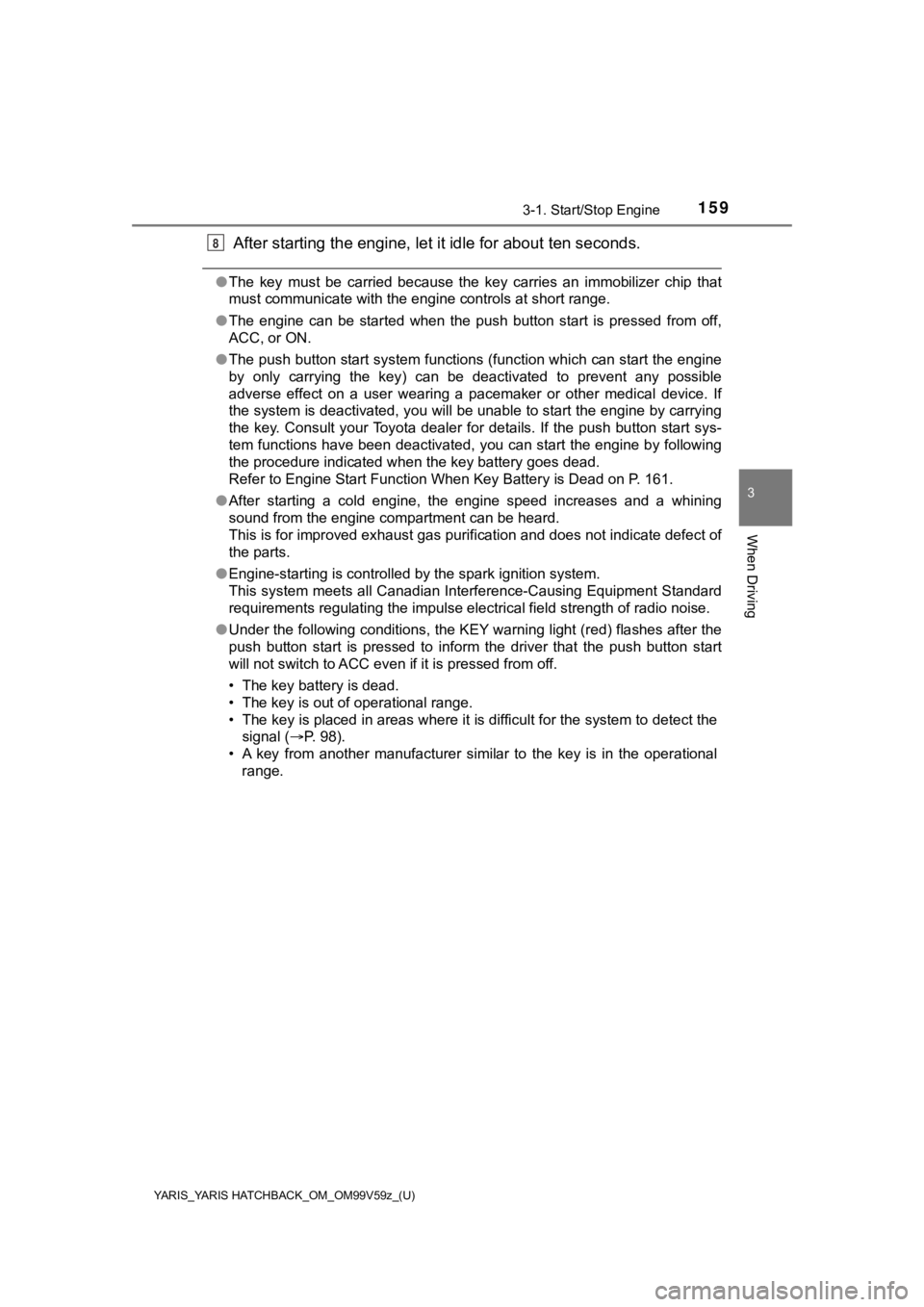
YARIS_YARIS HATCHBACK_OM_OM99V59z_(U)
1593-1. Start/Stop Engine
3
When Driving
After starting the engine, let it idle for about ten seconds.
●The key must be carried because the key carries an immobilizer chip that
must communicate with the engine controls at short range.
● The engine can be started when the push button start is pressed from off,
ACC, or ON.
● The push button start system functions (function which can star t the engine
by only carrying the key) can be deactivated to prevent any pos sible
adverse effect on a user wearing a pacemaker or other medical d evice. If
the system is deactivated, you will be unable to start the engi ne by carrying
the key. Consult your Toyota dealer for details. If the push bu tton start sys-
tem functions have been deactivated, you can start the engine b y following
the procedure indicated when the key battery goes dead.
Refer to Engine Start Function When Key Battery is Dead on P. 161.
● After starting a cold engine, the engine speed increases and a whining
sound from the engine compartment can be heard.
This is for improved exhaust gas purification and does not indicate defect of
the parts.
● Engine-starting is controlled by the spark ignition system.
This system meets all Canadian Interference-Causing Equipment Standard
requirements regulating the impul se electrical field strength of radio noise.
● Under the following conditions, the KEY warning light (red) fla shes after the
push button start is pressed to inform the driver that the push button start
will not switch to ACC even if it is pressed from off.
• The key battery is dead.
• The key is out of operational range.
• The key is placed in areas where it is difficult for the syste m to detect the
signal ( P. 98).
• A key from another manufacturer similar to the key is in the o perational
range.
8
Page 160 of 572

160
YARIS_YARIS HATCHBACK_OM_OM99V59z_(U)
3-1. Start/Stop Engine
●Forced engine starting method:
If the KEY warning light (red) illuminates, or the push button start indicator
light (amber) flashes, this could indicate that the engine may not start using
the usual starting method. Have your vehicle inspected at your To y o t a
dealer as soon as possible. If this occurs, the engine can be f orce-started.
Press and hold the push button start until the engine starts. O ther proce-
dures necessary for starting the engine such as having the key in the cabin,
and depressing the clutch pedal (manual transaxle) or the brake pedal
(automatic transaxle) are required.
● When the engine is force-started, the KEY warning light (red) r emains illumi-
nated and the push button start indicator light (amber) remains flashing.
● Automatic transaxle:
When the selector lever is in the neutral (N) position, the KEY indicator light
(green) and the push button start indicator light (green) do no t illuminate.
● After pressing the push button start and before the engine star ts, the opera-
tion sound of the fuel pump motor from near the fuel tank can be heard,
however, this does not indicate a malfunction.
● Whether the engine is cold or warm, it should be started without the use of
the accelerator.
● If the engine does not start the first time, refer to Starting a Flooded Engine
under Emergency Starting. If the engine still does not start, have your vehi-
cle inspected by your Toyota dealer ( P. 482).
WARNING
■Radio waves from the key may affect medical devices such as pac e-
makers
Before using the key near people who use medical devices, ask t he medical
device manufacturer or your physician if radio waves from the key will affect
the device.
NOTICE
If the KEY warning light (red) illuminates, or the push button start indicator
light (amber) flashes, this could indicate a problem with the e ngine starting
system and the inability to start the engine or switch the igni tion to ACC or
ON. Have your vehicle inspected at your Toyota dealer as soon a s possible.
Page 161 of 572

YARIS_YARIS HATCHBACK_OM_OM99V59z_(U)
1613-1. Start/Stop Engine
3
When Driving
If the engine cannot be started due to a dead key battery, the engine
can be started using the following procedure:
Continue to depress the brake pedal firmly until the engine has
completely started.
Manual transaxle:
Continue to depress the clutch p edal firmly until the engine has
completely started.
Make sure that the push button start indication light (green) f lashes.
The push button start indicator light (green) will flash even if the push but-
ton start is pressed before depressing the clutch pedal (manual transaxle)
or the brake pedal (automatic transaxle). If the clutch pedal i s depressed
(manual transaxle) or the brake pedal is depressed (automatic transaxle)
under this condition, the engine can be started by resuming the procedure
following this.
Touch the push button start
using the backside of the key
(as shown) while the push but-
ton start indicator light (green)
flashes.
When touching the push button
start using the backside of the key
as shown in the illustration, touch
the push button start with the lock
switch side of the key facing up.
Make sure that the push button start indicator light (green) tu rns on.
Press the push button start to start the engine.
● The engine cannot be started unless the clutch pedal is fully d epressed
(manual transaxle) or the brake pedal is fully depressed (autom atic tran-
saxle).
● If there is a malfunction with the push button start function, the push button
start indicator light (amber) flashes. In this case, the engine may start, how-
ever, have the vehicle checked at your Toyota dealer as soon as possible.
● If the push button start indicator light (green) does not illuminate, perform
the operation from the beginning again. If it does not illumina te, have the
vehicle checked at your Toyota dealer.
● To switch the ignition position without starting the engine, perform the follow-
ing operations after the push button start indicator light (gre en) turns on.
Release the clutch pedal (manual transaxle) or brake pedal (aut omatic
transaxle).
Engine Start Function Wh en Key Battery is Dead
1
2
3
Smart Key
Indicator light
Push button start
Q
R
S
N
Page 162 of 572

162
YARIS_YARIS HATCHBACK_OM_OM99V59z_(U)
3-1. Start/Stop Engine
Press the push button start to switch the ignition position. The ignition
switches in the order of ACC, ON, and off each time the push button start
is pressed. To switch the ignition position again, perform the operation
from the beginning.
If the KEY warning lig ht (red) illuminates, or the push button start indi-
cator light (amber) flashes, thi s could indicate that the engin e may not
start using the usual starting method. Have your vehicle inspec ted at
your Toyota dealer as soon as possible. If this occurs, the eng ine can
be force-started. Press and hold the push button start until th e engine
starts. Other procedures necessary for starting the engine such as
having the key in the cabin, and depressing the clutch pedal (m anual
transaxle) or the brake pedal (automatic transaxle) are require d.
NOTICE
When starting the engine by holding the smart key over the push button
start due to a dead key battery or a malfunctioning key, be careful not to
allow the following, otherwise the signal from the key will not be received
correctly and the engine may not start.
● Devices for electronic purchases, or security passage touch or come near
the key.
Emergency Operation for Starting the Engine
2
● Metal parts of other keys or metal
objects touch the key.
● Spare keys or keys for other vehicles
equipped with an immobilizer system
touch or come near the key.
Page 163 of 572

163
YARIS_YARIS HATCHBACK_OM_OM99V59z_(U)
3-1. Start/Stop Engine
3
When Driving
Turning the Engine Off
Stop the vehicle completely.
Manual transaxle:
Shift into neutral and set the parking brake.
Automatic transaxle:
Shift the selector lever to th e P position and set the parking brake.
Press the push button start to turn off the engine. The ignitio n posi-
tion is off.
● The cooling fan in the engine compartment could turn on for a f ew minutes
after the ignition is switched from ON to OFF, whether or not the A/C is on or
off, to cool the engine compartment quickly.
● When the push button start is pressed from ON to ACC or OFF, th e KEY
indicator light (green) may flash for approximately 30 seconds indicating
that the remaining battery power of the key is low.
Replace with a new battery before the key becomes unusable.
Refer to Key Battery Replacement on P. 410.
● Automatic transaxle:
If the engine is turned off while the selector lever is in a po sition other than
P, the ignition switches to ACC.
Continuously pressing the push button start or quickly pressing it two
or more times while the engine is running or the vehicle is bei ng
driven will turn the engine off immediately. The ignition switc hes to
ACC.
WARNING
■ Do not stop the engine while the vehicle is moving
Stopping the engine while the vehicle is moving for any reason other than in
an emergency is dangerous. Stopping the engine while the vehicl e is mov-
ing will result in reduced braking ability due to the loss of power braking,
which could cause an accident and serious injury.
NOTICE
When leaving the vehicle, make sure the push button start is off.
Emergency Engine Stop
1
2
3
Page 174 of 572

174
YARIS_YARIS HATCHBACK_OM_OM99V59z_(U)
3-2. Combination Meter and Display
*1: The light turns on when the ignition is switched on for an operation check,
and turns off a few seconds later or when the engine is started . If the light
does not turn on or remains turned on, have the vehicle inspect ed at your
Toyota dealer.
*2: The light turns on continuously when the parking brake is appl ied.
These lights turn on or flash to notify the user of the system operation
status or a system malfunction.
*1
(If equipped)
LED Headlight Warning
Light (
P. 489)(If equipped)
Low Washer Fluid Level
Warning Light ( P. 489)
Low Fuel Warning Light
( P. 489)
*1
(If equipped)
Tire Pressure Monitoring
System Warning Light
(P. 489)
*1Check Fuel Cap
Warning Light ( P. 489)*1
(Red)
KEY Warning Light
(P. 489)
Seat Belt Warning Light
(Front seat) ( P. 489)
*1
(Amber)
Low Speed Pre-Collision
System Warning Light
(P. 489)
Door-Ajar Warning Light
( P. 489)
Indicator Lights
(Green)
KEY Indicator Light
(P. 158)*1DSC OFF Indicator Light
(P. 219)
*1
(If equipped)
Wrench Indicator Light
(P. 175)
(Red)
Low Speed Pre-Collision
System Indicator Light
(P. 232)
*1TCS/DSC Indicator
Light ( P. 217, 219)*1Low Speed Pre-Collision
System OFF
Indicator Light ( P. 233)
Page 342 of 572

342
YARIS_YARIS HATCHBACK_OM_OM99V59z_(U)
4-3. Bluetooth®
●Deleting from your favorites
Select the icon on the home screen and display the
Communication screen.
Select to display the favorites list.
Select .
Select .
Select the contact information which you would like to delete.
Select .
● Changing the display orde r of your favorites list
Select the icon on the home screen and display the
Communication screen.
Select to display the favorites list.
Select .
Select .
The contact can be move d after it is selected.
Slide the contact or move it using the commander switch, then
select .
● Changing contact name of your favorites
Select the icon on the home screen and display the
Communication screen.
Select to display the favorites list.
Select .
Select .
Select the contact to disp lay the keyboard screen.
If a new name is input and is selected, the contact name is
stored.
1
2
3
4
5
6
1
2
3
4
5
6
1
2
3
4
5
6
Page 350 of 572

350
YARIS_YARIS HATCHBACK_OM_OM99V59z_(U)
4-3. Bluetooth®
●Changing account for displaying (E-mail only)
Select .
Select the account which you would like to display. Only the
messages for the sele cted account are displayed in the inbox.
● Editing preset messages
Select the icon on the home screen and display the
Communication screen.
Select .
Select .
Select the preset message which you would like to edit. The
keyboard screen is displayed.
When the message is input and is selected, the mes-
sage is stored as a preset message.
■ Downloading messages
●Attached data is not downloaded.
● Messages up to 1 kilobyte (e-mail)/140-bytes (SMS) can be downl oaded.
● A message list is created for each device.
● If the connected device does not correspond to MAP 1.0, the AT command
is used to download. The downloaded message indicates that it i s already
read.
● Downloading using the AT command may not function depending on the
connected device.
■ Editing preset messages
●Select the icon to change the language.
● Select the icon to switch between capitalized and lower-case charac-
ters.
● Select the icon to return to the previous screen without stori ng the
edit.
1
2
1
2
3
4
5