Page 425 of 792
PRIUS PRIME_OM_OM47C77U_(U)
4255-5. Using the driving support systems
5
Driving
The Blind Spot Monitor function uses radar sensors to detect ve hicles
that are traveling in an adjacent lane in the area that is not reflected in
the outside rear view mirror (the blind spot), and advises the driver of
the vehicle’s existence via the outside rear view mirror indica tor.
The areas that vehicles can be detected in are outlined below.
The range of the detecti on area extends to:
Approximately 11.5 ft. (3.5 m)
from the side of the vehicle
The first 1.6 ft. (0.5 m) from the
side of the vehicle is not in the
detection area
Approximately 9.8 ft. (3 m) from
the rear bumper
Approximately 3.3 ft. (1 m) for-
ward of the rear bumper
The Blind Spot Monitor function
The Blind Spot Monitor f unction detection areas
IO55PH029
1
2
3
Page 428 of 792

428
PRIUS PRIME_OM_OM47C77U_(U)
5-5. Using the driving support systems
The Rear Cross Traffic Alert func tions when your vehicle is in reverse.
It can detect other vehicles approaching from the right or left rear of
the vehicle. It uses radar sensors to alert the driver of the o ther vehi-
cle’s existence through flashing the outside rear view mirror i ndicators
and sounding a buzzer.
The Rear Cross Traffic Alert function
IO55PH087
Approaching vehicles Detection areas
WARNING
■Cautions regarding the use of the system
The driver is solely responsible for safe driving. Always drive safely, taking
care to observe your surroundings.
The Rear Cross Traffic Alert function is only an assist and is not a replace-
ment for careful driving. The driver must be careful when backing up, even
when using the Rear Cross Traffic Alert function. The driver’s own visual
confirmation of behind you and your vehicle is necessary and be sure there
are no pedestrians, other vehicles etc. before backing up. Failure to do so
could cause death or serious injury.
According to conditions, the system may not function correctly. Therefore
the driver’s own visual confirmation of safety is necessary.
12
Page 486 of 792
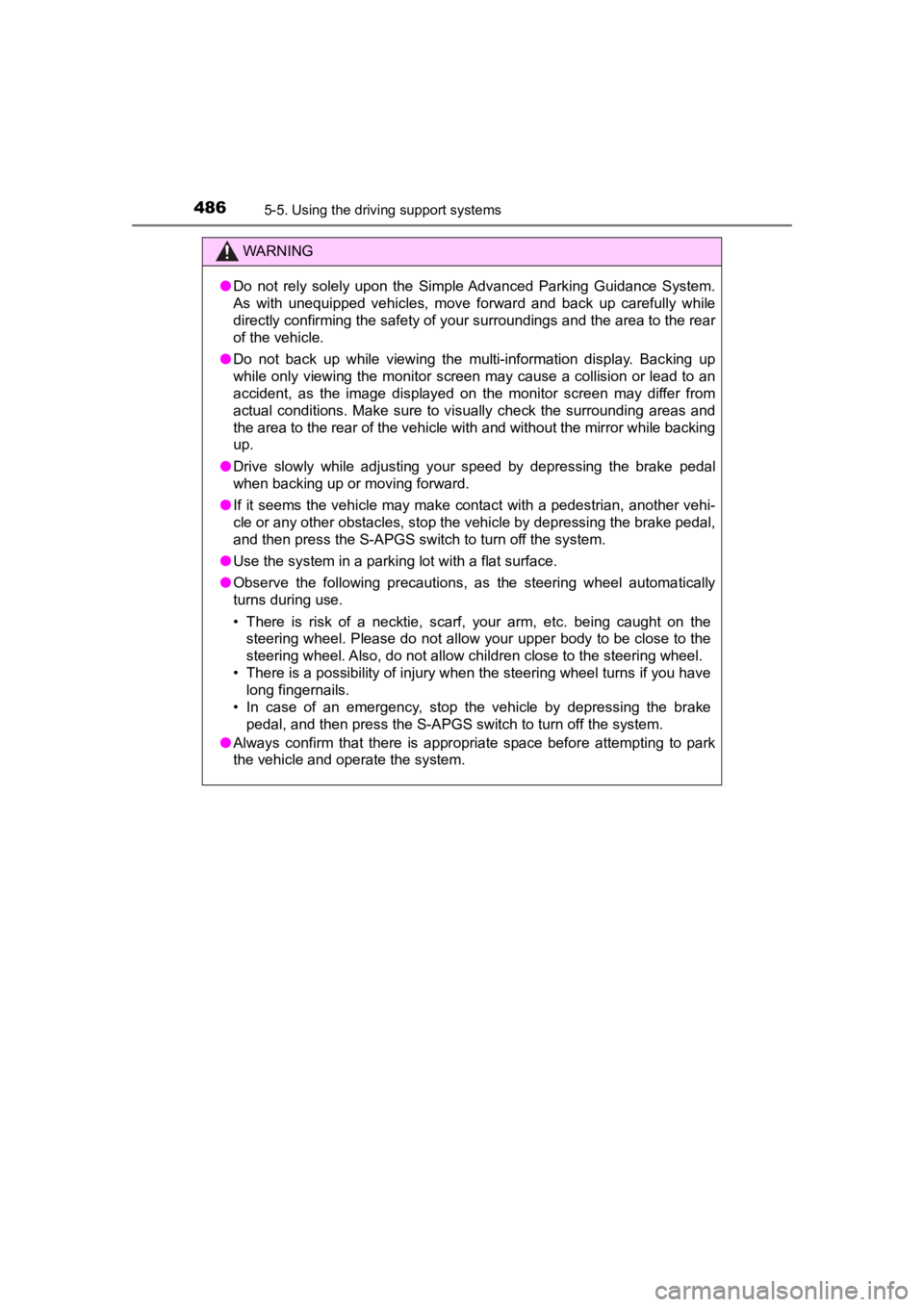
486
PRIUS PRIME_OM_OM47C77U_(U)
5-5. Using the driving support systems
WARNING
●Do not rely solely upon the Simple Advanced Parking Guidance System.
As with unequipped vehicles, move forward and back up carefully while
directly confirming the safety of your surroundings and the are a to the rear
of the vehicle.
● Do not back up while viewing the multi-information display. Backing up
while only viewing the monitor screen may cause a collision or lead to an
accident, as the image displayed on the monitor screen may diff er from
actual conditions. Make sure to visually check the surrounding areas and
the area to the rear of the vehicle with and without the mirror while backing
up.
● Drive slowly while adjusting your speed by depressing the brake pedal
when backing up or moving forward.
● If it seems the vehicle may make contact with a pedestrian, ano ther vehi-
cle or any other obstacles, stop the vehicle by depressing the brake pedal,
and then press the S-APGS switch to turn off the system.
● Use the system in a parking lot with a flat surface.
● Observe the following precautions, as the steering wheel automatically
turns during use.
• There is risk of a necktie, scarf, your arm, etc. being caught on the
steering wheel. Please do not allow your upper body to be close to the
steering wheel. Also, do not allow children close to the steering wheel.
• There is a possibility of injury when the steering wheel turns if you have long fingernails.
• In case of an emergency, stop the vehicle by depressing the brake pedal, and then press the S-APGS switch to turn off the system.
● Always confirm that there is appropriate space before attemptin g to park
the vehicle and operate the system.
Page 502 of 792
5026-1. Using the air conditioning system and defogger
PRIUS PRIME_OM_OM47C77U_(U)
Manual S-FLOW mode
When is pressed, S-FLOW mode will be manually
enabled/disabled. (P. 507)
The indicator will illuminate when S-FLOW mode is enabled.
When the power switch is turned to ON mode, the system is oper-
ated in automatic S-FLOW mode.
■Other functions
● Switching between outside air and recirculated air modes
( P. 503)
● Defogging the windshield ( P. 5 0 4 )
● Defogging the rear window and outside rear view mirrors
( P. 504)
Page 504 of 792
5046-1. Using the air conditioning system and defogger
PRIUS PRIME_OM_OM47C77U_(U)■
Defogging the windshield
Defoggers are used to defog the windshield and front side win-
dows.
Press .
Set to outside air mode if the recirculated air mode is used.
(It
may switch automatically.)
To defog the windshield and the side windows early, turn the ai r flow and
temperature up.
The indicator illuminates when the defoggers are on.
To return to the previous mode, press again when the wind-
shield is defogged. Also, turning the power switch off during o peration
can return to the previous mode.
■
Defogging the rear window and outside rear view mirrors
Defoggers are used to defog the rear window and to remove rain-
drops, dew and frost from the outside rear view mirrors.
Press .
Defoggers switch between on and off each time is pressed.
The indicator illuminates when defoggers are on.
The defoggers will automatically turn off after a period of tim e.
■
Eco score (A/C score)
P. 2 2 7
Page 509 of 792
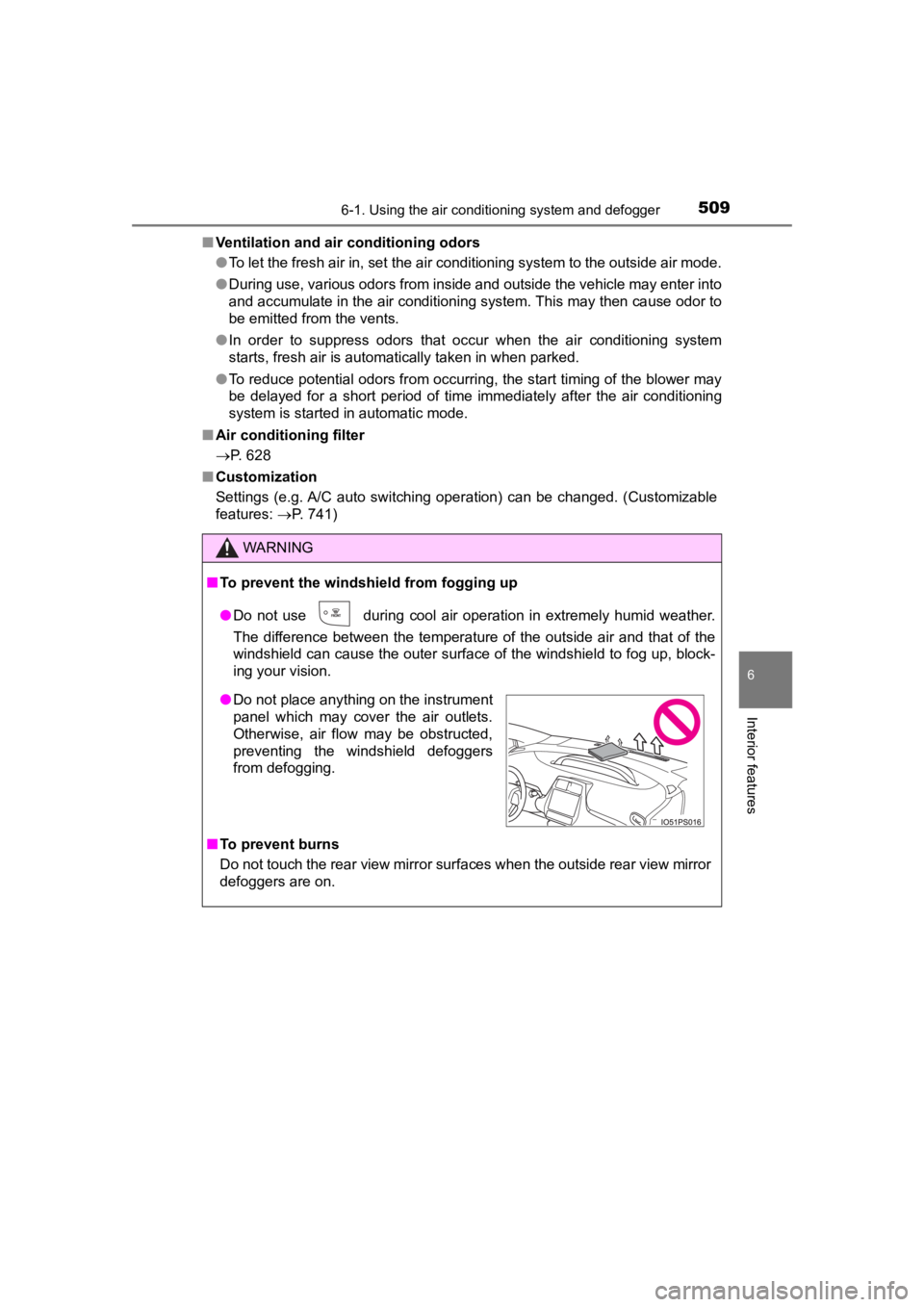
PRIUS PRIME_OM_OM47C77U_(U)
5096-1. Using the air conditioning system and defogger
6
Interior features
■Ventilation and air conditioning odors
●To let the fresh air in, set the air conditioning system to the outside air mode.
● During use, various odors from inside and outside the vehicle may enter into
and accumulate in the air conditioning system. This may then ca use odor to
be emitted from the vents.
● In order to suppress odors that occur when the air conditioning system
starts, fresh air is automatically taken in when parked.
● To reduce potential odors from occurring, the start timing of the blower may
be delayed for a short period of time immediately after the air conditioning
system is started in automatic mode.
■ Air conditioning filter
P. 628
■ Customization
Settings (e.g. A/C auto switching operation) can be changed. (C ustomizable
features: P. 741)
WARNING
■ To prevent the windshield from fogging up
● Do not use
during cool air operation in extremely humid weather.
The difference between the temperature of the outside air and that of the
windshield can cause the outer surface of the windshield to fog up, block-
ing your vision.
■ To prevent burns
Do not touch the rear view mirror surfaces when the outside rea r view mirror
defoggers are on.
● Do not place anything on the instrument
panel which may cover the air outlets.
Otherwise, air flow may be obstructed,
preventing the windshield defoggers
from defogging.
Page 513 of 792
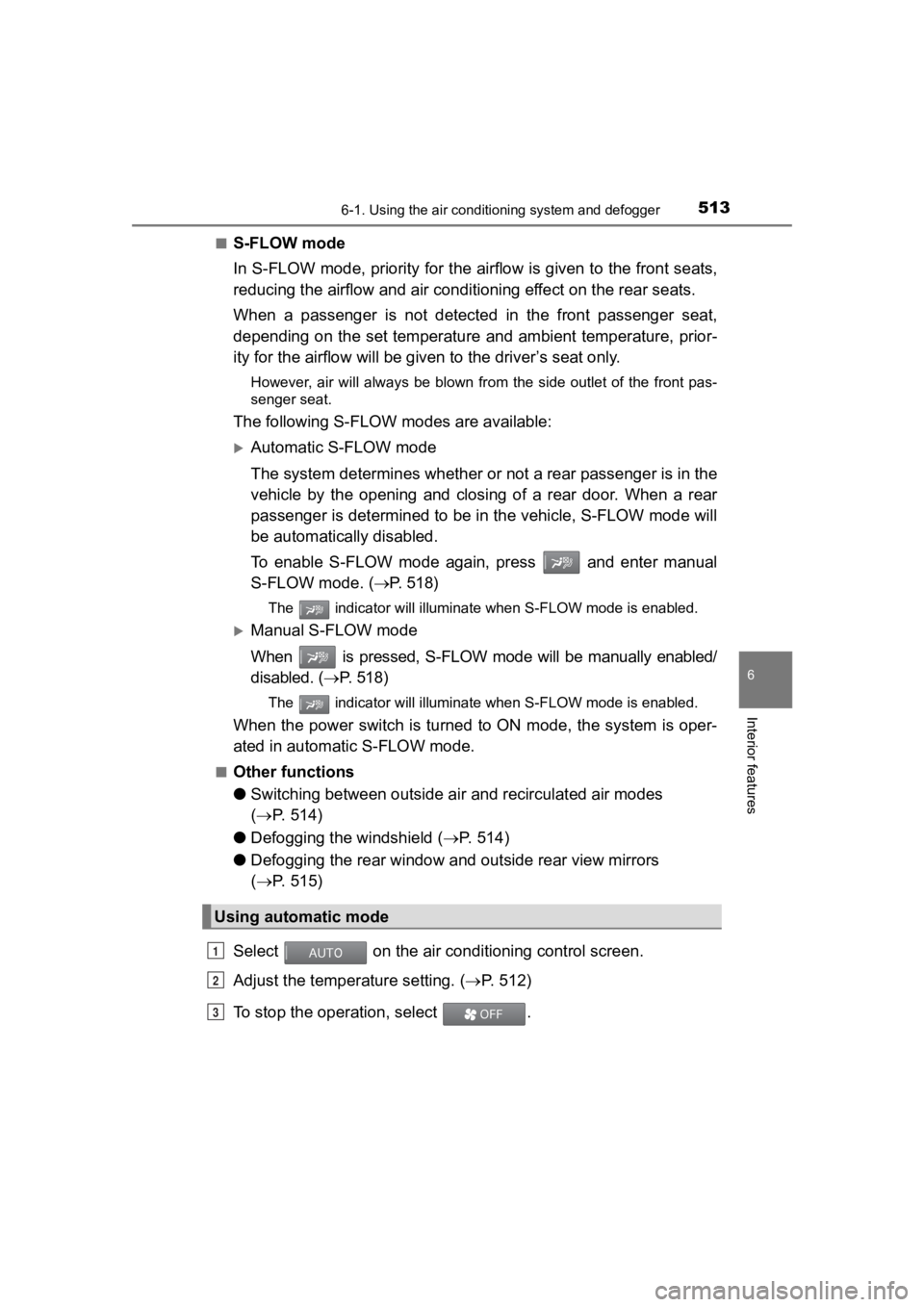
PRIUS PRIME_OM_OM47C77U_(U)
5136-1. Using the air conditioning system and defogger
6
Interior features
■S-FLOW mode
In S-FLOW mode, priority for the airflow is given to the front seats,
reducing the airflow and air conditioning effect on the rear se ats.
When a passenger is not detected in the front passenger seat,
depending on the set temperature and ambient temperature, prior -
ity for the airflow will be given to the driver’s seat only.
However, air will always be blown from the side outlet of the front pas-
senger seat.
The following S-FLOW modes are available:
Automatic S-FLOW mode
The system determines whether o r not a rear passenger is in the
vehicle by the opening and closing of a rear door. When a rear
passenger is determined to be in the vehicle, S-FLOW mode will
be automatically disabled.
To enable S-FLOW mode again, press and enter manual
S-FLOW mode. ( P. 518)
The indicator will illuminate when S-FLOW mode is enabled.
Manual S-FLOW mode
When is pressed, S-FLOW m ode will be manually enabled/
disabled. ( P. 518)
The indicator will illuminate when S-FLOW mode is enabled.
When the power switch is turned to ON mode, the system is oper-
ated in automatic S-FLOW mode.
■Other functions
● Switching between outside air and recirculated air modes
( P. 514)
● Defogging the windshield ( P. 5 1 4 )
● Defogging the rear window and outside rear view mirrors
( P. 515)
Select on the air conditioning control screen.
Adjust the temperature setting. ( P. 5 1 2 )
To stop the operation, select .
Using automatic mode
1
2
3
Page 515 of 792
PRIUS PRIME_OM_OM47C77U_(U)
5156-1. Using the air conditioning system and defogger
6
Interior features
■Defogging the rear window and outside rear view mirrors
Defoggers are used to defog the rear window and to remove rain-
drops, dew and frost from the outside rear view mirrors.
Press .
Defoggers switch between on and off each time is pressed.
The switch indicator illuminates when defoggers are on.
The defoggers will automatically turn off after a period of tim e.
■
Eco score (A/C score)
P. 2 2 7
■Location of a ir outlets
The air outlets and air volume
change according to the
selected airflow mode.
Air outlets