2020 TOYOTA MIRAI warning
[x] Cancel search: warningPage 242 of 528

2425-5. Using the driving support systems
MIRAI_OM_USA_OM62073U■
Lane departure alert function
When the system determines
that the vehicle might depart
from its lane or course
*, a
warning is displayed on the
multi-information display, and a
warning buzzer will sound to
alert the driver.
When the warning buzzer
sounds, check the area around
your vehicle and carefully oper-
ate the steering wheel to move
the vehicle back to the center of
the lane.
*: Boundary between asphalt and the side of the road, such as grass, soil,
or a curb
■
Steering assist function
When the system determines
that the vehicle might depart
from its lane or course
*, the
system provides assistance as
necessary by operating the
steering wheel in small
amounts for a short period of
time to keep the vehicle in its
lane.
If the system detects that the
steering wheel has not been
operated for a fixed amount of
time or the steering wheel is not
being firmly gripped, a warning
is displayed on the multi-infor-
mation display and the function
is temporarily canceled.
*: Boundary between asphalt and the side of the road, such as grass, soil,
or a curb
Functions included in LDA system
Page 243 of 528

2435-5. Using the driving support systems
5
Driving
MIRAI_OM_USA_OM62073U■
Vehicle sway warning function
When the vehicle is swaying
within a lane, the warning
buzzer will sound and a mes-
sage will be disp
layed on the
multi-information display to alert
the driver.
Press the LDA switch to turn the
LDA system on.
The LDA indicator illuminates and
a message is displayed on the
multi-information display.
Press the LDA switch again to turn
the LDA system off.
When the LDA system is turned on
or off, operation of the LDA system
continues in the same condition
the next time the fuel cell system is
started.
Turning LDA system on
Page 245 of 528
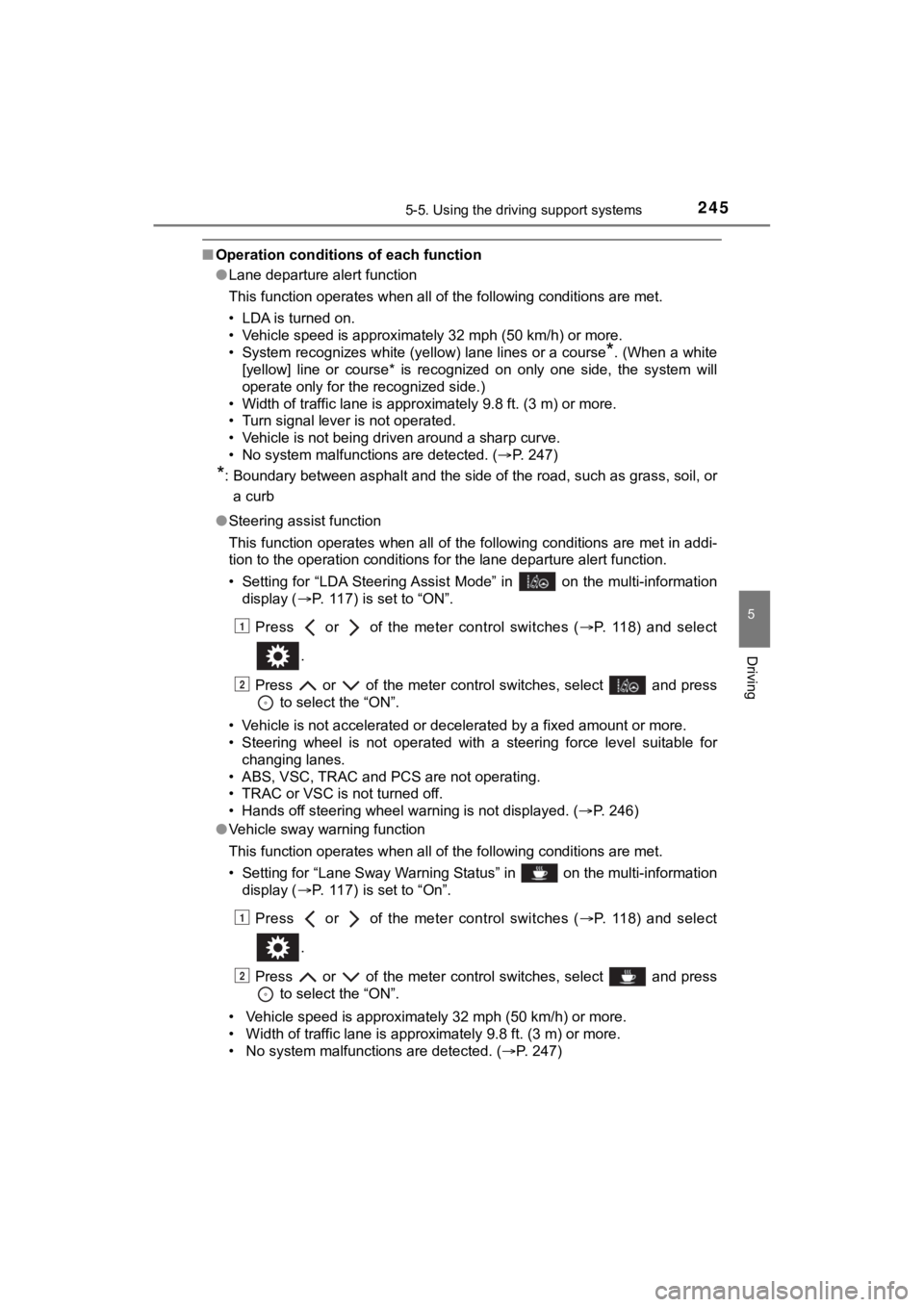
2455-5. Using the driving support systems
5
Driving
MIRAI_OM_USA_OM62073U
■Operation conditions of each function
●Lane departure alert function
This function operates when all of the following conditions are met.
• LDA is turned on.
• Vehicle speed is approximately 32 mph (50 km/h) or more.
• System recognizes white (yellow) lane lines or a course
*. (When a white
[yellow] line or course* is recognized on only one side, the sy stem will
operate only for the recognized side.)
• Width of traffic lane is approximately 9.8 ft. (3 m) or more.
• Turn signal lever is not operated.
• Vehicle is not being driven around a sharp curve.
• No system malfunctions are detected. ( P. 247)
*: Boundary between asphalt and the side of the road, such as gra ss, soil, or
a curb
● Steering assist function
This function operates when all of the following conditions are met in addi-
tion to the operation conditions for the lane departure alert function.
• Setting for “LDA Steering Assist Mode” in on the multi-inform ation
display ( P. 117) is set to “ON”.
Press or of the meter control switches ( P. 118) and select
.
Press or of the meter control switches, select and press to select the “ON”.
• Vehicle is not accelerated or decelerated by a fixed amount or more.
• Steering wheel is not operated with a steering force level suitable for
changing lanes.
• ABS, VSC, TRAC and PCS are not operating.
• TRAC or VSC is not turned off.
• Hands off steering wheel warning is not displayed. ( P. 246)
● Vehicle sway warning function
This function operates when all of the following conditions are met.
• Setting for “Lane Sway Warning Status” in on the multi-information display ( P. 117) is set to “On”.
Press or of the meter control switches ( P. 118) and select
.
Press or of the meter control switches, select and press to select the “ON”.
• Vehicle speed is approximately 32 mph (50 km/h) or more.
• Width of traffic lane is approximately 9.8 ft. (3 m) or more.
• No system malfunctions are detected. ( P. 247)
1
2
1
2
Page 246 of 528

2465-5. Using the driving support systems
MIRAI_OM_USA_OM62073U■
Temporary cancelation of functions
When operation conditions are no longer met, a function may be temporarily
canceled. However, when the operation conditions are met again, operation
of the function is automatically restored. ( P. 245)
■ Steering assist function
●Depending on the vehicle speed, lane departure situation, road conditions,
etc., the driver may not feel the function is operating or the function may not
operate at all.
● The steering control of the function is overridden by the drive r’s steering
wheel operation.
● Do not attempt to test the operation of the steering assist fun ction.
■ Lane departure alert function
●The warning buzzer may be difficult to hear due to external noi se, audio
playback, etc.
● If the edge of the course
* is not clear or straight, the lane departure alert
function may not operate.
● Do not attempt to test the operation of the lane departure aler t function.
*: Boundary between asphalt and the side of the road, such as gra ss, soil, or
a curb
■ Hands off steering wheel warning
●When the system determines that t he driver is driving without holding the
steering wheel while the system is operating
If the driver continues to keep their hands off of the steering wheel, the
buzzer sounds, the driver is warned and the function is temporarily can-
celed.
This warning also operates in the same way when the driver cont inuously
operates the steering wheel only a small amount.
● When the system determines that the vehicle may not turn and instead
depart from its lane while driving around a curve
Depending on the vehicle condition and road conditions, the war ning may
not operate. Also, if the system determines that the vehicle is driving
around a curve, warnings will occur earlier than during straight-lane driving.
In the following situations, a warning mes-
sage urging the driver
to hold the steering
wheel and the symbol shown in the illus-
tration are displayed on the multi-informa-
tion display to warn the driver. The
warning stops when the system deter-
mines that the driver holds the steering
wheel.
Always keep your hands on the steering
wheel when using this system, regardless
of warnings.
Page 247 of 528

2475-5. Using the driving support systems
5
Driving
MIRAI_OM_USA_OM62073U●
When the system determines that t he driver is driving without holding the
steering wheel while the steering wheel assist of the steering assist function
is operating.
If the driver continues to keep their hands off of the steering wheel and the
steering wheel assist is operating, the buzzer sounds and the d river is
warned. Each time the buzzer sounds, the continuing time of the buzzer
becomes longer.
■ Vehicle sway warning function
■ Warning message
If the following warning message is displayed on the multi-info rmation display
and the LDA indicator illuminates in yellow, follow the appropr iate trouble-
shooting procedure. Also, if a different warning message is displayed, follow
the instructions displayed on the screen.
● “Lane Departure Alert Malfunction Visit Your Dealer”
The system may not be operating properly. Have the vehicle insp ected by
your Toyota dealer.
● “Lane Departure Alert Unavailable”
The system is temporarily canceled due to a malfunction in a se nsor other
than the front camera. Turn the LDA system off, wait for a little while, and
then turn the LDA system back on.
● ”Lane Departure Alert Unav ailable at Current Speed”
The function cannot be used as the vehicle speed exceeds the LD A opera-
tion range. Drive slower.
● “Lane Departure Alert Unavai lable Below Approx 32MPH”
The LDA system cannot be used as the vehicle speed is less than approxi-
mately 32 mph (50 km/h). Drive the vehicle at approximately 32 mph
(50 km/h) or more.
■ Customization
Function settings can be changed.
(Customizable features: P. 484)
When the system determines that the
vehicle is swaying while the vehicle sway
warning function is operating, a buzzer
sounds and a warning message urging
the driver to rest and the symbol shown in
the illustration are simultaneously dis-
played on the multi-information display.
Depending on the vehicle and road condi-
tions, the warning may not operate.
Page 248 of 528

2485-5. Using the driving support systems
MIRAI_OM_USA_OM62073U
RSA (Road Sign Assist)
The RSA system recognizes spe-
cific road signs using the front
camera to provide information to
the driver via the display.
If the system judges that the vehicle is being driven over the speed
limit, performing prohibited actions, etc., in relation to the recognized
road signs, it alerts the driver using a warning display and wa rning
buzzer.
: If equipped
Summary of function
WARNING
■ Before using the RSA
Do not rely solely upon the RSA system. RSA is a system which s upports
the driver by providing information, but it is not a replacemen t for a driver’s
own vision and awareness. Drive safely by always paying careful attention
to the traffic rules.
Page 250 of 528

2505-5. Using the driving support systems
MIRAI_OM_USA_OM62073U
The following types of ro ad signs are recognized.
A non-official or a recently introduced traffic sign may not be recognized.
In the following situations, the RSA syst em will alert the driver.
● When the vehicle speed exceeds the speed warning threshold of
the speed limit sign displayed, the sign display will be emphas ized
and a buzzer will sound.
● When the RSA system recognizes a do not enter sign and deter-
mines that your vehicle has ent ered a no-entry area, the displayed
sign will flash and a buzzer will sound.
Depending on the situation, traffic environment (traffic direct ion,
speed unit) may be detected incorrectly and a warning display m ay
not operate properly.
Supported types of road signs
Speed limitDo Not Enter
Stop Yield
Warning display
Page 254 of 528

2545-5. Using the driving support systems
MIRAI_OM_USA_OM62073U
WARNING
■Before using dynamic r adar cruise control
● Driving safely is the sole responsibility of the driver. Do not rely solely on
the system, and drive safely by always paying careful attention to your sur-
roundings.
● The dynamic radar cruise control provides driving assistance to reduce the
driver’s burden. However, there are limitations to the assistan ce provided.
Read the following conditions carefully. Do not overly rely on this system
and always drive carefully.
• When the sensor may not be correctly detecting the vehicle ahead: P. 263
• Conditions under which the vehicle-to-vehicle distance control mode
may not function correctly: P. 264
● Set the speed appropriately depending on the speed limit, traff ic flow, road
conditions, weather conditions, etc. The driver is responsible for checking
the set speed.
● Even when the system is functioning normally, the condition of the preced-
ing vehicle as detected by the system may differ from the condition
observed by the driver. Therefore, the driver must always remai n alert,
assess the danger of each situation and drive safely. Relying s olely on this
system or assuming the system ensures safety while driving can lead to
an accident, resulting in death or serious injury.
● Switch the dynamic radar cruise control setting to off, using t he “ON-OFF”
button when not in use.
■ Cautions regarding the driving assist systems
Observe the following precautions, as there are limitations to the assistance
provided by the system. Failure to do so may cause an accident resulting in
death or serious injury.
● Assisting the driver to measure following distance
The dynamic radar cruise control is only intended to help the d river in
determining the following distance between the driver’s own veh icle and a
designated vehicle traveling ahead. It is not a mechanism that allows
careless or inattentive driving, and it is not a system that can assist the
driver in low-visibility conditions.
It is still necessary for driver to pay close attention to the vehicle’s sur-
roundings.