Page 358 of 744
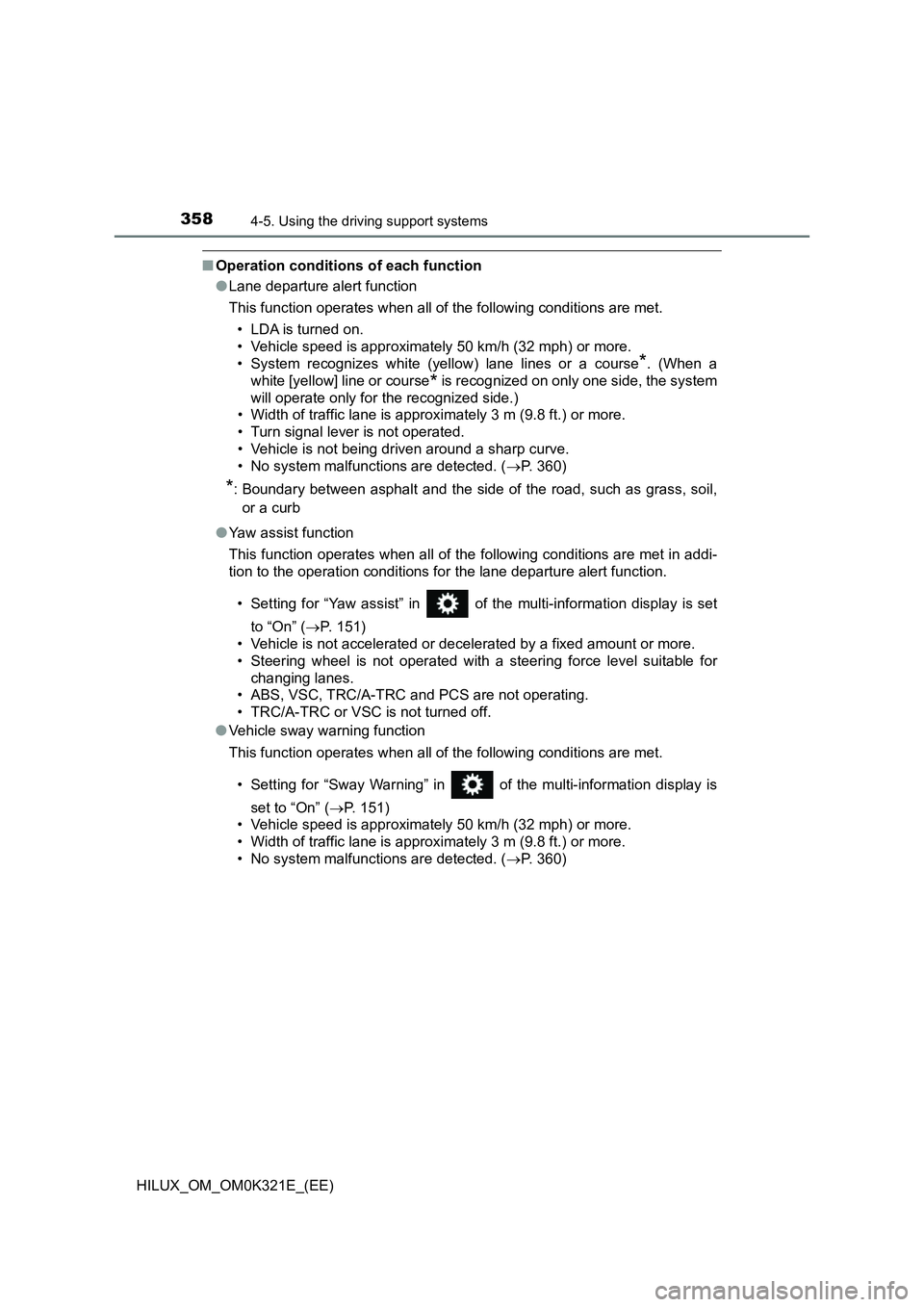
3584-5. Using the driving support systems
HILUX_OM_OM0K321E_(EE)
■Operation conditions of each function
● Lane departure alert function
This function operates when all of the following conditions are met.
• LDA is turned on.
• Vehicle speed is approximately 50 km/h (32 mph) or more.
• System recognizes white (yellow) lane lines or a course*. (When a
white [yellow] line or course* is recognized on only one side, the system
will operate only for the recognized side.)
• Width of traffic lane is approximately 3 m (9.8 ft.) or more.
• Turn signal lever is not operated.
• Vehicle is not being driven around a sharp curve.
• No system malfunctions are detected. ( P. 360)
*: Boundary between asphalt and the side of the road, such as grass, soil,
or a curb
● Yaw assist function
This function operates when all of the following conditions are met in addi-
tion to the operation conditions fo r the lane departure alert function.
• Setting for “Yaw assist” in of the multi-information display is set
to “On” ( P. 151)
• Vehicle is not accelerated or decelerated by a fixed amount or more.
• Steering wheel is not operated with a steering force level suitable for
changing lanes.
• ABS, VSC, TRC/A-TRC and PCS are not operating.
• TRC/A-TRC or VSC is not turned off.
● Vehicle sway warning function
This function operates when all of the following conditions are met.
• Setting for “Sway Warning” in of the multi-information display is
set to “On” ( P. 1 5 1 )
• Vehicle speed is approximately 50 km/h (32 mph) or more.
• Width of traffic lane is approximately 3 m (9.8 ft.) or more.
• No system malfunctions are detected. ( P. 360)
Page 359 of 744
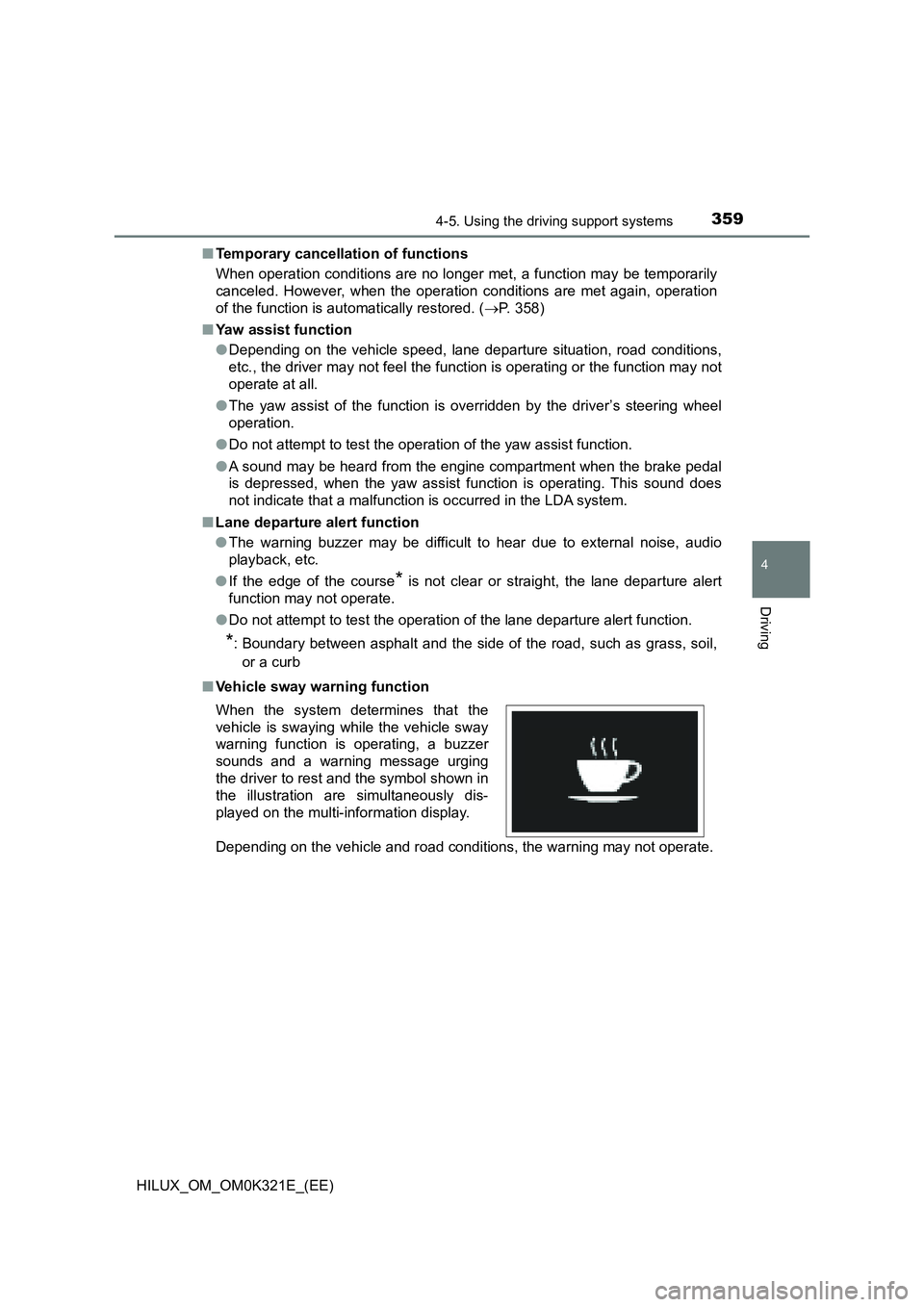
3594-5. Using the driving support systems
4
Driving
HILUX_OM_OM0K321E_(EE)
■ Temporary cancellation of functions
When operation conditions are no longer met, a function may be temporarily
canceled. However, when the operation conditions are met again, operation
of the function is automatically restored. ( P. 358)
■ Yaw assist function
● Depending on the vehicle speed, lane departure situation, road conditions,
etc., the driver may not feel the func tion is operating or the function may not
operate at all.
● The yaw assist of the function is overridden by the driver’s steering wheel
operation.
● Do not attempt to test the operation of the yaw assist function.
● A sound may be heard from the engine compartment when the brake pedal
is depressed, when the yaw assist function is operating. This sound does
not indicate that a malfunction is occurred in the LDA system.
■ Lane departure alert function
● The warning buzzer may be difficult to hear due to external noise, audio
playback, etc.
● If the edge of the course* is not clear or straight, the lane departure alert
function may not operate.
● Do not attempt to test the operation of the lane departure alert function.
*: Boundary between asphalt and the side of the road, such as grass, soil,
or a curb
■ Vehicle sway warning function
Depending on the vehicle and road conditions, the warning may not operate.
When the system determines that the
vehicle is swaying while the vehicle sway
warning function is operating, a buzzer
sounds and a warning message urging
the driver to rest and the symbol shown in
the illustration are simultaneously dis-
played on the multi-information display.
Page 360 of 744

3604-5. Using the driving support systems
HILUX_OM_OM0K321E_(EE)
■ Warning message
If the following warning message is displayed on the multi-information dis-
play, and the LDA indicator illuminates in yellow, follow the appropriate trou-
bleshooting procedure. Also, if a different warning message is displayed,
follow the instructions displayed on the screen.
● “LDA Malfunction Visit Your Dealer”
The system may not be operating properly. Have the vehicle inspected by
any authorized Toyota retailer or Toyota authorized repairer, or any reliable
repairer.
● “Lane Departure Alert Unavailable”
• The system is temporarily canceled due to a malfunction in a sensor
other than the front camera. Turn the LDA system off, wait for a little
while, and then turn the LDA system back on.
• The system is temporarily unavaila ble as the vehicle repeatedly departs
from its lane or course* in a short period of time. Turn the engine switch
to the “LOCK” position (vehicles without smart entry & start system) or off
(vehicles with smart entry & start system), and then turn it to the “ON”
position (vehicles without smart entry & start system) or IGNITION ON
mode (vehicles with smart entry & start system) again.
● “LDA Unavailable at Current Speed”
The function cannot be used as the vehicle speed exceeds the LDA opera-
tion range. Drive slower.
*: Boundary between asphalt and the side of the road, such as grass, soil, or
a curb
■ Customization
Function settings can be changed.
( P. 722)
Page 361 of 744
361
4
4-5. Using the driving support systems
Driving
HILUX_OM_OM0K321E_(EE)
RSA (Road Sign Assist)
The RSA system recognizes spe-
cific road signs using the front
camera and/or navigation system
(when data is available) to provide
information to the driver via the
display.
If the system judges that the vehicle is being driven over the speed
limit, performing prohibited actions, etc., in relation to the recognized
road signs, it alerts the driver using a warning display and warning
buzzer.
: If equipped
Summary of function
WARNING
■ Before using the RSA
Do not rely solely upon the RSA system. RSA is a system which supports
the driver by providing information, but it is not a replacement for a driver’s
own vision and awareness. Drive safely by always paying careful attention
to the traffic rules.
Page 362 of 744
3624-5. Using the driving support systems
HILUX_OM_OM0K321E_(EE)
When the front camera recognizes a sign, and/or information of a sign
is available from the navigation system, the sign will be displayed on
the multi-information display.
● When the driving support sys-
tem information is selected, a
maximum of 3 signs can be dis-
played. ( P. 151)
● When a tab other than the driv-
ing support system information
is selected, only a recognized
speed limit sign, a no-entry
sign* (when notification is nec-
essary), expressway sign, high-
way sign or Residential area
sign will be displayed.
( P. 151)
A no overtaking sign and a speed limit sign with supplemental mark are
not displayed. However, if signs other than speed limit signs are recog-
nized, they will be displayed in an overlapping stack under the current
speed limit sign.
*: Vehicles with navigation system
Indication on the multi-information display
Page 363 of 744
3634-5. Using the driving support systems
4
Driving
HILUX_OM_OM0K321E_(EE)
The following types of road signs, including electronic signs and blink-
ing signs, are recognized.
A non-official (not meeting the Vienna Convention) or a recently introduced
traffic sign may not be recognized.
● Speed limit road signs
● Speed limit related information*
*: Displayed when a sign is recognized but speed limit information for the
road is not available from the navigation system
Supported types of road signs
Speed limit begins/
Maximum speed zone
begins
Speed limit ends/
Maximum speed zone
ends
Expressway entranceUrban area ending
Expressway exitUrban area beginning
Highway entranceUrban area ending
Highway exitResidential area begin-
ning
Urban area beginningResidential area ending
Page 364 of 744
3644-5. Using the driving support systems
HILUX_OM_OM0K321E_(EE)
●No-overtaking road signs
● Other road signs
● Speed limit with supplemental mark*2
*1: Vehicles with navigation system
*2: Displayed simultaneously with speed limit
*3: Contents not recognized.
*4: If the turn signal indicator is not operated when changing lanes, the mark
does not display.
No overtaking beginsNo overtaking ends
No-entry*1Stop
All canceled
Wet*4
Exit ramp on right
Rain*4
Exit ramp on left
Ice Time
*3Supplemental mark
exists
Page 365 of 744

3654-5. Using the driving support systems
4
Driving
HILUX_OM_OM0K321E_(EE)
In the following situations, the RSA system will alert the driver.
● When the vehicle speed exceeds the speed warning threshold of
the speed limit sign displayed, the sign display will be emphasized
and a buzzer will sound.
● When the RSA system recognizes a no-entry sign and detects that
the vehicle has entered a no-entry area based on the map informa-
tion of the navigation system, the no-entry sign flashes and a
buzzer will sound. (For vehicles with navigation system)
● If it is detected that your vehicle is overtaking when a no overtaking
sign is displayed on the multi-information display, the displayed sign
will flash and a buzzer will sound.
Depending on the situation, traffic environment (traffic direction,
speed unit) may be detected incorrectly and a warning indication may
not operate properly.
■ Setting procedure
Setting for “RSA” in of the multi-information display is set to “On”
( P. 151)
■ Automatic turn-off of RSA sign display
One or more signs automatically turn off in the following situations.
● A new sign is not recognized for a certain distance.
● The road changes due to a left or right turn, etc.
■ Conditions in which the function may not operate or detect correctly
In the following situations, RSA does not operate normally and may not rec-
ognize signs, display the incorrect sign, etc. However, this does not indicate a
malfunction.
● The front camera is misaligned due to a strong impact being applied to the
sensor, etc.
● Dirt, snow, stickers, etc. are on the windshield near the front camera.
● In inclement weather such as heavy rain, fog, snow or sand storms
● Light from an oncoming vehicle, the sun, etc. enters the front camera.
● The sign is dirty, faded, tilted or bent, and if an electronic sign, the contrast
is poor.
● All or part of the sign is hidden by the leaves of a tree, a pole, etc.
● The sign is only visible to the front camera for a short amount of time.
● The driving scene (turning, lane change, etc.) is judged incorrectly.
Warning indication