Page 337 of 744

3374-5. Using the driving support systems
4
Driving
HILUX_OM_OM0K321E_(EE)
■ If a warning message is displayed on the multi-information display
A system may be temporarily unavailable or there may be a malfunction in
the system.
● In the following situations, perform the actions specified in the table. When
the normal operating conditions are detected, the message will disappear
and the system will become operational.
If the message does not disappear, contact any authorized Toyota retailer
or Toyota authorized repairer, or any reliable repairer.
SituationActions
When the area around a sensor
is covered with dirt, moisture
(fogged up, covered with con-
densation, ice, etc.), or other
foreign matter
To clean the part of the windshield in front
of the front camera, use the windshield
wipers or the windshield defogger of the
air conditioning system ( P. 519, 528).
When the temperature around
the front camera is outside of
the operational range, such as
when the vehicle is in the sun or
in an extremely cold environ-
ment
If the front camera is hot, such as after
the vehicle had been parked in the sun,
use the air conditioning system to
decrease the temperature around the
front camera.
If a sunshade was used when the vehi-
cle was parked, depending on its type,
the sunlight reflected from the surface
of the sunshade may cause the tem-
perature of the front camera to become
excessively high.
If the front camera is cold, such after the
vehicle is parked in an extremely cold
environment, use the air conditioning
system to increase the temperature
around the front camera.
The area in front of the front
camera is obstructed, such as
when the hood is open or a
sticker is attached to the part of
the windshield in front of the
front camera.
Close the hood, remove the sticker, etc.
to clear the obstruction.
Page 340 of 744
3404-5. Using the driving support systems
HILUX_OM_OM0K321E_(EE)
■Pre-collision warning
When the system determines
that the possibility of a frontal
collision is high, a buzzer will
sound and a warning message
will be displayed on the multi-
information display to urge the
driver to take evasive action.
■Pre-collision brake assist
When the system determines that the possibility of a frontal colli-
sion is high, the system applies greater braking force in relation to
how strongly the brake pedal is depressed.
■Pre-collision braking
If the system determines that the possibility of a frontal collision is
extremely high, the brakes are automatically applied to help avoid
the collision or reduce the impact of the collision.
System functions
Page 343 of 744
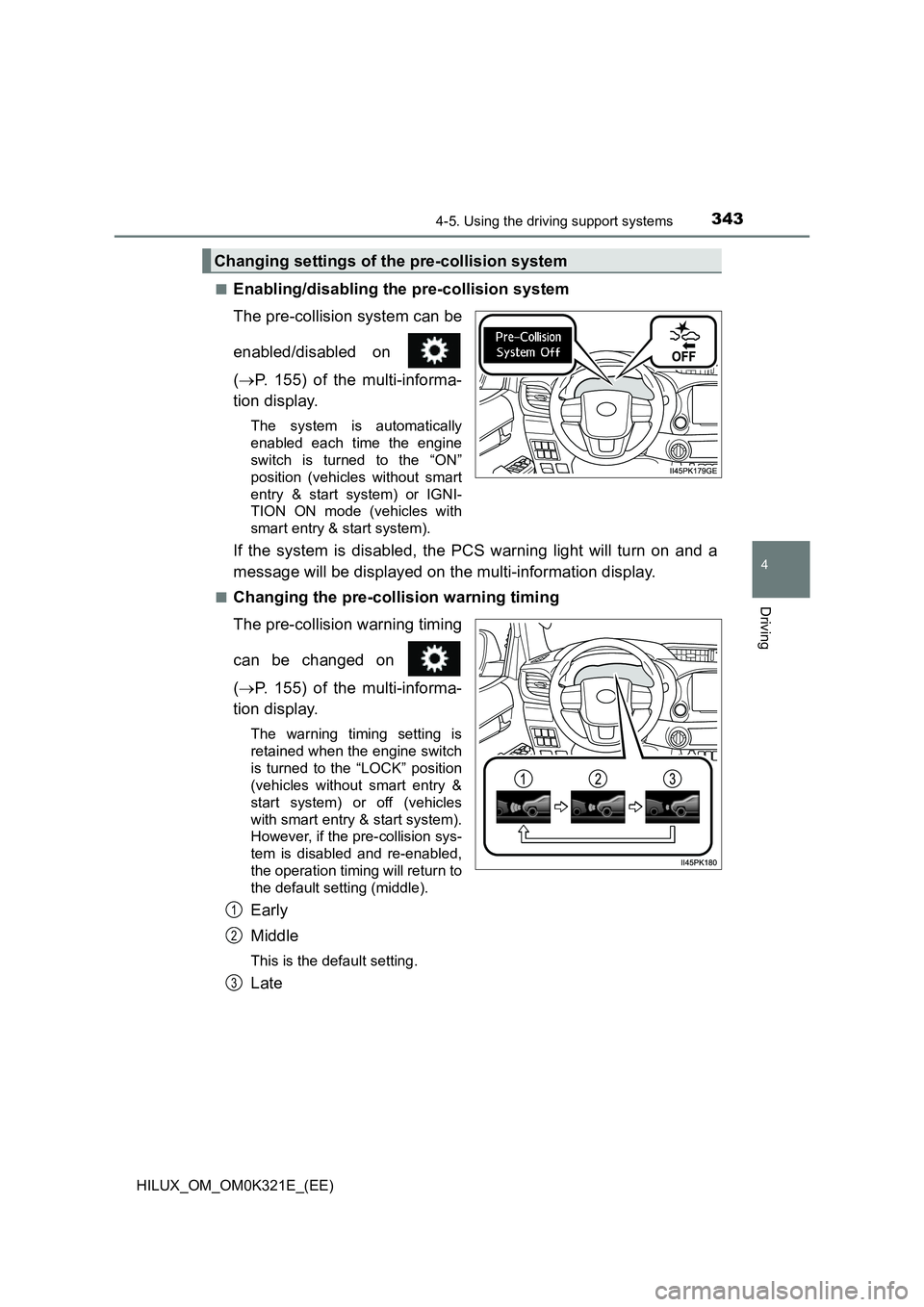
3434-5. Using the driving support systems
4
Driving
HILUX_OM_OM0K321E_(EE)
■Enabling/disabling the pre-collision system
The pre-collision system can be
enabled/disabled on
( P. 155) of the multi-informa-
tion display.
The system is automatically
enabled each time the engine
switch is turned to the “ON”
position (vehicles without smart
entry & start system) or IGNI-
TION ON mode (vehicles with
smart entry & start system).
If the system is disabled, the PCS warning light will turn on and a
message will be displayed on the multi-information display.
■Changing the pre-collision warning timing
The pre-collision warning timing
can be changed on
( P. 155) of the multi-informa-
tion display.
The warning timing setting is
retained when the engine switch
is turned to the “LOCK” position
(vehicles without smart entry &
start system) or off (vehicles
with smart entry & start system).
However, if the pre-collision sys-
tem is disabled and re-enabled,
the operation timing will return to
the default setting (middle).
Early
Middle
This is the default setting.
Late
Changing settings of the pre-collision system
1
2
3
Page 349 of 744

3494-5. Using the driving support systems
4
Driving
HILUX_OM_OM0K321E_(EE)
• If the wheels are misaligned
• If a wiper blade is blocking the front camera
• The vehicle is being driven at extremely high speeds
• When driving on a hill
• If the radar sensor or front camera is misaligned
● In some situations such as the following, sufficient braking force may not be
obtained, preventing the system from performing properly:
• If the braking functions cannot operate to their full extent, such as when
the brake parts are extremely cold, extremely hot, or wet
• If the vehicle is not properly maintained (brakes or tires are excessively
worn, improper tire inflation pressure, etc.)
• When the vehicle is being driven on a gravel road or other slippery sur-
face
■ If VSC is disabled
● If VSC is disabled (P. 425), the pre-collision brake assist and pre-collision
braking functions are also disabled.
● The PCS warning light will turn on and “VSC Turned Off Pre-Collision Brake
System Unavailable” will be displayed on the multi-information display.
• If the front of the vehicle is raised or
lowered
Page 354 of 744
3544-5. Using the driving support systems
HILUX_OM_OM0K321E_(EE)
■Lane departure alert function
When the system determines
that the vehicle might depart
from its lane or course*, a
warning is displayed on the
multi-information display, and a
warning buzzer will sound to
alert the driver.
When the warning buzzer
sounds, check the area around
your vehicle and carefully oper-
ate the steering wheel to move
the vehicle back to the center of
the lane.
*: Boundary between asphalt and the
side of the road, such as grass,
soil, or a curb
Functions included in LDA system
Page 355 of 744
3554-5. Using the driving support systems
4
Driving
HILUX_OM_OM0K321E_(EE)
■Yaw assist function
When the system determines that the vehicle might depart from its
lane or course*, the system provides assistance as necessary by
applying a brake force for a short period of time to keep the vehicle
in its lane.
*: Boundary between asphalt and
the side of the road, such as
grass, soil, or a curb
■Vehicle sway warning function
When the vehicle is swaying
within a lane, the warning
buzzer will sound and a mes-
sage will be displayed on the
multi-information display to alert
the driver.
Page 356 of 744

3564-5. Using the driving support systems
HILUX_OM_OM0K321E_(EE)
Press the LDA switch to turn the
LDA system on.
The LDA indicator illuminates and
a message is displayed on the
multi-information display.
Press the LDA switch again to turn
the LDA system off.
When the LDA system is turned on
or off, operation of the LDA system
continues in the same condition
the next time the engine is started.
LDA indicator
The illumination condition of the
indicator informs the driver of
the system operation status.
Illuminated in white:
LDA system is operating.
Illuminated in green:
Yaw assist function is operat-
ing.
Flashing in yellow: Lane departure alert function is operating.
Illuminated in yellow: Malfunctioning or suspended temporarily.
Operation display of yaw assist function
Displayed when the multi-information display is switched to the
driving support system information screen.
Indicates that yaw assist function is operating.
Turning LDA system on
Indications on multi-information display
1
2
Page 357 of 744
3574-5. Using the driving support systems
4
Driving
HILUX_OM_OM0K321E_(EE)
Lane departure alert function display
Displayed when the multi-information display is switched to the
driving support system information screen.
*: Boundary between asphalt and the side of the road, such as grass, soil, or
a curb
3
Inside of displayed lines is
white
Inside of displayed lines is
black
Indicates that the system is recog-
nizing white (yellow) lines or a
course*. When the vehicle
departs from its lane, the white
line displayed on the side the
vehicle departs from flashes yel-
low.
Indicates that the system is not
able to recognize white (yellow)
lines or a course* or is temporar-
ily canceled.