Page 5 of 744

5
1
9
8
6
5
4
3
2
HILUX_OM_OM0K321E_(EE)
7
6-4. Using the other interior
features
Other interior features ........548
• Sun visors ......................548
• Vanity mirror ..................548
• Clock .............................549
• Power outlets .................550
• Grocery bag hooks ........552
• Coat hooks ....................553
• Armrest ..........................553
7-1. Maintenance and care
Cleaning and protecting
the vehicle exterior ..........556
Cleaning and protecting
the vehicle interior ...........560
7-2. Maintenance
Maintenance
requirements....................563
7-3. Do-it-yourself maintenance
Do-it-yourself service
precautions ......................566
Hood ..................................568
Engine compartment..........570
Tires ...................................590
Tire inflation pressure ........593
Wheels ...............................595
Air conditioning filter ..........597
Wireless remote control/
electronic key battery.......599
Checking and
replacing fuses ................602
Light bulbs .........................607
8-1. Essential information
Emergency flashers .......... 624
If your vehicle has to
be stopped in an
emergency ...................... 625
8-2. Steps to take in an
emergency
If your vehicle needs
to be towed ..................... 627
If you think something is
wrong .............................. 632
Fuel pump shut off
system (gasoline engine
only) ................................ 633
If a warning light turns on
or a warning buzzer
sounds ............................ 634
If a warning message is
displayed ......................... 643
If you have a flat tire .......... 649
If the engine will not
start ................................. 666
If the electronic key does
not operate properly
(vehicles with smart
entry & start system) ....... 668
If the vehicle battery is
discharged ...................... 672
If your vehicle
overheats ........................ 678
If you run out of fuel
and the engine stalls
(diesel engine only) ......... 682
If the vehicle becomes
stuck................................ 683
7Maintenance and care
8When trouble arises
Page 104 of 744

1041-3. Emergency assistance
HILUX_OM_OM0K321E_(EE)
WARNING
■For your safety
● Please drive safely.
The function of this system is to assist you in making the Emergency Call
in case of accidents such as traffic accidents or sudden medical emergen-
cies, and it does not protect the driver or passengers in any way. Please
drive safely and fasten your seatbelts at all times for your safety.
● In case of an emergency, make lives the top priority.
● If you smell anything burning or other unusual smells, leave the vehicle
and evacuate to a safe area immediately.
● Since the system detects shocks, the automatic reporting may not always
occur synchronized with the operation of the airbag system. (If the vehicle
is struck from behind, etc.)
● For safety, do not make the Emergency Call while driving.
Making calls during driving may caus e mishandling of the steering wheel,
which may lead to unexpected accidents.
Stop the vehicle and confirm the safety of your surroundings before mak-
ing the Emergency Call.
● When changing fuses, please use the specified fuses. Using other fuses
may cause ignition or smoke in the circuit and lead to a fire.
● Using the system while there is smoke or an unusual smell may cause a
fire. Stop using the system immediately and consult any authorized Toyota
retailer or Toyota authorized repairer, or any reliable repairer.
NOTICE
■ To prevent damage
Do not pour any liquids onto the “SOS” button panel, etc. and do not impact
it.
■ If the “SOS” button panel, speaker or microphone malfunctions during
an Emergency Call or manual maintenance check
It may not be possible to make Emergency Calls, confirm the system status,
or communicate with the ERA-GLONASS/EVAK control center operator. If
any of the above equipment is damaged, please consult any authorized
Toyota retailer, Toyota authorized repairer, or any reliable repairer.
Page 483 of 744
4835-6. Using Bluetooth® devices
5
Audio system
HILUX_OM_OM0K321E_(EE)
Bluetooth® connection condition
If “BT” is not displayed, the Bluetooth® audio/phone cannot be used.
Display
A message, name, number, etc. is displayed.
Lower-case characters and special characters may not be displayed.
“SETUP ENTER” button
Displays set up menu or inputs the selected item
“TUNE >” or “< SELECT” button
Selects items such as menu and number
Selects speed dials (Bluetooth® phone operation)
On-hook switch
Turns the hands-free system off/ends a call/refuses a call
Off-hook switch
Turns the hands-free system on/starts a call
Press and hold:
Displays information that is too long to be displayed at one time on
the display (Bluetooth® audio operation)
Audio unit
Ty pe AType B
1
2
3
4
5
6
7
8
Page 486 of 744
4865-6. Using Bluetooth® devices
HILUX_OM_OM0K321E_(EE)
Using the steering wheel switches
Vo lu m e
The voice guidance volume cannot
be adjusted using this button.
Off-hook switch
Turns the hands-free system on/
starts a call
On-hook switch
Turns the hands-free system off/
ends a call/refuses a call
The steering wheel switches can be used to operate a connected
cellular phone, or portable digital audio player (portable player).
Operating Bluetooth® phone using the steering wheel switches
1
2
3
Page 555 of 744
555
7Maintenance and care
HILUX_OM_OM0K321E_(EE)
7-1. Maintenance and care
Cleaning and protecting
the vehicle exterior .......... 556
Cleaning and protecting
the vehicle interior ........... 560
7-2. Maintenance
Maintenance
requirements.................... 563
7-3. Do-it-yourself maintenance
Do-it-yourself service
precautions ...................... 566
Hood .................................. 568
Engine compartment.......... 570
Tires ................................... 590
Tire inflation pressure ........ 593
Wheels ............................... 595
Air conditioning filter .......... 597
Wireless remote control/
electronic key battery....... 599
Checking and
replacing fuses ................ 602
Light bulbs ......................... 607
Page 566 of 744
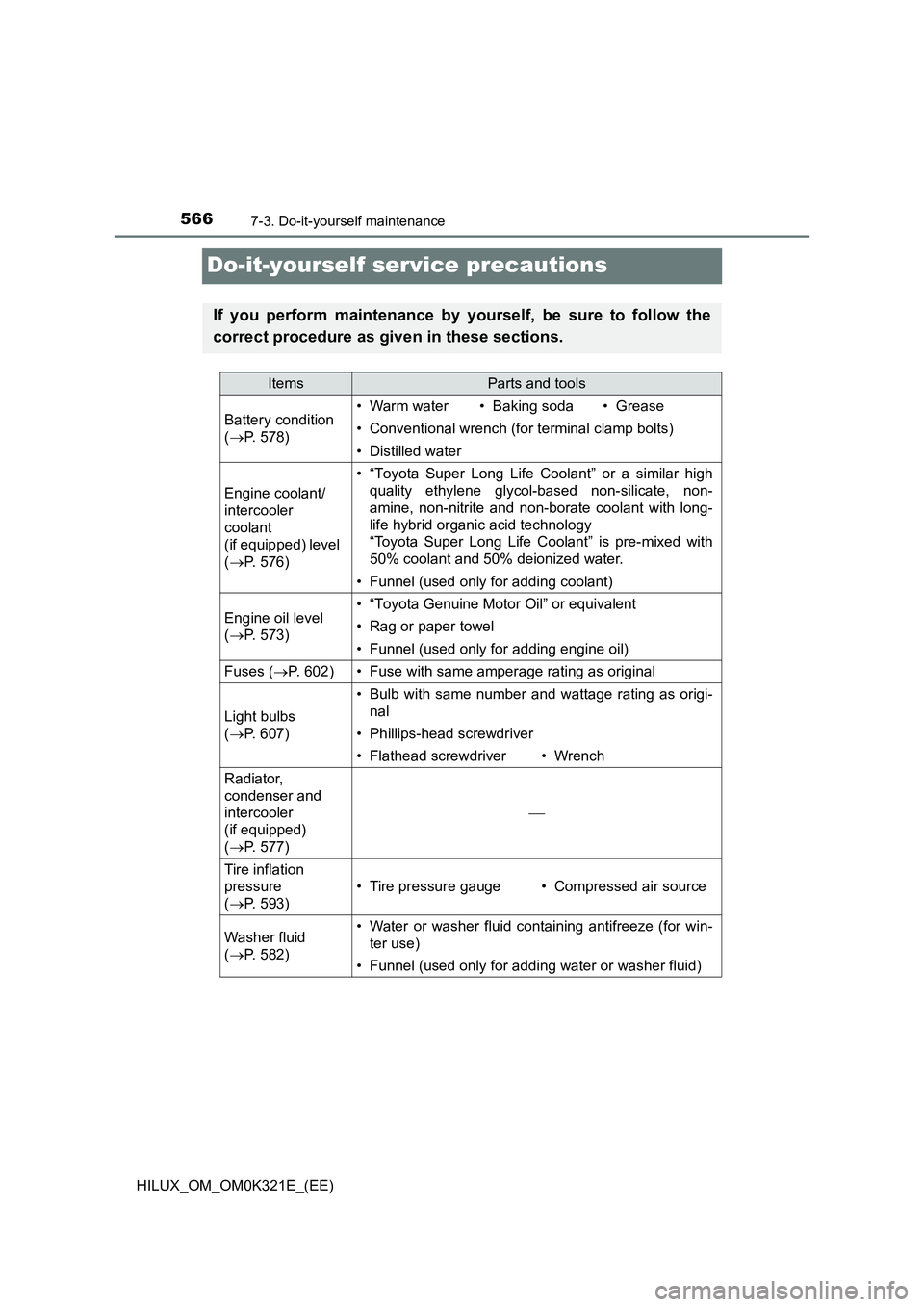
5667-3. Do-it-yourself maintenance
HILUX_OM_OM0K321E_(EE)
Do-it-yourself service precautions
If you perform maintenance by yourself, be sure to follow the
correct procedure as given in these sections.
ItemsParts and tools
Battery condition
( P. 578)
•Warm water• Baking soda•Grease
• Conventional wrench (for terminal clamp bolts)
• Distilled water
Engine coolant/
intercooler
coolant
(if equipped) level
( P. 576)
• “Toyota Super Long Life Coolant” or a similar high
quality ethylene glycol-based non-silicate, non-
amine, non-nitrite and non-borate coolant with long-
life hybrid organic acid technology
“Toyota Super Long Life Coolant” is pre-mixed with
50% coolant and 50% deionized water.
• Funnel (used only for adding coolant)
Engine oil level
( P. 573)
• “Toyota Genuine Motor Oil” or equivalent
• Rag or paper towel
• Funnel (used only for adding engine oil)
Fuses (P. 6 0 2 )• Fuse with same amperage rating as original
Light bulbs
( P. 607)
• Bulb with same number and wattage rating as origi-
nal
• Phillips-head screwdriver
• Flathead screwdriver•Wrench
Radiator,
condenser and
intercooler
(if equipped)
( P. 577)
Tire inflation
pressure
( P. 593)
• Tire pressure gauge• Compressed air source
Washer fluid
( P. 582)
• Water or washer fluid containing antifreeze (for win-
ter use)
• Funnel (used only for adding water or washer fluid)
Page 602 of 744
6027-3. Do-it-yourself maintenance
HILUX_OM_OM0K321E_(EE)
Checking and replacing fuses
Vehicles without smart entry & start system:
Turn the engine switch to the “LOCK” position.
Vehicles with smart entry & start system:
Turn the engine switch off.
Open the fuse box cover.
In the engine compartment
Push the tab in and pull the lock
release, and lift the lid off.
Under the instrument panel (left-hand drive vehicles)
Remove the lid.
If any of the electrical components do not operate, a fuse may
have blown. If this happens, check and replace the fuses as nec-
essary.
1
2
Page 606 of 744
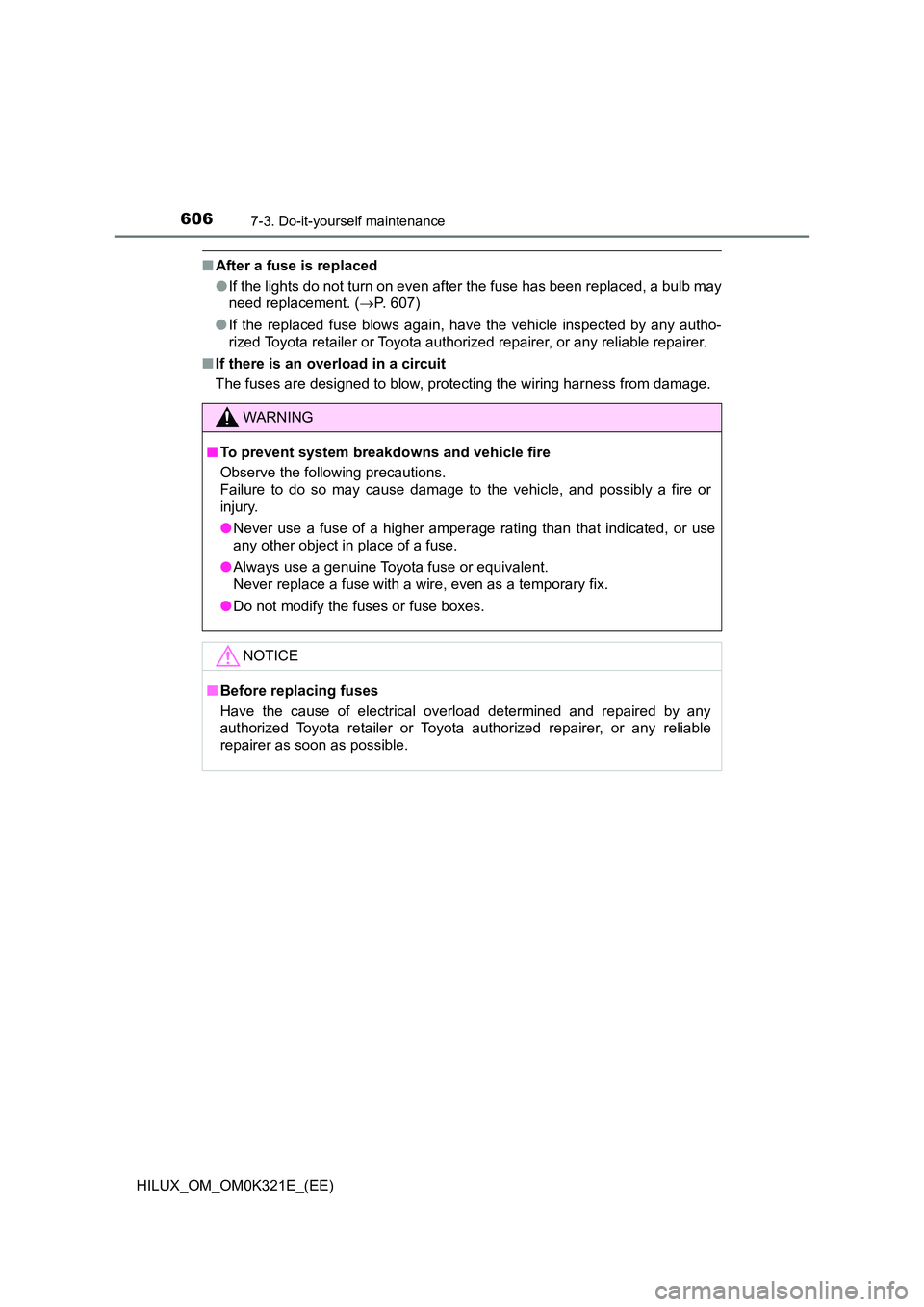
6067-3. Do-it-yourself maintenance
HILUX_OM_OM0K321E_(EE)
■After a fuse is replaced
● If the lights do not turn on even after the fuse has been replaced, a bulb may
need replacement. ( P. 607)
● If the replaced fuse blows again, have the vehicle inspected by any autho-
rized Toyota retailer or Toyota authorized repairer, or any reliable repairer.
■ If there is an overload in a circuit
The fuses are designed to blow, protecting the wiring harness from damage.
WARNING
■ To prevent system breakdowns and vehicle fire
Observe the following precautions.
Failure to do so may cause damage to the vehicle, and possibly a fire or
injury.
● Never use a fuse of a higher amperage rating than that indicated, or use
any other object in place of a fuse.
● Always use a genuine Toyota fuse or equivalent.
Never replace a fuse with a wire, even as a temporary fix.
● Do not modify the fuses or fuse boxes.
NOTICE
■Before replacing fuses
Have the cause of electrical overload determined and repaired by any
authorized Toyota retailer or Toyota authorized repairer, or any reliable
repairer as soon as possible.