Page 434 of 744

4344-5. Using the driving support systems
HILUX_OM_OM0K321E_(EE)
Press the DPF system switch.
Vehicles without multi-information display
The DPF system warning light will change from solid to slow flashing, and
the idling engine speed will increase.
Vehicles with multi-information display
The DPF system warning message
shown in the illustration appears
on the display, and the idling
engine speed will increase.
Regeneration will take around 30 - 40 minutes to complete.*2
When the DPF system warning light or the DPF system warning mes-
sage goes out, the idling engine speed will have finished returning to
normal.
The DPF system switch may not operate when the vehicle is higher
than 4000 m (13123 ft.) above sea level.
*1: Depending on the situation, it may be necessary to depress the accelera-
tor pedal until the engine speed is increased to 3000 rpm. If the engine
coolant temperature or exhaust gas tem perature is low, it may take a long
time to regenerate, or regeneration may be impossible.
*2: Time required for regeneration differs in accordance with the outside tem-
perature. Also, if the engine speed is still approximately 2000 rpm 10 min-
utes after pressing the DPF system switch, the exhaust gas temperature
may be low. In this case, depress the accelerator pedal to run the engine
at approximately 3000 rpm for a while.
When depressing the accelerator pedal, regeneration will be stopped. In
this case, restart regeneration.
3
Page 435 of 744

4354-5. Using the driving support systems
4
Driving
HILUX_OM_OM0K321E_(EE)
●If the DPF system warning light flashes rapidly (vehicles without
multi-information display) or the DPF system warning message
“DPF FULL VISIT YOUR DEALER”/“DPF full Visit your dealer”
appears on the display (vehicles with multi-information display), the
malfunction indicator lamp comes on, have the vehicle inspected by
any authorized Toyota retailer or Toyota authorized repairer, or any
reliable repairer immediately.
■ Regeneration with the DPF system switch
● After pressing the DPF system switch, depressing the accelerator pedal or
clutch pedal (manual transmission) will stop regeneration. If regeneration
has been stopped, restart regeneration as soon as possible.
● After regeneration is finished, race the engine several time to clean the
exhaust system.
■ DPF system warning
Under the following driving conditions, the DPF system warning light (vehi-
cles without the multi-information display) or the DPF system warning mes-
sage (vehicles with multi-information display) may come on earlier than
normal.*
● When only driving at low speeds (for example 20 km/h [12 mph] or below).
● If the engine is turned on and off frequently (if the engine is not left running
for more than 10 minutes at a time).
*: Differs in accordance with weather, driving conditions, etc.
Page 436 of 744

4364-5. Using the driving support systems
HILUX_OM_OM0K321E_(EE)
WARNING
■During regeneration
Observe the following precautions.
Failure to do so may result in serious injury such as burns caused by the hot
exhaust pipe and exhaust gases, or may cause a fire.
● Do not carry out regeneration when the vehicle is in an enclosed area,
such as a garage.
● Do not touch the exhaust pipe and exhaust gases during regeneration.
■ If the malfunction indicator lamp comes on
The malfunction indicator lamp comes on if you continue driving while the
DPF system warning light is flashing (v ehicles without multi-information dis-
play) or the DPF system warning message appears on the display (vehicles
with multi-information display). In this event, damage may be caused to the
vehicle or an accident may occur. Have the vehicle inspected by any autho-
rized Toyota retailer or Toyota authorized repairer, or any reliable repairer
immediately.
● Do not stop the vehicle where flamma-
ble materials, such as dry grass, are
near the exhaust pipe.
● Make sure that there are no people
near the exhaust pipe.
Page 437 of 744
4374-5. Using the driving support systems
4
Driving
HILUX_OM_OM0K321E_(EE)
NOTICE
■To prevent the DPF system from failing
● Do not drive for long periods of time while the DPF system warning mes-
sage “DPF FULL VISIT YOUR DEALER”/“DPF full Visit your dealer”
appears on the display
● Do not use fuel other than the specified type
● Do not use engine oil other than the recommended type
● Do not modify the exhaust pipe
Page 448 of 744
4485-2. Using the audio system
HILUX_OM_OM0K321E_(EE)
Optimal use of the audio system
Displays the “SETUP” menu/
Selecting the mode
Changes the following settings
• Sound quality and volume
balance
P. 4 4 8
The sound quality and balance
setting can be changed to pro-
duce the best sound.
• Automatic Sound Levelizer
P. 4 4 9
■Changing sound quality modes
Press the “SETUP ENTER” button
Press the “TUNE >” or “< SELECT” button to select “Sound Set-
ting”, and press the “SETUP ENTER” button.
Press the “TUNE >” or “< SELECT” button as corresponds to the
desired mode.
“BASS”, “TREBLE”, “FADER”, “BAL ANCE”, or “ASL” can be selected.
Press the “SETUP ENTER” button.
The sound quality, volume balance and ASL settings can be
adjusted.
1
2
Using the audio control function
1
2
3
4
Page 449 of 744
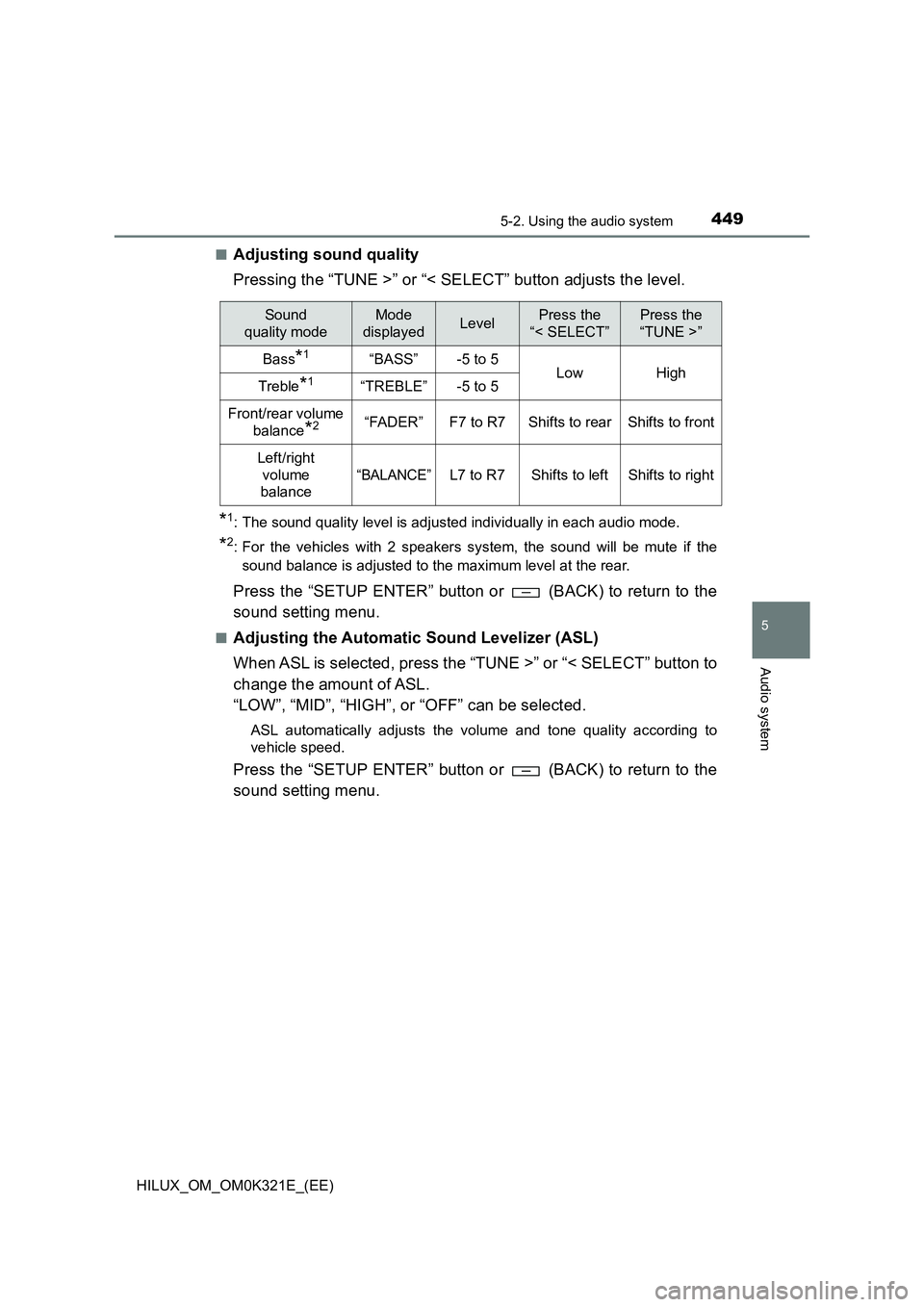
4495-2. Using the audio system
5
Audio system
HILUX_OM_OM0K321E_(EE)
■Adjusting sound quality
Pressing the “TUNE >” or “< SELECT” button adjusts the level.
*1: The sound quality level is adjusted individually in each audio mode.
*2: For the vehicles with 2 speakers system, the sound will be mute if the
sound balance is adjusted to the maximum level at the rear.
Press the “SETUP ENTER” button or (BACK) to return to the
sound setting menu.
■Adjusting the Automatic Sound Levelizer (ASL)
When ASL is selected, press the “TUNE >” or “< SELECT” button to
change the amount of ASL.
“LOW”, “MID”, “HIGH”, or “OFF” can be selected.
ASL automatically adjusts the volume and tone quality according to
vehicle speed.
Press the “SETUP ENTER” button or (BACK) to return to the
sound setting menu.
Sound
quality mode
Mode
displayedLevelPress the
“< SELECT”
Press the
“TUNE >”
Bass*1“BASS”-5 to 5LowHighTreble*1“TREBLE”-5 to 5
Front/rear volume
balance*2“FADER”F7 to R7Shifts to rearShifts to front
Left/right
volume
balance
“BALANCE”L7 to R7Shifts to leftShifts to right
Page 450 of 744
4505-3. Using the radio
HILUX_OM_OM0K321E_(EE)
Radio operation
Ty pe A
Press the “MODE” button until “AM” or “FM” is displayed.
Page 451 of 744
4515-3. Using the radio
5
Audio system
HILUX_OM_OM0K321E_(EE)
Ty pe B
Search for the desired stations by pressing the “TUNE >”,
“< SELECT”, “SEEK >” or “< TRACK” button.
Press and hold one of the station selectors ( ) to be set until you
hear a beep.
Power
Vo lu m e
AM/FM mode button
AF/region code/TA mode setup
(type B only)
Adjusting the frequency
Seeking the frequency
Station selectors
Displaying the station list
(type B only)
Setting station presets
1
2
3
4
5
6
7
8
1
2