Page 2 of 744

TABLE OF CONTENTS2
HILUX_OM_OM0K321E_(EE)
For your information .......................8
Reading this manual.....................16
How to search ..............................17
Pictorial index ...............................18
1-1. For safe use
Before driving.......................38
For safe driving ....................40
Seat belts .............................42
SRS airbags.........................47
Exhaust gas precautions .....58
1-2. Child safety
Front passenger occupant
classification system ..........59
Airbag manual on-off
system ...............................64
Riding with children..............66
Child restraint systems ........67
1-3. Emergency assistance
ERA-GLONASS/EVAK ......100
1-4. Theft deterrent system
Engine immobilizer
system .............................105
Alarm .................................129
2. Instrument cluster
Warning lights
and indicators.................. 134
Gauges and meters........... 142
Multi-information display
(Type A) .......................... 147
Multi-information display
(Type B) .......................... 151
Fuel consumption
information ...................... 160
3-1. Key information
Keys .................................. 164
3-2. Opening, closing and
locking the doors
Side doors ......................... 188
Access panels (smart-cab
models only).................... 194
Tailgate ............................. 195
Smart entry & start
system............................. 198
3-3. Adjusting the seats
Front seats ........................ 234
Rear seats ......................... 236
Head restraints .................. 239
3-4. Adjusting the steering
wheel and mirrors
Steering wheel .................. 242
Inside rear view mirror....... 244
Outside rear view
mirrors ............................. 245
1For safety and security
2Instrument cluster
3Operation of
each component
Page 66 of 744

661-2. Child safety
HILUX_OM_OM0K321E_(EE)
Riding with children
●It is recommended that children sit in the rear seats (if equipped) to
avoid accidental contact with the shift lever, wiper switch etc.
● Use the rear door child-protector lock (double-cab models only) or
the window lock switch (vehicles with power windows) to avoid chil-
dren opening the door while driving or operating the power window
accidentally.
● Do not let small children operate equipment which may catch or
pinch body parts, such as the power window (if equipped), hood,
tailgate (if equipped), seats etc.
Observe the following precautions when children are in the vehi-
cle.
Use a child restraint system appropriate for the child, until the
child becomes large enough to properly wear the vehicle’s seat
belt.
WARNING
Never leave children unattended in the vehicle, and never allow children to
have or use the key.
Children may be able to start the vehicle or shift the vehicle into neutral.
There is also a danger that children may injure themselves by playing with
the windows or other features of the vehicle. In addition, heat build-up or
extremely cold temperatures inside the vehicle can be fatal to children.
Page 163 of 744
163
3
Operation of
each component
HILUX_OM_OM0K321E_(EE)
3-1. Key information
Keys ................................... 164
3-2. Opening, closing and
locking the doors
Side doors.......................... 188
Access panels (smart-cab
models only) .................... 194
Tailgate .............................. 195
Smart entry & start
system ............................. 198
3-3. Adjusting the seats
Front seats ......................... 234
Rear seats ......................... 236
Head restraints .................. 239
3-4. Adjusting the steering
wheel and mirrors
Steering wheel ................... 242
Inside rear view mirror ....... 244
Outside rear view
mirrors ............................. 245
3-5. Opening and closing
the windows
Power windows .................. 248
Quarter windows
(smart-cab models).......... 252
Page 165 of 744
1653-1. Key information
3
Operation of each component
HILUX_OM_OM0K321E_(EE)
Ty pe D
Master keys
Operating the wireless remote con-
trol function ( P. 166)
Va l e t k e y
Key number plate
Type E (vehicles with smart entry & start system)
Electronic keys
• Operating the smart entry & start
system ( P. 198)
• Operating the wireless remote
control function ( P. 166)
Mechanical keys
Key number plate
Type F (vehicles with smart entry & start system)
Electronic keys
• Operating the smart entry & start
system ( P. 198)
• Operating the wireless remote
control function ( P. 166)
Mechanical keys
Key number plate
Mechanical keys (supplemen-
tary keys)
Locking and unlocking the tailgate
( P. 195)
1
2
3
1
2
3
1
2
3
4
Page 195 of 744
195
3
3-2. Opening, closing and locking the doors
Operation of each component
HILUX_OM_OM0K321E_(EE)
Tailgate
Lock with the master key or the
mechanical key
Unlock with the master key or
the mechanical key
Ty pe A
Unlock the latches and open the
tailgate slowly.
The support stays will hold the tail-
gate horizontal.
After closing the tailgate, try pulling
it toward you to make sure it is
securely locked.
: If equipped
The tailgate can be locked/unlocked and opened by the follow-
ing procedures.
Locking and unlocking the tailgate (vehicles with key hole)
1
2
Opening the tailgate
Page 196 of 744
1963-2. Opening, closing and locking the doors
HILUX_OM_OM0K321E_(EE)
Ty pe B
Pull the handle and open the tail-
gate slowly.
The support stays will hold the tail-
gate horizontal.
After closing the tailgate, try pulling
it toward you to make sure it is
securely locked.
Release the brackets on the sup-
port stays from the lugs on both
sides as shown in the illustration.
The rear step bumper is for rear
end protection and easier step-up
loading.
Lowering the tailgate (vehicles without rear bumper)
Rear step bumper (if equipped)
Page 197 of 744
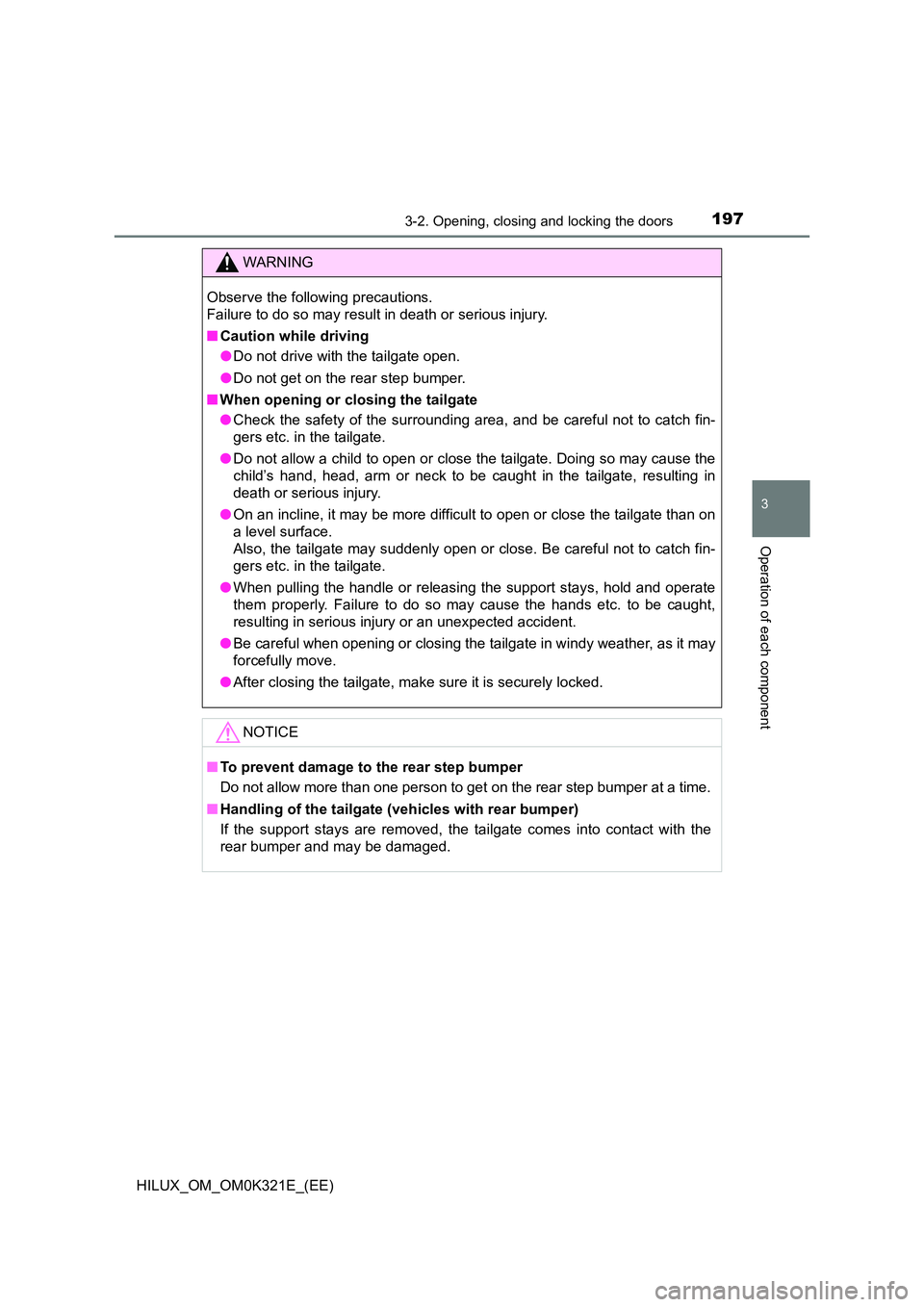
1973-2. Opening, closing and locking the doors
3
Operation of each component
HILUX_OM_OM0K321E_(EE)
WARNING
Observe the following precautions.
Failure to do so may result in death or serious injury.
■ Caution while driving
● Do not drive with the tailgate open.
● Do not get on the rear step bumper.
■ When opening or closing the tailgate
● Check the safety of the surrounding area, and be careful not to catch fin-
gers etc. in the tailgate.
● Do not allow a child to open or close the tailgate. Doing so may cause the
child’s hand, head, arm or neck to be caught in the tailgate, resulting in
death or serious injury.
● On an incline, it may be more difficult to open or close the tailgate than on
a level surface.
Also, the tailgate may suddenly open or close. Be careful not to catch fin-
gers etc. in the tailgate.
● When pulling the handle or releasing the support stays, hold and operate
them properly. Failure to do so may cause the hands etc. to be caught,
resulting in serious injury or an unexpected accident.
● Be careful when opening or closing the tailgate in windy weather, as it may
forcefully move.
● After closing the tailgate, make sure it is securely locked.
NOTICE
■To prevent damage to the rear step bumper
Do not allow more than one person to get on the rear step bumper at a time.
■ Handling of the tailgate (vehicles with rear bumper)
If the support stays are removed, the tailgate comes into contact with the
rear bumper and may be damaged.
Page 396 of 744
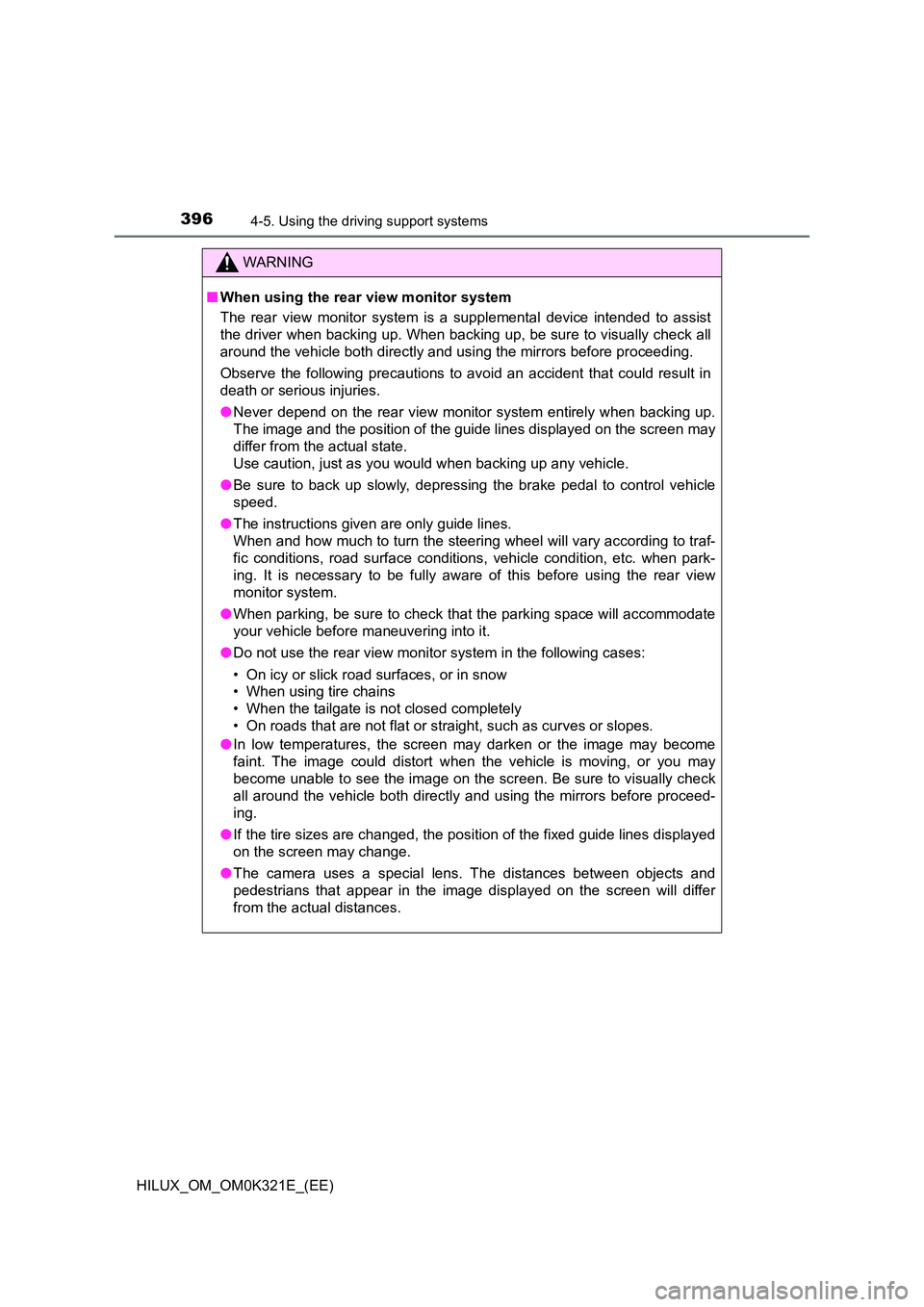
3964-5. Using the driving support systems
HILUX_OM_OM0K321E_(EE)
WARNING
■When using the rear view monitor system
The rear view monitor system is a supplemental device intended to assist
the driver when backing up. When backing up, be sure to visually check all
around the vehicle both directly and using the mirrors before proceeding.
Observe the following precautions to avoid an accident that could result in
death or serious injuries.
● Never depend on the rear view monitor system entirely when backing up.
The image and the position of the guide lines displayed on the screen may
differ from the actual state.
Use caution, just as you would when backing up any vehicle.
● Be sure to back up slowly, depressing the brake pedal to control vehicle
speed.
● The instructions given are only guide lines.
When and how much to turn the steering wheel will vary according to traf-
fic conditions, road surface conditions , vehicle condition, etc. when park-
ing. It is necessary to be fully aware of this before using the rear view
monitor system.
● When parking, be sure to check that the parking space will accommodate
your vehicle before maneuvering into it.
● Do not use the rear view monitor system in the following cases:
• On icy or slick road surfaces, or in snow
• When using tire chains
• When the tailgate is not closed completely
• On roads that are not flat or straight, such as curves or slopes.
● In low temperatures, the screen may darken or the image may become
faint. The image could distort when the vehicle is moving, or you may
become unable to see the image on the screen. Be sure to visually check
all around the vehicle both directly and using the mirrors before proceed-
ing.
● If the tire sizes are changed, the position of the fixed guide lines displayed
on the screen may change.
● The camera uses a special lens. The distances between objects and
pedestrians that appear in the image displayed on the screen will differ
from the actual distances.