2020 TOYOTA HILUX change time
[x] Cancel search: change timePage 8 of 744

8
HILUX_OM_OM0K321E_(EE)
For your information
Please note that this manual applies to all models and all equipment, includ-
ing options. Therefore, you may find some explanations for equipment not
installed on your vehicle.
All specifications provided in this manual are current at the time of printing.
However, because of the Toyota policy of continual product improvement, we
reserve the right to make changes at any time without notice.
Depending on specifications, the vehicle shown in the illustrations may differ
from your vehicle in terms of equipment.
For Eurasian Economic Union: The information on the procedure for the safe
use of the vehicle and its systems, presented on the manufacturer’s labels on
the body in English, is intended only for service workers.
Both genuine Toyota and a wide variety of other spare parts and accessories
for Toyota vehicles are currently avai lable on the market. Should it be deter-
mined that any of the genuine Toyota parts or accessories supplied with the
vehicle need to be replaced, Toyota recommends that genuine Toyota parts
or accessories, be used to replace them. Other parts or accessories of
matching quality can also be used. Toyota cannot accept any liability or guar-
antee spare parts and accessories which are not genuine Toyota products,
nor for replacement or installation involving such parts. In addition, damage
or performance problems resulting from the use of non-genuine Toyota spare
parts or accessories may not be covered under warranty.
Main Owner’s Manual
Accessories, spare parts and modification of your Toyota
Page 149 of 744

1492. Instrument cluster
2
Instrument cluster
HILUX_OM_OM0K321E_(EE)
■Average vehicle speed
Displays the average vehicle speed since the engine switch is
turned to the “ON” position (vehicles without smart entry & start sys-
tem) or IGNITION ON mode (vehicles with smart entry & start sys-
tem).
The function can be reset by pressing the “DISP” button for longer than
1 second when the average vehicle speed is displayed.
■Elapsed time
Displays the elapsed time after the engine switch is turned to the
“ON” position (vehicles without smart entry & start system) or IGNI-
TION ON mode (vehicles with smart entry & start system).
• When the engine switch is turned on, time is counted from 00:00. When
the time exceeds 99:59, the counter returns to 00:00.
• The function can be reset by pressing the “DISP” button for longer than
1 second when the elapsed time is displayed.
■Eco Driving Indicator Zone Display
Displays Zone of Eco driving with current Eco driving ratio based on
acceleration. ( P. 140)
■Display off
A blank screen is displayed.
■ Setting display automatic cancelation
In the following situations, setting display in which the settings can be
changed through the “DISP” button will automatically be turned off.
● If a warning message appears while the setting display is displayed
● When the vehicle begins to move while the setting display is displayed
■ When disconnecting and reconnecting battery terminals
The trip information data and settings will be reset.
■ Liquid crystal display
Small spots or light spots may appear on the display. This phenomenon is
characteristic of liquid crystal displays, and there is no problem continuing to
use the display.
■ Customization
Settings (e.g. on/off operation of the Eco Driving Indicator Light) can be
changed.
(Customizable features: P. 718)
Page 152 of 744
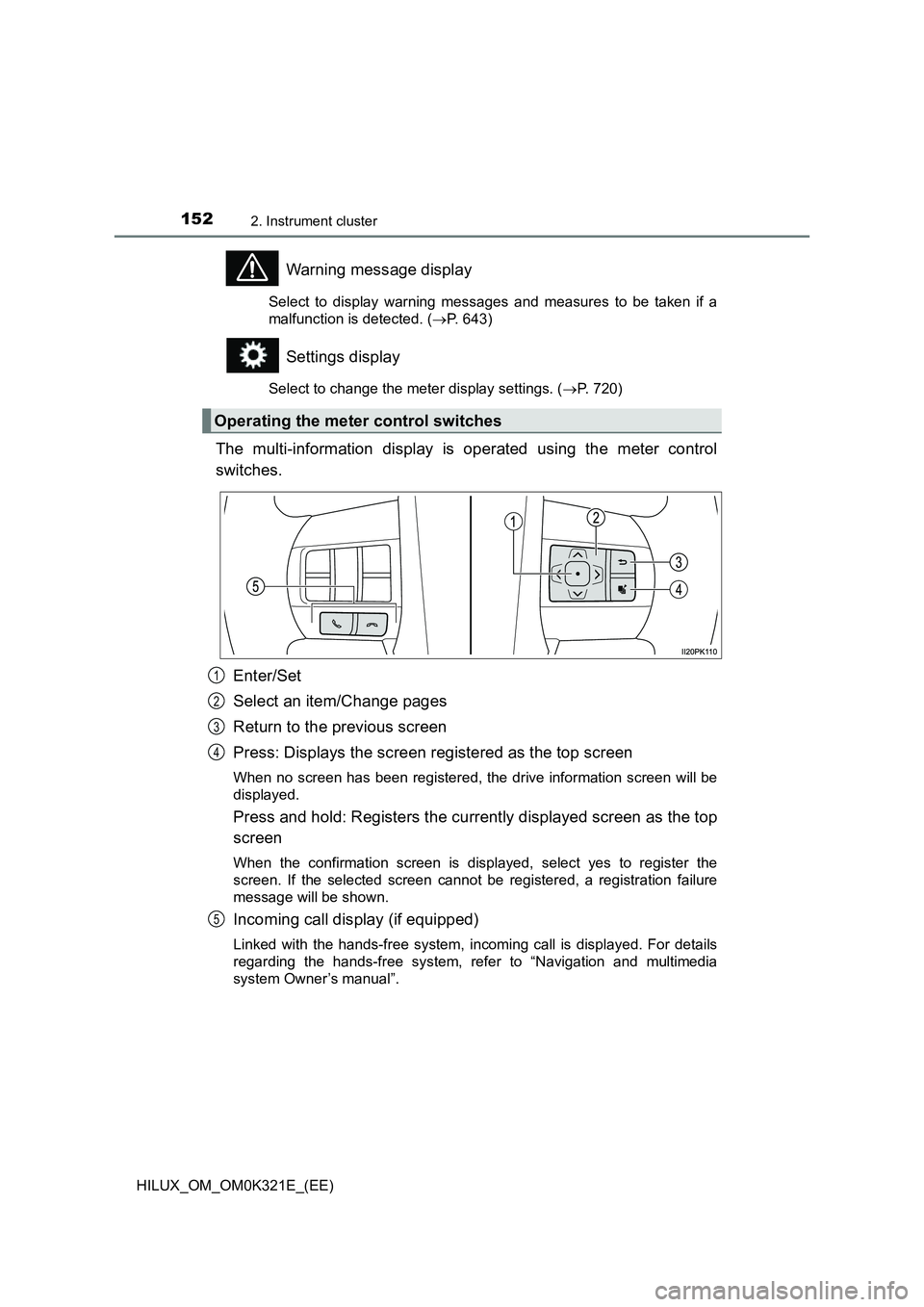
1522. Instrument cluster
HILUX_OM_OM0K321E_(EE)
Warning message display
Select to display warning messages and measures to be taken if a
malfunction is detected. ( P. 643)
Settings display
Select to change the meter display settings. (P. 720)
The multi-information display is operated using the meter control
switches.
Enter/Set
Select an item/Change pages
Return to the previous screen
Press: Displays the screen registered as the top screen
When no screen has been registered, the drive information screen will be
displayed.
Press and hold: Registers the currently displayed screen as the top
screen
When the confirmation screen is displayed, select yes to register the
screen. If the selected screen cannot be registered, a registration failure
message will be shown.
Incoming call display (if equipped)
Linked with the hands-free system, incoming call is displayed. For details
regarding the hands-free system, refer to “Navigation and multimedia
system Owner’s manual”.
Operating the meter control switches
1
2
3
4
5
Page 156 of 744

1562. Instrument cluster
HILUX_OM_OM0K321E_(EE)
■DRCC(RSA) (if equipped) ( P. 378)
Select to enable/disable the Dynamic Radar Cruise Control with
Road Sign Assist.
■Idling stop (if equipped)
Select to change the idling stop time when the air conditioning sys-
tem is turned on.
■Meter Customization
● Language
Select to change the language on the display.
● Units
Select to change the unit for measure of the fuel consumption.
● Eco Driving Indicator Light
Select to activate/deactivate the Eco Driving Indicator Light.
(P. 140)
● switch settings
You can register 1 screen as the top screen. To register, press
and hold while the desired screen is displayed.
● Drive information 1 and 2
Select to select up to 2 items that will be displayed on a drive
information screen, up to 2 drive information screens can be set.
● Pop-up display
Select to set the following pop-up displays, which may appear in
some situations, on/off.
• Route guidance display of the navigation system-linked sys-
tem (if equipped)
• Incoming call display of the hands-free phone system (if
equipped)
● Accent color (if equipped)
Select to change the accent colors on the screen, such as the
cursor color.
Page 157 of 744

1572. Instrument cluster
2
Instrument cluster
HILUX_OM_OM0K321E_(EE)
●Eco Saving
Select to set or change the fuel consumption comparison and
fuel price.
● Initialization
Registered or changed meter settings will be deleted or returned
to their default setting.
■ Pop-up display
In some situations, such as when a switch operation is performed, a pop-up
display will be temporarily display ed on the multi-information display.
The pop-up display function can be set on/off. ( P. 720)
■ Eco Score
Driving conditions are displayed in 5 stages and divided into 3 categories:
start, cruise and stop. Every time the vehicle is stopped, the score is dis-
played. (Every time the vehicle is accelerated the score that was last dis-
played is reset. Accumulative scores are not calculated.)
Eco cruise
Displays the eco level calculated from acceleration operation amount when
driving the vehicle
Eco stop
Displays the eco level calculated from time between releasing the accelera-
tor pedal and vehicle stop
Eco Score
Totals the counts of the eco start, eco
cruise and eco stop, and displays the
result.
Eco start
Displays the eco level calculated from
degree of acceleration when starting
the vehicle
1
2
3
4
Page 260 of 744

2604-1. Before driving
HILUX_OM_OM0K321E_(EE)
WARNING
Observe the following precautions.
Failure to do so may result in death or serious injury.
■ When driving the vehicle
● Use engine braking (downshift) to maintain a safe speed when driving
down a steep hill.
Using the brakes continuously may cause the brakes to overheat and lose
effectiveness. ( P. 2 9 4 )
● Do not adjust the positions of the steering wheel, the seat, or the inside or
outside rear view mirrors while driving.
Doing so may result in a loss of vehicle control.
● Always check that all passengers’ arms, heads or other parts of their body
are not outside the vehicle.
● On vehicles with manual transmission, observe the following to prevent
the clutch from being damaged.
• Do not operate the clutch halfway for a long period of time unless it is
necessary.
• Do not operate the clutch half or partial engaged to control the vehicle
speed, such as to drive the vehicle at a low speed, to hold the vehicle
on a slope, etc.
• Do not depress the brake pedal during operating the clutch half or par-
tial engaged.
Doing so could not only speed up the clutch wear, but also damage the
clutch or even cause a fatal accident such as vehicle fire.
■ When driving on slippery road surfaces
● Sudden braking, acceleration and steering may cause tire slippage and
reduce your ability to control the vehicle.
● Sudden acceleration, engine braking due to shifting, or changes in engine
speed could cause the vehicle to skid.
● After driving through a puddle, lightly depress the brake pedal to make
sure that the brakes are functioning properly. Wet brake pads may prevent
the brakes from functioning properly. If the brakes on only one side are wet
and not functioning properly, steering control may be affected.
Page 288 of 744
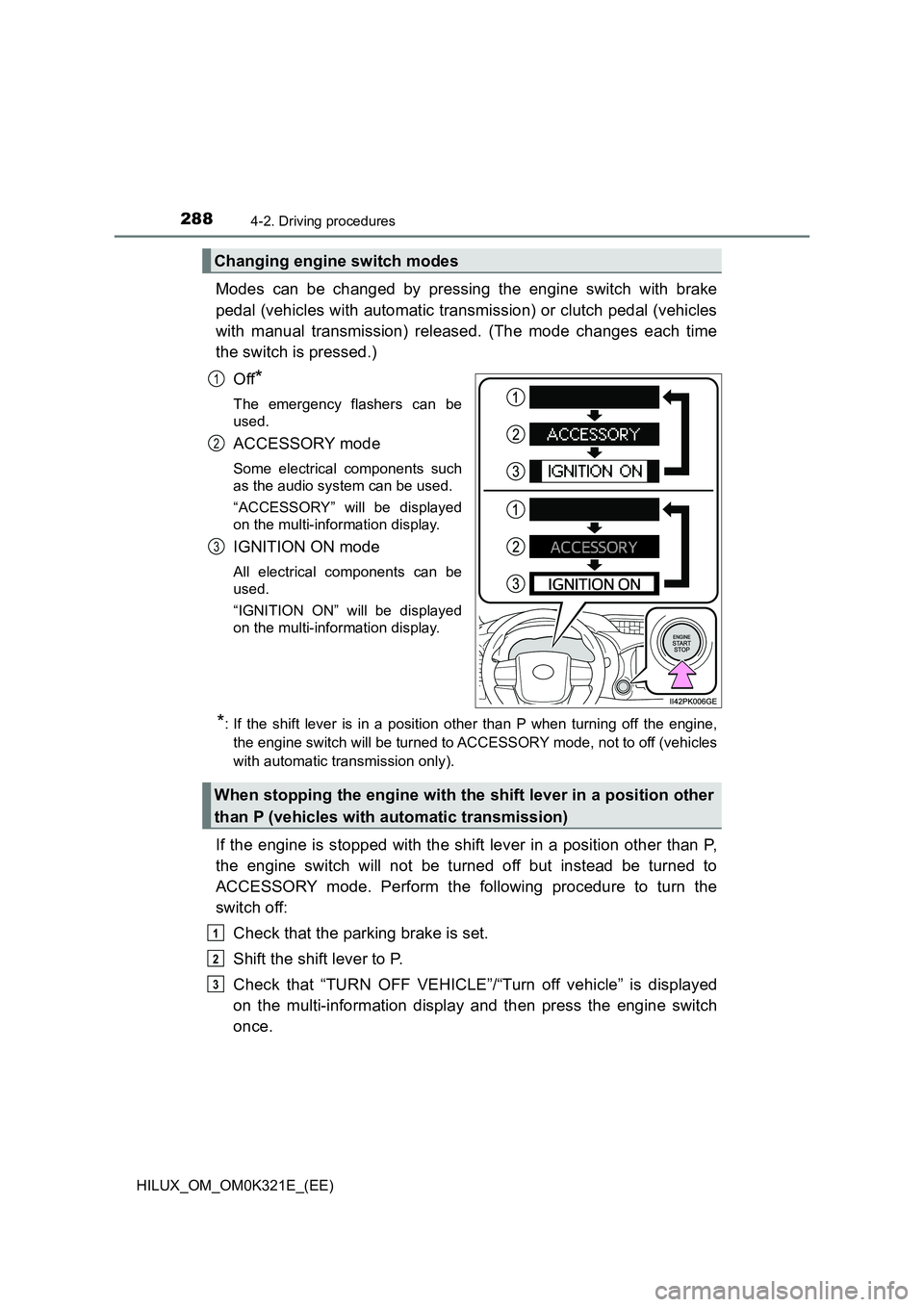
2884-2. Driving procedures
HILUX_OM_OM0K321E_(EE)
Modes can be changed by pressing the engine switch with brake
pedal (vehicles with automatic transmission) or clutch pedal (vehicles
with manual transmission) released. (The mode changes each time
the switch is pressed.)
Off*
The emergency flashers can be
used.
ACCESSORY mode
Some electrical components such
as the audio system can be used.
“ACCESSORY” will be displayed
on the multi-information display.
IGNITION ON mode
All electrical components can be
used.
“IGNITION ON” will be displayed
on the multi-information display.
*: If the shift lever is in a position other than P when turning off the engine,
the engine switch will be turned to ACCESSORY mode, not to off (vehicles
with automatic transmission only).
If the engine is stopped with the shift lever in a position other than P,
the engine switch will not be turned off but instead be turned to
ACCESSORY mode. Perform the following procedure to turn the
switch off:
Check that the parking brake is set.
Shift the shift lever to P.
Check that “TURN OFF VEHICLE”/“Turn off vehicle” is displayed
on the multi-information display and then press the engine switch
once.
Changing engine switch modes
1
2
3
When stopping the engine with the shift lever in a position other
than P (vehicles with automatic transmission)
1
2
3
Page 289 of 744
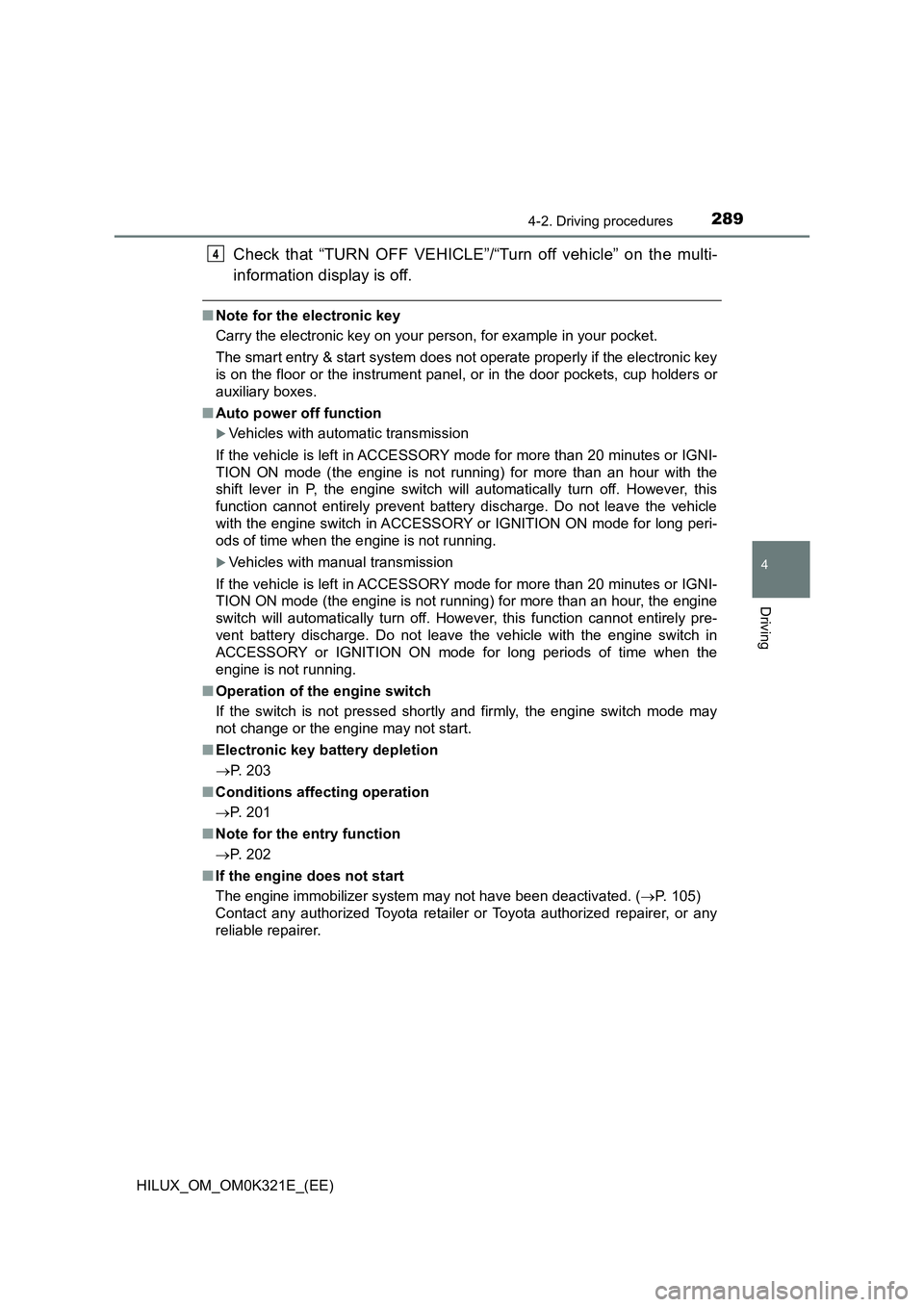
2894-2. Driving procedures
4
Driving
HILUX_OM_OM0K321E_(EE)
Check that “TURN OFF VEHICLE”/“Turn off vehicle” on the multi-
information display is off.
■ Note for the electronic key
Carry the electronic key on your person, for example in your pocket.
The smart entry & start system does not operate properly if the electronic key
is on the floor or the instrument panel, or in the door pockets, cup holders or
auxiliary boxes.
■ Auto power off function
Vehicles with automatic transmission
If the vehicle is left in ACCESSORY mode for more than 20 minutes or IGNI-
TION ON mode (the engine is not running) for more than an hour with the
shift lever in P, the engine switch will automatically turn off. However, this
function cannot entirely prevent battery discharge. Do not leave the vehicle
with the engine switch in ACCESSORY or IGNITION ON mode for long peri-
ods of time when the engine is not running.
Vehicles with manual transmission
If the vehicle is left in ACCESSORY mode for more than 20 minutes or IGNI-
TION ON mode (the engine is not running) for more than an hour, the engine
switch will automatically turn off. However, this function cannot entirely pre-
vent battery discharge. Do not leave the vehicle with the engine switch in
ACCESSORY or IGNITION ON mode for long periods of time when the
engine is not running.
■ Operation of the engine switch
If the switch is not pressed shortly and firmly, the engine switch mode may
not change or the engine may not start.
■ Electronic key battery depletion
P. 203
■ Conditions affecting operation
P. 201
■ Note for the entry function
P. 202
■ If the engine does not start
The engine immobilizer system may not have been deactivated. ( P. 105)
Contact any authorized Toyota retailer or Toyota authorized repairer, or any
reliable repairer.
4