Page 3 of 72

1
OVERVIEW
FEATURES & OPERATIONS
TOYOTA SAFETY SENSE
SAFETY & EMERGENCY FEATURES
INDEX
1 Visit your Toyota dealer for information on customizing this feature.2 Programmable by customer. Refer to the Owner’s Manual for instructions and more information.3 HomeLink® is a registered trademark of Gentex Corporation.
Engine maintenance 11
Fuel tank door release & cap 10
Hood release 10
Indicator symbols 6-7
Instrument cluster 5
Instrument panel 2-4
Instrument panel light control 11
Keyless entry
1,2 8-9
Smart Key system1,2 9
OVERVIEW
FEATURES & OPERATIONS FEATURES & OPERATIONS (continued)
SAFETY & EMERGENCY FEATURES
TOYOTA SAFETY SENSE™ 2.0 (TSS 2.0)
Air conditioning/heating
29-31
Audio 25
Auto lock/unlock
1 12
Automatic transmission 12
Bird’s Eye View Camera
with Perimeter Scan function 38
Blind Spot Monitor (BSM) and
Rear Cross Traffic Alert (RCTA) 37
Clock 23
Door locks
1,2 15
Downhill Assist Control system (DAC) 4 1
Driver Easy Speak 33
Driving mode select switch 41
Electric parking brake 13
Front and Rear Parking Assist
with Automated Braking 36
Garage door opener (HomeLink
®)3 34
Head-up display (HUD) 23
Intuitive parking assist 35
Lights
1,2 & turn signals1 21
Moonroof1 16
Multi-Information Display (MID)2 22
Multi-terrain select (AWD) 40
Panoramic moonroof 16
Power Liftgate (back door)
1,2 17
Power outlets-12V DC 27
Power outlets-120V AC 27
Qi wireless charger 26
Rear view monitor system 36
Seat adjustments-Front 18
Seat adjustments-Rear 19
Seat heaters/ventilators 32
Seats-Head restraints 18Seats-Stowing & returning
3rd row seats 19
Snow mode button 40
Steering lock release 14
Steering wheel switches &
telephone controls (Bluetooth
®) 24
Steering wheel-Heater 33
Stop & Start Engine System 39
Tilt & telescopic steering wheel 14
Toyota multi-operation touch 28
USB charge-ports 27
USB media port 26
Vehicle Stability Control (VSC)/
TRAC/Trailer Sway Control
OFF switch 37
Windows-Power
1 15
Windshield wipers & washers1 20
Automatic High Beams (AHB) 57
Full-Range Dynamic Radar
Cruise Control (DRCC) 54-56
Lane Departure Alert with
Steering Assist (LDA w/SA) 46-49
Lane Tracing Assist (LTA) 50-53
Pre-Collision System with Pedestrian
Detection (PCS w/PD) 43-45
Quick overview-Toyota Safety
Sense™ 2.0 (TSS 2.0) 42
Road Sign Assist (RSA) 58
Sensors 43
BLUETOOTH® DEVICE
PAIRING SECTION 66-68
Floor mat installation
64
Rear door child safety locks 60
Safety Connect 62
Seat belts 59
Seat belts-3rd row center 59
Seat belts-Shoulder belt anchor 59
Spare tire & tools 61
Star Safety System
TM 63-64
Tire Pressure Monitoring
(warning) System (TPMS) 60
63195a_MY20 Highlander.indd 111/18/19 8:12 AM
Page 4 of 72
2
Steering wheel controls
Automatic High Beam (AHB) switch
Audio control
switches2Audio volume
control switch2
Meter control switchesFull-Speed Range Dynamic Radar
Cruise Control (DRCC) vehicle-to-
vehicle distance buttonFull-Speed Range
DRCC switches
Tilt and telescopic steering
lock release lever
(below the steering wheel)
Headlight/turn signal/front fog light
1 control
Meter/Multi-information display (MID)
Hood lock release lever Fuel tank door release lever
Windshield wiper
de-icer switch
1
Heated steering
wheel switch1
Heated steering
wheel switch1
Automatic High Beam
(AHB) switch
Automatic High Beam
(AHB) switch
Birds Eye View Camera switch
1,2
Power back
door switch1
Power back
door switch1
Voice command switch2
Telephone switch2
Lane Tracing Assist (LTA)/Lane Departure
Alert with Steering Assist (LDA w/SA) switch
OVERVIEW
Instrument panel
63195a_MY20 Highlander.indd 211/18/19 8:12 AM
Page 7 of 72
5
OVERVIEW
FEATURES & OPERATIONS
TOYOTA SAFETY SENSE
SAFETY & EMERGENCY FEATURES
Engine coolant
temperature gauge
Engine coolant
temperature gauge
Fuel gauge
Fuel gauge
Shift position display
Shift position display
Tachometer
Tachometer
Multi-Information Display (MID)
Multi-Information Display (MID)
Speedometer
Speedometer
Outside temperature
Outside temperature
Clock
Clock
Odometer and trip meter display
Odometer and trip meter display
Service indicators and reminders
Instrument cluster
4.2-inch display
7-inch display (if equipped)
63195a_MY20 Highlander.indd 511/18/19 8:12 AM
Page 9 of 72
7
Sport mode indicator
Rock & dirt mode indicator4
RCTA OFF indicator2,4
Rear passengers’ seat belt
reminder
Vehicle Stability Control (VSC) OFF
indicator1
Low tire pressure warning1
Turn signal indicator
Slip indicator1,3
Smart Key system indicator
SNOW mode indicator
Stop & Start Engine System
indicator4
Stop & Start Engine System cancel
indicator2,4
Security indicator
Pre-Collison System (PCS) warning1,2
OVERVIEW
FEATURES & OPERATIONS
TOYOTA SAFETY SENSE
SAFETY & EMERGENCY FEATURES
1
If the indicator does not turn off within a few seconds of starting the engine, there may be a
malfunction. Have the vehicle inspected by your Toyota dealer.
2 If the indicator flashes, there may be a malfunction. Refer to the Owner’s Manual.3 If the indicator flashes, it indicates that the system is operating.4 If equipped.
5 7-inch display only.
6 Refer to section PKSB (Parking Support Braking function) in the Owner’s Manual.
63195a_MY20 Highlander.indd 711/18/19 8:12 AM
Page 15 of 72

13
OVERVIEW
FEATURES & OPERATIONS
TOYOTA SAFETY SENSE
SAFETY & EMERGENCY FEATURES
ON SET
OFFRELEASE
Electric parking brake
Automatic (shift lever operation)
To turn automatic mode ON, while vehicle is stopped, pull and hold switch until
“EPB Shift Interlock Function Activated” displays in Multi-Information Display (MID).
While depressing brake, shifting into P position will automatically set the brake
and turn the parking brake indicator and parking brake light on. To release brake,
depress brake and shift out of P. The indicator light turns off.
To turn automatic mode OFF, push and hold parking brake switch until “EPB Shift
Interlock Function Deactivated” displays on the MID.
Manual
While vehicle is stopped and brake pedal is depressed, pull to set parking brake
and turn the parking brake indicator and parking brake light on. To release, press
the brake pedal and push switch. The indicator light turns off.
Refer to the Owner’s Manual for limitations and more details.Parking brake light
Standby indicatorOperated indicator
PARKING BRAKE
The brake hold system keeps the brake applied when the shift lever is in D, M or N
with the system on and the brake pedal has been depressed to stop the vehicle.
The system releases the brake when the accelerator pedal is depressed with the
shift lever in D or M to allow smooth start off.
Refer to the Owner’s Manual for limitations and more details.
BRAKE HOLD
Driver sideAutomatic modeManual mode
63195a_MY20 Highlander.indd 1311/18/19 8:12 AM
Page 16 of 72
14
FEATURES & OPERATIONS
Push
Turn
When the steering lock cannot be released, “Push Engine Switch while Turning
Steering Wheel in Either Direction” will be displayed on the multi-information
display. Check that the shift lever is in P. Press the engine switch shortly and firmly
while turning the steering wheel left and right.
Steering lock release
Hold wheel, push lever down, set angle and length, and return lever.
Angle
Lock release lever
NOTE: Do not attempt to adjust while the vehicle is in motion.
Length
Tilt & telescopic steering wheel
63195a_MY20 Highlander.indd 1411/18/19 8:12 AM
Page 19 of 72
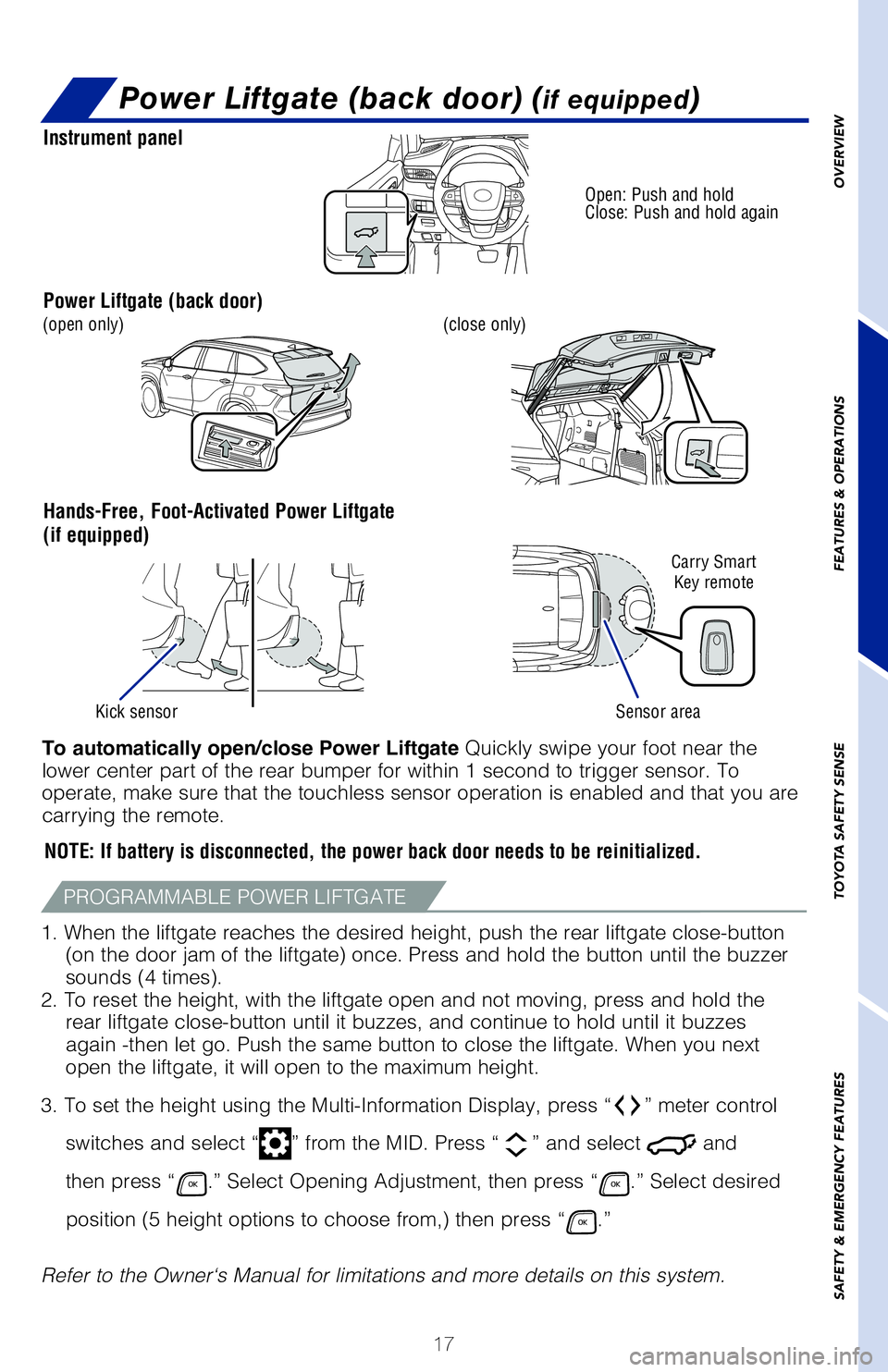
17
OVERVIEW
FEATURES & OPERATIONS
TOYOTA SAFETY SENSE
SAFETY & EMERGENCY FEATURES
Power Liftgate (back door) (if equipped)
NOTE: If battery is disconnected, the power back door needs to be reinitialized.
1. When the liftgate reaches the desired height, push the rear liftgate close-button (on the door jam of the liftgate) once. Press and hold the button until the buzzer
sounds (4 times).
2. To reset the height, with the liftgate open and not moving, press and hold the rear liftgate close-button until it buzzes, and continue to hold until it buzzes
again -then let go. Push the same button to close the liftgate. When you next
open the liftgate, it will open to the maximum height.
3. To set the height using the Multi-Information Display, press “
” meter control
switches and select “
” from the MID. Press “” and select and
then press “
.” Select Opening Adjustment, then press “.” Select desired
position (5 height options to choose from,) then press “
.”
Refer to the Owner‘s Manual for limitations and more details on this system.
PROGRAMMABLE POWER LIFTGATE
Instrument panel
Power Liftgate (back door)
Hands-Free, Foot-Activated Power Liftgate
(if equipped)
Open: Push and hold
Close: Push and hold again
(close only)
Sensor areaKick sensor
(open only)
Carry Smart
Key remote
To automatically open/close Power Liftgate Quickly swipe your foot near the
lower center part of the rear bumper for within 1 second to trigger sensor. To
operate, make sure that the touchless sensor operation is enabled and that you are
carrying the remote.
63195a_MY20 Highlander.indd 1711/18/19 8:12 AM
Page 24 of 72
22
Refer to the Owner’s Manual for more details.
Multi-Information Display (MID)
FEATURES & OPERATIONS
Push MID control switches to view or change information in the following:
4.2” DISPLAY (IF EQUIPPED)
7” DISPLAY (IF EQUIPPED)
Previous screen
Previous screen
Enter/Select
Enter/Select
Scroll/search screens
Scroll/search screens
Driving support system information display
Driving information display
Vehicle information display
Audio system-linked display
Settings display
Warning message display
63195a_MY20 Highlander.indd 2211/18/19 8:12 AM