Page 144 of 232
About the Security System
If Model Y does not detect an authenticated phone, key
fob, or key card and a locked door or trunk is opened, an
alarm sounds and the headlights and turn signals
flash.
To deactivate the alarm, press any button on the mobile
app or tap your key card or key fob against the card reader located
approximately one third the way up of
the driver
Page 153 of 232
The Tesla mobile app allows you to communicate with
Model Y remotely using your iPhone
Page 159 of 232
Opening the Charge Port
The charge port is located on the left side of Model Y,
behind a door that is part of the rear tail light assembly.
Before charging, park
Model Y to ensure that the
charge cable easily reaches the charge port.
With Model Y unlocked (or an authenticated phone is
within range) and in Park, press and release the button on the Tesla charge cable to open the charge port door.
You can also open the charge port door using any of these methods:
Page 160 of 232
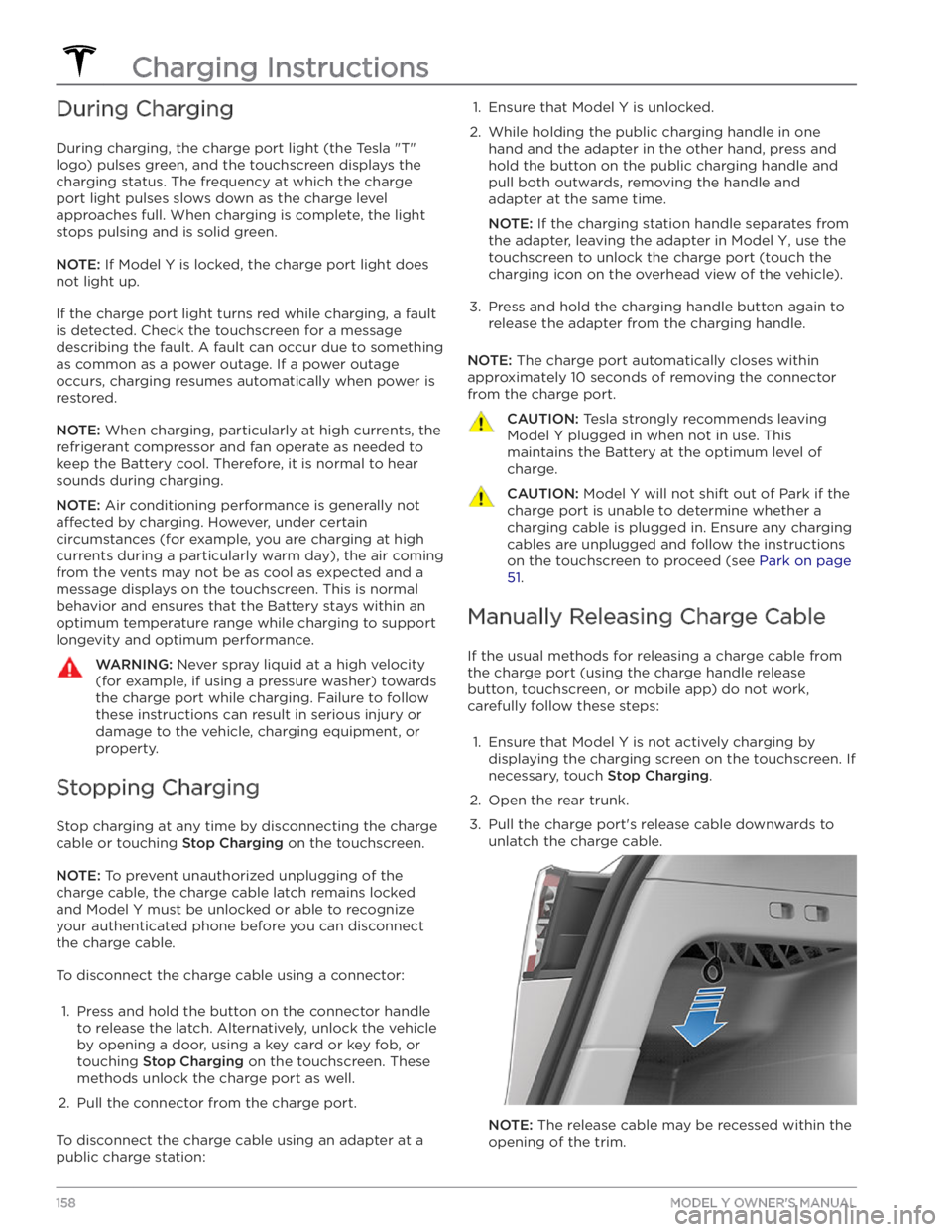
During Charging
During charging, the charge port light (the Tesla "T"
logo) pulses green, and the touchscreen displays the
charging status. The frequency at which the charge
port light pulses slows down as the charge level approaches full. When charging is complete, the light stops pulsing and is solid green.
NOTE: If Model Y is locked, the charge port light does
not light up.
If the charge port light turns red while charging, a fault
is detected. Check the touchscreen for a message describing the fault. A fault can occur due to something as common as a power outage. If a power outage
occurs, charging resumes automatically when power is
restored.
NOTE: When charging, particularly at high currents, the
refrigerant compressor and fan operate as needed to keep the Battery cool. Therefore, it is normal to hear sounds during charging.
NOTE: Air conditioning performance is generally not
affected by charging. However, under certain
circumstances (for example, you are charging at high currents during a particularly warm day), the air coming from the vents may not be as cool as expected and a message displays on the
touchscreen. This is normal
behavior and ensures that the Battery stays within an optimum temperature range while charging to support longevity and optimum performance.
WARNING: Never spray liquid at a high velocity
(for example, if using a pressure washer) towards
the charge port while charging. Failure to follow
these instructions can result in serious injury or
damage to the vehicle, charging equipment, or
property.
Stopping Charging
Stop charging at any time by disconnecting the charge
cable or touching
Stop Charging on the touchscreen.
NOTE: To prevent unauthorized unplugging of the
charge cable, the charge cable latch remains locked
and
Model Y must be unlocked or able to recognize
your
authenticated phone before you can disconnect
the charge cable.
To disconnect the charge cable using a connector:
1.
Press and hold the button on the connector handle to release the latch. Alternatively, unlock the vehicle
by opening a door, using a
key card or key fob, or
touching
Stop Charging on the touchscreen. These
methods unlock the charge port as well.
2.
Pull the connector from the charge port.
To disconnect the charge cable using an adapter at a
public charge station:
1. Ensure that Model Y is unlocked.2.
While holding the public charging handle in one
hand and the adapter in the other hand, press and hold the button on the public charging handle and
pull both outwards, removing the handle and
adapter at the same time.
NOTE: If the charging station handle separates from
the adapter, leaving the adapter in
Model Y, use the
touchscreen to unlock the charge port (touch the charging icon on the overhead view of the vehicle).
3.
Press and hold the charging handle button again to release the adapter from the charging handle.
NOTE: The charge port automatically closes within
approximately 10 seconds of removing the connector from the charge port.
CAUTION: Tesla strongly recommends leaving
Model Y plugged in when not in use. This
maintains the Battery at the optimum level of
charge.
CAUTION: Model Y will not shift out of Park if the
charge port is unable to determine whether a
charging cable is plugged in. Ensure any charging
cables are unplugged and follow the instructions
on the touchscreen to proceed (see Park on page
51.
Manually Releasing Charge Cable
If the usual methods for releasing a charge cable from the charge port (using the charge handle release button, touchscreen, or mobile app) do not work,
carefully follow these steps:
1.
Ensure that Model Y is not actively charging by
displaying the charging screen on the touchscreen. If necessary, touch
Stop Charging.
2.
Open the rear trunk.
3.
Pull the charge port
Page 228 of 232

liftgate: 16
adjust opening height: 16
opening: 16
lifting: 176
lights: 53, 54, 55
hazard warning: 55
headlights after exit: 54
turn signals: 55
load limits: 179
location tracking: 130
locking: 13
lug nut covers: 166
lumbar adjustment: 25
M
maintenance: 162, 164, 170, 173, 174
brake fluid, checking: 174
cleaning: 170
daily checks: 162
fluid replacement intervals: 162
monthly checks: 162
panel, removing: 174
replacing wiper blades: 173
service intervals: 162
tires: 164
washer fluid, topping up: 174
washer jets, cleaning: 173
map orientation: 130
map updates: 134
mats: 172
media: 135
mileage upon delivery: 200
mirrors: 48
mobile app: 151
mobile app access: 151
Mobile Connector: 155, 157
description: 155
using: 157
modifications: 177
motor specifications: 183
my car does what?: 198
N
naming: 123
Navigate on Autopilot: 93
navigating: 130, 131
NCC certifications: 202
Neutral gear: 51
NHTSA, contacting: 202
O
Obstacle-Aware Acceleration: 114
occupancy sensor: 39
occupant classification: 41
odometer: 7
off-road assist: 63
offset from speed limit: 117
Online Routing: 133
opening hood without power: 195
overhang dimensions: 181
overtake acceleration: 84
Owner Information, about: 198
P
Park Assist: 64
Park gear: 51
parking brake: 62
parking, using Autopark: 103
parking, using Summon: 105
parts replacement: 177
passenger detection: 39
passenger front airbag: 39
personal data, erasing: 124
phone: 8, 11, 138
adding as a key: 11
authenticating as a key: 8
removing as a key: 11
using: 138
phone app: 139
phone key: 8
PIN: 44
PIN to Drive: 142
power cycling: 49
power socket: 23
power windows: 15
powering on and off: 49
Proposition 65: 200
public charging stations: 155
R
radar: 81
radio: 135
Radio Frequency information: 202
range: 61, 67
driving tips to maximize: 67
regenerative braking: 61
range assurance: 68
Re-route: 133
Index
Page 229 of 232

reading light: 23
rear seats, adjusting and folding: 26
rear view camera: 69
rear window switches, disabling: 15
recent (Media Player): 136
Recents (navigation): 131
recording videos: 70, 144
regenerative braking: 61
relative speed limit: 117
release notes: 150
restarting the touchscreen: 49
Reverse gear: 51
RFID transponders: 177
roadside assistance: 193
roof racks: 181
rotating tires: 165
Round Trip Energy (navigating): 132
S
safety defects, reporting: 202
safety information: 31, 36, 43
airbags: 43
child seats: 36
seat belts: 31
schedule service: 151
scheduled charging: 160
scheduled departure: 160
using: 160
seat belts: 29, 30, 171
cleaning: 171
in a collision: 30
overview of: 29
pre-tensioners: 30
wearing when pregnant: 30
seat covers: 28
seat heaters: 125, 127
seating capacity: 179
seats: 25, 125
heaters: 125
security settings: 142
sensors: 81
Sentry Mode: 142
service data recording: 199
service intervals: 162
Settings, erasing: 124
shifting gears: 51
Show Calendar Upon Entry: 140
Side Clearance (Summon): 105
side collision warning: 111
slip start: 63
Smart Summon: 108
smartphone: 8, 11
authenticating as a key: 8
removing as a key: 11
Software Reinstall: 149
software reset: 124
software update preferences: 149
software updates: 149
software version: 7
specifications: 181, 183, 185
12V battery: 185
brakes: 183
cargo volume: 183
dimensions: 181
exterior: 181
High Voltage Battery: 185
interior: 181
motor: 183
steering: 183
subsystems: 183
suspension: 185
tires: 185
transmission: 183
weights: 183
wheels: 185
speed assist: 117
Speed Limit Mode: 123
speed limit warning: 117
stability control: 63
starting: 49
steering specifications: 183
steering wheel: 46, 53
adjusting position: 46
adjusting sensitivity: 46
buttons: 46
lights, controlling: 53
scroll buttons: 46
steering, automatic: 89
streaming radio: 135
streaming services: 135
summer tires: 168
Summon: 105
Summon Distance: 105
supercharging: 160
described: 160
idle fees: 160
pay-per-use fees: 160
suspension specifications: 185
Index
Page:
< prev 1-8 9-16 17-24