2020 Ram ProMaster City clock
[x] Cancel search: clockPage 26 of 350

GETTING TO KNOW YOUR VEHICLE 23
Push and release the lock button on the key fob to lock all doors.
The turn signal lights will flash to acknowledge the signal.
Horn activation settings after a Radio Frequency (RF) lock
command can be adjusted manually Refer to “Uconnect
Settings” in “Multimedia” for further information.
Locking With The Key BladeKey Blade Released
Push the Key Blade Release Button to expose the key blade,
insert the key blade into the doors exterior lock cylinder and
turn the key clockwise to lock the front door. Unlock The Doors From The Outside
Follow the below methods to unlock the vehicle from the
outside:
Unlocking With A Key Fob For All Passenger Vans And
U.S. Cargo Vans — If Equipped
To unlock all the doors, push and release the unlock button
on the key fob. The turn signal lights will flash to acknowl
-
edge the unlock signal. Push and release the Cargo unlock
button to unlock the rear cargo doors only.
Unlocking With A Key Fob For Canadian Cargo Vans — If
Equipped
Push and release the unlock button to unlock the front doors.
Push and release the Cargo unlock button to unlock the side
sliding doors and the rear cargo doors.
Unlocking With The Key Blade
Push the Key Blade Release Button to expose the key blade,
insert the key blade into the driver door exterior lock
cylinder and turn the key counterclockwise to unlock all
doors.
2
2020_RAM_PROMASTER_CITY_OM_USA=GUID-7B6A7FCA-79B0-423F-95C5-ED2A949C3D13=1=en=.book Page 23
Page 28 of 350
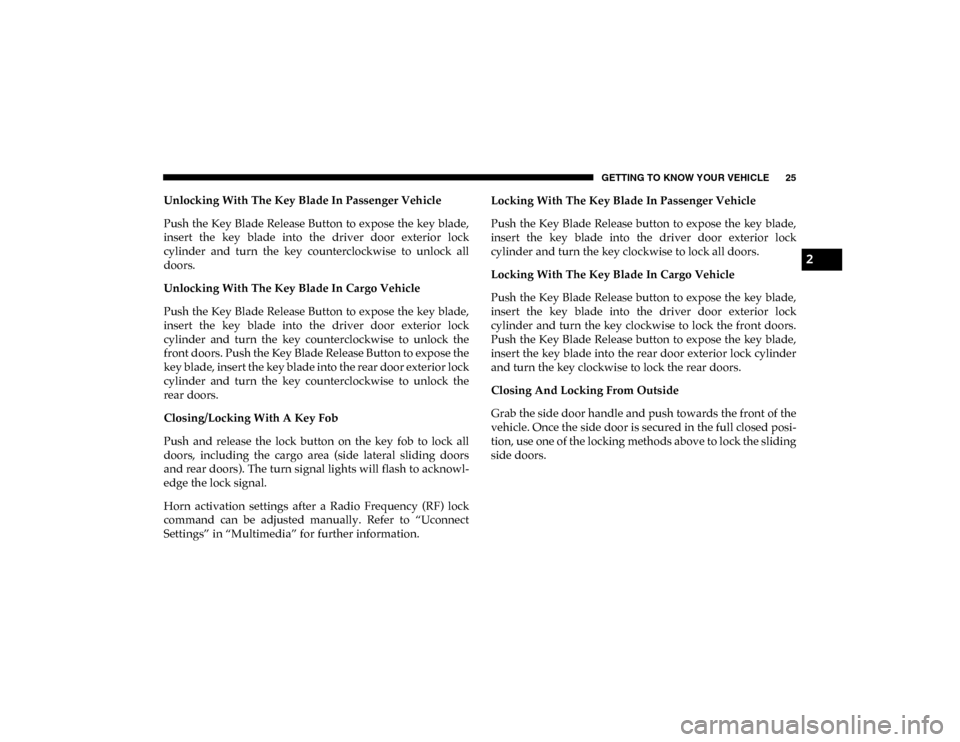
GETTING TO KNOW YOUR VEHICLE 25
Unlocking With The Key Blade In Passenger Vehicle
Push the Key Blade Release Button to expose the key blade,
insert the key blade into the driver door exterior lock
cylinder and turn the key counterclockwise to unlock all
doors.
Unlocking With The Key Blade In Cargo Vehicle
Push the Key Blade Release Button to expose the key blade,
insert the key blade into the driver door exterior lock
cylinder and turn the key counterclockwise to unlock the
front doors. Push the Key Blade Release Button to expose the
key blade, insert the key blade into the rear door exterior lock
cylinder and turn the key counterclockwise to unlock the
rear doors.
Closing/Locking With A Key Fob
Push and release the lock button on the key fob to lock all
doors, including the cargo area (side lateral sliding doors
and rear doors). The turn signal lights will flash to acknowl-
edge the lock signal.
Horn activation settings after a Radio Frequency (RF) lock
command can be adjusted manually. Refer to “Uconnect
Settings” in “Multimedia” for further information. Locking With The Key Blade In Passenger Vehicle
Push the Key Blade Release button to expose the key blade,
insert the key blade into the driver door exterior lock
cylinder and turn the key clockwise to lock all doors.
Locking With The Key Blade In Cargo Vehicle
Push the Key Blade Release button to expose the key blade,
insert the key blade into the driver door exterior lock
cylinder and turn the key clockwise to lock the front doors.
Push the Key Blade Release button to expose the key blade,
insert the key blade into the rear door exterior lock cylinder
and turn the key clockwise to lock the rear doors.
Closing And Locking From Outside
Grab the side door handle and push towards the front of the
vehicle. Once the side door is secured in the full closed posi
-
tion, use one of the locking methods above to lock the sliding
side doors.
2
2020_RAM_PROMASTER_CITY_OM_USA=GUID-7B6A7FCA-79B0-423F-95C5-ED2A949C3D13=1=en=.book Page 25
Page 29 of 350

26 GETTING TO KNOW YOUR VEHICLE
Opening And Closing From The Inside
Opening:
Pull the interior door handle switch to unlock the door, then
pull the handle and slide the door towards the rear of the
vehicle until it can go no further.
Closing:
Pull the interior door handle switch to release the door and
then push it towards the front of the vehicle.
Key Emergency Lock (KEL) Device
The sliding side doors are provided with a device for locking
all the doors using an emergency lock in case of a power
fault.
The device can be engaged with the sliding side doors open
in one of the following position:
• Key Emergency Lock (KEL) Device not engaged (doorsunlocked)
• KEL Device engaged (insert the ignition key blade into the lock and rotate clockwise), doors locked Key Emergency Lock Device
The device is released and the doors can be opened as
follows:
If the power is restored:
• By remote control.
• Opening a front door by inserting the key into the key cylinder.
2020_RAM_PROMASTER_CITY_OM_USA=GUID-7B6A7FCA-79B0-423F-95C5-ED2A949C3D13=1=en=.book Page 26
Page 57 of 350

54 GETTING TO KNOW YOUR VEHICLE
Manual Climate Control DescriptionsIcon Description
A/C Button
Push the A/C button to engage the Air Conditioning (A/C). A LED will illuminate when the A/C
system is engaged. The A/C can be deselected manually without disturbing the mode control
selection.
Recirculation Button
Press and release this button to change the system between recirculation mode and outside air mode.
Recirculation can be used when outside conditions such as smoke, odors, dust, or high humidity are
present. Recirculation can be used in all modes except for Defrost. Recirculation may be unavailable if
conditions exist that could create fogging on the inside of the windshield. Continuous use of the
Recirculation mode may make the inside air stuffy and window fogging may occur. Extended use of
this mode is not recommended.
Rear Defrost Button — If Equipped
Push and release the Rear Defrost Control button to turn on the rear window defroster and the heated
outside mirrors (if equipped). An indicator will illuminate when the rear window defroster is on. The
rear window defroster automatically turns OFF after 20 minutes.
Temperature Control
Use this control to regulate the temperature of the air inside the passenger compartment. Rotating the
knob counterclockwise, from top center into the blue area of the scale, indicates cooler temperatures.
Rotating the knob clockwise, into the red area, indicates warmer temperatures.
2020_RAM_PROMASTER_CITY_OM_USA=GUID-7B6A7FCA-79B0-423F-95C5-ED2A949C3D13=1=en=.book Page 54
Page 58 of 350

GETTING TO KNOW YOUR VEHICLE 55
Blower Control
There are four blower speeds. Use this control to regulate the amount of air forced through the system
in any mode you select. The blower speed increases as you move the control clockwise from the OFF
position.
Modes Control
Rotate this control to change the airflow distribution mode. The airflow distribution mode can be
adjusted so air comes from the instrument panel outlets, floor outlets, defrost outlets and demist
outlets. The Mode settings are as follows:
Panel Mode Panel Mode
Air comes from the outlets in the instrument panel. Each of these outlets can be individually adjusted
to direct the flow of air. The air vanes of the center outlets and outboard outlets can be moved up and
down or side to side to regulate airflow direction. There is a shut off wheel located below the air vanes
to shut off or adjust the amount of airflow from these outlets.
Bi-Level Mode Bi-Level Mode
Air comes from the instrument panel outlets and floor outlets. A slight amount of air is directed
through the defrost and side window demister outlets.
NOTE:
Bi-Level mode is designed under comfort conditions to provide cooler air out of the panel outlets and
warmer air from the floor outlets.
Icon
Description
2
2020_RAM_PROMASTER_CITY_OM_USA=GUID-7B6A7FCA-79B0-423F-95C5-ED2A949C3D13=1=en=.book Page 55
Page 184 of 350

STARTING AND OPERATING 181
(Continued)
REFUELING THE VEHICLE
The gas cap is located behind the fuel filler door on the left
side of the vehicle. If the gas cap is lost or damaged, be sure
the replacement cap is for use with this vehicle.
1. Open the fuel filler door.
2. Remove the fuel cap by rotating it counterclockwise.Fuel Filler Cap NOTE:
The driver's side sliding door cannot be opened while the
fuel door is open. This feature operates only when the sliding
door is in a closed position prior to opening the fuel door.
3. Fully insert the gasoline nozzle into the filler pipe.
4. Fill the vehicle with fuel.
NOTE:
When the fuel nozzle “clicks” or shuts off, the fuel tank is
full.
5. Remove gasoline nozzle, reinstall fuel cap and close fuel
filler door.
WARNING!
• Never have any smoking materials lit in or near the vehicle when the gas cap is removed or the tank is
being filled.
• Never add fuel when the engine is running. This is in violation of most state and federal fire regulations and
may cause the “Malfunction Indicator Light (MIL)”to
turn on.
5
2020_RAM_PROMASTER_CITY_OM_USA=GUID-7B6A7FCA-79B0-423F-95C5-ED2A949C3D13=1=en=.book Page 181
Page 204 of 350

IN CASE OF EMERGENCY 201
Replacing Exterior Bulbs
Headlamps
To change the bulb, proceed as follows:
1. Remove the plastic cap from the back of the headlamphousing.
2. Rotate the bulb counterclockwise.
3. Remove the bulb and replace as needed. 4. Install the bulb and rotate clockwise to lock in place.
5. Reinstall the plastic cap.
Front Turn Signal Lamps
To change the bulb, proceed as follows:
1. Remove the cap from the back of the outer upper head
-
lamp housing.
2. Rotate the bulb counterclockwise and remove.
Rear Stop Lamp
P21W
Rear Turn Signal Lamps PY21W
Rear Tail Lamps P21/5W
Rear Side Marker Lamps LED (See an authorized dealer)
Center Mount Brake Lamp W5W
Reverse Light W16W
Front Fog Lamps H11
NOTE:
Numbers refer to commercial bulb types that can be purchased from your authorized dealer. If a bulb needs to be replaced
visit an authorized dealer or refer to the applicable Service Manual. Exterior Bulbs
Lamps Bulb Number
6
2020_RAM_PROMASTER_CITY_OM_USA=GUID-7B6A7FCA-79B0-423F-95C5-ED2A949C3D13=1=en=.book Page 201
Page 205 of 350

202 IN CASE OF EMERGENCY
3. Install the bulb into socket.
4. Rotate the bulb/socket clockwise into the lamp locking itin place.
5. Reinstall the plastic cap.
Parking And Daytime Running Lights
To change the bulb, proceed as follows:
1. Remove the cap from the back of the outer lower head -
lamp housing.
2. Rotate the bulb counterclockwise and remove.
3. Install the bulb into socket, and rotate bulb/socket clock -
wise into lamp locking it in place.
4. Reinstall the plastic cap.
Front/Rear Side Marker Lamps
To change the bulb, proceed as follows:
The front/rear side marker lamps are LED and not serviced
separately. See an authorized dealer for replacement of these
lights. Rear Tail, Stop, Backup And Turn Signal Lamps
The rear light clusters contain taillight, brake light, direction
indicator and reverse/rear fog light bulbs. To access the light
clusters, proceed as follows:
1. Open the rear doors.
2. Remove the screws and remove the tail lamp assembly.
3. Remove the screws and separate the backplate from the
lamp housing.
4. Remove the tail, stop, or turn signal bulbs by pushing them slightly and turning counterclockwise.
5. Remove the backup lamp bulb by pulling straight out.
6. Replace lamps as required and reinstall lamp.
The bulbs are arranged inside the light cluster as follows:
2020_RAM_PROMASTER_CITY_OM_USA=GUID-7B6A7FCA-79B0-423F-95C5-ED2A949C3D13=1=en=.book Page 202