2020 Ram ProMaster City instrument panel
[x] Cancel search: instrument panelPage 180 of 350

STARTING AND OPERATING 177
While audible signals are emitted, the audio system is
muted.
The audible signal is turned off immediately if the distance
increases. The tone cycle remains constant if the distance
measured by the inner sensors is constant. If this condition occurs
for the external sensors, the signal is turned off after three seconds
(stopping warnings during maneuvers parallel to walls).
ParkSense Rear Park Assist Failure Indications
A malfunction of the ParkSense sensors or system is indi
-
cated, during REVERSE gear engagement, by the instrument
panel warning icon.
The warning icon is illuminated and a message is
displayed on the instrument cluster display (if
equipped). Refer to “Warning Lights And
Messages” in “Getting To Know Your Instrument Panel” for
further information.
The sensors and wiring are tested continuously when the
ignition is in the MAR (ACC/ON/RUN) position. Failures are
indicated immediately if they occur when the system is on.
Even if the system is able to identify that a specific sensor is
in failure condition, the instrument cluster display shall
indicate that the ParkSense system is unavailable, without
reference to the sensor in failure condition. If even a single
sensor fails, the entire system must be disabled. The system
is turned off automatically.
Audible And Visual Signals Supplied By The Park
Assist System
SIGNAL MEANING INDICATION
Obstacle
Distance An obstacle
is present
within the sensors' field of view Audible signal
(dashboard
loudspeaker)
• Sound pulses emitted at a rate
that increases as the distance
decreases
• Emits continuous tone at
12 inches (30 cm)
• Adjustable volume level
programmable through personal
settings in the instrument cluster
display. Refer to “Instrument
Cluster Display” in “Getting To
Know Your Instrument Panel” for
further information.
Failure Sensor or
system
failures Visual Signal
(instrument panel)
• Icon appears on display
• Message is displayed on
instrument cluster display (if
equipped)
5
2020_RAM_PROMASTER_CITY_OM_USA=GUID-7B6A7FCA-79B0-423F-95C5-ED2A949C3D13=1=en=.book Page 177
Page 211 of 350
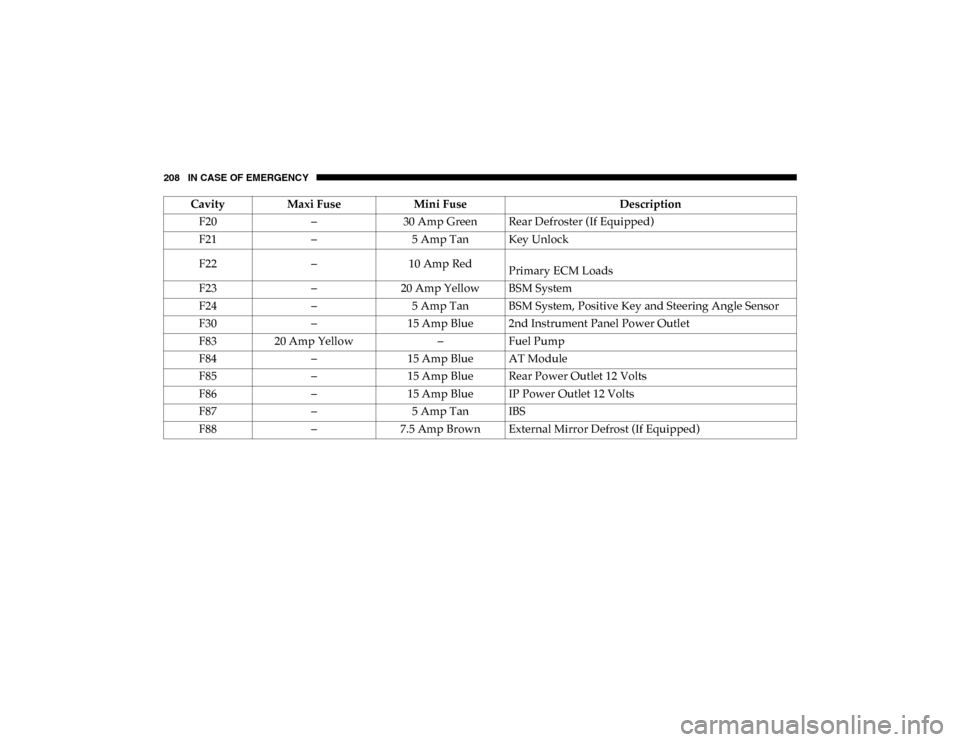
208 IN CASE OF EMERGENCY
F20–30 Amp Green Rear Defroster (If Equipped)
F21 –5 Amp Tan Key Unlock
F22 –10 Amp Red
Primary ECM Loads
F23 –20 Amp Yellow BSM System
F24 –5 Amp Tan BSM System, Positive Key and Steering Angle Sensor
F30 –15 Amp Blue 2nd Instrument Panel Power Outlet
F83 20 Amp Yellow –Fuel Pump
F84 –15 Amp Blue AT Module
F85 –15 Amp Blue Rear Power Outlet 12 Volts
F86 –15 Amp Blue IP Power Outlet 12 Volts
F87 –5 Amp Tan IBS
F88 –7.5 Amp Brown External Mirror Defrost (If Equipped)
Cavity
Maxi Fuse Mini Fuse Description
2020_RAM_PROMASTER_CITY_OM_USA=GUID-7B6A7FCA-79B0-423F-95C5-ED2A949C3D13=1=en=.book Page 208
Page 214 of 350
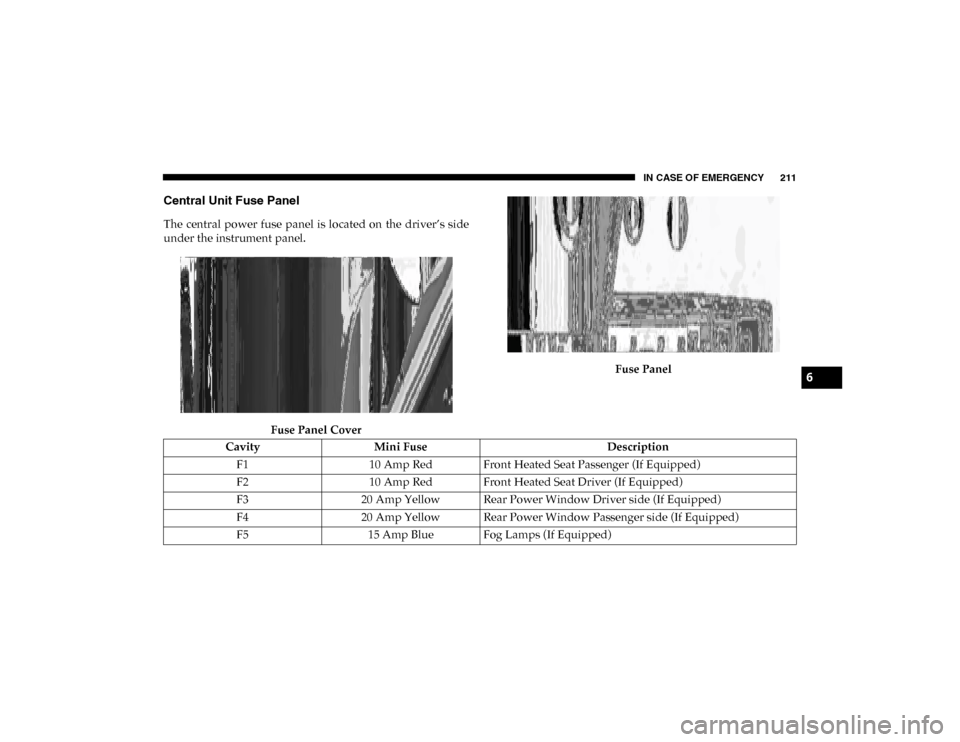
IN CASE OF EMERGENCY 211
Central Unit Fuse Panel
The central power fuse panel is located on the driver’s side
under the instrument panel.Fuse Panel Cover Fuse Panel
Cavity
Mini Fuse Description
F1 10 Amp Red Front Heated Seat Passenger (If Equipped)
F2 10 Amp Red Front Heated Seat Driver (If Equipped)
F3 20 Amp Yellow Rear Power Window Driver side (If Equipped)
F4 20 Amp Yellow Rear Power Window Passenger side (If Equipped)
F5 15 Amp Blue Fog Lamps (If Equipped)
6
2020_RAM_PROMASTER_CITY_OM_USA=GUID-7B6A7FCA-79B0-423F-95C5-ED2A949C3D13=1=en=.book Page 211
Page 244 of 350

241
SERVICING AND MAINTENANCE
SCHEDULED SERVICING
Your vehicle is equipped with an automatic oil change indicator
system. The oil change indicator system will remind you that it is
time to take your vehicle in for scheduled maintenance.
Based on engine operation conditions, the oil change indi-
cator message will illuminate. This means that service is
required for your vehicle. Operating conditions such as
frequent short-trips, trailer tow, extended engine idle time,
extremely hot or cold ambient temperatures will influence
when the “Oil Change Required” message is displayed.
Severe Operating Conditions can cause the change oil
message to illuminate as early as 3,500 miles (5,600 km) since
last reset. Have your vehicle serviced as soon as possible,
within the next 500 miles (805 km).
Your authorized dealer will reset the oil change indicator message
after completing the scheduled oil change. If a scheduled oil change
is performed by someone other than your authorized dealer, the
message can be reset by referring to the steps described under “Oil
Change Reset” in “Instrument Cluster Display” in “Getting To
Know Your Instrument Panel” for further information.
NOTE:
Under no circumstances should oil change intervals exceed
10,000 miles (16,000 km), 350 hours of engine run time or
12 months, whichever comes first. The 350 hours of engine run
or idle time is generally only a concern for fleet customers.
Severe Duty All Models
Change Engine Oil at 4,000 miles (6,500 km) or 350 hours of engine
run time if the vehicle is operated in a dusty and off road environ -
ment or is operated predominantly at idle, or only very low engine
RPM. This type of vehicle use is considered Severe Duty.
Once A Month Or Before A Long Trip:
• Check engine oil level.
• Check windshield washer fluid level.
• Check tire pressure and look for unusual wear or damage. Rotate tires at the first sign of irregular wear, even if it
occurs before the oil indicator system turns on.
• Check the fluid levels of the coolant reservoir and brake master cylinder, fill as needed.
• Check function of all interior and exterior lights.
7
2020_RAM_PROMASTER_CITY_OM_USA=GUID-7B6A7FCA-79B0-423F-95C5-ED2A949C3D13=1=en=.book Page 241
Page 297 of 350

294
TECHNICAL SPECIFICATIONS
IDENTIFICATION DATA
Vehicle Identification Number
The Vehicle Identification Number (VIN) is found on the left
front corner of the instrument panel, visible through the
windshield. This number also appears on the vehicle frame
and underbody as well as the Automobile InformationDisclosure Label affixed to a window on your vehicle, the
vehicle registration and title.
Vehicle Identification Number
NOTE:
It is illegal to remove or alter the VIN.
2020_RAM_PROMASTER_CITY_OM_USA=GUID-7B6A7FCA-79B0-423F-95C5-ED2A949C3D13=1=en=.book Page 294
Page 309 of 350

306 MULTIMEDIA
NOTE:
• FCA US LLC or your dealer may contact you directlyregarding software updates.
• To help further improve vehicle security and minimize the potential risk of a security breach, vehicle owners should:
• Routinely check www.driveuconnect.com/support/
software-update.html (US Residents) or www.driveu-
connect.ca (Canadian Residents) to learn about avail -
able Uconnect software updates.
• Only connect and use trusted media devices (e.g. personal mobile phones, USBs, CDs). Privacy of any wireless and wired communications cannot
be assured. Third parties may unlawfully intercept informa
-
tion and private communications without your consent. For
further information, refer to “Onboard Diagnostic System
(OBD II) Cybersecurity” in “Getting To Know Your Instru-
ment Panel”.
UCONNECT SETTINGS
The Uconnect system uses a combination of buttons on the
touchscreen and buttons on the faceplate located on the
center of the instrument panel that allows you to access and
change the customer programmable features. Many features
can vary by vehicle.
• ONLY insert media (e.g., USB, SD card, or CD) into
your vehicle if it came from a trusted source. Media of
unknown origin could possibly contain malicious soft -
ware, and if installed in your vehicle, it may increase
the possibility for vehicle systems to be breached.
• As always, if you experience unusual vehicle behavior, take your vehicle to your nearest authorized dealer
immediately.
WARNING! (Continued)
CAUTION!
Do NOT attach any object to the touchscreen, doing so
can result in damage to the touchscreen.
2020_RAM_PROMASTER_CITY_OM_USA=GUID-7B6A7FCA-79B0-423F-95C5-ED2A949C3D13=1=en=.book Page 306
Page 321 of 350

318 MULTIMEDIA
IPOD®/USB/MP3 CONTROL — IF EQUIPPED
The USB Input and Auxiliary Jack is located on the instrument
panel below the Climate Controls. This feature allows an iPod® or
external USB device to be plugged into the USB port.
USB Input And AUX Jack
iPod® control supports Mini, 4G, Photo, iPod nano®, 5G
iPod® and iPhone® devices. Some iPod® software versions
may not fully support the iPod® control features. Please visit
Apple’s® website for software updates.
For further information, refer to the Uconnect Owner’s
Manual Supplement.
RAM TELEMATICS - IF EQUIPPED
Ram Telematics is designed to help improve safety, effi -
ciency, and productivity. It gives you complete visibility of
your fleet options, whether from behind a desk or on a
mobile device while you are on the go. You can log-in to view
near real-time and historical activity, including location,
vehicle health, and driver performance.
Activating Ram Telematics In Your Vehicles
Before you get started you will need:
• The Vehicle Identification Number (VIN) of each vehicle you want to activate.
• Your main user’s log-in and password; new customers will be asked to register.
• If you are a new customer, you will need company credit card information or invoice number as further proof of
customer identification. Don’t worry, you will not be
charged.
• Go to activate.verizonconnect.com/ram/#login . If you are
an existing Verizon Connect customer, enter your
company’s log-in credentials. New customers will need to
register to create a new account.
2020_RAM_PROMASTER_CITY_OM_USA=GUID-7B6A7FCA-79B0-423F-95C5-ED2A949C3D13=1=en=.book Page 318
Page 343 of 350

340
Descriptions ........................................................................... 92
Display .................................................................................... 77
Display Controls.................................................................... 77
Engine Oil Reset .................................................................... 80
Instrument Panel Lens Cleaning .......................................... 292
Interior And Instrument Lights .............................................. 46 Interior Appearance Care ...................................................... 292
Interior Lights ............................................................................ 46
Introduction ............................................................................... 10
iPod Control............................................................................. 318
iPod/USB/MP3 Control ........................................................ 318 Bluetooth Streaming Audio ............................................... 318 J
Jack Location............................................................................ 212
Jack Operation ................................................................. 212, 266
Jacking And Tire Changing ................................................... 212
Jump Starting........................................................................... 231 K
Key Fob Programming Additional Key Fobs ................................... 16
Key Fob Battery Service (Remote Keyless Entry)................. 15
Key Fob Programming (Remote Keyless Entry) .................. 16
Key-In Reminder ....................................................................... 18 Keys............................................................................................. 13 Replacement........................................................................... 19
Sentry (Immobilizer)............................................................. 19 L
Lane Change Assist...................................................................45
Lap/Shoulder Belts.................................................................111
Latches ...................................................................................... 156 Hood........................................................................................64
Leaks, Fluid ..............................................................................156
Life Of Tires ............................................................................. 280
Light Bulbs .......................................................................156, 200
Lights ........................................................................................156 Air Bag ............................................................................84, 154Brake Assist Warning .........................................................100
Brake Warning .......................................................................85
Bulb Replacement................................................................200
Cruise ......................................................................................93
Daytime Running ..................................................................43
Engine Temperature Warning .............................................87
Exterior............................................................................43, 156Hazard Warning Flasher ....................................................199
Headlights ..............................................................................43
Interior ....................................................................................46
Malfunction Indicator (Check Engine)...............................91
Park.................................................................................... 44, 93Passing ....................................................................................44
Seat Belt Reminder ................................................................88
Service ...................................................................................200
Tire Pressure Monitoring (TPMS) .....................................103
2020_RAM_PROMASTER_CITY_OM_USA=GUID-7B6A7FCA-79B0-423F-95C5-ED2A949C3D13=1=en=.book Page 340