2020 Ram ProMaster City headlights
[x] Cancel search: headlightsPage 6 of 350

3
EXTERIOR LIGHTS .......................................................... 43
Multifunction Lever ...................................................... 43
Headlights ..................................................................... 43
Daytime Running Lights — If Equipped .................. 43
High Beams .................................................................... 44
Flash-To-Pass ................................................................ 44
Parking Lights ............................................................... 44
Follow Me Home/Headlight Delay ........................... 44
Fog Lights — If Equipped ........................................... 45
Turn Signals.................................................................... 45
Lane Change Assist ....................................................... 45
INTERIOR LIGHTS ............................................................ 46
Courtesy/Interior Lights .............................................. 46
WIPERS AND WASHERS .............................................. 50
Front Wiper Operation ................................................. 50
Rear Wiper Operation — If Equipped........................ 52
CLIMATE CONTROLS ..................................................... 53
Manual Climate Control Overview ............................ 53
Climate Control Functions ........................................... 56
Operating Tips ............................................................... 57
WINDOWS .......................................................................... 60
Power Windows — If Equipped ................................ 60
Window Bar Grates — If Equipped ............................ 63
Wind Buffeting .............................................................. 63
HOOD ...................................................................................64
Opening...........................................................................64
Closing.............................................................................65
CARGO AREA FEATURES ............................................66
Rear Cargo Tie-Downs ................................................66
INTERNAL EQUIPMENT .................................................68
Storage .............................................................................68
Cupholders ....................................................................69
Power Outlets ................................................................70
ROOF RACK — IF EQUIPPED .........................................72
GETTING TO KNOW YOUR INSTRUMENT
PANEL
INSTRUMENT CLUSTER ..................................................75
Instrument Cluster Descriptions .................................76
INSTRUMENT CLUSTER DISPLAY ...............................77
Location And Controls..................................................77
Change Engine Oil — If Equipped ...........................80
Instrument Cluster Display Menu Items....................80
TRIP COMPUTER ...............................................................82
Trip Button......................................................................82
Trip Functions ...............................................................83
Values Displayed ...........................................................83
2020_RAM_PROMASTER_CITY_OM_USA=GUID-7B6A7FCA-79B0-423F-95C5-ED2A949C3D13=1=en=.book Page 3
Page 46 of 350

GETTING TO KNOW YOUR VEHICLE 43
EXTERIOR LIGHTS
Multifunction Lever
The multifunction lever controls the operation of the head-
lights, parking lights, turn signals, headlight beam selection
and the passing lights. The multifunction lever is located on
the left side of the steering column.
Multifunction Lever
Headlights
To turn on the headlights, turn the end of the multifunction
lever to the headlight position. When the headlight switch is
on, the parking lights, taillights, license plate light, clearance
lights and instrument panel lights are also turned on. To turn
off the headlights, turn the end of the multifunction lever
back to the O (Off) position.
Daytime Running Lights — If Equipped
NOTE:
When the headlights are turned on, the Daytime Running
Lights (DRLs) will be deactivated.
To activate the DRLs, rotate the end of the multifunction
lever to the O (Off) position.
NOTE:
• The low beams and side/taillights will not be on with DRLs.
• In certain markets, the DRLs function may be optional andcan be programmed to be on or off through the Uconnect
system screen. Refer to “Uconnect Settings” in “Multi -
media” for further information.
The DRLs will come on whenever the ignition is on, the
headlight switch is off, and the turn signal is off.
2
2020_RAM_PROMASTER_CITY_OM_USA=GUID-7B6A7FCA-79B0-423F-95C5-ED2A949C3D13=1=en=.book Page 43
Page 47 of 350

44 GETTING TO KNOW YOUR VEHICLE
High Beams
With the low beams activated, pull the multifunction lever
towards the steering wheel to turn on the high beams. A high
beam symbol will illuminate in the cluster to indicate the
high beams are on. Pull the multifunction lever a second time
to switch the headlights back to low beam.
NOTE:
If the vehicle’s ignition is turned off, both high and low beam
headlights will also turn off.
Flash-To-Pass
You can signal another vehicle with your headlights by
partially pulling the multifunction lever toward the steering
wheel. This will cause the high beam headlights to turn on
until the lever is released.
Parking Lights
These lights can only be turned on with ignition key in the
STOP (OFF/LOCK) position or removed, by moving the end
of the multifunction lever to O (Off) position and then to the
headlight position.
The warning light telltale in the instrument panel comes on.
The lights stay on until the next ignition cycle is performed.
Follow Me Home/Headlight Delay
When this feature is selected, the driver can choose to have
the headlights remain on for a preset period of time after the
engine is turned off.
Activation
Remove the key or turn the ignition to the STOP (OFF/
LOCK) position, and pull the multifunction lever toward the
steering wheel within two minutes. Each time the lever is
pulled, the activation of the lights will be extended by 30
seconds. The activation of the lights can be extended to a
maximum of 210 seconds.
2020_RAM_PROMASTER_CITY_OM_USA=GUID-7B6A7FCA-79B0-423F-95C5-ED2A949C3D13=1=en=.book Page 44
Page 82 of 350

GETTING TO KNOW YOUR INSTRUMENT PANEL 79
•UP Arrow Button
Push and release the up arrow button to scroll upward
through the main menu and submenus.
• DOWN Arrow Button
Push and release the down arrow button to scroll down -
ward through the main menu and submenus.
NOTE:
If equipped with a Uconnect system, some of the menu items
will be present in the radio head unit. Refer to “Uconnect
Settings” in “Multimedia” for further information.
Dimmer:
With headlights on and without entering in the menu, push
the up or down arrow button to increase or decrease the
brightness of the instrument panel, graphics and command
buttons. Selecting An Option Of The Main Menu With Submenu:
1. Briefly push and release the
MENU button to display the
first submenu option.
2. Push and release the up or down arrow button (by single
pushes) to scroll through all the submenu options.
3. Briefly push and release the MENU button to select the
displayed submenu option and to open the relevant setup
menu.
4. Push and release the up or down arrow button (by single
pushes) to select the new setting for this submenu option.
5. Briefly push and release the MENU button to store the
new setting and go back to the previously selected
submenu option.
6. Push and hold the MENU button to return to the main
menu (short hold) or the main screen (longer hold).
3
2020_RAM_PROMASTER_CITY_OM_USA=GUID-7B6A7FCA-79B0-423F-95C5-ED2A949C3D13=1=en=.book Page 79
Page 96 of 350

GETTING TO KNOW YOUR INSTRUMENT PANEL 93
Park/Headlight On Indicator Light This indicator light will illuminate when the park
lights or headlights are turned on.
For further information, refer to “Exterior Lights” in
“Getting To Know Your Vehicle”.
Front Fog Indicator Light — If Equipped This indicator light will illuminate when the front
fog lights are on.
For further information, refer to “Exterior Lights” in
“Getting To Know Your Vehicle”.
Cruise Control Indicator Light — If Equipped This indicator light will illuminate when the cruise
control is activated. NOTE:
There will be no change in the indicator light when the
desired speed is set.
Refer to “Speed Control” in “Starting And Operating” for
further information.
Blue Indicator Lights
High Beam Indicator Light
This indicator light will illuminate to indicate that
the high beam headlights are on. With the low
beams activated, push the multifunction lever
forward (toward the front of the vehicle) to turn on the high
beams. Pull the multifunction lever rearward (toward the
rear of the vehicle) to turn off the high beams. If the high
beams are off, pull the lever toward you for a temporary high
beam on, “flash to pass” scenario.
3
2020_RAM_PROMASTER_CITY_OM_USA=GUID-7B6A7FCA-79B0-423F-95C5-ED2A949C3D13=1=en=.book Page 93
Page 134 of 350
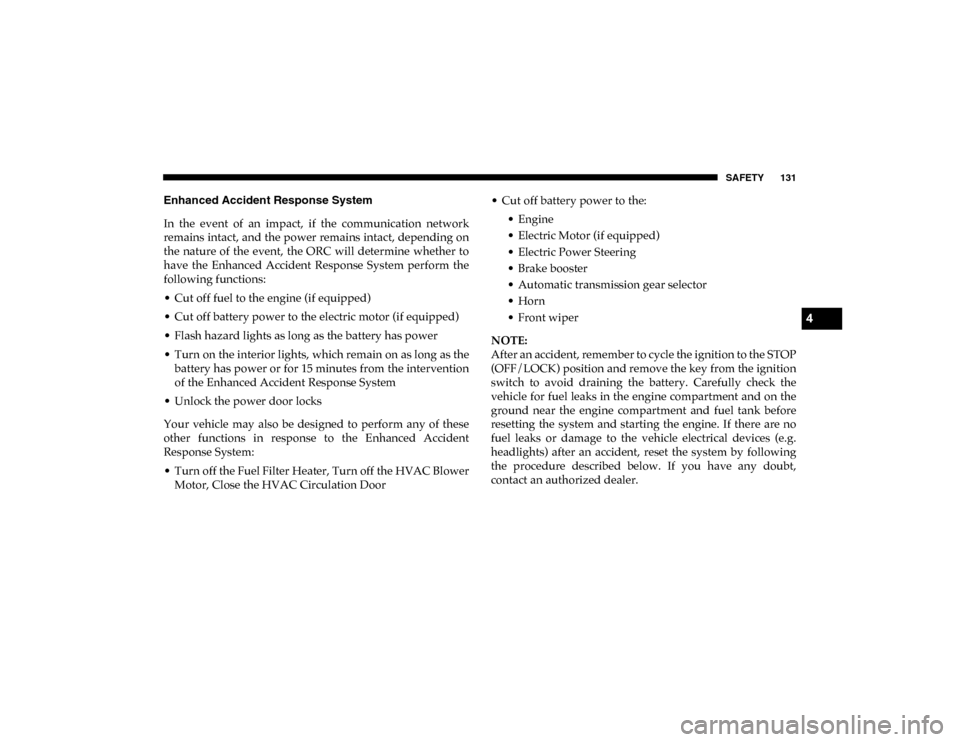
SAFETY 131
Enhanced Accident Response System
In the event of an impact, if the communication network
remains intact, and the power remains intact, depending on
the nature of the event, the ORC will determine whether to
have the Enhanced Accident Response System perform the
following functions:
• Cut off fuel to the engine (if equipped)
• Cut off battery power to the electric motor (if equipped)
• Flash hazard lights as long as the battery has power
• Turn on the interior lights, which remain on as long as thebattery has power or for 15 minutes from the intervention
of the Enhanced Accident Response System
• Unlock the power door locks
Your vehicle may also be designed to perform any of these
other functions in response to the Enhanced Accident
Response System:
• Turn off the Fuel Filter Heater, Turn off the HVAC Blower Motor, Close the HVAC Circulation Door • Cut off battery power to the:
• Engine
• Electric Motor (if equipped)
• Electric Power Steering
• Brake booster
• Automatic transmission gear selector
• Horn
• Front wiper
NOTE:
After an accident, remember to cycle the ignition to the STOP
(OFF/LOCK) position and remove the key from the ignition
switch to avoid draining the battery. Carefully check the
vehicle for fuel leaks in the engine compartment and on the
ground near the engine compartment and fuel tank before
resetting the system and starting the engine. If there are no
fuel leaks or damage to the vehicle electrical devices (e.g.
headlights) after an accident, reset the system by following
the procedure described below. If you have any doubt,
contact an authorized dealer.
4
2020_RAM_PROMASTER_CITY_OM_USA=GUID-7B6A7FCA-79B0-423F-95C5-ED2A949C3D13=1=en=.book Page 131
Page 293 of 350

290 SERVICING AND MAINTENANCE
BODYWORK
Protection From Atmospheric Agents
Vehicle body care requirements vary according to
geographic locations and usage. Chemicals that make roads
passable in snow and ice and those that are sprayed on trees
and road surfaces during other seasons are highly corrosive
to the metal in your vehicle. Outside parking, which exposes
your vehicle to airborne contaminants, road surfaces on
which the vehicle is operated, extreme hot or cold weather
and other extreme conditions will have an adverse effect on
paint, metal trim, and underbody protection.
The following maintenance recommendations will enable
you to obtain maximum benefit from the corrosion resistance
built into your vehicle.
What Causes Corrosion?
Corrosion is the result of deterioration or removal of paint
and protective coatings from your vehicle.
The most common causes are:
• Road salt, dirt and moisture accumulation
• Stone and gravel impact• Insects, tree sap and tar
• Salt in the air near seacoast localities
• Atmospheric fallout/industrial pollutants
Body And Underbody Maintenance
Cleaning Headlights
Your vehicle is equipped with plastic headlights and fog
lights that are lighter and less susceptible to stone breakage
than glass headlights.
Plastic is not as scratch resistant as glass and therefore
different lens cleaning procedures must be followed.
To minimize the possibility of scratching the lenses and
reducing light output, avoid wiping with a dry cloth. To
remove road dirt, wash with a mild soap solution followed
by rinsing.
Do not use abrasive cleaning components, solvents, steel
wool or other aggressive material to clean the lenses.
2020_RAM_PROMASTER_CITY_OM_USA=GUID-7B6A7FCA-79B0-423F-95C5-ED2A949C3D13=1=en=.book Page 290
Page 311 of 350

308 MULTIMEDIA
Display
After pressing the Display button on the touchscreen, the following settings will be available:Setting Name Selectable Options
Set Language English/Français/Español
NOTE:
When the “Set Language” feature is selected, you may select one of multiple languages (English/Français/Español) for all
display nomenclature, including the trip functions and the navigation system (if equipped). Press the Set Language button
on the touchscreen, then press the desired language button on the touchscreen until a check-mark appears next to the
language, showing that setting has been selected. Display Mode Manual Auto
Brightness With Headlights ON With Headlights OFF
NOTE:
To make changes to the “Brightness” setting, the headlights must be on and the interior dimmer switch must not be in the
"party" or "parade" positions. Units — If Equipped USMetric
NOTE:
When selecting the “Units” setting, the changes can be made to the Distance (mi, km), Fuel Consumption (MPG if set to mi,
L/100 km or km/L if set to km), and Temperature (°C, °F). Touchscreen Beep On Off
Display Trip B On Off
NOTE:
Press the relevant button to activate/deactivate the displaying of the Trip B on the instrument cluster display.
2020_RAM_PROMASTER_CITY_OM_USA=GUID-7B6A7FCA-79B0-423F-95C5-ED2A949C3D13=1=en=.book Page 308