2020 PEUGEOT PARTNER TEPEE phone
[x] Cancel search: phonePage 204 of 216
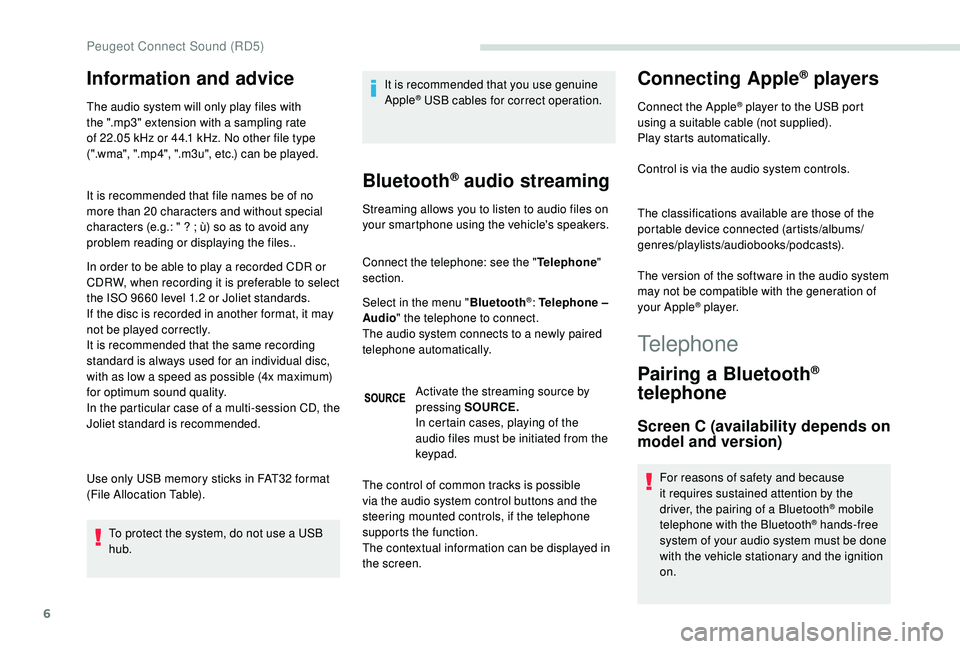
6
Information and advice
The audio system will only play files with
the ".mp3" extension with a sampling rate
of 22.05 kHz or 44.1 kHz. No other file type
(".wma", ".mp4", ".m3u", etc.) can be played.
It is recommended that file names be of no
more than 20 characters and without special
characters (e.g.: "
? ; ù) so as to avoid any
problem reading or displaying the files..
In order to be able to play a recorded CDR or
CDRW, when recording it is preferable to select
the ISO 9660 level 1.2 or Joliet standards.
If the disc is recorded in another format, it may
not be played correctly.
It is recommended that the same recording
standard is always used for an individual disc,
with as low a speed as possible (4x maximum)
for optimum sound quality.
In the particular case of a multi-session CD, the
Joliet standard is recommended.
Use only USB memory sticks in FAT32 format
(File Allocation Table).
To protect the system, do not use a USB
hub. It is recommended that you use genuine
Apple® USB cables for correct operation.
Bluetooth® audio streaming
Streaming allows you to listen to audio files on
your smartphone using the vehicle's speakers.
Connect the telephone: see the "
Telephone"
section.
Select in the menu " Bluetooth
®: Telephone –
Audio " the telephone to connect.
The audio system connects to a newly paired
telephone automatically.
Activate the streaming source by
pressing SOURCE.
In certain cases, playing of the
audio files must be initiated from the
keypad.
Connecting Apple® players
Connect the Apple® player to the USB port
using a suitable cable (not supplied).
Play starts automatically.
Control is via the audio system controls.
The classifications available are those of the
portable device connected (artists/albums/
genres/playlists/audiobooks/podcasts).
The version of the software in the audio system
may not be compatible with the generation of
your Apple
® p l aye r.
The control of common tracks is possible
via the audio system control buttons and the
steering mounted controls, if the telephone
supports the function.
The contextual information can be displayed in
the screen.
Telephone
Pairing a Bluetooth®
telephone
Screen C (availability depends on
model and version)
For reasons of safety and because
it requires sustained attention by the
driver, the pairing of a Bluetooth
® mobile
telephone with the Bluetooth® hands-free
system of your audio system must be done
with the vehicle stationary and the ignition
on.
Peugeot Connect Sound (RD5)
Page 205 of 216
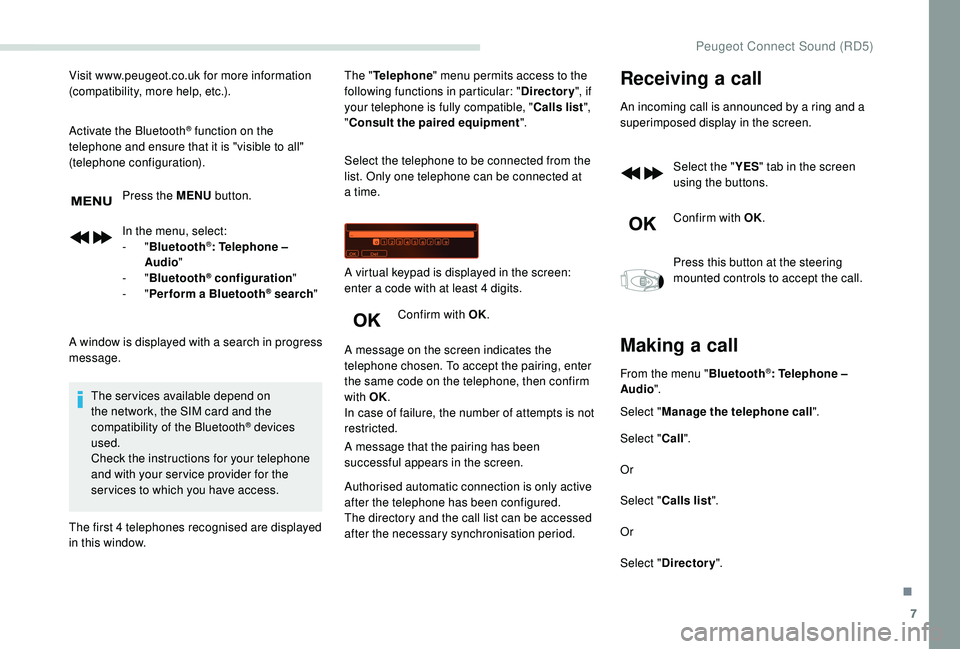
7
Visit www.peugeot.co.uk for more information
(compatibility, more help, etc.).
Activate the Bluetooth
® function on the
telephone and ensure that it is "visible to all"
(telephone configuration).
Press the MENU button.
In the menu, select:
-
" Bluetooth
®: Telephone –
Audio "
-
" Bluetooth
® configuration "
-
" Perform a Bluetooth® search "
A window is displayed with a search in progress
message. The services available depend on
the network, the SIM card and the
compatibility of the Bluetooth
® devices
used.
Check the instructions for your telephone
and with your ser vice provider for the
ser vices to which you have access.
The first 4 telephones recognised are displayed
in this window. The "
Telephone " menu permits access to the
following functions in particular: " Directory", if
your telephone is fully compatible, " Calls list",
" Consult the paired equipment ".
Select the telephone to be connected from the
list. Only one telephone can be connected at
a time.
Confirm with OK.
A message on the screen indicates the
telephone chosen. To accept the pairing, enter
the same code on the telephone, then confirm
with OK.
In case of failure, the number of attempts is not
restricted.
A message that the pairing has been
successful appears in the screen. A virtual keypad is displayed in the screen:
enter a code with at least 4 digits.
Authorised automatic connection is only active
after the telephone has been configured.
The directory and the call list can be accessed
after the necessary synchronisation period.
Receiving a call
An incoming call is announced by a ring and a
superimposed display in the screen.
Select the " YES" tab in the screen
using the buttons.
Confirm with OK.
Press this button at the steering
mounted controls to accept the call.
Making a call
From the menu " Bluetooth®: Telephone –
Audio ".
Select " Manage the telephone call".
Select " Call".
Or
Select " Calls list ".
Or
Select " Directory ".
.
Peugeot Connect Sound (RD5)
Page 206 of 216
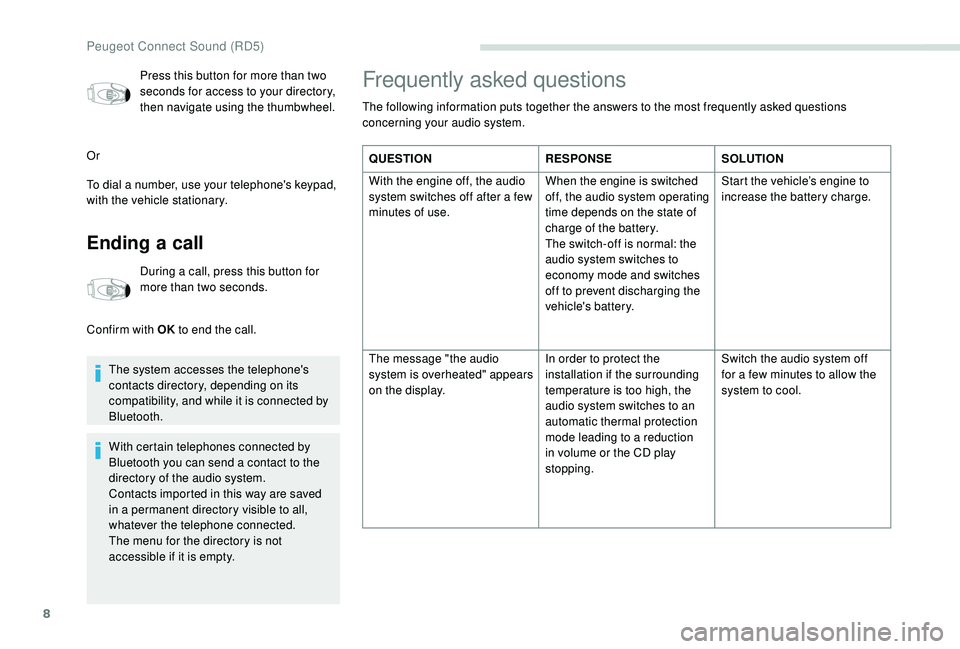
8
Press this button for more than two
seconds for access to your directory,
then navigate using the thumbwheel.
Or
To dial a number, use your telephone's keypad,
with the vehicle stationary.
Ending a call
During a call, press this button for
more than two seconds.
Confirm with OK to end the call.
The system accesses the telephone's
contacts directory, depending on its
compatibility, and while it is connected by
Bluetooth.
With certain telephones connected by
Bluetooth you can send a contact to the
directory of the audio system.
Contacts imported in this way are saved
in a permanent directory visible to all,
whatever the telephone connected.
The menu for the directory is not
accessible if it is empty.
Frequently asked questions
The following information puts together the answers to the most frequently asked questions
concerning your audio system. QUESTION RESPONSESOLUTION
With the engine off, the audio
system switches off after a few
minutes of use. When the engine is switched
off, the audio system operating
time depends on the state of
charge of the battery.
The switch-off is normal: the
audio system switches to
economy mode and switches
off to prevent discharging the
vehicle's battery.Start the vehicle’s engine to
increase the battery charge.
The message "the audio
system is overheated" appears
on the display. In order to protect the
installation if the surrounding
temperature is too high, the
audio system switches to an
automatic thermal protection
mode leading to a reduction
in volume or the CD play
stopping.Switch the audio system off
for a few minutes to allow the
system to cool.
Peugeot Connect Sound (RD5)
Page 208 of 216
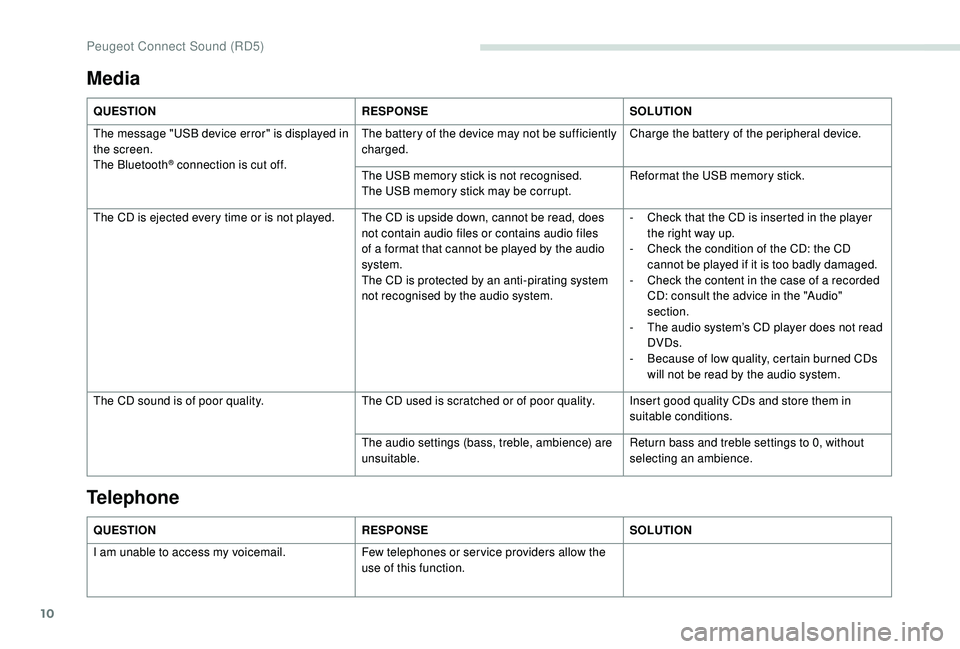
10
Media
QUESTIONRESPONSESOLUTION
The message "USB device error" is displayed in
the screen.
The Bluetooth
® connection is cut off. The battery of the device may not be sufficiently
charged.
Charge the battery of the peripheral device.
The USB memory stick is not recognised.
The USB memory stick may be corrupt. Reformat the USB memory stick.
The CD is ejected every time or is not played. The CD is upside down, cannot be read, does not contain audio files or contains audio files
of a format that cannot be played by the audio
system.
The CD is protected by an anti-pirating system
not recognised by the audio system.-
C
heck that the CD is inserted in the player
the right way up.
-
C
heck the condition of the CD: the CD
cannot be played if it is too badly damaged.
-
C
heck the content in the case of a recorded
CD: consult the advice in the "Audio"
section.
-
T
he audio system’s CD player does not read
DVDs.
-
B
ecause of low quality, certain burned CDs
will not be read by the audio system.
The CD sound is of poor quality. The CD used is scratched or of poor quality. Insert good quality CDs and store them in
suitable conditions.
The audio settings (bass, treble, ambience) are
unsuitable. Return bass and treble settings to 0, without
selecting an ambience.
QUESTION RESPONSESOLUTION
I am unable to access my voicemail. Few telephones or ser vice providers allow the
use of this function.
Telephone
Peugeot Connect Sound (RD5)
Page 209 of 216

175
AAccessories ..................................... 76, 13 4 -13 5
Active City Brake ............................... .....120 -121
AdBlue
® ............................................ 13, 140 -141
Adjusting seat ................................................. 38
Adjusting the date
........................................... 24
Adjusting the time
..................................... 23 -24
Advanced Grip Control
................................... 80
Advice on driving
.................................. 103 -104
Airbags
...............................
.......................85, 90
Airbags, curtain
......................................... 87- 8 8
Airbags, front ...................................... 86, 88 , 91
Airbags, lateral
.......................................... 86, 88
Air conditioning, automatic
.............................69
Air conditioning, manual
................................. 69
A
nti-lock braking system (ABS) ......................79
Anti-pinch
........................................................ 36
A
nti-slip regulation (ASR)
............................... 12
Apple CarPlay connection
.............................. 13
Armrest
................
...................................... 38-39
Assistance call
...............................
............7 7-78
Audio streaming (Bluetooth)
.......................10, 6
BBattery ................................................... 13 8, 15 8
Battery, remote control ...................................27
Blanking screen (snow shield)
......................13 0
BlueHDi
........................................... 21, 140 , 160
Bluetooth (hands-free)
....................... 1
4 -16, 6-8
Bluetooth (telephone)
................................. 1
4 -16
Bonnet
........................................................... 13 5
Boot lid
...................................................... 29-30
Brake discs
............................................ 13 8, 140
Brakes
................................................... 13 8, 140
Bulbs (changing)
.................................... 14 9 -15 0
CCab, crew ............................... ...................50-52
Cable, audio ...................................................... 9
Cable, Jack
....................................................... 9
Cartridge, fragrance
....................................... 58
CD
..................................................................... 5
CD, MP3
........................................................ 5-6
Central locking
.......................................... 33
-34
Changing a bulb
..................................... 1
4 9 -15 0
Changing a wiper blade
......................... 13
0 -131
Changing the remote control battery
..............26
Checking the levels
....................................... 13 6
Checks
................................................... 13 6 -14 0
Checks, routine
...................................... 13 8 -14 0
Child lock
................................................. 36, 102
Child seats
..................... 84,
89-90, 94-95 , 101
Child seats, conventional
................................94
Connection, Bluetooth
............................... 1
4 -16
Connection, MirrorLink
...................................12
Control, electric windows
................................36
Control, emergency door
................................ 29
C
ontrol, heated seats
...................................... 39
Control stalk, lighting
..........................15, 71 , 73
Control stalk, wipers
.................................. 7
3 -74
Courtesy lamp, front
....................................... 55
Cover, load space
............................... 60, 62- 63
Cruise control
......................................... 117-12 0
DDAB (Digital Audio
Broadcasting) - Digital radio ....................... 8
-9
Date (setting)
................................................... 24
Daytime running lamps, LED
..........................72
Deactivating the passenger's front airbag
....................................... 86, 90 -91
Dimensions
..............................
......169, 171-173
Direction indicators
......................................... 15
Display screen, instrument panel
.................108
Doors, rear
................................................ 30-32
Doors, side ............................... .................28-29
Doors, side-hinged ................................... 3
0-32
Driving abroad ................................................. 73
EElectric windows ............................................. 35
Electronic brake force distribution (EBFD) .....79
Electronic stability control (ESC)
........12,
79-80
Emergency braking assistance (EBA)
............79
Emergency call
.......................................... 7 7-78
Emissions control system, SCR
.............14, 140
Engine
........................................................... 13 6
Engine, Diesel
............................................... 128
Engine, petrol
...............................
.................128
Engines
......................................................... 161
FFilling the fuel tank ................................12 6, 128
Filter, air ........................................................ 13 8
Filter, oil
................
.................................. 13 8 -13 9
Filter, passenger compartment
.....................13 8
Fittings, front
................................................... 55
Fittings, interior
......................................... 5
4-56
Fittings, rear
.................................................... 60
Flap, fuel filler
................................................ 126
Fluid, brake
................................................... 13 6
Fluid, engine coolant
..................................... 13 6
Fluid, power steering
.................................... 13
6
Foglamps, front
............................................... 73
Fragrance diffuser ..................................... 57- 5 9
Frequency (radio)
........................................... 7- 8
Fuel ................................................................ 128
.
Alphabetical index
Page 211 of 216
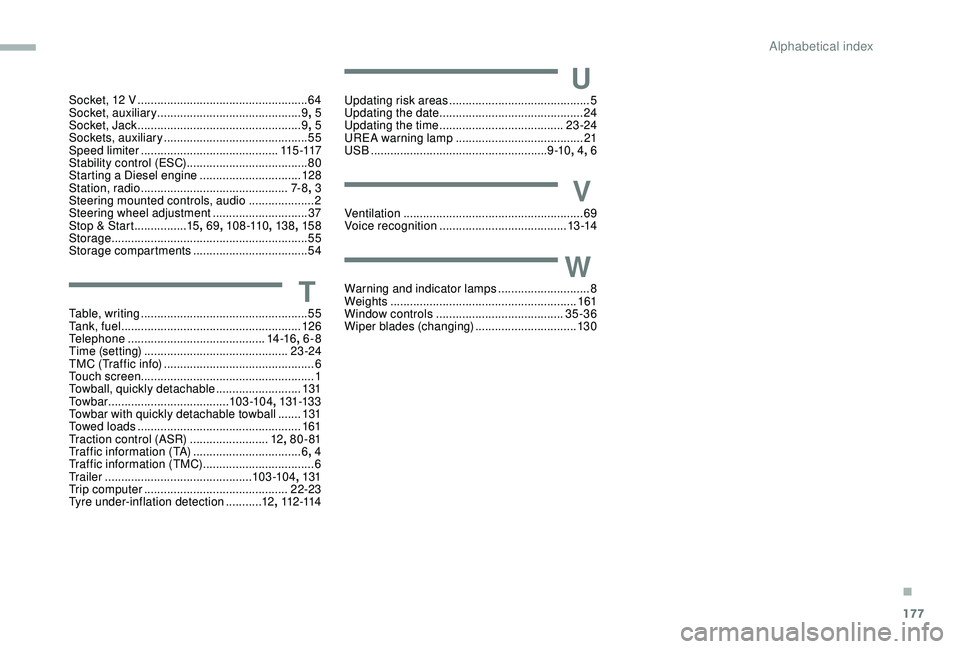
177
Socket, 12 V ....................................................64
S ocket, auxiliary ............................................ 9,
5
Socket, Jack
.................................................. 9, 5
Sockets, auxiliary
...............................
.............55
Speed limiter
.......................................... 11
5 -117
Stability control (ESC)..................................... 80
Starting a Diesel engine
............................... 12
8
Station, radio
...............................
..............7- 8, 3
Steering mounted controls, audio
.................... 2
S
teering wheel adjustment
.............................37
Stop & Start
................15, 69 , 108 -110 , 13 8, 15 8
Storage
............................................................ 55
Storage compartments
...................................54
TTable, writing ................................................... 55
Ta n k , f u e l ....................................................... 126
Telephone
..............................
............14 -16, 6-8
Time (setting)
............................................ 23 -24
TMC (Traffic info)
.............................................. 6
T
ouch screen ..................................................... 1
Towball, quickly detachable
..........................131
To w b a r
...............................
......103 -104 , 131-13 3
Towbar with quickly detachable towball
....... 13
1
Towed loads
.................................................. 161
Traction control (ASR)
........................12, 80 - 81
Traffic information (TA)
.................................6, 4
Traffic information (TMC)
..................................6
Tr a i l e r
...............
.............................. 103 -104, 131
Trip computer
............................................ 22-23
Tyre under-inflation detection
...........12, 112 -114
UUpdating risk areas ........................................... 5
Updating the date ............................................ 24
U
pdating the time
...............................
.......23 -24
UREA warning lamp
....................................... 21
USB
...................................................... 9 -10, 4, 6
VVentilation ....................................................... 69
Voice recognition ....................................... 13 -14
WWarning and indicator lamps ............................8
We ights ............... .......................................... 161
Window controls
....................................... 35-36
Wiper blades (changing)
...............................13 0
.
Alphabetical index