2020 PEUGEOT PARTNER TEPEE USB port
[x] Cancel search: USB portPage 202 of 216
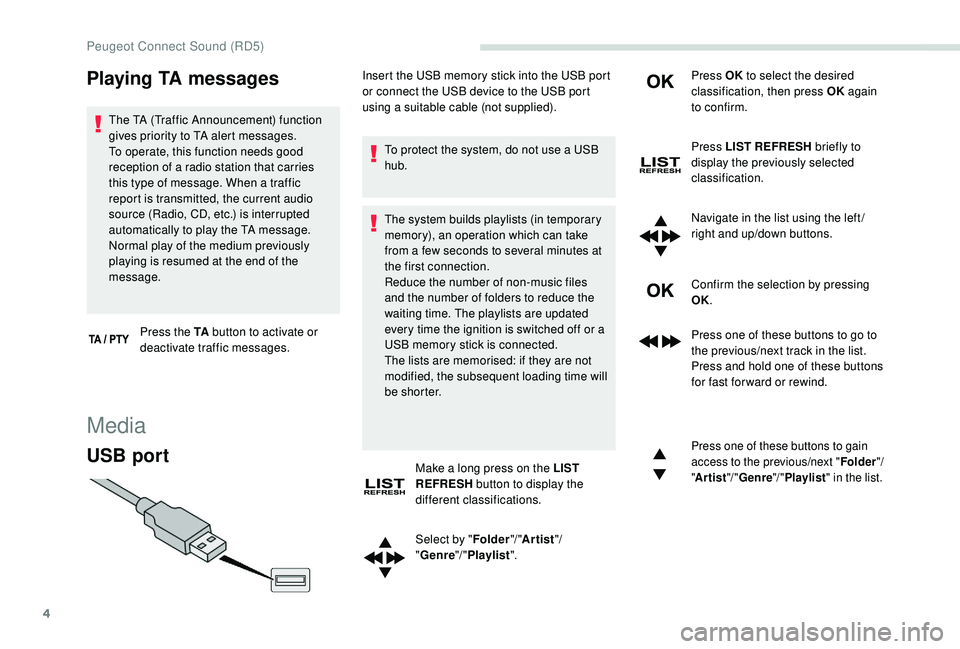
4
Playing TA messages
The TA (Traffic Announcement) function
gives priority to TA alert messages.
To operate, this function needs good
reception of a radio station that carries
this type of message. When a traffic
report is transmitted, the current audio
source (Radio, CD, etc.) is interrupted
automatically to play the TA message.
Normal play of the medium previously
playing is resumed at the end of the
message.Press the TA button to activate or
deactivate traffic messages.
Media
USB port
To protect the system, do not use a USB
hub.
The system builds playlists (in temporary
memory), an operation which can take
from a few seconds to several minutes at
the first connection.
Reduce the number of non-music files
and the number of folders to reduce the
waiting time. The playlists are updated
every time the ignition is switched off or a
USB memory stick is connected.
The lists are memorised: if they are not
modified, the subsequent loading time will
b e s h o r t e r.
Make a long press on the LIST
REFRESH button to display the
different classifications.
Select by " Folder"/ "Artist "/
" Genre "/ "Playlist ". Press OK
to select the desired
classification, then press OK again
to confirm.
Press LIST REFRESH briefly to
display the previously selected
classification.
Navigate in the list using the left /
right and up/down buttons.
Confirm the selection by pressing
OK.
Press one of these buttons to go to
the previous/next track in the list.
Press and hold one of these buttons
for fast for ward or rewind.
Press one of these buttons to gain
access to the previous/next " Folder"/
" Artist "/ "Genre "/ "Playlist " in the list.
Insert the USB memory stick into the USB port
or connect the USB device to the USB port
using a suitable cable (not supplied).
Peugeot Connect Sound (RD5)
Page 203 of 216
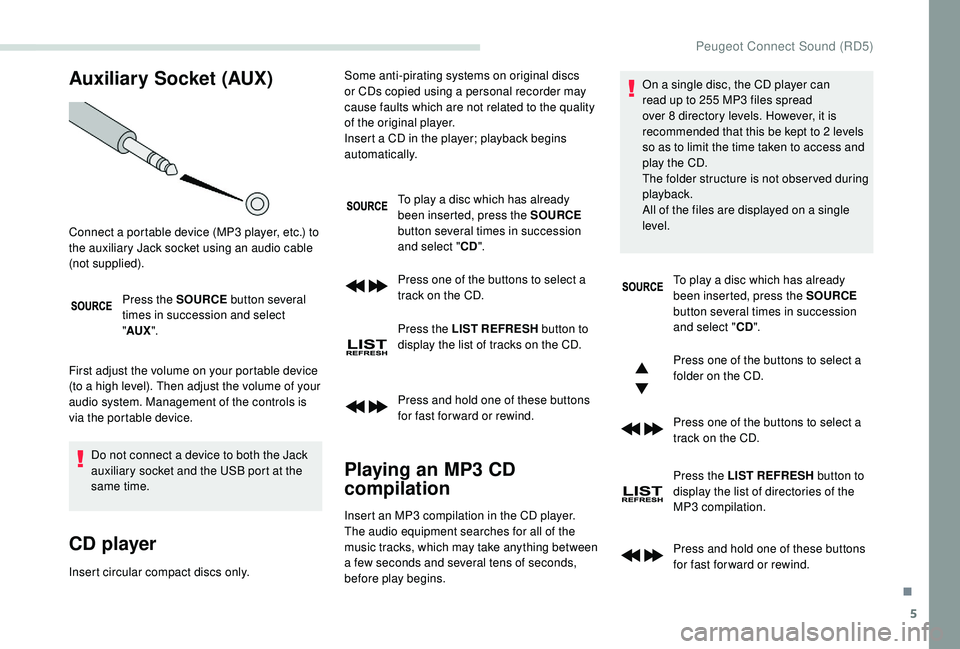
5
Auxiliary Socket (AUX)
Press the SOURCE button several
times in succession and select
" AUX ".
First adjust the volume on your portable device
(to a high level). Then adjust the volume of your
audio system. Management of the controls is
via the portable device. Do not connect a device to both the Jack
auxiliary socket and the USB port at the
same time.
CD player
Insert circular compact discs only. To play a disc which has already
been inserted, press the SOURCE
button several times in succession
and select " CD".
Press one of the buttons to select a
track on the CD.
Press the LIST REFRESH button to
display the list of tracks on the CD.
Press and hold one of these buttons
for fast for ward or rewind.
Playing an MP3 CD
compilation
Connect a portable device (MP3 player, etc.) to
the auxiliary Jack socket using an audio cable
(not supplied). Some anti-pirating systems on original discs
or CDs copied using a personal recorder may
cause faults which are not related to the quality
of the original player.
Insert a CD in the player; playback begins
automatically.
Insert an MP3 compilation in the CD player.
The audio equipment searches for all of the
music tracks, which may take anything between
a few seconds and several tens of seconds,
before play begins. On a single disc, the CD player can
read up to 255 MP3 files spread
over 8 directory levels. However, it is
recommended that this be kept to 2 levels
so as to limit the time taken to access and
play the CD.
The folder structure is not obser ved during
playback.
All of the files are displayed on a single
level.
To play a disc which has already
been inserted, press the SOURCE
button several times in succession
and select " CD".
Press one of the buttons to select a
folder on the CD.
Press one of the buttons to select a
track on the CD.
Press the LIST REFRESH button to
display the list of directories of the
MP3 compilation.
Press and hold one of these buttons
for fast for ward or rewind.
.
Peugeot Connect Sound (RD5)
Page 204 of 216
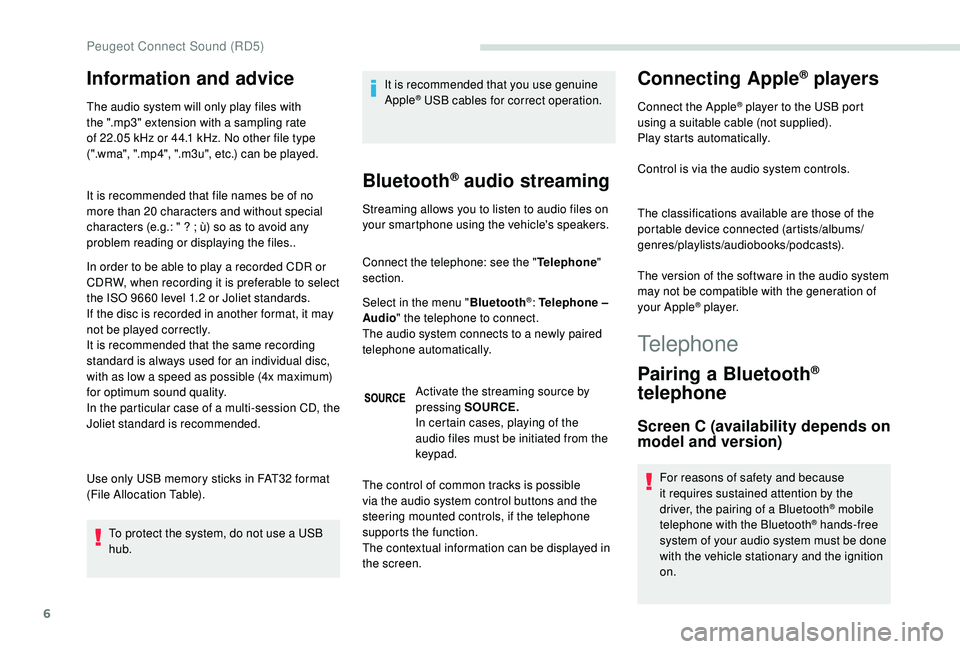
6
Information and advice
The audio system will only play files with
the ".mp3" extension with a sampling rate
of 22.05 kHz or 44.1 kHz. No other file type
(".wma", ".mp4", ".m3u", etc.) can be played.
It is recommended that file names be of no
more than 20 characters and without special
characters (e.g.: "
? ; ù) so as to avoid any
problem reading or displaying the files..
In order to be able to play a recorded CDR or
CDRW, when recording it is preferable to select
the ISO 9660 level 1.2 or Joliet standards.
If the disc is recorded in another format, it may
not be played correctly.
It is recommended that the same recording
standard is always used for an individual disc,
with as low a speed as possible (4x maximum)
for optimum sound quality.
In the particular case of a multi-session CD, the
Joliet standard is recommended.
Use only USB memory sticks in FAT32 format
(File Allocation Table).
To protect the system, do not use a USB
hub. It is recommended that you use genuine
Apple® USB cables for correct operation.
Bluetooth® audio streaming
Streaming allows you to listen to audio files on
your smartphone using the vehicle's speakers.
Connect the telephone: see the "
Telephone"
section.
Select in the menu " Bluetooth
®: Telephone –
Audio " the telephone to connect.
The audio system connects to a newly paired
telephone automatically.
Activate the streaming source by
pressing SOURCE.
In certain cases, playing of the
audio files must be initiated from the
keypad.
Connecting Apple® players
Connect the Apple® player to the USB port
using a suitable cable (not supplied).
Play starts automatically.
Control is via the audio system controls.
The classifications available are those of the
portable device connected (artists/albums/
genres/playlists/audiobooks/podcasts).
The version of the software in the audio system
may not be compatible with the generation of
your Apple
® p l aye r.
The control of common tracks is possible
via the audio system control buttons and the
steering mounted controls, if the telephone
supports the function.
The contextual information can be displayed in
the screen.
Telephone
Pairing a Bluetooth®
telephone
Screen C (availability depends on
model and version)
For reasons of safety and because
it requires sustained attention by the
driver, the pairing of a Bluetooth
® mobile
telephone with the Bluetooth® hands-free
system of your audio system must be done
with the vehicle stationary and the ignition
on.
Peugeot Connect Sound (RD5)
Page 210 of 216
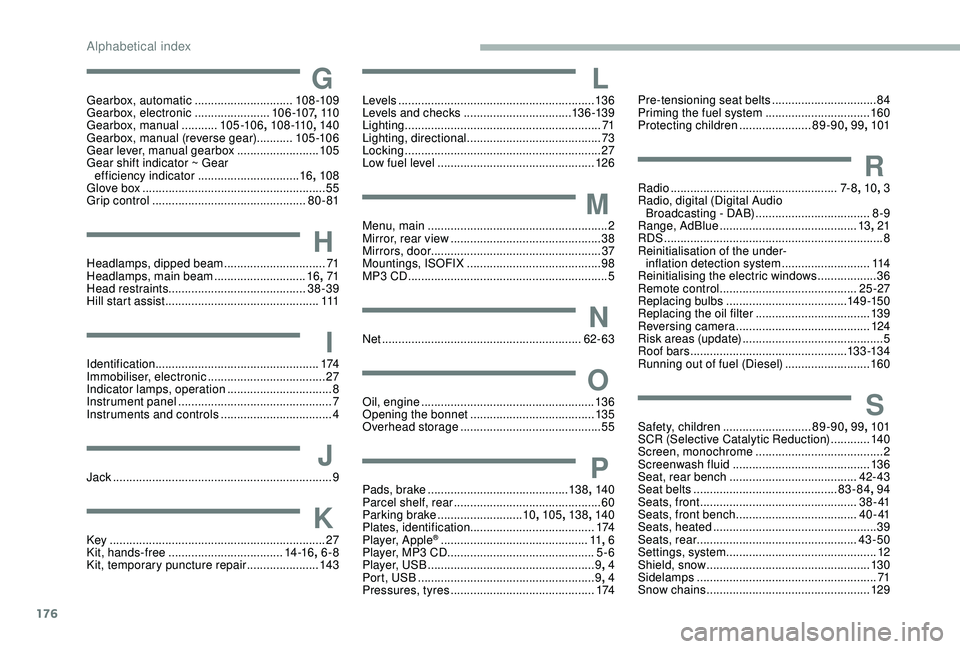
176
GGearbox, automatic ..............................108 -109
Gearbox, electronic .......................10 6 -107, 11 0
Gearbox, manual
...........105 -10 6 , 108 -110 , 140
Gearbox, manual (reverse gear) ...........105 -10 6
Gear lever, manual gearbox
.........................105
Gear shift indicator ~ Gear efficiency indicator
...............................16, 108
Glove box
........................................................ 55
Grip control
............................................... 80 - 81
HHeadlamps, dipped beam ...............................71
Headlamps, main beam ............................16, 71
Head restraints .......................................... 38-39
Hill start assist
............................................... 111
IIdentification.................................................. 174
Immobiliser, electronic ....................................27
Indicator lamps, operation
................................ 8
I
nstrument panel
............................................... 7
Instruments and controls
..................................4
JJack ............................... ....................................9
KKey .................................................................. 27
Kit, hands-free ................................... 1
4 -16, 6-8
Kit, temporary puncture repair
...................... 14
3
LLevels ............................................................ 13 6
Levels and checks .............................. ...13 6 -13 9
Lighting
............................................................ 71
Lighting, directional
......................................... 73
Locking
...............................
.............................27
Low fuel level
................................................ 12
6
MMenu, main .......................................................2
M irror, rear view .............................................. 38
Mirrors, door .................................................... 37
Mountings, ISOFIX
......................................... 98
MP3 CD
............................................................. 5
NNet ............................................................. 62- 63
OOil, engine ..................................................... 13 6
Opening the bonnet ...................................... 13 5
Overhead storage
........................................... 55
PPads, brake ........................................... 13 8, 140
Parcel shelf, rear ............................................. 60
Parking brake
.......................... 10, 105 , 13 8, 140
Plates, identification ...................................... 174
Player, Apple
® ............................................. 11, 6
Player, MP3 CD ............................... ..............5-6
Player, USB
................................................... 9, 4
Port, USB
...................................................... 9, 4
Pressures, tyres
............................................ 174
Pre-tensioning seat belts ................................84
Priming the fuel system ................................160
Protecting children
......................89-90, 99, 101
RRadio ................................................... 7- 8, 10 , 3
Radio, digital (Digital Audio Broadcasting - DAB)
...................................8
-9
Range, AdBlue
.......................................... 13, 21
RDS
................
................................................... 8
Reinitialisation of the under- inflation detection system
...........................114
Reinitialising the electric windows
.................. 36
R
emote control
.......................................... 25 -27
Replacing bulbs
..................................... 1
4 9 -15 0
Replacing the oil filter
................................... 13
9
Reversing camera
...............................
..........124
Risk areas (update)
........................................... 5
Roof bars
................................................13 3 -13 4
Running out of fuel (Diesel)
..........................160
SSafety, children ........................... 89-90, 99, 101
SCR (Selective Catalytic Reduction) ............140
Screen, monochrome
....................................... 2
Screenwash fluid
.......................................... 13 6
Seat, rear bench
....................................... 42- 43
Seat belts
............................................ 83-84, 94
Seats, front
...............................
.................3 8 - 41
Seats, front bench
..................................... 4 0 - 41
Seats, heated
.................................................. 39
Seats, rear
................................................. 43-50
Settings, system
.............................................. 12
Shield, snow
.................................................. 13
0
Sidelamps
....................................................... 71
S
now chains
.................................................. 12 9
Alphabetical index