2020 MERCEDES-BENZ SPRINTER light
[x] Cancel search: lightPage 87 of 416

Comply with
the count ry-specific regulations for
using there ar fog lamp. Operating
the combination light switch 1
High beam
2 Right turn signal light
3 Headlamp flashing
4 Left turn signal light #
Toindicate: pushthe combination switch in
th ere qu ired direction 2or4 until it
engages. In the case of larger steering mo ve‐
ments, the combination switch will automati‐
cally switch bac k. #
Toindicate briefl y:tapth e combination
switch briefly in there qu ired direction 2or
4. The cor responding turn signal lamp will
fl ash thre e times. #
Toswitch on the high beam: switchon the
low beam (/ page84). #
Push the combination switch forw ards 1.
The 0057 indicator lamp on the instrument
clus ter will light up. The combination switch
will return toits starting position.
% The high beam swit ches tothe0058 position
only in darkness and when the engine is run‐
ning. #
Toswitch off the high beam: pushthe com‐
bination switch forw ards 1or briefly pull it
in the direction of ar row3(the action for
headlamp flashing swit ches the high beam
off).
The 0057 indicator lamp on the instrument
clus ter will go out. The combination switch
will return toits starting position. %
Ve
hicles with Highbeam Assis t:when
Highbeam Assist is active, it controls the
activation and deactivation of the high beam
(/ page 86). #
Toactivate headlamp flashing: switch on
th e po wer supp lyor ignition. #
Brief lypull the combination switch in the
direction of ar row3. Switching hazard
warning lights on or off #
Toswitch on and off: press button1.
If yo u operate a turn signal indicator while the
hazard warning lights are switched on, only the
turn signal la mps on there leva nt side of theve hi‐
cle will light up.
% The hazard
warning lights will workeven
when theve hicle has been switched off. Cornering light function
The cornering light impr
ovesth e illumination of
th ero adw ayove r a wide angle in the turning
direction, e.g. enabling better visibility in tight
bends. Light and vision
85
Page 88 of 416
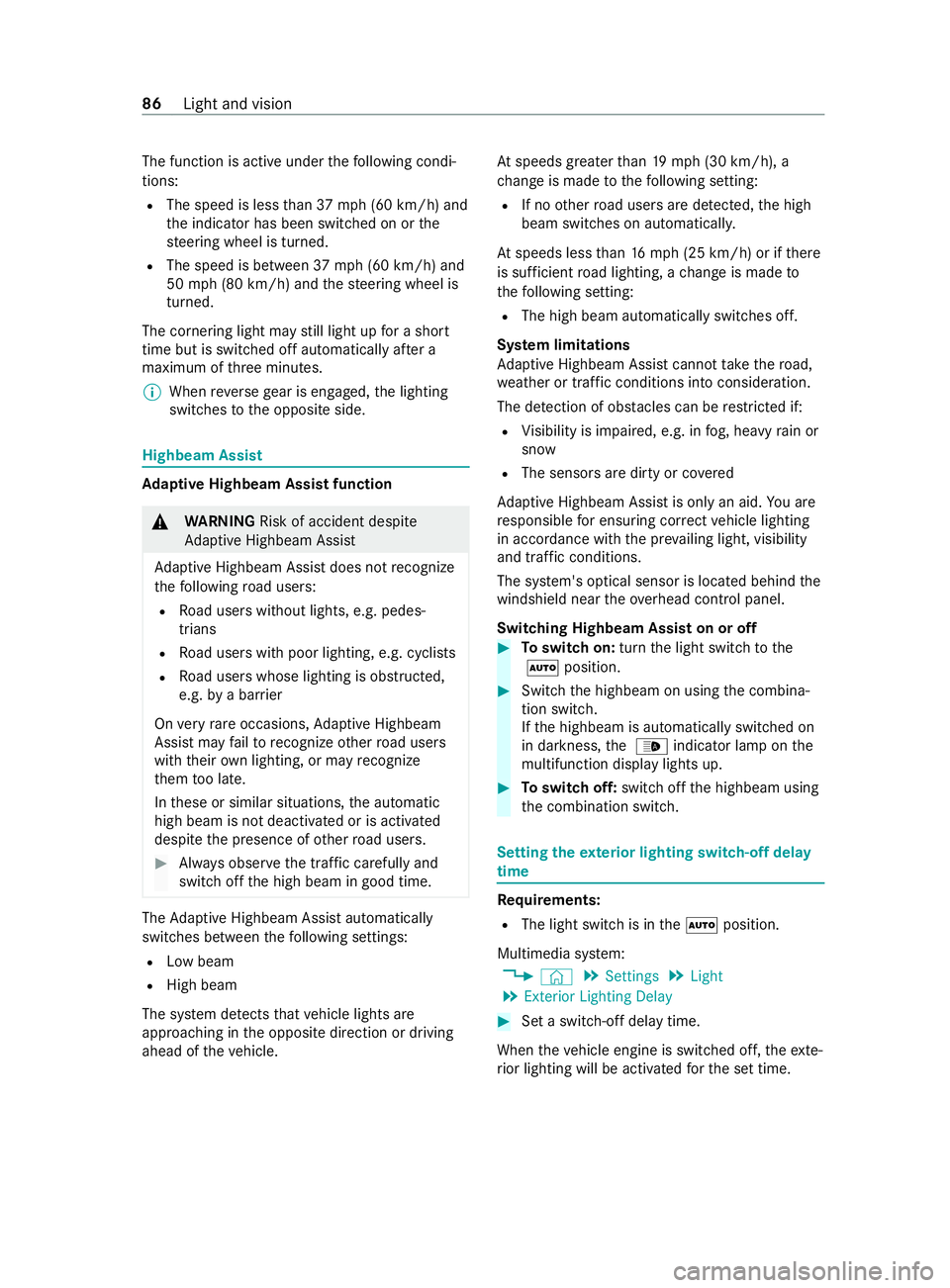
The function is active under
thefo llowing condi‐
tions:
R The speed is less than 37 mph (60 km/h) and
th e indicator has been switched on or the
st eering wheel is turned.
R The speed is between 37mph (60 km/h) and
50 mph (8 0 km/h) and thesteering wheel is
turned.
The cornering light may still light up for a short
time but is switched off automatically af ter a
maximum of thre e minutes.
% When
reve rsege ar is engaged, the lighting
switches tothe opposite side. Highbeam Assist
Ad
aptive Highbeam Assist function &
WARNING Risk of accident despite
Ad aptive Highbeam Assist
Ad aptive Highbeam Assist does not recognize
th efo llowing road users:
R Road users without lights, e.g. pedes‐
trians
R Road users with poor lighting, e.g. cyclists
R Road users whose lighting is obstructed,
e.g. bya bar rier
On very rare occasions, Adaptive Highbeam
Assist may failto recognize other road users
with their own lighting, or may recognize
th em too late.
In these or similar situations, the automatic
high beam is not deactivated or is activated
despite the presence of other road users. #
Always obser vethe tra ffic carefully and
switch off the high beam in good time. The
Adaptive Highbeam Assist automatically
swit ches between thefo llowing settings:
R Low beam
R High beam
The sy stem de tects that vehicle lights are
approaching in the opposite direction or driving
ahead of theve hicle. At
speeds greater than 19 mp h (30 km/h), a
ch ange is made tothefo llowing setting:
R If no other road users are de tected, the high
beam switches on automaticall y.
At speeds less than 16 mp h (25 km/h) or if there
is suf ficient road lighting, a change is made to
th efo llowing setting:
R The high beam automatically switches off.
Sy stem limitations
Ad aptive Highbeam Assist cannot take thero ad,
we ather or traf fic conditions into consideration.
The de tection of obs tacles can be restricted if:
R Visibility is impaired, e.g. in fog, heavy rain or
snow
R The sensors are dirty or co vered
Ad aptive Highbeam Assist is only an aid. You are
re sponsible for ensuring cor rect vehicle lighting
in accordance with the pr evailing light, visibility
and traf fic conditions.
The sy stem's optical sensor is located behind the
windshield near theove rhead cont rol panel.
Switching Highbeam Assist on or off #
Toswitch on: turnthe light switch tothe
0058 position. #
Switch the highbeam on using the combina‐
tion switch.
If th e highbeam is automatically switched on
in darkness, the 00CE indicator lamp on the
multifunction display lights up. #
Toswitch off: switch offthe highbeam using
th e combination switch. Setting
theex terior lighting switch-off delay
time Re
quirements:
R The light switch is in the0058 position.
Multimedia sy stem:
4 © 5
Settings 5
Light
5 Exterior Lighting Delay #
Set a switch-off delay time.
When theve hicle engine is switched off, theex te‐
ri or lighting will be activated forth e set time. 86
Light and vision
Page 89 of 416

Ac
tivating and deactivating the sur round
lighting Multimedia sy
stem:
4 © 5
Settings 5
Light
5 Locator Lighting #
Activate or deacti vate the function.
The exterior lighting remains on for 40 seconds
af te rth eve hicle is unloc ked. When youstart the
ve hicle, the sur round lighting will be deactivated
and the automatic driving lights activated. Ad
justing the in terior lighting Ad
justing the front in terior lighting Va
riant 1 #
1003D Switches the front left reading lamp
on/off #
2Toswitch off the automatic interior
lighting control: pressthe0033 button.
The interior lighting will switch on automati‐
cally if you:
R Unlock theve hicle or
R Open a door #
3004A Switches the front interior lighting
on/o ff #
40044 Switches there ar passenger com‐
partment/cargo compartment lamp on/off #
5003D Switches the front right reading lamp
on/off Va
riant 2 #
1003D Switches the front left reading lamp
on/off #
2Toswitch off the automatic interior
lighting control: pressthe0033 button.
The interior lighting will switch on automati‐
cally if you:
R Unlock theve hicle or
R Open a door #
3004A Switches the front interior lighting
on/o ff #
40044 Switches there ar passenger com‐
partment/cargo compartment lamp on/off #
5003D Switches the front right reading lamp
on/off Va
riant 3 #
2Toswitch off the automatic interior
lighting control: pressthe0033 button.
The interior lighting will switch on automati‐
cally if you: Light and vision
87
Page 90 of 416

R
Unlock theve hicle or
R Open a door #
2004A Switches the front interior lighting
on/o ff #
30044 Switches there ar passenger com‐
partment/cargo compartment lamp on/off Va
riant 4 #
1004A Switches the interior lighting on/o ffAd
justing in terior lighting on bus equipment 1
i Activates/deacti vates bus function
2 003D Switches the front left reading lamp
on/off
3 0033 Activates/deacti vates automatic inte‐
ri or lighting control
4 004A Switches the front interior lighting
on/o ff
5 0044 Switches passenger compa rtment light‐
ing on/off 6
003D Switches the front right reading lamp
on/off
7 j Switches reading lights in the
passenger compartment on/off #
Toactivate the bus function: press button
1.
The LED lights up.
The bus function is in one of thefo llowing
modes:
R Sto
p mode
If th eve hicle comes toa halt at a bus
st op, forex ample, and the passenger door
opens, the passenger compartment will
be illuminated and undimmed.
R Driving mode
If all doors are closed and
theve hicle is
tr ave ling fasterthan walking pace, the
passenger compartment will be illumina‐
te d but dimmed.
R Au
tomatic off mode
If au tomatic interior lighting control 3is
deactivated, and thereby automatic off
mode is active, the passenger compart‐
ment will be continuously illuminated
(dimmed).
When the bus function is activated, the
passenger compartment lighting on/off modes
can be selected using button 5.Passenger com‐
partment lighting is then deactivated comple tely.
When button 5is pressed again toswitch
passenger compartment lighting on/off, the bus
function is again in one of the modes.
R If automatic interior lighting cont rol3 was
pr ev iously activated, automatic off mode will
be inactive again.
R If automatic off mode was not pr eviously acti‐
va ted, either driving or stop mode is active.
% The bus function can be used
toswitch
passenger compartment lighting on/off with‐
out using button 5. The passenger compart‐
ment lighting must not be switched on
beforehand. #
Todeactivate the bus function: press but‐
to n1.
The LED does not light up. #
Toswitch the front left reading lamp on
or off: press button 2. 88
Light and vision
Page 91 of 416

#
Todeactivate the automatic interior light‐
ing: press button 3.
The interior lighting control will switch on
au tomatical ly,fo rex ample, if you:
R Unlock theve hicle
R Open a door #
Toswitch front interior lighting on or off:
press button 4. #
Toswitch passenger compartment light‐
ing on or off: press button5. #
Toswitch the front right reading lamp on
or off: press button 6. #
Toswitch reading lights on in the
passenger compa rtment: press button 7.
The LED lights up.
Pa ssengers can switch there ading lamps on
and off. #
Toswitch reading lights off in the
passenger compa rtment: press button 7.
The LED does not light up.
Pa ssengers can no longer operate there ading
lamps. Swit
ching there ading lamp abo vethe
pa ssenger seat on and off (bus equipment) #
Toswitch there ading lamp on and off:
press button 1. Re
ar interior lighting #
1 Switches rear compartment/cargo com‐
partment lamp on or off Motion de
tector &
WARNING Risk of inju ryby laser beam
from motion de tector
The motion de tector transmits invisible radia‐
tion from LEDs (light-emitting diodes).
These LEDs are classified under the 1M laser
class and can cause retina dama geinthefo l‐
lowing situations:
R Ifyo u look directly into the unfiltered
laser beam from the motion de tector for
an extended pe riod
R Ifyo u look direct lyinto the laser beam of
th e motion de tector wi thoptical instru‐
ments such as eyeglasses or a magnifying
gl ass. #
Never look directly into the laser beam. The motion de
tector is loca ted in the cargo com‐
partment behind the partition, in the middle of
th ero of. Light and vision
89
Page 92 of 416

1
Position of motion de tector
If th eve hicle is equipped with a motion de tector,
th e cargo compartment lighting is also activated
via the motion de tector.
If th e motion de tector de tects mo vement in the
cargo compa rtment while theve hicle is station‐
ar y, the cargo compartment lighting will switch
on for appro ximately two minu tes.
The cargo compartment lighting can be switched
on via the motion de tector if:
R The vehicle is stationar y,the parking brake is
applied and you are not depressing the brake
pedal.
R Vehicles with automatic transmission: the
selector le ver is in position 005Dand you are
not depressing the brake pedal.
R The vehicle has not been loc ked from the out‐
side using thekey.
If no change totheve hicle, such as a door open‐
ing, is de tected over se veral hours, the motion
de tector will au tomatically switch off. This pre‐
ve nts the battery from discharging. Switching
the interior lighting switch-off
delay time on/off Multimedia sy
stem:
4 © 5
Settings 5
Light
5 Interior Lighting Delay #
Switch the switch-off delay time on or off.
If th e function is active, the interior lighting
will remain lit up for a short time when the
seat belt buckle is released. Changing bulbs
Instructions
forch anging bulbs &
WARNING Risk of bu rns from hot com‐
ponent parts whilst replacing a bulb
Bulbs, lamps and plug connectors can
become very hot during operation.
When replacing a bulb, you could burn your‐
self on these component parts. #
Allow the component parts tocool
down before replacing the bulbs. When
you are replacing the bulb, obser vethefo l‐
lowing:
R Do not use any bulb that has been dropped or
has scratches on its glass sur face. Otherwise,
th e bulb may explode.
R The bulb may explode if it is hot or if you
to uch, drop or sc ratch it.
R Stains on theglass sur face reduce the
service life of the bulb. Do not touch theglass
sur face wi thyour bare hands. If necessar y,
clean theglass sur face wi thalcohol or spirits
in a cold state and wipe it down with a lint-
free clo th.
R Protect bulbs from humidity and do not bring
th em into contact with liquids.
Alw ays ensure the bulbs are firm ly secu red.
If yo ur vehicle is equipped with LED lamps, you
can check this as follo ws :th e light cone will mo ve
from topto bottom and back again when the
ve hicle starts. Forth is to wo rk,th e low beam
needs tohave been switched on before theve hi‐
cle is star ted.
Bulbs and lamps are a major part of vehicle
saf ety. Therefore, ensure that they are alw ays
wo rking. Ha vethe headlamp setting checkedre g‐
ularly.
R Before changing the bulbs, switch off the
ve hicle's lighting sy stem. This will pr event a
sho rtcircuit.
R Use bulbs only in closed lights that ha vebeen
designed forth em.
R Use only spare bulbs of the same type and
with the cor rect voltage.
If th e new bulb also does not light up, consult a
qu alified specialist workshop. 90
Light and vision
Page 93 of 416

Re
placing front light bulbs (vehicles with hal‐
ogen headlamps) Overview of front light sou
rce types
Yo u can replace thefo llowing light sources. Halogen headlamps
1 High beam/d aytime running lights:
H15 55 W/15 W
2 Low beam/pe rime ter lights: H7 55 W/W 5 W
3 Turn signal lights: 3457 NAK 28 W
Re placing halo gen headla mps
Re quirements:
R Low beam: bulb type H7 55 W
R High beam/daytime running lamps: bulb
type H15 55 W/15 W
R Perime ter lights: bulb type W 5 W
R Turn signal lights: bulb type 3457 NAK
28 W 1
Low beam/perime ter light housing co ver
2 High beam/daytime running la mps housing
co ver
3 Turn signal light soc ket #
Switch off the lighting sy stem. #
Low beam/perime ter light: remo vehousing
co ver1 towa rdsth ere ar. #
Pull out the soc ketto wa rdsth ere ar. #
Remo vethe bulb from the soc ket. #
Inse rtthe new bulb into the soc ket su chthat
th e base of the bulb rests fully against the
base of the soc ket. #
Align and insert the soc ket. #
Attach housing co ver1. #
High beam/daytime running lamps:
re mo vehousing co ver2 towa rdsth ere ar. #
Turn the soc ket counter-clo ckwise and pull it
out. #
Remo vethe bulb from the soc ket. #
Inse rtthe new bulb into the soc ket su chthat
th e base of the bulb rests fully against the
base of the soc ket. #
Inse rtthe soc ket and turn it clo ckwise. #
Attach housing co ver2. #
Turn signal light: #
Turn soc ket3 counter-clo ckwise and
re mo veit. #
Gently turn the bulb counter-clockwise and
ta ke it out of the soc ket. #
Inse rtthe new bulb into the soc ket and turn it
clo ckwise. #
Insert soc ket3 and turn it clo ckwise. Light and vision
91
Page 94 of 416

Ad
ditional turn signal light
Re quirements:
R Ad
ditional turn signal light (all-wheel
drive vehicles): bulb type P 21 W #
Switching off the lighting sy stem. #
Unscr ewscrews 1and remo velens 2. #
Gently turn the bulb counter-clockwise and
ta ke it out of the soc ket. #
Inse rtthe new bulb into the soc ket and turn it
clo ckwise. #
Place lens 2in position and tigh tenthe
scr ews 1. Re
placing rear light bulbs (Cargo Van and
Pa ssenger Van) Overview of
rear light source types (Cargo
Va n and Passenger Van)
Yo u can change thefo llowing light sources. Ve
hicles with standard tail lamps
1 Brake lights/tail lamps/pe rime ter lights:
P 21 W
2 Backing up light: P 21 W
3 License plate lamp: W 5 W
4 Rear fog light: P 21 W
Yo u can change thefo llowing light sources. Ve
hicles with partial LED tail lamps
1 Backing up light: P 21 W
2 License plate lamp: W 5 W
3 Rear fog light: P 21 W
Changing the tail lamps (Cargo Van and
Pa ssenger Van)
Re quirements:
R Brake lights/tail lights/perime
ter lights:
bulb type P 21 W
R Backing up lights: bulb type P21 W
R Rear fog lights: bulb type P 21 W 92
Light and vision