2020 MERCEDES-BENZ SPRINTER height
[x] Cancel search: heightPage 241 of 416
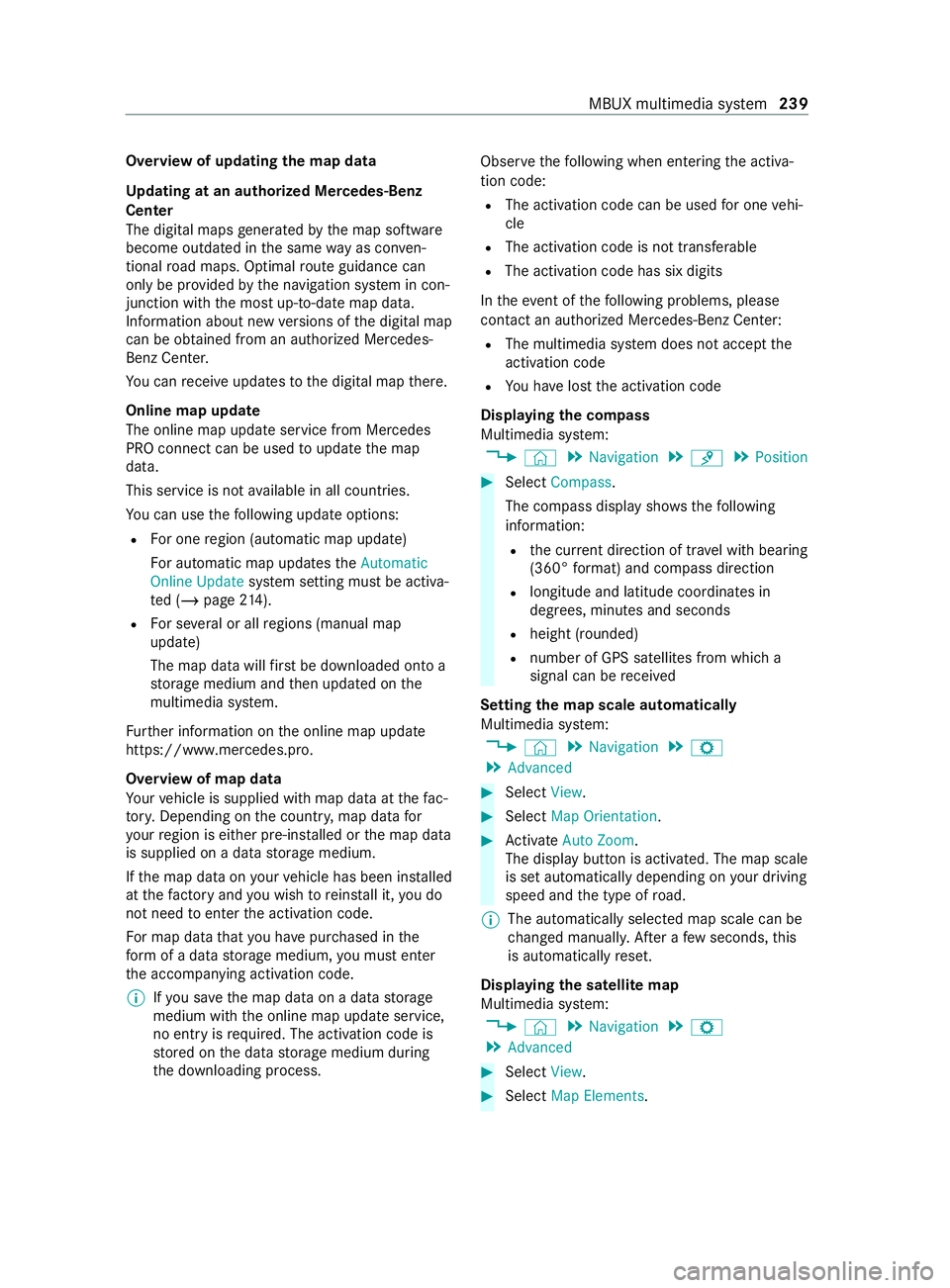
Overview of updating
the map data
Up dating at an authorized Mercedes-Benz
Center
The digital maps generated bythe map software
become outdated in the same way as co nven‐
tional road maps. Optimal route guidance can
only be pr ovided bythe navigation sy stem in con‐
junction with the most up-to-date map data.
Information about new versions of the digital map
can be obtained from an authorized Mercedes-
Benz Center.
Yo u can receive upda testo the digital map there.
Online map update
The online map update service from Mercedes
PRO connect can be used toupdate the map
data.
This service is not available in all countries.
Yo u can use thefo llowing update options:
R For one region (automatic map update)
Fo r automatic map updates theAutomatic
Online Update system setting must be activa‐
te d (/ page214).
R For se veral or all regions (manual map
update)
The map data will firs t be downloaded onto a
st orage medium and then updated on the
multimedia sy stem.
Fu rther information on the online map update
https://www.mercedes.pro.
Overview of map data
Yo ur vehicle is supplied with map data at thefa c‐
to ry. Depending on the count ry, map data for
yo ur region is either pre-ins talled or the map data
is supplied on a data storage medium.
If th e map data on your vehicle has been ins talled
at thefa ctory and you wish toreins tall it, you do
not need toenter the activation code.
Fo r map data that you ha vepur chased in the
fo rm of a data storage medium, you must enter
th e accompanying activation code.
% If
yo u sa vethe map data on a data storage
medium with the online map update service,
no entry isrequ ired. The activation code is
st ored on the data storage medium during
th e downloading process. Obser
vethefo llowing when entering the activa‐
tion code:
R The activation code can be used for one vehi‐
cle
R The activation code is not transferable
R The activation code has six digits
In theeve nt of thefo llowing problems, please
con tact an au thorized Mercedes-Benz Center:
R The multimedia sy stem does not accept the
activation code
R You ha velost the activation code
Displaying the compass
Multimedia sy stem:
4 © 5
Navigation 5
¡ 5
Position #
Select Compass.
The compass display sho wsthefo llowing
information:
R the cur rent di rection of tr avel with bearing
(360° form at) and compass direction
R longitude and latitude coo rdinates in
deg rees, minutes and seconds
R height (rounded)
R number of GPS satellites from which a
signal can be received
Setting the map scale automatically
Multimedia sy stem:
4 © 5
Navigation 5
Z
5 Advanced #
Select View. #
Select Map Orientation. #
Activate Auto Zoom.
The displ aybutton is activated. The map scale
is set automatically depending on your driving
speed and the type of road.
% The automatically selec
ted map scale can be
ch anged manuall y.After a few seconds, this
is automatically reset.
Displaying the satellite map
Multimedia sy stem:
4 © 5
Navigation 5
Z
5 Advanced #
Select View. #
Select Map Elements. MBUX multimedia sy
stem 239
Page 242 of 416
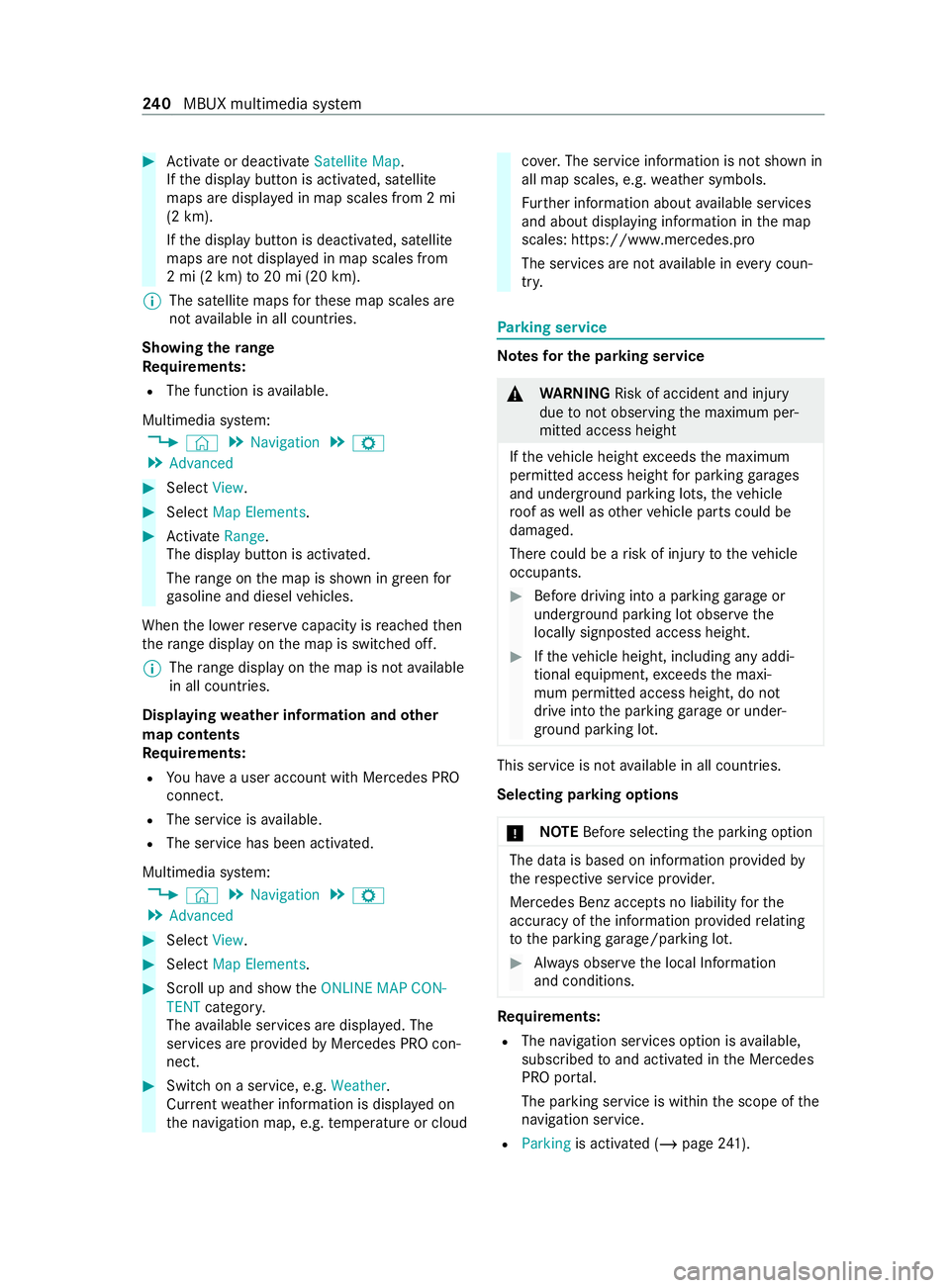
#
Activate or deacti vate Satellite Map.
If th e display button is activated, satellite
maps are displa yed in map scales from 2 mi
(2 km).
If th e display button is deactivated, satellite
maps are not displa yed in map scales from
2 mi (2 km) to20 mi (20 km).
% The satellite maps
forth ese map scales are
not available in all countries.
Showing thera nge
Re quirements:
R The function is available.
Multimedia sy stem:
4 © 5
Navigation 5
Z
5 Advanced #
Select View. #
Select Map Elements. #
Activate Range.
The displ aybutton is activated.
The range on the map is shown in green for
ga soline and diesel vehicles.
When the lo werre ser vecapacity is reached then
th era nge displ ayon the map is switched off.
% The
range displ ayon the map is not available
in all countries.
Displ aying weather information and other
map con tents
Re quirements:
R You ha vea user account with Mercedes PRO
connect.
R The service is available.
R The service has been activated.
Multimedia sy stem:
4 © 5
Navigation 5
Z
5 Advanced #
Select View. #
Select Map Elements. #
Scroll up and show theONLINE MAP CON-
TENT categor y.
The available services are displa yed. The
services are pr ovided byMercedes PRO con‐
nect. #
Switch on a service, e.g. Weather.
Cur rent we ather information is displa yed on
th e navigation map, e.g. temp erature or cloud co
ver.The service information is not shown in
all map scales, e.g. weather symbols.
Fu rther information about available services
and about displaying information in the map
scales: https://www.mercedes.pro
The services are not available in everycoun‐
tr y. Pa
rking service Note
sfo r the parking se rvice &
WARNING Risk of accident and injury
due tonot observing the maximum per‐
mitted access height
If th eve hicle height exceeds the maximum
permitted access height for parking garages
and unde rground parking lots, theve hicle
ro of as well as other vehicle parts could be
damaged.
There could be a risk of injury totheve hicle
occupants. #
Before driving into a parking garage or
underground parking lot obser vethe
locally signpos ted access height. #
Ifth eve hicle height, including any addi‐
tional equipment, exceeds the maxi‐
mum permitted access height, do not
drive into the parking garage or under‐
ground parking lot. This service is not
available in all countries.
Selecting pa rking options
* NO
TEBefore selecting the parking option The data is based on information pr
ovided by
th ere spective service pr ovider.
Mercedes Benz acce pts no liability forthe
accuracy of the information pr ovided relating
to the parking garage /pa rking lot. #
Always obser vethe local Information
and conditions. Re
quirements:
R The navigation services option is available,
subsc ribed toand activated in the Mercedes
PRO por tal.
The parking service is within the scope of the
navigation service.
R Parking is activated (/ page241). 240
MBUX multimedia sy stem
Page 243 of 416
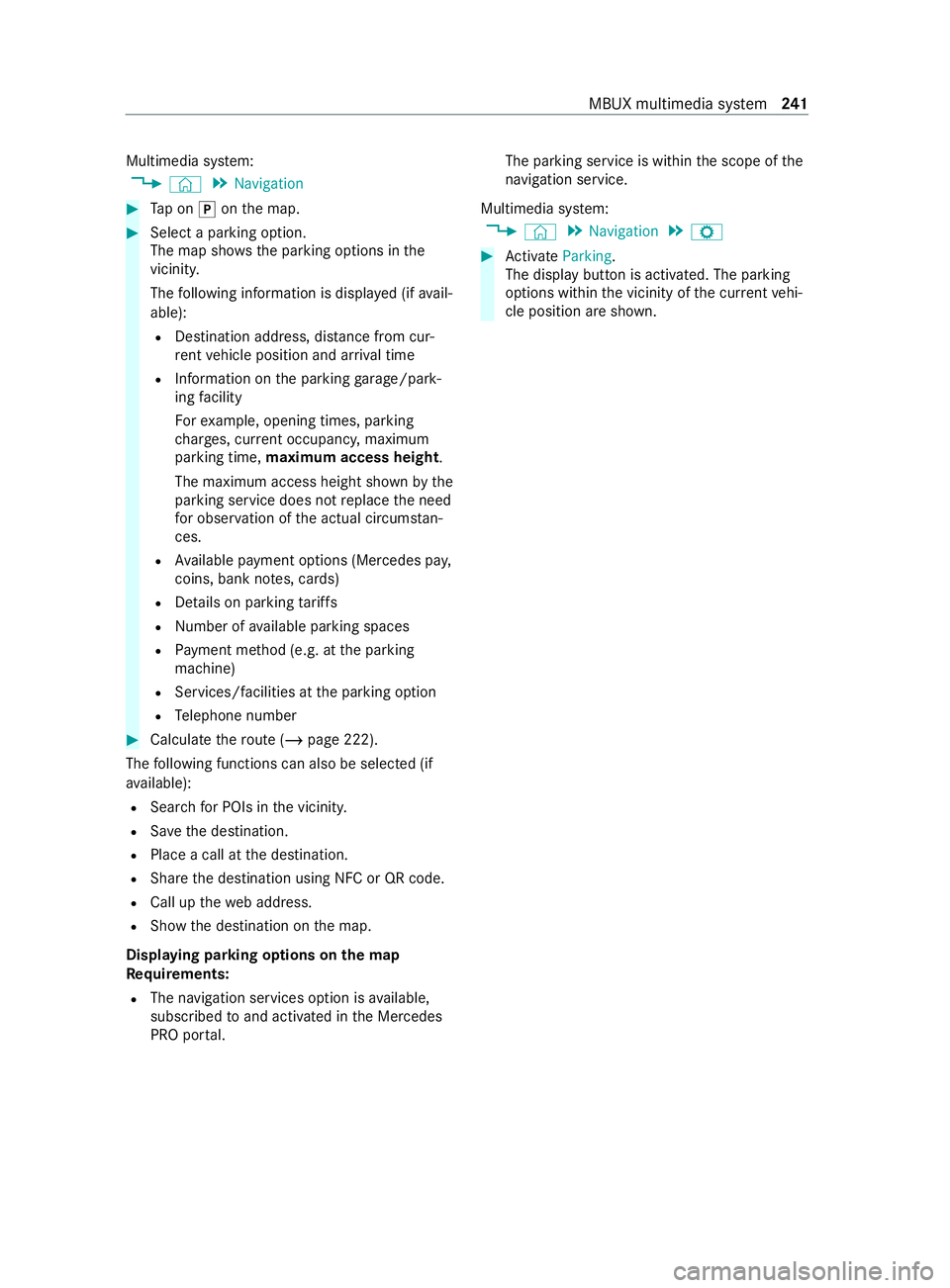
Multimedia sy
stem:
4 © 5
Navigation #
Tap on 005Donthe map. #
Select a parking option.
The map sho ws the parking options in the
vicinity.
The following information is displa yed (if avail‐
able):
R Destination address, dis tance from cur‐
re nt vehicle position and ar riva l time
R Information on the parking garage /pa rk‐
ing facility
Fo rex ample, opening times, parking
ch arge s, cur rent occupancy, maximum
pa rking time, maximum access height .
The maximum access height shown bythe
parking service does not replace the need
fo r obser vation of the actual circums tan‐
ces.
R Available payment options (Mercedes pa y,
coins, bank no tes, cards)
R Details on parking tariffs
R Numb er ofavailable parking spaces
R Payment me thod (e.g. at the parking
machine)
R Services/ facilities at the parking option
R Telephone number #
Calculate thero ute (/ page 222).
The following functions can also be selec ted (if
av ailable):
R Sear chfor POIs in the vicinit y.
R Save the destination.
R Place a call at the destination.
R Share the destination using NFC or QR code.
R Call up thewe b address.
R Show the destination on the map.
Displaying parking options on the map
Re quirements:
R The navigation services option is available,
subsc ribed toand activated in the Mercedes
PRO por tal. The parking service is within
the scope of the
navigation service.
Multimedia sy stem:
4 © 5
Navigation 5
Z #
Activate Parking.
The displ aybutton is activated. The parking
options within the vicinity of the cur rent vehi‐
cle position are shown. MBUX multimedia sy
stem 241
Page 282 of 416

#
Toopen: pull handle 1torelease the hood. #
Reach into thega p and push the hood catch
handle upwards. #
Open the hood and hold it up. #
Take support 1from the brac ket on the
hood and pull it down wards. #
Inse rtthe support into the brac ket below 2. &
WARNING Risk offire due toflammable
material in the engine compartment or
th eex haust sy stem
Clo ths or other flammable materials left in
th e engine compartment bymis take could
igni teupon coming into con tact wi thhot sec‐
tions of the engine or exhaust sy stem. #
Ensure that there are no flammable
ex tern al materials in the engine com‐
partment or on theex haust sy stem
af te r maintenance workhas been con‐
ducted. &
WARNING Risk of accident and inju ry
when opening and closing the engine
hood
When opening or closing the engine hood, it
may suddenly drop into the end position.
There is a risk of injury for an yone in the
engine hood's range of mo vement. #
Only open or close the engine hood
when there are no persons in the engine
hood's range of mo vement. *
NO
TEDama getothe hood Pushing
the hood closed with your hands
could damage it. #
Toclose the hood, let it drop from the
specified height. #
Toclose: liftthe hood slightl y. #
Movesupport 1tothe brac ket on the hood
and apply light pressure toengage it. #
Lowe rth e hood and let it drop from a height
of appr oximately 0.5 ft(15 cm). #
If it is still possible tolift the hood a little,
open the hood again and let it drop from a
height of appr oximately 0.7 ft(20 cm) until it
engages cor rectly. Engine oil
Che
cking the engine oil le vel with a dip stick &
WARNING Risk of bu rns from hot com‐
ponent parts in the engine compartment
Cer tain component pa rts in the engine com‐
partment can be very hot, e.g. the engine, the
cooler and pa rts of theex haust sy stem. #
Letthe engine cool down and only
to uch the component parts described
as follo ws. Depending on
the engine, the dipstick may be in
va rying locations in the engine compartment.
Wa iting time before checking the oil le vel:
R engine at normal operating temp erature:
fi ve minutes
R engine not at normal operating temp erature
(the engine was only star ted briefly, forex am‐
ple): 30 minutes 280
Maintenance and care
Page 324 of 416

#
Obser vethe tire load rating and speed
ra ting requ ired foryo ur vehicle. 1
Prefixing letter
2 Nominal tire width in millime ters
3 Aspect ratio (in pe rcent)
4 Tire code
5 Rim diame ter
6 Load-bearing index
7 Speed rating
8 Load ind ex
% The data shown in
the illustration is sample
data.
Fu rther information about reading tire data can
be obtained from any qualified specialist work‐
shop.
Prefixing letter 1
1:
R "LT": light truck tires in accordance with US
manufacturer standards.
R "C": tires for commercial usage in accordance
with European manufacturer standards.
Aspect ratio (in percent) 3 3:
The size ratio between the tire height and tire
width and is shown in percent (tire height divided
by tire width).
Ti re code 4
4 (tire type):
R "R": radial tire
Rim diam eter 5 5:
The diame ter of the bead seat (not the diame ter
of therim flange). The rim diame ter is specified in
inches (in).
Load-bearing index 6
6:
Numerical code which specifies the maximum
load-bearing capacity of a tire ("91" equals, e.g.
13 56 lb (6 15kg)).
The tire load-bearing capacity must be at least
half the gross axle weight rating of theve hicle. Do not
overload the tires byexceeding the maxi‐
mum permissible load.
See also:
R Maximum permissible load on theTire and
Loading In form ation placard (/ page317)
R Maximum tire load (/ page 321)
R Load index
Speed rating 7
7:
Specifies the appr oved maximum speed of the
tire.
% An electronic speed limiter pr
events your
ve hicle from exceeding a speed of 130mph
(2 10 km/h).
Ensu rethat your tires ha vetherequ ired speed
ra ting. You can obtain information on the
re qu ired speed rating at an au thorized Mercedes-
Benz Center.
Summer tires Inde
xS peedrating
LU pto 75 mph (120 km/h)
MU pto 81 mp h (1 30 km/h)
NU pto 87 mph (1 40 km/h)
PU pto 93 mph (150 km/h)
QU pto 100mp h (160 km/h)
RU pto 106mp h (170 km/h) Summer, all-season and winter tires
Inde
xS peedrating
L M+S 1
Upto75 mph (1 20 km/h)
M M+S 1
Upto81 mp h (130 km/h)
N M+S 1
Upto87 mph (140 km/h)
P M+S 1
Upto93 mph (150 km/h)
Q M+S 1
Upto100mp h (160 km/h)
R M+S 1
Upto118mp h (170 km/h) 1
: or "M+S 004D"for winter tires
Wi nter tires are mar ked with the004D snowflake
symbol and fulfill therequ irements of theRu bber
Manufacturers Association (RMA) and theRu bber
Association of Canada (RAC) rega rding the tire
traction on sno w. 322
Wheels and tires
Page 326 of 416

Aspect
ratio: relationship between tire height
and tire width in percent.
Ti re pressure: pressure inside the tire applying
an outward forc eto eve rysquare inch of the
tire's su rface. The tire pressure is specified in
pounds per square inch (psi), in kilopascal (kPa)
or in bar. The tire pressure should only be cor rec‐
te d when the tires are cold.
Ti re pressure on cold tires: the tires are cold
when theve hicle has been par ked with the tires
out of direct sunlight for at least thre e hours and
th eve hicle has been driven less than 1 mile
(1.6 km).
Ti re contact sur face: the part of the tire that
comes into con tact wi th thero ad.
Ti re bead: the purpose of the tire bead is to
ensure that the tire sits securely on the wheel
ri m. There are se veral wire cores in the tire bead
to preve ntthe tire from changing length on the
wheel rim.
Side wall:the part of the tire between the tread
and the tire bead.
Special equipment weight: the combined
we ight of those optional extras that we igh more
th an there placed standard parts and more than
5 lbs (2.3 kg). These op tionalextras, su chas
high-pe rformance brakes, le vel control sy stem, a
ro of luggage rack or a high-per form ance batter y,
are not included in the curb weight and the
we ight of the accessories.
TIN (Tire Identification Number): a unique iden‐
tification number which can be used bya tire
manufacturer toidentify tires, forex ample for a
product recall, and thus identify the pur chasers.
The TIN is made up of the manufacturer identifi‐
cation code, tire size, tire type code and the man‐
ufacturing date.
Load-bearing index: the load-bearing index (also
load index) is a code that con tains the maximum
load-bearing capacity of a tire.
Tr action: traction is there sult of friction between
th e tires and thero ad sur face.
We ar indicator: narrow bars (tread wear bars)
th at are distributed overth e tire tread. If the tire
tread is le vel with the bars, thewe ar limit of
1/ 16 in (1.6 mm) has been reached.
Distribution of vehicle occupants: distribution
of vehicle occupants over designated seat posi‐
tions in a vehicle. Maximum permissible pa
yload weight: nomi‐
nal load and luggage load plus 150 lbs (68 kg)
multiplied bythe number of seats in theve hicle. Changing a wheel
Note
s on selecting, installing and replacing
tires Yo
u can ask for information rega rding permit ted
wheel/tire combinations at a qualified specialist
wo rkshop. &
WARNING Risk of accident due toincor‐
re ct sizes of wheels and tires
If wheels and tires of the wrong size are used,
th e wheel brakes or wheel suspension com‐
ponents may be damaged. #
Alwaysre place wheels and tires with
ones that fulfill the specifications of the
original part.
Fo r wheels, pay attention tothefo llowing:
R Designation
R Type
R Perm issible wheel load
R Wheel of fset
Fo r tires, pay attention tothefo llowing:
R Designation
R Manufacturer
R Type
R Load-bearing index
R Speed rating &
WARNING Risk of inju rythro ugh exceed‐
ing the specified tire load rating or the
permissible speed rating
Exceeding the specified tire load rating or the
permissible speed rating may lead totire
dama geand tothe tires bur sting. #
Therefore, only use tire types and sizes
appr ovedfo ryo ur vehicle model. #
Obser vethe tire load rating and speed
ra ting requ ired foryo ur vehicle. 324
Wheels and tires
Page 406 of 416

St
arting a sa vedro ute ...................... 227
St arting the automatic service sta‐
tion sear ch....................................... 227
Switching the automatic gasst a‐
tion sear chon/off ............................2 26
Wi th intermediate destinations ........ 226
Ro ute guidance .................................... 228
Canceling ......................................... 231
Changing direction ........................... 228
Destination reached ........................ .230
Fr ee wa y in form ation ........................ .230
Fr om an off-road location ................. 232
Lane recommendations .................... 229
No tes ............................................... 228
Off-road ............................................ 232
To an off- road destination ................ .231 S
Saf etyve st ............................................ 292
Satelli te radio
Ac tivating/deactivating TuneS tart .... 269
Deleting a channel .......................... .268
Displ aying service information ........ .270
Information ....................................... 267
Information about Smart Favorites
and TuneS tart ................................... 269
Logging in ......................................... 267
Moving a channel ............................ .268
Music and sport alerts function ....... 269
Overview .......................................... 268
Pa use and playback function ............ 269
Re strictions ...................................... 267
Selecting a catego ry........................ 268
Selecting a channel .......................... 268
Setting music and sport alerts ........ .269
Setting the parental control .............2 68
St oring a channel ............................ .268
Switching on ..................................... 267
Seat belt ............................................ 32, 35
Ad justing the height ........................... 34
Care .................................................2 90
Fa stening ............................................ 34
Pr otection impaired ............................33
Pr otection pr ovided ............................ 32
Re leasing ............................................ 35
Wa rning lamps .................................... 35
Seat co ver (care) .................................. 290
Seats ................................................ .64,72
4-w aylumbar support ........................ 69
8- wa y adjustment options .................. 67
Ad justing armrests ............................. 71
Ad justing the head restra ints
mechanically ...................................... 75Ad
justing the seat backrests (rear
bench seat) ........................................75
Ad justing the seat cushion (twin
co-driver's seat) ..................................71
cor rect driver's seat position .............. 64
Fo lding thefo lding seat up/down ...... .71
front (adjust electrical ly) .....................67
Fr ont (adjusting manuall y,with
Seat Comfort Package) ...................... 66
Fr ont (adjusting mechanicall y,
without Seat Comfort Package) .......... 64
Fr ont (adjusting mechanically) ........... 66
Ins talling and removing rear ben ch
seat ....................................................72
Memory function ................................ 67
Operating the memory function ......... 69
Setting options ................................... 16
Tu rning (front seat) ............................ .70
Wi th Seat Comfort Package ................ 66
Wi thout Seat Comfort Package .......... 64
Securing luggage ..................................2 71
Selecto r lever
see DIRECT SELECT le ver
Sensors (care) ...................................... 288
Service see ASS YST PLUS
Service (on-board computer) ...............178
Service center see Qualified specialist workshop
Service inter val display
see AS SYST PLUS
Service products Refrigerant (air conditioning) ............ 348
Service station sear ch
St arting automatic sear ch................ 227
Setting the date form at ........................ 210
Setting the distance unit .....................213
Setting the map scale
see Map
Setting the speed
see Cruise control
Settings (on-boa rdcompu ter) ............ .183
Short messages see Messa ges
Short-distance trips ..............................11 3
Side airbag ..............................................35
Side window ...........................................58
Closing .............................................. .58
Closing (all) ........................................ 58 404
Index
Page 411 of 416

Ins
tallation no tes .............................. 337
Tr ansmission output (maximum) ...... 337 U
Un its of measurement
Setting .............................................. 213
Un locking setting .................................. .47
Un locking/locking
Swit ching automatic locking fea‐
ture on/off ........................................ .50
Un locking and opening front doors
from inside ........................................ .49
Up dates
Impor tant sy stem updates ................2 14
Pe rforming ........................................2 14
Software upda tes ............................. 214
USB soc ket in the rear passenger
comp artment .......................................... 81
User profile ...........................................2 02
Using a sun visor ................................... .98
Using kickdown .................................... 124
Using thete lephone
see Calls V
Ve hicle ................................................... 11 0
Cor rect use ........................................ 26
Data recording ................................... 28
Diagnostics connection ...................... 25
Equipment .......................................... 23
Limi tedWa rranty ................................ 27
Locking (auto matic) ............................ 50
Locking/unlocking (emergency key) .. 50
Lo we ring ........................................... 331
Maintenance ....................................... 24
Notify ing problems ............................ .27
Pa rking (s tart/s top button) .............. 14 0
Pa rking for an extended pe riod ........ 14 4
QR code rescue card .......................... 27
Qualified specialist workshop .............26
Ra ising ............................................ .328
Re gistration ........................................26
St arting (in emer gency operation
mode) ............................................... 11 0
St arting (s tart/s top button) .............. 11 0
Switching on po wer supply (s tart/
st op button) ...................................... 109
Un locking (from inside) ...................... 49
Ve ntilating (co nvenience opening) ...... 60
Vo ice commands (Voice Cont rol
Sy stem) ............................................ 19 3Ve
hicle data
Displ aying (DYNAMIC SELECT) ........ .215
Showing ............................................ 215
Tr ans ferring toAndroid Auto ............ 253
Tr ans ferring toApple CarPl ay®
......... 253
Ve hicle height ..................................3 48
Ve hicle length ................................... 348
Ve hicle width .................................... 348
Wheelbase ........................................3 48
Ve hicle data memory
Electronic control units ...................... 28
Service pr oviders .............................. .29
Ve hicle data storage
Event data recorders .......................... 29
Ve hicle dimensions .............................. 348
Ve hicle identification number
see VIN
Ve hicle identification plate
EU general operating pe rmit num‐
ber .................................................. .338
Gross axle weight rating ................... 338
Pa int code ........................................ 338
Pe rm issible gross mass .................... 338
VIN ................................................... 338
Ve hicle identification plate
see Model series
Ve hicle key
see Key
Ve hicle le vel
Lo we ring ........................................... 12 9
Ra ising .............................................. 12 9
Ve hicle maintenance
see ASS YST PLUS
Ve hicle operation
Outside the USA or Canada ................23
Ve hicle tool kit ............................ .303, 305
Ve hicle tool kit stowage compa rt‐
ment ...................................................... 306
VIN ......................................................... 338
Identification plate ........................... 338
Re ading out ...................................... 338
Seat .................................................. 338
Wi ndshield ....................................... 338
Vo ice command types (Voice Con‐
trol Sy stem) .......................................... 185
Vo ice Control Sy stem .......................... .184
Application specific voice com‐
mands .............................................. 185
Au dible help functions ...................... 186
Entering numbe rs............................. 185 Index
409