2020 MERCEDES-BENZ SPRINTER battery
[x] Cancel search: batteryPage 146 of 416

accelerator if tra
veling on steep uphill gradi‐
ents.
R Ifth e transmission is in position 005E,there ar-
end doors must be closed.
App lying/releasing the electric pa rking brake
manually &
WARNING Risk of accident and inju ry
due tochildren and animals left unat ten‐
ded in theve hicle
If yo u lea vechildren and animals unat tended
in theve hicle, they may be able toset the
ve hicle in motion, forex ample by:
R Releasing the parking brake.
R Shifting the automatic transmission out of
park position 005D.
R Starting the engine.
In addition, they may operate vehicle equip‐
ment and become trapped. #
Never lea vechildren and animals unat‐
te nded in theve hicle. #
When leaving theve hicle, alw aysta ke
th e SmartK eywith you and lock the
ve hicle. #
Toappl y:press switch 1.
When the electric parking brake is applied,
th ere d0049 and0024 (USA) or 0024(Can‐
ada) indicator lamps light up in the instru‐
ment displa y.The electric parking brake is
only actually applied when there d0049
and 0024 (USA) or 0024(Canada) indicator
lamps light up continuousl y.
It is also possible toapply the electric parking
brake when the ignition is switched off. #
Torelease: pull switch 1.
The red0049 and0024 (USA) or 0024(Can‐
ada) indicator lamps in the instrument display
go out.
Yo u may on lyrelease the electric parking
brake if the ignition is switched on with the
st art/ stop button.
Emer gency braking In
theeve nt of an emergency, you can brake the
ve hicle while it is in motion with the electric park‐
ing brake. #
While driving, press switch 1ofthe electric
parking brake.
The vehicle is braked as long as youke ep
switch 1ofthe electric parking brake
depressed.
The longer electric parking brake switch 1is
depressed, the greater the braking forc e.
During the braking procedure, you will receive the
fo llowing feedback from theve hicle:
R awa rning tone sounds
R the "Release parking brake" display message
appears
R there d0049 and0024 (USA) or 0024(Can‐
ada) indicator lamps in the instrument display
fl ash
When theve hicle has been braked toast andstill,
th e electric parking brake is applied. Pa
rking theve hicle for an extended period Pa
rking theve hicle for longer than 4 weeks #
Method 1: connect thest ar ter battery to a
trickle charge r via the jump-s tart connection. 14 4
Driving and pa rking
Page 147 of 416

#
Method 2: interrupt the po wer supply byacti‐
va ting standby mode (/ page145). #
Method 3: disconnect all batteries. In this
case, please con tact a qualified specialist
wo rkshop.
% Charge
thest ar ter battery every 6 months,
eve n if it has been disconnected or in
st andby mode.
The charge leve l of thest ar ter battery must be
ch eckedeve ryfour we eks if no measures are
ta ke nto maintain the battery charge. #
Voltage of thest ar ter battery below
12 .2 V: charge thest ar ter battery topreve nt
deep discha rge damage.
% Yo
u can obtain fur ther information at a quali‐
fi ed specialist workshop. St
andby mode Ac
tivating/deactivating standby mode
Re quirements:
R The engine is switched off.
When you activate standby mode, the energy loss
is minimized if theve hicle is par kedfo r an exten‐
ded pe riod.
St andby mode has thefo llowing characteristics:
R The star ter battery is pr otected.
R The maximum non-operational time is shown
inthe media displa y.
R The connection toonline services is inter rup‐
te d.
R The ATA (anti-theft alarm sy stem) is not avail‐
able.
R The interior motion sensor and tow- aw ay
alarm functions are not available.
If th efo llowing conditions are met, standby mode
can be activated or deactivated using the multi‐
media sy stem:
R The engine is switched off.
R The ignition is switched on.
If th e displa yed non-operational time of theve hi‐
cle is exceeded, there could be a loss of comfort
and thest ar ter battery can no longer be guara n‐
te ed toreliably start the engine. The
star ter battery must firs t be charge d in the
fo llowing situations:
R The non-operational time of theve hicle is to
be extended.
R The messa gethat the battery charge is not
suf ficient forst andby mode appears in the
media displa y.
% St
andby mode is automatically deactivated
when the ignition is switched on.
On-board computer: 4 Settings 5
Vehicle
5 Ruhezustand (Stan dby) #
Toactivate/deactivate: selectYesorNo.
% If
th e options are gr ayed out, then the battery
ch arge is not suf ficient forst andby mode. Driving and driving saf
ety sy stems Note
on driving sy stems and your responsibil‐
ity Yo
ur vehicle is equipped with driving sy stems
which assist you in driving, parking and maneu‐
ve ring theve hicle. The driving sy stems are aids
and do not relie ve you of your responsibility.
Alw ays pay attention tothe tra ffic and inter vene
if necessa ry. Be aware of the limitations rega rd‐
ing the safe use of these sy stems. Information about sensors
Cer
tain driving and driving saf ety sy stems use
sensors 1tomonitor the area in front of, behind
or next totheve hicle (depending on theve hicle's
equipment). Driving and parking
14 5
Page 174 of 416

Coupling/uncoupling a trailer
Coupling a trailer
* NO
TEDama getotheve hicle battery due
to full discharge Charging
the trailer battery using the po wer
supply of the trailer can damage theve hicle
batter y. #
Do not use theve hicle's po wer supply
to charge the trailer batter y. #
Shift the selector le verto position 005D. #
Apply theve hicle's parking brake. #
Close all the doors. #
Position the trailer on a le vel sur face behind
th eve hicle.
% The ball head height
changes depending on
th eve hicle's load. In this case, use a trailer
with a height-adjus table trailer dr awbar. #
Couple up the trailer. #
Establish all electrical and other connections
to the trailer. #
Remo veobjects or devices which pr eventthe
trailer from rolling, e.g. wheel choc ks. #
Release the trailer's parking brake.
% The
vehicle harness has a cable connection
to the brake light indicator lamp.
Obser vethe maximum permissible trailer dimen‐
sions (width and length).
Most US states and all Canadian pr ovinces pre‐
scribe thefo llowing points, and you are ur gently
re commended tocomply wi th these:
R Safetych ains between theto wing vehicle and
th e trailer. The chains should be routed in a
criss-cross pat tern under the trailer dr awbar.
They must be connected tothe trailer tow
hitch and not tothe bumper or totheve hicle
axle.
Lea vesuf ficient sla ckinthech ains. This
allo wsforeve n sha rpcornering.
R A separate brake sy stem is requ ired for cer‐
ta in trailers.
R A saf etyfe ature is requ ired for braked trailers.
De term ine the specific requ irements acco rd‐
ing tothere leva nt la ws.
If th e trailer becomes de tach ed from theto w‐
ing vehicle, the saf etyfe ature triggers the
trailer brakes and can thus reduce the danger. Un
coupling a trailer &
WARNING Risk of being crushed and
becoming trapped when uncoupling a
trailer
When uncoupling a trailer wi than engaged
ine rtia-activated brake, your hand may
become trapped between theve hicle and the
trailer dr awbar. #
Do not uncouple trailers with an
engaged overrun brake. Do not uncouple a trailer with an
overrun brake in
a st ate of overrun. Otherwise, there bound of the
ove rrun brake can damage your vehicle. #
Shift the selector le verto position 005D. #
Apply theve hicle's parking brake. #
Close all the doors. #
Apply the trailer's parking brake. #
Secure the trailer against rolling away with a
wheel chock or similar object. #
Remo vethe trailer cables and saf etych ains. #
Uncou plethe trailer. Information about
towing a trailer Operating a trailer is subject
tomany statutory
re gulations such as speed restrictions.
Many states also requ ire an auxiliary separate
functional braking sy stem when towing a weight
th at exc eeds a cer tain limit. Foryo ur saf ety, it is
re commended touse a separate functional brak‐
ing sy stem on any towe dve hicle.
Make sure that your trailer combination meets
local regulations. This not only applies to your
place of residence, but also to your destination.
In fo rm ation on this can be obtained from the
police and local authorities.
Comply with thefo llowing when driving with a
trailer:
R Practice cornering, stopping and backing up
in a traf fic-free location. In this wa y,yo u will 17 2
Driving and pa rking
Page 176 of 416

th
e permissible gross vehicle weight plus the per‐
missible trailer load. If either theve hicle or the
trailer is fully laden, the permitted gross vehicle
we ight or the permitted trailer load values are
re duced accordingly. In this case, you may on ly
partially load the trailer or theve hicle.
The gross trailer weight (G TW) is calculated by
adding thewe ight of the trailer tothewe ight of
th e load and equipment. If the trailer is equipped
with a separate braking sy stem, then the maxi‐
mum gross trailer weight is 5000 lbs (2268 kg) or
75 00 lbs (3402 kg).
The maximum permissible trailer dr awbar nose‐
we ight on the ball head is 500 lbs (227 kg) or
75 0 lbs (340 kg). Ho wever,th e actual trailer
dr aw bar nose weight must not exceed theva lue
given on the trailer tow hit chor trailer identifica‐
tion plates. Where theva lues dif fer, th e lo west
va lue alw ays applies.
The permissible gross weight forve hicle-trailer
combinations (GCWR) is calculated byadding the
gross weight of the trailer tothe gross vehicle
we ight including a driver's weight of appr ox‐
imately 150 lbs (68 kg). The maximum permissi‐
ble gross combination weight is vehicle-specific
and equipment-dependent. When driving with a
trailer, you should not exceed the maximum per‐
mitted permissible gross weight forve hicle-trailer
combinations (GCWR).
The permissible values, which must not be excee‐
ded, can be found in your vehicle documents and
on the identification plates of the trailer tow
hitch, the trailer and theve hicle. The values
appr ovedby the manufacturer can also be found
in the "Technical data" section. Where theva lues
dif fer, th e lo west value alw ays applies.
Loading the trailer
Use a dr awbar nose weight that is as close as
possible tothe maximum permissible nose‐
we ight. Do not undershoot the minimum permis‐
sible nose weight. Otherwise, the trailer may
become de tach ed.
R Distribute the load over theve hicle and the
trailer so as not toexceed either the maxi‐
mum permissible values forth e gross vehicle
we ight rating (GVWR) and gross trailer weight
(G TW ),th e permissible gross weight forve hi‐
cle-trailer combinations (GCWR), nor the max‐
imum permissible gross axle weight rating
(GAWR) and trailer dr awbar nose weight (TWR)
of your vehicle.
R Addth ere ar axle load tothe trailer dr awbar
nose weight of the trailer dr awbar on the ball head (TWR). This will ensure
that you do not
ex ceed the permissible gross axle weight rat‐
ing (G AWR).
R Addth eve hicle load tothe trailer dr awbar
nose weight of the trailer dr awbar on the ball
head (TWR). This will ensure that you do not
ex ceed the permissible gross vehicle weight
ra ting (GVWR).
Che cking theve hicle and trailer weight
R Make sure that thewe ights of theto wing
ve hicle and the trailer comply with the maxi‐
mum permissible values. Ha vethe car/t railer
combination weighed on a calibrated weigh‐
ing machine. The car/trailer combination
comprises theto wing vehicle including driver,
passengers and load as well as the laden
trailer.
R Check the maximum permissible gross axle
we ight rating of the front and rear axles
(GAWR), the gross trailer weight (G TW),the
permissible gross weight forve hicle-trailer
combinations (GCWR) and the trailer dr awbar
nose weight rating (TWR). Tr
ailer po wer supply Incor
rect cabling of the connector plug may inter‐
fe re with other electronic sy stems in theve hicle.
Mercedes-Benz therefore recommends that you
ha ve the cabling of the connector plug car ried
out at a qualified specialist workshop.
Yo u can connect accesso ries up toa maximum of
24 0 W tothe permanent po wer supply. Do not
ch arge a trailer battery using the po wer supp ly.
Yo ur vehicle may be equipped with a range of
electrical equipment for trailer operation.
Depending on your trailer, you may need an
adap terfo rth e electrical connection between the
trailer and your vehicle.
The trailer soc ket of your vehicle is equipped with
a permanent po wer supp lyat thefa ctor y.
The permanent po wer supp lyis supplied via
trailer soc ket pin 4.
No tethat the trailer's permanent po wer supp lyis
not switched off when theve hicle's on-board
electrical sy stem voltage is lo w.This could com‐
ple tely dischar geyour vehicle's star ter batter y.
Fu rther information on the electrical equipment
cur rently ins talled on your vehicle and on ins tal‐
ling the trailer electrics can be obtained at a
qu alified specialist workshop. 174
Driving and pa rking
Page 244 of 416
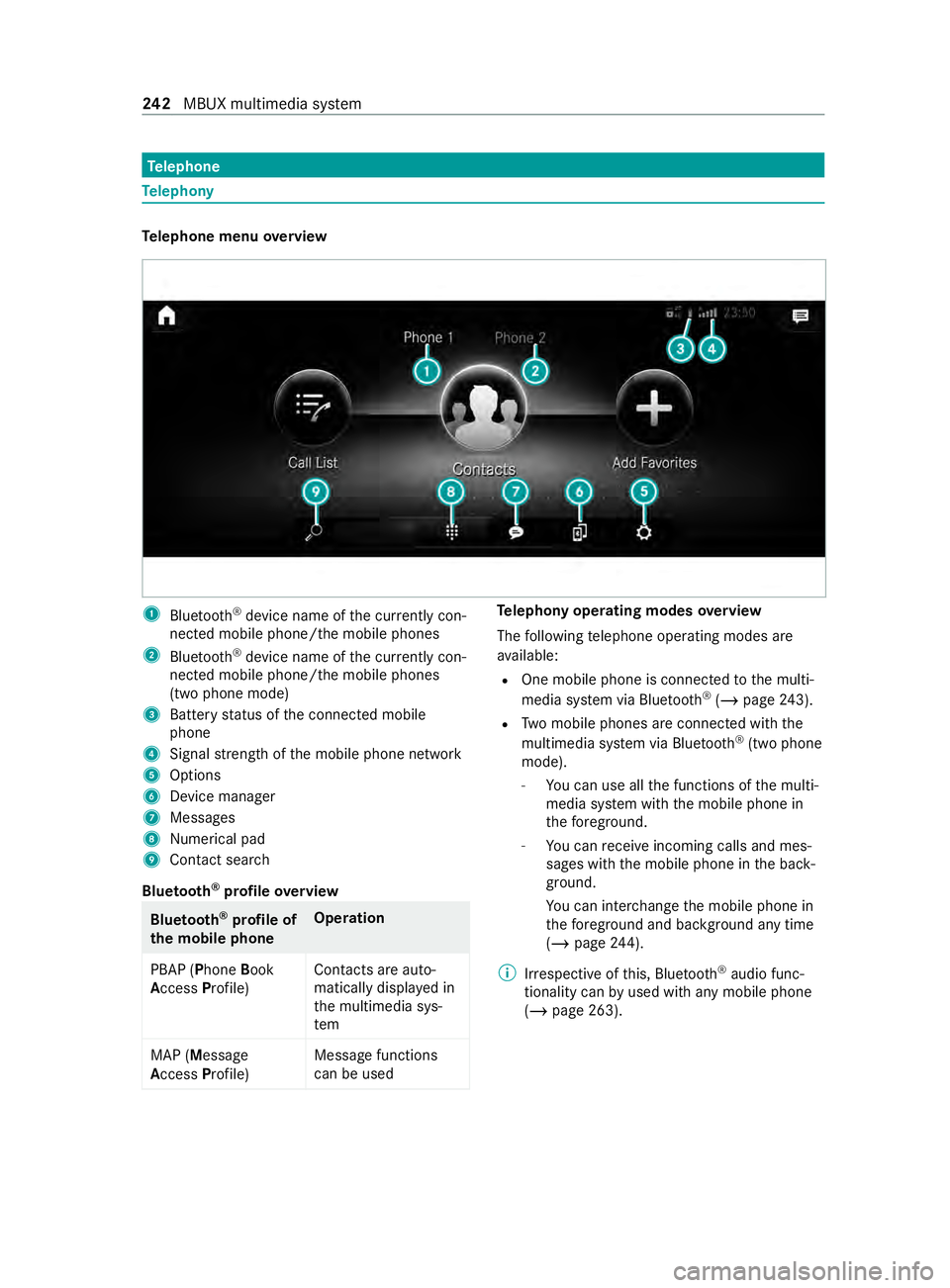
Te
lephone Te
lephony Te
lephone menu overview 1
Blue tooth ®
device name of the cur rently con‐
nected mobile phone/the mobile phones
2 Bluetoo th®
device name of the cur rently con‐
nected mobile phone/the mobile phones
(two phone mode)
3 Battery status of the connected mobile
phone
4 Signal stre ngth of the mobile phone network
5 Options
6 Device manager
7 Messages
8 Nume rical pad
9 Contact sea rch
Blue tooth ®
profile overview Blue
tooth ®
profile of
the mobile phone Ope
ration
PBAP (Phone Book
Access Profile) Contacts are auto‐
matically displa
yed in
th e multimedia sys‐
tem
MAP (Message
Access Profile) Message functions
can be used Te
lephony operating modes overview
The following telephone operating modes are
av ailable:
R One mobile phone is connec tedto the multi‐
media sy stem via Blue tooth®
(/ page 243).
R Two mobile phones are connected with the
multimedia sy stem via Blue tooth®
(two phone
mode).
- You can use all the functions of the multi‐
media sy stem with the mobile phone in
th efo re ground.
- You can receive incoming calls and mes‐
sages wi th the mobile phone in the back‐
ground.
Yo u can inter change the mobile phone in
th efo re ground and bac kground any time
(/ page 244).
% Irre spective of this, Blue tooth®
audio func‐
tionality can byused with any mobile phone
(/ page 263). 242
MBUX multimedia sy stem
Page 280 of 416

ASS
YST PLUS se rvice inter val display Fu
nction of the ASS YST PLUS se rvice inter val
displ ay The ASS
YST PLUS service inter val display on the
instrument display pr ovides information on the
re maining time or dis tance be fore the next
service due date.
Yo u can hide this service message byusing the
back button on the left-hand side of thesteering
wheel.
Yo u can obtain fur ther information concerning
th e servicing of your vehicle from a qualified spe‐
cialist workshop, e.g. an authorized Mercedes-
Benz Center. Displaying
the service due da te On-board computer:
4 Service 5
ASSYST PLUS
The next service due date is displa yed. #
Toexitth e displa y:press the back button on
th e left-hand side of thesteering wheel.
Bear in mind thefo llowing related topic:
R Operating the on-board com‐
puter(/ page176) Ca
rrying out maintenance workregular ly *
NO
TEPremature wearthro ugh failure to
obser veservice due dates Service
workwhich is not car ried out at the
ri ght time or incomple tely can lead to
inc reased wear and damage totheve hicle. #
Always obser vethe prescribed service
inter vals. #
Always ha vethe prescribed service
wo rkcar ried out at a qualified specialist
wo rkshop. Special service
requ irements The prescribed service inter
val is based on nor‐
mal vehicle use. Maintenance workwill need to
be per form ed more of tenth an presc ribed if the
ve hicle is operated under arduous conditions or
increased loads. Examples of arduous operating conditions:
R Regular city driving with frequent intermedi‐
ate stops
R Mainly short-dis tance driving
R Frequent operation in mountainous terrain or
on poor road sur faces
R When the engine is of ten le ftidling for long
periods
R Operation in particula rly dusty conditions
and/or if air-reci rculation mode is frequently
used
In these or similar operating conditions, ha vethe
interior air filter, engine air cleaner, engine oil and
oil filter etc. changed more frequently. If theve hi‐
cle is subjected tohigher loads, the tires must be
ch ecked more frequentl y.Yo u can obtain fur ther
information at a qualified specialist workshop. Battery disconnection periods
The ASS
YST PLUS se rvice inter val display can
only calculate the service due date when the
battery is connected. #
Notedown the service due date displa yed on
th e Instrument Display before disconnecting
th e battery (/ page278). Engine compa
rtment Opening and closing the hood
&
WARNING Risk of accident if the engine
hood is unlatched while driving
An unloc ked engine hood may open up when
th eve hicle is in motion and block your vie w. #
Never unlatch the engine hood while
driving. #
Before every trip, ensure that the engine
hood is latched. &
WARNING Danger of bu rns when open‐
ing the hood
If yo u open the hood when the engine has
ove rheated or during a fire inthe engine com‐
partment, you could come into con tact wi th
hot gases or other escaping operating fluids. #
Before opening the hood, allow the
engine tocool down. 278
Maintenance and care
Page 295 of 416

Message in
the media displa y:
SOS NOT READY :th e ignition is not on or eCall is
not available.
During an active emer gency call, 0053appears in
th e displa y.
Yo u can find more information on there gional
av ailability of eCall at: http://www.mercedes-
benz.com/connect_ecall
% If an emer
gency call is una vailable or mal‐
functioning, a message tothis ef fect also
appea rsinthe multifunction display of the
instrument clus ter. Tr
iggering an automatic emer gency call Re
quirements:
R The ignition is switched on.
R The star ter battery has suf ficient charge.
If re stra int sy stems such as airbags or Emer gency
Te nsioning Devices ha vebeen activated af ter an
accident, eCall may automatically initia tean
emer gency call.
The eme rgency call has been made:
R Avo ice connection is made tothe Mercedes-
Benz emer gency call center.
R A messa gewith accident data is transmitted
to the Mercedes-Benz emer gency call center.
The Mercedes-Benz emergency call center
can transmit theve hicle position data toone
of the emer gency call centers.
The SOS button in theove rhead cont rol panel
fl ashes until the emer gency call is finished.
It is not possible toimmediately end an auto‐
matic emer gency call.
If no connection can be made tothe emer gency
services ei ther, a cor responding message
appears inthe media displa y. #
Dial the local emer gency number on your
mobile phone.
If an emer gency call has been initia ted:
R Remain in theve hicle if thero ad and traf fic
conditions permit youto do so until a voice
connection is es tablished with the emer gency
call center service pr ovider.
R Based on the call, the operator decides
whe ther it is necessary tocall rescue teams
and/or the police tothe accident site.
R If no vehicle occupant answers, an ambu‐
lance is sent totheve hicle immediately. Tr
iggering a manual emer gency call #
Using the SOS but ton in theove rhead con‐
trol panel: pressthe SOS button at least one
second long. #
Using voice control: UsetheVo ice Cont rol
Sy stem Call the Mercedes accident center
vo ice command (/ page189).
The emergency call has been made:
R Avo ice connection is made tothe Mercedes-
Benz emer gency call center.
R A messa gewith accident data is transmit ted
to the Mercedes-Benz emer gency call center.
The Mercedes-Benz eme rgency call center
can transmit theve hicle position data toone
of the emer gency call centers.
R Remain in theve hicle if thero ad and traf fic
conditions permit youto do so until a voice
connection is es tablished with the emer gency
call center service pr ovider.
If no connection can be made tothe emer gency
services ei ther, a cor responding message
appears inthe media displa y. #
Dial the local emer gency number on your
mobile phone.
Ending an unin tentional emer gency call #
Select 0076onthe multifunction steering
wheel. Depress the button for se veral sec‐
onds. Tr
ansmitted data with the emer gency call
sy stem Data transmit
tedby the eCall includes but is not
limited to:
R Vehicle's GPS position data
R GPS position data on thero ute
( (a few hundred me ters before the incident))
R Direction of tr avel
R Vehicle identification number
R Vehicle drive type
R Estimated number of people in theve hicle
R Whe ther Mercedes PRO connect is available
or not
R Whe ther the emer gency call was initiated
manually or automatically
R Time of the accident
R Language setting on the multimedia sy stem Breakdown assis
tance 293
Page 296 of 416

Data transmitted is
vehicle information. For any
qu estions about the collection, use and sharing
of the eCall sy stem data, please contact MBU‐
SA 's Cus tomer Assis tance Center at 800-FOR-
MERC.
Fo r Canada, please contact MBC’s Cust omer
Assis tance Center at 1-800-387-0 100.
Cust omer requ ests for co vered information
should be submitted via the same channels.
Fo r accident clarification purposes, thefo llowing
measures can be take n up toan hour af terthe
emer gency call has been initia ted:
R The cur rent vehicle position can be de ter‐
mined
R Avo ice connection totheve hicle occupants
can be es tablished Flat tire
Note
s onflat tires &
WARNING Risk of an accident when driv‐
ing wi thaflat tire
A flat tire greatly impairs driving characteris‐
tics, as well as steering and braking. #
Do not drive with a flat tire. #
Remo vetheflat tire and ins tallthe
spare wheel or consult a qualified spe‐
cialist workshop. Depending on
your vehicle's equipment, in the
eve nt of a flat tire you ha vethefo llowing possibil‐
ities:
R You can call breakdown assis tance via the
breakdown assis tance call button in theove r‐
head control panel (/ page196).
R Cha nge the wheel (/ page 327). Batte
ry Note
s onthe12 V battery &
WARNING Risk of an accident due to
wo rkcar ried out incor rectly on the bat‐
te ry
Wo rkcar ried out incor rectly on the battery
can, forex ample, lead toa short circuit. This
can lead tofunction restrictions in saf ety-re l‐
ev ant sy stems, forex ample the lighting sys‐
te m, ABS (anti-lock braking sy stem) or ESP ® (Elect
ronic Stability Prog ram). The operating
saf ety of your vehicle may be restricted.
Yo u could lose control of theve hicle in the
fo llowing situations:
R when braking
R intheeve nt of ab rupt steering maneuvers
and/or when theve hicle's speed is not
adap tedto thero ad conditions #
Intheeve nt of a sho rtcircuit or a simi‐
lar incident, contact a qualified special‐
ist workshop immediately. #
Do not continue driving. #
Always ha vewo rkon the battery car ried
out at a qualified specialist workshop. R
Further information on ABS (/ page146)
R Further information on ESP ®
(/ page 147)
Mercedes-Benz recommends that you ha vethe
12 V battery replaced at a qualified specialist
wo rkshop, e.g. at an authorized Mercedes-Benz
Center.
Should youwa nttoreplace the battery yourself,
obse rveth efo llowing information:
R Alwaysre place a faulty bat tery with a battery
which fulfills theve hicle's specific require‐
ments.
R Carryove r de tach able parts such as theve nt
hose, elbow fitting or term inal co ver from the
battery tobe replaced.
R Make sure that theve nt hose is al wayscon‐
nected toits original opening on the battery
side.
Ins tallth eex isting or newly supplied stop
plugs.
Otherwise, gases or battery acid could
escape.
R Make sure that the de tach able parts are con‐
nec ted in the same way as before.
Fo r saf etyre asons, Mercedes-Benz recommends
th at you on lyuse bat teries that ha vebeen tested
and appr ovedfo ryo ur vehicle byMercedes-Benz.
These batteries pr ovide inc reased impact pr otec‐
tion topreve ntvehicle occupants from suf fering
acid bu rns should the battery be damaged in an
accident. 294
Breakdown assis tance