2020 MERCEDES-BENZ SPRINTER lane assist
[x] Cancel search: lane assistPage 167 of 416

lamp in
the outside mir rorflashes. If the turn sig‐
nal indicator remains switched on, all other
de tected vehicles are indicated only bytheflash‐
ing of there dwa rning lamp.
If yo uove rtake a vehicle quickl y,no warning is
given.
Exit warning
The exitwa rning is an additional function of Blind
Spot Assist and warnsve hicle occupants when
leaving theve hicle about any approaching vehi‐
cles. &
WARNING Risk of accident despite exit
wa rning
The exitwa rning reacts nei ther tostationary
objects nor tovehicles approaching you at a
great lydif fere nt speed.
As a result, theex itwa rning cannot warndriv‐
ers in these situations. #
Always pay particular attention tothe
traf fic situation when opening the doors
and make sure there is suf ficient clear‐
ance. %
An
exitwa rning is not issued for sliding doors
and rear-end doors.
Overview When theve hicle is
st ationar y,an object
is de tected from
behind in the monitor‐
ing range. Display in outside mir‐
ror
When theve hicle is
st ationar y,a door on
th ere leva nt side of
th eve hicle is opened.
An object which is
close to yourvehicle
is de tected in the
monitoring range. Vi
sual and audible
wa rning %
This additional function is only
available when
Blind Spot Assist is activated and up to a
maximum of thre e minutes af terth e drive
sy stem has been switched off. The end of the
av ailability of theex itwa rning function is indi‐
cated bya series of flashes in the outside
mir ror.
The exitwa rning function is only an aid and is no
substitute forth e attentiveness of theve hicle
occupants. Responsibility alw ays lies with the ve
hicle occupants when opening doors and leav‐
ing theve hicle.
Sy stem limits
Blind Spot Assist and theex itwa rning function
may be limited in thefo llowing situations:
R Ifth ere is dirt on the sensors or the sensors
are obscured
R Ifth ere is poor visibility, e.g. due tofog, heavy
ra in, snow or spr ay
R If nar row vehicles are within the monitoring
ra nge, e.g. bicycles
R Onvery wide lanes
R Ifve hicles are not driving in the middle of
th eir lane
% St
ationary or slowly moving objects are not
displa yed.
Wa rnings may be issued in er ror when driving
close tocrash ba rriers or similar solid lane bor‐
ders. Warnings may be inter rupte d when driving
alongside long vehicles, forex ample truc ks,fo r a
prolonged time.
Blind Spot Assist is not operational when reve rse
ge ar is engaged.
The exitwa rning function may be limited in the
fo llowing situations:
R When the sensor is bloc kedby adjacent vehi‐
cles in nar rowparking spaces
R When people are approaching
Ac tivating/deactivating Blind Spot Assi st
Multimedia sy stem:
4 © 5
Settings 5
Assistance #
Activate or deacti vate Blind Spot Assist . Drive
Away Assist Fu
nction of Drive Away Assist
% Drive
Away Assistis only available forve hi‐
cles with automatic transmission.
Drive Away Assistcan reduce the se verity of an
impact when pulling away. If an obs tacle is de tec‐
te d in the direction of tra vel,th eve hicle's speed
is brief lyreduced toappr oximately 1 mph
(2 km/h). If a critical situation is de tected, a sym‐
bol appea rson the camera image of the multime‐
dia sy stem. Driving and parking
16 5
Page 168 of 416

&
WARNING Risk of accident caused by
limited de tection per form ance of Drive
Aw ayAssi st
Drive AwayAssi stcannot al ways clea rly iden‐
tify objects and traf fic situations.
In such cases, Drive AwayAssi stmight:
R Warnyou without reason and limit the
ve hicle speed.
R Not warnyou or not limit theve hicle
speed. #
Always pay careful attention tothe traf‐
fi c situation; do not relyon Drive Away
Assi stalone. #
Be prepared tobrake or swer veas nec‐
essar y,prov ided the tra ffic situation
permits and that it is safe totake eva‐
sive action. Drive
Away Assistis only an aid. It is not a substi‐
tute foryo ur attention tothe sur roundings. Yo u
are alw aysre sponsible for safe maneu vering,
pa rking and exiting a parking space. Make sure
th at no persons, animals or objects etc. are in the
path of your vehicle.
A risk of a collision may arise in thefo llowing sit‐
uations, forex ample:
R Ifth e driver mixes up the accelerator and
brake pedals.
R Ifth e wrong gear is selec ted.
The Drive AwayAssi stfunction is active under the
fo llowing conditions:
R IfPa rking Assist PARKTRONIC is activated.
R Every time thege ar is changed to005E or005B
when theve hicle is at a standstill.
R Ifth e de tected obs tacle is less than appr ox‐
imately 3.3 ft(1.0 m) away.
R Ifth e maneuvering assis tance function is acti‐
va ted in the multimedia sy stem.
Sy stem limits
Drive AwayAssi stis una vailable on inclines and
when driving with a trailer. Re
ar Cross Traf fic Alert Fu
nction of Rear Cross Traf fic Alert
The radar sensors in the bumper are used forthe
sy stem. This wayth e area adjacent totheve hicle
is continually monitored. If thera dar sensors are obscured
byvehicles or other objects, de tection
is not possible.
% Also
read the no tes on Blind Spot Assist
(/ page 164).
Ve hicles with Blind Spot Assis t:drivers can
also be warned of any crossing tra ffic when back‐
ing up out of a parking space. If a vehicle is
de tected, thewa rning lamp in the outside mir ror
on the cor responding side lights up red. If it
de tects a critical situation, a warning tone also
sounds.
Ve hicles with Blind Spot Assist and Parking
Assist PARKTRONIC: drivers can also be warned
of any crossing tra ffic when backing up out of a
parking space. If a critical situation is de tected, a
wa rning symbol appears on the camera image of
th e multimedia sy stem. If the driver does not
re spond tothewa rning, theve hicle's brakes can
be applied automatically. In this case, a warning
to ne sounds.
The Rear Cross Traf fic Alert function is acti ve
under thefo llowing conditions:
R Blind Spot Assist is activated.
R Reversege ar is engaged or theve hicle is
backing up at walking pace.
R Ifth e maneuvering assis tance function is acti‐
va ted in the multimedia sy stem.
The Rear Cross Traf fic Alert function is una vaila‐
ble when driving with a trailer. Lane
Keeping Assist and Active Lane Keeping
Assist Fu
nctions of Lane Keeping Assist Lane
Keeping Assist monitors the area in front of
yo ur vehicle with multifunction camera 1. It16 6
Driving and pa rking
Page 169 of 416

ser
vesto protect you against unin tentionally le av‐
ing your lane. You may also be warned by a
vibrating messa gefrom thesteering wheel and by
th est atus symbol flashing in the Instrument Dis‐
pla y.
The warning is issued when thefo llowing condi‐
tions are met at the same time:
R Lane Keeping Assist de tects lane markings.
R A front wheel drives over a lane marking.
Yo u can activate and deactivate the Lane Keeping
Assist warning.
If yo ufa ilto adapt your driving style, Lane Keep‐
ing Assist can neither reduce therisk of accident
nor override the la wsof ph ysics. It cannot take
into account road, weather or traf fic conditions.
Lane Keeping Assist is only an aid and is not
intended tokeep theve hicle in the lane without
th e driver's cooperation. You are responsible for
th e safe dis tance totheve hicle in front, forve hi‐
cle speed, braking in good time and forst ay ing in
yo ur lane.
Sy stem limits
The sy stem may be impaired or may not function
in thefo llowing situations:
R There is poor visibilit y,e.g. due toinsuf ficient
illumination of thero ad, if there are highly
va riable shade conditions or in rain, sno w,fog
or spr ay.
R Glare from oncoming traf fic, direct sunlight or
re flections.
R There is dirt on the windshield in the vicinity
of the multifunction camera or the camera is
fo gged up, damaged or obscured.
R No or se veral unclear lane markings are pres‐
ent for one lane, e.g. in a construction area.
R The lane markings are worn, dark or co vered.
R The dis tance totheve hicle driving in front is
to o short and thus the lane markings cann ot
be de tected.
R The lane markings change quickl y,e.g. lanes
branch off, cross one ano ther or mer ge.
R The road is very nar row and winding. Fu
nctions of Active Lane Keeping Assist Ac
tive Lane Keeping Assist monitors the area in
front of your vehicle bymeans of multifunction
camera 1. It ser vesto protect you against unin‐
te ntionally le aving your lane. You may also be
wa rned bya vibrating message from thesteering
wheel and bythest atus symbol flashing in the
instrument displa y.In addition, you may be gui‐
ded back into your lane bya lane-cor recting
brake application. A releva nt messa geappears in
th e instrument displa y.
The warning is issued when thefo llowing condi‐
tions are met at the same time:
R The driving sy stem de tects lane markings.
R A front wheel passes overth e lane markings.
A lane-cor recting brake application occu rswhen
th efo llowing conditions are me t:
R Active Lane Keeping Assist de tects lane
markings on bo thsides of theve hicle.
R A front wheel drives over a solid lane mark‐
ing.
A releva nt messa geappears in the instrument
displa y.
The brake application is available in the speed
ra nge between appr oximately 40 mph (60 km/h)
and 100mp h (1 60 km/h).
Yo u can either deactivate theAc tive Lane Keep‐
ing Assist warning or switch off the sy stem com‐
ple tely.
If yo ufa ilto adapt your driving style, Ac tive Lane
Ke eping Assist can neither reduce therisk of an
accident nor override the la wsof ph ysics. It can‐
not take into account road, weather or traf fic
conditions. The driving sy stem is an aid for when
yo u unin tentionally le aveor cross the lane and Driving and parking
167
Page 170 of 416

not a sy
stem for automatically keeping tothe
lane. You are responsible forth e dis tance tothe
ve hicle in front, forve hicle speed, braking in good
time and forst ay ing in your lane. If a lane-cor
recting brake application from Active
Lane Keeping Assist occurs, display 1appears
in the multifunction displa y.
Sy stem limits
No lane-cor recting brake application from Active
Lane Keeping Assist occurs in thefo llowing situa‐
tions:
R You clearly and actively steer, brake or accel‐
erate.
R You swit chon the turn signal.
R A driving saf ety sy stem inter venes, su chas
ESP ®
or Active Brake Assi st.
R You ha veadop ted a sporty driving style with
high cornering speeds or high rates of accel‐
eration.
R ESP ®
has been switched off.
R When driving with a trailer, the electrical con‐
nection tothe trailer has been cor rectly
es tab lished.
R If a loss of tire pressure or a faulty tire has
been de tected and displa yed.
The sy stem may be impaired or may not function
in thefo llowing situations:
R There is poor visibilit y,e.g. due toinsuf ficient
illumination of thero ad, highly variable shade
conditions, or due torain, sno w,fog or heavy
spr ay.
R Glare from oncoming traf fic, direct sunlight or
re flections.
R There is dirt on the windshield in the vicinity
of the multifunction camera or the camera is
fo gged up, damaged or obscured.
R No or se veral unclear lane markings are pres‐
ent for one lane, e.g. in a construction area.
R The lane markings are worn, dark or co vered. R
The dis tance totheve hicle in front is too
small, and therefore the lane markings cann ot
be de tected.
R The lane markings change quickl y,e.g. lanes
branch off, cross one ano ther or mer ge.
R The roadw ayisvery nar row and winding.
Ac tivating/deactivating Lane Keeping Assist
or Active Lane Keeping Assist
Multimedia sy stem:
4 © 5
Settings 5
Assistance #
Select Lane Keeping Assist orAct. Lane
Keep Asst. On.
Ac tivating or deactivating the warning #
Select Lane Keeping Assist orAct. Lane
Keep Asst. On. #
Select Warning. Wo
rkmode ADR (working speed control)
Fu
nction of ADR (working speed control)
When activated, ADR automatically increases the
engine speed toa preset speed or a speed you
ha ve set.
% Af
ter a cold start, the idle speed of the
engine is increased automaticall y.Ifth e pre‐
set working speed is lo werth an the
inc reased idle speed, thewo rking speed is
only reached once the engine has comple ted
th ewa rm-up phase.
It is only possible toactivate ADR with the
ve hicle stationary and the parking brake
applied.
On vehicles with automatic transmission, the
selector le ver must be in position 005D. 16 8
Driving and pa rking
Page 180 of 416
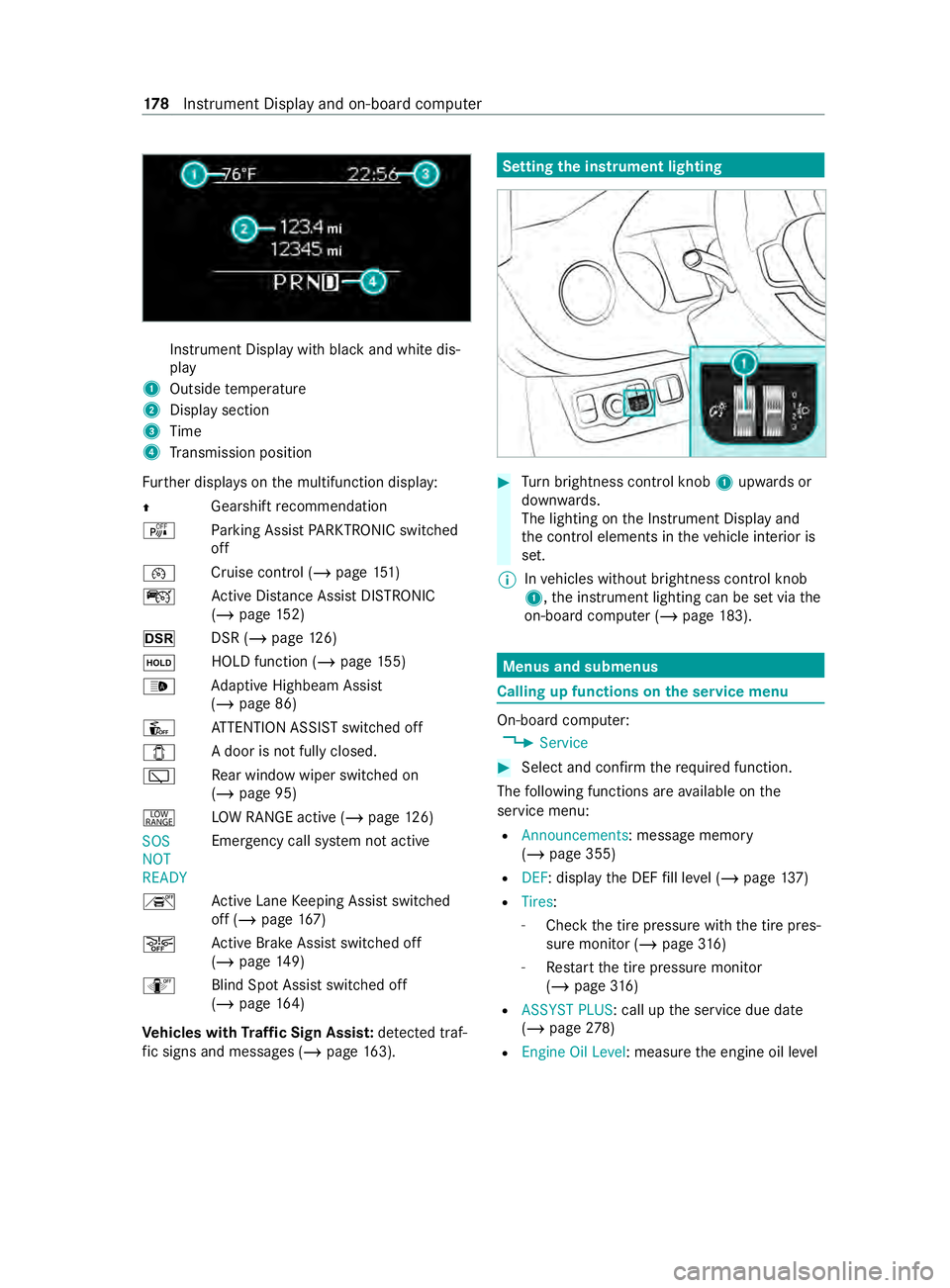
Instrument Display with black
and white dis‐
play
1 Outside temp erature
2 Display section
3 Time
4 Transmission position
Fu rther displa yson the multifunction display:
0097 Gearshift
recommendation
é Parking Assist PARKTRONIC swit ched
off
00B2 Cruise cont
rol (/ page 151)
ç Active Dis tance Assi stDISTRONIC
(/ page 152)
z DSR (/page126)
00D9 HOLD fu
nction (/ page 155)
00CE Ad
aptive Highbeam Assist
(/ page 86)
Û ATTENTION ASSIST switched off
003E A door is not fully closed.
00C5 Re
ar wind owwiper swit ched on
(/ page 95)
002E LO
W RANGE active (/ page126)
SOS
NOT
RE ADY Emergency call sy
stem not active
h Active Lane Keeping Assist switched
off (/ page167)
00D4 Ac
tive Brake Assi stswitched off
(/ page 149)
e Blind SpotAssi stswitched off
(/ page 164)
Ve hicles with Traf fic Sign Assis t:de tected traf‐
fi c signs and messages (/ page 163). Setting
the instrument lighting #
Turn brightness control knob 1upwards or
down wards.
The lighting on the Instrument Display and
th e cont rol elements in theve hicle interior is
set.
% In
vehicles without brightness contro l knob
1, the instrument lighting can be set via the
on-board computer (/ page183). Menus and submenus
Calling up functions on
the service menu On-board computer:
4 Service #
Select and con firm there qu ired function.
The following functions are available on the
service menu:
R Announcements: message memory
(/ page 355)
R DEF: display the DEF fill le vel (/ page 137)
R Tires:
- Che ckthe tire pressure with the tire pres‐
sure monitor (/ page316)
- Restart the tire pressure monitor
(/ page 316)
R ASSYST PLUS : call upthe service due date
(/ page 278)
R Engine Oil Level: measu rethe engine oil le vel 17 8
Instrument Display and on-board computer
Page 181 of 416
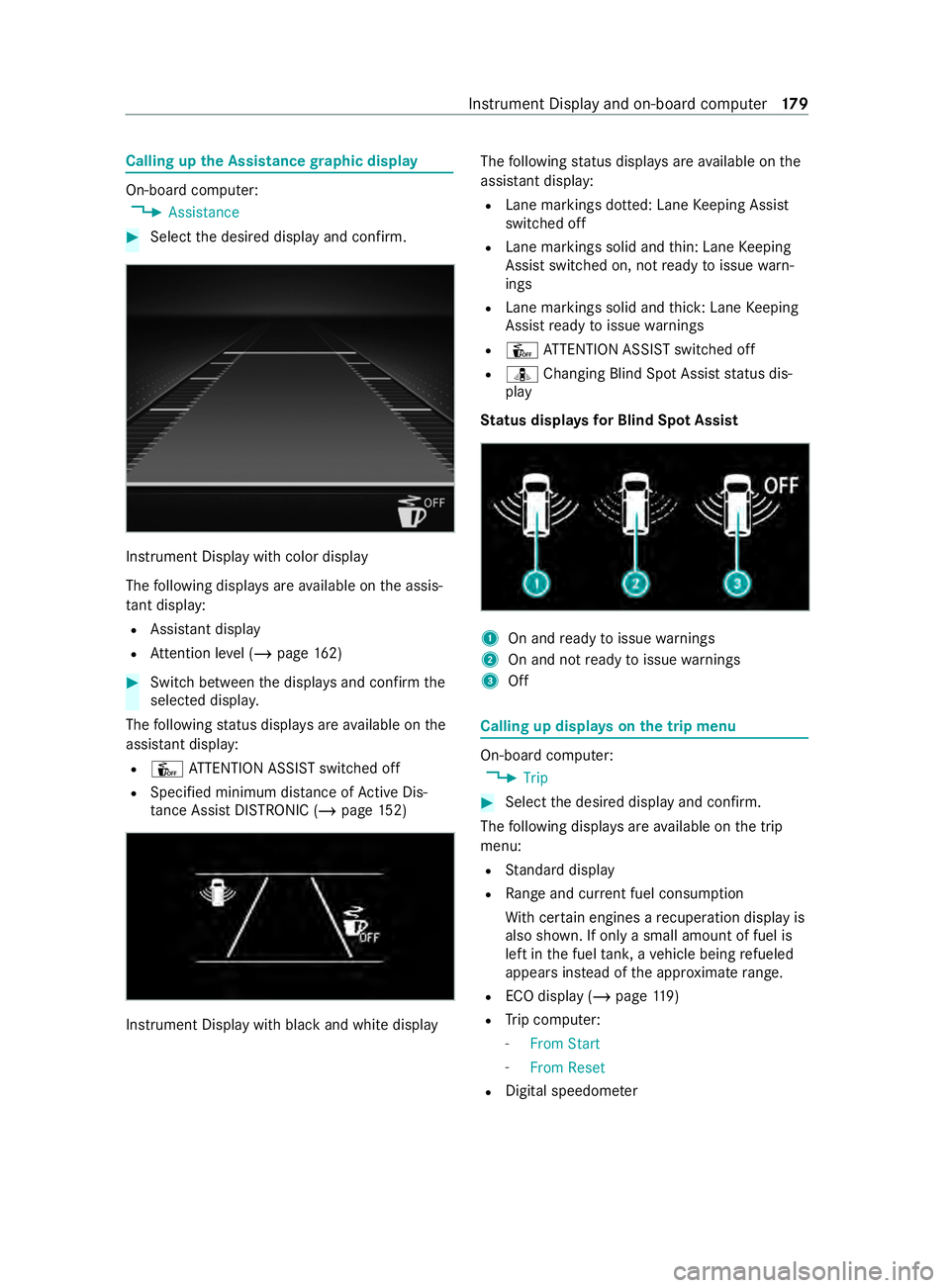
Calling up
the Assistance graphic display On-board computer:
4 Assistance #
Select the desired display and confirm. Instrument Display with color display
The
following displa ysare available on the assis‐
ta nt displ ay:
R Assi stant display
R Attention le vel (/ page 162) #
Switch between the displa ysand con firm the
selected displa y.
The following status displa ysare available on the
assis tant displ ay:
R Û ATTENTION ASSIST switched off
R Specified minimum dis tance of Active Dis‐
ta nce Assi stDISTRONIC (/ page 152) Instrument Displ
aywith black and white display The
following status displa ysare available on the
assis tant displ ay:
R Lane markings dotted: Lane Keeping Assist
switched off
R Lane markings solid and thin: Lane Keeping
Assist switched on, not ready toissue warn‐
ings
R Lane markings solid and thick: Lane Keeping
Assist ready toissue warnings
R Û ATTENTION ASSIST switched off
R ¸ Changing Blind Spot Assist status dis‐
play
St atus displa ysfor Blind Spot Assi st 1
On and ready toissue warnings
2 On and not ready toissue warnings
3 Off Calling up displa
yson the trip menu On-board computer:
4 Trip #
Select the desired display and confirm.
The following displa ysare available on the trip
menu:
R Standard display
R Range and cur rent fuel consu mption
Wi th cer tain engines a recuperation display is
also shown. If only a small amount of fuel is
left in the fuel tank, a vehicle being refueled
appears ins tead of the appr oximate range.
R ECO displ ay (/page 119)
R Trip computer:
- From Start
- From Reset
R Digital speedom eter Instrument Display and on-board computer
17 9
Page 365 of 416

Display messages
Possible causes/consequences and 0050 0050Solutions
Driving sy stems and driving saf ety sy stems may be malfunctioning
or temp orarily una vailable.
When the causes ha vebeen eliminated, the driving sy stems and
driving saf ety sy stems will be available again.
If th e display message does not disappear: #
Stop in accordance with the tra ffic conditions. #
Clean the windshield.
Traffic Sign Assist Cur-
rently Unavailable See
Operator's Manual *T
raffic Sign Assist is temp orarily una vailable (/ page163). #
Drive on.
When the causes ha vebeen eliminated, the sy stem will be avail‐
able again.
*T he windshield is dirty.
Clean the windshield.
Blind Spot Assist Inoper-
ative *B
lind Spot Assist is malfunctioning (/ page164). #
Visit a qualified specialist workshop.
Blind Spot Assist Trailer
Not Monitored *W
hen you es tablish an electrical connection with the trailer, Blind
Spot Assist will remain available but the area beside the trailer will
not be monitored. The function of Blind Spot Assist may be restric‐
te d as a result (/ page164). #
Press the left-hand Touch Control and ackn owledge the display
message.
Blind Spot Assist Cur-
rently Unavailable See
Operator's Manual *B
lind Spot Assist is temp orarily una vailable (/ page164).
The sy stem limits ha vebeen reached (/ page164). #
Drive on.
When the causes ha vebeen eliminated, the sy stem will be avail‐
able again.
or #
Ifth e display message does not disappear, stop in accordance
with the traf fic conditions and restart the engine. #
If necessar y,clean there ar bumper. If the bumper is very dirty,
th e sensors in the bumper may malfunction.
Active Lane Keeping
Assist Camera View
Restricted See Opera-
tor's Manual *T
he camera view is restricted (/ page 167).
Po ssible causes:
R Dirt on the windshield in the camera's field of vision
R Heavy precipitation or fog
Driving sy stems and driving saf ety sy stems may be malfunctioning
or temp orarily una vailable.
When the causes ha vebeen eliminated, the driving sy stems and
driving saf ety sy stems will be available again.
If th e display message does not disappear: #
Stop in accordance with the tra ffic conditions. #
Clean the windshield. Display messages and
warning and indicator lamps 363
Page 366 of 416

Display messages
Possible causes/consequences and 0050 0050Solutions
Active Lane Keeping
Assist Inoperative *A
ctive Lane Keeping Assist is malfunctioning (/ page167). #
Visit a qualified specialist workshop.
Active Lane Keeping
Assist Currently Unavail-
able See Operator's Man-
ual *A
ctive Lane Keeping Assist is temp orarily una vailable (/ page167).
The ambient conditions are outside the sy stem limits (/ page167). #
Drive on.
When the ambient conditions are within the sy stem limits, the
sy stem will be available again.
If th e display message does not disappear: #
Stop in accordance with the tra ffic conditions. #
Clean the windshield.
Û
ATTENTION ASSIST Inop-
erative *A
TTENTION ASSIST is malfunctioning. #
Visit a qualified specialist workshop.
Û
ATTENTION ASSIST:
Take a Break! *A
TTENTION ASSIST has de tected fatigue or increasing inattenti ve‐
ness on the driver's part (/ page162). #
Ifnecessa ry,ta ke a break. Engine
Displ
aymessages
Possible causes/consequences and 0050 0050Solutions
00D4
Fuel Level Low *T
he fuel supplies ha vereached there ser veleve l. #
Refuel.
009E
Replace Air Filter *
Ve hicles with a diesel engine: The engine airfilter is clogged and
must be replaced. #
Visit a qualified specialist workshop.
00AC *T
hefan mo tor is defective. #
Without a high engine load, continue tothe nearest qualified
specialist workshop. Ensure that the coolant temp erature dis‐
play remains below 248 °F (120 °C).
003A Check Fuel Filter *T
hewaterth at has accumulated in thewate r sepa rato r has reached
th e maximum le vel. #
Drain thewate r sepa rator (/ page 285). 364
Display messa ges and warning and indicator lamps