2020 MERCEDES-BENZ S-CLASS COUPE ECO mode
[x] Cancel search: ECO modePage 516 of 542
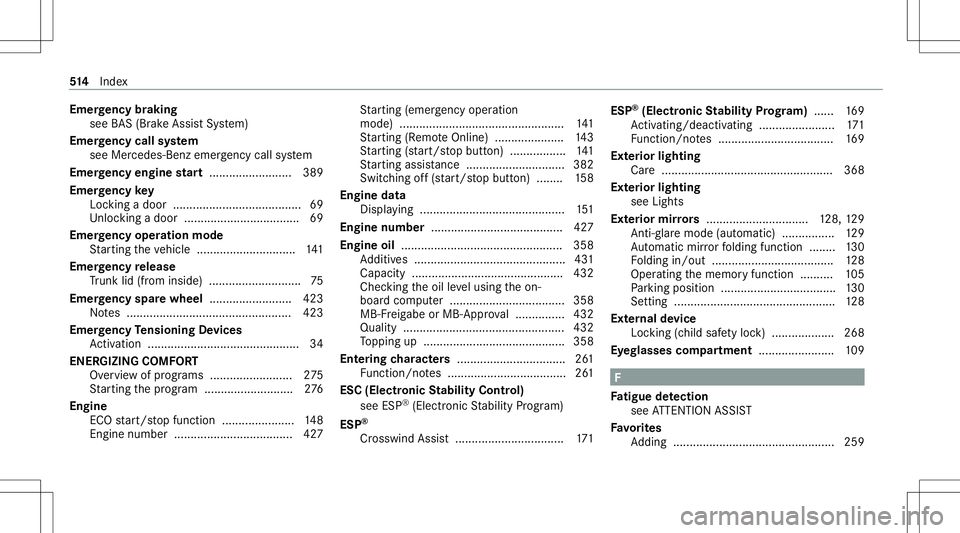
Emer
gency braking
see BAS(Br akeAssi stSystem)
Emer gency callsystem
see Mercede s-Benz emer gency callsy stem
Emer gency engine star t....... .................. 389
Emer gency key
Loc king adoor ....................................... 69
Un loc kin gadoor ...................................6 9
Emer gency oper ation mode
St artin gth eve hicle .............................. 141
Emer gency release
Tr unk lid(from inside) .................... ........ 75
Emer gency spar ewheel .........................4 23
No tes ..................... ............................. 423
Emer gency Tensioning Devices
Ac tivati on ........... ...................................34
ENE RGIZIN GCOMF ORT
Ov ervie wof programs .........................2 75
St artin gth epr ogr am ........................... 276
Engine ECOstar t/ stop funct ion.................. ....1 48
Engine number....... .............................427 St
artin g(eme rgency operation
mode) .................................................. 141
St artin g(R emo teOnline) ............... ...... 143
St artin g(sta rt/s topbutt on) ............ .....1 41
St artin gassis tance <0011001100110011001100110011001100110011001100110011001100110011
001100110011001100110011001100110011> .....382
Swi tching off(s ta rt/s topbutt on) .... .... 158
Engine data
Dis playing ...................................... ...... 151
Engine number ........................................ 427
Engine oil.................................................3 58
Ad ditiv es........................................ ...... 431
Capacity .......................................... .... 432
Chec kingth eoil leve lusing theon-
boar dcom puter .............................. ..... 358
MB- Freig abe orMB- Appr oval .......... .....4 32
Qua lity ....... .......................................... 432
To pping up...........................................3 58
Ent ering charact ers ....... .......................... 261
Fu nctio n/no tes .................................... 261
ESC (Electronic Stabil ityContr ol)
see ESP®
(Electr onicStabilit yPr og ram)
ESP ®
Cr osswi ndAssis t..... ............................ 171 ESP
®
(Electr onicStabil ityProg ram) ...... 169
Ac tivati ng/d eactiv ating ........... ............171
Fu nctio n/no tes ................................... 169
Ext erior light ing
Car e.................................................... 368
Ext erior light ing
see Ligh ts
Ext erior mir rors <0011001100110011001100110011001100110011001100110011001100110011
001100110011001100110011001100110011001100110011001100110011> 128, 129
Anti-g lare mode (automatic) ................1 29
Au tomatic mirrorfo lding function ........ 130
Fo lding in/out .....................................1 28
Oper ating thememor yfunc tion ..........1 05
Pa rking posit ion...................................1 30
Se tting ................................................. 128
Ext ernal device
Loc king(c hild safetyloc k) ...................2 68
Ey eg lass escomp artment .......................109 F
Fa tig ue detection
see ATTENTION ASSIST
Favo rite s
Ad ding .................................................2 59 51
4
Inde x
Page 522 of 542
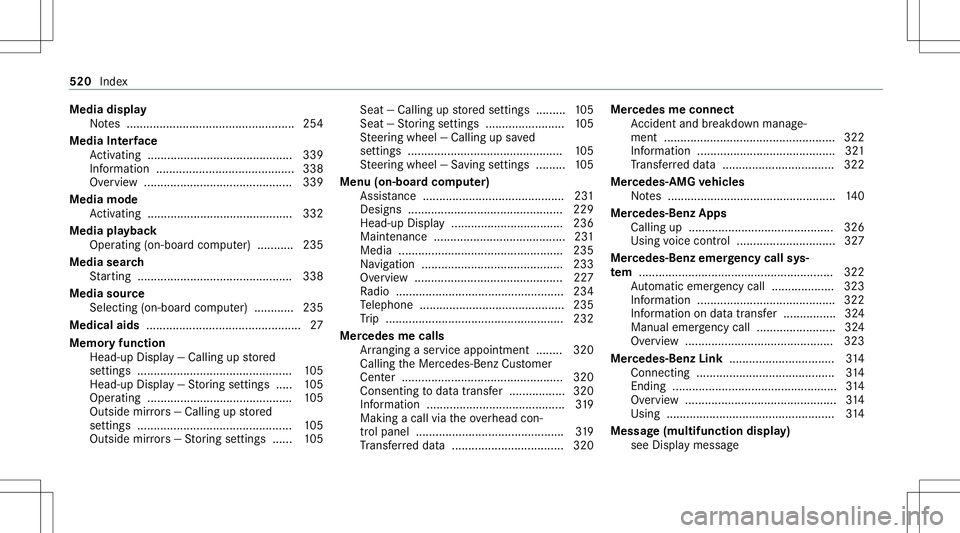
Media
display
No tes ..................... .............................. 254
Media Interface
Ac tivati ng ........... ................................. 339
Inf orma tion........... ............................... 338
Ov ervie w ........... ...................... ........... .339
Media mode
Ac tivati ng ........... ................................. 332
Me dia playba ck
Oper ating (on-boar dcom puter) ...... ..... 235
Media search
St artin g.......................................... .....3 38
Media source
Selecti ng(on-boa rdcom puter) ...... ...... 235
Medic alaids ..................... ..........................27
Memor yfunctio n
Head-u pDispla y— Ca lling up stor ed
se ttings .......................................... ..... 105
Hea d-up Display — St or ing settings ..... 105
Oper ating ............ ................................ 105
Outside mirrors —Ca lling up stor ed
se ttings .......................................... ..... 105
Outside mirrors —St or ing settings ...... 105 Sea
t— Ca lling upstor ed settings ......... 105
Sea t— St or ing settings .................. ...... 105
St eer ing wheel —Calling upsave d
se ttin gs .......................................... ..... 105
St eer ing wheel —Sa ving settings ......... 105
Menu (on-boar dcom puter)
Assis tance <0011001100110011001100110011001100110011001100110011001100110011
0011001100110011001100110011001100110011> <0011001100110011001100110011001100110011001100110011001100110011
0011>231
Desi gns <0011001100110011001100110011001100110011001100110011001100110011
0011001100110011001100110011001100110011> <0011001100110011001100110011001100110011001100110011001100110011
00110011001100110011>229
Hea d-upDisp lay <0011001100110011001100110011001100110011001100110011001100110011
0011001100110011001100110011001100110011> ........236
Ma intena nce <0011001100110011001100110011001100110011001100110011001100110011
0011001100110011001100110011001100110011> ..............231
Med ia<0011001100110011001100110011001100110011001100110011001100110011
001100110011001100110011001100110011> <0011001100110011001100110011001100110011001100110011001100110011
001100110011001100110011001100110011> 235
Na vig ation .......................................... .2 33
Ov ervie w ....... ................................... ...227
Ra dio ...................................................2 34
Te lephon e...................................... ...... 235
Tr ip .................................................. .... 232
Mer cedes mecalls
Ar rangi ng aser vice appo intme nt........ 320
Ca lling theMer cedes- BenzCustomer
Cent er................................................. 320
Consenting todat atra nsf er ............ .....3 20
Inf ormatio n....... ................................... 319
Making acall viatheove rhead con‐
tr ol panel ............................................. 319
Tr ans ferred dat a.............................. ....3 20 Mer
cedes meconne ct
Ac cid ent and brea kdo wnmana ge‐
ment ....................................................322
Inf ormation ..........................................321
Tr ans ferred dat a..................................3 22
Mer cedes- AMG vehicl es
No tes ................................................... 140
Mer cede s-Benz Apps
Ca lling up ...... ...................................... 326
Using voice con trol .............................. 327
Mer cedes-B enzemer gency callsys‐
te m ........... ............ ....................................322
Au tomatic emerg encycall................... 323
Inf ormation ..........................................322
Inf ormation ondat atransf er................3 24
Manual emergency call<0011001100110011001100110011001100110011001100110011001100110011
00110011001100110011001100110011> 324
Ov ervie w <0011001100110011001100110011001100110011001100110011001100110011
001100110011001100110011001100110011> <0011001100110011001100110011001100110011001100110011001100110011
0011001100110011>323
Mer cedes -Ben zLi nk <0011001100110011001100110011001100110011001100110011001100110011
00110011001100110011001100110011> ........314
Con necting .......................................... 314
Endi ng............. .....................................314
Ov ervie w ..............................................3 14
Using ................................................... 314
Messag e(multifunc tiondispla y)
see Displa ymessa ge 520
Index
Page 523 of 542
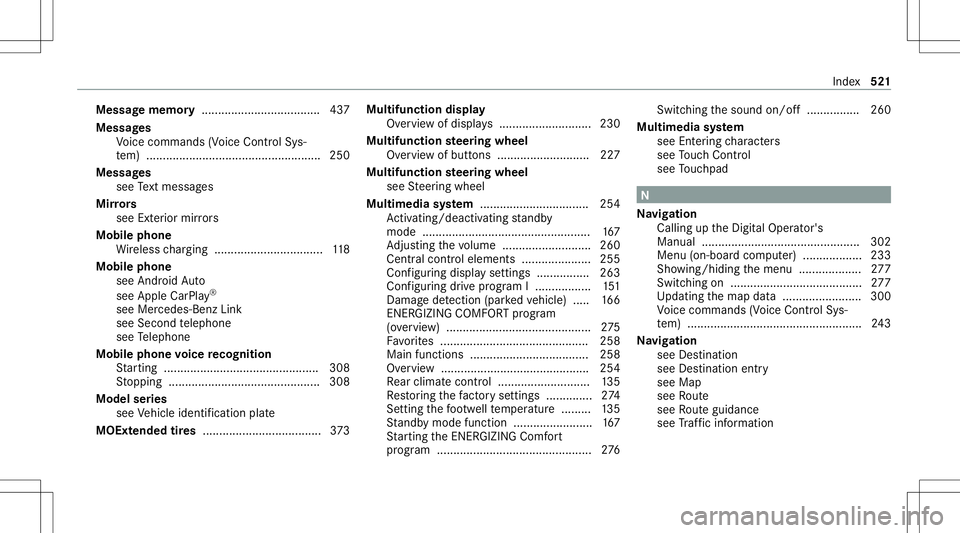
Messag
ememor y...... .............................. 437
Messag es
Vo ice com mand s(V oice ControlSy s‐
te m) ............... ................................... ... 250
Messag es
see Text mes sage s
Mir rors
see Exterior mir rors
Mobi lephone
Wi reless chargin g.......................... .......1 18
Mobi lephone
see Andr oidAuto
see Apple CarPla y®
see Mercedes-Benz Link
see Second telephon e
see Telephon e
Mobile phonevo ice recognit ion
St artin g...............................................3 08
St opping ..............................................3 08
Model series
see Vehicle identif ication plate
MOExt ended tires .................................... 373 Multifunc
tiondispla y
Ov ervie wof disp lays <0011001100110011001100110011001100110011001100110011001100110011
001100110011001100110011001100110011001100110011> 230
Multi functionst eer ing wheel
Ov ervie wof butt ons ............................ 227
Mul tifunct ionsteer ing wheel
see Steer ing wheel
Mult imedia system .................................2 54
Ac tivati ng/d eactiv ating standb y
mode .............................................. .....1 67
Ad jus ting thevo lume ...................... .....2 60
Centr alcontr olele ments ..................... 255
Conf iguring displ aysettin gs ............ ....2 63
Conf iguring drive pr ogr am I<0011001100110011001100110011001100110011001100110011001100110011
0011> 151
Dam agede tection (parked vehicle) ..... 166
ENER GIZING COMF ORTpr ogr am
(o ve rview) ...................................... ...... 275
Fa vorite s ............................................. 258
Main functions ................................. ... 258
Ov ervie w .......................................... ... 254
Re ar clim atecon trol ............................ 135
Re stor ing thefa ct or yse ttings .............. 274
Se tting thefo ot we llte mp eratur e......... 135
St andb ymode function .................. ...... 167
St artin gth eENE RGIZING Comfort
pr ogr am .......................................... .....2 76 Swi
tching thesound on/off................2 60
Multimedi asy stem
see Entering charact ers
see Touc hCon trol
see Touc hpad N
Na vig ation
Call inguptheDigit alOper ator's
Manual ................................................ 302
Menu (on-boar dcom puter) .................. 233
Sho wing/hidin gth emenu ...................2 77
Swi tching on<0011001100110011001100110011001100110011001100110011001100110011
0011001100110011001100110011001100110011001100110011001100110011
00110011001100110011001100110011> 277
Up dating themap data........................ 300
Vo ice com mand s(V oice ControlSy s‐
te m) ..................................................... 243
Na vig ation
see Destination
see Destination entry
see Map
see Route
see Routeguidan ce
see Traf fic inf ormati on Inde
x52
1
Page 531 of 542
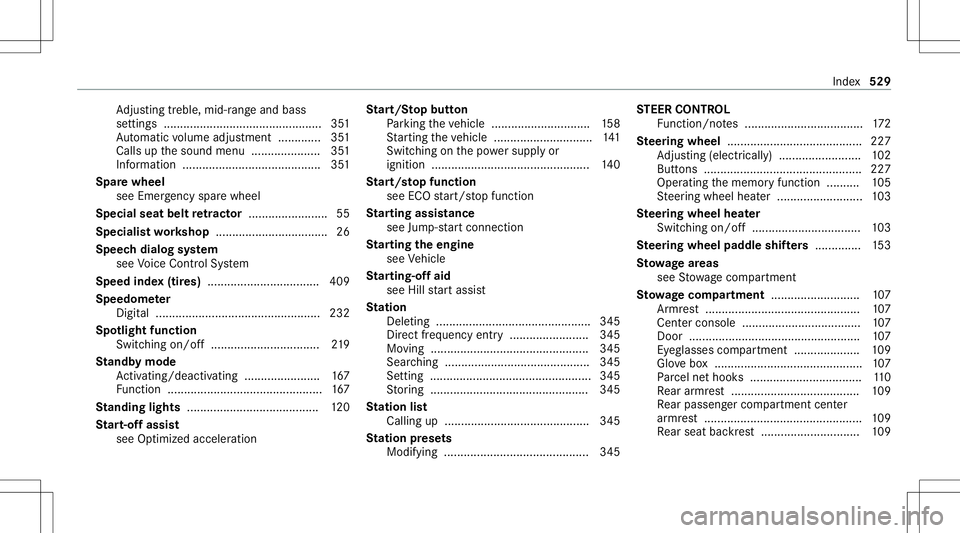
Ad
jus ting treb le,mid -rang eand bass
se tting s............ .................................... 351
Au tomatic volume adjustment ........ .....3 51
Calls upthesound menu ............... ...... 351
Inf ormation ...... .............................. ...... 351
Spar ewheel
see Emer gency sparewheel
Specia lseat beltretract or <0011001100110011001100110011001100110011001100110011001100110011
001100110011001100110011> ..55
Spe ciali st wo rkshop ..................................2 6
Speec hdialog system
see Voice Cont rolSy stem
Speed index(tir es) ..................................4 09
Spee dome ter
Dig ital ............ ......................................232
Spo tlight function
Swi tching on/o ff<0011001100110011001100110011001100110011001100110011001100110011
0011001100110011001100110011001100110011001100110011001100110011
0011> 219
St andb ymode
Ac tivati ng/d eactiv ating ........... ............167
Fu nctio n<0011001100110011001100110011001100110011001100110011001100110011
001100110011001100110011001100110011> <0011001100110011001100110011001100110011001100110011001100110011
001100110011001100110011>167
St anding lights ........................................ 120
St art-of fassi st
see Optimized acceleration St
art/S topbutt on
Pa rking theve hicle ........................ ...... 158
St artin gth eve hicle ........................ ...... 141
Swi tching onthepo we rsupp lyor
ignitio n..... ........................................ ... 140
St art/s topfunc tion
see ECOstar t/ stop funct ion
St arting assistance
see Jump -star tconne ction
St arting theengine
see Vehicle
St arting-o ffaid
see Hillstar tassis t
St ation
Dele ting .......................................... ..... 345
Dir ect freq uency entry....... .................345
Mo ving ................................................ 345
Sear ching ........................................ .... 345
Se tting ............................................ .....3 45
St or ing ............................................. ... 345
St ation list
Ca lling up ....... ................................... ..345
St ation prese ts
Modi fying ....... .....................................345 ST
EER CONT ROL
Fu nctio n/no tes .................................... 172
Ste ering wheel .........................................2 27
Ad jus ting (electr ica lly)............ .............102
Butt ons ................................................ 227
Oper ating thememor yfunc tion ..........1 05
St eer ing wheel heater.......................... 103
Ste ering wheel heater
Swit ching on/ off.................................1 03
Ste ering wheel padd leshif ters .............. 153
St ow agear eas
see Stow agecom partment
St ow ageco mp artment ........................... 107
Ar mr est<0011001100110011001100110011001100110011001100110011001100110011
0011001100110011> <0011001100110011001100110011001100110011001100110011001100110011
00110011001100110011> ......107
Cen terconsole ....................................1 07
Doo r............ ........................................107
Ey eg lasse scom partment .................... 109
Glo vebox.............................................1 07
Pa rcel ne thook s..................................1 10
Re ar armr est.......................................1 09
Re ar passe nger com partment center
ar mr est................................................ 109
Re ar seat backres t.............................. 109 Inde
x529
Page 533 of 542
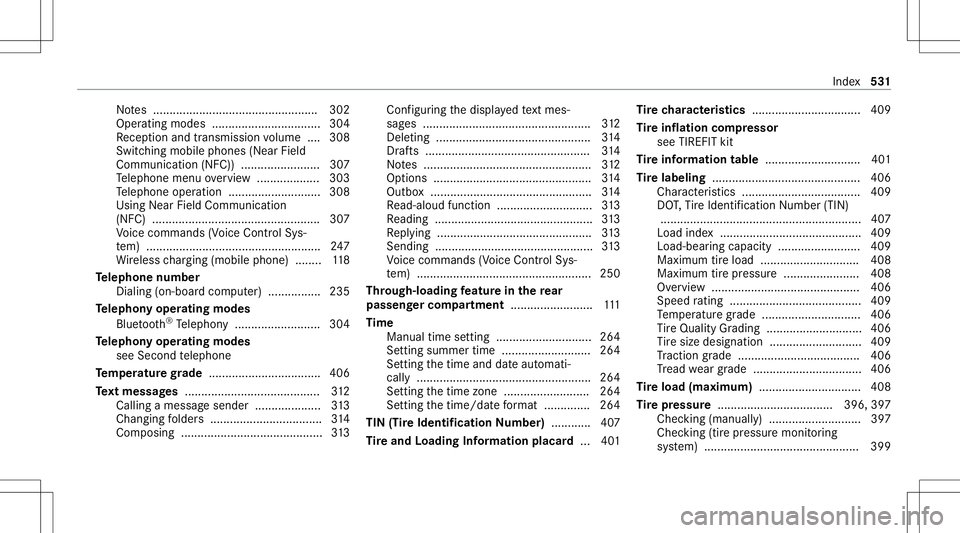
No
tes .................................................. 302
Oper ating modes ................................. 304
Re cep tion andtransm ission volume .... 308
Swit ching mobile phones(Near Field
Commun ication (NFC)) ........................ 307
Te lephon emen uov ervie w ...................3 03
Te lephon eopera tion............................ 308
Usin gNear FieldCommun ication
(NFC) .... ...............................................3 07
Vo ice com mand s(V oice ControlSy s‐
te m) .................................................. ... 247
Wi reless chargin g(mob ilephon e)........ 118
Te lephone number
Dialin g(on- boar dcom puter) ................ 235
Te lephon yoper ating mod es
Blue tooth®
Te lephon y.......................... 304
Te lephon yoper ating mod es
see Second telephon e
Te mp eratur egr ade .................................. 406
Te xt messag es......................................... 312
Callin games sagesen der .................... 313
Chan gingfo lder s.................................. 314
Com posing...........................................3 13 Con
figur ing thedispla yedte xt mes ‐
sa ge s............................................. ...... 312
Del eting .......................................... .....3 14
Dr afts ............ ............. ......................... 314
No tes ................................................... 312
Op tions .......................................... ...... 314
Outbo x.................................................3 14
Re ad-al oudfunction .............................3 13
Re adin g................................................ 313
Re plying ...............................................3 13
Sendi ng<0011001100110011001100110011001100110011001100110011001100110011
0011001100110011001100110011001100110011001100110011001100110011
0011001100110011001100110011001100110011001100110011001100110011> 313
Vo ice com mand s(V oice ControlSy s‐
te m) .................................................. ... 250
Thr ough-lo adingfeatur ein there ar
passe nger comp artment ......................... 111
Ti me
Manual timesettin g............................. 264
Se ttin gsummer time..................... ...... 264
Se ttin gth etime anddateaut omati‐
call y................................................ ..... 264
Se tting thetime zone.......................... 264
Se tting thetime/ datefo rm at .............. 264
TIN (Tire Ident ificat ionNumbe r)........... .407
Ti re and Loading Information placard... 401 Ti
re charact eristics ................................. 409
Ti re inf lation com pressor
see TIREF ITkit
Ti re informa tion table .............................4 01
Ti re labeling .............................................4 06
Cha racter istics <0011001100110011001100110011001100110011001100110011001100110011
001100110011001100110011001100110011001100110011> ........409
DO T,Tire Identif ication Number (TIN)
..... ........................................................4 07
Load index..... ...................................... 409
Load-be aring capaci ty.........................4 09
Maxi mum tireloa d....... .......................408
Maxi mum tirepr essu re<0011001100110011001100110011001100110011001100110011001100110011
0011001100110011001100110011> 408
Ov ervie w <0011001100110011001100110011001100110011001100110011001100110011
0011001100110011001100110011001100110011001100110011001100110011
0011001100110011001100110011001100110011001100110011> 406
Spee dra ting ........... .............................409
Te mp eratur egr ade .............................. 406
Ti re Qua lityGradi ng .......... ................... 406
Ti re size designation ............................4 09
Tr act ion grade .....................................4 06
Tr ead weargrade .................................4 06
Ti re load (maximu m)...............................4 08
Ti re pres sur e<0011001100110011001100110011001100110011001100110011001100110011
0011001100110011001100110011001100110011001100110011001100110011
00110011> .396,397
Che cking (manuall y)............................ 397
Chec king(tir epr essur emon itor ing
sy stem) ............................................... 399 Inde
x53
1
Page 535 of 542

Se
tting thesensit ivity.......................... 255
To uc hpad ............ ......................................256
Ac tivati ng/d eactiv ating haptic oper‐
ation feedbac k.....................................2 57
Oper ating ......... ................................... 256
Re adin gth ehandwr itingrecogni tion
al ou d <0011001100110011001100110011001100110011001100110011001100110011
0011001100110011001100110011001100110011001100110011> <0011001100110011001100110011001100110011001100110011001100110011
001100110011001100110011>257
Sele cting ast atio nand track.......... .....2 57
Se tting thesensit ivity.......................... 257
Switc hingon/off........................... ...... 256
To w- aw ay alar m
Ac tivati ng/d eactiv ating ........... ..............91
Fu nctio n<0011001100110011001100110011001100110011001100110011001100110011
001100110011001100110011001100110011> <0011001100110011001100110011001100110011001100110011001100110011
0011001100110011001100110011> 91
To w- bar system .......................................2 25
To w- star ting .............................................389
To wing away <0011001100110011001100110011001100110011001100110011001100110011
0011001100110011001100110011001100110011001100110011001100110011
001100110011001100110011001100110011001100110011> 385
To wing eye
Ins talling .............................................. 388
St or ag elocation .............................. ....3 88
To wing methods ...................................... 383
Tr ac k
Selecti ng(au dio mode )....... ................335
Tr actio ngr ade ......................................... 406 Tr
af fic inf orma tion .................................. 293
Dis playing thetra ffic map ...................2 94
Dis play ing traffic inci dents <0011001100110011001100110011001100110011001100110011001100110011
00110011> 295
Ext endi ngaLiv eTr af fic Inf ormati on
su bscr iption <0011001100110011001100110011001100110011001100110011001100110011
001100110011001100110011001100110011001100110011> .............294
Issu inghazar dwa rnings .................. .... 296
Liv eTraf fic Inf ormati on<0011001100110011001100110011001100110011001100110011001100110011
00110011001100110011001100110011> 294
Ov ervie w <0011001100110011001100110011001100110011001100110011001100110011
001100110011001100110011001100110011001100110011> <0011001100110011001100110011001100110011001100110011001100110011
0011>293
Tr af fic ma p
see Map
Tr af fic Sign Assis t.................................... 214
Fu nctio n/no tes .................................... 214
Se tting <0011001100110011001100110011001100110011001100110011001100110011
0011001100110011001100110011001100110011001100110011001100110011
0011001100110011001100110011001100110011001100110011001100110011
0011> 216
Sy stem limit ations ........................... ....2 14
Tr ansf erre dve hicl edata
Andr oidAuto <0011001100110011001100110011001100110011001100110011001100110011
0011001100110011001100110011001100110011001100110011001100110011
00110011001100110011001100110011> 318
App leCa rPlay®
<0011001100110011001100110011001100110011001100110011001100110011
0011001100110011001100110011001100110011001100110011001100110011
0011001100110011> 318
Tr ansmis sionposi tion displa y....... .........151
Tr anspo rting
Loading guidelines ...............................1 06
Ve hicle ............................................. ... 386
Tr ead weargrade .....................................406
Tr im element (Care)................................ 369 Tr
ip
Menu (on-boar dcom puter) .................. 232
Tr ip com puter
Displa ying............................................ 232
Re settin g............................................. 233
Tr ip dis tance ............................................ 232
Displa ying............................................ 232
Re settin g............................................. 233
Tr ip odom eter
see Trip dis tance
Tr unk lid
Ac tivati ng/d eactiv ating theta ilg ate
open ingheight restriction <0011001100110011001100110011001100110011001100110011001100110011
001100110011001100110011> 76
Closin g.................................................. 71
Emerg encyrelease (from insid e)...........7 5
HANDS-FREE ACCES S...........................7 3
Loc king separately .................................7 4
Opening .................................................7 0
Opening dimensions ............................4 35
Po we rclosi ngfunction ..........................7 1
Un loc kin g(mec hanic alkey) ...................7 5
Tu neIn
Calling up............................................ 329
Dele tingstatio ns.................................3 30 Inde
x533
Page 537 of 542
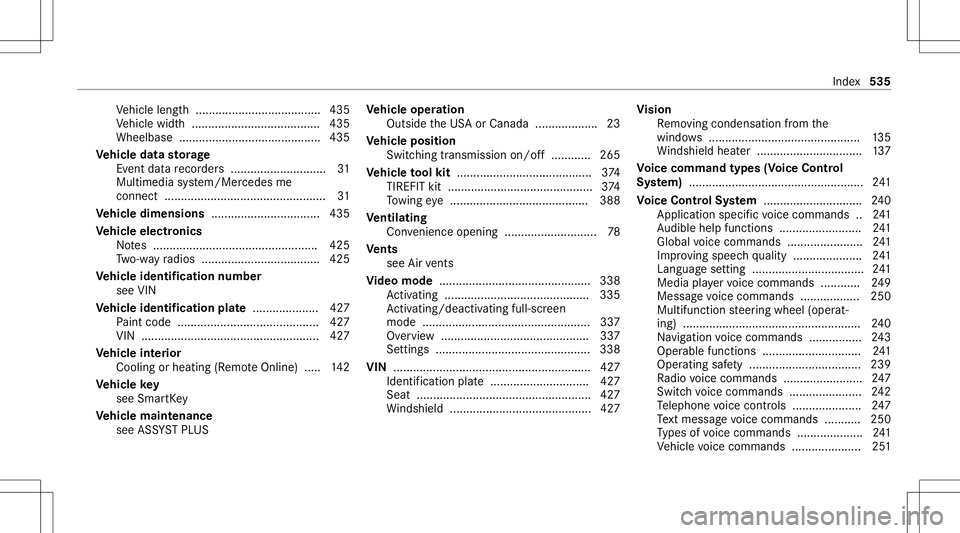
Ve
hicle length...................................... 435
Ve hicle width................................. ...... 435
Wheelbase ....................................... ....4 35
Ve hicl edata stor ag e
Ev ent data recor der s<0011001100110011001100110011001100110011001100110011001100110011
0011001100110011001100110011001100110011001100110011> 31
Multimedia system/Mer cedesme
con nect .................................................3 1
Ve hicl edimens ions...... ...........................435
Ve hicl eele ctroni cs
No tes ............... ................................... 425
Tw o-w ayradios .................................... 425
Ve hicl eiden tificati onnumber
see VIN
Ve hicl eiden tificati onplat e...... ..............427
Pa int code ...........................................4 27
VIN ................ ...................................... 427
Ve hicl eint erior
Coo ling orhea ting (Remo teOnline) ..... 142
Ve hicl eke y
see Smar tKey
Ve hicl emaint enance
see ASSYSTPL US Ve
hicl eoper ation
Outsi detheUS Aor Canada ...................2 3
Ve hicl eposi tion
Switc hingtransmis sionon/of f...... ...... 265
Ve hicl eto ol kit .........................................3 74
TIREFIT kit............................................ 374
To wing eye ....................................... ... 388
Ve ntilat ing
Con venie nce openi ng <0011001100110011001100110011001100110011001100110011001100110011
0011001100110011001100110011001100110011> ..78
Ve nts
see Airvents
Vi deo mode <0011001100110011001100110011001100110011001100110011001100110011
0011001100110011001100110011001100110011001100110011001100110011
001100110011> ...........338
Ac tivati ng ........... ................................. 335
Ac tivati ng/d eactiv ating full-scr een
mod e........... ........................................337
Ov ervie w ........... ................................. .337
Se ttings <0011001100110011001100110011001100110011001100110011001100110011
0011001100110011001100110011001100110011001100110011001100110011
001100110011001100110011001100110011001100110011001100110011> 338
VIN <0011001100110011001100110011001100110011001100110011001100110011
0011001100110011001100110011001100110011001100110011001100110011
0011001100110011001100110011001100110011001100110011001100110011
001100110011001100110011001100110011001100110011> 427
Ide ntif ication plat e <0011001100110011001100110011001100110011001100110011001100110011
00110011001100110011001100110011001100110011001100110011> 427
Sea t<0011001100110011001100110011001100110011001100110011001100110011
0011001100110011001100110011001100110011001100110011001100110011
0011001100110011001100110011001100110011001100110011001100110011
00110011001100110011> 427
Wi ndsh ield <0011001100110011001100110011001100110011001100110011001100110011
0011001100110011001100110011001100110011> <0011001100110011001100110011001100110011001100110011001100110011
0011>427 Vi
sion
Re mo ving condensatio nfrom the
windo ws<0011001100110011001100110011001100110011001100110011001100110011
0011001100110011001100110011001100110011001100110011001100110011
00110011001100110011001100110011001100110011001100110011> 135
Wi ndsh ield hea ter ..... ...........................137
Vo ice comm andtypes(Voice Contr ol
Sy stem) .....................................................2 41
Vo ice Contr olSy stem .............................. 240
App licati onspe cificvoice com mand s.. 241
Au dible helpfunctions.........................2 41
Global voice com mand s.......................2 41
Im prov ing speec hqu alit y.....................2 41
Langua gesettin g..................................2 41
Media playervo ice com mand s............ 249
Messag evo ice com mand s.................. 250
Multif unction steer ing wheel (operat‐
ing) ...................................................... 240
Na vig ation voice com mand s................ 243
Oper ablefunctions .............................. 241
Oper ating safety .................................. 239
Ra dio voice com mand s........................ 247
Swi tchvo ice com mand s...................... 242
Te lephon evo ice con trols .....................2 47
Te xt mes sage voice com mand s...........2 50
Ty pes ofvoice com mand s.................... 241
Ve hicle voice com mand s.....................2 51 Inde
x535