2020 MERCEDES-BENZ S-CLASS COUPE gas type
[x] Cancel search: gas typePage 21 of 542

1
QRcode foraccessi ngthere scue card →
28
2 Safetyve sts →
372
3 mebutt onand SOS button →
319
4 Chec kingand addin goperatin gfluids →
429
5 Tow- star tin gand towing away →
385
6 Flat tire →
372
7 Startin gassis tance →
382 8
Haza rdwa rning light s →
122
9 Fuelfiller flap withins truct ion labels fortir e
pr essu re,fuel type andQRcode foraccessi ng
th ere scue card →
156
A Tow- star tin gand towing away →
385
B TIREFIT kit →
374 At
aglanc e– Em erge ncie sand brea kdo wns 19
Page 159 of 542
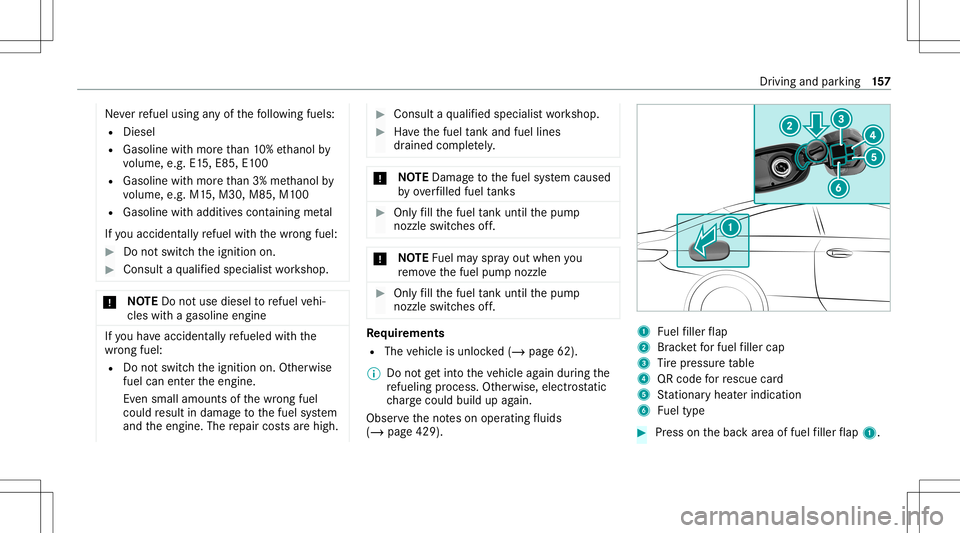
Ne
verre fuel using anyof thefo llo wing fuels:
R Dies el
R Gasoline withmor eth an 10%ethanol by
vo lume, e.g.E15, E8 5,E100
R Gasoline withmor eth an 3% methano lby
vo lume, e.g.M15,M30 ,M85 ,M1 00
R Gasoline withadditiv escon tainin gme tal
If yo uacc iden tally refuel withth ewr ong fuel: #
Donotswitc hth eignition on. #
Consult aqu alif ied spec ialistwo rkshop. *
NO
TEDo notus ediese lto refuel vehi‐
cles withaga soline engine If
yo uha ve acc iden tally re fuel edwithth e
wr ong fuel:
R Donotswit chtheignition on.Other wise
fuel canentertheengine.
Ev en small amounts ofthewr ong fuel
could result indamag eto thefuel system
and theengine. Therepair costsarehigh. #
Consult aqu alif ied spec ialistwo rkshop. #
Have thefuel tank and fuellines
dr ained complet ely . *
NO
TEDama getothefuel system caused
by ove rfilled fueltank s #
Only fill th efuel tank unti lth epum p
noz zleswitc hesoff. *
NO
TEFuelma yspr ayout when you
re mo vethefuel pum pnoz zle #
Onlyfill th efuel tank unti lth epum p
noz zleswitc hesoff. Re
quirement s
R The vehicle isunloc ked(/ page62).
% Donotge tint oth eve hicle again during the
re fuel ingprocess. Other wise,ele ctrostatic
ch arge cou ldbu ild up again.
Obs erve theno teson oper ating fluids
(/ page42 9). 1
Fuelfiller flap
2 Brac ketfo rfuel filler cap
3 Tire pressur eta ble
4 QRcode forre scue card
5 Statio naryheat erind icat ion
6 Fueltype #
Press onthebac kar ea offuel filler flap 1. Dr
ivin gand parking 15
7
Page 269 of 542
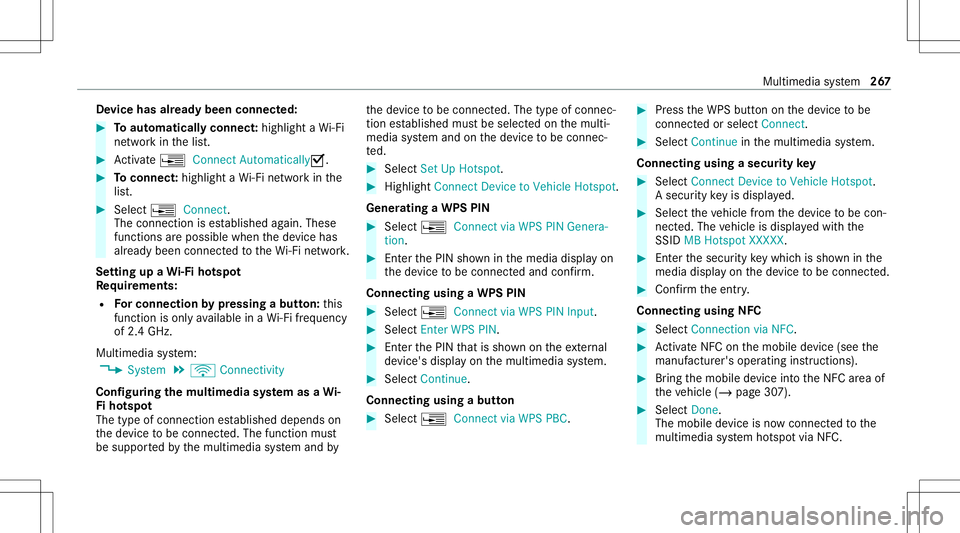
De
vice hasalr ead ybeen connect ed: #
Toaut omatic allyco nne ct:high light aWi -Fi
ne tworkin thelis t. #
Activate¥ Connect Automatica lly0073 . #
Toconnect :high light aWi -Fi networkin the
lis t. #
Selec t¥ Connect.
The connection ises tablished again. These
func tionsar epossible whenthede vice has
alr eady been connect edtotheWi -Fi network.
Se tting upaWi -Fiho tspo t
Re quirement s:
R Forco nn ectio nby pres sin gabutt on:th is
func tion isonl yav ailable inaWi -Fi frequency
of 2.4 GHz.
Mu ltimed iasystem:
4 System 5
ö Connec tivity
Conf iguringthemu ltim edia system asaWi -
Fi ho tspo t
The type ofconnection established depends on
th ede vice tobe con nected. The func tion must
be suppor tedby themultimedia system and by th
ede vice tobe con nected. The type ofcon nec‐
tion established mustbe select edon themulti‐
media system and onthede vice tobe con nec‐
te d. #
Select SetUpHot spot. #
Highlight ConnectDevic eto Vehicle Hotspot.
Gener atingaWPS PIN #
Select ¥Connec tvia WPS PINGenera-
tion . #
Enterth ePIN showninthemedia displayon
th ede vice tobe con nectedand confirm .
Connect ingusin gaWPS PIN #
Sele ct¥ ConnectviaWPS PINInput. #
Sele ctEnter WPS PIN. #
Enterth ePIN that issho wnontheex tern al
de vic e's displa yon themultimedia system. #
Select Continue.
Connecting usingabutt on #
Select ¥Connec tvia WPS PBC. #
Press theWPS buttononthede vice tobe
con nectedor select Connec t. #
Select Continueinthemultimedia system.
Connecting usingasecur itykey #
Select Connect DevicetoVeh icleHotsp ot.
A secu rity keyis disp laye d. #
Select theve hicle from thede vice tobe con ‐
nec ted. The vehicle isdispla yedwit hth e
SSID MBHotsp otXXX XX. #
Enterthesecur itykeywhic his sho wninthe
media display on thede vice tobe con nected. #
Conf irm theent ry.
Connect ingusin gNFC #
Sele ctConn ection viaNFC. #
ActivateNFC onthemobile device (see the
manuf acturer'soper ating instructions). #
Bring themobile device intoth eNFC area of
th eve hicle (/page30 7). #
Select Done.
The mobile device isno wconn ectedtothe
multime diasystem hotspo tvia NFC. Multimedia
system 26
7
Page 274 of 542
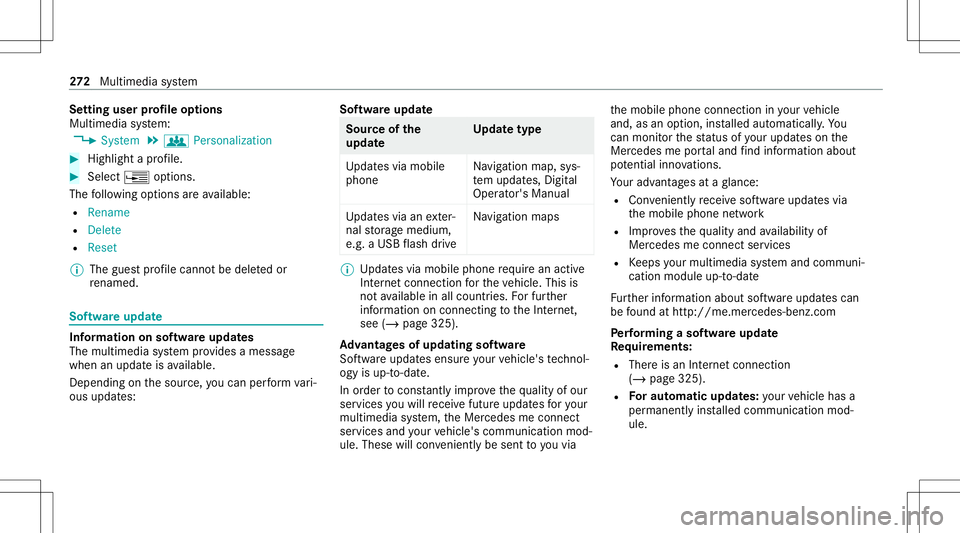
Se
tting userprofile options
Multimedia system:
4 System 5
g Person alization #
Highlight apr ofile. #
Select ¥option s.
The follo wing option sar eav ailable:
R Renam e
R Delete
R Reset
% The gues tpr ofile can notbe dele tedor
re nam ed. So
ftwa reupdat e Inf
ormation onsof twareupdat es
The multimedi asy stem prov ides amess age
when anupdat eis available.
De pen dingon thesour ce,youcan perform vari‐
ous updat es: Sof
twareupd ate Sour
ceofthe
updat e Up
dat etype
Up dat esvia mobile
phone Na
vig ation map,sys‐
te m upd ates, Digit al
Oper ator's Manua l
Up dat esvia anexter‐
nal stor ag emedium,
e.g. aUSB flash drive Na
vig ation maps %
Updat esvia mobile phonerequ ire an act ive
Int erne tcon nection forth eve hicle. Thisis
no tav ailable inall coun tries. Forfur ther
inf ormation oncon nect ingtotheInt erne t,
see (/page325).
Ad vantag esofupd ating software
Sof twareupdat esensur eyo ur vehicle's tech nol ‐
ogy isup -to-d ate.
In orde rto cons tantl yimpr ovethequ alit yof our
ser vices youwill recei vefutur eupd ates foryo ur
mult imed iasystem, theMer cedes meconnect
ser vices andyour vehicle's communication mod‐
ule. These willconvenie ntly besent toyouvia th
emobile phoneconnect ioninyour vehicle
and, asan option, installed automat ically.Yo u
can moni torth est atus ofyour updat eson the
Mer cedes meportaland find informa tionab ou t
po tentia linno vatio ns.
Yo ur adv antages ataglanc e:
R Con venie ntly recei vesof twareupda tesvia
th emobile phonenetwork
R Improve sth equ alit yand availabilit yof
Mer cedesme connectser vices
R Keeps your mult imed iasystem and comm uni‐
cation module up-to-dat e
Fu rther information aboutsoftwareupdat escan
be found athttp :/ /m e.m erced es-ben z.co m
Pe rfor min gasof twareup date
Re quirement s:
R Ther eis an Interne tcon nection
(/ page325).
R Foraut omat icupdat es:yo ur vehicle hasa
per manent lyins talled com munic ationmod‐
ule. 27
2
Multimedia system
Page 520 of 542

L
Labelin g(tir es)
see Tire labeling
Lam p
see Interior light ing
Lam ps(Ins trum ent Displa y)
see Warning/ indic ator lam ps
Lane detection (automatic )
se eAc tiveLa ne Keeping Assist
Lane Keeping Assist
see ActiveLa ne Keeping Assist
Languag e.................................................2 69
No tes .................................................. 269
Se ttin g.................. ........................... ....2 69
LA TC H-type (ISOFI X)child seat secur‐
ing system
In stallin g................................................ 55
Le velcontr olsystem
see AIRMA TIC
Light switch
Ov ervie w .............................................1 20 Lig
hting
see Interior lighting
see Ligh ts
Lig hts ........................................................ 120
Ad aptiveHig hbeam Assis t.............. .....1 23
Ad jus ting theins trument lighting ........ 230
Au tomatic driving lights..... .................. 121
Comb inationswit ch<0011001100110011001100110011001100110011001100110011001100110011
0011001100110011001100110011001100110011001100110011> 121
Cor nering light func tion<0011001100110011001100110011001100110011001100110011001100110011
0011001100110011001100110011> 123
Haza rdwa rning light s.................... ...... 122
High beam............ ...............................121
High -beamflasher ................................ 121
Light switch..... .............................. ......1 20
Lo w-beam headlam ps.................... ...... 120
Pa rking light s.................................. .....1 20
Re ar foglam p................................. ..... 120
Re sponsibili tyforlig hting systems .......1 20
Se tting theex terior lighting switch-
of fdela ytime ................................. ...... 124
Se tting thesur round lighting.......... .....1 24
St andi nglight s................................ .....1 20
Tu rn signals .................................... ...... 121
Limit edWa rranty
Ve hicle ............................................. ..... 28 Liv
eTr af fic Inf orma tion
Dis playing subsc ript ion informatio n.... 294
Disp laying thetra ffic map ...................2 94
Dis play ing traffic inci dents <0011001100110011001100110011001100110011001100110011001100110011
00110011> 295
Ext endi ngasu bscr iption <0011001100110011001100110011001100110011001100110011001100110011
00110011001100110011> 294
Issu inghazar daler ts <0011001100110011001100110011001100110011001100110011001100110011
00110011001100110011001100110011001100110011> 296
Lo ad inde x(ti res) .................................... 409
Load-bear ingcapacity (tires) ................. 409
Loading Definition s............................................ 411
No tes ................................................... 106
St ow agespac eunde rth etrunk floor ...112
Load ingguid elines .................................. 106
Load inginforma tion table ...................... 401
Load s
Sec uring .............................................. 106
Locat orlight ing
see Surround lighting
Loc king /unl ocking
Ac tivati ng/d eactiv ating theaut o‐
matic locking featur e.............................6 8
Emerg encykey ...................................... 69
KE YLE SS-GO .......................................... 67 51
8
Inde x
Page 528 of 542
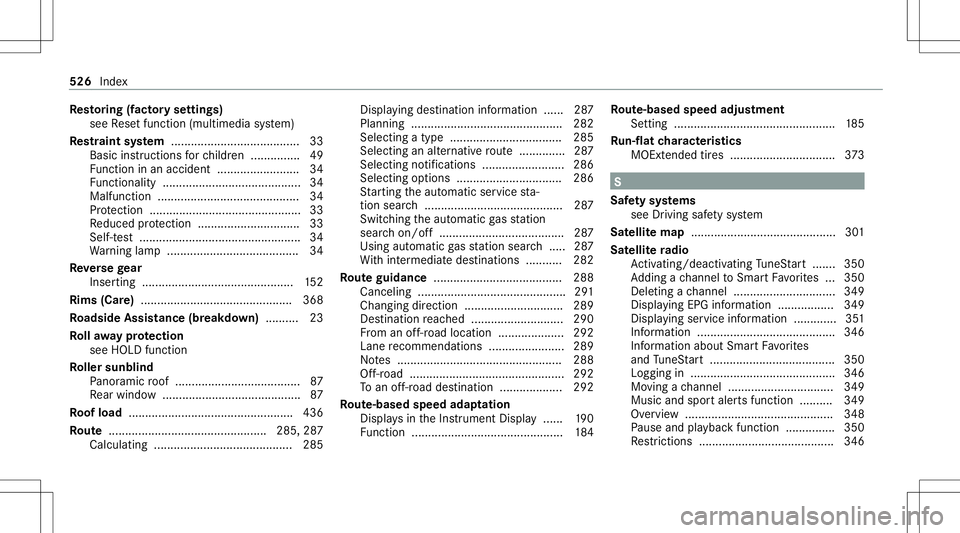
Re
stor ing (fact oryse ttings)
see Resetfunction (multimedia system)
Re stra int system .... ...................................3 3
Basi cins tructi ons forch ildr en ...............4 9
Fu nctio nin an acci dent <0011001100110011001100110011001100110011001100110011001100110011
001100110011001100110011001100110011> 34
Fu nctio nality <0011001100110011001100110011001100110011001100110011001100110011
001100110011001100110011001100110011> <0011001100110011001100110011001100110011001100110011001100110011
0011>34
Ma lfunctio n<0011001100110011001100110011001100110011001100110011001100110011
001100110011001100110011001100110011> <0011001100110011001100110011001100110011001100110011001100110011
00110011>34
Pr otect ion ....................................... .......3 3
Re duced protect ion ...............................3 3
Sel f-tes t<0011001100110011001100110011001100110011001100110011001100110011
0011001100110011001100110011001100110011001100110011001100110011
0011001100110011001100110011001100110011001100110011001100110011
0011> 34
Wa rning lam p........................................ 34
Re versege ar
Inser ting.............................................. 152
Rims (Care) <0011001100110011001100110011001100110011001100110011001100110011
0011001100110011001100110011001100110011001100110011> <0011001100110011001100110011001100110011001100110011001100110011
0011>368
Ro adside Assistan ce(breakdo wn)..........23
Ro llaw ay protection
see HOL Dfun ction
Ro ller sunblind
Pa nor amicroof ...................................... 87
Re ar wind ow<0011001100110011001100110011001100110011001100110011001100110011
0011001100110011001100110011001100110011001100110011001100110011
0011001100110011001100110011001100110011> 87
Ro ofload .................................................. 436
Ro ute ...... .......................................... 285,287
Ca lcul ating .......................................... 285 Displ
aying destination informatio n...... 287
Plann ing.......................................... .... 282
Selec tingatype .................................. 285
Selec tingan alternat ive ro ute ........ ...... 287
Sel ect ing notificat ions.........................2 86
Selecti ngoptions ................................ 286
St artin gth eaut omatic service sta‐
tio nsear ch<0011001100110011001100110011001100110011001100110011001100110011
0011001100110011001100110011001100110011001100110011001100110011
0011001100110011001100110011001100110011> 287
Swi tching theaut omatic gasst atio n
sear chon/of f................................. ..... 287
Using automatic gasst atio nsear ch..... 287
Wi th intermediat edes tination s...........2 82
Ro uteguidanc e...... ................................. 288
Ca nceling .......................................... ...291
Cha nging direction .............................. 289
Des tination reac hed ........................ .... 290
Fr om anoff-r oad location .................... 292
Lane recomme ndations <0011001100110011001100110011001100110011001100110011001100110011
0011001100110011001100110011> 289
No tes .................................................. 288
Of f-road .......................................... ..... 292
To an off-ro ad des tinatio n.............. .....2 92
Ro ute-base dspee dadap tation
Displ aysin theIns trument Display...... 190
Fu nctio n<0011001100110011001100110011001100110011001100110011001100110011
0011001100110011001100110011001100110011> <0011001100110011001100110011001100110011001100110011001100110011
0011001100110011>184 Ro
ute-base dspee dadjus tment
Se tting .................................................185
Ru n-f lat charact eristics
MOExt ended tires ....... .........................373 S
Saf etysy stems
see Drivin gsaf etysy stem
Sat ellit emap ............................................ 301
Sat ellit era dio
Ac tivati ng/d eactiv ating TuneS tart ....... 350
Ad ding ach ann elto Smar tFa vorite s ... 350
Dele tingach ann el...............................3 49
Displ aying EPG informatio n.................3 49
Displ aying service informatio n.............3 51
Inf ormation ..........................................3 46
Inf ormatio nabo utSmar tFa vorite s
and TuneS tart <0011001100110011001100110011001100110011001100110011001100110011
0011001100110011001100110011001100110011001100110011001100110011
001100110011001100110011> 350
Log ging in<0011001100110011001100110011001100110011001100110011001100110011
0011001100110011001100110011001100110011001100110011001100110011
001100110011001100110011001100110011001100110011> 346
Mo ving ach ann el................................ 349
Music andspor taler tsfun ction .......... 349
Ov ervie w .............................................3 48
Pa use and playbac kfun ction ...............3 50
Re strictions <0011001100110011001100110011001100110011001100110011001100110011
001100110011001100110011001100110011001100110011> .............346 526
Index