2020 MERCEDES-BENZ S-CLASS COUPE seat adjustment
[x] Cancel search: seat adjustmentPage 51 of 542
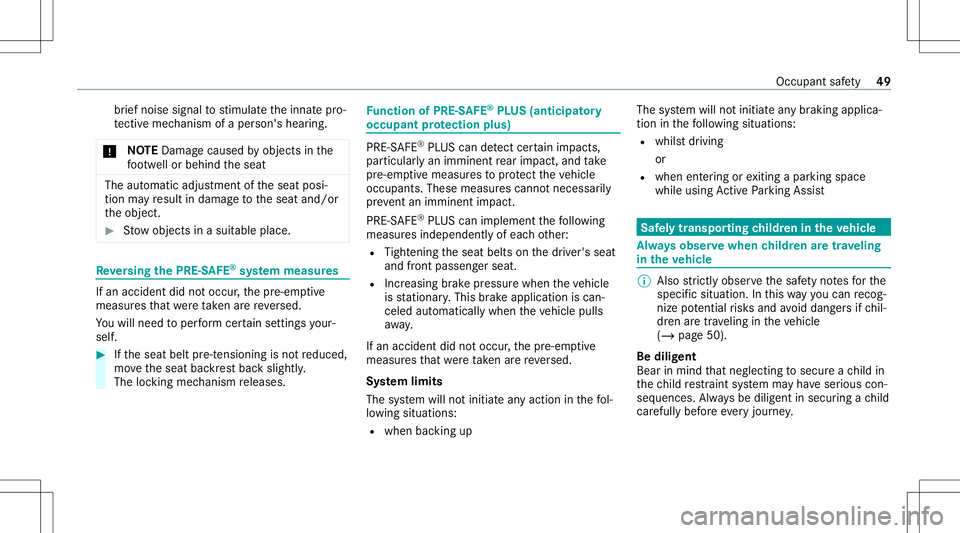
br
ief noise signal tostimulat eth einnat epr o‐
te ctiv emec hanism ofaper son's hearing.
* NO
TEDama gecau sed byobject sin the
fo ot we llor behin dth eseat The
automatic adjustmentof theseat posi‐
tion mayre sult indamag eto theseat and/or
th eobjec t. #
Stow object sin asuit able place. Re
versing thePRE- SAFE®
sy stem mea sures If
an acc iden tdid notocc ur,th epr e-em ptive
measur esthat we retak en arere ve rsed.
Yo uwill need toper form certainse ttings your‐
self . #
Ifth eseat beltpre-t ension ingisno tre duced,
mo vetheseat backres tbac kslightl y.
The locking mechanism releases. Fu
nction ofPRE-S AFE®
PL US (anticipat ory
occupant protection plus) PRE-
SAFE®
PL US can detect cer tain im pact s,
par ticular lyan imm inentrear impact ,and take
pr e-em ptive measur estoprotect theve hicle
occupants. Thesemeasur escanno tnecessar ily
pr eve ntan imm inentimpact.
PR E-S AFE ®
PL US can implem entthefo llo wing
measur esindepe ndently of eac hot her :
R Tight ening theseat belts onthedr iver's seat
and front passeng erseat.
R Increasin gbr ak epr essur ewhen theve hicle
is statio nary.This brak eapplication iscan‐
celed automaticall ywhen theve hicle pulls
aw ay.
If an accident didnotoccur ,th epr e-em ptive
measur esthat we retake nar ere ve rsed.
Sy stem limit s
The system will notinitiat ean yaction inthefo l‐
lo wing situat ions:
R when backingup The
system will notinitiat ean ybr aking applica‐
tion inthefo llo wing situat ions:
R whils tdr ivin g
or
R when entering orexitin gapar kingspace
while using ActivePa rking Assist Saf
elytransp orting childr enintheve hicl e Alw
aysobser vewhen childr enaretrav eling
in theve hicl e %
Also strictly observe thesaf etyno tesfo rth e
specif icsituation. Inthis wa yyo ucan recog‐
nize potentia lri sk sand avoiddang ersif ch il‐
dr en aretrav eling intheve hicle
(/ page50).
Be dilig ent
Bear inmind that neg lectingto secur each ild in
th ech ild restra int system mayha ve ser ious con‐
seq uences. Alwaysbe dilig entinsecur ingach ild
car efull ybef oreeve ryjou rney . Occupant
safety 49
Page 100 of 542

Ad
jus tingthe rear seat head restra ints #
Toraise: pullthehead restra int up. #
Tolowe r:press release knob 1 inthedir ec‐
tion ofthear row and push thehead restra int
do wn. Conf
iguringtheseat settings Re
quirement s: R
The ignit ionisswitc hedon.
Multime diasystem:
4 Vehicle 5
a Seats #
Select Driver'sSeat orPassenger Seat.
Ad jus tingthe backres tsi de bolste rs #
Select SideBol sters . #
Select these tting.
Ad jus tingthe seat contou rin the lumb ar
re gion oftheseat backres t(lum bar) #
Sele ctLumbar . #
Adjus tth eair cushion.
Se tting theshou ldersection #
Sele ctSho ulders . #
Sele ctthese ttings.
Se tting theseat heatingbala nce #
Sele ctSeat HeatingBalan ce. #
Sele ctthese ttings. Memor
yfunction #
Save theseat adjus tmentswit hth ememor y
func tion (/page10 5). Se
tting automatic adjustment ofthelat eral
sup port(act ive mu lticont ourseat ) Multi
media system:
4 Vehicle 5
a Seats
Wi th this func tion,th elat eral suppor tof the
act ive mult icontour seat isaut omat icallyadjus ‐
te dto thedr iving andcorner ing dynamics ofthe
ve hicle. #
Select Driver's SeatorPassenger Seat. #
Select Dynamic Seat. #
Selec tse tting: Off,Level 1or Level 2. Ov
ervie wof massag eand workout prog rams Mas
sagepr og rams
The follo wing progr ams canbeselec ted:
R Hot Relaxing Back
R Hot Relaxing Shoulder 98
Seats andstow ing
Page 354 of 542
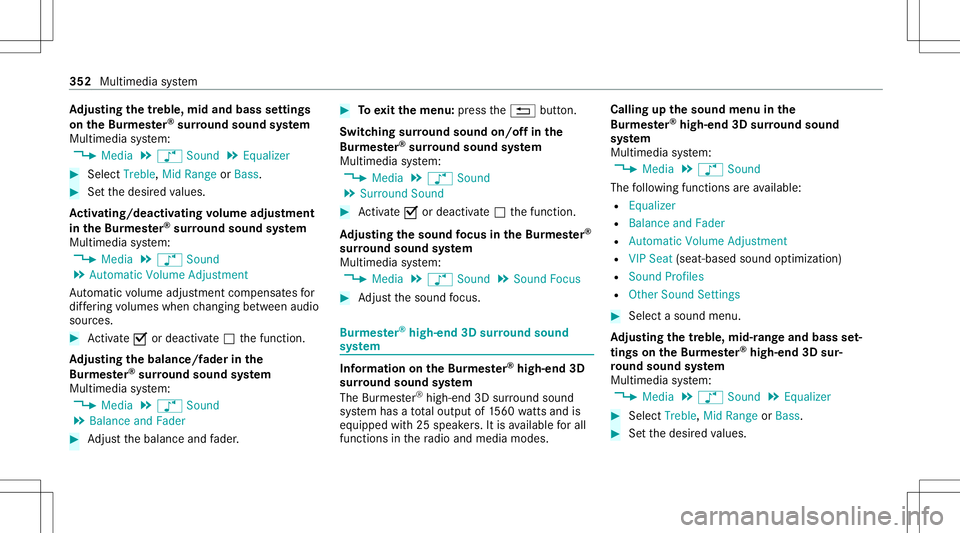
Ad
jus tingthe treb le,mid andbassse ttin gs
on the Burmes ter®
sur round soun dsy stem
Multi media system:
4 Media 5
à Sound 5
Equalizer #
Select Treble, MidRange orBass. #
Setth edesir edvalues.
Ac tiv atin g/deac tivatin gvo lum eadj ustm ent
in theBu rm ester®
sur round soun dsy stem
Multi media system:
4 Media 5
à Sound
5 Autom aticVolume Adjustmen t
Au tomatic volume adjustment com pens ates for
dif fering volumes whenchang ingbetween audio
sour ces. #
Activate0073 ordeacti vate 0053 thefunc tion.
Ad jus tingthe balanc e/fader inthe
Bur mes ter®
sur round soun dsy stem
Multi media system:
4 Media 5
à Sound
5 Balance andFader #
Adjus tth ebalance andfader . #
Toexitth emenu :pr ess the0038 button.
Switc hingsurround soun don/ offin the
Bur mes ter®
sur round soun dsy stem
Multi media system:
4 Media 5
à Sound
5 Surroun dSound #
Activate0073 ordeacti vate 0053 thefunc tion.
Ad jus tingthe sound focus intheBu rm ester®
sur round soun dsy stem
Multi media system:
4 Media 5
à Sound 5
Sound Focus #
Adjus tth esound focus . Bur
mes ter®
high-e nd3D surround soun d
sy stem Inf
orma tion ontheBu rm ester®
high-e nd3D
sur round soun dsy stem
The Burmes ter®
high-end 3Dsurround soun d
sy stem has atot alout put of1560 watts and is
equip pedwi th 25 spea kers.It is available forall
functions inthera dio and media modes. Calling
upthe sound menuinthe
Bu rm ester®
high-e nd3D surround soun d
sy stem
Multi media system:
4 Media 5
à Sound
The follo wing functionsar eav ailable:
R Equal izer
R Balan ceand Fade r
R Automat icVolum eAdj ustmen t
R VIP Seat (seat-basedsoun dop tim izat ion)
R Soun dPro files
R Other Soun dSet tings #
Select asoun dmen u.
Ad jus tingthe treb le,mid- rang eand bass set‐
tings ontheBu rm ester®
high-e nd3D sur‐
ro und soun dsy stem
Multi media system:
4 Media 5
à Sound 5
Equalizer #
Select Treble, MidRange orBass. #
Setth edesir edvalues. 352
Multim ediasystem
Page 355 of 542
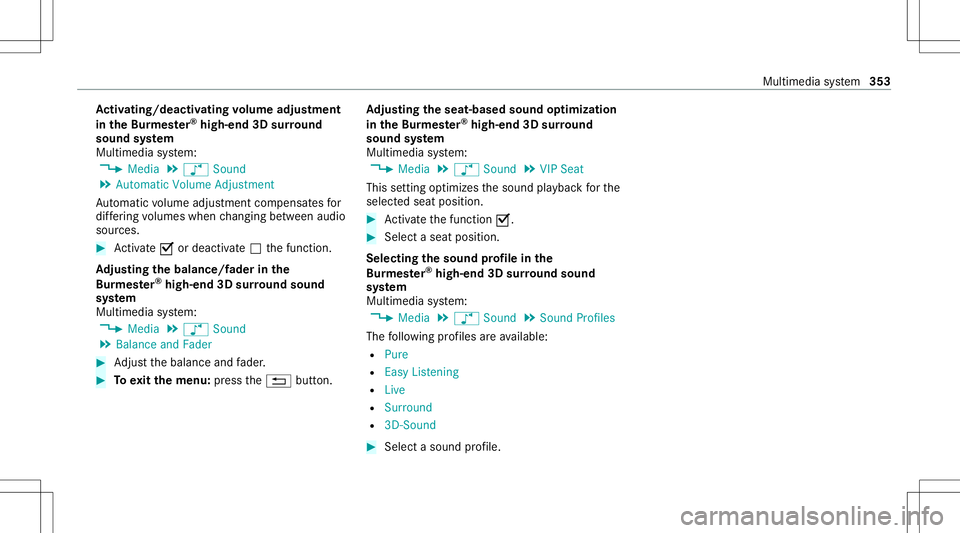
Ac
tiv atin g/deac tivatin gvo lum eadj ustm ent
in theBu rm ester®
high-e nd3D surround
soun dsy stem
Multi media system:
4 Media 5
à Sound
5 Autom aticVolume Adjustmen t
Au tomatic volume adjustment com pens ates for
dif fering volumes whenchang ingbetween audio
sour ces. #
Activate0073 ordeacti vate 0053 thefunc tion.
Ad jus tingthe balanc e/fader inthe
Bur mes ter®
high-e nd3D surround soun d
sy stem
Multi media system:
4 Media 5
à Sound
5 Balance andFader #
Adjus tth ebalance andfader . #
Toexitth emenu :pr ess the0038 button. Ad
jus tingthe seat-b asedso und optimi zation
in the Burmes ter®
high-e nd3D surround
soun dsy stem
Multi media system:
4 Media 5
à Sound 5
VIP Seat
This setting optimiz esthesound playbac kfo rth e
select edseat position. #
Activateth efunc tion 0073. #
Select aseat position .
Selecting thesound profile inthe
Bu rm ester®
high-e nd3D surround soun d
sy stem
Multi media system:
4 Media 5
à Sound 5
Sound Profiles
The follo wing profiles areav ailable:
R Pure
R EasyList ening
R Live
R Surroun d
R 3D-Soun d #
Select asoun dpr ofile. Mult
imed iasystem 353
Page 507 of 542

Ad
jus ting thesound optimiz ation ........ 353
Ad jus ting treb le,mid -rang eand bass
se tting s............ ................................... 352
Au tomatic volume adjustment ........ .....3 53
Ca lling up thesound menu .................. 352
Inf ormation .................................... ...... 352
Select ingthesound profile .................. 353
Bur mes ter®
sur round soun dsy stem .....3 51
Ad jus ting thebalance/f ader............... 352
Ad jus ting thesound focus <0011001100110011001100110011001100110011001100110011001100110011
001100110011> 352
Ad jus ting treb le,mid -rang eand bass
se tting s............ ................................... 352
Au tomatic volume adjustment ........ .....3 52
Ca lls up thesound menu ..................... 351
Inf ormation ...... .............................. ...... 351
Switc hingthesur round soun don /of f
.. .................... .................................. .....3 52
Butt ons
St eer ing wheel .....................................2 27 C
Call list
Mak ingacall ........................................ 312
Ov ervie w ..............................................3 12 Callin
gup thesound menu
Bur mes ter®
high-end 3Dsurround
soun dsy stem ...................................... 352
Calls ..........................................................3 08
Ac cep ting <0011001100110011001100110011001100110011001100110011001100110011
001100110011001100110011001100110011001100110011> ................308
Ac tivati ng functio nsduring acal l........ 308
Ca lls wi th severalpar ticipant s.............3 09
Declini ng....... ......................................308
Ending acall ................................... ..... 308
Incoming callduring anexistin gcall .... 309
Makin g............................................ .... 308
Mer cedes me.......................................3 19
Calls upthesound menu
Bur mes ter®
sur round soun dsy stem ....3 51
Cam era
see 360° Camera
see Rear vie wcam era
Car key
see Smar tKey
Car wash
see Care
Car wash (car e)........................................3 61 Car
e.......................................................... 369
Air -water duct ...................................... 361
Au tomatic carwash ............................. 361
Car pet.................................................3 69
Decor ativefo il .....................................3 65
Displ ay<0011001100110011001100110011001100110011001100110011001100110011
0011001100110011001100110011001100110011001100110011001100110011
0011001100110011001100110011001100110011001100110011001100110011> 369
Ext eriorlighti ng<0011001100110011001100110011001100110011001100110011001100110011
0011001100110011001100110011001100110011001100110011001100110011
001100110011> 368
Hea dline r<0011001100110011001100110011001100110011001100110011001100110011
0011001100110011001100110011001100110011001100110011001100110011
0011001100110011001100110011001100110011001100110011> 369
Ma tte finis h<0011001100110011001100110011001100110011001100110011001100110011
00110011001100110011001100110011> <0011001100110011001100110011001100110011001100110011001100110011
0011>364
Nig htView Assi st<0011001100110011001100110011001100110011001100110011001100110011
0011001100110011001100110011001100110011001100110011001100110011
0011> 367
Pa int wo rk <0011001100110011001100110011001100110011001100110011001100110011
0011001100110011001100110011001100110011001100110011001100110011
001100110011001100110011001100110011001100110011> 364
Pl as tic trim <0011001100110011001100110011001100110011001100110011001100110011
0011001100110011001100110011001100110011001100110011001100110011
0011001100110011001100110011001100110011> 369
Po we rwa sher ...................................... 362
Re alwo od/tr imelements ...................3 69
Re ar vie wcam era ................................ 368
Seat belts............................................ 369
Seat cover..... ...................................... 369
Sensor s..... .......................................... 368
Ta ilpipes .............................................. 368
Wa shing byhand ................................. 363
Wheels/r ims....................................... 368
Wi ndo ws <0011001100110011001100110011001100110011001100110011001100110011
0011001100110011001100110011001100110011001100110011001100110011
00110011001100110011001100110011001100110011001100110011> 368
Wi per blades .......................................3 68
Car pet(C are) ....... ....................................369
Chang eof addr ess ....................................23 Inde
x505
Page 529 of 542

Sel
ecting acat ego ry<0011001100110011001100110011001100110011001100110011001100110011
001100110011001100110011001100110011001100110011> 348
Sel ecti ngach ann el.............................3 49
Se tting musicand spor tal er ts ....... ..... 349
Se tting thepar entalcon trol ............ ..... 349
St or ing ach ann el................................ 349
Swit ching on .................................. ...... 347
SD card
Ins ertin g/r emo ving.............................3 32
Seat ..................... ....................................... 93
Ad jus ting (electr ica lly)............ ...............93
Ad jus ting thefront passeng erseat
fr om thedr iver ’s seat ............................9 6
Con figur ing these ttings ........................ 98
Cor rect driver's seatpos ition ................ 93
Fo lding thebac kres tfo rw ards/ back.....9 9
Massag epr ogr am overview ...................9 8
Oper ating thememor yfunc tion ..........1 05
Pa nel hea ting <0011001100110011001100110011001100110011001100110011001100110011
001100110011001100110011001100110011> ..............101
Re settin gth ese ttings ............................9 9
Se tting automatic lateral supp ort
adju stment ............................................ 98
Se tting options ...................................... 14
Wo rkout progr am overview .................... 98
Seat see Front passeng erseat Seat
(rear passeng ercom partment ).......1 6
Se tting options <0011001100110011001100110011001100110011001100110011001100110011
0011001100110011001100110011001100110011001100110011001100110011
001100110011001100110011> 16
Seat belt..................................................... 35
Fa stening ............................................... 39
Pr otect ion ....................................... .......3 5
Seat beltadjustment
Ac tivati ng/d eactiv ating ........... ..............40
Fu nctio n<0011001100110011001100110011001100110011001100110011001100110011
0011001100110011001100110011001100110011> <0011001100110011001100110011001100110011001100110011001100110011
001100110011001100110011>40
Se at beltex tender .....................................3 8
Seat beltwarning
see Seat belts
Seat belts ...................................................4 0
Ac tivati ng/d eactiv ating seat belt
ad jus tment ............................................ 40
Ca re <0011001100110011001100110011001100110011001100110011001100110011
0011001100110011001100110011001100110011001100110011001100110011
0011001100110011001100110011001100110011001100110011001100110011
0011001100110011> 369
Re duced protect ion ...............................3 7
Re leasing ...............................................4 0
Sea tbel tad jus tment (function) ............. 40
Sea tbel tex tende r<0011001100110011001100110011001100110011001100110011001100110011
0011001100110011001100110011001100110011> .......38
Wa rning lam p.................................. ...... 40
Seat cover(C are) ............ ......................... 369
Se at hea ting
Ac tivati ng/d eactiv ating ........... ............100 Seat
ventilat ion
Ac tivati ng/d eactiv ating ........... ............101
Second telephone ...................................3 06
Connecting .......................................... 305
Fe atur es.............................................. 306
Select ingage ar
see Changing gears
Select ingthesound profile
Bur mes ter®
high-end 3Dsurround
soun dsy stem ...................................... 353
Select orleve r
see DIRECT SELECTleve r
Self-t est
Au tomatic front pass engerfront air‐
bag shut off..... ....................................... 46
Sens ors(Car e).........................................3 68
Ser vicece nter
see Qualified speci alistwo rkshop
Ser vice interva ldisp lay
see ASSYST PLUS
Ser vice station search
St artin gaut omat icsear ch<0011001100110011001100110011001100110011001100110011001100110011
001100110011> 287 Inde
x52
7
Page 531 of 542
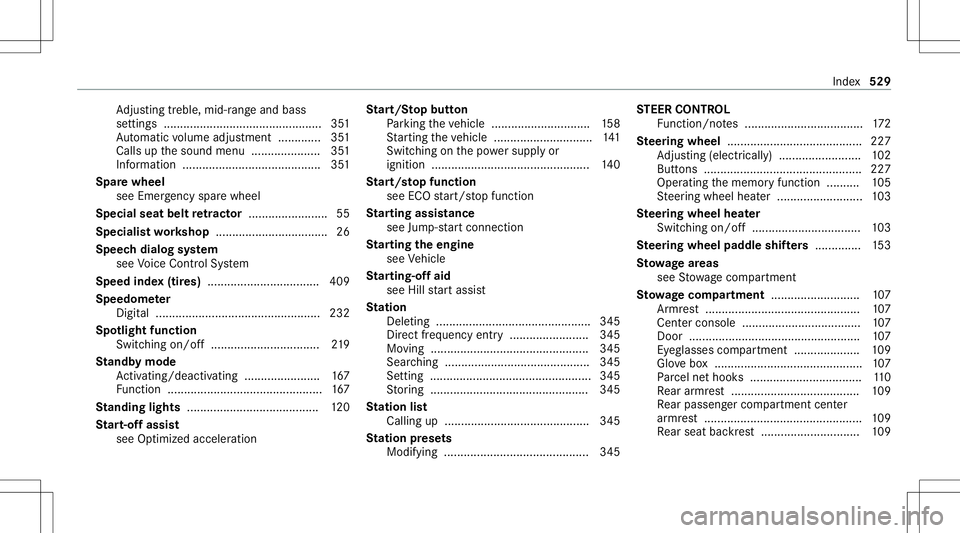
Ad
jus ting treb le,mid -rang eand bass
se tting s............ .................................... 351
Au tomatic volume adjustment ........ .....3 51
Calls upthesound menu ............... ...... 351
Inf ormation ...... .............................. ...... 351
Spar ewheel
see Emer gency sparewheel
Specia lseat beltretract or <0011001100110011001100110011001100110011001100110011001100110011
001100110011001100110011> ..55
Spe ciali st wo rkshop ..................................2 6
Speec hdialog system
see Voice Cont rolSy stem
Speed index(tir es) ..................................4 09
Spee dome ter
Dig ital ............ ......................................232
Spo tlight function
Swi tching on/o ff<0011001100110011001100110011001100110011001100110011001100110011
0011001100110011001100110011001100110011001100110011001100110011
0011> 219
St andb ymode
Ac tivati ng/d eactiv ating ........... ............167
Fu nctio n<0011001100110011001100110011001100110011001100110011001100110011
001100110011001100110011001100110011> <0011001100110011001100110011001100110011001100110011001100110011
001100110011001100110011>167
St anding lights ........................................ 120
St art-of fassi st
see Optimized acceleration St
art/S topbutt on
Pa rking theve hicle ........................ ...... 158
St artin gth eve hicle ........................ ...... 141
Swi tching onthepo we rsupp lyor
ignitio n..... ........................................ ... 140
St art/s topfunc tion
see ECOstar t/ stop funct ion
St arting assistance
see Jump -star tconne ction
St arting theengine
see Vehicle
St arting-o ffaid
see Hillstar tassis t
St ation
Dele ting .......................................... ..... 345
Dir ect freq uency entry....... .................345
Mo ving ................................................ 345
Sear ching ........................................ .... 345
Se tting ............................................ .....3 45
St or ing ............................................. ... 345
St ation list
Ca lling up ....... ................................... ..345
St ation prese ts
Modi fying ....... .....................................345 ST
EER CONT ROL
Fu nctio n/no tes .................................... 172
Ste ering wheel .........................................2 27
Ad jus ting (electr ica lly)............ .............102
Butt ons ................................................ 227
Oper ating thememor yfunc tion ..........1 05
St eer ing wheel heater.......................... 103
Ste ering wheel heater
Swit ching on/ off.................................1 03
Ste ering wheel padd leshif ters .............. 153
St ow agear eas
see Stow agecom partment
St ow ageco mp artment ........................... 107
Ar mr est<0011001100110011001100110011001100110011001100110011001100110011
0011001100110011> <0011001100110011001100110011001100110011001100110011001100110011
00110011001100110011> ......107
Cen terconsole ....................................1 07
Doo r............ ........................................107
Ey eg lasse scom partment .................... 109
Glo vebox.............................................1 07
Pa rcel ne thook s..................................1 10
Re ar armr est.......................................1 09
Re ar passe nger com partment center
ar mr est................................................ 109
Re ar seat backres t.............................. 109 Inde
x529