2020 MERCEDES-BENZ S-CLASS COUPE clock
[x] Cancel search: clockPage 70 of 542
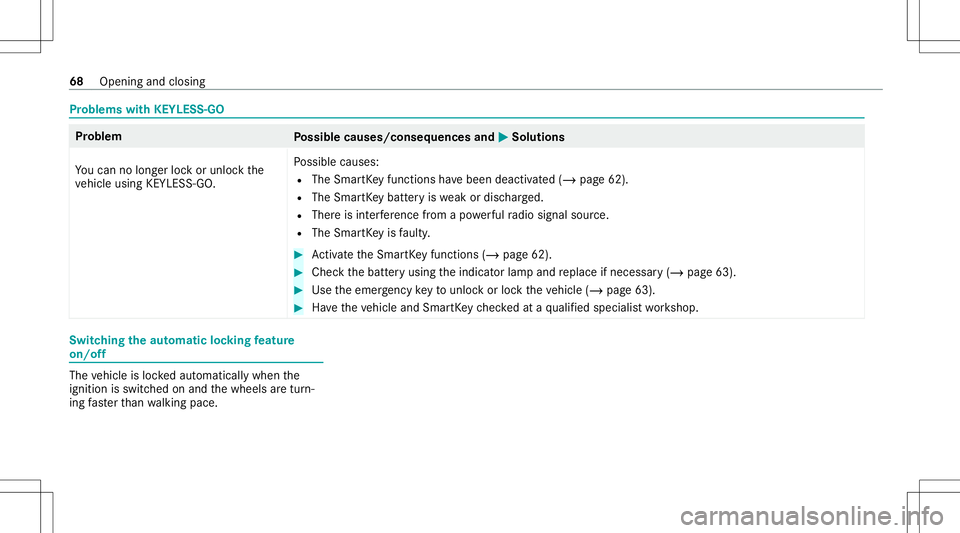
Pr
oblems withKEYLESS-GO Pr
oblem
Possible causes/conseq uencesand0050 0050
Solutions
Yo ucan nolongerloc kor unloc kth e
ve hicle using KEYLES S-GO. Po
ssible causes:
R The Smar tKey functions have been deactiv ated (/ page62).
R The Smar tKey batt eryis we ak ordisc harged.
R Ther eis int erfere nce from apo we rful radio signal source.
R The Smar tKey isfaulty . #
Activateth eSmar tKey functions (/page62). #
Che ckthebatt eryusing theindicat orlam pand replace ifnec essar y(/ page63). #
Use theemer gency keyto unlo ckorloc kth eve hicle (/page63). #
Have theve hicle andSmar tKey checkedat aqu alif ied spec ialistwo rkshop. Switc
hingtheaut oma ticlocking featur e
on/ off The
vehicle isloc kedaut omatic allywhen the
ignit ionisswitc hedonand thewheels aretur n‐
ing faster than walkin gpace. 68
Openingand closing
Page 299 of 542
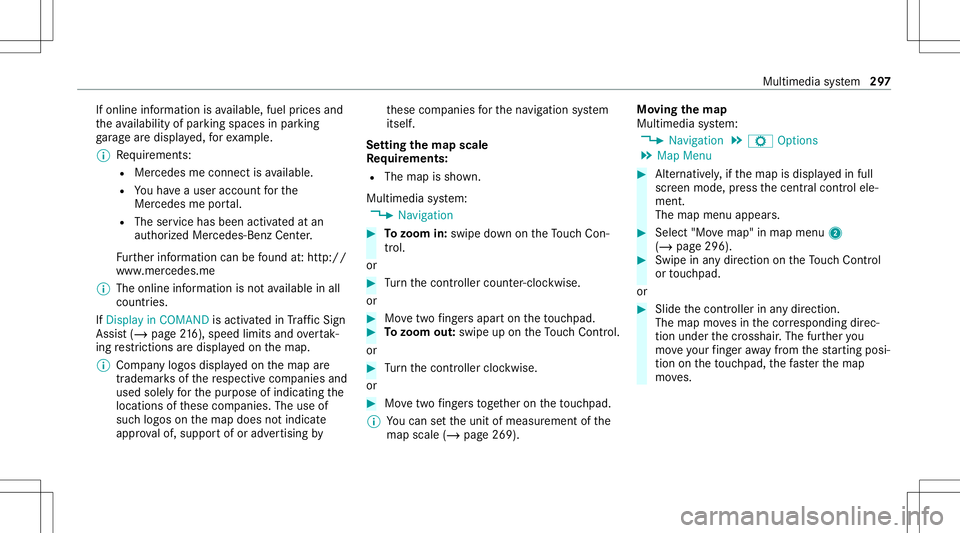
If
online information isavailable, fuelprice sand
th eav ailabilit yof par kingspac esinpar king
ga rage aredispla yed, forex am ple.
% Requiremen ts:
R Mer cedes meconnectis available.
R Youha ve auser accoun tfo rth e
Mer cedes meportal.
R The service hasbeen activat ed atan
aut hor ized Mercedes -Benz Cent er.
Fu rther information canbefound at:ht tp :/ /
www .merced es.me
% The onlineinf ormat ionisno tav ailable inall
coun tries.
If Dis play inCOMA NDisact ivat ed inTraf fic Sign
Assi st(/ pag e21 6), spee dlim its an dov ertak‐
ing restrictions aredispl ayed on themap.
% Com panylogos displayedon themap are
tra demar ksofthere spectiv ecom panies and
used solely forth epur pose ofindicat ingthe
locat ionsofthese com panies. Theuseof
suc hlogos onthemap does notindicat e
appr oval of, suppo rtof or adv ertising by th
ese com panies forth ena vig ation system
itself.
Se tting thema pscale
Re quirement s:
R The map issho wn.
Multime diasystem:
4 Navigation #
Tozoo min: swi pedown ontheTo uc hCon ‐
tr ol.
or #
Turn thecon troller count er-cloc kwise.
or #
Movetwofing ersap arton theto uc hpad. #
Tozoo mout: swipeup on theTo uc hCon trol.
or #
Turn thecon troller clockwise.
or #
Movetwofing ersto ge ther on theto uc hpad.
% Youcan setth eunit ofmeasur ementofthe
map scale (/page269) . Mo
ving thema p
Multi media system:
4 Navigation 5
Z Option s
5 Map Menu #
Alternativ ely,if th emap isdispla yedin full
scr een mode, press thecent ralcon trol ele‐
men t.
The map menuappear s. #
Selec t"Mo vemap" inmap menu 2
(/ page296) . #
Swipe inanydir ection ontheTo uc hCon trol
or touc hpad.
or #
Slid eth econ troller inanydir ect ion.
The map movesin thecor responding direc‐
tion under thecr osshair .The further you
mo veyour fing er aw ay from thest ar tin gposi‐
tio non theto uc hpad, thefa ster themap
mo ves. Multimedia
system 29
7
Page 421 of 542
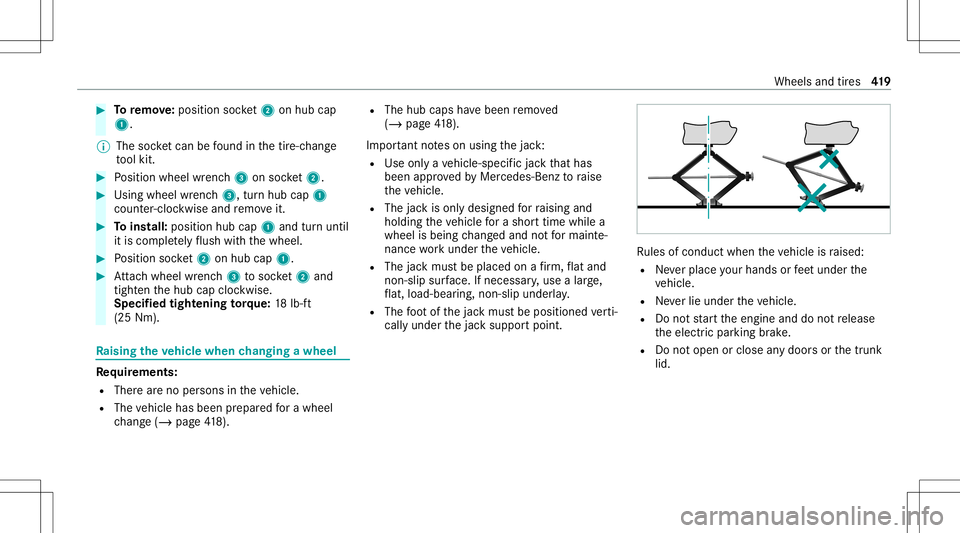
#
Toremo ve:po sitio nsoc ket2 onhubcap
1.
% The socketcan befound inthetir e-c hang e
to ol kit. #
Position wheel wrenc h3 onsoc ket2. #
Usingwheelwr enc h3, turnhu bcap 1
cou nter-clo ckwise andremo veit. #
Toins tall: posit ionhub cap1and turnunt il
it is com pletely flush withth ewheel. #
Position socket2 onhubcap 1. #
Attach wheel wrenc h3 tosoc ket2 and
tig hten thehub capclockwise.
Specif iedtight ening torq ue: 18lb-f t
(25 Nm). Ra
ising theve hicl ewhe nch angi ngawhe el Re
quirement s:
R Ther ear eno per sons intheve hicle.
R The vehicle hasbeen prepar edfora whee l
ch ang e(/ page41 8). R
Thehub capsha ve been remo ved
( / pag e41 8).
Im por tant noteson using thejac k:
R Use onlya ve hicle-specif icjac kth at has
been approved byMer cedes-Ben zto raise
th eve hicle.
R The jackis onl ydesigned forra ising and
holdin gth eve hicle fora shor ttime whilea
whee lis being chang edand notfo rmaint e‐
nance workund ertheve hicle.
R The jackmus tbe placed onafirm ,fl at and
no n-slip surface. Ifneces sary,use alar ge,
fl at, load- bearing,no n-slip unde rlay .
R The foot ofthejac kmus tbe position edverti‐
call yunder thejac ksuppor tpoint . Ru
les ofcon duct when theve hicle israised:
R Neverpla ceyour han dsorfeet und erthe
ve hicle.
R Neverlie under theve hicle.
R Donotst ar tth eengine anddonotre lease
th eelectr icpar king brak e.
R Donotopen orclose anydoor sor thetrunk
lid. Wheels
andtires 41
9
Page 423 of 542
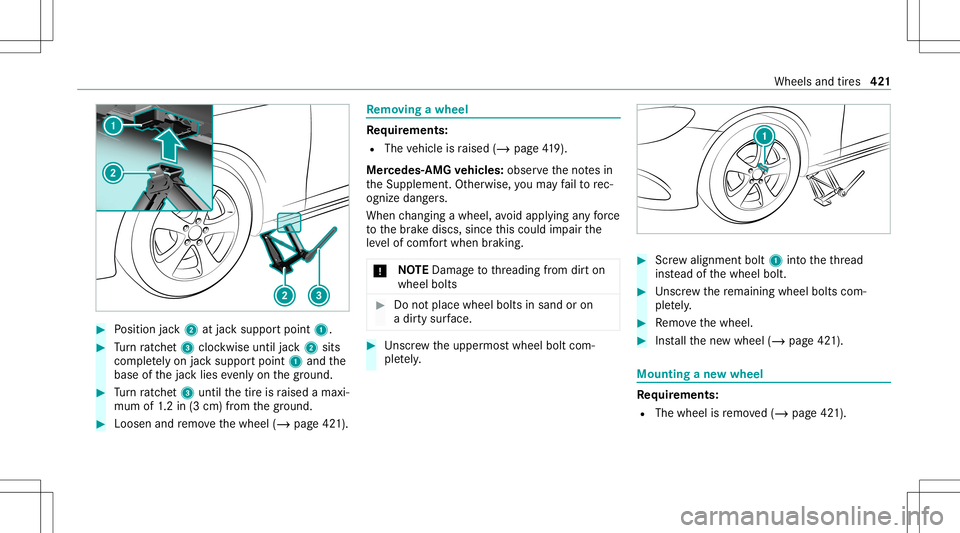
#
Position jack2 atjac ksuppor tpoint 1. #
Turn ratche t3 clockwise untiljac k2 sits
com pletely on jacksuppor tpoint 1and the
base ofthejac klies evenlyon thegr ound. #
Turn ratche t3 unti lth etir eis raised amaxi‐
mum of1.2 in (3 cm) from thegr ound. #
Loosen andremo vethewheel (/page42 1). Re
mo ving awh eel Re
quirement s:
R The vehicle israised (/page41 9).
Mer cedes- AMG vehicl es:obse rveth eno tesin
th eSupplement .Ot her wise, youma yfa ilto rec‐
ogni zedangers.
Whe nch ang ingawheel, avoid applying anyfo rc e
to thebr ak ediscs, sincethis could impair the
le ve lof com fort when brakin g.
* NO
TEDama getothre adin gfrom dirton
wheel bolts #
Donotplace wheel boltsin san dor on
a dir tysur face. #
Unscr ew theupper mostwheel boltcom‐
ple tely. #
Screw align mentbolt 1intoth eth re ad
ins tead ofthewheel bolt. #
Unscr ew there maini ngwhee lbolts com‐
ple tely. #
Remo vethewheel. #
Installth ene wwheel (/page42 1). Mounting
ane wwheel Re
quirement s:
R The wheel isremo ved(/ page42 1). Wheels
andtires 42
1
Page 502 of 542
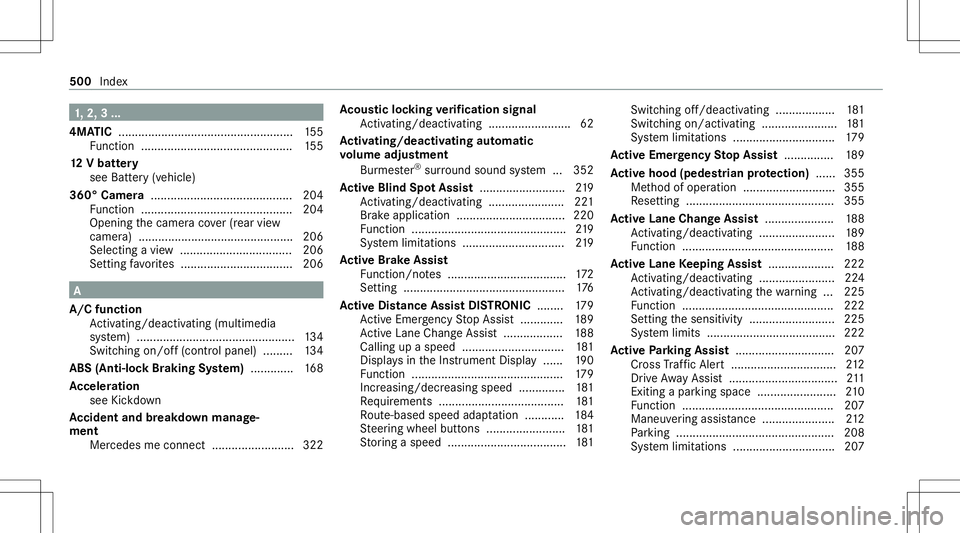
1,
2, 3...
4MA TIC..................................................... 155
Fu nctio n<0011001100110011001100110011001100110011001100110011001100110011
001100110011001100110011001100110011> <0011001100110011001100110011001100110011001100110011001100110011
00110011001100110011>155
12 Vbatt ery
see Battery(v ehi cle)
360 °Came ra<0011001100110011001100110011001100110011001100110011001100110011
0011001100110011001100110011001100110011001100110011001100110011
00110011001100110011001100110011001100110011> 204
Fu nctio n<0011001100110011001100110011001100110011001100110011001100110011
00110011001100110011001100110011> <0011001100110011001100110011001100110011001100110011001100110011
001100110011001100110011> 204
Ope ning thecamer aco ver(r ear view
camer a)..... ............... ...... .....................206
Selecting avie w ..... ..... ...... .................. 206
Se tting favo rite s ..................................2 06 A
A/ Cfuncti on
Ac tivati ng/d eactiv ating (mu ltimed ia
sy stem) ................................................ 134
Swi tching on/of f(contr olpa nel )......... 134
ABS (Anti-lockBr ak ing System) .............1 68
Ac celer ation
see Kickdo wn
Ac ciden tand break down manag e‐
men t
Mer cedesme connect.................... .....3 22 Ac
ous ticlocking verificat ion signa l
Ac tivati ng/d eactiv ating ........... ..............62
Ac tiv atin g/deac tivatin gaut omati c
vo lum eadj ustm ent
Bur mes ter®
sur round soun dsy stem ...352
Ac tiv eBli nd Spo tAs sist <0011001100110011001100110011001100110011001100110011001100110011
0011001100110011001100110011001100110011> 219
Ac tivati ng/d eactiv ating ........... ........... .221
Br ak eap plica tion <0011001100110011001100110011001100110011001100110011001100110011
0011001100110011> .............220
Fu nctio n<0011001100110011001100110011001100110011001100110011001100110011
0011001100110011001100110011001100110011> <0011001100110011001100110011001100110011001100110011001100110011
00110011001100110011>219
Sy stem limit ations ........................... ....2 19
Ac tiv eBr ak eAs sist
Fu nctio n/no tes .................................... 172
Se tting <0011001100110011001100110011001100110011001100110011001100110011
0011001100110011001100110011001100110011001100110011001100110011
0011001100110011001100110011001100110011001100110011001100110011
0011> 176
Ac tiv eDi stance AssistDI ST RO NIC ........ 179
Ac tiveEmerg encyStop Assis t......... ....1 89
Ac tiveLa ne Chang eAssi st<0011001100110011001100110011001100110011001100110011001100110011
00110011> 188
Callin gup aspee d...............................1 81
Dis play sin theIns trument Display...... 190
Fu nctio n<0011001100110011001100110011001100110011001100110011001100110011
0011001100110011001100110011001100110011> <0011001100110011001100110011001100110011001100110011001100110011
0011001100110011>179
Incr easi ng/decr easingspeed ......... .....1 81
Re quiremen ts................................ ...... 181
Ro ute-based speedadap tatio n........... .184
St eer ing wheel buttons .................. ...... 181
St or ing aspeed .................................... 181 Swi
tching off/de activating ........... .......181
Swi tching on/a ctivating <0011001100110011001100110011001100110011001100110011001100110011
0011001100110011001100110011> 181
Sy stem limit ations ...............................1 79
Ac tiv eEme rgency Stop Assis t...............1 89
Ac tiv ehoo d(pe des trian protection) ...... 355
Me thod ofoper ation ............................3 55
Re settin g............................................. 355
Ac tiv eLan eCha ngeAs sist <0011001100110011001100110011001100110011001100110011001100110011
00110011001100110011> 188
Ac tivati ng/d eactiv ating ........... ............189
Fu nctio n<0011001100110011001100110011001100110011001100110011001100110011
001100110011001100110011001100110011> <0011001100110011001100110011001100110011001100110011001100110011
00110011001100110011>188
Ac tiv eLan eKe eping Assist.................... 222
Ac tivati ng/d eactiv ating ........... ............224
Ac tivati ng/d eactiv ating thewa rning ...2 25
Fu nctio n<0011001100110011001100110011001100110011001100110011001100110011
001100110011001100110011001100110011> <0011001100110011001100110011001100110011001100110011001100110011
00110011001100110011>222
Se tting thesensit ivity.......................... 225
Sy stem limits ....................................... 222
Ac tiv ePa rking Assis t.............................. 207
Cr oss Traf fic Aler t<0011001100110011001100110011001100110011001100110011001100110011
001100110011001100110011001100110011001100110011> ....212
Dr ive Aw ayAssi st<0011001100110011001100110011001100110011001100110011001100110011
0011001100110011001100110011001100110011001100110011001100110011
0011> 211
Exiti ngapa rking space ........................ 210
Fu nctio n<0011001100110011001100110011001100110011001100110011001100110011
001100110011001100110011001100110011> <0011001100110011001100110011001100110011001100110011001100110011
00110011001100110011>207
Ma neu vering assist anc e...................... 212
Pa rking ................................................ 208
Sy stem limit ations ...............................2 07 500
Index
Page 530 of 542
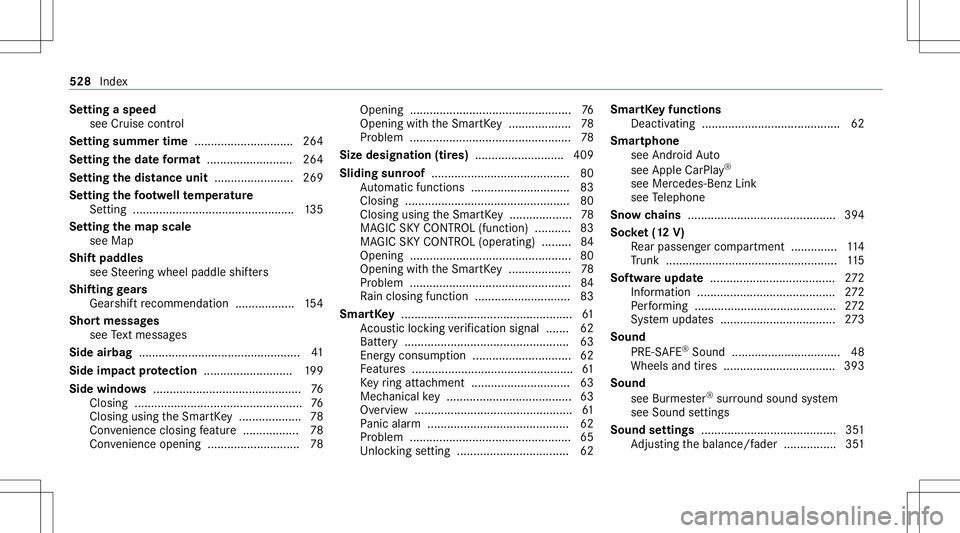
Se
tting aspeed
see Cruise control
Se tting summ ertime .............................. 264
Se tting theda te form at ....... ................... 264
Se tting thedis tance unit........................ 269
Se tting thefo ot we llte mp eratur e
Se tting ............................................ .....1 35
Se tting thema pscale
see Map
Shif tpa dd les
see Steer ing wheel paddle shifters
Shif ting gears
Gea rshif tre comme ndation <0011001100110011001100110011001100110011001100110011001100110011
00110011> 154
Shor tmessag es
see Text mes sage s
Side airbag .................................................4 1
Side impact protection ...........................1 99
Side windo ws <0011001100110011001100110011001100110011001100110011001100110011
0011001100110011001100110011001100110011001100110011001100110011
0011001100110011001100110011001100110011001100110011> 76
Closin g............................................ .......7 6
Closin gusin gth eSmar tKey <0011001100110011001100110011001100110011001100110011001100110011
001100110011> 78
Con venie nce closing featur e.................7 8
Con venie nce openi ng <0011001100110011001100110011001100110011001100110011001100110011
001100110011001100110011001100110011> ...78 Opening
.......................................... .......7 6
Opening withth eSmar tKey <0011001100110011001100110011001100110011001100110011001100110011
001100110011> 78
Pr oblem .................................................7 8
Size designation (tires) ........................... 409
Sliding sunroof.......................................... 80
Au tomatic functions .............................. 83
Clo sing ............................................. ..... 80
Clo sing using theSmar tKey <0011001100110011001100110011001100110011001100110011001100110011
001100110011> 78
MA GIC SKY CONTR OL(function) ........... 83
MA GIC SKY CONTR OL(oper ating) .........8 4
Opening .......................................... .......8 0
Opening withth eSmar tKey <0011001100110011001100110011001100110011001100110011001100110011
001100110011> 78
Pr oblem .................................................8 4
Ra inclos ingfunc tion ...................... .......8 3
Smar tKey <0011001100110011001100110011001100110011001100110011001100110011
0011001100110011001100110011001100110011001100110011001100110011
0011001100110011001100110011001100110011001100110011001100110011
0011001100110011> 61
Ac ous ticlocking verificati onsignal ....... 62
Batt ery <0011001100110011001100110011001100110011001100110011001100110011
001100110011001100110011001100110011001100110011> <0011001100110011001100110011001100110011001100110011001100110011
001100110011001100110011>63
Ener gyconsu mption........... ...................62
Fe atur es.................................................6 1
Ke yring attachme nt<0011001100110011001100110011001100110011001100110011001100110011
001100110011001100110011001100110011> .....63
Mec hanica lke y ...................................... 63
Ov ervie w ........................................ ........ 61
Pa nic alar m <0011001100110011001100110011001100110011001100110011001100110011
0011001100110011001100110011001100110011> <0011001100110011001100110011001100110011001100110011001100110011
0011>62
Pr ob lem <0011001100110011001100110011001100110011001100110011001100110011
0011001100110011001100110011001100110011> <0011001100110011001100110011001100110011001100110011001100110011
0011001100110011001100110011>65
Un loc kin gse tting ............................ ...... 62 Sma
rtKe yfunctions
Deactiv ating.......................................... 62
Smar tphone
see Andr oidAuto
see Apple CarPla y®
see Mercedes-Benz Link
see Telephon e
Sno wch ains .............................................394
Soc ket(1 2 V)
Re ar passe nger com partment .............. 114
Tr unk .................................................... 115
Sof twareupda te<0011001100110011001100110011001100110011001100110011001100110011
0011001100110011001100110011001100110011001100110011001100110011
001100110011001100110011> 272
Inf ormation ..........................................2 72
Pe rfor ming ...........................................2 72
Sy stem updat es................................... 273
Sound PRE-S AFE®
Sound ................................. 48
Wheels andtires ..................................3 93
Soun d
see Burmes ter®
sur round soun dsy stem
see Sound settings
Sound settings ......................................... 351
Ad jus ting thebalance/f ader................3 51 528
Index