2020 MERCEDES-BENZ METRIS instrument panel
[x] Cancel search: instrument panelPage 4 of 320

Index
....................................................... 4Introduction .........................................
27
Operating Instructions ........................... 27
Service and vehicle operation ................ 27
Proper use ............................................. 29
Protection of the environment ............... 29
Operating safety and vehicle
approval ................................................. 30
Genuine Mercedes-Benz parts ............... 34
QR code for rescue card ........................ 35
Data stored in the vehicle ...................... 35 At a glance
........................................... 37
Cockpit ..................................................
37
Instrument cluster (vehicles without
steering wheel buttons) ......................... 38
Instrument cluster (vehicles with
steering wheel buttons) ......................... 40
Steering wheel buttons .......................... 42
Center console ...................................... 43
Overhead control panel ......................... 44
Door control panel ................................. 44 Safety ...................................................
46
Useful information .................................
46
Occupant safety .................................... 46
Children in the vehicle ........................... 60
Pets in the vehicle ................................. 66
Driving safety systems ........................... 66
Theft deterrent locking system .............. 70 Opening and closing
...........................71
Useful information .................................
71
Key ........................................................ 71
Central locking ...................................... 75
Driver's door and co-driver's door ......... 76
Sliding door ........................................... 77
Electric sliding door ............................... 78
Tailgate .................................................. 81
Rear-end doors ...................................... 82
Side windows ......................................... 84 Seats, steering wheel and mir-
rors .......................................................
87
Useful information .................................
87
Seats ..................................................... 87
Steering wheel ....................................... 95
Mirrors ................................................... 96
Memory function ................................... 97 Lights and windshield wipers
............99
Useful information .................................
99
Exterior lighting ..................................... 99
Interior lighting .................................... 102
Replacing bulbs: interior lighting and
ambient lamps ..................................... 103
Replacing bulbs ................................... 105
Windshield wipers ................................ 109 Climate control
................................. 114
Useful information ...............................
114
Overview of climate control systems ... 114
Operating the climate control sys-
tem ...................................................... 117
Adjusting the air vents ......................... 124 Driving and parking ..........................
126
Useful information ...............................
126
Breaking-in notes ................................. 126
Driving ................................................. 126
Automatic transmission ....................... 130
Refueling ............................................. 136
Parking ................................................ 138
Driving tips .......................................... 140
Driving systems ................................... 146
Towing a trailer .................................... 168 On-board computer and displays
....174
Useful information ...............................
174
Important safety notes ........................ 174
Display and operation .......................... 174
On-board computer (vehicles without
steering wheel buttons) ....................... 176
On-board computer (vehicles with
steering wheel buttons) ....................... 181
Display messages (vehicles without
steering wheel buttons) ....................... 194 2
Contents
Page 10 of 320

Cooling with air dehumidification .. 118
Defrosting the windows .................
122
Defrosting the windshield .............. 121
Important safety notes .................. 114
Information on dual-zone auto-
matic climate control ..................... 116
Information on TEMPMATIC (air-
conditioning system) ..................... 115
Overview of systems ...................... 114
Problem with the rear window
defroster ........................................ 122
Rear-compartment air condition-
ing ................................................. 117
Refrigerant ..................................... 311
Refrigerant filling capacity ............. 312
Setting the air distribution ............. 120
Setting the air vents ...................... 124
Setting the airflow ......................... 120
Setting the temperature ................ 119
Switching air-recirculation mode
on/off ............................................ 123
Switching on/off ........................... 117
Switching residual heat on/off ...... 123
Switching the rear window
defroster on/off ............................ 122
Switching the synchronization
function on and off ........................ 121
TEMPMATIC control panel (air
conditioning) .................................. 115
Clock
Setting (vehicle without steering
wheel buttons) ............................... 181
Co-driver's seat
see Seats
Cockpit
Instrument cluster (vehicle with
steering wheel buttons) ................... 40
Overview .......................................... 37
see Instrument cluster
Coffee cup symbol
see ATTENTION ASSIST
COLLISION PREVENTION ASSIST
Activating/deactivating the dis-
tance warning function .................. 190
Adaptive Brake Assist .................... 150
Display message ............................ 222
Distance warning function ............. 149
Operation/notes ............................ 149 Collision warning
see COLLISION PREVENTION ASSIST
COMAND display
Cleaning
......................................... 268
Combination switch .......................... 101
Communications equipment
Operation ....................................... 241
Type approval/frequency .............. 304
Constant headlamp mode
see Daytime running lamps
Consumption statistics
Fuel (vehicle with steering wheel
buttons) ......................................... 184
Fuel (vehicle without steering
wheel buttons) ............................... 177
Control panel
Above the windshield ....................... 44
Center console ................................ 43
Climate control ................................ 43
Driver's door .................................... 44
Convenience closing feature .............. 85
Convenience opening
With the SmartKey ......................... 123
Convenience opening feature ............ 85
Conversions/equipment .................... 33
Coolant (engine)
Adding ........................................... 255
Checking the level ......................... 253
Display messages (vehicle with
steering wheel buttons) ................. 220
Display messages (vehicle with-
out steering wheel buttons) ........... 204
Displaying the temperature (on-
board computer) ............................ 178
Filling capacity ............................... 311
Notes ............................................. 310
Temperature display in the
instrument cluster ......................... 175
Warning lamp ................................. 233
Cooling
see Climate control
Crosswind Assist ................................. 70
Cruise control
Activating ....................................... 148
Activation conditions ..................... 147
Cruise control lever ....................... 147
Deactivating ................................... 1488
Index
Page 39 of 320

Cockpit
Function Page
:
Steering wheel paddle shift-
ers
135
;
• Cup holder 239
• Ashtray 240
=
Combination switch 101
?
PARKTRONIC warning indi-
cators
156
A
Horn
B
• Instrument cluster (vehi-
cle without steering wheel
buttons)
38
• Instrument cluster (vehi-
cle with steering wheel but-
tons)
40
C
DIRECT SELECT lever 131
D
Center console control
panel
43
E
Inside rearview mirror 96
F
• Overhead control panel 44
• Interior lamp 102
G
Glove box 238 Function Page
H
Cup holder 239
I
• 12 V socket 241
• Cigarette lighter 240
J
Ignition lock 127
K
Adjusts the steering wheel 95
L
Diagnostics connection 31
Opens the hood 251
M
Applies the parking brake 138
N
Door control panel 44
O
Releases the parking brake 138
P
Light switch 99
Q
• Coin/card holder
• Driving system control
panel
Ç Deactivates/activates
Lane Keeping Assist
153
c Deactivates/activates
PARKTRONIC
156
R
Cruise control lever 147Cockpit
37At a glance
Page 179 of 320
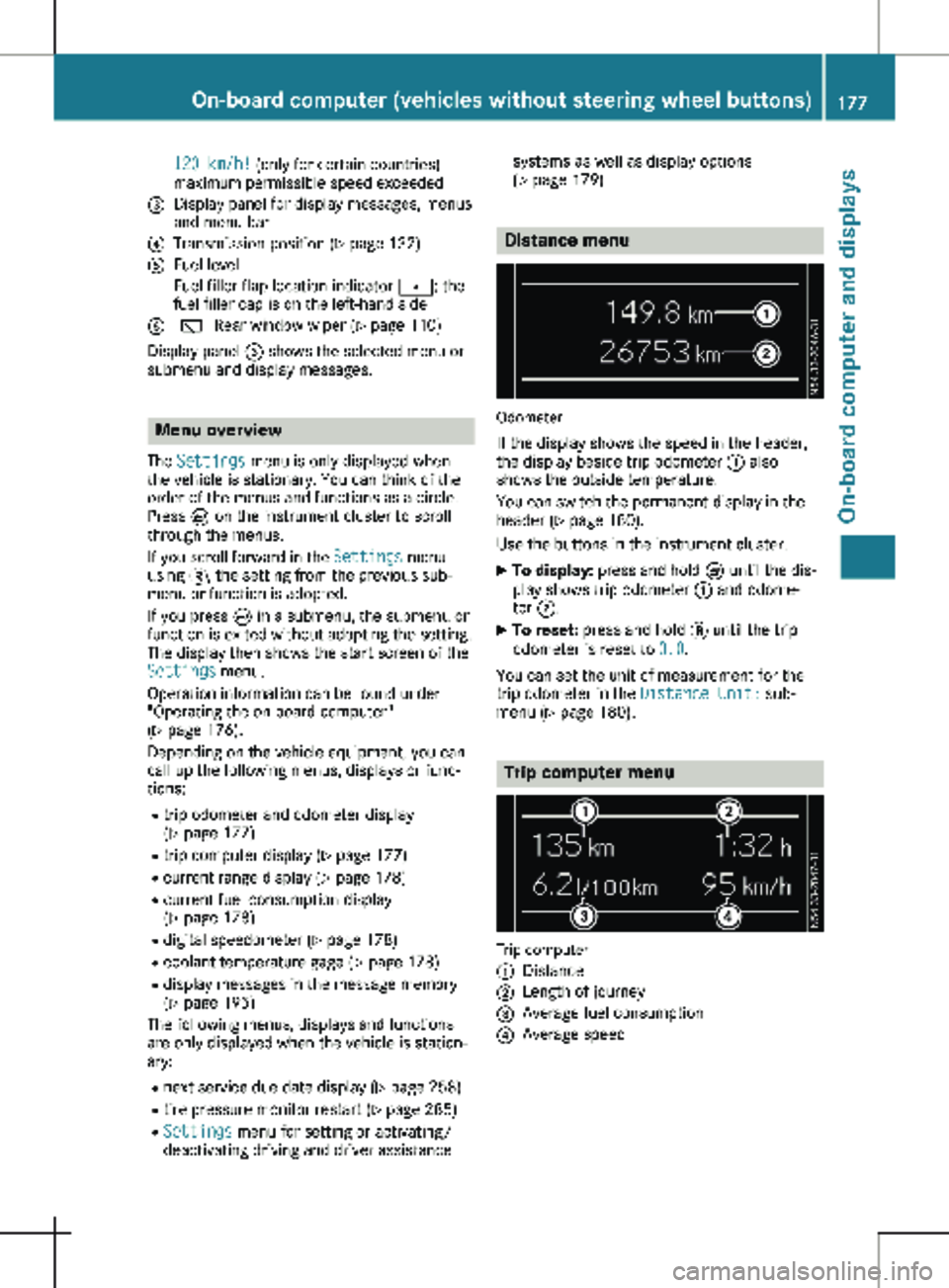
120 km/h! (only for certain countries)
maximum permissible speed exceeded
= Display panel for display messages, menus
and menu bar
? Transmission position (Y page 132)
A Fuel level
Fuel filler flap location indicator t: the
fuel filler cap is on the left-hand side
B è Rear window wiper
(Y page 110)
Display panel = shows the selected menu or
submenu and display messages. Menu overview
The Settings menu is only displayed when
the vehicle is stationary. You can think of the
order of the menus and functions as a circle.
Press È on the instrument cluster to scroll
through the menus.
If you scroll forward in the Settings menu
using 3, the setting from the previous sub-
menu or function is adopted.
If you press È in a submenu, the submenu or
function is exited without adopting the setting.
The display then shows the start screen of the
Settings menu.
Operation information can be found under
"Operating the on-board computer"
(Y page
176).
Depending on the vehicle equipment, you can
call up the following menus, displays or func-
tions:
R trip odometer and odometer display
(Y page 177)
R trip computer display (Y page 177)
R current range display (Y page 178)
R current fuel consumption display
(Y page 178)
R digital speedometer ( Y page 178)
R coolant temperature gage (Y page 178)
R display messages in the message memory
(Y page 195)
The following menus, displays and functions
are only displayed when the vehicle is station-
ary:
R next service due date display ( Y page 258)
R tire pressure monitor restart (Y page 285)
R Settings menu for setting or activating/
deactivating driving and driver assistance systems as well as display options
(Y page
179) Distance menu
Odometer
If the display shows the speed in the header,
the display beside trip odometer : also
shows the outside temperature.
You can switch the permanent display in the
header
(Y page 180).
Use the buttons in the instrument cluster.
X To display: press and hold È until the dis-
play shows trip odometer : and odome-
ter ;.
X To reset: press and hold 3 until the trip
odometer is reset to 0.0.
You can set the unit of measurement for the
trip odometer in the Distance Unit: sub-
menu (Y page
180). Trip computer menu
Trip computer
:
Distance
; Length of journey
= Average fuel consumption
? Average speed On-board computer (vehicles without steering wheel buttons)
177
On-board computer and displays Z
Page 183 of 320
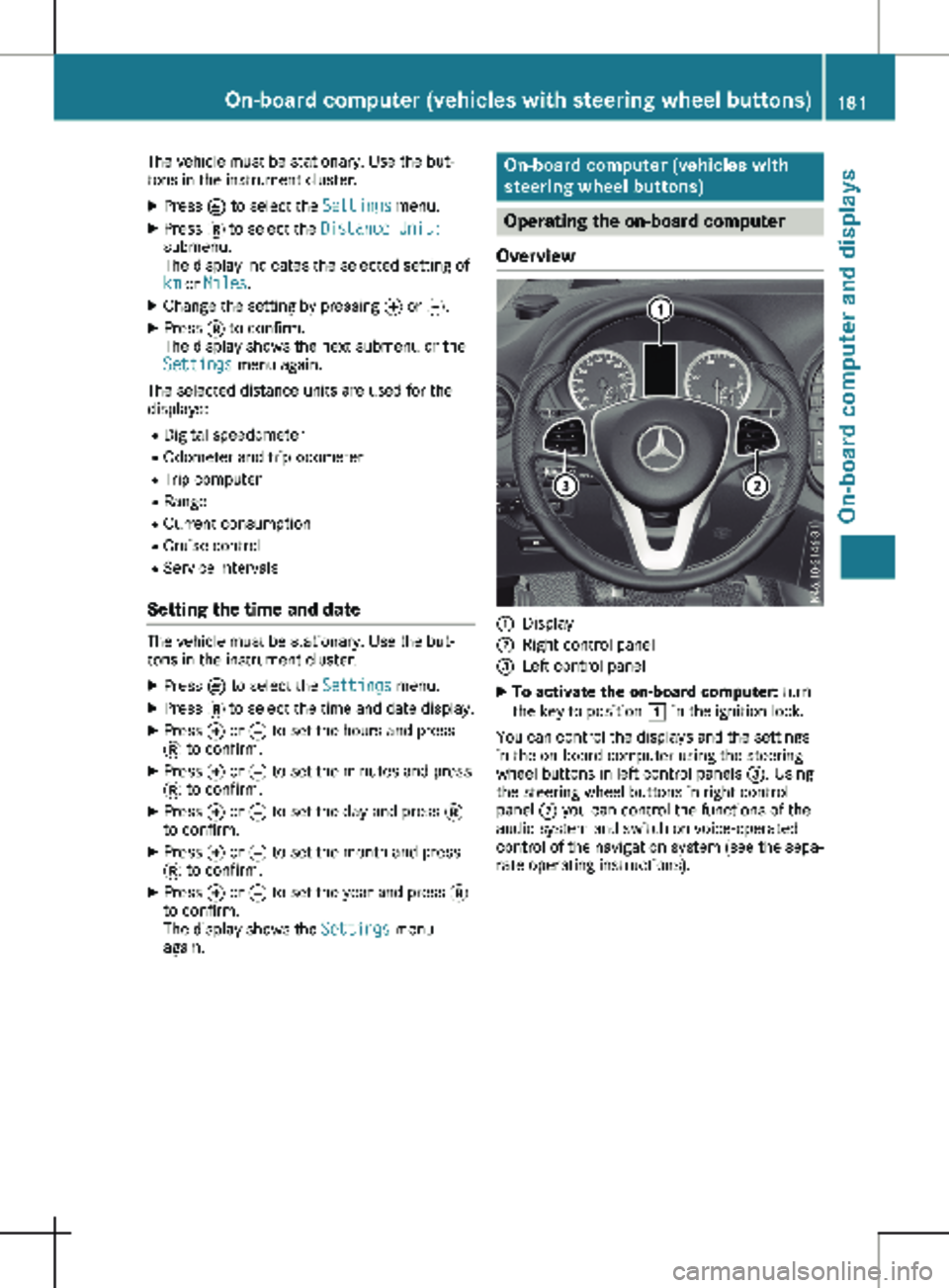
The vehicle must be stationary. Use the but-
tons in the instrument cluster.
X Press È to select the Settings menu.
X Press 3 to select the Distance Unit:
submenu.
The display indicates the selected setting of
km or Miles.
X Change the setting by pressing f or g.
X Press 3 to confirm.
The display shows the next submenu or the
Settings menu again.
The selected distance units are used for the
displays:
R Digital speedometer
R Odometer and trip odometer
R Trip computer
R Range
R Current consumption
R Cruise control
R Service intervals
Setting the time and date The vehicle must be stationary. Use the but-
tons in the instrument cluster.
X Press È to select the Settings menu.
X Press 3 to select the time and date display.
X Press f or g to set the hours and press
3 to confirm.
X Press f or g to set the minutes and press
3 to confirm.
X Press f or g to set the day and press 3
to confirm.
X Press f or g to set the month and press
3 to confirm.
X Press f or g to set the year and press 3
to confirm.
The display shows the Settings menu
again. On-board computer (vehicles with
steering wheel buttons)
Operating the on-board computer
Overview :
Display
; Right control panel
= Left control panel
X To activate the on-board computer: turn
the key to position 1 in the ignition lock.
You can control the displays and the settings
in the on-board computer using the steering
wheel buttons in left control panels =. Using
the steering wheel buttons in right control
panel ; you can control the functions of the
audio system and switch on voice-operated
control of the navigation system (see the sepa-
rate operating instructions). On-board computer (vehicles with steering wheel buttons)
181On-board computer and displays Z
Page 185 of 320

Display
Instrument cluster display
:
Clock (Y page 192)
; Ä COLLISION PREVENTION ASSIST dis-
tance warning function
(Y page 149)
j Active Parking Assist
(Y page 159)
= Permanent display: outside temperature or
speed ( Y page
192)
120 km/h! (only for certain countries)
maximum permissible speed exceeded
? Menu bar
Outside temperature (only if header F dis-
plays the additional speedometer)
A Drive program ( Y page 132)
B Transmission position ( Y page
132)
C Gearshift recommendation ( Y page
136)
D Status area
E Display panel for display messages, menus
and menu bar
F Header
X To call up menu bar ? in the display
panel: press the = or ; steering
wheel button.
The menu bar is faded out after a few sec-
onds.
Display panel E shows the selected menu or
submenu and display messages. In status area D, the display can show the
status of the following driving systems:
À ATTENTION ASSIST ( Y page
155)
à Lane Keeping Assist ( Y page
153)
V Cruise control (Y page
146)
è Rear window wiper (Y page
110) Menu overview
You can think of the order of the menus as a
circle. Use the = or ; steering wheel
buttons to show the menu bar and scroll
through the menus. Use the : or 9
steering wheel buttons to scroll through their
submenus and functions.
Operation information can be found under
"Operating the on-board computer"
(Y page
181).
Depending on the vehicle equipment, you can
call up the following menus:
R Trip menu (Y page 183)
R Navi menu (navigation instructions)
(Y page 185)
R Audio menu ( Y page 187)
R Tel (telephone) menu (Y page 188)
R Assist. (assistance) menu ( Y page 189)
R Service menu (Y page 191)
R Settings menu (Y page 191) Trip menu
Standard display Odometer
X Press and hold the % steering wheel but-
ton until the Trip menu with trip odome-
ter : and odometer ; appears. On-board computer (vehicles with steering wheel buttons)
183
On-board computer and displays Z
Page 264 of 320

tery is located in the seat base of the left-hand
front seat.
Example: starter battery
X Place the battery on the door sill panel as
shown and secure with handles = if neces-
sary.
X Connect positive clamp ; to positive termi-
nal :. Always observe the positive terminal
installation position shown when doing so.
The positive lead must be routed parallel to
the side of the battery housing in the con-
nection area.
X Place the positive clamp cover on positive
terminal :.
X Fold both handles = down onto the battery.
X Push the battery into the seat base until the
negative terminal can be connected.
X Connect the negative clamp to negative ter-
minal ?.
X Push the battery into the seat base as far as
it will go. Open seat base with installed battery (example:
right-hand front seat) X
Push vent hose A onto the battery connec-
tion next to the negative pole ? at the top.
X Guide holder C over the lower side of the
battery housing and the threads for screws
B.
X Screw on holder C with screws B.
The battery is secured to prevent slipping. Seat base (example: right-hand front seat)
X Insert cover E down in front of the battery
compartment into the seat base and close
it.
Latching springs D of cover E should
engage audibly.
Carry out the following work after connecting
the battery:
X Reset the side window (Y page 86).
X Reset the electric sliding doors ( Y page
80). Charging
G
WARNING
A discharged battery can freeze at tempera-
tures below freezing point. When jump-start-
ing the vehicle or charging the battery,
gases can escape from the battery. There is
a risk of an explosion.
Allow the frozen battery to thaw out before
charging it or jump-starting.
If the indicator/warning lamps do not light up
in the instrument cluster when temperatures
are low, it is probably because the discharged
battery has frozen. Should this be the case, do
not jump-start the vehicle or charge the bat-
tery. The service life of a thawed battery may
be shorter. Start-up behavior may deteriorate,
in particular at low temperatures. Have the 262
Battery
Maintenance and care