2020 MERCEDES-BENZ METRIS dashboard warning lights
[x] Cancel search: dashboard warning lightsPage 11 of 320

Display messages (vehicle with
steering wheel buttons) .................
223
Display messages (vehicle with-
out steering wheel buttons) ........... 206
Displaying the speed ..................... 147
Driving system ............................... 146
Function/notes ............................. 146
Important safety notes .................. 147
Problem (malfunction) ................... 149
Resuming the stored speed ........... 148
Setting a speed .............................. 148
Storing and maintaining current
speed ............................................. 148
Cup holder ......................................... 240
Important safety notes .................. 239
Customer Assistance Center
(CAC) ..................................................... 32
Customer Relations Department ....... 32D
Dashboard see Cockpit
Dashboard lighting
see Instrument cluster lighting
Data
see Technical data
Data collection
Processing and forwarding
.............. 35
Date
Setting (vehicle with steering
wheel buttons) ............................... 192
Setting (vehicle without steering
wheel buttons) ............................... 181
Daytime running lamps
Changing bulbs .............................. 107
Display messages (vehicle with
steering wheel buttons) ................. 218
Display messages (vehicle with-
out steering wheel buttons) ........... 203
Switching on/off (switch) .............. 100
Dealership
see Qualified specialist workshop
Declarations of conformity ................. 31
Delayed switch-off
Exterior lighting (on-board com-
puter) ............................................. 193
Interior lighting .............................. 193 Diagnostics connection
Operating safety and vehicle
approval
........................................... 31
Digital speedometer
Displaying (vehicle with steering
wheel buttons) ............................... 185
Displaying (vehicle without steer-
ing wheel buttons) ......................... 178
Dimensions ........................................ 313
DIRECT SELECT lever
Automatic transmission ................. 131
Display
Function/notes (vehicle with
steering wheel buttons) ................. 183
Function/notes (vehicle without
steering wheel buttons) ................. 176
Permanent display (vehicle with
steering wheel buttons) ................. 192
Permanent display (vehicle with-
out steering wheel buttons) ........... 180
see Warning and indicator lamps
Display message (vehicle with
steering wheel buttons)
Safety systems .............................. 210
Service interval display .................. 257
Display message (vehicle without
steering wheel buttons)
Safety systems .............................. 196
Service interval display .................. 257
Display messages (vehicle with
steering wheel buttons)
Calling up ....................................... 209
Driving systems ............................. 221
Engine ............................................ 219
Hiding ............................................ 209
Important safety notes .................. 209
Introduction ................................... 209
Key ................................................ 227
Lights ............................................. 216
Setting the language ...................... 192
Tires ............................................... 224
Vehicle ........................................... 225
Display messages (vehicle with-
out steering wheel buttons)
Calling up ....................................... 195
Driving systems ............................. 206
Engine ............................................ 204
Hiding ............................................ 194 Index
9
Page 57 of 320

is disabled. It will not be deployed in the
event of an accident and cannot perform its
intended protective function. A person in the
front-passenger seat could then, for exam-
ple, come into contact with the vehicle's
interior, especially if the person is sitting too
close to the dashboard. This poses an
increased risk of injury or even fatal injury.
When the front-passenger seat is occupied,
always ensure that:
R the classification of the person in the
front-passenger seat is correct and the
front-passenger front air bag is enabled or
disabled in accordance with the person in
the front-passenger seat
R the front-passenger seat has been moved
back as far back as possible.
R the person is seated correctly.
Make sure, both before and during the jour-
ney, that the status of the front-passenger
front air bag is correct. G
WARNING
If you secure a child in a child restraint sys-
tem on the front-passenger seat and the
PASSENGER AIR BAG OFF indicator lamp is
off, the front-passenger front air bag can
deploy in the event of an accident. The child
could be struck by the air bag. This poses an
increased risk of injury or even fatal injury.
Make sure that the front-passenger front air
bag has been deactivated. The PASSENGER
AIR BAG OFF indicator lamp must be lit.
NEVER use a rearward-facing child restraint
on a seat protected by an ACTIVE FRONT
AIR BAG in front of it; DEATH or SERIOUS
INJURY to the child can occur. G
WARNING
If you secure a child in a forward-facing child
restraint system on the front-passenger seat
and you position the front-passenger seat
too close to the dashboard, the child could,
in the event of an accident:
R come into contact with the vehicle's inte-
rior if the PASSENGER AIR BAG OFF indi-
cator lamp is lit, for example
R be struck by the air bag if the
PASSENGER AIR BAG OFF indicator lamp
is off
This poses an increased risk of injury or
even fatal injury.
Move the front-passenger seat as far back
as possible. Always make sure that the
shoulder belt strap is correctly routed from
the vehicle belt sash guide to the shoulder
belt guide on the child restraint system. The
shoulder belt strap must be routed forwards
and downwards from the vehicle belt sash
guide. If necessary, adjust the vehicle belt
sash guide and the front-passenger seat
accordingly. Always observe the child
restraint system manufacturer's installation
instructions.
If OCS determines that:
R The front-passenger seat is unoccupied, the
PASSENGER AIR BAG OFF indicator lamp
lights up after the self-test and remains lit.
This indicates that the front-passenger front
air bag is deactivated.
R The front-passenger seat is occupied by a
child of up to twelve months old, in a stand-
ard child restraint system, the PASSENGER
AIR BAG OFF indicator lamp lights up after
the self-test and remains lit. This indicates
that the front-passenger front air bag is
deactivated.
But even in the case of a twelve-month-old
child, in a standard child restraint system,
the PASSENGER AIR BAG OFF indicator
lamp can go out after the self-test. This indi-
cates that the front-passenger front air bag
is enabled. The result of the classification is
dependent on, among other factors, the
child restraint system and the child's stat- Occupant safety
55Safety Z
Page 160 of 320
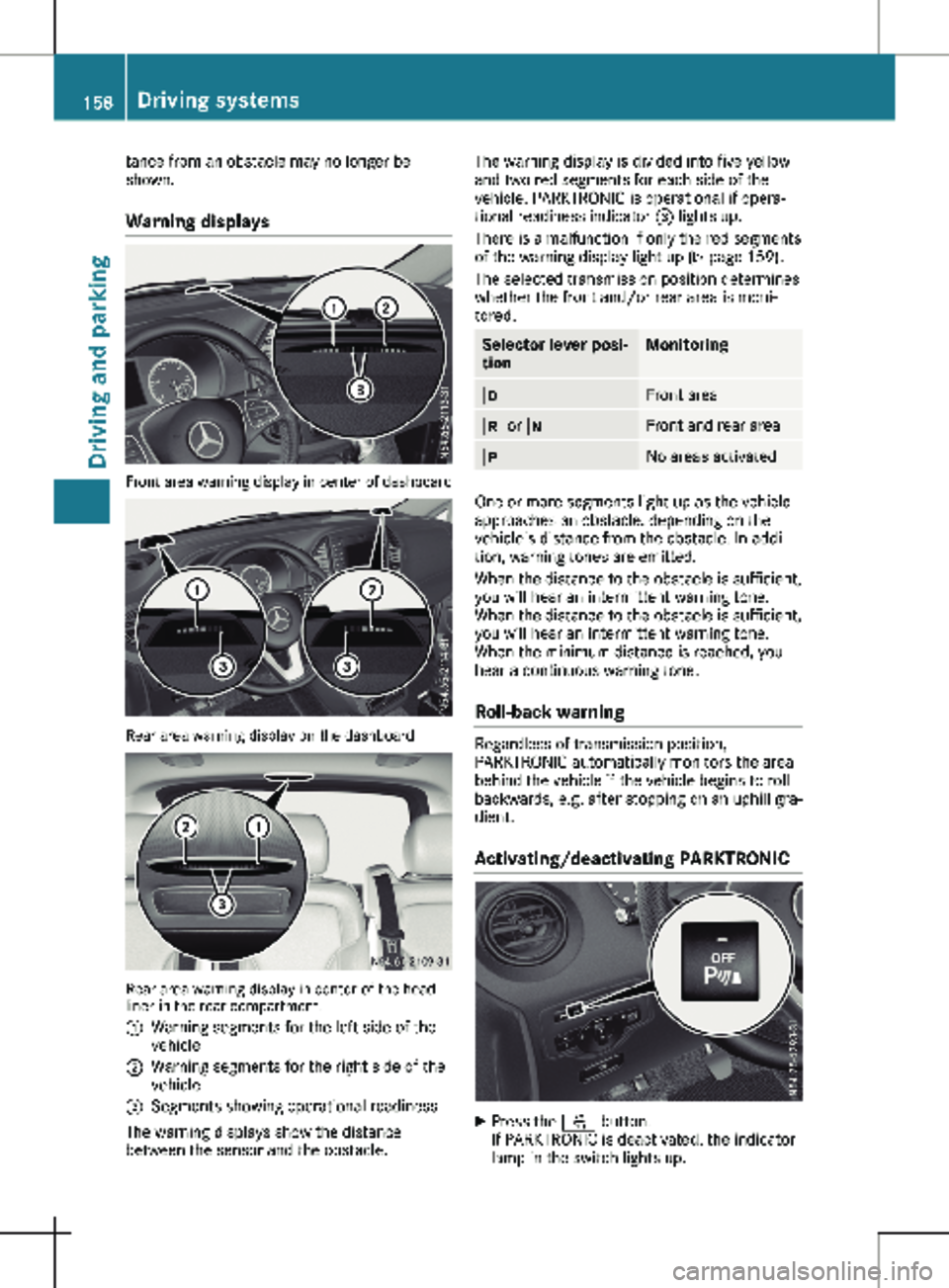
tance from an obstacle may no longer be
shown.
Warning displays Front area warning display in center of dashboard
Rear area warning display on the dashboard
Rear area warning display in center of the head-
liner in the rear compartment.
:
Warning segments for the left side of the
vehicle
; Warning segments for the right side of the
vehicle
= Segments showing operational readiness
The warning displays show the distance
between the sensor and the obstacle. The warning display is divided into five yellow
and two red segments for each side of the
vehicle. PARKTRONIC is operational if opera-
tional readiness indicator = lights up.
There is a malfunction if only the red segments
of the warning display light up
(Y page 159).
The selected transmission position determines
whether the front and/or rear area is moni-
tored. Selector lever posi-
tion Monitoring
h
Front area
k or i Front and rear area
j
No areas activated
One or more segments light up as the vehicle
approaches an obstacle, depending on the
vehicle's distance from the obstacle. In addi-
tion, warning tones are emitted.
When the distance to the obstacle is sufficient,
you will hear an intermittent warning tone.
When the distance to the obstacle is sufficient,
you will hear an intermittent warning tone.
When the minimum distance is reached, you
hear a continuous warning tone.
Roll-back warning Regardless of transmission position,
PARKTRONIC automatically monitors the area
behind the vehicle if the vehicle begins to roll
backwards, e.g. after stopping on an uphill gra-
dient.
Activating/deactivating PARKTRONIC X
Press the f button.
If PARKTRONIC is deactivated, the indicator
lamp in the switch lights up.158
Driving systems
Driving and parking