2020 MERCEDES-BENZ METRIS ESP
[x] Cancel search: ESPPage 111 of 320

Bulb holder
=
Turn signals/brake lamps/tail lamps/
standing lamps
? Backup lamp
A Rear fog lamp (driver's side only)
X Apply light pressure to the corresponding
bulb, turn it counter-clockwise and remove
it from the bulb holder.
X Press the new bulb into the socket and
screw it in clockwise.
X Insert bulb holder ; into the tail lamp and
tighten all three screws :.
X Install the tail lamp (Y page 108).Windshield wipers
Switching the windshield wiper
on/off
! Do not operate the windshield wipers
when the windshield is dry, as this could
damage the wiper blades. Moreover, dust
that has collected on the windshield can
scratch the glass if wiping takes place when
the windshield is dry.
If it is necessary to switch on the windshield
wipers in dry weather conditions, always use
washer fluid when operating the windshield
wipers.
! If the windshield wipers leave smears on
the windshield after the vehicle has been
washed in an automatic car wash, wax or
other residues may be the reason for this.
Clean the windshield using washer fluid
after washing the vehicle in an automatic
car wash.
! Intermittent wiping with rain sensor: due
to optical influences and the windshield becoming dirty in dry weather conditions,
the windshield wipers may be activated
inadvertently. This could then damage the
windshield wiper blades or scratch the wind-
shield.
For this reason, you should always switch
off the windshield wipers in dry weather. 1
$ Windshield wipers off
2 Ä Intermittent wipe, low (rain sensor
set to low sensitivity)
3 Å Intermittent wipe, high (rain sensor
set to high sensitivity)
4 ° Continuous wipe, slow
5 ¯ Continuous wipe, fast
B î 1st pressure point – single wipe; 2nd
pressure point – wipe with washer fluid
X Turn the key to position 1 or 2 in the igni-
tion lock.
X Turn the í wiper switch to the corre-
sponding position.
In the Ä or Å
positions, the appropriate
wiping frequency is set automatically accord-
ing to the intensity of the rain. In the Å
position, the rain sensor is more sensitive to
precipitation than in the Ä position, caus-
ing the windshield wipers to wipe more fre-
quently.
The windshield will no longer be wiped prop-
erly if the wiper blades are worn. This may pre-
vent you from observing the traffic conditions.
Information on replacing the wiper blades can
be found under "Replacing wiper blades"
( Y page 110). Windshield wipers
109
Lights and windshield wipers Z
Page 112 of 320

Switching the rear window wiper
on/off
1
b To wipe with washer fluid
2 ° Intermittent wipe
3 $ Rear window wiper off
4 b To wipe with washer fluid
X Turn the key to position 1 or 2 in the igni-
tion lock.
X Move the è switch to the corresponding
position.
If the rear window wiper is activated, the
è symbol is shown in the status area of
the display.
The Status Overview in the Assist.
menu then also shows the è symbol for
vehicles with steering wheel buttons
(Y page
189).
X To wipe with washer fluid: press the è
switch beyond the current position as far as
it will go to 1 or press and hold 4.
When you release the è switch, the rear
window wiper continues to wipe for about
another five seconds. The rear window
wiper then wipes according to the original
position 2 or 3.
The rear window wiper switches on automati-
cally if you engage reverse gear and the wind-
shield wipers are on.
If the vehicle is stationary and you open the
tailgate or rear-end door, the rear window
wiper will stop automatically. The rear window
wiper will only resume wiping again when the
tailgate and rear-end door are closed and you
pull away again.
The rear window will no longer be wiped prop-
erly if the wiper blade is worn. This may pre-
vent you from observing the traffic conditions.
Information on replacing the wiper blade can be found under "Replacing wiper blades"
(
Y page
110). Replacing the wiper blades
Important safety notes G
WARNING
If the windshield wipers begin to move while
you are changing the wiper blades, you
could be trapped by the wiper arm. There is
a risk of injury.
Always switch off the windshield wipers and
ignition before changing the wiper blades.
! Never open the hood/tailgate or rear
doors if a windshield wiper arm has been
folded away from the windshield/rear win-
dow.
Never fold a windshield wiper arm without a
wiper blade back onto the windshield/rear
window.
Hold the windshield wiper arm firmly when
you change the wiper blade. If you release
the windshield wiper arm without a wiper
blade and it falls onto the windshield/rear
window, the windshield/rear window may
be damaged by the force of the impact.
Mercedes-Benz recommends that you have
the wiper blades changed at a qualified spe-
cialist workshop.
! Only hold the wiper blade by the wiper
arm. You could otherwise damage the wiper
rubber.
Wiper blades are wear parts. The windshield
will no longer be wiped properly if the wiper
blades are worn. This may prevent you from
observing the traffic conditions.
Please observe the service indicator after
changing the wiper blades of the windshield
wiper.
Service indicator Replacement wiper blades for the windshield
wiper have a service indicator on the tip of the
wiper blade.
Depending on the amount of use, the service
indicator will change color from black to yel-
low.110
Windshield wipers
Lights and windshield wipers
Page 121 of 320

Regulating climate control automati-
cally
General notes When dual-zone automatic climate control is in
automatic mode, the set temperature is auto-
matically kept constant. The system automati-
cally regulates the temperature of the dis-
pensed air, the airflow and the air distribution.
Automatic mode will achieve optimal operation
if the cooling with air dehumidification func-
tion is also activated. If desired, the cooling
with air dehumidification function can be deac-
tivated (
Y page 118).
Dual-zone automatic climate control Automatic mode for automatic climate control
settings can only be activated or deactivated
on the first menu level. If you do not set a new
value for the rear-compartment climate control
in the second menu level within approx. ten
seconds, the control panel display goes back
to the first menu level.
X Switch on climate control ( Y page 117).
X Set temperature for the driver's and front-
passenger side and, for vehicles with rear-
compartment air conditioning, for the rear
compartment, too
(Y page 119).
X To switch automatic mode on or off:
press the à button.
If the indicator lamp in the
à button
lights up, automatic mode is activated. The
airflow and air distribution are controlled
automatically and the windshield defrosting
function is deactivated.
If you deactivate automatic mode, the auto-
matic climate control system saves the current
settings.
In automatic mode, if you adjust the airflow or
air distribution manually, the indicator lamp
above the à button goes out. The function
which has not been changed manually, how-
ever, continues to be controlled automatically. Setting the temperature
Air-conditioning system X
Switch on climate control ( Y page
117).
X To increase or reduce: turn temperature
control : clockwise or counter-clockwise.
When doing so, only change the tempera-
ture in small increments, and start in the
center position or at
72 ‡ (22 †)
( Y page 115).
Dual-zone automatic climate control You can set the temperature separately for the
driver's and co-driver's side. In vehicles with
rear-compartment air conditioning, the tem-
perature for the rear compartment can be set
additionally. Each set temperature is automati-
cally maintained at a constant level.
X Switch on climate control (Y page
117).
X To increase or reduce: turn temperature
control : or E clockwise or counter-clock-
wise ( Y page
116). When doing so, only
change the temperature in small increments
starting at 72 ‡ (22 †).
The control panel display shows the set
temperature for the left and right side at the
respective edge of the display.
Rear-compartment air-conditioning
system Vehicles with air-conditioning system
X Switch on climate control ( Y page
117).
The air conditioning settings for tempera-
ture, airflow and, for rear-compartment air
conditioning, also the setting for air distribu-
tion are also applied to the rear-compart-
ment climate control.
Vehicles with dual-zone automatic cli-
mate control X Switch on climate control ( Y page
117).
X To increase or decrease: press the /
button on the control panel of the automatic
climate control.
The indicator lamp in the / button
flashes. The control panel display shows the
second menu level for the temperature and Operating the climate control system
119
Climate control
Page 122 of 320
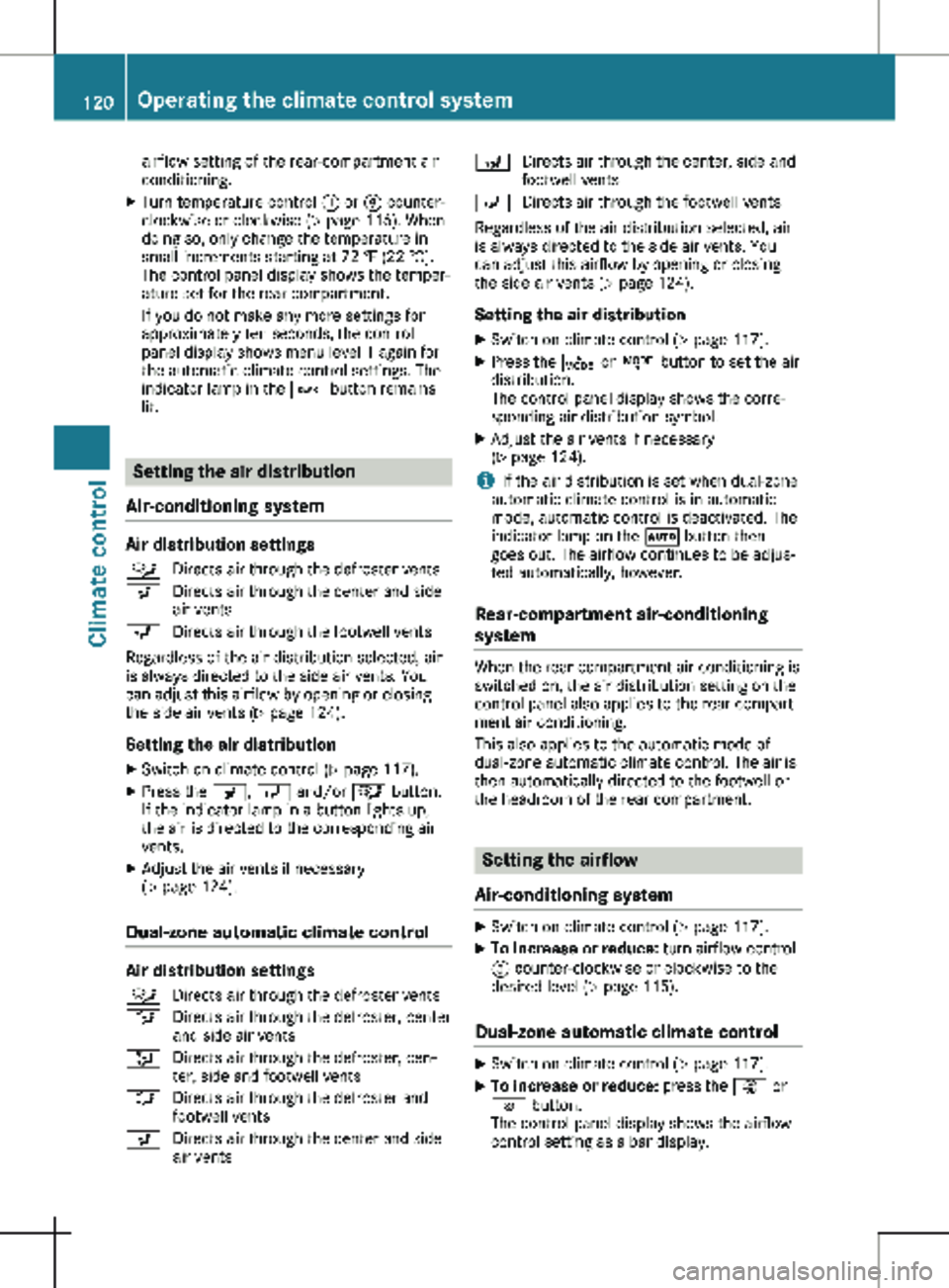
airflow setting of the rear-compartment air
conditioning.
X Turn temperature control : or E counter-
clockwise or clockwise (Y page 116). When
doing so, only change the temperature in
small increments starting at 72 ‡ (22 †).
The control panel display shows the temper-
ature set for the rear compartment.
If you do not make any more settings for
approximately ten seconds, the control
panel display shows menu level 1 again for
the automatic climate control settings. The
indicator lamp in the / button remains
lit. Setting the air distribution
Air-conditioning system Air distribution settings
¯ Directs air through the defroster vents
P Directs air through the center and side
air vents
O Directs air through the footwell vents
Regardless of the air distribution selected, air
is always directed to the side air vents. You
can adjust this airflow by opening or closing
the side air vents ( Y page
124).
Setting the air distribution
X Switch on climate control (Y page
117).
X Press the P, O and/or ¯ button.
If the indicator lamp in a button lights up,
the air is directed to the corresponding air
vents.
X Adjust the air vents if necessary
(Y page
124).
Dual-zone automatic climate control Air distribution settings
¯ Directs air through the defroster vents
b Directs air through the defroster, center
and side air vents
_ Directs air through the defroster, cen-
ter, side and footwell vents
a Directs air through the defroster and
footwell vents
P Directs air through the center and side
air vents N
Directs air through the center, side and
footwell vents
O Directs air through the footwell vents
Regardless of the air distribution selected, air
is always directed to the side air vents. You
can adjust this airflow by opening or closing
the side air vents ( Y page
124).
Setting the air distribution
X Switch on climate control (Y page
117).
X Press the É or Ë button to set the air
distribution.
The control panel display shows the corre-
sponding air distribution symbol.
X Adjust the air vents if necessary
(Y page
124).
i If the air distribution is set when dual-zone
automatic climate control is in automatic
mode, automatic control is deactivated. The
indicator lamp on the à button then
goes out. The airflow continues to be adjus-
ted automatically, however.
Rear-compartment air-conditioning
system When the rear-compartment air conditioning is
switched on, the air distribution setting on the
control panel also applies to the rear-compart-
ment air conditioning.
This also applies to the automatic mode of
dual-zone automatic climate control. The air is
then automatically directed to the footwell or
the headroom of the rear compartment. Setting the airflow
Air-conditioning system X
Switch on climate control (Y page
117).
X To increase or reduce: turn airflow control
A counter-clockwise or clockwise to the
desired level
(Y page 115).
Dual-zone automatic climate control X
Switch on climate control ( Y page
117).
X To increase or reduce: press the K or
I button.
The control panel display shows the airflow
control setting as a bar display. 120
Operating the climate control system
Climate control
Page 131 of 320

i
The vehicle locks centrally once you have
pulled away. The locking knobs in the doors
drop down. You can open the doors from
the inside at any time.
You can also deactivate the automatic lock-
ing feature
(Y page 76).Hill start assist
Hill start assist helps you when pulling away
forwards or in reverse on an uphill gradient.
Hill start assist automatically maintains the
brake pressure for about another second, after
you have taken your foot off the brake pedal.
This gives you enough time to move your foot
from the brake pedal to the accelerator pedal
and depress it before the vehicle begins to
roll. G
WARNING
After a short time, hill start assist will no lon-
ger brake your vehicle and it could roll away.
There is a risk of an accident and injury.
Therefore, quickly move your foot from the
brake pedal to the accelerator pedal. Never
leave the vehicle when it is held by hill start
assist.
Hill start assist is not active if:
R you are pulling away on a level road or a
downhill gradient
R the transmission is in position N
R the parking brake is applied
R ESP ®
is malfunctioning Backing up warning device
G
WARNING
Other road users may ignore or fail to hear
the warning tone of the reverse warning fea-
ture. There is a risk of injury if you fail to
ensure that the area in which you are
maneuvering is clear.
Make sure that there are no persons or
objects in the area in which you are maneu-
vering. It may be necessary to enlist the
help of a second person when maneuvering.
The reverse warning feature is a system
designed to assist you in ensuring the safety
of other road users.
A warning signal sounds to alert other road
users when reverse gear is engaged. The vol-
ume of the warning tone can be reduced for
night-time driving.
X To reduce the volume of the warning
tone: engage reverse gear twice in quick
succession.
The warning tone is now quieter.
i The warning tone sounds at a normal vol-
ume by default. The volume of the warning
tone has to be reduced each time you
engage reverse gear if necessary. Driving
129
Driving and parking Z
Page 134 of 320

Transmission positions
B Park position
This prevents the vehicle from roll-
ing away when stopped. Only shift
the transmission to
j when the
vehicle is stationary.
The automatic transmission shifts
to j automatically in the following
situations:
R if you pull out the key.
R if you open the driver's door
when the vehicle is stationary or
when driving at a very low speed
and the transmission is in posi-
tion h or k.
The parking lock should not be used
as a brake when parking. Always
apply the parking brake as well
once you have parked the vehicle. C Reverse gear
Only shift the transmission to
k
when the vehicle is stationary. A Neutral
No power is transmitted from the
engine to the drive wheels. Releas-
ing the brakes will allow you to
move the vehicle freely, e.g. by
pushing or towing.
If ESP
®
is deactivated or faulty: shift
the transmission to position i if
the vehicle is in danger of skidding,
e.g. on icy roads.
When you switch off the engine, the
automatic transmission automati-
cally shifts into neutral i.
! When the engine is switched
off, rolling in idle i can damage
the power transmission and
result in transmission damage. 7 Drive
The automatic transmission
changes gear itself. All forward
gears are available.
You can influence gearshifts with
your choice of drive program. You
can also restrict the shift range. Transmission position and drive pro-
gram display
:
Drive program
; Current transmission position or
current gear in drive program M
= Shift range, if restricted
The transmission positions and current drive
program : are shown at the bottom of the
instrument cluster display. The current trans-
mission position is highlighted.
In drive program M, the transmission position
indicator shows the current gear in position D
( Y page
135).
If you restrict the shift range, the transmission
position indicator shows the current transmis-
sion position plus restricted shift range =,
e.g. D2 ( Y page 133).
The arrows in the transmission position display
show how and into which transmission posi-
tions you can change using the DIRECT
SELECT lever. Changing gear
The automatic transmission adapts to your
individual driving style by continuously adjust-
ing its shift points. These shift point adjust-
ments take into account the current operating
and driving conditions. If the operating or driv-
ing conditions change, the automatic transmis-
sion reacts by adjusting the gearshift program.
When the automatic transmission is in trans-
mission position h, it shifts the individual
gears automatically.
This depends on the following factors:
R the drive program selected ( Y page 134)
R any restriction in the shift range
(Y page
133)
R the position of the accelerator pedal
R the road speed
You can also change gear manually if you
select drive program M (Y page 135).132
Automatic transmission
Driving and parking
Page 144 of 320

Vehicles with halogen headlamps
The headlamps do not need to be switched to
symmetrical low beam. The legal requirements
of countries in which traffic drives on the
opposite side of the road to the country where
the vehicle is registered are met without the
need to convert the headlamps. Transport by rail
Transporting your vehicle by rail may be sub-
ject to certain restrictions or require special
measures to be taken in some countries due
to varying tunnel heights and loading stand-
ards.
You can obtain information on this from any
Mercedes-Benz Commercial Van Center. Braking
Important safety notes G
WARNING
If you shift down on a slippery road surface
in an attempt to increase the engine's brak-
ing effect, the drive wheels could lose their
grip. There is an increased danger of skid-
ding and accidents.
Do not shift down for additional engine brak-
ing on a slippery road surface.
Downhill gradients !
Depressing the brake pedal constantly
results in excessive and premature wear to
the brake pads.
This also applies to automatic braking if you
have activated cruise control.
On long and steep downhill gradients, you
should change down to shift range 2 or 1 in
good time
(Y page 133).
This should be observed in particular when
driving with a laden vehicle and when towing a
trailer.
You thereby make use of the braking effect of
the engine and do not have to brake as often
to maintain the speed. This relieves the load
on the service brake and prevents the brakes
from overheating and wearing too quickly. Heavy and light loads G
WARNING
If you rest your foot on the brake pedal
while driving, the braking system can over-
heat. This increases the stopping distance
and can even cause the braking system to
fail. There is a risk of an accident.
Never use the brake pedal as a footrest.
Never depress the brake pedal and the
accelerator pedal at the same time.
! Depressing the brake pedal constantly
results in excessive and premature wear to
the brake pads.
If the brakes have been subjected to a heavy
load, do not stop the vehicle immediately.
Drive on for a short while. The brakes are
cooled down more quickly in the airflow.
Wet road surfaces If you have been driving for a long time in
heavy rain without braking, there may be a
delayed response when you first apply the
brakes. This may also occur after driving
through a car wash or deep water.
You must depress the brake pedal more firmly.
Maintain a longer distance to the vehicle in
front.
While paying attention to the traffic conditions,
you should brake the vehicle firmly after driv-
ing on a wet road surface or through a car
wash. This heats the brake discs, so that they
dry more quickly, which protects them against
corrosion.
Limited braking performance on salt-
treated roads When driving on salted roads, salt may start to
build up on the brake disks and brake pads.
This can increase braking distances considera-
bly.
Maintain a greater distance to the vehicle in
front.
To remove any build-up of salt that may have
formed:
X Apply the brakes at the start of the journey,
occasionally during journey and at the end 142
Driving tips
Driving and parking
Page 146 of 320

Driving on flooded roads
!
Do not drive through flooded areas. Check
the depth of any water before driving
through it. Drive slowly through standing
water. Otherwise, water could enter the
vehicle interior or engine compartment. It
can then damage the engine's or automatic
transmission's electronic components. It
can also be sucked in by the engine's air
intake connection and cause engine dam-
age.
If you have to drive on stretches of road on
which water has collected, please bear in mind
that: R the water level of standing water should not
be above the lower edge of the front
bumper
R you must not drive faster than walking
speed Driving in winter
G
WARNING
If you shift down on a slippery road surface
in an attempt to increase the engine's brak-
ing effect, the drive wheels could lose their
grip. There is an increased danger of skid-
ding and accidents.
Do not shift down for additional engine brak-
ing on a slippery road surface.
! An accumulation of snow and ice, particu-
larly when frozen, caught in the area around
the air intake slots, moving parts, the axles
and the wheel arches may:
R restrict air intake
R damage vehicle parts
R cause malfunctions by restricting the
mobility intended by the design (e.g.
reduced possible steering input).
Regularly check the vehicle and remove
snow or ice when traveling in wintry condi-
tions.
If there is any damage, inform a qualified
specialist workshop.
! Vehicles with automatic transmission may
only briefly coast in neutral position N.
Extended coasting of the wheels, e.g. when
towing, results in transmission damage. Have your vehicle winterized at a qualified spe-
cialist workshop at the onset of winter.
Drive particularly carefully on slippery roads.
Avoid sudden acceleration, steering and brak-
ing maneuvers. Do not use cruise control.
If the vehicle threatens to skid or cannot be
stopped when moving at low speed:
X Shift the transmission to position i.
X Try to maintain control of the vehicle using
corrective steering.
The outside temperature indicator is not
designed to serve as an ice-warning device
and is therefore unsuitable for that purpose.
Changes in the outside temperature are dis-
played after a short delay.
Indicated temperatures just above the freezing
point do not guarantee that the road surface is
free of ice. The road may still be icy, especially
in wooded areas or on bridges. If you do not
adjust your driving style, the vehicle may start
to skid. Always adapt your driving style and
drive at a speed to suit the prevailing weather
conditions.
You should pay special attention to road con-
ditions when temperatures are around freezing
point.
You can find further information under:
R "M+S tires" ( Y page
280)
R "Snow chains" (Y page 281)
R "Driving with summer tires" (Y page 280)
Also observe the notes under "Winter opera-
tion" (Y page 280). Driving off-road
Important safety notes G
WARNING
If you drive on a steep incline at an angle or
turn when driving on an incline, the vehicle
could slip sideways, tip and rollover. There is
a risk of an accident.
Always drive on a steep incline in the line of
fall (straight up or down) and do not turn the
vehicle. 144
Driving tips
Driving and parking