2020 MERCEDES-BENZ METRIS ESP
[x] Cancel search: ESPPage 192 of 320

You can also have the ATTENTION ASSIST
assessment or the attention level displayed
in the Status Overview.
X
To display the attention level: press :
and 9 to switch between the status
overview and the ATTENTION ASSIST
assessment.
The ATTENTION ASSIST assessment shows
the length of the journey since the last
break as well as the attention level detected
(Y page
155).
Deactivating/activating ESP ®This menu is only available on vehicles without
the å button on the center console.
Please observe the important safety notes
under "ESP ®
(Electronic Stability Program)"
(Y page
68). G
WARNING
If you deactivate ESP ®
, ESP ®
no longer sta-
bilizes the vehicle. There is an increased risk
of skidding and an accident.
Only deactivate ESP ®
in the situations
described in the following.
It may be best to deactivate ESP ®
in the fol-
lowing situations:
R when using snow chains
R in deep snow
R on sand or gravel
Further information can be found under "ESP ®
(Electronic Stability Program)"
(Y page 69).
X Start the engine. Using the steering wheel buttons
X Press = or ; to select the Assist.
menu.
X Press : or 9 to select ESP.
X Press a to confirm.
The current status is shown.
X To activate/deactivate: press a again.
If the å warning lamp in the instrument
cluster lights up when the vehicle is ready to
drive, ESP ®
is deactivated.
If the ÷ warning lamp lights up continu-
ously, ESP ®
is not available due to a malfunc-
tion.
Observe the information on warning lamps
(Y page
230) and display messages
(Y page 214).
Activating/deactivating the distance
warning function Using the steering wheel buttons
X Press = or ; to select the Assist.
menu.
X Press 9 or : to select Distance
Warning.
X Press a to confirm.
The current status is shown.
X To activate/deactivate: press the a
button again.
If the distance warning function of COLLI-
SION PREVENTION ASSIST is activated, the
display shows the Ä symbol in the
header.
At speeds up to approx 20 mph (30 km/h
),
the display in vehicles with Active Parking
Assist first shows the í status indicator.
Only up to a speed of about 20 mph
(30 km/h) does the display show the Ä
symbol instead of the í status indicator.
Further information can be found under "COL-
LISION PREVENTION ASSIST"
(Y page 149).
Setting ATTENTION ASSIST Using the steering wheel buttons
X Press = or ; to select the Assist.
menu.
X Press : or 9 to select Attention
Assist. 190
On-board computer (vehicles with steering wheel buttons)
On-board computer and displays
Page 197 of 320

Display messages with graphic symbols are simplified in the Operator's Manual and may differ
from the symbols in the display. A warning tone sounds with certain display messages.
Please respond in accordance with the display messages and follow the additional notes in this
Operator's Manual.
You can hide low-priority display messages using the
3 button on the instrument cluster. The
display messages are then stored in the message memory. Rectify the cause of a display mes-
sage as soon as possible.
High-priority display messages cannot be hidden. These messages will continue to be shown in
the display until their cause has been eliminated.
Message memory The on-board computer stores certain display messages in the message memory. You can call up
the stored display messages. Use the buttons in the instrument cluster.
X Press È to select the message memory.
If there are display messages, the display shows the number of saved messages.
If there are no display messages, the display shows No Messages.
X Press 3 to scroll forwards through the display messages.
After the last saved display message, the display again shows the message memory start
screen with the number of saved messages.
Press È to exit the display messages and jump directly to the message memory start screen. Display messages (vehicles without steering wheel buttons)
195On-board computer and displays Z
Page 198 of 320

Safety systems
Display messages
Possible causes/consequences and
M SolutionsABS, ESP Inopera‐
tive
+
ABS, BAS, hill start assist, and ESP
®
as well as its driving safety sys-
tems are unavailable due to a malfunction.
ATTENTION ASSIST is deactivated and other driving systems could
be automatically deactivated.
G WARNING
The brake system continues to function normally, but without the
functions listed above. The wheels could therefore lock if you brake
hard, for example.
This causes steerability and braking to be greatly impaired. The
braking distance can increase in emergency braking situations.
If ESP ®
is not operational, ESP ®
will not stabilize the vehicle.
There is an increased risk of skidding and accidents.
X Switch the engine off, wait briefly and start the engine again.
X Check if the display message has disappeared and ESP ®
is opera-
tional.
X If the display message continues to be displayed:
R Drive on with care.
R Visit a qualified specialist workshop immediately. ABS, ESP Curr.
Unavail.
+
ABS, BAS, hill start assist, and ESP
®
as well as its driving safety sys-
tems are temporarily unavailable.
ATTENTION ASSIST is deactivated and other driving systems could
be automatically deactivated.
For example, the on-board voltage may be insufficient.
G WARNING
The brake system continues to function normally, but without the
functions listed above. The wheels could therefore lock if you brake
hard, for example.
This causes steerability and braking to be greatly impaired. The
braking distance can increase in emergency braking situations.
If ESP ®
is not operational, ESP ®
will not stabilize the vehicle.
There is an increased risk of skidding and accidents.
X Drive on with care and on a suitable stretch of road make slight
steering movements at a speed above 12 mph (20 km/h ).
X Switch the engine off, wait briefly and start the engine again.
X Check if the display message has disappeared and ESP ®
is opera-
tional.
X If the display message continues to be displayed:
R Drive on with care.
R Visit a qualified specialist workshop immediately.196
Display messages (vehicles without steering wheel buttons)
On-board computer and displays
Page 199 of 320

Display messages
Possible causes/consequences and
M SolutionsFront Passenger
Airbag Disabled
+ The co-driver's air bag is deactivated during the journey even
though the co-driver's seat is occupied by an adult or a person with
a stature corresponding to that of an adult.
If additional forces are applied to the seat or the occupant is not sit-
ting on the seat properly (Y page
54), the weight the system
detects may be too low.
G WARNING
The co-driver's front air bag will not deploy in the event of an acci-
dent.
There is an increased risk of injury.
X Stop the vehicle immediately, paying attention to road and traffic
conditions.
X Secure the vehicle to prevent it from rolling away ( Y page
138).
X Switch off the ignition.
X The co-driver must get out of the vehicle.
X Make sure that the co-driver's seat is unoccupied, close the co-
driver's door and switch on the ignition.
X Observe the PASSENGER AIRBAG OFF indicator lamp in the cen-
ter console and the display messages and check the following:
Seat unoccupied and ignition switched on: R The PASSENGER AIRBAG OFF indicator lamp must light up contin-
uously. If the indicator lamp is on, the Occupant Classification
System (OCS) has disabled the co-driver's air bag
(Y page 54).
R The display must not show the messages Front Passenger
Airbag Enabled or Front Passenger Airbag Disabled.
X Wait for at least one minute until the necessary system checks
have been completed.
X Ensure that the display does not show either of the two display
messages about the co-driver's front air bag.
If these conditions are met, the co-driver's seat can be occupied
again.
If these conditions are not met, the Occupant Classification System
(OCS) is malfunctioning.
X Visit a qualified specialist workshop immediately.
Further information on the Occupant Classification System (OCS)
can be found under "Occupant Classification System (OCS)"
(Y page
54). Display messages (vehicles without steering wheel buttons)
197
On-board computer and displays Z
Page 201 of 320

Display messages
Possible causes/consequences and
M SolutionsX
Visit a qualified specialist workshop immediately.
Further information on the Occupant Classification System (OCS)
can be found under "Occupant Classification System (OCS)"
(Y page
54). #
Check Brake Pad
Wear The brake pads/linings have reached their wear limit.
X Visit a qualified specialist workshop. $ (USA only)
J (Canada only)
Check Brake Fluid
Level There is insufficient brake fluid in the brake fluid reservoir.
G WARNING
Braking performance can be impaired.
There is a risk of an accident.
X Stop the vehicle immediately, paying attention to road and traffic
conditions. Do not continue driving under any circumstances.
X Secure the vehicle to prevent it from rolling away (Y page
138).
X Do not add brake fluid. Adding more will not remedy the malfunc-
tion.
X Consult a qualified specialist workshop. EBD, ABS, ESP Inop‐
erative
+ EBD is unavailable due to a malfunction. ABS, BAS, hill start assist
and ESP
®
as well as its driving safety systems, for example, are
therefore also unavailable.
ATTENTION ASSIST is deactivated and other driving systems could
be automatically deactivated.
G WARNING
The brake system continues to function normally, but without the
functions listed above. The wheels could therefore lock prematurely
if you brake hard, for example.
This causes steerability and braking to be greatly impaired. The
braking distance can increase in emergency braking situations.
If ESP ®
is not operational, ESP ®
will not stabilize the vehicle.
There is an increased risk of skidding and accidents.
X Switch the engine off, wait briefly and start the engine again.
X Check if the display message has disappeared and ESP ®
is opera-
tional.
X If the display message continues to be displayed:
R Drive on with care.
R Visit a qualified specialist workshop immediately. Display messages (vehicles without steering wheel buttons)
199On-board computer and displays Z
Page 202 of 320

Display messages
Possible causes/consequences and
M Solutions÷
Inoperative
+ ESP
®
, BAS and hill start assist are unavailable due to a malfunction.
ATTENTION ASSIST is deactivated and other driving systems could
be automatically deactivated.
G WARNING
The brake system continues to function normally, but without the
functions listed above.
The braking distance in an emergency braking situation can thus
increase.
If ESP ®
is not operational, ESP ®
will not stabilize the vehicle.
There is an increased risk of skidding and accidents.
X Switch the engine off, wait briefly and start the engine again.
X Check if the display message has disappeared and ESP ®
is opera-
tional.
X If the display message continues to be displayed:
R Drive on with care.
R Visit a qualified specialist workshop immediately. ÷
Currently Unavail.
+ ESP
®
, BAS and hill start assist are unavailable due to a malfunction.
The self-diagnosis function, for example, may not be complete.
ATTENTION ASSIST is deactivated and other driving systems could
be automatically deactivated.
G WARNING
The brake system continues to function normally, but without the
functions listed above. The wheels could therefore lock if you brake
hard, for example.
The braking distance in an emergency braking situation can thus
increase.
If ESP ®
is not operational, ESP ®
will not stabilize the vehicle.
There is an increased risk of skidding and accidents.
X Drive on with care on a suitable stretch of road, making make
slight steering movements at a speed above
12 mph (20 km/h).
If the display message disappears, the functions mentioned
above are available again.
X Switch the engine off, wait briefly and start the engine again.
X Check if the display message has disappeared and ESP ®
is opera-
tional.
X If the display message continues to be displayed:
R Drive on with care.
R Visit a qualified specialist workshop immediately.200
Display messages (vehicles without steering wheel buttons)
On-board computer and displays
Page 209 of 320

Tires
Display messages
Possible causes/consequences and
M SolutionsCorrect Tire Pres‐
sure The tire pressure is too low in at least one of the tires, or the tire
pressure difference between the wheels is too great.
X Check the tire pressure at the next opportunity (Y page 285).
X If necessary, correct the tire pressure.
X Restart the tire pressure monitor ( Y page
288).Check Tire Pres‐
sure Soon An additional warning tone sounds.
The tire pressure in one or more tires has dropped significantly.
G WARNING
Tire pressure that are too low pose the following hazards: R The tires may burst, especially as the load and vehicle speed
increase.
R The tires may wear excessively and/or unevenly, which may
greatly impair tire traction.
R The handling as well as steering and braking characteristics may
be severely affected.
There is a risk of an accident.
X Stop the vehicle without making any sudden steering or braking
maneuvers. Pay attention to the traffic conditions while doing so.
X Secure the vehicle to prevent it from rolling away (Y page
138).
X Check the tires and, if necessary, change the wheel
(Y page
297).
X Check the tire pressure (Y page
285).
X If necessary, correct the tire pressure. Caution! Tire Mal‐
func. The tire pressure in one or more tires has dropped suddenly.
G WARNING
Driving with a flat tire poses a risk of the following hazards: R A flat tire affects the ability to steer or brake the vehicle.
R You could then lose control of the vehicle.
R Continued driving with a flat tire will cause excessive heat build-
up and possibly a fire.
There is a risk of an accident.
X Stop the vehicle without making any sudden steering or braking
maneuvers. Pay attention to the traffic conditions while doing so.
X Secure the vehicle to prevent it from rolling away (Y page
138).
X Check the tires and, if necessary, change the wheel
(Y page
297). Display messages (vehicles without steering wheel buttons)
207
On-board computer and displays Z
Page 211 of 320
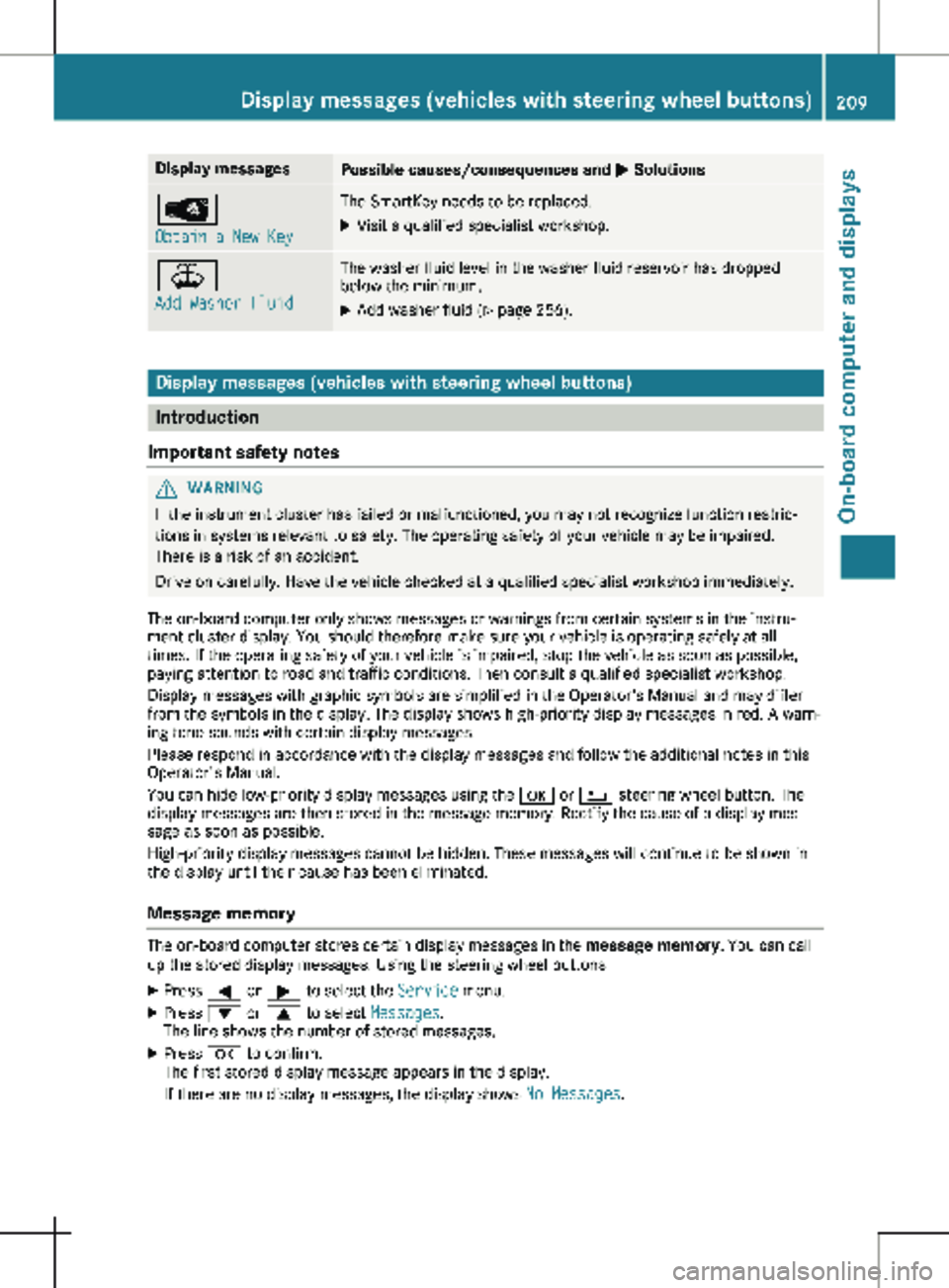
Display messages
Possible causes/consequences and
M SolutionsÂ
Obtain a New Key The SmartKey needs to be replaced.
X Visit a qualified specialist workshop. ¥
Add Washer Fluid The washer fluid level in the washer fluid reservoir has dropped
below the minimum.
X Add washer fluid (Y page 256).Display messages (vehicles with steering wheel buttons)
Introduction
Important safety notes G
WARNING
If the instrument cluster has failed or malfunctioned, you may not recognize function restric-
tions in systems relevant to safety. The operating safety of your vehicle may be impaired.
There is a risk of an accident.
Drive on carefully. Have the vehicle checked at a qualified specialist workshop immediately.
The on-board computer only shows messages or warnings from certain systems in the instru-
ment cluster display. You should therefore make sure your vehicle is operating safely at all
times. If the operating safety of your vehicle is impaired, stop the vehicle as soon as possible,
paying attention to road and traffic conditions. Then consult a qualified specialist workshop.
Display messages with graphic symbols are simplified in the Operator's Manual and may differ
from the symbols in the display. The display shows high-priority display messages in red. A warn-
ing tone sounds with certain display messages.
Please respond in accordance with the display messages and follow the additional notes in this
Operator's Manual.
You can hide low-priority display messages using the a or % steering wheel button. The
display messages are then stored in the message memory. Rectify the cause of a display mes-
sage as soon as possible.
High-priority display messages cannot be hidden. These messages will continue to be shown in
the display until their cause has been eliminated.
Message memory The on-board computer stores certain display messages in the
message memory. You can call
up the stored display messages. Using the steering wheel buttons
X Press = or ; to select the Service menu.
X Press : or 9 to select Messages.
The line shows the number of stored messages.
X Press a to confirm.
The first stored display message appears in the display.
If there are no display messages, the display shows No Messages.Display messages (vehicles with steering wheel buttons)
209
On-board computer and displays Z