2020 MERCEDES-BENZ GLC COUPE lights
[x] Cancel search: lightsPage 134 of 610

%
AdaptiveHig hbeam Assis tis available onlyin
ve hicles withLED high perform anc ehead‐
lam ps. The
AdaptiveHig hbeam Assis taut omat ically
swit ches between thefo llo wing types oflight :
R Low-beam headlam ps
R High- beam headlam ps At
speeds great erthan 19 mp h(3 0km/h):
R Ifno other road user sar ede tected, thehigh
beam willbeswitc hedonaut omaticall y.
The high beam switchesoffaut omaticall yin the
fo llo wing cases :
R Atspeeds below16 mp h(25 km/h).
R Ifot her road user sar ede tected.
R Ifstre et light ingissuf ficie nt.
At speeds great erthan appr oximat ely31 mp h
(50 km/ h):
R The headlam pra ng eof thelow beam isregu‐
lat ed aut omatically basedonthedis tance to
ot her road user s.
The system's optical sensor islocat edbehind
th ewindshield neartheov erhead control panel.
Switc hingAdaptiv eHighb eamAssiston/ off #
Toswitc hon: turnth elight switc hto the
0058 position . #
Switc hon thehigh beam usingthecombin a‐
tion switc h.
When thehigh beam isswitc hedonaut omat‐
icall yin thedar k,the 00CE indicat orlam pon
th emultifunc tiondispla ycomes on. #
Toswitc hof f:switc hof fth ehigh beam
using thecombin ationswitch. Switc
hingtheda ytime running lampson/of f Multimedia
system:
4 © 5
Set ting s5
Light
5 Daytime Run.Lights #
ActivateD ordeacti vate E thefunc ‐
tion . Se
tting theex terior light ingswitc h-of fdela y
tim e Re
quirement s:
R The light switc his in the0058 position . 13
2
Light andvisib ility
Page 135 of 610
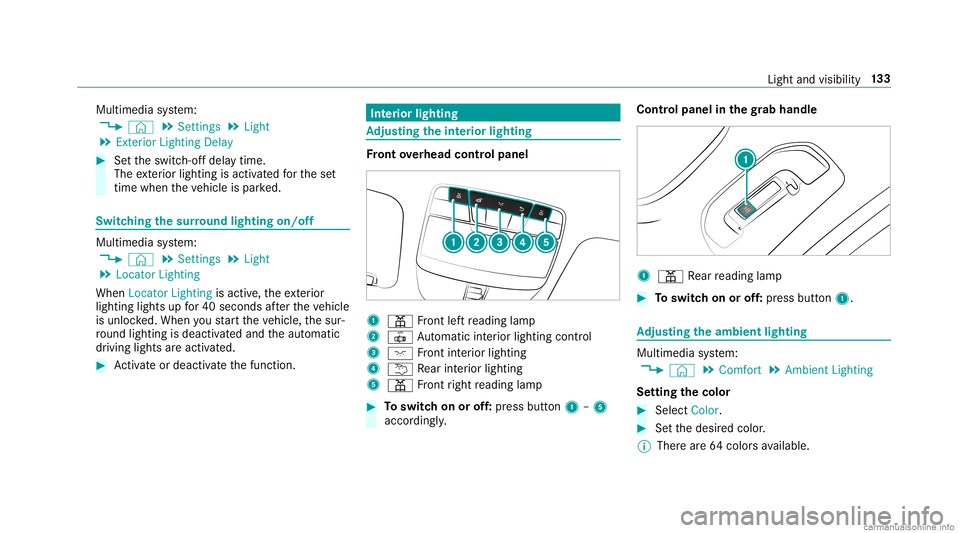
Multimedia
system:
4 © 5
Set ting s5
Light
5 Exterior Lightin gDelay #
Setth eswitc h-offdela ytime.
The exterior lighting isactiv ated forth ese t
time when theve hicle ispar ked. Switc
hingthesur round lighting on/off Mul
timedi asy stem:
4 © 5
Set ting s5
Light
5 Locat orLightin g
When LocatorLightin gis activ e,theex terior
lighting lightsupfor40 seconds afte rth eve hicle
is unloc ked. When youstar tth eve hicle, thesur‐
ro und lightingisdeac tivated and theaut omatic
dr iving lights areactiv ated. #
Activateor deacti vate thefunc tion. Int
erior lighting Ad
jus tingthe inte rior light ing Fr
ont overhead contr olpa nel 1
003D Front leftre adin glam p
2 0033 Automatic interior ligh ting contr ol
3 004A Front interior lighting
4 0042 Rear interior light ing
5 003D Front right readin glam p #
Toswitc hon oroff:pr ess butt on1 –5
accor dingly. Contr
olpanel inthegr ab handle 1
003D Rear readin glam p #
Toswitc hon oroff:pr ess butt on1. Ad
jus tingthe ambi entlighti ng Mu
ltimed iasystem:
4 © 5
Comfort 5
Ambien tLightin g
Se tting thecolor #
Sele ctColor. #
Setth edesir edcolor .
% Ther ear e64 colo rsavailable. Ligh
tand visibilit y13
3
Page 174 of 610
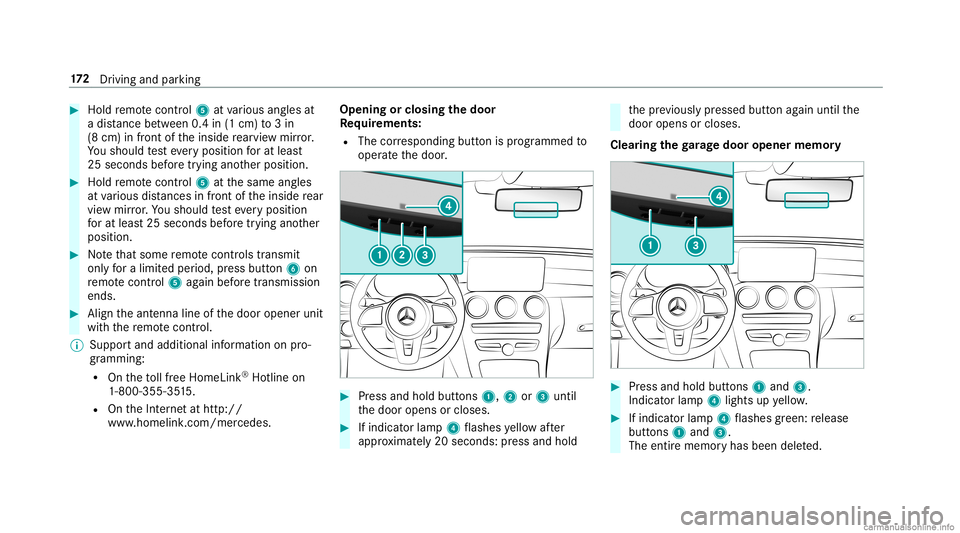
#
Hold remo tecontr ol5 atvarious anglesat
a dis tance betwee n0.4 in(1 cm) to3in
(8 cm) infront oftheinside rear vie wmir ror.
Yo usho uld test eve ryposition forat lea st
25 seconds beforetrying ano ther position . #
Hold remo tecontr ol5 atthesame angles
at various distances infront oftheinside rear
vie wmir ror.Yo usho uld test eve ryposition
fo rat lea st25 seconds beforetrying ano ther
position . #
Notethat som ere mo tecontr olstransm it
only fora limi tedper iod, press butt on6 on
re mo tecontr ol5 again bef oretransm ission
ends . #
Align theant enn aline ofthedoor opener unit
wit hth ere mo tecontr ol.
% Supportand additiona linf ormati ononpro‐
gr amm ing:
R Ontheto llfree Hom eLink®
Ho tlin eon
1- 800 -355- 3515 .
R OntheInt erne tat htt p://
www .homelin k.com/me rcedes. Opening
orclosing thedoor
Re quirement s:
R The corresponding buttonisprogr ammed to
oper ateth edoor . #
Press and hold buttons 1,2or3 until
th edoor opens orcloses. #
Ifindicat orlam p4 flashes yello wafte r
appr oximat ely20 seco nds:pr ess and hold th
epr ev iousl ypr essed buttonagain untilth e
door opens orcloses.
Clear ingthega rage doo rope nermemo ry #
Press and hold buttons 1and 3.
Indicat orlam p4 lights upyello w. #
Ifindicat orlam p4 flashes gree n: release
butt ons 1and 3.
The entire memo ryhas been deleted. 17
2
Driving and parking
Page 199 of 610
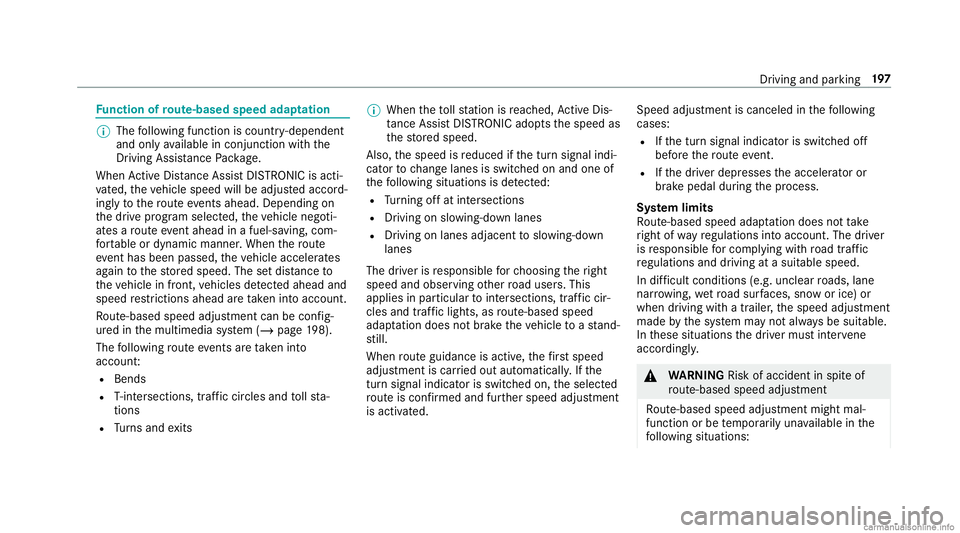
Fu
nction ofrout e-base dspee dadap tation %
The follo wing function iscoun try- dependen t
and onlyav ailable incon junction withth e
Dr iving Assi stanc ePa ckag e.
When ActiveDis tance AssistDIS TRONI Cis acti ‐
va ted, theve hicle speed willbeadjus tedaccor d‐
ing lyto thero uteev ent sahead. Dependingon
th edr ive pr og ram sele cted, theve hicle negoti‐
at es aro uteeve ntaheadin afue l-saving, com ‐
fo rtable ordynam icman ner.When thero ute
eve nthasbe en passe d,theve hicle acceler ates
ag ain tothestor ed speed. Thesetdis tance to
th eve hicle infront, vehicles detected aheadand
spe edrestrictions aheadar eta ke nint oacco unt.
Ro ute-based speedadj ustm entcan beconfig‐
ur ed inthemultimedia system (/ page19 8).
The follo wing routeeve nts areta ke nint o
acco unt:
R Bend s
R T-int ersect ions,tr af fic cir cle sand tollst a‐
tio ns
R Turnsand exits %
When theto llst atio nis reac hed, ActiveDis ‐
ta nce AssistDIS TRONI Cad op tsthespeed as
th estor ed speed.
Also, thespeed isreduced ifth etur nsignal indi‐
cat ortochang elane sis swit ched on and one of
th efo llo wing situat ionsisde tected:
R Turning offat intersect ions
R Drivin gon slowing- down lanes
R Drivin gon lanes adjacenttoslo wing-do wn
lanes
The driver isresponsible forch oosing theright
speed andobser vingother road user s.This
applies inpar ticular tointersect ions,traf fic cir‐
cle sand traf fic lights, asroute-based speed
adap tatio ndo es notbr ak eth eve hicle toast and‐
st ill.
When routeguidan ceisact ive, thefirs tsp ee d
ad jus tment iscar ried out automaticall y.Ifth e
tur nsigna lind icatoris swi tched on,theselect ed
ro uteis co nfirmed andfurther speed adjustment
is activ ated. Speed
adjustmentis canc eled inthefo llo wing
cases :
R Ifth etur nsignal indicat orisswitc hedoff
bef oreth ero uteeve nt.
R Ifth edr iver depr esses theacceler ator or
br ak epedal during thepr ocess.
Sy stem limit s
Ro ute-based speedadap tatio ndo es notta ke
ri ght ofwa yre gulations intoaccount .The driver
is responsible forcom plying withro ad traf fic
re gulations anddriving atasuit able speed.
In dif ficul tcondi tions (e.g.uncl earro ads, lane
nar rowing, wetro ad sur faces, snowor ice )or
whe ndr ivi ng with atrailer ,th espeed adjustment
made bythesy stem mayno talw aysbe suit able.
In these situation sth edr iver mus tint erve ne
acco rding ly. &
WARNIN GRisk ofacci dent inspi teof
ro ute-based speedadj ustm ent
Ro ute-based speedadj ustm entmigh tmal‐
fun ction orbe temp orarily una vailable inthe
fo llo wing situat ions: Dr
ivin gand parking 19
7
Page 211 of 610

Ra
ising theve hicl e #
Press butt on1.
Indica torlam p2 lights up.
The vehicle issetto thehigh leve l+1 .
Yo ur sele ction issave d. The
vehicle islowe redag ain inthefo llo wing sit‐
uation s:
R When drivin gfa ster than 50 mph(80 km/h).
R When driving between 37mph(60 km/h)
and 50mph(80 km/h) forapp roxima tely
th re eminut es.
R Afterch ang ingadr ive pr ogram usingth e
DY NA MIC SELE CTswitc h.
The vehicle isadjus tedto theheight ofthelas t
activ edr ive pr ogr am.
Lo we ring theve hicl e #
Press butt on1.
Indica torlam p2 goes out.Thevehicle is
adjus tedto theheight oftheactiv edr ive pr o‐
gr am. Pa
rking Assis tPA RK TRONI C Fu
nction ofParking Assis tPA RK TRONI C Pa
rking AssistPA RK TRONI Cis an elec tron ic
par kingassi stanc esy stem withultr asound. It
monit orsth ear ea around your vehicle using mul‐
tiple sensor s1 onthefront bum perand onthe
re ar bum per.Pa rking AssistPA RK TRONI Csho ws
yo uth edis tance betwee nyo ur vehicle anda
de tected obs tacle visually and audibly .
Pa rking AssistPA RK TRONI Cis on lyan aid. Itis
no ta subs titutefo ryo ur att entio nto thesur‐
ro und ings.The responsibili tyforsaf emaneu ver‐
ing and parking remains withyo u. Mak esur e
th at ther ear eno per sons, animals orobjec tsin Dr
iving andparking 209
Page 356 of 610
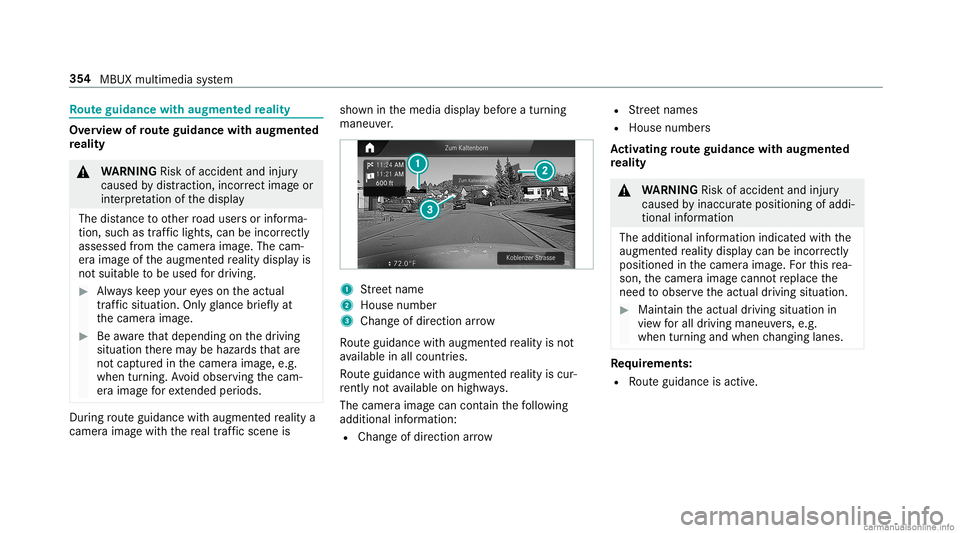
Ro
uteguidanc ewith augment edreality Ov
ervie wof routeguidanc ewith augment ed
re ality &
WARNIN GRisk ofacci dent andinjury
cau sed bydistraction ,incor rect ima geor
int erpr etatio nof thedispla y
The distance toother road user sor informa‐
tio n,suc has traf fic lights, canbeincor rectl y
ass ess edfrom thecamer aimag e.The cam‐
er aimag eof theaugment edrealit ydispla yis
no tsuit able tobe used fordr iving. #
Alw ayske ep your eyes on theactual
tra ffic situat ion.Onlygl anc ebr ief lyat
th ecamer aimag e. #
Beawareth at depen dingon thedr iving
situation ther ema ybe hazar dsthat are
no tcap tured inthecamer aimag e,e.g.
when turning. Avoid obser vingthecam‐
er aimag efo rex tende dpe riods. Dur
ing routeguidan cewithaugme nted realit ya
cam eraimag ewit hth ere al traf fic scene is sho
wninthemedia displaybef oreatur ning
maneuv er. 1
Street nam e
2 Hou senum ber
3 Chang eof dire ction arrow
Ro uteguidan cewithaugme nted realit yis no t
av ailable inall coun tries.
Ro uteguidan cewithaugme nted realit yis cur ‐
re ntly notav ailable onhigh ways.
The camer aimag ecan cont ainthefo llo wing
addition alinf ormatio n:
R Chang eof dir ect ion arrow R
Street nam es
R Hou senum bers
Ac tiv atin gro ut eguidanc ewith augment ed
re ality &
WARNIN GRisk ofacci dent andinjury
cau sed byinac cura teposition ingofaddi‐
tion alinf ormation
The additional information indicatedwithth e
augmen tedre alit ydispla ycan beincorrectl y
pos itioned inthecamer aimag e.Forth is rea‐
son ,th ecamer aimag ecann otreplace the
nee dto obser vetheactual driving situation . #
Maint aintheactual driving situation in
vie wforall driving maneu vers,e.g.
when turnin gand when chang inglane s. Re
quirement s:
R Routeguidan ceisact ive. 35
4
MB UX mult imed iasystem
Page 357 of 610
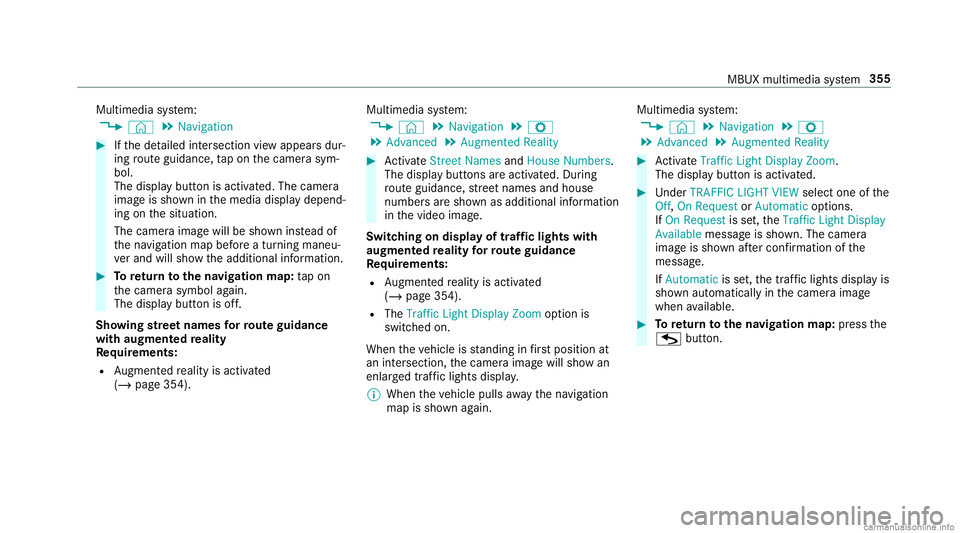
Multimedia
system:
4 © 5
Navigation #
Ifth ede tailed intersect ionviewappear sdur‐
ing routeguidan ce,tapon thecamer asym‐
bol.
The displa ybutt onisactiv ated. The camer a
imag eis sho wninthemedia displaydepend‐
ing onthesituation .
The camer aimag ewill besho wninstead of
th ena vig ation mapbeforeatur ning maneu‐
ve rand willsho wtheadditional information . #
Toretur nto thena vig ation map:tap on
th ecamer asymbol again.
The displa ybutt onisoff.
Sho wing stre et names forro ut eguidanc e
with augment edreality
Re quirement s:
R Augment edrealit yis act ivat ed
(/ page35 4). Mult
imed iasystem:
4 © 5
Navigation 5
Z
5 Advan ced5
Augmen tedReality #
ActivateStree tNa mes andHouseNumbe rs.
Th edisp lay bu ttons areacti vated. Dur ing
ro uteguidan ce,stre et nam esand house
num bers aresho wnasaddit ionalinf ormat ion
in thevideo image.
Switc hingondispla yof traf fic ligh tswit h
au gme nted reality forro ut eguidanc e
Re quirement s:
R Augment edrealit yis act ivat ed
(/ page35 4).
R The TrafficLigh tDis play Zoom optio nis
swit ched on.
When theve hicle isstandi nginfirs tpo sitio nat
an interse ctio n,thecamer aimag ewill showan
enlar gedtra ffic light sdispla y.
% When theve hicle pullsaway thena vig ation
map issho wnagain. Multimedia
system:
4 © 5
Navigation 5
Z
5 Advan ced5
Augmen tedReality #
ActivateTra fficLight Display Zoom .
Th edisp lay bu tton isacti vated. #
Under TRAFF ICLIGHT VIEWselect oneofthe
Off, OnRequ estorAutomatic options.
If On Requ estisset,th eTraffic LightDisplay
Available messageis sho wn. The camer a
imag eis sho wnafte rconf irmation ofthe
messa ge.
If Automatic isset,th etraf fic lights displ ayis
sho wnautomat icallyin thecamer aimag e
when available. #
Toretur nto thena vig ation map:press the
G button. MBUX
multimedia system 355
Page 465 of 610
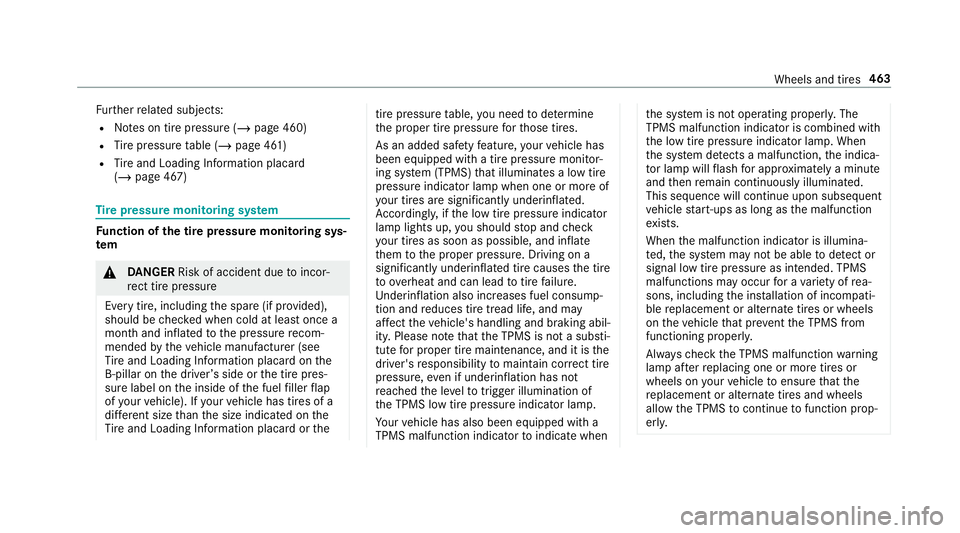
Fu
rther relat ed subje cts:
R Noteson tirepr essur e(/ page460)
R Tire pressur eta ble (/ page46 1)
R Tire and Loadi ngInfo rm atio nplacar d
(/ page46 7) Ti
re pres sur emoni toring system Fu
nction ofthetir epr essur emoni toring sys‐
te m &
DANG ER Risk ofacc iden tdue toinc or‐
re ct tirepr ess ure
Ev erytir e, incl uding thespar e(if prov ided),
should becheckedwhen coldatleas tonc ea
mont hand inflated tothepr essur ere com‐
mend edbytheve hicle manuf acturer(see
Ti re and Loadi ngInfo rm atio nplacar don the
B-pil laron thedr iver ’s side orthetir epr es‐
sur elabel ontheinside ofthefuel filler flap
of your vehicle). Ifyo ur vehicle hastires ofa
dif fere nt size than thesize indicat edon the
Ti re and Loadi ngInfo rm atio nplacar dor the tir
epr es su re table, youne ed todeterm ine
th epr oper tirepr essur efo rth ose tires.
As anadded safetyfe atur e,your vehicle has
been equipped withatir epr essur emonit or‐
ing system (TPMS) that illumin ates alow tire
pr essur eind icat orlam pwhen oneor mor eof
yo ur tires aresign ifican tly und erinf lated.
Ac cor ding ly,if th elow tirepr essur eindicat or
lam plights up,yousho uld stop and check
yo ur tires assoo nas poss ible, andinflate
th em tothepr oper pressur e.Driving ona
signif icantlyund erinf lated tirecaus esthetir e
to ove rheat and canlead totirefa ilur e.
Und erinf lation alsoincreases fuelconsum p‐
tion andreduces tiretread life, and may
af fect theve hicle's handling andbraking abil‐
ity .Please note that theTPMS isno ta subs ti‐
tut efo rpr oper tiremaint enance, anditis the
dr iver's responsibili tyto maint aincorrect tire
pr ess ure, even ifunder inflation hasnot
re ac hed theleve lto trig ge rill umina tionof
th eTPMS low tirepr essur eindicat orlam p.
Yo ur vehicle hasalso been equipped witha
TPMS malfunction indicatortoindic atewhen th
esy stem isno toper ating proper ly.The
TPMS malfunct ionindicat oriscombin edwith
th elow tirepr essur eindicat orlam p.When
th esy stem detects amal functi on,theindica‐
to rlamp willfl ash forapp roxima tely amin ute
and then remain continuously illumina ted.
This sequence willcontinue upon subseq uent
ve hicle star t-ups aslon gas themalfunct ion
ex ists.
When themalfunct ionindicat orisillumina‐
te d, thesy stem mayno tbe able todetect or
sig nal low tirepr ess ureas intende d.TPM S
mal functi onsmayoccu rfo ra va riet yof rea‐
son s,inc ludin gth eins tallation ofinc om pati‐
ble replacemen tor alternat etir es orwheels
on theve hicle that prev ent theTPMS from
func tioningproper ly.
Alw aysch eckth eTPMS malfunct ionwarning
lam paf te rre placing oneormor etir es or
wheels onyour vehicle toensur eth at the
re placemen tor alternat etir es and wheels
allo wtheTPMS tocontinu eto function prop‐
er ly. Wheels
andtires 463