2020 MERCEDES-BENZ GLC COUPE service reset
[x] Cancel search: service resetPage 291 of 610

R
The personalization service isactiv ated.
Fo radd itional usersof theve hicle:
R Youha ve aMer cedesme user accoun t.
R The vehicle owner hasin vit ed youto connect
yo ur user accoun ton Mer cedesme withth at
of his vehicle.
R Youha ve acc eptedth einvit ation.
Cr eating ane wprofile
Multimedia system:
4 © 5
f Profiles #
Select 0081Create Profile. #
Select anavatar. #
Enterth ename andconfirm with0076. #
Sele ctCont inue0048 . #
Tosave thecur rent settings inapr ofile:
select Current Settings. #
Select Save.
or #
Toadop tth efa ct or yse ttings: selectFac -
to ry Set tings. #
Select Save.
% Further information onsettin gauser profile
(/ page289). #
ActivateBlu etoo th®
and selec tCon nect
Phon e,to connect amob ile pho newith the
user profile (/ page36 9).
Yo ucan also setup auser profile wit hout regis‐
te ring amob ile pho ne. #
Select Finish.
The user profile is save d.
Selecting profile options
Multimedia system:
4 © 5
f Profiles #
Select 0062fora pr ofile . #
Toedit apr ofile: selec tEdit Profile. #
Sele ctan avatar. #
Chan gethename, ifneces sary. #
Select Save . #
Toconf iguresugg estion s:selec tSugg es-
tio nSet tings (/ page29 4). #
Torese tfa vo rite sor themes: selectReset
Favo riteto Fac torySet tings orReset
Them estoFac torySet tings. #
Sele ctYes. #
Torese ta pr ofile: select ResetProfile to
Fact orySett ings. #
Select Yes. #
Todel eteapr ofile: selec tDele teProf ile. #
Sele ctYes.
% The gues tpr ofile can notbe dele ted.
Pr otecting profile cont ent
To protect your profile conten tand setting syo u
can crea te aPIN intheMer cedes meportalfo r
yo ur profile. When PINprotect ion isactiv e,you
ha ve toent erthePIN toselect your profile. #
Select Protect Con tent . #
Select Mer cedesme Portal.
The brows eropens andyouar etrans ferred
to theMer cedes meportal. MBU
Xmultim ediasystem 289
Page 597 of 610
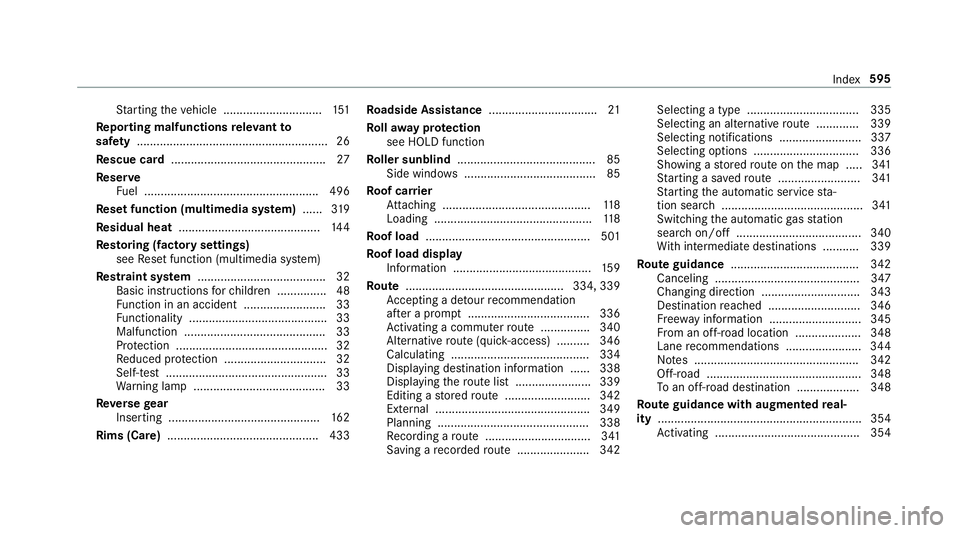
St
artin gth eve hicle .............................. 151
Re por ting malfun ctionsre leva nt to
saf ety .... ...................................................... 26
Re scue card............................................... 27
Re ser ve
Fu el ..................................................... 496
Re setfunction (multimedia system) ...... 319
Re sidual heat...........................................1 44
Re stor ing (fact oryse ttings)
see Resetfunction (multimedia system)
Re stra int system .......................................3 2
Basi cins tructi ons forch ildr en ...............4 8
Fu nctio nin an acci dent <0011001100110011001100110011001100110011001100110011001100110011
001100110011001100110011001100110011> 33
Fu nctio nality <0011001100110011001100110011001100110011001100110011001100110011
001100110011001100110011001100110011> <0011001100110011001100110011001100110011001100110011001100110011
0011>33
Ma lfunctio n<0011001100110011001100110011001100110011001100110011001100110011
001100110011001100110011001100110011> <0011001100110011001100110011001100110011001100110011001100110011
00110011>33
Pr otect ion ....................................... .......3 2
Re duced protect ion ...............................3 2
Sel f-tes t<0011001100110011001100110011001100110011001100110011001100110011
0011001100110011001100110011001100110011001100110011001100110011
0011001100110011001100110011001100110011001100110011001100110011
0011> 33
Wa rning lam p.................................. ...... 33
Re versege ar
Inser ting.............. ............................ .... 162
Rims (Care) <0011001100110011001100110011001100110011001100110011001100110011
0011001100110011001100110011001100110011001100110011> <0011001100110011001100110011001100110011001100110011001100110011
0011>433Ro
adside Assistan ce ....... .......................... 21
Ro llaw ay protection
see HOL Dfun ction
Ro ller sunblind .......................................... 85
Side windo ws<0011001100110011001100110011001100110011001100110011001100110011
0011001100110011001100110011001100110011001100110011001100110011
00110011001100110011001100110011> 85
Ro ofcar rier
At tach ing .............................................1 18
Loadi ng............................................. ... 118
Ro ofload .................................................. 501
Ro ofload display
In fo rm atio n.................................... ...... 159
Ro ute ...... .......................................... 334,339
Ac cep ting ade tour recomme ndation
af te ra pr om pt <0011001100110011001100110011001100110011001100110011001100110011
0011001100110011001100110011001100110011001100110011001100110011
00110011001100110011> 336
Ac tivati ng acomm uter route .......... .....3 40
Alt ernativ ero ute(q uic k-acc ess) .......... 346
Calculat ing.......................................... 334
Dis playing destinatio ninf ormat ion ...... 338
Dis playing thero utelis t.......................3 39
Editing ast or ed route .................... ...... 342
Ex tern al ...............................................3 49
Pla nning .......................................... .... 338
Re cor ding aro ute ................................ 341
Sa vin gare cor ded route .................. .... 342 Sel
ect ing atyp e.................................. 335
Sel ect ing analternat ive ro ute .............3 39
Selecti ngnotificati ons .........................337
Selecti ngoptions ................................ 336
Sho wing ast or ed routeon themap ..... 341
St artin gasa ve dro ute .........................3 41
St artin gth eaut omatic service sta‐
tio nsear ch<0011001100110011001100110011001100110011001100110011001100110011
0011001100110011001100110011001100110011001100110011001100110011
00110011001100110011001100110011001100110011> 341
Swi tching theaut omatic gasst atio n
sear chon/of f...................................... 340
Wi th intermediat edes tination s...........3 39
Ro uteguidanc e...... ................................. 342
Ca nceling ............................................347
Cha nging direction .............................. 343
Des tination reac hed ............................ 346
Fr ee wa yin fo rm atio n............................ 345
Fr om anoff-r oad location .................... 348
Lane recomme ndations <0011001100110011001100110011001100110011001100110011001100110011
0011001100110011001100110011> 344
No tes .................................................. 342
Of f-road ............................................... 348
To an off-ro ad des tinatio n...................3 48
Ro uteguidanc ewith augment edreal‐
ity ....... ....................................................... 354
Ac tivati ng ........... ................................. 354 Inde
x59
5