2020 MERCEDES-BENZ GLC COUPE ECU
[x] Cancel search: ECUPage 384 of 610

Multimedia
system:
4 © 5
Mercedes me&Apps
5 Smart phone 5
Mercedes- BenzLink
5 Start Mercedes- BenzLink
Ac cep ting/r eject ingtheda ta protection reg‐
ulat ions
Fo rth einitial star tof theapplication: amessag e
wit hth edat apr otect ion prov ision sappear s. #
Selec tAc cept &St art .
Quit ting Mercedes-B enzLink #
Press the00E2 button.
% Mer cedes- BenzLinkstar ts aut omat ically
when itis con nectedwit hth esy stem using a
cable. IfMer cedes- BenzLinkwasno tdis‐
pla yedin thefo re ground beforedisconn ect‐
ing, theapplication star ts inthebac kground
when reconnect ed.Youcan callup
Mer cedes-Ben zLin kusin gth emain menu.
Yo ucan find mor einf orma tionin theMer cedes-
Benz Linkcontrol bo xoper ating instruction s. Calling
upMer cedes-Benz Linksound set‐
tings
Multimedia system:
4 © 5
Mercedes me&Apps
5 Smart phone 5
Mercedes- BenzLink
5 Z #
Select soundsettings.
Ending Mercedes-Benz Link #
Disc onnect thecon nect ingcable between
Mer cedes- BenzLinkandthemultimedia sys‐
te m.
% Mer cedes-Benz recomme ndsdisconnecti ng
th econ nect ingcable onlywhen theve hicle
is statio nary. App
leCar Play® Ov
ervie wof App leCar Play® &
WARNIN GRisk ofdist ra ction from infor‐
mati onsystems andcomm unication s
eq uipment
If yo uoper ateinf ormat ionand comm unic a‐
tio neq uipme ntintegratedin theve hicle
when driving, youwill bedistract edfrom the
tr af fic situ ation. Thiscou ldalso cau seyouto
lose control of theve hicle. #
Onlyoper ateth is eq uipmen twhen the
tr af fic situ ation per mits. #
Ifyo ucan notbe sur eof this, stop the
ve hicle whilstpa ying attention toroad
and traffic condi tions andoperate the
eq uipment withth eve hicle statio nary. Yo
umus tobse rveth eleg alrequ iremen tsforth e
cou ntryin whi chyouar ecur rentl ydr ivi ng when
op erati ng themultimedia system.
iPhone ®
func tionscan beused viathemultime‐
dia system using Apple CarPla y®
.The yar eoper‐
at ed using theto uc hsc reen, touc hpad, Touc h 382
MBUX mult imed iasystem
Page 386 of 610

%
App leCa rPlay®
star ts aut omat icallywhen
th eiPhone ®
is con nect edwithth esy stem
using acable. IfApple CarPla y®
wa sno tdis‐
pla yedin thefo re grou nd before discon nect‐
ing, theapplication star ts inthebac kground
when reconnect ed.Youcan callupApple
CarPla y®
in themain menu.
Calling upApple CarPla y®
sound settings
Multimedia system:
4 © 5
Mercedes me&Apps
5 Smart phone 5
Apple CarPlay 5
Z #
Select soundsettings.
Se tting contr olof theap plica tionbuttons
(Apple CarPlay®
)
Multimedia system:
4 © 5
Mercedes me&Apps
5 Smart phone 5
Apple CarPlay 5
Z
5 General #
Toswitc hon Control viaApplication Buttons:
activ ateth edispla ybutt on. #
Toswitc hof fControl viaApplication Buttons:
deactiv ateth edispla ybutt on. Ending
AppleCarPla y® #
Toend theconnecti onofApp leCar ‐
Pla y®
(wit hcable): disconnect thecon nec‐
tion viathecon nect ingcable between the
mobil ephone andmultime diasystem.
% Mer cedes- Benzrecomme ndsdisconnecti ng
th econ nect ingcable onlywhen theve hicle
is statio nary. Andr
oidAuto Andr
oidAutoove rview &
WARNIN GRisk ofdist ra ction from infor‐
mati onsystems andcomm unication s
eq uipment
If yo uoper ateinf ormat ionand comm unic a‐
tio neq uipme ntintegratedin theve hicle
when driving, youwill bedistract ed from the
tr af fic situ ation. Thiscou ldalso cau seyouto
lose control of theve hicle. #
Onlyoper ateth is eq uipmen twhen the
tr af fic situ ation per mits. #
Ifyo ucan notbe sur eof this, stop the
ve hicle whilstpa ying attention toroad
and traffic condi tions andoperate the
eq uipment withth eve hicle statio nary. Yo
umus tobse rveth eleg alrequ iremen tsforth e
cou ntryin whi chyouar ecur rentl ydr ivi ng when
op erati ng themultimedia system.
Mobile phonefunctionscan beused with
An droid Autousin gth eAn droid oper ating sys‐
te m on themultimedia system. Itis oper ated
using theto uc hsc reen orthevo ice- opera ted
contr olsystem. Youcan activat eth evo ice- oper‐
at ed con trol system bypressing andholding the
£ buttononthemultifunc tionsteer ing wheel.
When usingAndroid Autovia thevo ice- opera ted
contr olsystem, themultimedia system can still
be opera tedvia theVo ice Cont rolSy stem
(/ page256).
Onl yone mobile phoneatatime canbecon nec‐
te dvia Android Auto wit hth emultimedia sys‐
te m.
Also foruse ofAndr oidAutowit htw ophon e
mode ,onl yone addit ional mobile phonecan be 38
4
MBU Xmult imedia system
Page 390 of 610
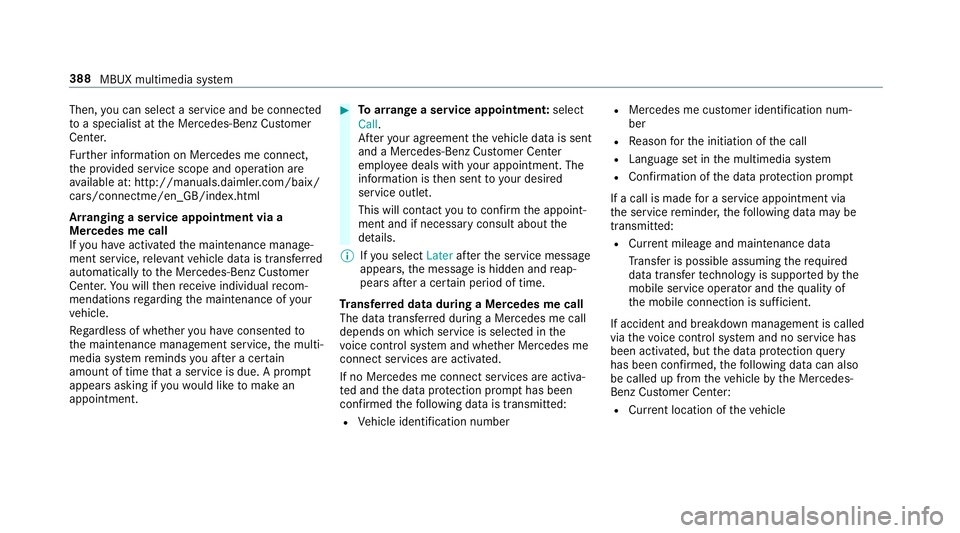
Then,
youcan selectaser viceand beconn ect ed
to aspec ialistat theMer cedes- BenzCustomer
Cent er.
Fu rther information onMer cedes meconn ect,
th epr ov ided service scopeand opera tionare
av ailable at:ht tp :/ /m anuals .daimler .com/ baix/
car s/con nectme/e n_GB/ index.html
Ar ranging aser vice appointment viaa
Mer cedes mecall
If yo uha ve act ivat ed themaint enanc emanag e‐
ment service, releva nt vehicle datais transf erred
aut omat icallyto theMer cedes- BenzCustomer
Cent er.Yo uwill then recei veindiv idual recom‐
mend ations rega rding themaint enanc eof your
ve hicle.
Re gardless ofwhe ther youha ve conse nted to
th emaint enanc emanag ement service, themulti‐
media system reminds youaf te ra cer tain
amount oftim eth at aser viceis due. Apr om pt
appear sask ing ifyo uwo uld liketo mak ean
app ointment. #
Toarra ng easer vice appointment :select
Call .
Af teryo ur agr eem entth eve hicle datais sent
and aMer cedes-Ben zCus tomer Cent er
em ployeedeals withyo ur appoin tment.The
inf ormat ionisthen sent toyour desir ed
ser viceout let.
This willcontact youto conf irm theappoint‐
ment andifneces sarycon sult about the
de tails.
% Ifyo usele ctLat erafte rth eser vice messag e
appear s,themessag eis hidden andreap‐
pear saf te ra cer tain per iod oftim e.
Tr ansf erre ddata during aMer cedes mecall
The data trans ferred dur ing aMer cedes mecall
depends onwhic hser vice isselect edinthe
vo ice con trol system and whether Mer cedes me
con nect services areactiv ated.
If no Mer cedes meconnect services areactiv a‐
te dand thedat apr otect ion prom pthas been
conf irmed thefo llo wing datais transm itted:
R Vehicle identif ication number R
Mer cedes mecustomer identif icationnum‐
ber
R Reason forth einitiat ionofthecall
R Languag ese tin themultimedia system
R Conf irmation ofthedat apr otect ion prom pt
If acall ismade fora ser vice appointment via
th eser vice reminder ,th efo llo wing datama ybe
tr ansm itted:
R Cur rent mil eage and main tenance data
Tr ans feris possi bleassu ming there qu ired
dat atransf ertech nol ogy issu pp ortedby the
mobil eser vice operator and thequ alit yof
th emobile connect ionissuf ficie nt.
If acci dent andbrea kdo wnmana gement iscall ed
via thevo ice con trol system and noser vice has
been activated, but thedat apr otect ion query
has been confirm ed, thefo llo wing datacan also
be called upfrom theve hicle bytheMer cedes-
Benz Customer Cent er:
R Current location oftheve hicle 388
MBUX multimedia system
Page 391 of 610
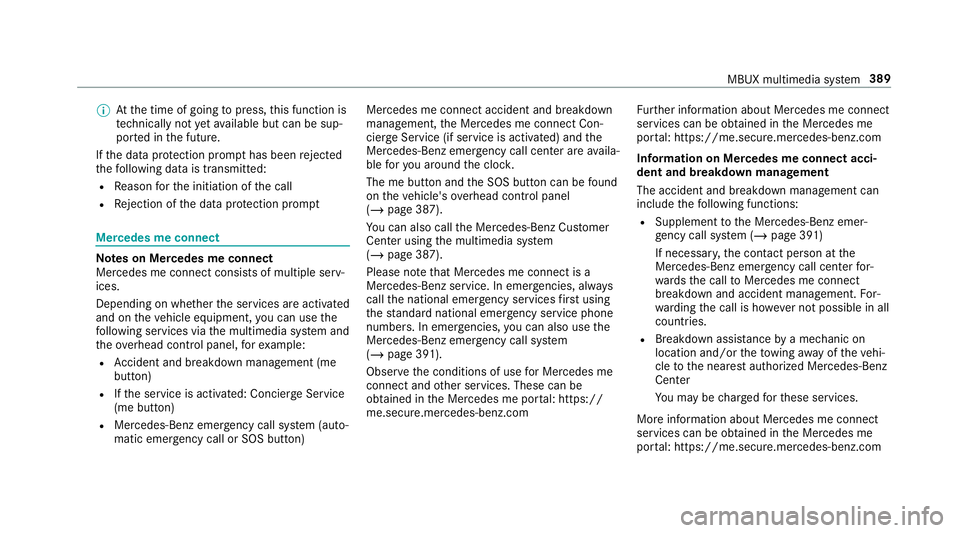
%
Atthetime ofgoing topress, this func tion is
te ch nica llynotye tav ailable butcan besup‐
por tedin thefutur e.
If th edat apr otect ion prom pthas been reject ed
th efo llo wing datais transm itted:
R Reason forth einitiat ionofthecall
R Rejecti onofthedat apr otect ion prom pt Mer
cede sme connect No
teson Mer cedes meconnect
Mer cedes meconn ectcons ists of multiple serv‐
ices.
Dependin gon whe ther theser vices areactiv ated
and ontheve hicle equipment, youcan usethe
fo llo wing service svia themultimedia system and
th eove rhead control panel, forex am ple:
R Accid ent and brea kdo wnmana gement (me
butt on)
R Ifth eser vice isactiv ated: Concier geSer vice
(me button)
R Mer cede s-Benz emergency callsy stem (aut o‐
matic emergency callor SOS button) Mercede
sme conne ctacci dent and brea kdo wn
ma nag eme nt,theMer cedes meconnect Con‐
cier geSer vice (if ser vice isacti vated) and the
Mer cedes-Ben zemer gency callcent erareav aila‐
ble foryo uar oun dth ecloc k.
The mebutt onand theSOS buttoncan befound
on theve hicle's overhead control panel
(/ page38 7).
Yo ucan also calltheMer cedes- BenzCustomer
Cent erusi ng themultimedia system
(/ page38 7).
Please note that Mer cedesme connectis a
Mer cedes-Ben zser vice.In emer gencie s,alwa ys
cal lth enation alemer gency service sfirs tus ing
th est andar dnat ionalemer gency service phone
num bers.In eme rgenci es,youcan also usethe
Mer cedes-Ben zemer gency callsy stem
(/ page39 1).
Obser vethecon ditions ofuse forMer cedes me
connect andother services. These canbe
obt ained intheMer cedes meportal:htt ps:/ /
me. secur e.mercedes -benz.com Fu
rther information aboutMercedes meconn ect
ser vices canbeobt ained intheMer cedes me
por tal:htt ps:/ /me .secure.m ercedes -benz.com
Inf orma tion onMer cedes meconnect acci‐
dent andbreakd ownmana gemen t
The accident and brea kdo wnmanag eme ntcan
incl udeth efo llo wing functions:
R Supplem enttotheMer cedes- Benzemer‐
ge ncy callsy stem (/ page39 1)
If neces sary,thecon tact per son atthe
Mer cedes-Ben zemer gency callcent erfor‐
wa rdsth ecall toMer cedes meconn ect
br eakdo wnand accident management. For‐
wa rding thecall isho we verno tpossi bleinall
countr ies.
R Breakdo wnassi stanc eby amec hanicon
loc atio nand/ ortheto wing away oftheve hi‐
cle tothenear estaut hor ized Mercedes- Benz
Cent er
Yo uma ybe charge dfo rth ese services.
Mor einf ormation aboutMercedes meconnect
ser vices canbeobt ained intheMer cedes me
por tal:htt ps:/ /me .secure.m ercedes -benz.com MBU
Xmultim ediasystem 389
Page 392 of 610
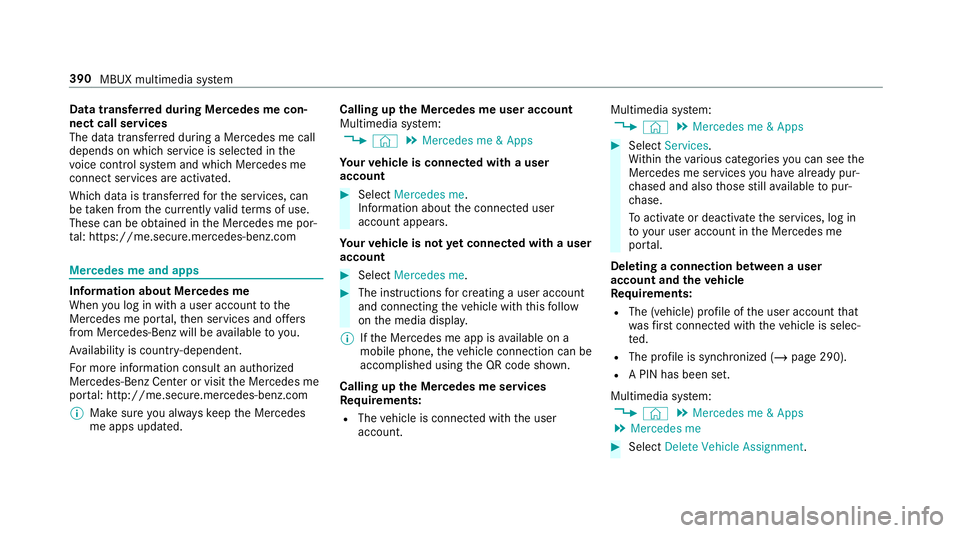
Data
trans ferre ddur ing Mer cedes mecon‐
ne ct cal lse rvices
The datatransf erreddur ing aMer cedes mecall
depends onwhic hser vice isselect edinthe
vo ice con trol system and whic hMer cedes me
con nect services areactiv ated.
Whic hdat ais tra nsf erredfo rth eser vices, can
be take nfrom thecur rently valid term sof use.
These canbeobt ained intheMer cedes mepor‐
ta l:htt ps:/ /me .secure.m ercedes -benz.com Mer
cedes meand apps Inf
orma tion about Mercedes me
When youlog inwit hauser accoun tto the
Mer cedes meportal,th en ser vices andoffers
fr om Mer cedes-Benz willbe available toyou.
Av ailabilit yis coun try- dependen t.
Fo rmor einf ormation consult anauthor ized
Mer cedes-B enzCent eror visit theMer cedes me
por tal:htt p:/ /me .secure.m ercedes -benz.com
% Mak esur eyo ualw ayske ep theMer cedes
me apps updat ed. Calling
uptheMer cedes meuser accoun t
Multi media system:
4 © 5
Mercedes me&Apps
Yo ur vehicl eis co nne cted with auser
acc ount #
Select Merced esme.
Inf ormation aboutthecon nect eduser
account appears.
Yo ur vehicl eis no tye tco nn ectedwi th ause r
acc oun t #
Select Merce desme. #
The instructi ons forcr eating auser account
and connecting theve hicle withth is follo w
on themedia display.
% Ifth eMer cedes meapp isavailable ona
mobi lephon e,theve hicle connection canbe
accom plished usingtheQR code shown.
Calling uptheMer cedes meservices
Re quirement s:
R The vehicle isconn ectedwithth euser
account . Multimedia
system:
4 © 5
Mercedes me&Apps #
Select Services.
Wi thin theva rious categor iesyoucan seethe
Mer cedes meservices youha ve already pur‐
ch ased andalso those still available topur‐
ch ase.
To act ivat eor deac tivateth eser vices, login
to your user accoun tin theMer cedes me
por tal.
Dele ting aconnection betw een auser
account andtheve hicl e
Re quirement s:
R The (vehicle) profile oftheuser accoun tth at
wa sfirs tconne cted with theve hicle isselec‐
te d.
R The profile issync hroniz ed(/ page290 ).
R APIN has been set.
Multimedia system:
4 © 5
Mercedes me&Apps
5 Mercedes me #
Select DeleteVehicle Assignment. 390
MBUX multimedia system
Page 396 of 610

#
Ifyo ucan notbe sur eof this, stop the
ve hicle whilstpa ying attention toroad
and traffic condi tions andoperate the
eq uipment withth eve hicle statio nary. Yo
umus tobse rveth eleg alrequ iremen tsforth e
cou ntryin whi chyouar ecur rentl ydr ivi ng when
op erati ng themultimedia system. &
WARNIN GRisk ofan acci dent from
ope rating mob ile comm unicati onequip ‐
ment while th eve hicle isin mo tion
Mobile communication sde vices distract the
dr iver from thetraf fic situ ation. Thiscou ld
al so cau sethedr iver tolose control of the
ve hicle. #
Asthedr iver ,onl yoper atemobile com‐
municat ionsdevices when theve hicle is
st atio nary. #
Asave hicle occupant, onlyuse mobile
communication sde vices inthear eas
int ended forth is pur pose, e.g.inthe
re ar passe nger com partment . Yo
umus tobse rveth eleg alrequ iremen tsforth e
cou ntryin whi chyouar ecur rentl ydr ivi ng when
op erati ng mob ile comm unicati onequip ment in
th eve hicle.
The Interne tfunct ionscanonlybe used toalimi‐
te ddeg reewhils tdr iving.
Fu nction ofthecomm unicationmodule
On vehicles withabuilt-in communication mod‐
ule, theInt erne tcon nect ionises tablished viaan
int egratedSIM card.
To use Inte rn et acc ess viathecomm unication
module thefo llo wing condition smus tbe met:
R Mer cedes meconn ectisactiv eand ready for
oper ation.
R Mer cedes meconn ectisactiv ated forInt er‐
ne taccess.
R Insome countr ies:datavo lume viaMer cedes
me connectis available.
In som ecoun tries: ifth edat avo lume limitis
re ac hed, theav ailabilit yof Mer cedesme con‐
nec tser vices islimit ed.The datavo lume must
be pur chased viaMer cedesme connect. %
Con tact an author ized Mercedes-B enzCen‐
te rto find outwh ether itis possible topur‐
ch ase datavo lume inyour count ry.
Es tablish inganInterne tconnect ion
Mult imedia system:
4 © 5
Mercedes me&Apps #
Forex am ple, selec tz Browser .
% The mult imed iasystem usually establishes
th eInt erne tcon nect ionautomatic ally.Ifth e
multime diasystem isno tcon nect edtothe
Int erne t,th eInt erne tcon nect ionises tab‐
lished whenanInterne tapplication isused.
% The availabilit yof we bbr ows ersis count ry-
dependen t. 39
4
MBUX multimedia system
Page 397 of 610
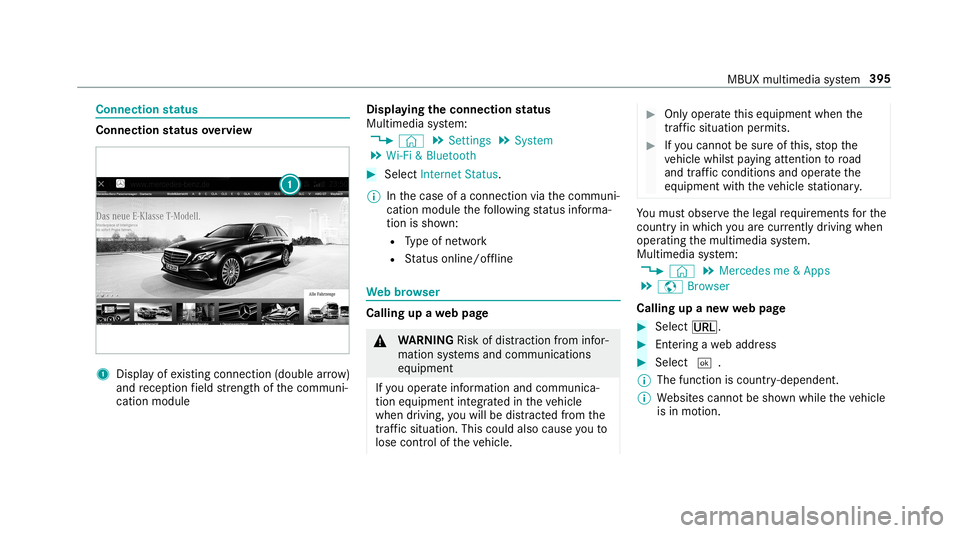
Connect
ionstatus Co
nne ctio nst atus overview 1
Displa yof existin gcon nection (double arro w)
and recep tion field stre ngt hof thecomm uni‐
cation module Displa
yingtheconnecti onstatus
Mul timedi asy stem:
4 © 5
Set ting s5
System
5 Wi-Fi &Bluetoot h #
Select Internet Status .
% Inthecase ofacon nect ionviathecomm uni‐
cation module thefo llo wing status informa‐
tio nis sho wn:
R Type ofnetwork
R Status online /offline We
bbr ow ser Calling
upawe bpag e &
WARNIN GRisk ofdist ra ction from infor‐
mati onsystems andcomm unication s
eq uipment
If yo uoper ateinf ormat ionand comm unic a‐
tio neq uipme ntintegratedin theve hicle
when driving, youwill bedistract ed from the
tr af fic situ ation. Thiscou ldalso cau seyouto
lose control of theve hicle. #
Onlyoper ateth is eq uipmen twhen the
tr af fic situ ation per mits. #
Ifyo ucan notbe sur eof this, stop the
ve hicle whilstpa ying attention toroad
and traffic condi tions andoperate the
eq uipment withth eve hicle statio nary. Yo
umus tobse rveth eleg alrequ iremen tsforth e
cou ntryin whi chyouar ecur rentl ydr ivi ng when
op erati ng themultimedia system.
Multimedia system:
4 © 5
Mercedes me&Apps
5 z Browser
Calling upane wwe bpag e #
Select ä. #
Entering awe baddr ess #
Select 0054.
% The func tion iscount ry-de pende nt.
% Websit escann otbe sho wnwhile theve hicle
is in mo tion. MBUX
multimedia system 395
Page 401 of 610
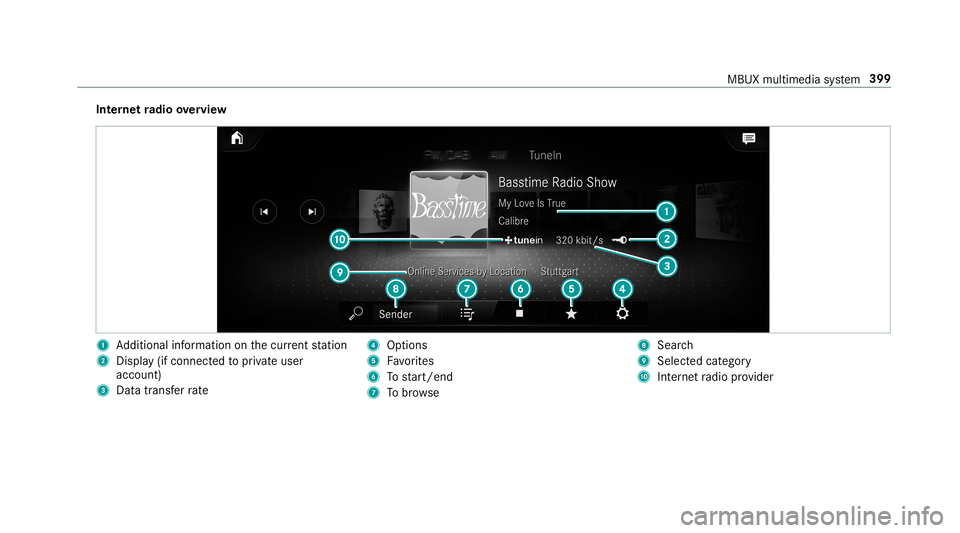
Int
erne tra dio overvie w 1
Addition alinf ormation onthecur rent statio n
2 Display(if con nectedto privat euser
accoun t)
3 Datatra nsf errate 4
Options
5 Favorite s
6 Tostar t/ end
7 Tobrow se 8
Sear ch
9 Selectedcatego ry
A Interne tra dio prov ider MBU
Xmultim ediasystem 399