2020 MERCEDES-BENZ GLC COUPE reset
[x] Cancel search: resetPage 98 of 610
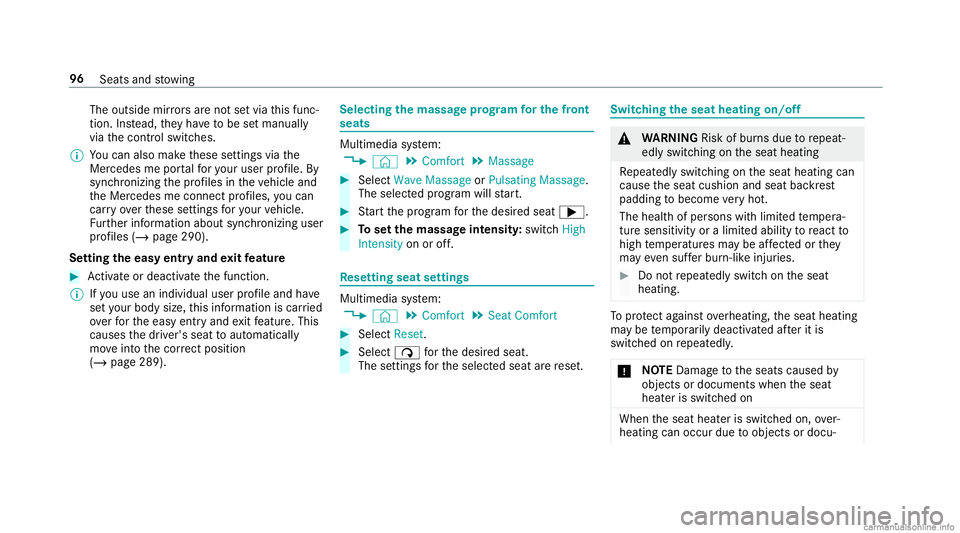
The
outside mirrors areno tse tvia this func ‐
tion .Ins tead, they have tobe setmanually
via thecon trol switc hes.
% Youcan also maketh ese settings viathe
Mer cedes meportalfo ryo ur user profile. By
syn chronizi ngthepr ofiles intheve hicle and
th eMer cedes meconnect profiles, youcan
car ryove rth ese settings foryo ur vehicle.
Fu rther information aboutsynchronizing user
pr ofiles (/ page290).
Se tting theeasy entryand exitfeatur e #
Activateor deacti vate thefunc tion.
% Ifyo uuse anind ivid ual user profile and have
se tyo ur body size,this inf ormatio nis car ried
ove rfo rth eeasy entryand exitfeatur e.This
caus esthedr iver's seat toaut omat ically
mo veintoth ecor rect pos ition
(/ page 289) . Sel
ecting thema ssag epr og ram forthe fron t
se ats Mu
ltimed iasystem:
4 © 5
Comfort 5
Massage #
Select WaveMassage orPulsating Massage.
The select edprog ram wil lst ar t. #
Startth epr ogr am forth edesir edseat 0065. #
Tosetth ema ssag eint ensit y:switc hHigh
Inten sityonoroff. Re
setting seat settings Multimedia
system:
4 © 5
Comfort 5
Seat Comfort #
Select Reset. #
Select 00D1forth edesir edseat.
The settings forth eselect edseat arere se t. Switc
hingtheseat heatingon/of f &
WARNIN GRisk ofburnsdue torepeat‐
edl yswitc hingontheseat heating
Re peat edly switc hingontheseat heating can
cause theseat cushion andseat backres t
padding tobecome very hot.
The healt hof per sons withlimit edtemp era‐
tur esensit ivityoralimit edability toreact to
high temp eratur esma ybe affect ed orthey
ma yeve nsu ffer bur n-lik einjur ies. #
Donotre peat edlyswitc hon theseat
heating. To
protect agains tove rheating, theseat heating
ma ybe temp orarily deactiv ated afte rit is
swi tched onrepeat edly.
* NO
TEDama getotheseats caused by
object sor document swhen theseat
heat erisswitc hedon When
theseat heaterisswitc hedon,over‐
heati ngcan occur duetoobject sor docu‐ 96
Seats andstow ing
Page 250 of 610

Tr
ip com puter(exa mp le)
1 Totaldis tance
2 Driving time
3 Averag espeed
4 Averag efuel consum ption
% Youcan viewinf ormat ionabout thejour ney
in thelef t-hand area oftheIns trument Dis‐
pla y. #
Toselect adispla y:swipe upwards ordown‐
wa rdson thelef t-hand Touc hCon trol.
Dis playson theTrip menu:
R Standar ddispla y
R Rangeand current fue lconsu mption If
th er eis onl ya small amount offuel leftin
th efuel tank ,th edispla ywill showave hicle
being refuel edinstead ofthera ng e.
R ECOdispl ay(/ pag e15 7)
R Trip com puterFro mStart and FromReset
R Digit alspeedom eter Re
setting values onthetrip menu oftheon-
boar dcom puter On-boar
dcom puter:
4 Trip
% The spelli ngofthemain menu displayedma y
dif fer. Ther efor e, obser vethemenu overview
fo rth eIns trument Display(/ page24 3).
Yo ucan rese tth eva lues ofthefo llo wing func‐
tion s:
R Trip dis tance
R Trip com puterFro mStart and FromReset
R ECOdispla y(/ page15 7) #
Toselect thefun ction tobe rese t:swipe
upw ards ordown wardson thelef t-hand
To uc hCon trol. #
Press thelef t-hand Touc hCon trol. #
Select Yes . #
Press thelef t-hand Touc hCon trol.
If yo upr ess and hold thelef t-hand Touc hCon ‐
tr ol, theva lues ofthefunc tion willberese t
immediat ely. 24
8
Instrument Displayand on-boar dcom puter
Page 291 of 610

R
The personalization service isactiv ated.
Fo radd itional usersof theve hicle:
R Youha ve aMer cedesme user accoun t.
R The vehicle owner hasin vit ed youto connect
yo ur user accoun ton Mer cedesme withth at
of his vehicle.
R Youha ve acc eptedth einvit ation.
Cr eating ane wprofile
Multimedia system:
4 © 5
f Profiles #
Select 0081Create Profile. #
Select anavatar. #
Enterth ename andconfirm with0076. #
Sele ctCont inue0048 . #
Tosave thecur rent settings inapr ofile:
select Current Settings. #
Select Save.
or #
Toadop tth efa ct or yse ttings: selectFac -
to ry Set tings. #
Select Save.
% Further information onsettin gauser profile
(/ page289). #
ActivateBlu etoo th®
and selec tCon nect
Phon e,to connect amob ile pho newith the
user profile (/ page36 9).
Yo ucan also setup auser profile wit hout regis‐
te ring amob ile pho ne. #
Select Finish.
The user profile is save d.
Selecting profile options
Multimedia system:
4 © 5
f Profiles #
Select 0062fora pr ofile . #
Toedit apr ofile: selec tEdit Profile. #
Sele ctan avatar. #
Chan gethename, ifneces sary. #
Select Save . #
Toconf iguresugg estion s:selec tSugg es-
tio nSet tings (/ page29 4). #
Torese tfa vo rite sor themes: selectReset
Favo riteto Fac torySet tings orReset
Them estoFac torySet tings. #
Sele ctYes. #
Torese ta pr ofile: select ResetProfile to
Fact orySett ings. #
Select Yes. #
Todel eteapr ofile: selec tDele teProf ile. #
Sele ctYes.
% The gues tpr ofile can notbe dele ted.
Pr otecting profile cont ent
To protect your profile conten tand setting syo u
can crea te aPIN intheMer cedes meportalfo r
yo ur profile. When PINprotect ion isactiv e,you
ha ve toent erthePIN toselect your profile. #
Select Protect Con tent . #
Select Mer cedesme Portal.
The brows eropens andyouar etrans ferred
to theMer cedes meportal. MBU
Xmultim ediasystem 289
Page 321 of 610
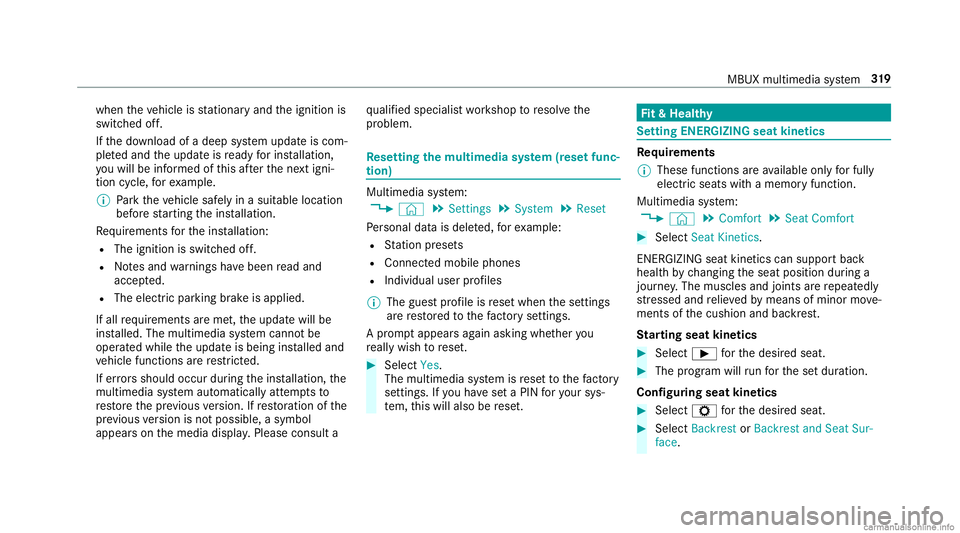
when
theve hicle isstatio naryand theignition is
switc hedoff.
If th edo wnload ofadeep system updat eis com‐
ple tedand theupdat eis ready forins tallation ,
yo uwill beinformed ofthis afte rth ene xt igni‐
tion cycle, forex am ple.
% Park theve hicle safely inasuit able location
bef orest ar tin gth eins tallation .
Re quiremen tsforth eins tallation :
R The ignit ionisswitc hedoff.
R Notesand warnings have been read and
acc epted.
R The elect ric pa rking brak eis applied.
If all requ iremen tsareme t,th eupdat ewill be
ins talled. Themultim ediasystem cann otbe
oper ated while theupdat eis being installed and
ve hicle functionsarere strict ed.
If er ro rs should occurduring theins tallation ,th e
multime diasystem automaticall yatt em ptsto
re stor eth epr ev ious version. Ifre stor ation ofthe
pr ev ious version isno tpossible ,a symbol
appear son themedia display.Please consulta qu
alif ied spec ialistwo rkshop toresol vethe
pr oblem. Re
setting themu ltim edia system (rese tfun c‐
tion) Multi
media system:
4 © 5
Set ting s5
System 5
Reset
Pe rsonal datais dele ted, forex am ple:
R Statio npr ese ts
R Con nectedmobile phones
R Indiv idual userprofiles
% The gues tpr ofile isrese twhen these ttings
ar ere stor ed tothefa ct or yse ttings.
A pr om ptappear sag ain asking whe ther you
re all ywish torese t. #
Select Yes.
The multimedia system isrese tto thefa ct or y
se ttings. Ifyo uha ve seta PIN foryo ur sys‐
te m, this will also berese t. Fi
t& Hea lthy Se
ttin gENE RGIZIN Gseat kinetics Re
quirement s
% These functionsar eav ailable onlyforfully
electr icseats withamemor yfunction.
Mul timedi asy stem:
4 © 5
Comfort 5
Seat Comfort #
Select SeatKinet ics.
ENE RGIZING seatkinetics can supp ortbac k
heal thby chang ingtheseat position during a
jour ney.The muscles andjoint sar ere peat edly
st re ssed andrelie vedby means ofminor move‐
ments ofthecushion andbackres t.
St arting seat kinetics #
Select 00D0forth edesir edseat. #
The progr am will runfo rth ese tdur ation.
Conf iguringseat kinetics #
Select Zforth edesir edseat. #
Select BackrestorBack restandSeat Sur-
face. MBUX
multimedia system 31
9
Page 360 of 610
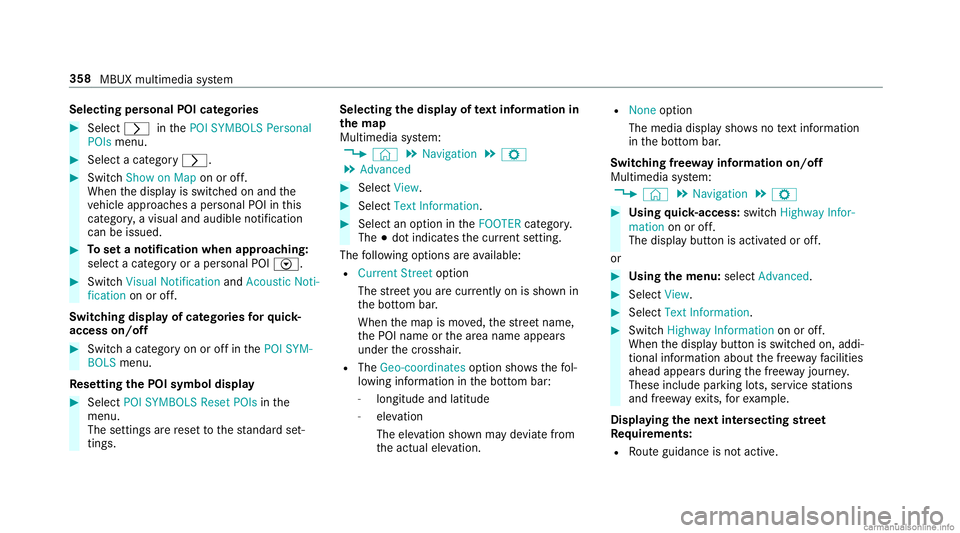
Selec
tingpersonal POIcategor ies #
Select 0048inthePOI SYMBO LSPerson al
POIs menu. #
Select acat egor y0048. #
Switc hShow onMap onoroff.
When thedispla yis switc hedonand the
ve hicle approaches aper sonal POIinthis
cat egor y,avisual andaudible notificat ion
can beissue d. #
Toseta no tification whenapproac hing :
sele ctacat egor yor aper sonal POIV. #
Switc hVisu alNotifi cation andAcoustic Noti-
ficati ononoroff.
Swi tching displa yof cat ego ries forqu ick-
acc ess on/off #
Switc hacat egor yon oroffin thePOI SYM-
BOLS menu.
Re setting thePOI sym boldisp lay #
Sele ctPOI SYMB OLSReset POIsinthe
menu.
The settings arere se tto thest andar dse t‐
tin gs. Select
ingthedisp layof text inf ormat ionin
th ema p
Multi media system:
4 © 5
Navigation 5
Z
5 Advan ced #
Select View. #
Select TextInformation. #
Select anoption intheFOOTE Rcat egor y.
The 003Bdo tindicat esthecur rent setting.
The follo wing option sar eav ailable:
R Curre ntStreet optio n
The stre et youar ecur rently onissho wnin
th ebo ttom bar.
When themap ismo ved, thest re et name ,
th ePOI name orthear ea name appear s
under thecr osshair .
R The Geo-coor dinatesoption showsthefo l‐
lo wing informatio nin thebo ttom bar:
- longitude andlatitude
- elevatio n
Th eelev atio nsho wnmayde viat efrom
th eactual elevatio n. R
None optio n
The med iadisp lay sho wsnotext informati on
in thebo ttom bar.
Switc hingfree wa yinf ormation on/off
Multimedia system:
4 © 5
Navigation 5
Z #
Using quick- acc ess:swi tchHighw ayInfor-
matio non oroff.
The displa ybutt onisactiv ated oroff.
or #
Usingthemenu :selec tAdv anced. #
Sele ctView. #
Sele ctTex tIn for mat ion. #
Swit chHigh wayInforma tiononoroff.
Whe nth edispla ybutt onisswitc hedon,addi‐
tion alinf ormation aboutthefree wa yfa cil ities
ah eadap pea rsdur ing thefree wa yjo ur ne y.
These include parking lots, ser vice statio ns
and free wa yex its, forex am ple.
Displ aying thene xt int ersectin gst re et
Re quirement s:
R Routeguidan ceisno tact ive. 358
MBUX mult imed iasystem
Page 415 of 610
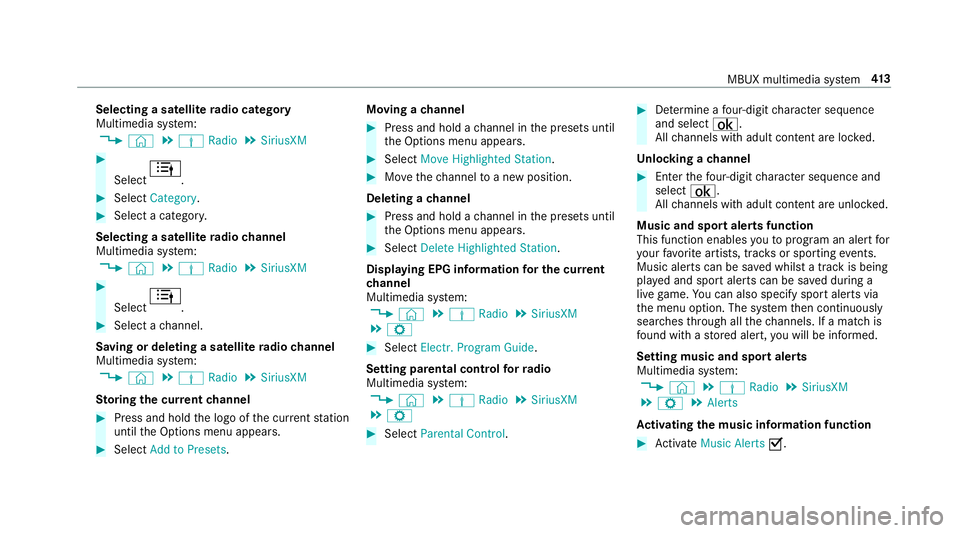
Selec
tingasat ellit era dio category
Mu ltimed iasystem:
4 © 5
Þ Radio 5
SiriusXM #
Select .
#
Select Category . #
Select acat egor y.
Selec tingasat ellit era dio channe l
Mul timedi asy stem:
4 © 5
Þ Radio 5
SiriusXM #
Select .
#
Select ach ann el.
Sa ving ordele tingasat ellit era dio channe l
Mul timedi asy stem:
4 © 5
Þ Radio 5
SiriusXM
St oring thecur rent channe l #
Press and hold thelogo ofthecur rent statio n
unt ilth eOp tion smenu appear s. #
Select AddtoPreset s. Mo
ving ach anne l #
Press and hold ach ann elin thepr ese tsuntil
th eOp tion smenu appear s. #
Select MoveHighlighted Station. #
Movethech ann elto ane wposit ion.
Dele tingach anne l #
Press and hold ach ann elin thepr ese tsuntil
th eOp tion smenu appear s. #
Select DeleteHighlighted Station.
Displa yingEPGinformat ionforthe current
ch anne l
Mul timedi asy stem:
4 © 5
Þ Radio 5
SiriusXM
5 Z #
Select Electr.Program Guide.
Se tting parental controlforra dio
Mu ltimed iasystem:
4 © 5
Þ Radio 5
SiriusXM
5 Z #
Select ParentalContr ol. #
Determ ine afo ur -di git charact erseq uenc e
and selec t¡.
All chann elswithadult content are lock ed.
Un loc king ach anne l #
Enterthefo ur -digit charact erseq uenc eand
selec t¡.
All chann elswithadult content are unlocked.
Music andspor taler tsfunction
This function enables youto prog ram an alertfor
yo ur favo rite artis ts,tr ac ks orspor tingevents.
Mu sic aler ts can besave dwhils ta tra ck isbeing
pla yedand spor taler tscan besave ddur ing a
liv ega me. Youcan also spec ifyspor taler tsvia
th emenu option .The system then con tinuousl y
sear ches thro ugh allthech ann els. Ifamat chis
fo und withast or ed aler t,yo uwill beinformed .
Se tting music and sportaler ts
Mul timedi asy stem:
4 © 5
Þ Radio 5
SiriusXM
5 Z 5
Alert s
Ac tiv atin gthe musi cin fo rm ation functi on #
ActivateMu sic Ale rts 0073. MBU
Xmu ltimed iasystem 41
3
Page 597 of 610
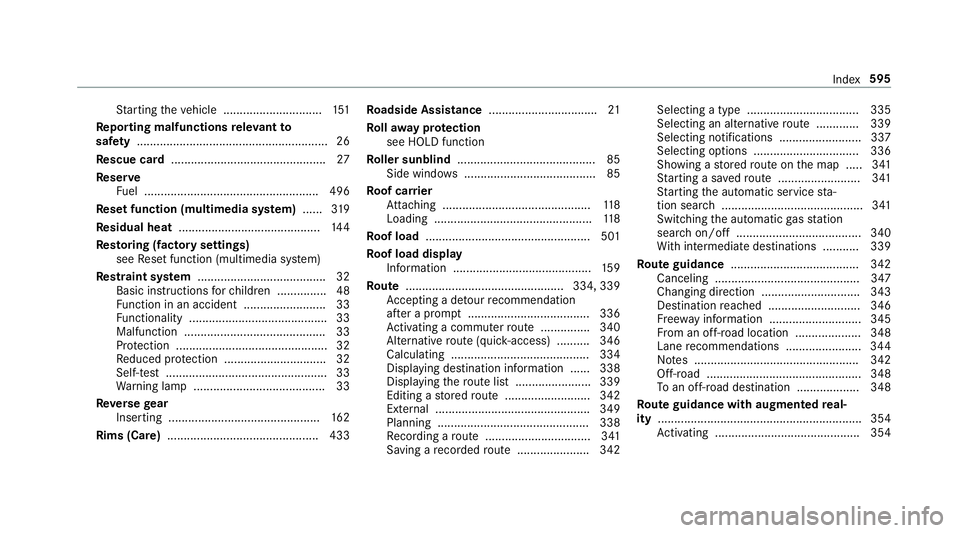
St
artin gth eve hicle .............................. 151
Re por ting malfun ctionsre leva nt to
saf ety .... ...................................................... 26
Re scue card............................................... 27
Re ser ve
Fu el ..................................................... 496
Re setfunction (multimedia system) ...... 319
Re sidual heat...........................................1 44
Re stor ing (fact oryse ttings)
see Resetfunction (multimedia system)
Re stra int system .......................................3 2
Basi cins tructi ons forch ildr en ...............4 8
Fu nctio nin an acci dent <0011001100110011001100110011001100110011001100110011001100110011
001100110011001100110011001100110011> 33
Fu nctio nality <0011001100110011001100110011001100110011001100110011001100110011
001100110011001100110011001100110011> <0011001100110011001100110011001100110011001100110011001100110011
0011>33
Ma lfunctio n<0011001100110011001100110011001100110011001100110011001100110011
001100110011001100110011001100110011> <0011001100110011001100110011001100110011001100110011001100110011
00110011>33
Pr otect ion ....................................... .......3 2
Re duced protect ion ...............................3 2
Sel f-tes t<0011001100110011001100110011001100110011001100110011001100110011
0011001100110011001100110011001100110011001100110011001100110011
0011001100110011001100110011001100110011001100110011001100110011
0011> 33
Wa rning lam p.................................. ...... 33
Re versege ar
Inser ting.............. ............................ .... 162
Rims (Care) <0011001100110011001100110011001100110011001100110011001100110011
0011001100110011001100110011001100110011001100110011> <0011001100110011001100110011001100110011001100110011001100110011
0011>433Ro
adside Assistan ce ....... .......................... 21
Ro llaw ay protection
see HOL Dfun ction
Ro ller sunblind .......................................... 85
Side windo ws<0011001100110011001100110011001100110011001100110011001100110011
0011001100110011001100110011001100110011001100110011001100110011
00110011001100110011001100110011> 85
Ro ofcar rier
At tach ing .............................................1 18
Loadi ng............................................. ... 118
Ro ofload .................................................. 501
Ro ofload display
In fo rm atio n.................................... ...... 159
Ro ute ...... .......................................... 334,339
Ac cep ting ade tour recomme ndation
af te ra pr om pt <0011001100110011001100110011001100110011001100110011001100110011
0011001100110011001100110011001100110011001100110011001100110011
00110011001100110011> 336
Ac tivati ng acomm uter route .......... .....3 40
Alt ernativ ero ute(q uic k-acc ess) .......... 346
Calculat ing.......................................... 334
Dis playing destinatio ninf ormat ion ...... 338
Dis playing thero utelis t.......................3 39
Editing ast or ed route .................... ...... 342
Ex tern al ...............................................3 49
Pla nning .......................................... .... 338
Re cor ding aro ute ................................ 341
Sa vin gare cor ded route .................. .... 342 Sel
ect ing atyp e.................................. 335
Sel ect ing analternat ive ro ute .............3 39
Selecti ngnotificati ons .........................337
Selecti ngoptions ................................ 336
Sho wing ast or ed routeon themap ..... 341
St artin gasa ve dro ute .........................3 41
St artin gth eaut omatic service sta‐
tio nsear ch<0011001100110011001100110011001100110011001100110011001100110011
0011001100110011001100110011001100110011001100110011001100110011
00110011001100110011001100110011001100110011> 341
Swi tching theaut omatic gasst atio n
sear chon/of f...................................... 340
Wi th intermediat edes tination s...........3 39
Ro uteguidanc e...... ................................. 342
Ca nceling ............................................347
Cha nging direction .............................. 343
Des tination reac hed ............................ 346
Fr ee wa yin fo rm atio n............................ 345
Fr om anoff-r oad location .................... 348
Lane recomme ndations <0011001100110011001100110011001100110011001100110011001100110011
0011001100110011001100110011> 344
No tes .................................................. 342
Of f-road ............................................... 348
To an off-ro ad des tinatio n...................3 48
Ro uteguidanc ewith augment edreal‐
ity ....... ....................................................... 354
Ac tivati ng ........... ................................. 354 Inde
x59
5