2020 MERCEDES-BENZ GLC COUPE light
[x] Cancel search: lightPage 240 of 610
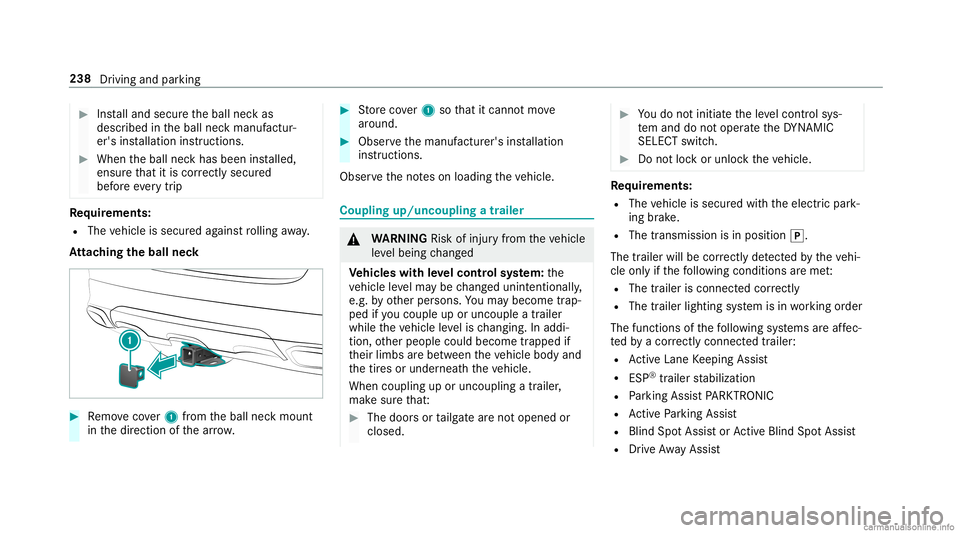
#
Installand secur eth eball neckas
descr ibedintheball neckmanuf actur‐
er's installation instruct ions . #
When theball neckhas been installed,
ens ureth at itis cor rectly secu red
bef oreev erytrip Re
quirement s:
R The vehicle issecur edagains tro lling away.
At tac hin gth eball neck #
Remo vecover1 from theball neckmount
in thedir ect ion ofthear row . #
Storeco ver1 sothat itcan notmo ve
ar oun d. #
Obse rveth emanuf acturer'sinstallation
ins truct ions .
Obser vetheno teson loadi ngtheve hicle. Coupling
up/uncoupling atrailer &
WARNIN GRisk ofinju ryfrom theve hicle
le ve lbeing chang ed
Ve hicl eswith leve lcontr olsystem: the
ve hicle leve lma ybe chang edunin tentio nally,
e.g. byother persons. Youma ybec ome trap‐
ped ifyo uco uple uporunc ouple atrailer
while theve hicle leve lis ch ang ing.In addi‐
tio n,other people couldbecome trapped if
th eir limbs arebe tween theve hicle body and
th etir es orunder neathth eve hicle.
When coupling uporuncoupling atrailer ,
mak esur eth at: #
The door sor tailg atear eno topen edor
clos ed. #
Youdo notini tiat eth eleve lcon trol sys‐
te m and donotoper ateth eDY NA MIC
SELE CTswitc h. #
Donotloc kor unloc kth eve hicle. Re
quirement s:
R The vehicle issecur edwithth eelectr icpar k‐
ing brak e.
R The transmission isin position 005D.
The trailer willbecor rectly detected bytheve hi‐
cle onlyif th efo llo wing condition sar eme t:
R The trailer isconn ectedcor rectl y
R The trai le rlighti ngsystem isin wo rking order
The func tionsof thefo llo wing systems areaf fec‐
te dby acor rectl yconnect edtrai le r:
R ActiveLa ne Keeping Assist
R ESP®
tra iler stabiliz ation
R Parking AssistPA RK TRONI C
R ActivePa rking Assist
R Blin dSpo tAss istor ActiveBli nd Spo tAssi st
R Drive Aw ayAssi st 238
Driving andparking
Page 248 of 610

Fu
rther displa yson themultifunc tiondispla y:
0097 Gear
shiftre comme ndation (/page 164)
ë ActivePa rking Assistact ivat ed
(/ page223)
é Parking AssistPA RK TRONI Cdeac tiva ted
( / pag e21 3, 212, 214)
00B2 Cr
uise contr ol(/ page19 0)
ç ActiveDis tance AssistDIS TRONI C
(/ page 192)
00D4 Ac
tiveBr ak eAssi st(/ pag e18 9)
è ActiveSt eer ing Assis t(/ page19 8)
00B0 Ac
tiveLa ne Keeping Assist(/ page234)
± ActiveLa ne Chang eAssi st(/ pag e200 )
00D6 EC
Ostar t/ stop funct ion(/ page15 4)
00D9 HO
LD functio n(/ page 204)
00CE Ad
aptiveHig hbeam Assis t(/ page13 1)
Ve hicl eswith Traf fic Sign Assis t:De tected
ins tructi ons and traf fic sig ns (/ page 229). Ad
jus tingthe inst ru men tlighti ng #
Turn brightn esscontrol 1 upordown.
The lightin gof theIns trument Displayand in
th econ trol element sof theve hicle interior is
adjus ted. Menus
andsubmenu s Fu
nctions ontheser vice menu oftheon-
boar dcom puter On-boar
dcom puter:
4 Service #
Toselect thefun ction: swipeupwards or
do wn wardson thelef t-hand Touc hCon trol. #
Press thelef t-hand Touc hCon trol.
Fu nctio nson theServ icemen u:
R Messag ememor y(/ page503)
R Tires:
- Restar tth etir epr essur eloss warning
sy stem (/ page466)
- Chec kth etir epr essur ewit hth etir epr es‐
sur emonit or(/ page46 4)
- Restar tth etir epr essur emonit or
(/ page465)
R ASSYST PLUS: calluptheser vice duedate
(/ page41 9)
R Vehicl eswith aWi des cree nCo ckpit: Cool-
ant: coolanttemp eratur edispla y 24
6
Instrument Displayand on-boar dcom puter
Page 249 of 610
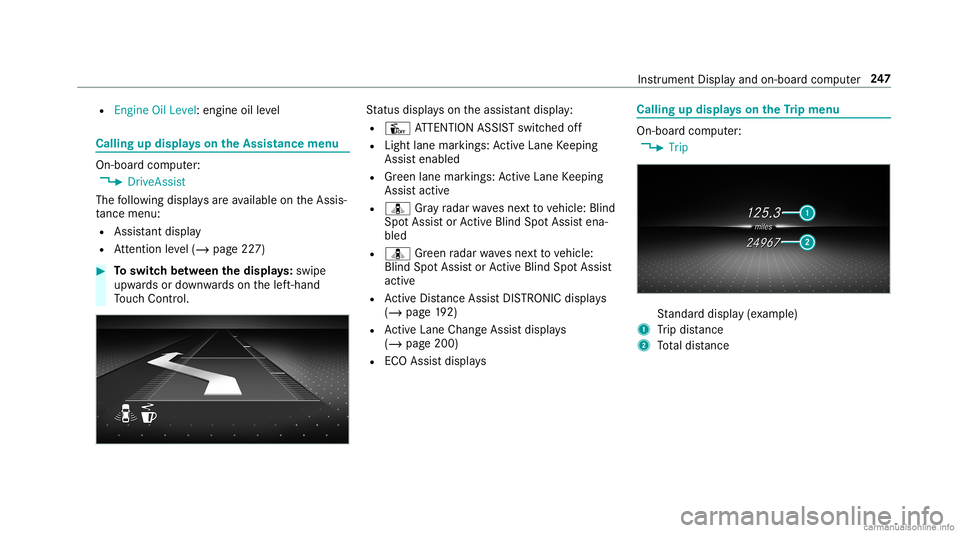
R
Engi neOilLev el:eng ineoille ve l Callin
gup displa yson theAssis tance menu On
-bo ardcom puter:
4 DriveA ssist
The follo wing displa ysareav ailable ontheAssis‐
ta nce menu :
R Assi stant displa y
R Attentio nleve l(/ page22 7) #
Toswitc hbe tw een thedisp lays :sw ipe
up wa rdsor down wardson thelef t-hand
To uc hCon trol. St
atus displa yson theassis tant displ ay:
R Û ATTENTION ASSISTswitc hedoff
R Light lanemarkings: ActiveLa ne Keeping
Assis tenabled
R Green lane marking s:Ac tiveLa ne Keeping
Assis tactiv e
R ¸ Gray radar wavesnext to vehicle: Blind
Spo tAssis tor ActiveBli nd Spo tAssi stena‐
bled
R ¸ Green radar wavesne xt to vehicle:
Blind SpotAssis tor ActiveBli nd Spo tAssi st
act ive
R ActiveDis tance AssistDIS TRONI Cdisp lays
( / pag e19 2)
R ActiveLa ne Chang eAssi stdispla ys
( / pag e200)
R ECOAssis tdispla ys Callin
gup displa yson theTr ip menu On-
boar dcom puter:
4 Trip St
andar ddispla y(e xa mp le)
1 Trip dis tance
2 Totaldis tance Ins
trum ent Disp lay and on-b oard com puter 24
7
Page 255 of 610
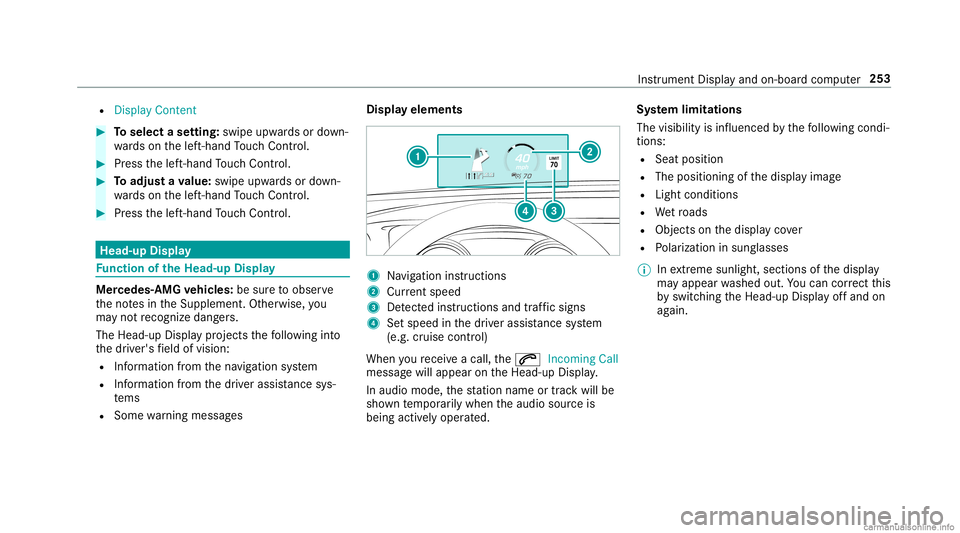
R
Display Content #
Toselect ase tting: swipe upwards ordown‐
wa rdson thelef t-hand Touc hCon trol. #
Press thelef t-hand Touc hCon trol. #
Toadjus ta va lue: swipe upwards ordown‐
wa rdson thelef t-hand Touc hCon trol. #
Press thelef t-hand Touc hCon trol. Hea
d-up Disp lay Fu
nction oftheHead -upDispla y Mer
cedes- AMGvehicl es:besur eto obser ve
th eno tesin theSupplement .Ot her wise, you
ma yno tre cogni zedangers.
The Head-upDisp lay pr ojects thefo llo wing into
th edr iver's field ofvision:
R Information from thena vig ation system
R Information from thedr iver assis tance sys‐
te ms
R Some warning mess ages Displa
yelement s 1
Navig ation instructions
2 Current speed
3 Detected instructi ons and traf fic sig ns
4 Setspe edinthedr iver assis tance system
(e.g. cruise control)
When youre cei veacall, the0061 Incoming Call
messag ewill appear ontheHead-up Display.
In aud iomode, thest atio nnam eor trac kwill be
sho wntemp orarily when theaudio sourceis
being activelyoper ated. Sy
stem limita tions
The visib ilityisinf luenc edbythefo llo wing condi‐
tion s:
R Seat position
R The posit ioningof thedispla yimag e
R Light conditions
R Wetro ads
R Objectson thedispla yco ver
R Polar izat ion insung lasses
% Inextreme sunli ght, sectio nsofthedispla y
ma yappear washed out.Youcan correct this
by switc hingtheHead-up Displayof fand on
ag ain. Ins
trument Displayand on-boar dcom puter 253
Page 273 of 610
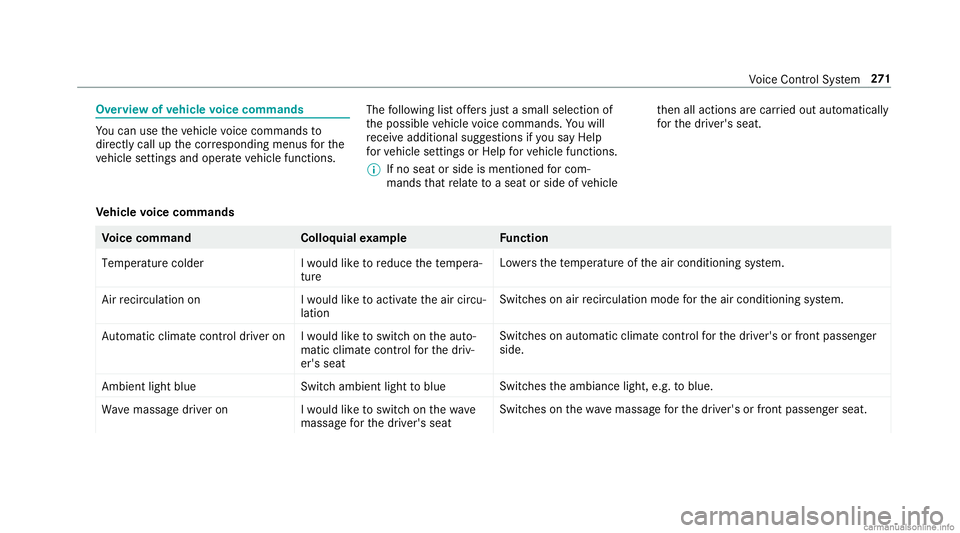
Ov
ervie wof vehicl evo ice comm ands Yo
ucan usetheve hicle voice com mand sto
dir ect lycall upthecor responding menusforth e
ve hicle settin gsand oper ateve hicle functions. The
follo wing listof fers jus ta sma llsel ecti onof
th epossible vehicle voice com mand s.Yo uwill
re cei veaddit ionalsugg estio ns ifyo usa yHel p
for veh icle settings orHel pfor veh icle function s.
% Ifno seat orside ismen tionedfo rcom‐
mands that relat eto aseat orside ofvehicle th
en allaction sar ecar ried out automatic ally
fo rth edr iver's seat.
Ve hicl evo ice comm ands Vo
ice comm and Colloquialexam ple Function
Temperature colder Iwould liketoreduce thetemper a-
ture Lo
we rsthete mp eratur eof theair con ditionin gsy stem.
Air recirc ulation on Iwould liketoactivat ethe aircirc u-
lation Switc
hesonair recir cul ation mod efo rth eair con ditionin gsy stem.
Autom aticclimate control driver onIwould liketoswitch onthe auto-
matic climate control forthe driv-
er's seat Switc
hesonaut omatic climatecon trol forth edr iver's orfront passeng er
side.
Ambien tlight blue Switchambient lighttoblue Switc
hestheambiance light,e.g.toblue.
Wave massage driveron Iwould liketoswitch onthe wave
massage forthe driver' sseat Switc
hesonthewav emassag efo rth edr iver's orfront passeng erseat. Vo
ice Cont rolSy stem 27
1
Page 275 of 610
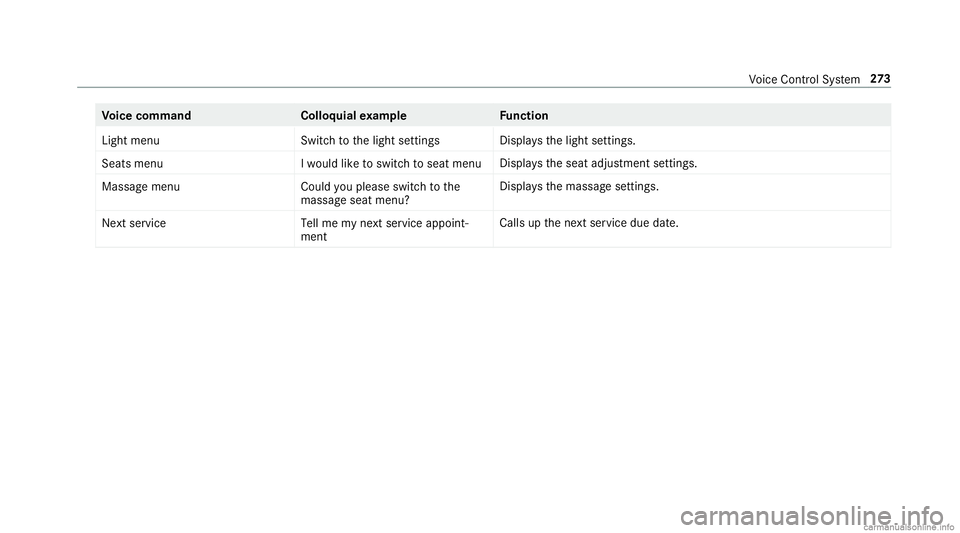
Vo
ice comm and Colloquialexam ple Function
Light menu Switchto the light settings Displa
ysthelight settings.
Seats menu Iwould liketoswitch toseat menu Displa
ystheseat adjus tmentse ttings.
Massage menu Couldyouplease switchtothe
massage seatmenu? Displa
ysthemassag ese ttings.
Next servic eT ellme mynextservic eappoint-
ment Calls
upthene xt ser vice duedate. Vo
ice Cont rolSy stem 27
3
Page 277 of 610
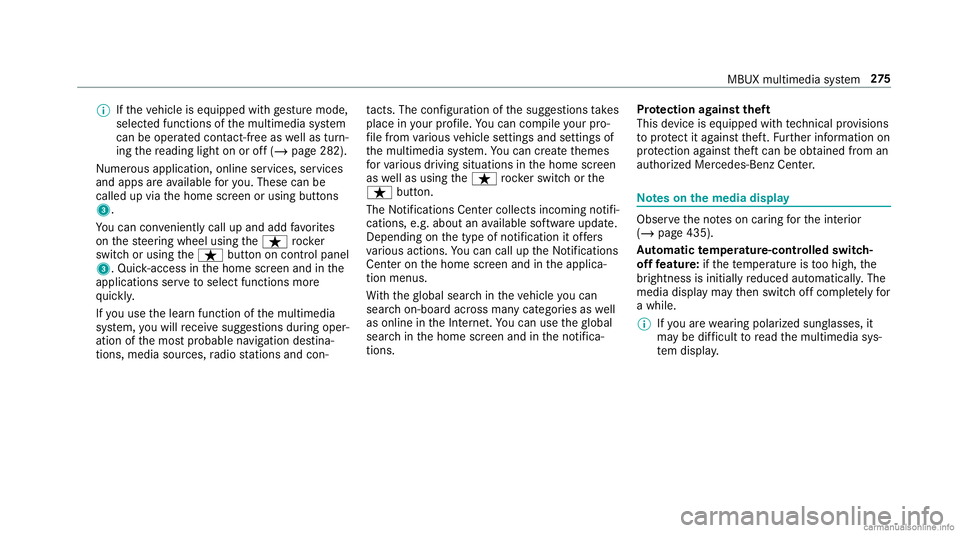
%
Ifth eve hicle iseq uipped withge stur emod e,
sele cted fun ction sof themultimedia system
can beoper ated con tact-fr eeaswellas turn‐
ing there adin glight onoroff(/ page28 2).
Nu mer ous application, online services, services
and appsar eav ailable foryo u. Thes ecan be
calle dup via thehome screen orusing buttons
3.
Yo ucan convenient lycall upand add favo rite s
on thesteer ing wheel usingtheß rock er
switc hor using theß buttononcon trol panel
3. Quic k-acc ess inthehome screen and inthe
applic ationsser vetoselect functions more
qu ickl y.
If yo uuse thelear nfunc tion ofthemultimedia
sy stem, youwill recei vesugg estions during oper‐
ation ofthemos tpr obable navig ation destina‐
tion s,media sources, radio statio nsand con‐ ta
cts. Theconf iguratio nof thesugg estion sta ke s
place inyour profile. Youcan comp ileyour pro‐
fi le from various vehicle settin gsand settin gsof
th emultimedia system. Youcan creat eth emes
fo rva rious driving situations inthehome screen
as wellas using theß rock er switc hor the
ß button.
The Notificati ons Center coll ects incom ingnotifi‐
cati ons, e.g.abou tan available softwareupdat e.
De pen dingon thetype ofnotification itof fers
va rious actions. Youcan calluptheNo tification s
Cent eron thehome screen and intheapplica‐
tion menus.
Wi th theglobal searchintheve hicle youcan
sear chon-boar dacr oss man ycat egor iesaswell
as onlin ein theInt erne t.Yo ucan usetheglobal
sear chinthehome screen and intheno tifica‐
tion s. Pr
otection agains tth eft
This devic eis eq uipped withte ch nica lpr ov ision s
to protect itag ains tth eft. Fu rther information on
pr otect ion agains tth eftcan beobt ained from an
aut hor ized Mercedes- BenzCenter. No
teson themed iadisp lay Obser
vetheno teson car ing forth eint erior
(/ page435).
Au tomatic temp eratur e-cont rolled switc h-
of ffe atur e:ifth ete mp eratur eis toohigh, the
br ightn essisinitiall yre duced automatic ally.The
media displayma yth en switc hof fcom pletely for
a while.
% Ifyo uar ewe aring polar izedsun glasses ,it
ma ybe difficul tto read themultimedia sys‐
te m disp lay. MBUX
multimedia system 27
5
Page 284 of 610
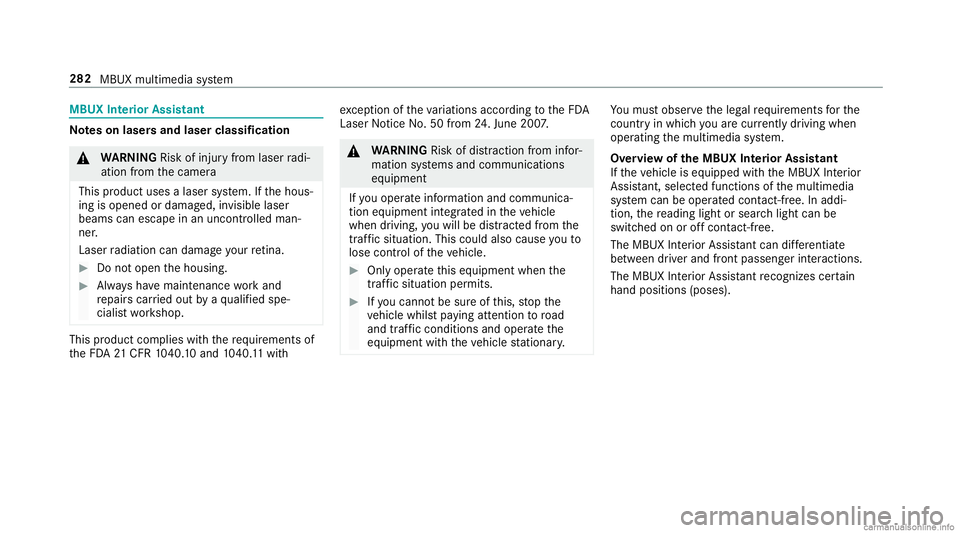
MBUX
Interior Ass istant No
teson laser sand laser classif ication &
WARNIN GRisk ofinju ryfrom laserradi‐
ation from thecamer a
This product usesalaser system. Ifth ehous‐
ing isopened ordamag ed,invisible laser
beams canescape inan uncon trolled man‐
ner .
Laser radiation candamag eyo ur retina . #
Donotop en thehousing. #
Alw aysha ve maint enance workand
re pair scar ried out byaqu alif ied spe‐
cialis two rkshop. This
product complies withth ere qu iremen tsof
th eFD A21 CFR 1040. 10 and 1040. 11with exc
eption oftheva riatio nsacc ordin gto theFD A
Laser Notice No.50from 24.Ju ne 200 7. &
WARNIN GRisk ofdist ra ction from infor‐
mati onsystems andcomm unication s
eq uipment
If yo uoper ateinf ormat ionand comm unic a‐
tio neq uipme ntintegratedin theve hicle
when driving, youwill bedistract ed from the
tr af fic situ ation. Thiscou ldalso cau seyouto
lose control of theve hicle. #
Onlyoper ateth is eq uipmen twhen the
tr af fic situ ation per mits. #
Ifyo ucan notbe sur eof this, stop the
ve hicle whilstpa ying attention toroad
and traffic condi tions andoperate the
eq uipment withth eve hicle statio nary. Yo
umus tobse rveth eleg alrequ iremen tsforth e
cou ntryin whi chyouar ecur rentl ydr ivi ng when
op erati ng themultimedia system.
Ov ervie wof theMB UX Interior Assis tant
If th eve hicle iseq uipped withth eMBUX Interior
Assis tant, select edfunc tions ofthemultimedia
sy stem can beoper ated con tact-fr ee.Inaddi‐
tion, there adin glight orsear chlight canbe
switc hedonoroffcon tact-fr ee.
The MBUX Interior Assi stant can differe ntia te
be tween driver and front passeng erinteraction s.
The MBUX Interior Assis tant recogni zescertain
hand positions(poses) . 282
MBUXmultim ediasystem