2020 MERCEDES-BENZ GLC COUPE light
[x] Cancel search: lightPage 312 of 610
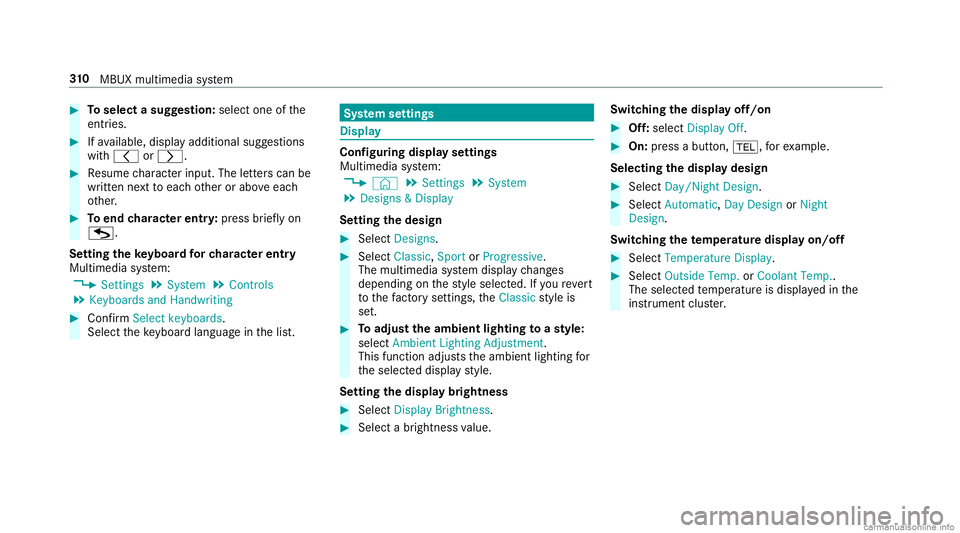
#
Toselect asugg estion: select oneofthe
ent ries. #
Ifav ailable, displayaddit ionalsugg estio ns
wit h0047 or0048. #
Resume charact erinput. Theletter scan be
wr itten next to eac hot her orabo veeac h
ot her . #
Toend charact erentr y:press brief lyon
G.
Se tting theke yboar dfo rch aract erentr y
Mul timedi asy stem:
4 Setting s5
System 5
Contr ols
5 Keyboards andHandwrit ing #
Conf irm Select keyboards.
Select theke yboar dlan guag ein thelis t. Sy
stem settings Displa
y Conf
iguringdisp layse ttings
Multi media system:
4 © 5
Set ting s5
System
5 Design s& Display
Se tting thedesig n #
Sele ctDes igns. #
Sele ctClassic ,Spo rtor Prog ressive.
The mult imedia system displa ych ang es
depen dingon thest yle select ed.Ifyo ure ve rt
to thefa ct or yse ttings, theClassic style is
se t. #
Toadjus tth eam bient lightingtoast yle:
selec tAm bien tLight ingAdjustm ent.
This function adjus tstheambient lightingfor
th eselect eddispla yst yle.
Se tting thedisp laybr ight ness #
Sele ctDis play Bright ness. #
Sele ctabr ight nessva lue. Switc
hingthedisp layof f/on #
Off:selec tDis play Off. #
On: press abutt on,002B, forex am ple.
Select ingthedisp laydesig n #
Sele ctDay/ Night Design. #
Sele ctAut omat ic,Day DesignorNight
Des ign.
Switc hingthete mp eratur edisp layon/of f #
Sele ctTempe rature Display. #
Sele ctOuts ideTemp. orCoolan tTemp. .
The selec tedte mp eratur eis displa yedin the
ins trumen tclus ter. 31
0
MBUX multimedia system
Page 322 of 610
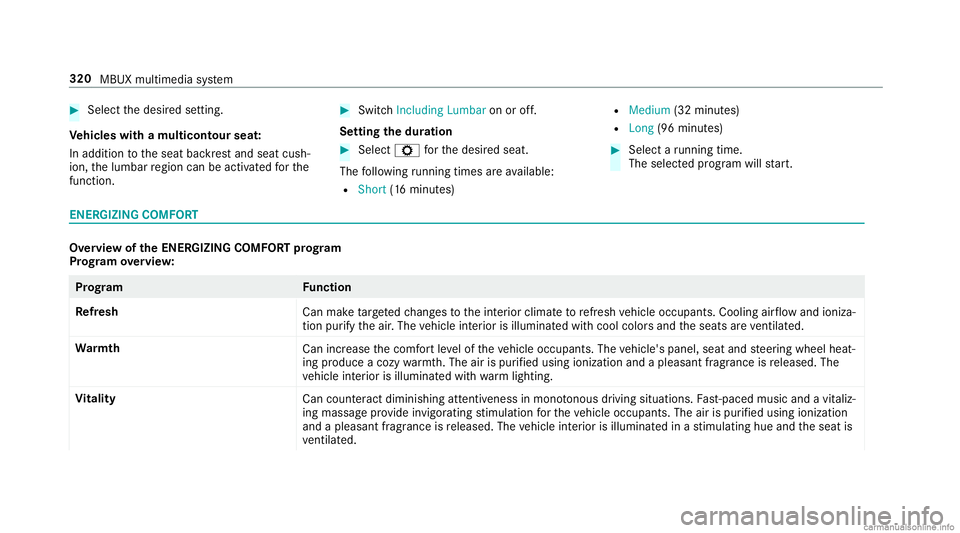
#
Select thedesir edsetting.
Ve hicl eswith amultico ntour seat :
In add ition totheseat backres tand seat cush‐
ion, thelumbar region canbeactiv ated forth e
function. #
Switc hInclud ingLumb aron oroff.
Se tting thedu ratio n #
Select Z forth edesir edseat.
The follo wing running timesar eav ailable:
R Short (16 min utes) R
Medium (32minutes)
R Lon g(96 minutes) #
Select aru nning time.
The select edprogr am willst ar t. ENER
GIZIN GCOMF ORT Ov
ervie wof theENER GIZIN GCOMF ORTpr og ram
Pr og ram ove rview: Pr
og ramF unction
Re fresh
Canmaketa rgeted chang estotheint erior climat eto refresh vehicle occupants. Coolingairflow and ioniza‐
tio npur ifytheair .The vehicle interior isillu minat edwithcool color sand theseats areve ntil ated .
Wa rmth
Canincrease thecomf ortle ve lof theve hicle occupants. Thevehicle's panel,seatandsteer ing wheel heat‐
ing produce acoz ywa rmth.The airis pu rified using ionizat ionand apleasant fragr ance isreleased. The
ve hicle interior isillu minat edwithwa rm light ing.
Vi tali ty
Cancoun tera ct dimini shing attentiv enessin mono tonou sdr ivi ng situa tions. Fast-pa ced music and avit aliz‐
ing mas sage prov ide invigorating stimulatio nfo rth eve hicle occupants. Theairispur ified using ionization
and apleasa ntfragr ance isreleased. Thevehicle interior isillu minat edinast imulatin ghue and theseat is
ve ntil ated . 32
0
MBUX multimed iasystem
Page 323 of 610

Pr
og ramF unction
Ple asur e
Canpr omo teaposit ive moo din theve hicle occupants aswellas men taland physical rege ner ation. Mod er‐
at ely fast musi cis pla yedand amassag epr ogr am isactiv ated. The airispur ified using ionization anda
pleasant fragr ance isreleased. Thevehicle interior isillu minat edwithamicable lighting.
We llbeing
Canaidtheph ysical and men talre lax ation ofvehicle occupants. Abac kmassag ecombined withlocal
wa rmthprov ide relax ation .The airispur ified using ionization andapleasant fragranc eis released. The
audio playerpla ysselections ofcalming musicandtheve hicle interior isillu minat edwithpleasa ntlighting.
Tr aini ng
Cancount eract theonse tof muscle tensi on, limbs falling asleep orstre ss wit hta rgeted relax ation orstim‐
ulation exercises. Theexercises aredemon stra tedin shor tvideos. Theairispur ified using ionization anda
pleasant fragr ance isreleased. Thevehicle interior isillu minat edwithlighting appropriateto theex ercise.
The training consistsof audio content and abr iefani ma tion.The audio cont entisconce ived sothat itcan
also beplayedbac kwhen youar edr ivin g.The anim ationis on lysh ow nwh en theve hicle isdriving slower
th an 3mp h(5 km/h). Theanimation ishidden athigher speeds. Alwaysobser vethetra ffic con dition sif
yo uar etrainin gwhen drivin g.
Ti ps
Thesystem gives tips forpossi bleexercises ormeasur esforim prov ing thecomf ortle ve lof theve hicle
occupants. Playbac kis pur elyaur al.By selecting thedesir edarea ofthebody youcan recei vetargeted tips
fo rth ecomf ortle ve lof this area. %
Please note that theav ailable prog rams and
th eassociat edfunc tionsdepend onyour
ve hicle equipment. Depending onyour eq
uipme nt,fe we rfunctions maybe availa‐
ble. MBU
Xmult imed iasystem 32
1
Page 355 of 610
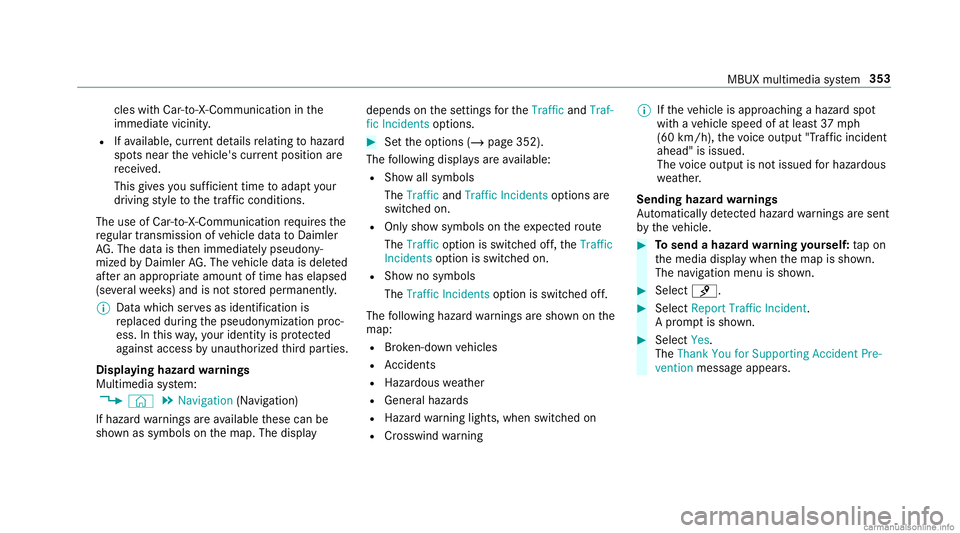
cle
swi th Car -to- X- Comm unicationin the
immed iatevicin ity.
R Ifav ailable, current details relatin gto hazar d
spo tsnear theve hicle's current positio nar e
re cei ved.
This gives yousuf ficie nttime toadap tyo ur
dr ivin gst yle to thetra ffic con dition s.
The useofCar -to-X-Com municationrequ ires the
re gular transmission ofvehicle datato Dai mle r
AG .The data isthen immediat elypseudon y‐
mized byDai mle rAG .The vehicle datais dele ted
af te ran app ropr iat eamount oftime haselapsed
(se veralwe eks) and isno tst or ed per manent ly.
% Datawhic hser vesas identif ication is
re placed during thepseudon ymization proc‐
ess. Inthis wa y,yo ur iden tityis protect ed
ag ains taccess byunaut horizedth ird par ties .
Displa yinghazardwa rnings
Multime diasystem:
4 © 5
Navigation (Navigation )
If hazar dwa rnings areav ailable these can be
sho wnassymbols onthemap. Thedispla y depends
onthese ttings forth eTraffic andTraf-
fic Incidents option s. #
Setth eop tion s(/ page352).
The follo wing displa ysareav ailable:
R Show allsymbo ls
The Trafficand TrafficIncide ntsop tio ns are
swit ched on.
R Onlysho wsymbols ontheex pect edroute
The Trafficoptio nis swit ched off,th eTraffic
Inc idents option isswitc hedon.
R Sho wno symbols
The Traffic Incidents option isswitc hedoff.
The follo wing hazar dwa rnings aresho wnonthe
map:
R Brok en-do wnvehicles
R Accid ents
R Haza rdous weather
R Gene ralhazar ds
R Haz ardwa rning light s,when switchedon
R Crosswin dwa rning %
Ifth eve hicle isappr oaching ahazar dspo t
wit have hicle speed ofat leas t37 mph
(60 km/ h),thevo ice output "Tra ffic inc ident
ahead" isissued.
The voice output isno tissued forhazardous
we ather .
Send inghazard wa rnings
Au tomatical lyde tected hazar dwa rnings aresen t
by theve hicle. #
Tosend ahaza rdwa rning yoursel f:tapon
th emedia displaywhen themap issho wn.
The navig ation menu issho wn. #
Select ¡. #
Select Report TrafficIncident.
A pr om ptissho wn. #
Selec tYes.
The Thank YouforSuppor tingAc ciden tPre-
ven tion mess ageappear s. MBU
Xmultim ediasystem 353
Page 356 of 610
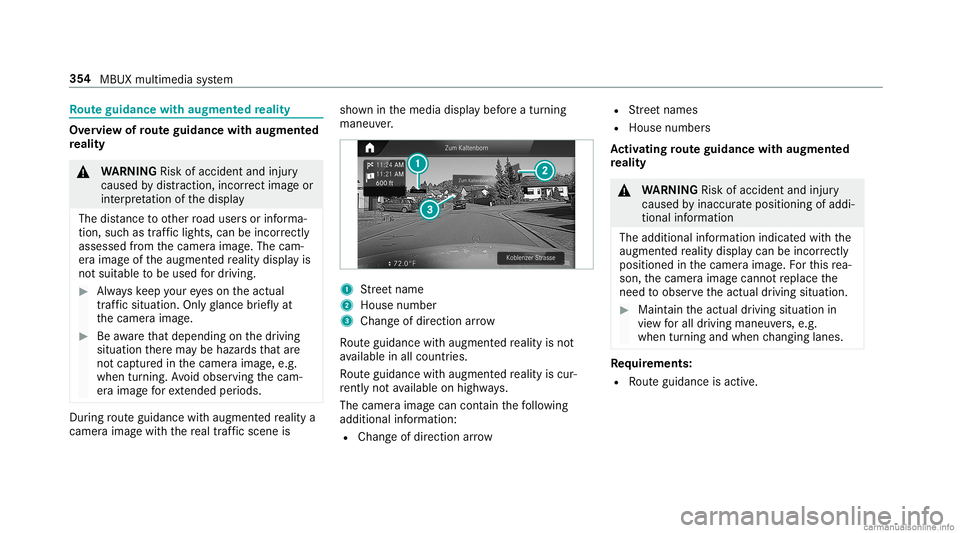
Ro
uteguidanc ewith augment edreality Ov
ervie wof routeguidanc ewith augment ed
re ality &
WARNIN GRisk ofacci dent andinjury
cau sed bydistraction ,incor rect ima geor
int erpr etatio nof thedispla y
The distance toother road user sor informa‐
tio n,suc has traf fic lights, canbeincor rectl y
ass ess edfrom thecamer aimag e.The cam‐
er aimag eof theaugment edrealit ydispla yis
no tsuit able tobe used fordr iving. #
Alw ayske ep your eyes on theactual
tra ffic situat ion.Onlygl anc ebr ief lyat
th ecamer aimag e. #
Beawareth at depen dingon thedr iving
situation ther ema ybe hazar dsthat are
no tcap tured inthecamer aimag e,e.g.
when turning. Avoid obser vingthecam‐
er aimag efo rex tende dpe riods. Dur
ing routeguidan cewithaugme nted realit ya
cam eraimag ewit hth ere al traf fic scene is sho
wninthemedia displaybef oreatur ning
maneuv er. 1
Street nam e
2 Hou senum ber
3 Chang eof dire ction arrow
Ro uteguidan cewithaugme nted realit yis no t
av ailable inall coun tries.
Ro uteguidan cewithaugme nted realit yis cur ‐
re ntly notav ailable onhigh ways.
The camer aimag ecan cont ainthefo llo wing
addition alinf ormatio n:
R Chang eof dir ect ion arrow R
Street nam es
R Hou senum bers
Ac tiv atin gro ut eguidanc ewith augment ed
re ality &
WARNIN GRisk ofacci dent andinjury
cau sed byinac cura teposition ingofaddi‐
tion alinf ormation
The additional information indicatedwithth e
augmen tedre alit ydispla ycan beincorrectl y
pos itioned inthecamer aimag e.Forth is rea‐
son ,th ecamer aimag ecann otreplace the
nee dto obser vetheactual driving situation . #
Maint aintheactual driving situation in
vie wforall driving maneu vers,e.g.
when turnin gand when chang inglane s. Re
quirement s:
R Routeguidan ceisact ive. 35
4
MB UX mult imed iasystem
Page 357 of 610
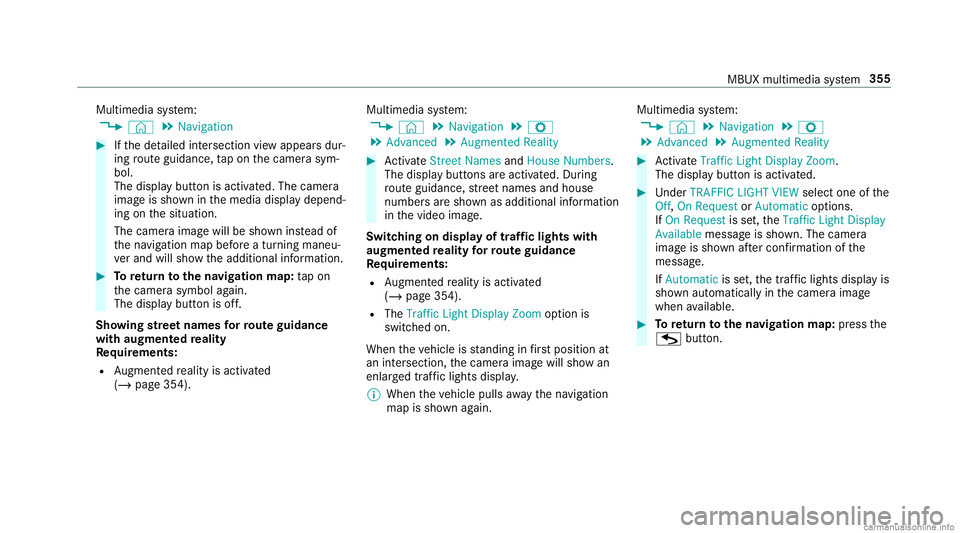
Multimedia
system:
4 © 5
Navigation #
Ifth ede tailed intersect ionviewappear sdur‐
ing routeguidan ce,tapon thecamer asym‐
bol.
The displa ybutt onisactiv ated. The camer a
imag eis sho wninthemedia displaydepend‐
ing onthesituation .
The camer aimag ewill besho wninstead of
th ena vig ation mapbeforeatur ning maneu‐
ve rand willsho wtheadditional information . #
Toretur nto thena vig ation map:tap on
th ecamer asymbol again.
The displa ybutt onisoff.
Sho wing stre et names forro ut eguidanc e
with augment edreality
Re quirement s:
R Augment edrealit yis act ivat ed
(/ page35 4). Mult
imed iasystem:
4 © 5
Navigation 5
Z
5 Advan ced5
Augmen tedReality #
ActivateStree tNa mes andHouseNumbe rs.
Th edisp lay bu ttons areacti vated. Dur ing
ro uteguidan ce,stre et nam esand house
num bers aresho wnasaddit ionalinf ormat ion
in thevideo image.
Switc hingondispla yof traf fic ligh tswit h
au gme nted reality forro ut eguidanc e
Re quirement s:
R Augment edrealit yis act ivat ed
(/ page35 4).
R The TrafficLigh tDis play Zoom optio nis
swit ched on.
When theve hicle isstandi nginfirs tpo sitio nat
an interse ctio n,thecamer aimag ewill showan
enlar gedtra ffic light sdispla y.
% When theve hicle pullsaway thena vig ation
map issho wnagain. Multimedia
system:
4 © 5
Navigation 5
Z
5 Advan ced5
Augmen tedReality #
ActivateTra fficLight Display Zoom .
Th edisp lay bu tton isacti vated. #
Under TRAFF ICLIGHT VIEWselect oneofthe
Off, OnRequ estorAutomatic options.
If On Requ estisset,th eTraffic LightDisplay
Available messageis sho wn. The camer a
imag eis sho wnafte rconf irmation ofthe
messa ge.
If Automatic isset,th etraf fic lights displ ayis
sho wnautomat icallyin thecamer aimag e
when available. #
Toretur nto thena vig ation map:press the
G button. MBUX
multimedia system 355
Page 415 of 610
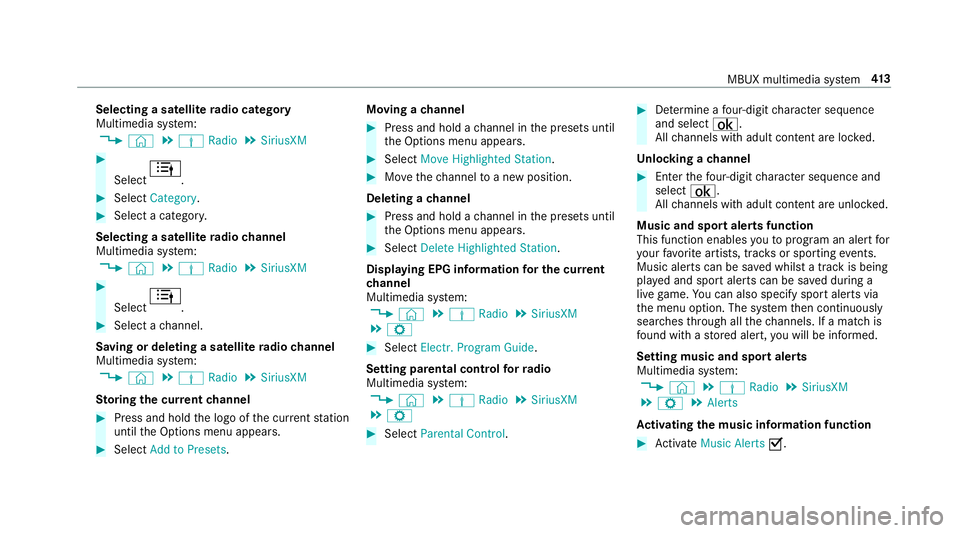
Selec
tingasat ellit era dio category
Mu ltimed iasystem:
4 © 5
Þ Radio 5
SiriusXM #
Select .
#
Select Category . #
Select acat egor y.
Selec tingasat ellit era dio channe l
Mul timedi asy stem:
4 © 5
Þ Radio 5
SiriusXM #
Select .
#
Select ach ann el.
Sa ving ordele tingasat ellit era dio channe l
Mul timedi asy stem:
4 © 5
Þ Radio 5
SiriusXM
St oring thecur rent channe l #
Press and hold thelogo ofthecur rent statio n
unt ilth eOp tion smenu appear s. #
Select AddtoPreset s. Mo
ving ach anne l #
Press and hold ach ann elin thepr ese tsuntil
th eOp tion smenu appear s. #
Select MoveHighlighted Station. #
Movethech ann elto ane wposit ion.
Dele tingach anne l #
Press and hold ach ann elin thepr ese tsuntil
th eOp tion smenu appear s. #
Select DeleteHighlighted Station.
Displa yingEPGinformat ionforthe current
ch anne l
Mul timedi asy stem:
4 © 5
Þ Radio 5
SiriusXM
5 Z #
Select Electr.Program Guide.
Se tting parental controlforra dio
Mu ltimed iasystem:
4 © 5
Þ Radio 5
SiriusXM
5 Z #
Select ParentalContr ol. #
Determ ine afo ur -di git charact erseq uenc e
and selec t¡.
All chann elswithadult content are lock ed.
Un loc king ach anne l #
Enterthefo ur -digit charact erseq uenc eand
selec t¡.
All chann elswithadult content are unlocked.
Music andspor taler tsfunction
This function enables youto prog ram an alertfor
yo ur favo rite artis ts,tr ac ks orspor tingevents.
Mu sic aler ts can besave dwhils ta tra ck isbeing
pla yedand spor taler tscan besave ddur ing a
liv ega me. Youcan also spec ifyspor taler tsvia
th emenu option .The system then con tinuousl y
sear ches thro ugh allthech ann els. Ifamat chis
fo und withast or ed aler t,yo uwill beinformed .
Se tting music and sportaler ts
Mul timedi asy stem:
4 © 5
Þ Radio 5
SiriusXM
5 Z 5
Alert s
Ac tiv atin gthe musi cin fo rm ation functi on #
ActivateMu sic Ale rts 0073. MBU
Xmu ltimed iasystem 41
3
Page 416 of 610
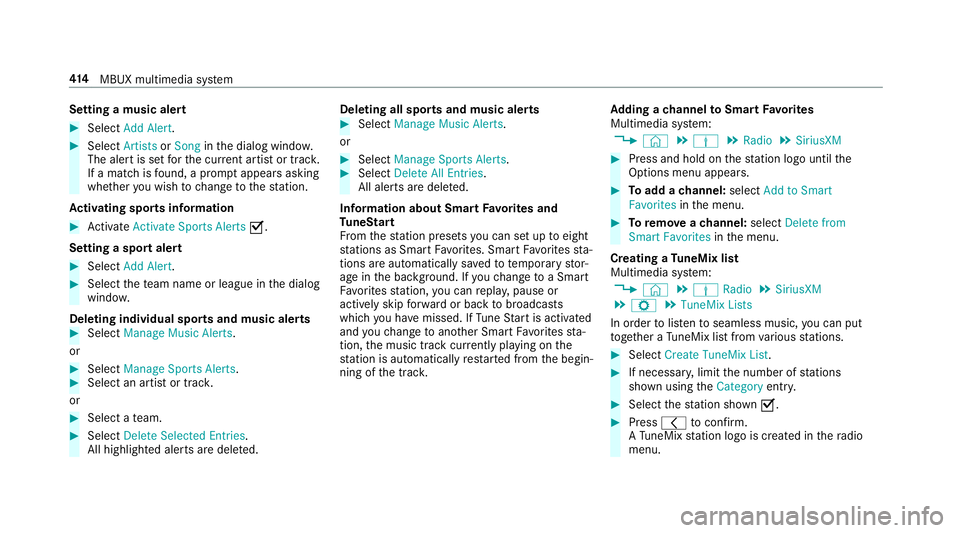
Se
tting amusic alert #
Select AddAlert. #
Select Artists orSong inthedialog window.
The alertis setfo rth ecur rent artis tor trac k.
If amatc his found ,a pr om ptappear sask ing
whe ther youwish tochang eto thest atio n.
Ac tiv atin gspo rtsinf ormat ion #
ActivateActiv ateSpo rtsAlerts 0073.
Se ttin gaspo rtaler t #
Select AddAlert . #
Select thete am nam eor league inthedialog
windo w.
Dele ting ind ivid ualsp orts and music aler ts #
Selec tMan ageMusi cAl ert s.
or #
Selec tMan ageSport sAl ert s. #
Selec tan artist or trac k.
or #
Select ate am. #
Select DeleteSel ect edEntries .
All high light edaler tsaredele ted. Dele
ting allspor tsand music alerts #
Select Manage MusicAlerts.
or #
Select Manage SportsAlert s. #
Select DeleteAll Entries.
All aler tsaredele ted.
Inf ormat ionabout SmartFa vo rite sand
Tu neS tart
Fr om thest atio npr ese tsyoucan setup toeight
st atio nsasSm artFavo rite s. Smar tFavo rite sst a‐
tio ns areaut omat icallysa ve dto temp orar yst or‐
ag ein thebac kground .If yo uch ang eto aSm art
Fa vorite sst atio n,youcan repla y,pause or
activ elyskip forw ardor bac kto broadcas ts
whic hyo uha ve missed .If Tu ne Startis act ivat ed
and youch ang eto ano ther Smar tFa vorite sst a‐
tio n,themusic trac kcur rently play ing onthe
st atio nis aut omat icallyre star tedfrom thebegin‐
ning ofthetrac k. Ad
ding ach anne lto Smar tFavo rite s
Multimedia system:
4 © 5
Þ 5
Radio 5
SiriusXM #
Press and hold onthest atio nlogo untilth e
Op tions menu appears. #
Toadd ach anne l:sele ctAdd toSmart
Favori tesinthemenu. #
Toremo veach anne l:sele ctDelete from
Smart Favoritesinthemenu.
Cr eating aTu neMix list
Multimedia system:
4 © 5
Þ Radio 5
SiriusXM
5 Z 5
TuneMix Lists
In order tolistento seamless music,youcan put
to ge ther aTu neMi xlist from various statio ns. #
Select Creat eTune MixList. #
Ifnec essar y,limit thenumber ofstatio ns
sho wnusin gth eCategory entry. #
Select thest atio nsho wn0073. #
Press 0047 toconf irm.
A Tu neMi xst atio nlogo iscreat edinthera dio
menu. 41
4
MBUX multimedia system