2020 MERCEDES-BENZ GLB SUV ESP
[x] Cancel search: ESPPage 272 of 602
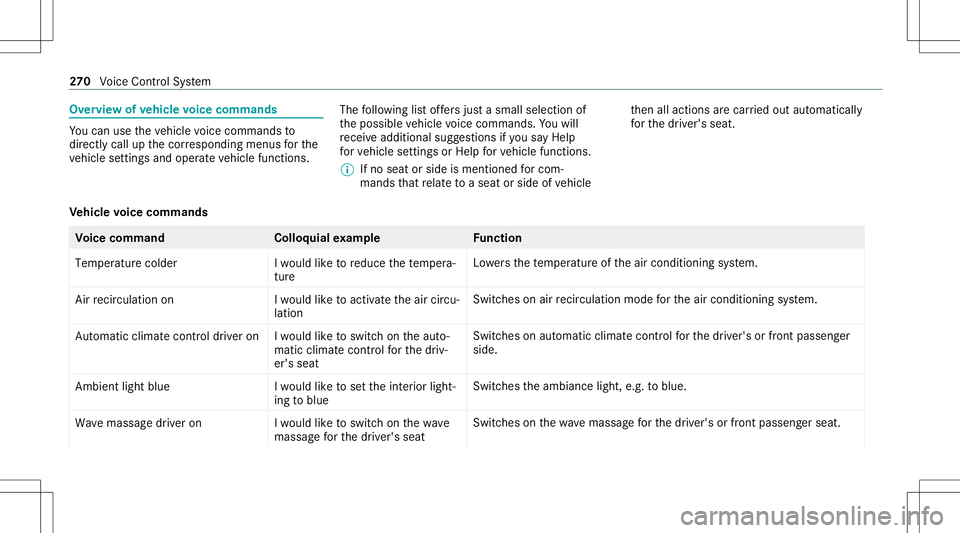
Ov
ervie wof vehicl evo ice comm ands Yo
ucan usetheve hicle voice com mand sto
dir ect lycall upthecor responding menusforth e
ve hicle settin gsand oper ateve hicle functions. The
follo wing listof fers jus ta sma llsel ecti onof
th epossible vehicle voice com mand s.Yo uwill
re cei veaddit ionalsugg estio ns ifyo usa yHel p
for veh icle settings orHel pfor veh icle function s.
% Ifno seat orside ismen tionedfo rcom‐
mands that relat eto aseat orside ofvehicle th
en allaction sar ecar ried out automatic ally
fo rth edr iver's seat.
Ve hicl evo ice comm ands Vo
ice comm and Colloquialexam ple Function
Temperature colder Iwould liketoreduce thetemper a-
ture Lo
we rsthete mp eratur eof theair con ditionin gsy stem.
Air recirc ulation on Iwould liketoactivat ethe aircirc u-
lation Switc
hesonair recir cul ation mod efo rth eair con ditionin gsy stem.
Autom aticclimate control driver onIwould liketoswitch onthe auto-
matic climate control forthe driv-
er's seat Switc
hesonaut omatic climatecon trol forth edr iver's orfront passeng er
side.
Ambien tlight blue Iwould liketoset the inter iorlight-
ing toblue Switc
hestheambiance light,e.g.toblue.
Wave massage driveron Iwould liketoswitch onthe wave
massage forthe driver' sseat Switc
hesonthewav emassag efo rth edr iver's orfront passeng erseat. 27
0
Voice Cont rolSy stem
Page 273 of 602
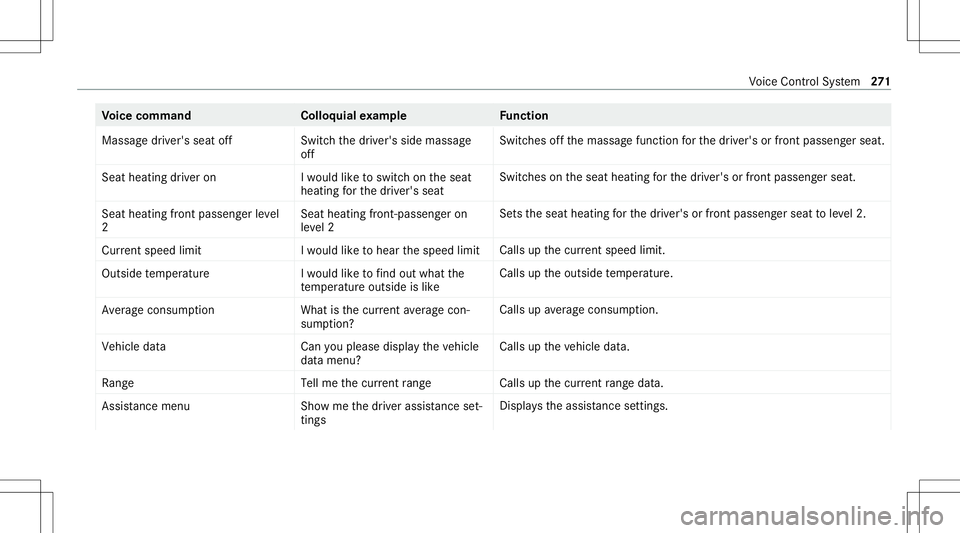
Vo
ice comm and Colloquialexam ple Function
Massage driver'sseatoff Switchthe driver's sidemassage
off Switc
hesoffth emassag efunc tion forth edr iver's orfront passeng erseat.
Seat heating driveron Iwould liketoswitch onthe seat
heating forthe driver's seat Switc
hesontheseat heating forth edr iver's orfront passeng erseat.
Seat heating frontpassenger level
2 Seat
heating front-passenger on
level 2 Se
tstheseat heating forth edr iver's orfront passeng erseat toleve l2.
Curren tspeed limit Iwould liketohear thespeed limit Calls
upthecur rent spe edlimit.
Ou tsid etemp erature Iwo uld like tofind outwh atthe
temp erature outsid eis like Ca
lls up theoutside temp eratur e.
Aver ageconsumption Whatisthe curren taverage con-
sumption ? Calls
upave rage consu mption.
Veh icleda ta Canyo uplea se disp laythe vehicle
da ta menu ? Ca
lls up theve hicle data.
Range Tellmethe current range Call
sup thecur rent rang eda ta.
Assi stance menu Showmethe driver assista nce set-
ting s Dis
play sth eassis tance settings . Vo
ice Cont rolSy stem 27
1
Page 300 of 602
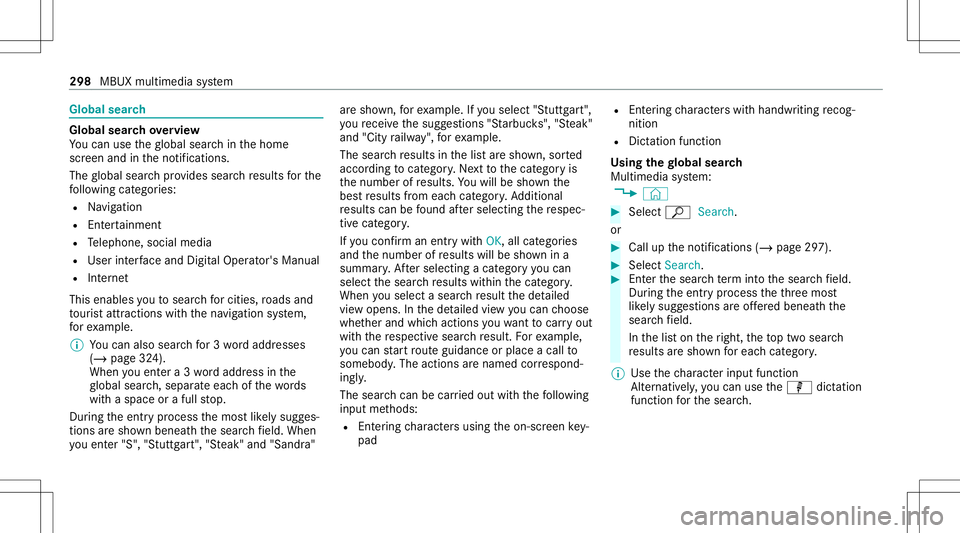
Glob
alsear ch Glob
alsear chove rview
Yo ucan usetheglobal searchinthehome
scr een and intheno tification s.
The global searchprov ides searchresults forth e
fo llo wing categor ies:
R Navig ation
R Entertainm ent
R Telephon e,soc ialmedia
R User interface and DigitalOper ator's Manual
R Interne t
This enables youto sear chforcities, roads and
to ur istatt ractions with thena vig ation system,
fo rex am ple.
% Youcan also searchfor3 wo rdaddr esse s
(/ page32 4).
When youen tera 3 wo rdaddr essinthe
gl obal search,separ ateeac hof thewo rds
wit haspac eor afull stop.
Dur ing theent ryprocess themos tlik elysugg es‐
tion sar esho wnbeneat hth esear chfield. When
yo uen ter"S", "Stuttg art", "Steak" and "San dra" ar
esho wn, forex am ple. Ifyo usele ct"Stut tgar t",
yo ure cei vethesugg estion s"S tarbuc ks","S teak"
and "City railw ay",forex am ple.
The sear chresults inthelis tar esho wn, sorted
acc ordin gto cat ego ry.Ne xtto thecat egor yis
th enumber ofresults. Youwill besho wnthe
bes tre sults from eachcat egor y.Ad dition al
re sults canbefound afte rsele cting there spec‐
tiv ecat egor y.
If yo uco nfirm an entry wit hOK, allcat egor ies
and thenumber ofresults willbesho wnina
summar y.Aftersele cting acat egor yyo ucan
sele ctthesear chresults within thecat egor y.
When yousele ctasear chresult thede tailed
vie wopen s.In thede tailed viewyo ucan choose
whe ther and whic haction syo uwa nttocar ryout
wit hth ere spectiv esear chresult. Forex am ple,
yo ucan star tro uteguidan ceorplac eacall to
somebody .The actions arenamed correspond‐
ing ly.
The sear chcan becar ried out withth efo llo wing
in put methods:
R Entering charact ersusin gth eon- screen key‐
pad R
Entering charact erswit hhan dwr iting recog‐
nitio n
R Dict ation functi on
Usi ngthe global search
Multimedia system:
4 © #
Select ªSearch.
or #
Call uptheno tification s(/ page29 7). #
Select Search. #
Enterth esear chterm intoth esear chfield.
Dur ing theent ryprocess theth re emos t
lik elysugg estion sar eof fere dbeneat hth e
sear chfield.
In thelis ton theright, theto ptw osear ch
re sults aresho wnforeac hcat egor y.
% Use thech aract erinput function
Alt ernat ivel y, yo ucan usethep dictation
func tion forth esear ch. 298
MBUX multimedia system
Page 311 of 602
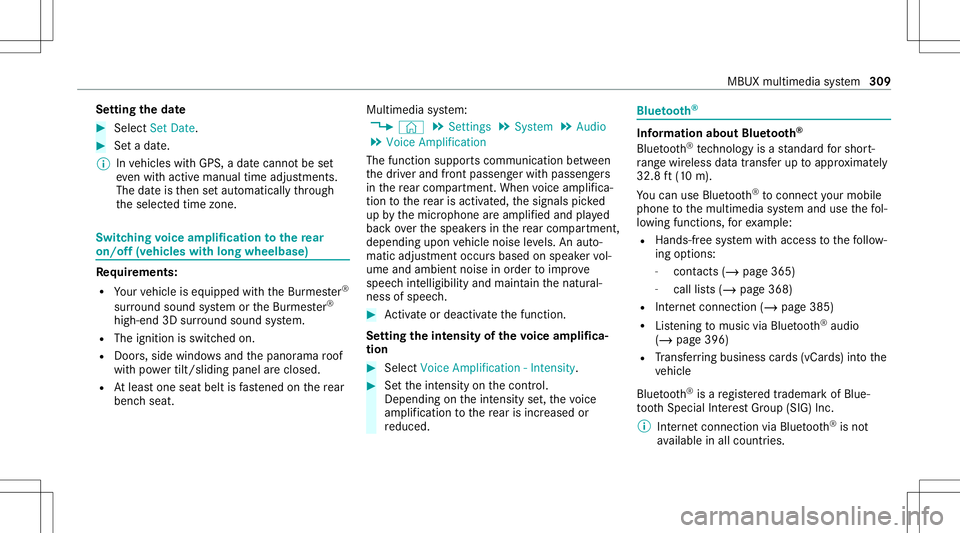
Se
tting theda te #
Select Set Date . #
Seta da te.
% Invehicles withGPS, adat ecanno tbe set
eve nwi th act ive man ualtimeadjus tment s.
The dateis then setaut omaticall yth ro ugh
th eselect edtime zone. Switc
hingvoice amplif ication tothere ar
on/ off(v ehic leswith long wheelbase) Re
quirement s:
R Your vehicle iseq uipped withth eBur mes ter®
sur round soun dsy stem ortheBur mes ter®
high-end 3Dsurround soun dsy stem.
R The ignition isswitc hedon.
R Door s,side windo wsand thepanor amaroof
wit hpo we rtilt/sli dingpanel areclosed .
R Atleas tone seat beltisfastened onthere ar
ben chseat. Multimedia
system:
4 © 5
Set ting s5
System 5
Audio
5 Voice Amplific ation
The func tion suppor tscomm unication between
th edr iver and front passeng erwit hpasseng ers
in there ar com partment .When voice amplif ica‐
tion tothere ar isact ivat ed, thesignals picked
up bythemicr ophone aream plif ied and played
bac kove rth espeak ersin there ar com partment ,
depen dingupon vehicle noise leve ls. An auto‐
matic adjustment occursbased onspeak ervol‐
ume andambien tnois ein order toimprov e
speec hint elligi bility andmaint ainthenatura l‐
ness ofspeec h. #
Activateor deacti vate thefunc tion.
Se tting theint ensit yof thevo ice amplif ica‐
tion #
Selec tVoice Amplificat ion-Int ensit y. #
Setth eint ensit yon thecon trol.
Depen dingontheint ensit yse t,th evo ice
am plif icat ion tothere ar isinc reased or
re duced. Blue
tooth® Inf
orma tion abou tBlu etoo th®
Bl ue tooth®
tech nol ogy isast andar dfo rshor t-
ra ng ewi reless datatransf erup toappr oximat ely
32. 8ft (10 m).
Yo ucan useBlue tooth®
to connect your mob ile
phon eto themultimedia system and usethefo l‐
lo wing functions,forex am ple:
R Han ds-free system withaccess tothefo llo w‐
ing option s:
- con tacts (/ page 365)
- call lists (/ page368)
R Interne tconnection (/page385)
R Listening tomusi cvia Blue tooth®
audio
(/ page39 6)
R Trans ferring busine sscar ds(vCar ds)intoth e
ve hicle
Blue tooth®
is are gis tere dtra demar kof Blue‐
to othSpecial Interes tGr oup (SIG) Inc.
% Interne tconn ection viaBlue tooth®
is no t
av ailable inall coun tries. MBU
Xmult imed iasystem 309
Page 317 of 602
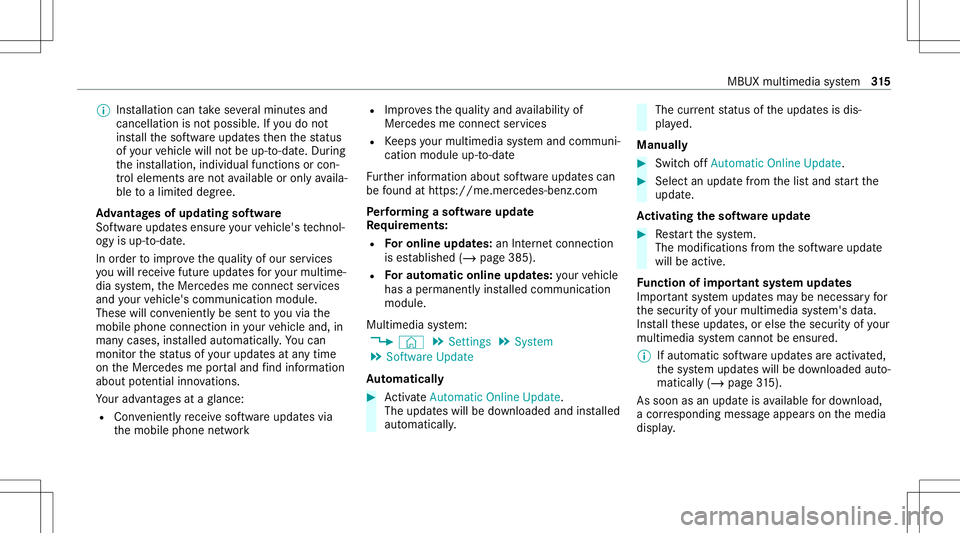
%
Installation cantake severalmin utes and
can cellat ionisno tpossible .If yo udo not
ins tallth esof twareupdat esthen thest atus
of your vehicle willnotbe up-t o-dat e.Dur ing
th eins tallation ,indiv idual functionsor con ‐
tr ol elemen tsareno tav ailable oronlyavaila‐
ble toalimit eddeg ree.
Ad vantag esofupd ating software
Sof twareupdat esensur eyo ur vehicle's tech nol ‐
ogy isup -to-d ate.
In orde rto improv eth equ alit yof our services
yo uwill recei vefutur eupd ates foryo ur mult ime‐
dia system, theMer cedes meconnect services
and your vehicle's communication module.
These willconvenie ntly besent toyouvia the
mobil ephone connection inyour vehicle and,in
man ycases, installed automat ically.Yo ucan
mon itor thest atus ofyour updat esatanytim e
on theMer cedes meportaland find informati on
ab ou tpo tentia linno vatio ns.
Yo ur adv antages ataglanc e:
R Con venie ntly recei vesof twareupda tesvia
th emobile phonenetwork R
Improve sth equ alit yand availabilit yof
Mer cedesme connectser vices
R Keeps your mult imed iasystem and comm uni‐
cation module up-to-dat e
Fu rther information aboutsoftwareupdat escan
be found athttp s:// me. mer cedes-ben z.co m
Pe rfor min gasof twareup date
Re quirement s:
R Foron line updat es:an Interne tconne ction
is es tablished (/page385 ).
R Foraut omat icon line updat es:yo ur vehicle
has aper manent lyins talled com munic ation
module.
Multim ediasystem:
4 © 5
Set ting s5
System
5 Soft ware Update
Au tomatic ally #
ActivateAuto matic Onl ine Update.
Th eup dateswill bedownloaded andinstalled
aut omat ically. The
current status oftheupdat esisdis‐
pla yed.
Manu ally #
Switc hof fAuto matic OnlineUpdate. #
Select anupdat efrom thelis tand star tth e
updat e.
Ac tiv atin gthe softwa reupdat e #
Restar tth esy stem.
The modif ication sfrom thesof twareupdat e
will beactiv e.
Fu nction ofimpor tant system updates
Im por tant system updat esma ybe neces saryfo r
th esecur ityofyour mult imed iasystem's data.
Ins tallth ese updat es,orelse thesecur ityofyour
mult imed iasystem cann otbe ensur ed.
% Ifaut omatic softwareupdat esareactiv ated,
th esy stem updat eswill bedownloaded auto‐
maticall y(/ page31 5).
As soon asan upd ateis available fordo wnloa d,
a cor responding messageappea rson themedia
displa y. MBUX
multimedia system 31
5
Page 332 of 602
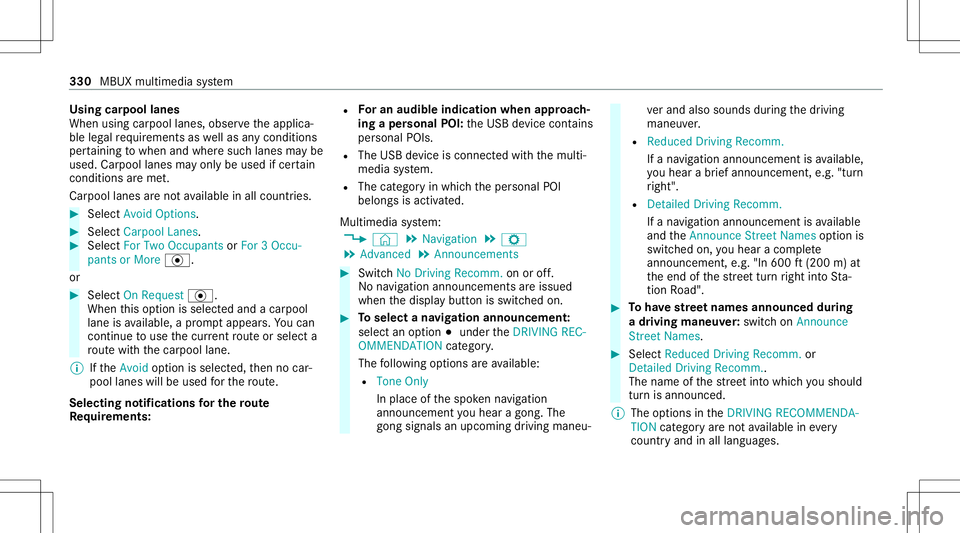
Using
carpool lanes
When usingcarpool lanes, observetheapplica‐
ble legalrequ iremen tsas wellas anycon dition s
per tainin gto when andwher esuc hlanes maybe
used. Carpool lanes mayonl ybe used ifcer tain
condi tions areme t.
Ca rpool lanes areno tav ailable inall coun tries. #
Select Avoid Options. #
Select Carpoo lLan es. #
Select For Two Occupan tsor For 3Oc cu-
pant sor Mor e·.
or #
Select OnRequest ·.
When this op tion isselec tedand acar pool
lane isavailable, apr om ptappear s.Yo ucan
co ntinue touse thecur rent routeor sele cta
ro utewit hth ecar pool lane.
% Ifth eAvoid option isselect ed,then no car‐
pool lanes willbeused forth ero ute.
Select ingnotificat ions forthe rout e
Re quirement s: R
Foran audi blein dic atio nwh en appr oach‐
in gaper sonal POI:th eUSB device contains
per son alPOIs .
R The USB device iscon nectedwit hth emulti‐
media system.
R The categor yin whic hth eper sonal POI
belongs isactiv ated.
Multimedia system:
4 © 5
Navigation 5
Z
5 Advan ced5
Announc ement s #
Switc hNo Drivin gRecomm. onoroff.
No naviga tio nanno unceme ntsareissu ed
wh en thedispla ybutt onisswitc hedon. #
Toselect ana vig ation announcement :
select anoption 003Bunder theDRIVIN GREC-
OMMEN DATION categor y.
The follo wing option sar eav ailable:
R Ton eOn ly
In place ofthespok ennavig ation
announ cementyo uhear agon g.The
gon gsign alsanupco mingdr ivin gman eu‐ ve
rand alsosounds during thedr iving
maneuv er.
R Reduced DrivingRecomm.
If ana vig ation announ cementis available,
yo uhear abr ief ann oun cem ent,e.g ."tur n
ri ght".
R Detailed DrivingRecomm.
If ana vig ation announc ementisavailable
and theAn nounc eSt reet Names option is
switc hedon,youhear aco mp lete
ann oun cem ent,e.g ."In 600ft (200 m)at
th eend ofthest re et tur nright intoSt a‐
tio nRo ad". #
Tohave stre et names announced during
a dr iving maneuv er:switc hon Announc e
St reet Names. #
Select Reduced DrivingRecomm. or
Det ailed Drivin gRecomm. .
The name ofthest re et intowhic hyo usho uld
tur nis ann oun ced.
% The optio ns intheDRIVIN GRECOMMEN DA-
TION categor yar eno tav ailable ineve ry
cou ntryand inallla ngua ges. 330
MBUX multimedia system
Page 358 of 602
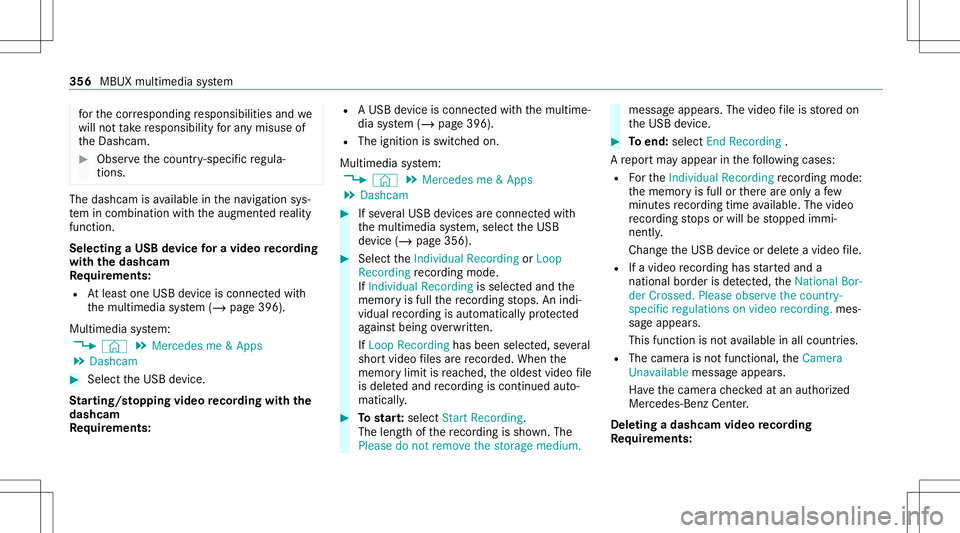
fo
rth ecor responding responsibili tiesand we
will notta ke responsibili tyforan ymisu seof
th eDashc am. #
Obser vethecount ry-spe cificregula‐
tions. The
dashcam isavailable inthena vig ation sys‐
te m incombinati onwithth eaugment edrealit y
fun ction .
Select ingaUSB device fora video recor ding
wit hth eda shca m
Re quirement s:
R Atleas tone USB device iscon nectedwit h
th emultimedia system (/ page396).
Multimedia system:
4 © 5
Mercedes me&Apps
5 Dashc am #
Select theUSB device.
St arting/ stopping videore cor dingwit hth e
da shcam
Re quirement s: R
AUSB device iscon nectedwit hth emultime‐
dia system (/ page396).
R The ignition isswitc hedon.
Multimedia system:
4 © 5
Mercedes me&Apps
5 Dashc am #
Ifse veralUSB device sar econ nectedwit h
th emultimedia system, select theUSB
de vice (/page356). #
Select theIndividual Recording orLoop
Recording recor ding mod e.
If Indi vidualRe cord ingissel ect edand the
memor yis full there cor ding stops. Anindi‐
vidual recor ding isau tomatical lyprotect ed
ag ains tbeing overwritt en.
If Loo pRe cord inghasbe en select ed ,se veral
shor tvideo files arere cor ded .Whe nth e
memor ylimi tis reac hed, theoldes tvideo file
is dele tedand recor ding iscontinu edauto‐
matical ly. #
Tostar t:select StartRecording .
The lengt hof there cor ding issho wn. The
Ple ase donot remo vethe stora gemed ium. mess
ageap pea rs.The video file isstor ed on
th eUSB device. #
Toend: selectEn dRecor ding.
A repor tma yappear inthefo llo wing cases :
R Forth eIndividual Recording recor ding mod e:
th ememor yis full orther ear eonl ya fe w
minut esrecor ding time available. Thevideo
re cor ding stops orwill bestopped immi‐
nent ly.
Chan getheUSB device ordele teavide ofile.
R Ifavideo recor ding hasst ar tedand a
nation albor der isde tected, theNation alBor-
der Crossed. Pleaseobserve thecount ry-
specific regulations onvideo recording. mes‐
sag eappear s.
This function isno tav ailable inall coun tries.
R The cam erais no tfun ction al,theCamera
Unavailable messageappear s.
Ha ve thecamer ach eckedat an aut hor ized
Mer cedes- BenzCent er.
Dele ting adash camvideo recor ding
Re quirement s: 356
MBUX multim ediasystem
Page 360 of 602
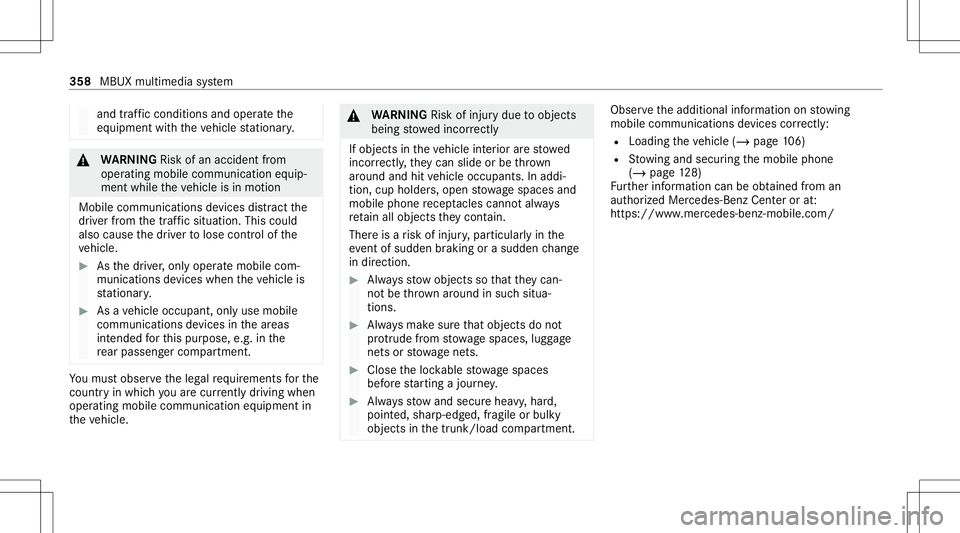
and
traffic condi tions andoperate the
eq uipment withth eve hicle statio nary. &
WARNIN GRisk ofan acci dent from
ope rating mob ile comm unicati onequip ‐
ment while th eve hicle isin mo tion
Mobile communication sde vices distract the
dr iver from thetraf fic situ ation. Thiscou ld
al so cau sethedr iver tolose control of the
ve hicle. #
Asthedr iver ,onl yoper atemobile com‐
municat ionsdevices when theve hicle is
st atio nary. #
Asave hicle occupant, onlyuse mobile
communication sde vices inthear eas
int ended forth is pur pose, e.g.inthe
re ar passe nger com partment . Yo
umus tobse rveth eleg alrequ iremen tsforth e
cou ntryin whi chyouar ecur rentl ydr ivi ng when
op erati ng mob ile comm unicati onequip ment in
th eve hicle. &
WARNIN GRisk ofinju rydue toobject s
being stowe dincor rectl y
If obje ctsintheve hicle interior arestowe d
inc orrectly ,th ey can slide orbe throw n
ar oun dand hitvehicle occupants. Inaddi‐
tion, cupholder s,open stow agespac esand
mobi lephon ere cep tacle scanno tal wa ys
re tain all obje ctsth ey cont ain.
The reisarisk ofinjur y,par ticular lyin the
ev ent ofsudden braking orasudden chang e
in dir ect ion. #
Alw aysst ow object sso that they can‐
no tbe throw nar ou nd insuch situa‐
tions. #
Alw aysmak esur eth at obj ect sdo not
pr otru de from stow agespac es,lugg age
ne ts or stow agene ts. #
Close theloc kable stow agespac es
bef orest ar tin gajo ur ne y. #
Alw aysst ow and securehea vy,har d,
poin ted, shar p-edg ed,fragile orbulky
objec tsinthetrunk/ loadcompartmen t. Obser
vetheadditional information onstow ing
mobile communic ationsde vice scor rectly:
R Loa ding theve hicle (/page10 6)
R Stow ing and secur ingthemobile phone
(/ page12 8)
Fu rther information canbeobt ained from an
aut hor ized Mercedes-Ben zCent eror at:
https: //www .mercedes-benz -mobile.com/ 358
MBUX multimedia system