2020 MERCEDES-BENZ GLB SUV gas type
[x] Cancel search: gas typePage 21 of 602
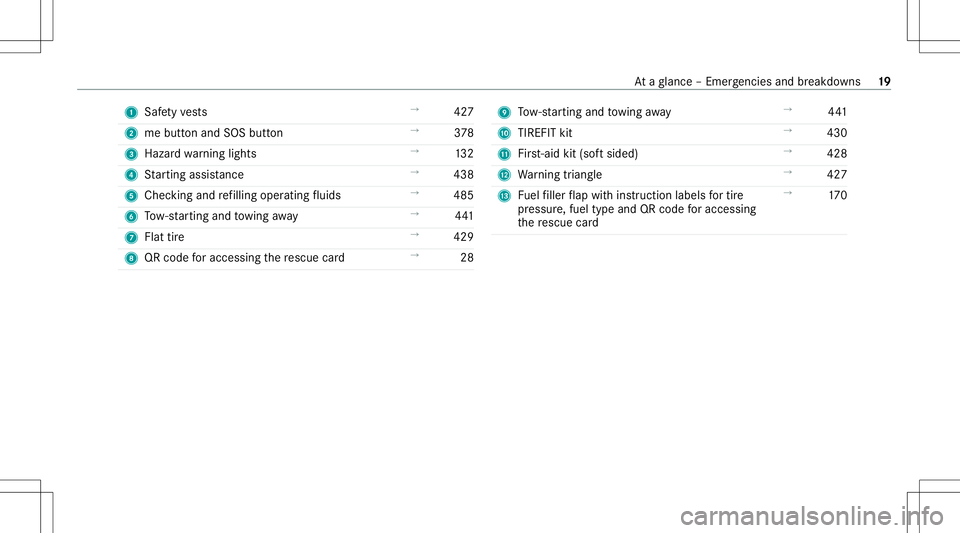
1
Safetyve sts →
427
2 mebutt onand SOS button →
378
3 Haza rdwa rning light s →
132
4 Startin gassis tance →
438
5 Checking andrefilling operatingfluids →
485
6 Tow- star tin gand towing away →
441
7 Flattir e →
429
8 QRcode foraccessi ngthere scue card →
28 9
Tow- star tin gand towing away →
441
A TIREFIT kit →
430
B First-ai dkit (softsided) →
428
C Warning triang le →
427
D Fuelfiller flap withins truct ion labels fortir e
pr essu re,fuel type andQRcode foraccessi ng
th ere scue card →
170 At
aglanc e– Em erge ncie sand brea kdo wns 19
Page 173 of 602
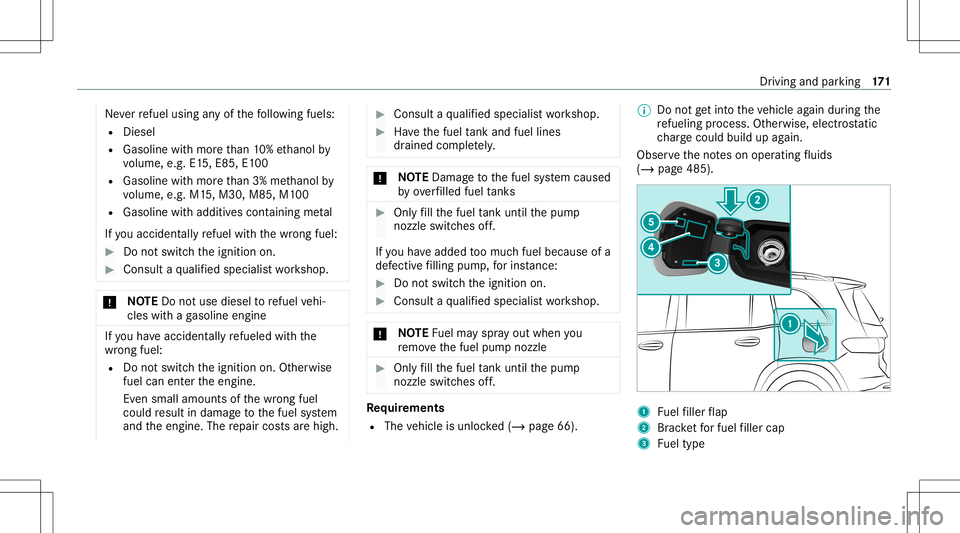
Ne
verre fuel using anyof thefo llo wing fuels:
R Dies el
R Gasoline withmor eth an 10%ethanol by
vo lume, e.g.E15, E8 5,E100
R Gasoline withmor eth an 3% methano lby
vo lume, e.g.M15,M30 ,M85 ,M1 00
R Gasoline withadditiv escon tainin gme tal
If yo uacc iden tally refuel withth ewr ong fuel: #
Donotswitc hth eignition on. #
Consult aqu alif ied spec ialistwo rkshop. *
NO
TEDo notus ediese lto refuel vehi‐
cles withaga soline engine If
yo uha ve acc iden tally re fuel edwithth e
wr ong fuel:
R Donotswit chtheignition on.Other wise
fuel canentertheengine.
Ev en small amounts ofthewr ong fuel
could result indamag eto thefuel system
and theengine. Therepair costsarehigh. #
Consult aqu alif ied spec ialistwo rkshop. #
Have thefuel tank and fuellines
dr ained complet ely . *
NO
TEDama getothefuel system caused
by ove rfilled fueltank s #
Only fill th efuel tank unti lth epum p
noz zleswitc hesoff.
If yo uha ve added toomuc hfuel because ofa
def ectiv efilling pump,forins tance: #
Donotsw itchth eignition on. #
Consult aqu alif ied spec ialistwo rkshop. *
NO
TEFuelma yspr ayout when you
re mo vethefuel pum pnoz zle #
Onlyfill th efuel tank unti lth epum p
noz zleswitc hesoff. Re
quirement s
R The vehicle isunloc ked(/ page66). %
Donotge tint oth eve hicle again during the
re fuel ingprocess. Other wise,ele ctrostatic
ch arge cou ldbu ild up again.
Obs erve theno teson oper ating fluids
(/ page48 5). 1
Fuelfiller flap
2 Brac ketfo rfuel filler cap
3 Fueltype Dr
iving andparking 17
1
Page 313 of 602
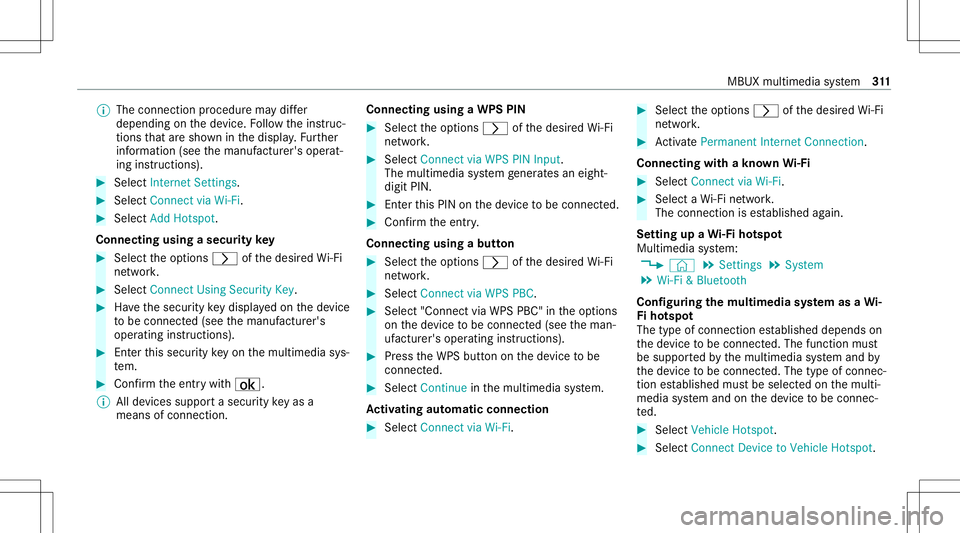
%
The conn ection procedur ema ydif fer
dependin gon thede vice. Followtheins truc‐
tion sth at aresho wninthedispla y.Fu rther
inf ormation (seethemanuf acturer'soper at‐
ing instruction s). #
Select Internet Setting s. #
Select Connec tvia Wi-Fi. #
Select AddHotspot.
Connecting usingasecur itykey #
Select theop tion s0048 ofthedesir edWi-Fi
ne twork. #
Select Connect UsingSecu rityKey. #
Have thesecur itykeydisp laye don thede vice
to be con nected(see themanuf acturer's
oper ating instruction s). #
Enterth is secur itykeyon themultimedia sys‐
te m. #
Conf irm theent rywit h¡.
% Alldevic es suppor ta sec urity keyas a
mean sof conn ection . Connec
ting using aWPS PIN #
Selec tth eop tion s0048 ofthedesir edWi-Fi
ne twork. #
Select Connect viaWPS PINInpu t.
The multime diasy stem gener ates an eight-
di gitPIN . #
Enterthis PIN onthede vice tobe con nected. #
Conf irm theent ry.
Connect ingusin gabut ton #
Select theop tion s0048 ofthedesir edWi-Fi
ne twork. #
Select Connect viaWPS PBC. #
Select "Connect viaWPS PBC"in theop tion s
on thede vice tobe con nected(see theman‐
uf actur er'soper ating instruction s). #
Press theWPS buttononthede vice tobe
con nected. #
Select Continueinthemultimedia system.
Ac tiv atin gaut omati cco nn ectio n #
Select Connect viaWi-Fi. #
Select theop tion s0048 ofthedesir edWi-Fi
ne twork. #
ActivatePe rma nent InternetConnecti on.
Co nnectin gwi th akno wnWi-Fi #
Sele ctConnect viaWi-Fi . #
Sele ctaWi -Fi network.
The conn ection ises tablished again.
Se tting upaWi -Fiho tspo t
Mul timed iasystem:
4 © 5
Set ting s5
System
5 Wi-Fi &Bluetoot h
Conf iguringthemu ltim edia system asaWi -
Fi ho tspo t
The type ofconnection established depends on
th ede vice tobe con nected. The func tion must
be suppor tedby themultimedia system and by
th ede vice tobe con nected. The type ofcon nec‐
tion established mustbe select edon themulti‐
media system and onthede vice tobe con nec‐
te d. #
Select Vehicle Hotspot. #
Select Connec tDevic eto Vehicle Hotspot. MBUX
multimedia system 31
1
Page 586 of 602
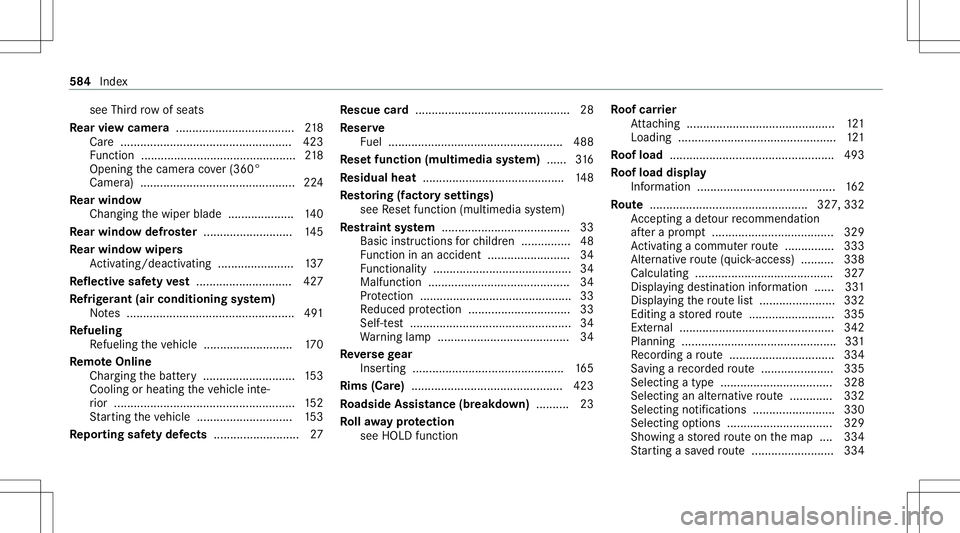
see
Thirdrow ofseats
Re ar vie wcamer a....... .............................218
Car e.................................................... 423
Fu nctio n<0011001100110011001100110011001100110011001100110011001100110011
001100110011001100110011001100110011> <0011001100110011001100110011001100110011001100110011001100110011
001100110011001100110011>218
Opening thecamer aco ver(360°
Ca mer a)..... ..................... .................. ...224
Re ar windo w
Cha nging thewiper blade .................... 140
Re ar windo wdefr oster ............ ...............145
Re ar windo wwi per s
Ac tivati ng/d eactiv ating ........... ............137
Re fle ctive sa fety vest <0011001100110011001100110011001100110011001100110011001100110011
0011001100110011001100110011001100110011001100110011> 427
Re frig er ant (air conditioni ngsystem)
No tes ................................................... 491
Re fueli ng
Re fuel ingtheve hicle ........................ ... 170
Re mo teOnline
Char ging thebatt ery ........................ ....1 53
Coo ling orhea ting theve hicle inte‐
ri or ......... ..............................................1 52
St artin gth eve hicle ............................. 153
Re por ting safetydef ects .......................... 27 Re
scue card............................................... 28
Re ser ve
Fu el ..................................................... 488
Re setfunction (multimedia system) ...... 316
Re sidual heat...........................................1 48
Re stor ing (fact oryse ttings)
see Resetfunction (multimedia system)
Re stra int system .......................................3 3
Basi cins tructi ons forch ildr en ...............4 8
Fu nctio nin an acci dent <0011001100110011001100110011001100110011001100110011001100110011
001100110011001100110011001100110011> 34
Fu nctio nality <0011001100110011001100110011001100110011001100110011001100110011
0011001100110011001100110011001100110011> ................34
Ma lfunctio n<0011001100110011001100110011001100110011001100110011001100110011
0011001100110011001100110011001100110011> <0011001100110011001100110011001100110011001100110011001100110011
0011>34
Pr otect ion ....................................... .......3 3
Re duced protect ion ...............................3 3
Sel f-tes t<0011001100110011001100110011001100110011001100110011001100110011
0011001100110011001100110011001100110011001100110011001100110011
0011001100110011001100110011001100110011001100110011001100110011
0011> 34
Wa rning lam p.................................. ...... 34
Re versege ar
Inser ting.......................................... .... 165
Rims (Care) <0011001100110011001100110011001100110011001100110011001100110011
0011001100110011001100110011001100110011001100110011> <0011001100110011001100110011001100110011001100110011001100110011
0011>423
Ro adside Assistan ce(breakdo wn)..........23
Ro llaw ay protection
see HOL Dfun ction Ro
ofcar rier
At tach ing .............................................1 21
Loadi ng................................................ 121
Ro ofload .................................................. 493
Ro ofload display
In fo rm atio n.......................................... 162
Ro ute ...... .......................................... 327,332
Ac cep ting ade tour recomme ndation
af te ra pr om pt <0011001100110011001100110011001100110011001100110011001100110011
0011001100110011001100110011001100110011001100110011001100110011
00110011001100110011> 329
Ac tivati ng acomm uter route ...............3 33
Alt ernativ ero ute(q uic k-acc ess) .......... 338
Calculat ing.......................................... 327
Dis playing destinatio ninf ormat ion ...... 331
Dis playing thero utelis t.......................3 32
Editing ast or ed route .......................... 335
Ex tern al ...............................................3 42
Pla nning ............................................... 331
Re cor ding aro ute ................................ 334
Sa vin gare cor ded route ...................... 335
Sel ect ing atype .................................. 328
Sel ect ing analternat ive ro ute .............3 32
Selecti ngnotificati ons .........................330
Selecti ngoptions ................................ 329
Sho wing ast or ed routeon themap ....3 34
St artin gasa ve dro ute .........................3 34 58
4
Inde x