2020 MERCEDES-BENZ C-CLASS ESTATE lane assist
[x] Cancel search: lane assistPage 257 of 565
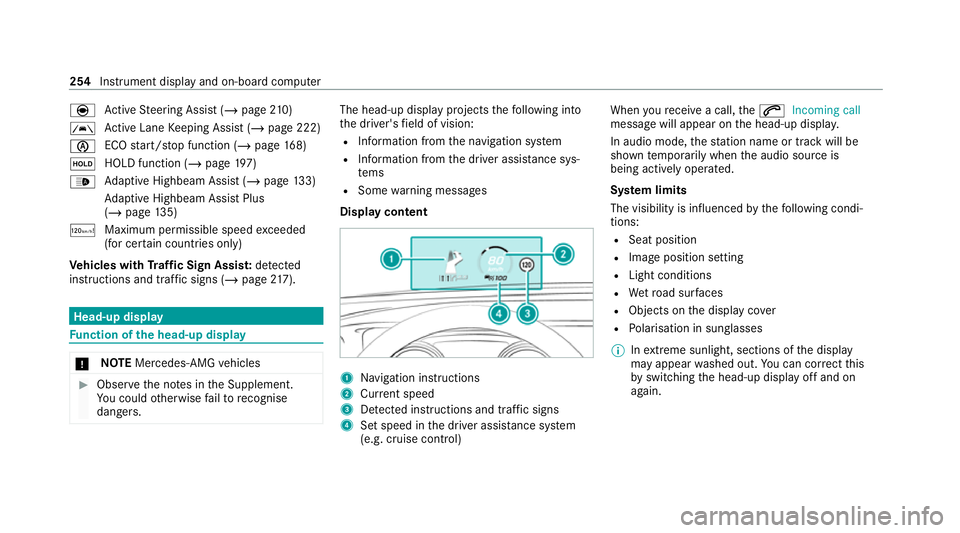
è
Active Steering Assist (/ page210)
à Ac
tive Lane Keeping Assist (/ page 222)
è ECO
start/ stop function (/ page168)
ë HOLD fu
nction (/ page 197)
_ Ad
aptive Highbeam Assist (/ page133)
Ad aptive Highbeam Assist Plus
(/ page 135)
ð Maximum pe rmissible speed exceeded
(for cer tain countries only)
Ve hicles with Traf fic Sign Assis t:de tected
instructions and traf fic signs (/ page 217). Head-u
p display Fu
nction of the head-up display *
NO
TEMercedes-AMG vehicles #
Obser vethe no tes in the Supplement.
Yo u could otherwise failto recognise
dangers. The head-up displ
ayprojects thefo llowing into
th e driver's field of vision:
R Information from the navigation sy stem
R Information from the driver assis tance sys‐
te ms
R Some warning messages
Display content 1
Navigation instructions
2 Curr ent speed
3 Detected instructions and traf fic signs
4 Set speed in the driver assis tance sy stem
(e.g. cruise control) When
youre cei vea call, the6 Incoming call
message will appear on the head-up displa y.
In audio mode, thest ation name or track will be
shown temp orarily when the audio source is
being actively operated.
Sy stem limits
The visibility is influenced bythefo llowing condi‐
tions:
R Seat position
R Image position setting
R Light conditions
R Wetro ad sur faces
R Objects on the display co ver
R Polarisation in sunglasses
% Inextreme sunlight, sections of the display
may appear washed out. You can co rrect this
by switching the head-up display off and on
again. 254
Instrument display and on-board computer
Page 486 of 565
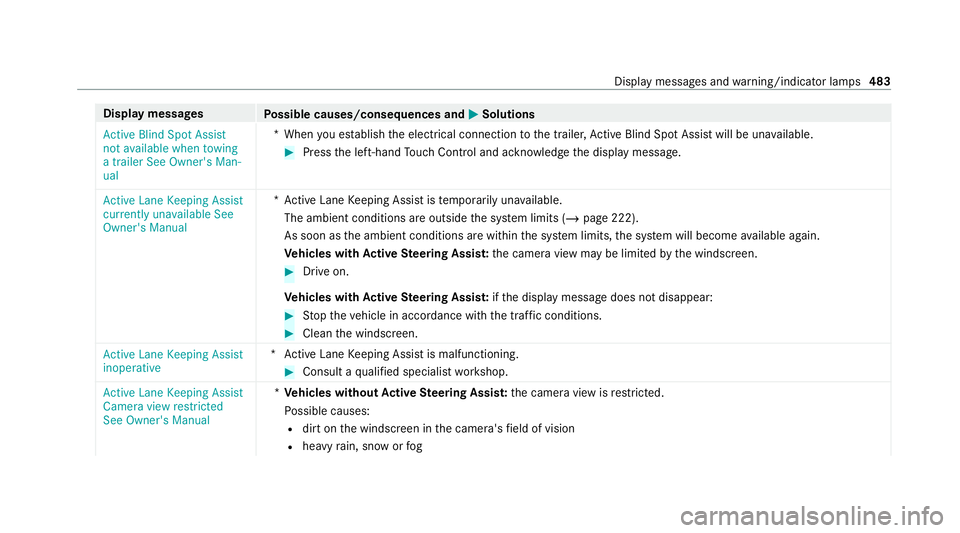
Display messages
Possible causes/consequences and M MSolutions
Active Blind Spot Assist
not available when towing
a trailer See Owner's Man-
ual *W
hen you es tablish the electrical connection tothe trailer, Active Blind Spot Assi stwill be una vailable. #
Press the left-hand Touch Control and ackn owledge the display message.
Active Lane Keeping Assist
currently unavailable See
Owner's Manual *A
ctive Lane Keeping Assist is temp orarily una vailable.
The ambient conditions are outside the sy stem limits (/ page 222).
As soon as the ambient conditions are within the sy stem limits, the sy stem will become available again.
Ve hicles with Active Steering Assis t:the camera view may be limited bythe windscreen. #
Drive on.
Ve hicles with Active Steering Assis t:ifth e display message does not disappear: #
Stop theve hicle in accordance with the tra ffic conditions. #
Clean the windscreen.
Active Lane Keeping Assist
inoperative *A
ctive Lane Keeping Assist is malfunctioning. #
Consult a qualified specialist workshop.
Active Lane Keeping Assist
Camera view restricted
See Owner's Manual *
Ve hicles without Active Steering Assis t:the camera view is restricted.
Po ssible causes:
R dirt on the windscreen in the camera's field of vision
R heavy rain, snow or fog Displ
aymessa ges and warning/indicator lamps 483
Page 522 of 565
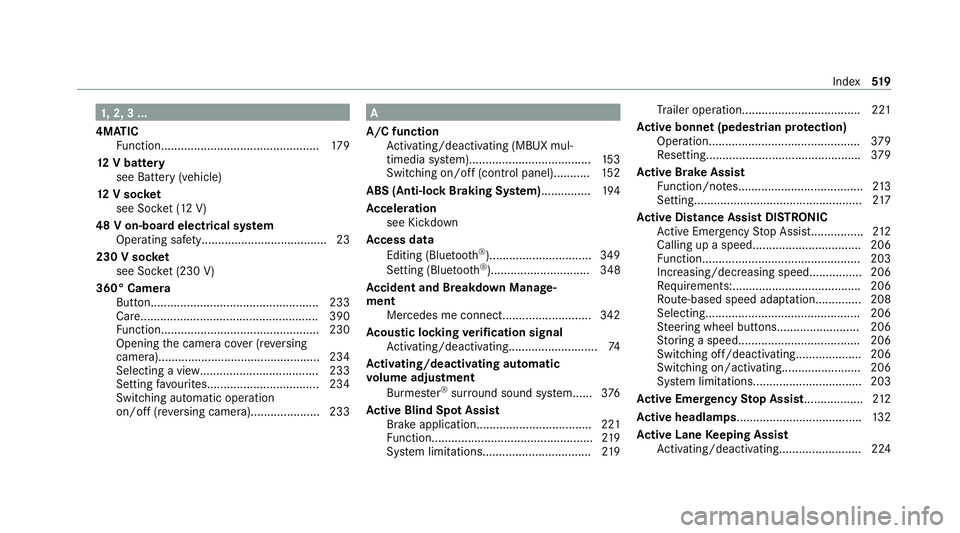
1,
2, 3 ...
4MATIC Function................................................ 17 9
12 V battery
see Battery (vehicle)
12 V so cket
see Soc ket (12 V)
48 V on-board electrical sy stem
Operating saf ety...................................... 23
230 V soc ket
see Soc ket (230 V)
360° Camera Button................................................... 233
Care...................................................... 390
Fu nction................................................ 230
Opening the camera co ver (r eve rsing
camera)................................................. 234
Selecting a view................................... .233
Setting favo urites.................................. 234
Swit ching automatic operation
on/off (r eversing camera).................... .233 A
A/C function Activating/deactivating (MBUX mul‐
timedia sy stem).....................................1 53
Switching on/off (control panel)........... 15 2
ABS (Anti-lock Braking Sy stem) .............. .194
Ac celeration
see Kickdown
Ac cess data
Editing (Blue tooth®
)...............................3 49
Setting (Blu etoo th®
).............................. 348
Ac cident and Breakdown Manage‐
ment
Mercedes me connect...........................3 42
Ac oustic locking verification signal
Ac tivating/deactivating........................... 74
Ac tivating/deactivating automatic
vo lume adjustment
Burmes ter®
sur round sound sy stem...... 376
Ac tive Blind Spot Assi st
Brake application................................... 221
Fu nction................................................. 219
Sy stem limitations................................. 219Tr
ailer operatio n.................................... 221
Ac tive bonn et(pedestrian pr otection)
Operation.............................................. 379
Re setting...............................................3 79
Ac tive Brake Assi st
Fu nction/no tes...................................... 213
Setting................................................... 217
Ac tive Di stance Assist DISTRO NIC
Ac tive Emergency Stop Assis t................ 212
Calling up a spee d................................. 206
Fu nction................................................ 203
Increasing/decreasing speed................ 206
Re quirements:...................................... .206
Ro ute-based speed adap tatio n.............. 208
Selecting............................................... 206
St eering wheel buttons......................... 206
St oring a speed.....................................2 06
Switching off/deactivating.................... 206
Switching on/activating........................ 206
Sy stem limitations.................................2 03
Ac tive Eme rgency Stop Assist .................. 212
Ac tive headlamps...................................... 13 2
Ac tive Lane Keeping Assist
Ac tivating/deactivating......................... 224 Index
519
Page 534 of 565
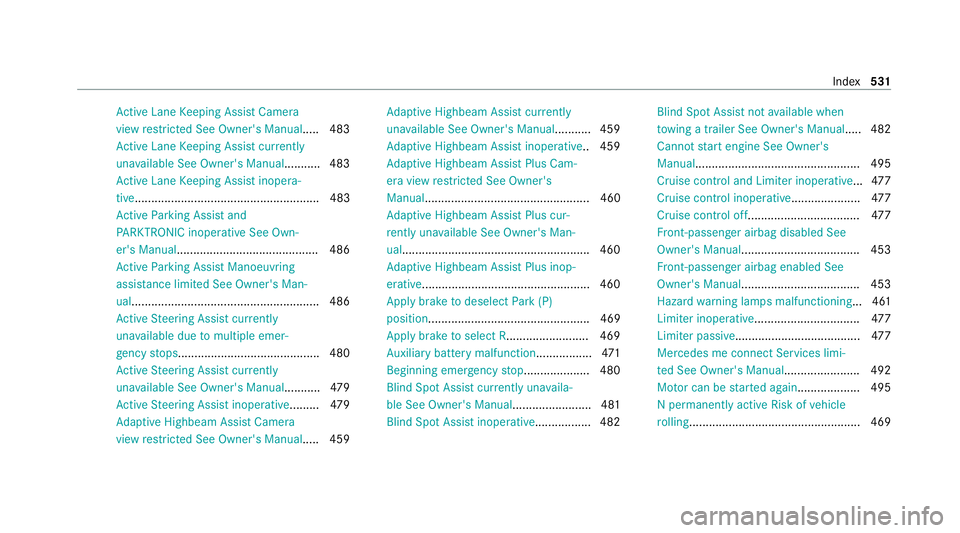
Ac
tive Lane Keeping Assist Camera
view restricted See Owner's Manual..... 483
Ac tive Lane Keeping Assist cur rently
una vailable See Owner's Manual ...........483
Ac tive Lane Keeping Assist inopera‐
tive........................................................ 483
Ac tive Parking Assist and
PA RKTRONIC inoperati veSee Own‐
er's Manual........................................... 486
Ac tive Parking Assist Manoeuvring
assis tance limited See Owner's Man‐
ual........................................................ .486
Ac tive Steering Assist cur rently
una vailable due tomultiple emer‐
ge ncy stops...........................................4 80
Ac tive Steering Assist cur rently
una vailable See Owner's Manual ...........479
Ac tive Steering Assist inoperative .........479
Ad aptive Highbeam Assist Camera
view restricted See Owner's Manual..... 459 Ad
aptive Highbeam Assist cur rently
una vailable See Owner's Manual ...........459
Ad aptive Highbeam Assist inoperative.. 459
Ad aptive Highbeam Assist Plus Cam‐
era view restricted See Owner's
Manual.................................................. 460
Ad aptive Highbeam Assist Plus cur‐
re ntly una vailable See Owner's Man‐
ual......................................................... 460
Ad aptive Highbeam Assist Plus inop‐
erative.................................................. .460
Apply brake todeselect Park (P)
position................................................. 469
Apply brake toselect R......................... 469
Au xilia rybattery malfunction .................471
Beginning eme rgency stop.................... 480
Blind Spot Assist cur rently una vaila‐
ble See Owner's Manual ........................ 481
Blind Spot Assist inope rative ................. 482 Blind Spot Assi
stnot available when
to wing a trailer See Owner's Manual .....482
Cannot start engine See Owner's
Manual................................................. .495
Cruise control and Limi ter inoperative.. .477
Cruise contro l inoperative..................... 477
Cruise contro l off................................. .477
Fr ont-passenger airbag disabled See
Owner's Manual....................................4 53
Fr ont-passenger airbag enabled See
Owner's Manual....................................4 53
Hazard warning lamps malfunctioning...4 61
Limiter inoperative................................ 477
Limiter passive ...................................... 477
Mercedes me connect Services limi‐
te d See Owner's Manual....................... 492
Mo tor can be star ted again...................4 95
N permanently active Risk of vehicle
ro lling .................................................... 469 Index
531
Page 536 of 565
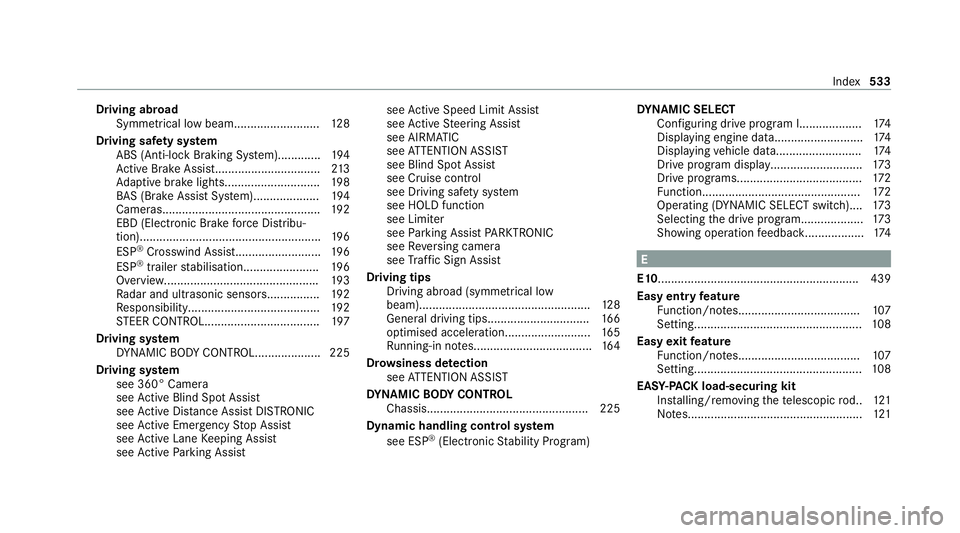
Driving abroad
Symmetrical low beam.......................... 12 8
Driving saf ety sy stem
ABS (Anti-lock Braking Sy stem).............1 94
Ac tive Brake Assi st................................ 213
Ad aptive brake lights............................. 19 8
BA S (Brake Assi stSystem).................... 194
Cameras............................................... .192
EBD (Electronic Brake forc e Distribu‐
tion).......................................................1 96
ESP ®
Crosswind Assis t.......................... 19 6
ESP ®
trailer stabilisation.......................1 96
Overview.............................................. .193
Ra dar and ultrasonic sensor s................ 19 2
Re sponsibility........................................1 92
ST EER CONTROL................................... 197
Driving sy stem
DY NA MIC BODY CONTROL.................... 225
Driving sy stem
see 360° Camera
see Active Blind Spot Assi st
see Active Dis tance Assi stDISTRONIC
see Active Emergency Stop Assist
see Active Lane Keeping Assist
see Active Parking Assist see
Active Speed Limit Assi st
see Active Steering Assist
see AIRMATIC
see ATTENTION ASSIST
see Blind Spot Assist
see Cruise control
see Driving saf ety sy stem
see HOLD function
see Limiter
see Parking Assist PARKTRONIC
see Reversing camera
see Traf fic Sign Assi st
Driving tips Driving abroad (symmetrical low
beam)....................................................1 28
Gene ral driving tips.............................. .166
optimised acceleratio n..........................16 5
Ru nning-in no tes.................................... 16 4
Dr ows iness de tection
see ATTENTION ASSIST
DY NA MIC BODY CONT ROL
Chassis................................................ .225
Dynamic handling control sy stem
see ESP ®
(Elect ronic Stability Prog ram) DY
NA MIC SELECT
Configuri ng drive program I................... 174
Displ aying engine data........................... 174
Displ aying vehicle dat a.......................... 174
Drive prog ram displa y............................ 173
Drive prog rams...................................... 172
Fu nction................................................ 172
Operating (DYNAMIC SELECT switch)....1 73
Selecting the drive prog ram................... 173
Showing ope ration feedback.................. 174 E
E10 ............................................................ .439
Easy entry feature
Fu nction/no tes..................................... 107
Setting................................................... 108
Easy exitfeature
Fu nction/no tes..................................... 107
Setting................................................... 108
EAS Y-PA CK load-securing kit
Ins talling/ removing thete lescopic rod.. 121
No tes..................................................... 121 Index
533
Page 542 of 565
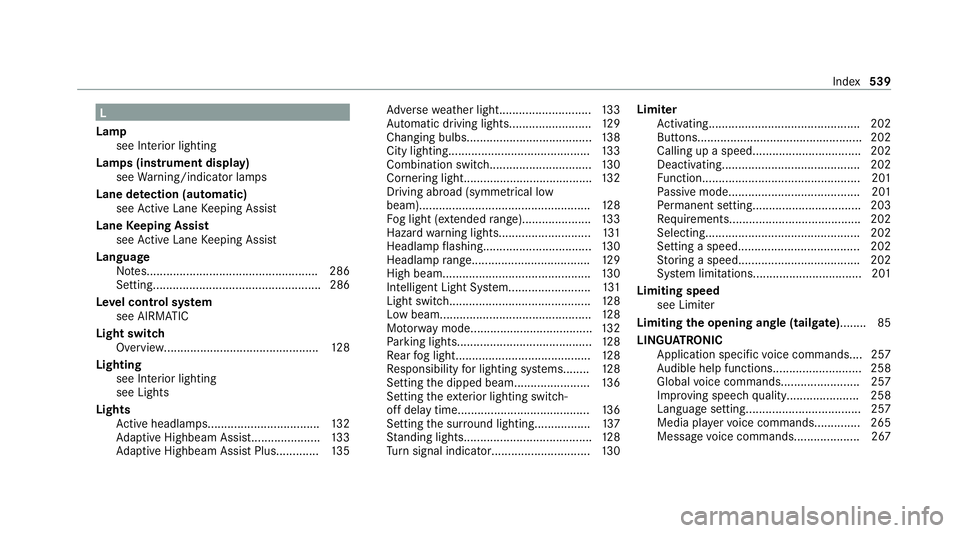
L
Lamp see In terior lighting
Lamps (instrument display) see Warning/indicator lamps
Lane de tection (au tomatic)
see Active Lane Keeping Assist
Lane Keeping Assist
see Active Lane Keeping Assist
Language Notes....................................................2 86
Setting................................................... 286
Le vel control sy stem
see AIRMATIC
Light switch Overview............................................... 12 8
Lighting see In terior lighting
see Lights
Lights Active headla mps.................................. 13 2
Ad aptive Highbeam Assist..................... 13 3
Ad aptive Highbeam Assist Plus............ .135 Ad
versewe ather light............................ 13 3
Au tomatic driving lights........................ .129
Changing bulbs...................................... 13 8
City lighting.......................................... .133
Combination switch.............................. .130
Cornering light....................................... 13 2
Driving ab road (symm etrical low
beam)................................................... .128
Fo g light (extended range)..................... 13 3
Haza rdwa rning light s............................ 131
Headla mpflashin g................................. 13 0
Headla mprange................................... .129
High beam............................................ .130
Intelligent Light Sy stem......................... 131
Light switc h........................................... 12 8
Low beam..............................................1 28
Mo torw ay mode..................................... 13 2
Pa rking lights........................................ .128
Re ar fog light......................................... 12 8
Re sponsibility for lighting sy stems........ 12 8
Setting the dipped beam....................... 13 6
Setting theex terior lighting switch-
off delay time........................................1 36
Setting the sur round lighting................. 137
St anding lights....................................... 12 8
Tu rn signal indicator.............................. 13 0Limiter
Activating.............................................. 202
Buttons.................................................. 202
Calling up a spee d................................. 202
Deactivating.......................................... 202
Fu nction................................................ 201
Pa ssive mode........................................ 201
Pe rm anent setting................................ .203
Re quirements........................................ 202
Selecting.............................................. .202
Setting a speed..................................... 202
St oring a speed.....................................2 02
Sy stem limitations................................. 201
Limiting speed see Limiter
Limiting the opening angle (tailgate) ........ 85
LINGU ATRO NIC
Application specific voice commands.... 257
Au dible help functions.......................... .258
Global voice command s........................ 257
Impr oving speech quality..................... .258
Language setting................................... 257
Media pla yervo ice command s.............. 265
Messa gevoice command s.................... 267 In
dex 539
Page 557 of 565

Overhang dimension.............................4
48
Soc ket.................................................. .246
To ngue weight...................................... .449
To wing capacity.................................... .448
Tr ailer operation
Ac tive Blind Spot Assi st......................... 221
Ac tive Lane Keeping Assist...................2 22
Bicycle rack ........................................... 24 8
Coupling up/uncoupling a trailer.......... .246
Fo lding the ball neck out/in..................2 44
No tes..................................................... 24 3
Soc ket.................................................. .246
Tr ailer stabilisation
Fu nction/no tes..................................... 19 6
Tr ansfer redve hicle data
Android Auto......................................... 337
Apple CarPl ay®
...................................... 337
Tr ansmission (problem)........................... .176
Tr ansmission of theve hicle position
Ac tivating/deactivating......................... 282
Tr ansmission position display.................. 174
Tr anspo rting
Ve hicle................................................... 411Tr
im element (Care)................................... 391
Tu neIn
Logging out...........................................3 52
Re gis tering............................................ 352
Selecting stre am.................................. .352
Setting options...................................... 352
Te rm s of use..........................................3 52
Tu neIn
Calling up..............................................3 50
Deleting stations.................................... 351
Overview............................................... .351
Saving stations...................................... 351
Selecting and connecting a statio n........ 351
Tu rn signal indicator
Ac tivating/deactivating......................... 13 0
Tu rn signal lights
Changing bulbs (front)........................... 14 0
Changing bulbs (rear)............................ .141
TV Activating.............................................. 368
Ad justing the brightness........................ 374
Calling up the menu (CI+ module)......... 374
Displ ays in theTV control menu............ 370Fu
nction/no tes (audio language,
subtitles)............................................... 372
Information............................................ 367
Overview............................................... 369
Picture settings...................................... 374
Picture settings overview...................... .374
Setting subtitles.................................... 373
Setting the audio languag e.................... 373
Showing telete xt.................................... 373
Showing/hiding full screen................... 370
Te lete xt overview................................... 373
Vo ice commands (LINGU ATRO NIC)....... 264
TV channel
Ac tivating/deactivating channel fix. ...... 371
Channel fix............................................ 371
Channel list overview. ............................ 371
EPG (electronic programme guide)........ 371
Overview of favo urites.......................... .372
Qui cksave ............................................. 372
Selecting from thech annel list.............. 370
Selecting from the control menu........... 370
Selecting from thefa vo urites................ 370
Selecting in the bac kground.................. 371
St oring................................................... 372554
Index