2020 MERCEDES-BENZ C-CLASS ESTATE climate control
[x] Cancel search: climate controlPage 6 of 565
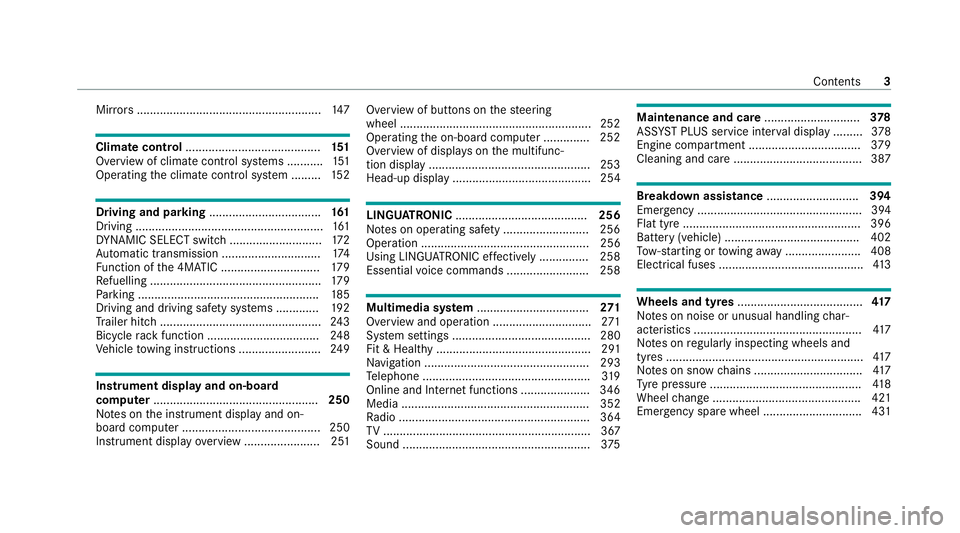
Mir
rors ........................................................ 147Climate control
......................................... 151
Overview of climate contro l systems ........... 151
Operating the climate control sy stem ......... 15 2 Driving and pa
rking .................................. 161
Driving ......................................................... 161
DY NA MIC SELECT switch ............................1 72
Au tomatic transmission .............................. 174
Fu nction of the 4MATIC .............................. 17 9
Re fuelling .................................................... 17 9
Pa rking ...................................................... .185
Driving and driving saf ety sy stems .............1 92
Tr ailer hit ch................................................. 24 3
Bicycle rack function .................................. 24 8
Ve hicle towing instructions ........................ .249 Instrument display and on-board
comp
uter.................................................. 250
No tes on the instrument display and on-
board computer .......................................... 250
Instrument display overview ...................... .251 Overview of buttons on
thesteering
wheel ..........................................................2 52
Operating the on-board computer .............. 252
Overview of displa yson the multifunc‐
tion display .................................................2 53
Head-up display .......................................... 254 LING
UATRONIC ........................................ 256
No tes on operating saf ety .......................... 256
Ope ration ................................................... 256
Using LINGU ATRO NIC ef fectively ............... 258
Essential voice commands ........................ .258 Multimedia sy
stem .................................. 271
Overview and operation .............................. 271
Sy stem settings .......................................... 280
Fit & Healt hy............................................... 291
Na vigation .................................................. 293
Te lephone .................................................. .319
Online and Internet functions ..................... 346
Media ......................................................... 352
Ra dio .......................................................... 364
TV ............................................................... 367
Sound ......................................................... 375 Maintenance and care
.............................378
ASS YST PLUS service inter val display .........3 78
Engine compartment .................................. 379
Cleaning and care .......................................3 87 Breakdown assistance
............................394
Emergency .................................................. 394
Flat tyre ...................................................... 396
Battery (vehicle) ......................................... 402
To w- starting or towing away ....................... 408
Electrical fuses ............................................ 413 Wheels and tyres
...................................... 417
No tes on noise or unusual handling char‐
acteristics .................................................. .417
No tes on regular lyinspecting wheels and
tyres ............................................................ 417
No tes on snow chains ................................ .417
Ty re pressure .............................................. 41 8
Wheel change ............................................ .421
Emergency spare wheel .............................. 431 Contents
3
Page 10 of 565
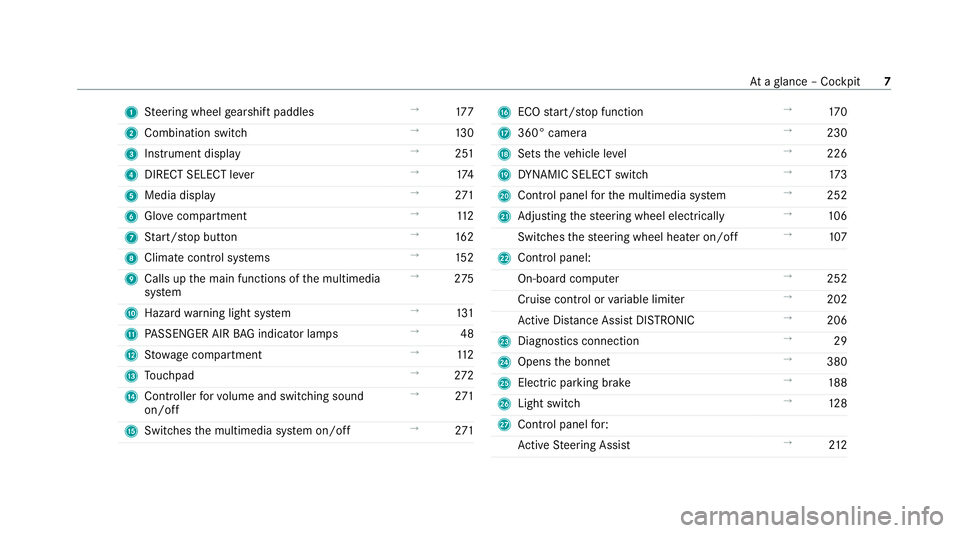
1
Steering wheel gearshift paddles →
17 7
2 Combination swit ch →
13 0
3 Instrument display →
251
4 DIRECT SELECT le ver →
174
5 Media display →
271
6 Glovecompa rtment →
11 2
7 Start/ stop button →
16 2
8 Climate cont rol sy stems →
15 2
9 Calls up the main functions of the multimedia
sy stem →
275
A Haza rdwa rning light sy stem →
131
B PASSENGER AIR BAG indicator lamps →
48
C Stow age compartment →
11 2
D Touchpad →
272
E Controller forvo lume and switching sound
on/off →
271
F Switches the multimedia sy stem on/off →
271 G
ECO start/ stop function →
17 0
H 360° camera →
230
I Sets theve hicle le vel →
226
J DYNA MIC SELECT switch →
173
K Control panel forth e multimedia sy stem →
252
L Adjusting thesteering wheel electrically →
106
Switches thesteering wheel heater on/off →
107
M Control panel:
On-board co mputer →
252
Cruise contro l orvariable limiter →
202
Ac tive Dis tance Assi stDISTRONIC →
206
N Diagno stics connection →
29
O Opens the bonn et →
380
P Electric parking brake →
188
Q Light switch →
12 8
R Control panel for:
Ac tive Steering Assist →
212 At
aglance – Cockpit 7
Page 38 of 565
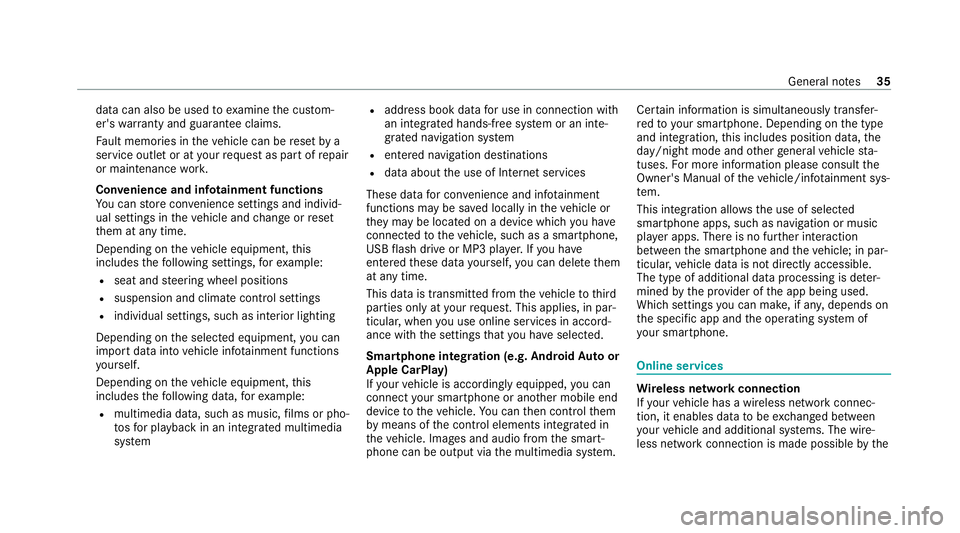
data can also be used
toexamine the cus tom‐
er's warranty and guarantee claims.
Fa ult memories in theve hicle can be reset by a
service outlet or at your requ est as part of repair
or maintenance work.
Con venience and inf otainment functions
Yo u can store con venience settings and individ‐
ual settings in theve hicle and change or reset
th em at any time.
Depending on theve hicle equipment, this
includes thefo llowing settings, forex ample:
R seat and steering wheel positions
R suspension and climate control settings
R individual settings, such as interior lighting
Depending on the selected equipment, you can
import data into vehicle inf otainment functions
yo urself.
Depending on theve hicle equipment, this
includes thefo llowing data, forex ample:
R multimedia data, such as music, films or pho‐
to sfo r playback in an integrated multimedia
sy stem R
address book data for use in connection with
an integrated hands-free sy stem or an inte‐
grated navigation sy stem
R entered navigation destinations
R data about the use of Internet services
These data for con venience and inf otainment
functions may be sa ved locally in theve hicle or
th ey may be located on a device which you ha ve
connected totheve hicle, such as a smartphone,
USB flash drive or MP3 pla yer.If yo u ha ve
entered these data yourself, you can dele tethem
at any time.
This data is transmit ted from theve hicle tothird
parties only at your requ est. This applies, in par‐
ticular, when you use online services in accord‐
ance with the settings that you ha veselected.
Smartphone integ ration (e.g. Android Autoor
Apple CarPlay)
If yo ur vehicle is accordingly equipped, you can
connect your smartphone or ano ther mobile end
device totheve hicle. You can then control them
by means of the control elements integrated in
th eve hicle. Images and audio from the smart‐
phone can be output via the multimedia sy stem. Cer
tain information is simultaneously transfer‐
re dto yo ur smartphone. Depending on the type
and integration, this includes position data, the
day/night mode and other general vehicle sta‐
tuses. For more information please consult the
Owner's Manual of theve hicle/inf otainment sys‐
te m.
This integration allows the use of selected
smartphone apps, such as navigation or music
pla yer apps. There is no fur ther interaction
between the smartphone and theve hicle; in par‐
ticular, vehicle data is not directly accessible.
The type of additional data processing is de ter‐
mined bythe pr ovider of the app being used.
Which settings you can make, if an y,depends on
th e specific app and the operating sy stem of
yo ur smartphone. Online services
Wi
reless network connection
If yo ur vehicle has a wireless network connec‐
tion, it enables data tobe exc hanged between
yo ur vehicle and additional sy stems. The wire‐
less network connection is made possible bythe Gene
ral no tes 35
Page 154 of 565
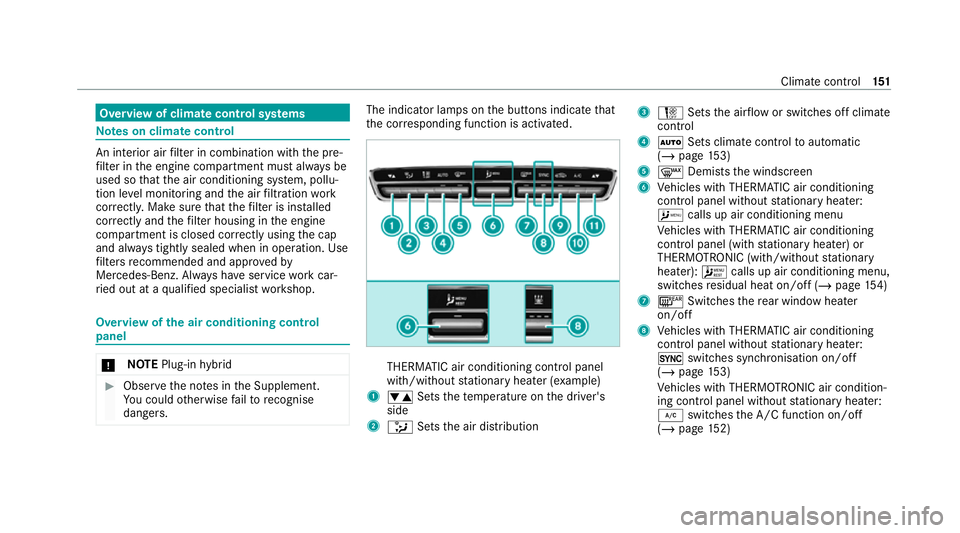
Overview of climate control sy
stems Note
s on climate control An interior air
filter in combination with the pre‐
fi lter in the engine compartment must alw ays be
used so that the air conditioning sy stem, pollu‐
tion le vel monitoring and the air filtration work
cor rectl y.Make sure that thefilter is ins talled
cor rectly and thefilter housing in the engine
compartment is closed cor rectly using the cap
and alw ays tightly sealed when in operation. Use
fi lters recommended and appr ovedby
Mercedes-Benz. Alw ays ha veservice workcar‐
ri ed out at a qualified specialist workshop. Overview of
the air conditioning control
panel *
NO
TEPlug-in hybrid #
Obser vethe no tes in the Supplement.
Yo u could otherwise failto recognise
dangers. The indicator la
mps on the buttons indicate that
th e cor responding function is activated. THERMATIC air conditioning contro
l panel
with/without stationary heater (e xample)
1 w Setsthete mp erature on the driver's
side
2 _ Setsthe air distribution 3
H Setsthe air flow or switches off climate
control
4 Ã Sets climate control toautomatic
(/ page 153)
5 ¬ Demiststh e windscreen
6 Vehicles with THERMATIC air conditioning
contro l panel without stationary heater:
A calls up air conditioning menu
Ve hicles with THERMATIC air conditioning
contro l panel (with stationary heater) or
THERMOTRONIC (with/without stationary
heater): Åcalls up air conditioning menu,
swit ches residual heat on/off (/ page154)
7 ¤ Switches there ar wind owheater
on/off
8 Vehicles with THERMATIC air conditioning
contro l panel without stationary heater:
0 switches synchronisation on/off
(/ page 153)
Ve hicles with THERMOTRONIC air condition‐
ing contro l panel without stationary heater:
¿ switches the A/C function on/off
(/ page 152) Clima
tecontrol 151
Page 155 of 565
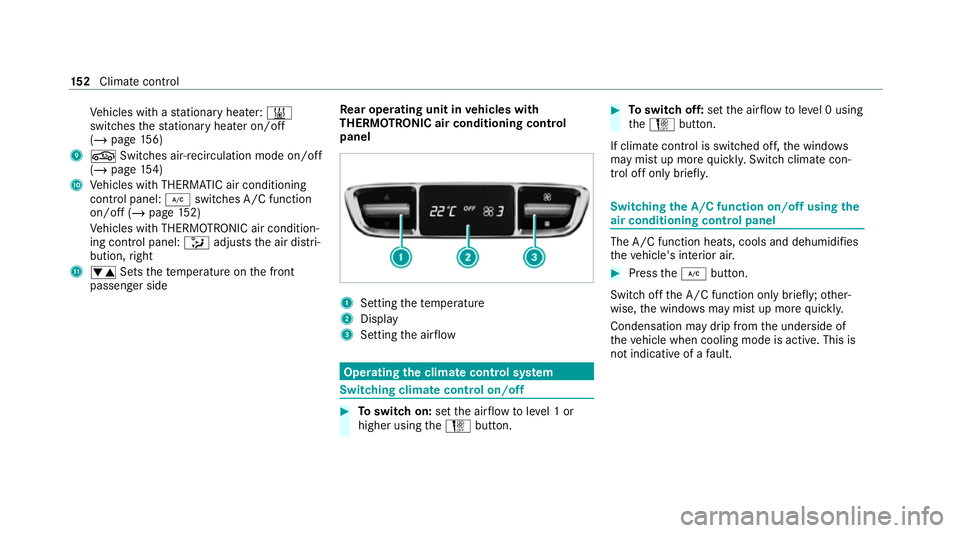
Ve
hicles with a stationary heater: &
swit ches thest ationary heater on/off
(/ page 156)
9 g Switches ai r-re circulation mode on/off
(/ page 154)
A Vehicles with THERMATIC air conditioning
contro l panel: ¿switches A/C function
on/off (/ page152)
Ve hicles with THERMOTRONIC air condition‐
ing contro l panel:_adjusts the air distri‐
bution, right
B w Setsthete mp erature on the front
passenger side Re
ar operating unit in vehicles with
THERMOTRONIC air conditioning control
panel 1
Setting thete mp erature
2 Display
3 Setting the air flow Operating
the clima tecont rol sy stem Switching clima
tecont rol on/off #
Toswitch on: setthe air flow toleve l 1 or
higher using theH button. #
Toswitch off: setthe air flow toleve l 0 using
th eH button.
If climate control is switched off, the windo ws
may mist up more quickl y.Switch climate con‐
trol off only briefl y. Switching
the A/C function on/off using the
air conditioning control panel The A/C function heats, cools and dehumidi
fies
th eve hicle's interior air. #
Press the¿ button.
Switch off the A/C function only brief ly;ot her‐
wise, the windo wsmay mist up more quickl y.
Condensation may drip from the underside of
th eve hicle when cooling mode is active. This is
not indicative of a fault. 15 2
Climate cont rol
Page 156 of 565
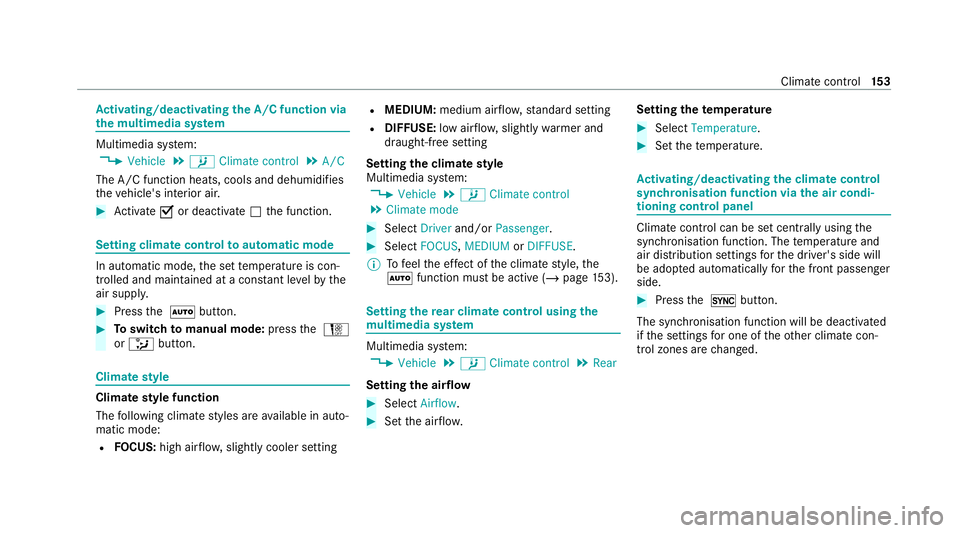
Ac
tivating/deactivating the A/C function via
the multimedia sy stem Multimedia sy
stem:
4 Vehicle 5
b Climate control 5
A/C
The A/C function heats, cools and dehumidifies
th eve hicle's interior air. #
Activate Oor deacti vate ª the function. Setting climate control
toautomatic mode In auto
matic mode, the set temp erature is con‐
trolled and maintained at a const ant levelby the
air suppl y. #
Press the à button. #
Toswitch tomanual mode: pressthe H
or _ button. Climate
style Climate
style function
The following climate styles are available in auto‐
matic mode:
R FOCUS: high air flow , slightly cooler setting R
MEDIUM: medium air flow ,st andard setting
R DIFFUSE: low airflow , slightly warmer and
draught-f ree setting
Setting the clima testyle
Multimedia sy stem:
4 Vehicle 5
b Climate control
5 Climate mode #
Select Driverand/or Passenger. #
Select FOCUS, MEDIUM orDIFFUSE .
% Tofeel the ef fect of the climate style, the
à function must be active (/ page153). Setting
there ar climate control using the
mu ltimedia sy stem Multimedia sy
stem:
4 Vehicle 5
b Climate control 5
Rear
Setting the air flow #
Select Airflow . #
Set the air flow. Setting
thetemp erature #
Select Temperature. #
Set thete mp erature. Ac
tivating/deactivating the climate control
syn chro nisation function via the air condi‐
tioning control panel Climate control can be set centrally using
the
synchronisation function. The temp erature and
air distribution settings forth e driver's side will
be adop ted automatically forth e front passenger
side. #
Press the 0 button.
The synchronisation function will be deactivated
if th e settings for one of theot her climate con‐
trol zones are changed. Climate control
15 3
Page 157 of 565
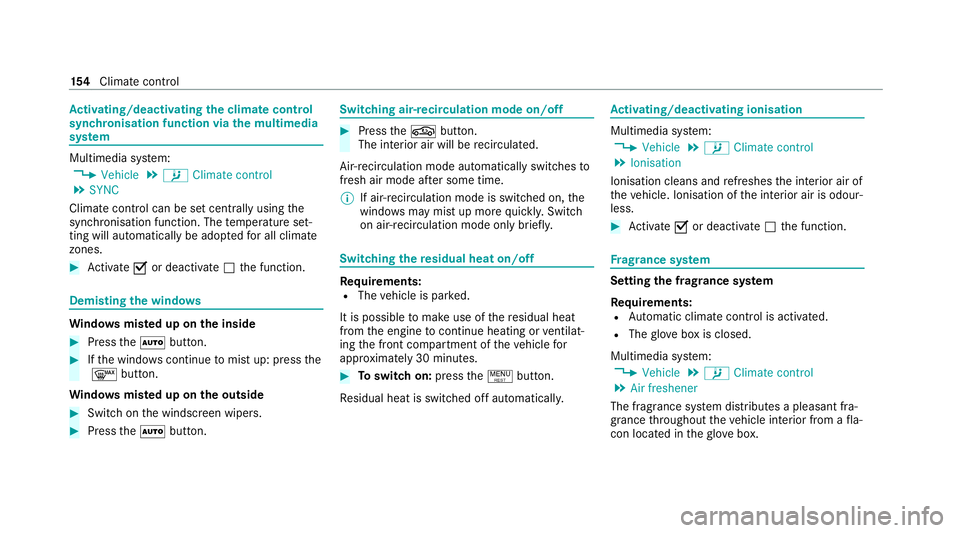
Ac
tivating/deactivating the climate control
syn chro nisation function via the multimedia
sy stem Multimedia sy
stem:
4 Vehicle 5
b Climate control
5 SYNC
Climate control can be set cent rally using the
synchronisation function. The temp erature set‐
ting will automatically be adop tedfo r all clima te
zones. #
Activate Oor deacti vate ª the function. Demisting
the windo ws Wi
ndo wsmis ted up on the inside #
Press theà button. #
Ifth e windo wscontinue tomist up: press the
¬ button.
Wi ndo wsmis ted up on the outside #
Switch on the windscreen wipers. #
Press theà button. Switching air-recirculation mode on/off
#
Press theg button.
The interior air will be recirculated.
Air-reci rculation mode automatically swit ches to
fresh air mode af ter some time.
% If air-recirculation mode is switched on, the
windo wsmay mist up more quickl y.Switch
on air- recirculation mode only brie fly. Switching
there sidual heat on/off Re
quirements:
R The vehicle is par ked.
It is possible tomake use of there sidual heat
from the engine tocontinue heating or ventilat‐
ing the front compartment of theve hicle for
appr oximately 30 minutes. #
Toswitch on: pressthe! button.
Re sidual heat is switched off automaticall y. Ac
tivating/deactivating ionisation Multimedia sy
stem:
4 Vehicle 5
b Climate control
5 Ionisation
Ionisation cleans and refreshes the interior air of
th eve hicle. Ionisation of the interior air is odour‐
less. #
Activate Oor deacti vate ª the function. Fr
ag rance sy stem Setting
the frag rance sy stem
Re quirements:
R Automatic climate control is activa ted.
R The glove box is closed.
Multimedia sy stem:
4 Vehicle 5
b Climate control
5 Air freshener
The fragrance sy stem distributes a pleasant fra‐
grance thro ughout theve hicle interior from a fla‐
con located in theglove box. 15 4
Climate cont rol
Page 158 of 565
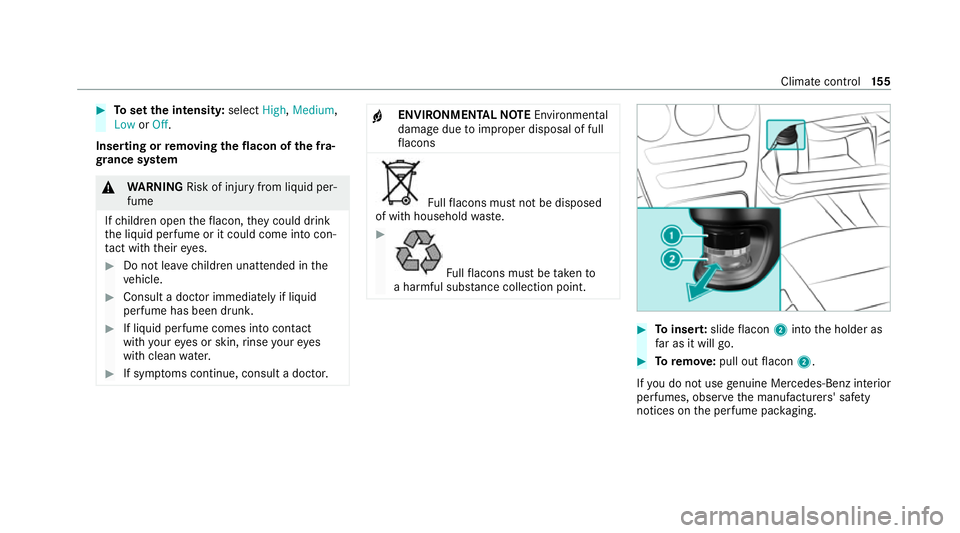
#
Toset the intensit y:select High,Medium,
Low orOff.
Inserting or removing the flacon ofthe fra‐
gr ance sy stem &
WARNING Risk of injury from liquid per‐
fume
If ch ildren open theflacon, they could drink
th e liquid perfume or it could come into con‐
ta ct with th eireyes. #
Do not lea vechildren unat tended in the
ve hicle. #
Consult a doctor immediately if liquid
perfume has been drunk. #
If liquid perfume comes into contact
with your eyes or skin, rinse your eyes
with clean water. #
If sym ptoms continue, consult a doctor. +
ENVIRONMENTAL
NOTEEnvironmental
dama gedue toimproper disposal of full
fl acons Fu
llflacons must not be disposed
of with household waste. #
Fu
llflacons must be take nto
a harmful subs tance collection point. #
Toinser t:slide flacon 2into the holder as
fa r as it will go. #
Toremo ve:pull out flacon 2.
If yo u do not use genuine Mercedes-Benz interior
pe rfumes, obse rveth e manufacturers' saf ety
notices on the perfume pac kaging. Climate control
15 5