2020 MERCEDES-BENZ C-CLASS ESTATE climate control
[x] Cancel search: climate controlPage 524 of 565
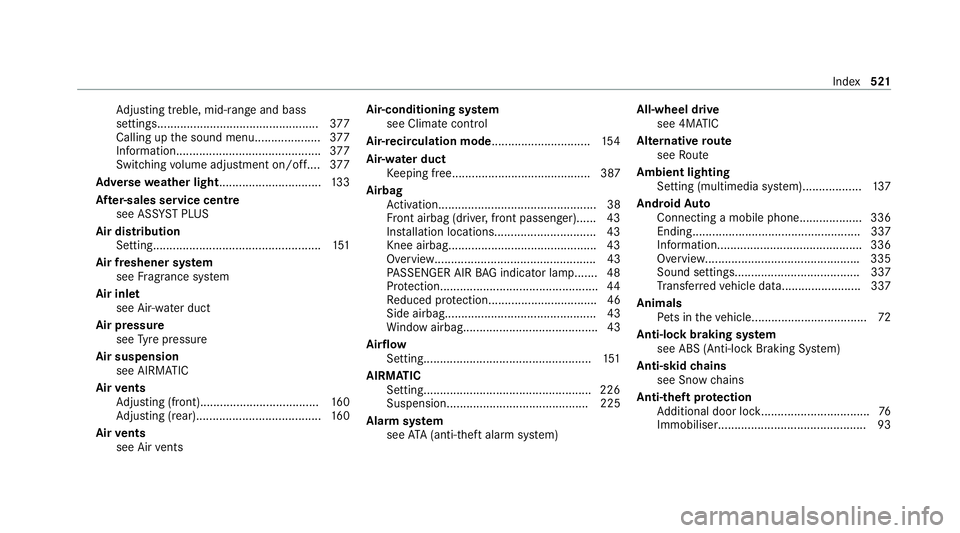
Ad
justing treble, mid-range and bass
setting s................................................. 377
Calling up the sound menu.................... 377
Information............................................ 377
Switching volume adjustment on/of f.... 377
Ad versewe ather light ............................... 13 3
Af ter-sales service centre
see ASS YST PLUS
Air distribution Setting................................................... 151
Air freshener sy stem
see Fragrance sy stem
Air inlet see Air-water duct
Air pressure see Tyre pressure
Air suspension see AIRMATIC
Air vents
Ad justing (front).................................... 16 0
Ad justing (rear)..................................... .160
Air vents
see Air vents Ai
r-conditioning sy stem
see Climate control
Air-recirculation mode.............................. 154
Air-water duct Keeping free.......................................... 387
Airbag Activation................................................ 38
Fr ont airbag (driver, front passenger)...... 43
Ins tallation locations.............................. .43
Knee airbag............................................ .43
Overview................................................. 43
PA SSENGER AIR BAG indicator lamp....... 48
Pr otection................................................ 44
Re duced pr otection.................................46
Side airba g.............................................. 43
Wi ndow airba g......................................... 43
Ai rflow
Setting................................................... 151
AIRM ATIC
Setting.................................................. .226
Suspension........................................... 225
Alarm sy stem
see ATA (anti-theft alarm sy stem) All-wheel drive
see 4MATIC
Alternative route
see Route
Ambient lighting Setting (multimedia sy stem)..................1 37
Android Auto
Connecting a mobile phon e...................336
Ending................................................... 337
Information............................................ 336
Overview.............................................. .335
Sound settings...................................... 337
Tr ans ferred vehicle data........................3 37
Animals Pets in theve hicle................................... 72
Anti-lock braking sy stem
see ABS (Anti-lock Braking Sy stem)
Anti-skid chains
see Snow chains
Anti-theft pr otection
Ad ditional door loc k................................ .76
Immobiliser............................................. 93 Index
521
Page 526 of 565
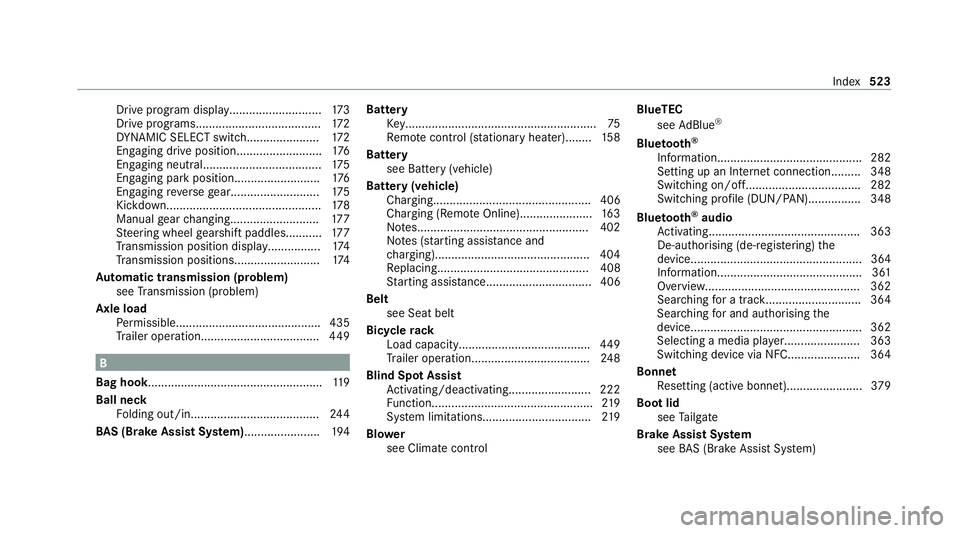
Drive program display............................
173
Drive programs...................................... 172
DY NA MIC SELECT switch...................... 172
Engaging drive position.......................... 176
Engaging neutral.................................... 175
Engaging pa rkposition.......................... 176
Engaging reve rsege ar........................... 175
Kickdown............................................... 178
Manual gear changing.......................... .177
St eering wheel gearshift paddles...........1 77
Tr ansmission position displa y................ 174
Tr ansmission position s..........................174
Au tomatic transmission (problem)
see Transmission (problem)
Axle load Perm issible............................................ 435
Tr ailer operation.................................... 449B
Bag hook..................................................... 11 9
Ball neck Folding out/in....................................... 24 4
BA S (Brake Assist Sy stem)....................... 194Battery
Key.......................................................... 75
Re mo tecontrol (s tationary heater)........ 15 8
Battery see Battery (vehicle)
Battery (vehicle) Charging................................................ 406
Charging (Remo teOnline)...................... 16 3
No tes....................................................4 02
No tes (s tarting assis tance and
ch arging)............................................... 404
Re placing.............................................. 408
St arting assis tance................................ 406
Belt see Seat belt
Bic ycle rack
Load capacity........................................ 449
Tr ailer operation.................................... 24 8
Blind Spot Assi st
Ac tivating/deactivating......................... 222
Fu nction................................................. 219
Sy stem limitations................................. 219
Blo wer
see Climate control BlueTEC
see AdBlue ®
Blue tooth ®
Information............................................ 282
Setting up an Internet connection.........3 48
Switching on/off.................................. .282
Switching profile (DUN/PAN)................ 348
Blue tooth ®
audio
Ac tivating.............................................. 363
De-authorising (de-regis tering) the
device.................................................... 364
Information............................................ 361
Overview............................................... 362
Sear ching for a track............................. 364
Sear ching for and auth orisingthe
device.................................................... 362
Selecting a media pla yer....................... 363
Switching device via NFC...................... 364
Bonnet Resetting (active bonnet)....................... 379
Boot lid see Tailgate
Brake Assist Sy stem
see BAS (Brake Assi stSystem) Index
523
Page 529 of 565
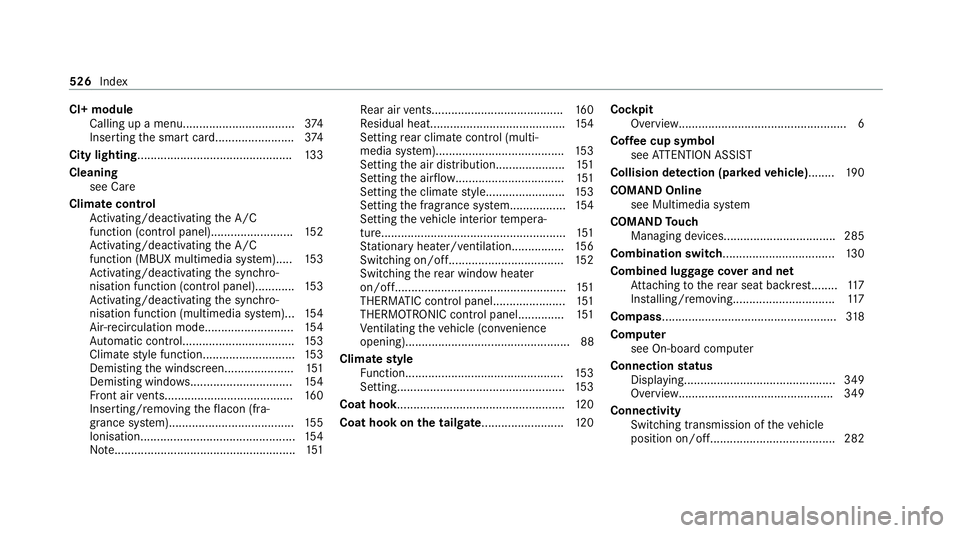
CI+ module
Calling up a men u.................................. 374
Inserting the smart card........................3 74
City lighting .............................................. .133
Cleaning see Care
Climate control Activating/deactivating the A/C
function (contro l panel)........................ .152
Ac tivating/deactivating the A/C
function (MBUX multimedia sy stem)..... 15 3
Ac tivating/deactivating the synchro‐
nisation function (contro l panel)............15 3
Ac tivating/deactivating the synchro‐
nisation function (multimedia sy stem)... 154
Air-reci rculation mode...........................1 54
Au tomatic control.................................. 15 3
Climate style function............................1 53
Demisting the windscreen..................... 151
Demi sting windo ws............................... 154
Fr ont air vents....................................... 16 0
Inserting/removing theflacon (fra‐
gr ance sy stem)...................................... 15 5
Ionisation............................................... 154
No te....................................................... 151Re
ar air vents........................................ 16 0
Re sidual heat......................................... 154
Setting rear climate control (multi‐
media sy stem)....................................... 15 3
Setting the air distribution..................... 151
Setting the air flow ................................. 151
Setting the climate style........................ 15 3
Setting the fragrance sy stem.................1 54
Setting theve hicle interior temp era‐
ture........................................................ 151
St ationary heater/ ventilation................ 15 6
Switching on/of f................................... 15 2
Switching there ar wind owheater
on/off.................................................... 151
THERMATIC contro l panel...................... 151
THERMOTRONIC contro l panel..............151
Ve ntilating theve hicle (con venience
opening).................................................. 88
Climate style
Fu nction................................................ 15 3
Setting................................................... 15 3
Coat hook .................................................. .120
Coat hook on the tailgate........................ .120 Cock
pit
Overview................................................... 6
Co ffee cup symbol
see ATTENTION ASSIST
Collision de tection (pa rked vehicle) ........ 19 0
COMAND Online see Multimedia sy stem
COMAND Touch
Managing devices.................................. 285
Combination switch .................................. 13 0
Combined luggage co ver and net
At tach ing tothere ar seat backrest........1 17
Ins talling/ removing............................... 11 7
Compass..................................................... 318
Compu ter
see On-board computer
Connection status
Displ aying.............................................. 349
Overview............................................... 349
Connectivity Swit ching transmission of theve hicle
position on/off...................................... 282 526
Index
Page 539 of 565
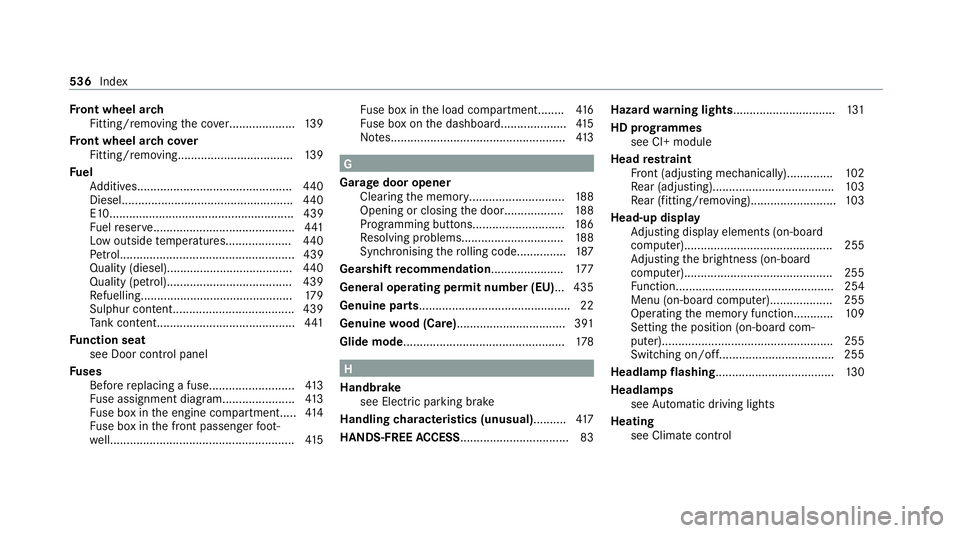
Fr
ont wheel ar ch
Fitting/removing the co ver.................... 13 9
Fr ont wheel ar chcover
Fitting/removing.................................. .139
Fu el
Ad ditives...............................................4 40
Diesel.................................................... 440
E1 0........................................................ 439
Fu elreser ve........................................... 441
Low outside temp eratures.................... 440
Pe trol..................................................... 439
Quality (diesel)...................................... 440
Quality (petrol)...................................... 439
Re fuelling.............................................. 17 9
Sulphur content..................................... 439
Ta nk content.......................................... 441
Fu nction seat
see Door cont rol panel
Fu ses
Before replacing a fuse.......................... 413
Fu se assignment diagram...................... 413
Fu se box in the engine compartmen t..... 414
Fu se box in the front passenger foot‐
we ll....................................................... .415 Fu
se box in the load compartment........ 416
Fu se box on the dashboard....................4 15
No tes..................................................... 413 G
Garage door opener Clearing the memory.............................1 88
Opening or closing the door..................1 88
Programming buttons............................ 186
Re solving problems...............................1 88
Synchronising thero lling code............... 187
Gearshift recommendation..................... .177
Genera l operating permit number (EU)... 435
Genuine parts............................................. .22
Genuine wood (Care) ................................ .391
Glide mode................................................. 178 H
Handbrake see Electric parking brake
Handling characteristics (unusual).......... 417
HANDS-FREE ACCESS ................................ .83Hazard
warning lights.............................. .131
HD prog rammes
see CI+ module
Head restra int
Fr ont (adjusting mechanically)..............1 02
Re ar (adjusting).................................... .103
Re ar (fitting/removing)......................... .103
Head-up display Adjusting display elements (on-board
compu ter)............................................. 255
Ad justing the brightness (on-board
computer).............................................2 55
Fu nction................................................ 254
Menu (on-board compu ter)................... 255
Operating the memory function............ 109
Setting the position (on-board com‐
puter)....................................................2 55
Switching on/of f................................... 255
Headlamp flashing.................................... 13 0
Headlamps see Automatic driving lights
Heating see Climate control 536
Index
Page 546 of 565
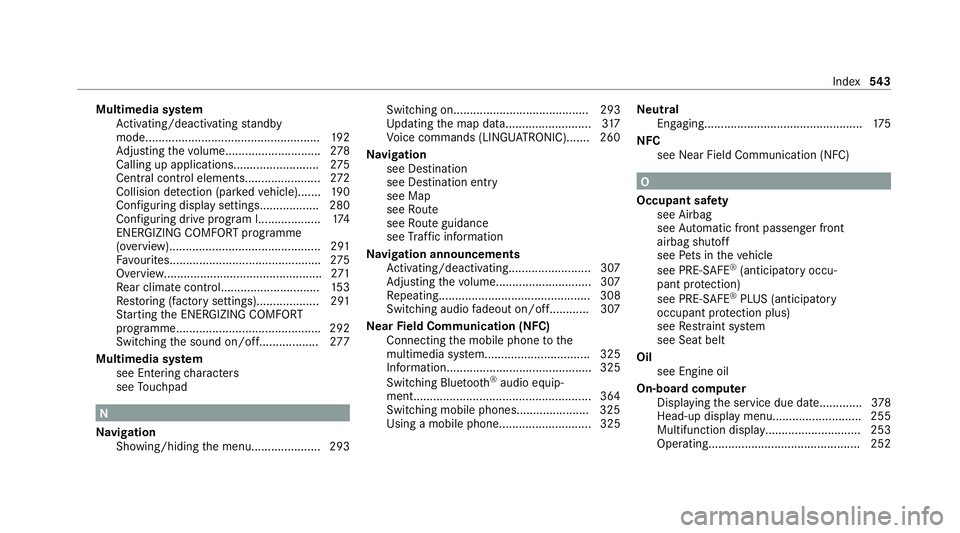
Multimedia sy
stem
Ac tivating/deactivating standby
mode.................................................... .192
Ad justing thevo lume............................ .278
Calling up applications.......................... 275
Central cont rol elements...................... .272
Collision de tection (pa rked vehicle).......1 90
Configuri ng displaysettings.................. 280
Configuring drive program I................... 174
ENERGIZING COMFORT prog ramme
(o ve rview)............................................. .291
Fa vourites............................................. .275
Overview................................................2 71
Re ar climate control............................. .153
Re storing (factory settings)................... 291
St arting the ENERG IZINGCOMFORT
programme............................................ 292
Switching the sound on/of f.................. 277
Multimedia sy stem
see En tering characters
see Touchpad N
Na vigation
Showing/hiding the menu..................... 293 Switching on......................................... 293
Up
dating the map data..........................3 17
Vo ice commands (LINGU ATRO NIC)....... 260
Na vigation
see Destination
see Destination entry
see Map
see Route
see Route guidance
see Traf fic information
Na vigation announcements
Ac tivating/deactivating......................... 307
Ad justing thevo lume............................ .307
Re peating.............................................. 308
Switching audio fadeout on/of f............ 307
Ne arField Communication (NFC)
Connecting the mobile phone tothe
multimedia sy stem................................ 325
Information............................................ 325
Switching Blue tooth ®
audio equip‐
ment...................................................... 364
Swit ching mobile phones...................... 325
Using a mobile phon e............................ 325 Ne
utral
Engaging................................................ 175
NFC see Near Field Communication (NFC) O
Occupant saf ety
see Airbag
see Automatic front passenger front
airbag shutoff
see Pets in theve hicle
see PRE-SAFE ®
(anticipatory occu‐
pant pr otection)
see PRE-SAFE ®
PLUS (anticipatory
occupant pr otection plus)
see Restra int sy stem
see Seat belt
Oil see Engine oil
On-board computer Displaying the service due dat e............. 378
Head-up display menu........................... 255
Multifunction displa y............................. 253
Ope rating.............................................. 252 Index
543
Page 549 of 565
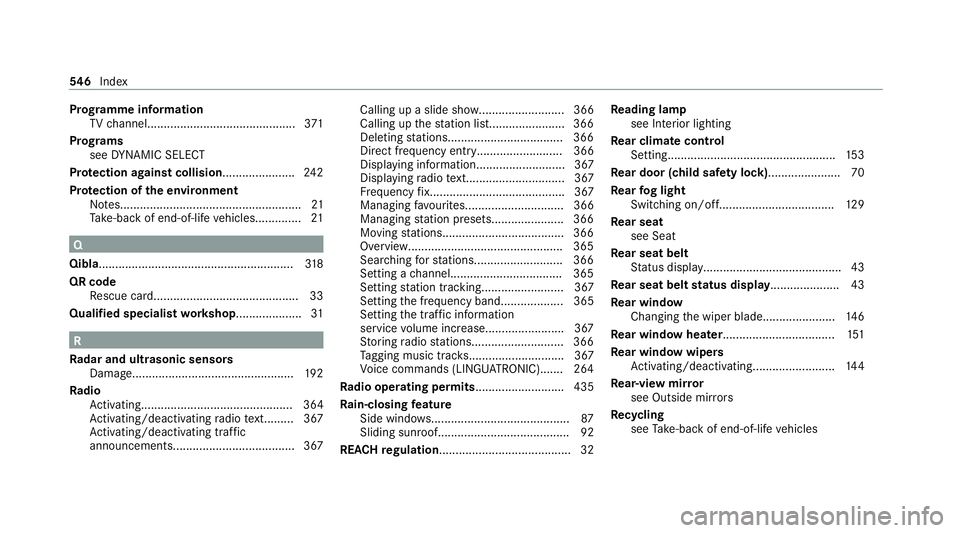
Prog
ramme in form ation
TV channel............................................. 371
Prog rams
see DYNA MIC SELECT
Pr otection against collision ......................24 2
Pr otection of the environment
No tes.......................................................21
Ta ke -ba ckof end-of-life vehicles..............21 Q
Qibla...........................................................3 18
QR code Rescue card............................................33
Qualified specialist workshop .................... 31R
Ra dar and ultrasonic senso rs
Damage................................................. 19 2
Ra dio
Ac tivating.............................................. 364
Ac tivating/deactivating radio text......... 367
Ac tivating/deactivating traf fic
announcements..................................... 367 Calling up a slide sho
w.......................... 366
Calling up thest ation lis t...................... .366
Deleting stations.................................. .366
Direct frequency entr y.......................... 366
Displaying information........................... 367
Displaying radio text.............................. 367
Fr equency fix......................................... 367
Managing favo urites.............................. 366
Managing station presets...................... 366
Moving stations.................................... .366
Overview.............................................. .365
Sear ching forst ations.......................... .366
Setting a channel................................. .365
Setting station trackin g......................... 367
Setting the frequency band................... 365
Setting the traf fic information
service volume inc rease........................ 367
St oring radio stations............................ 366
Ta gging music trac ks............................. 367
Vo ice commands (LINGU ATRO NIC)....... 264
Ra dio ope rating permits ........................... 435
Ra in-closing feature
Side wind ows.......................................... 87
Sliding sunroof........................................ 92
REA CHregulation........................................32 Re
ading lamp
see Interior lighting
Re ar climate control
Setting................................................... 15 3
Re ar door (child saf ety lock)...................... 70
Re ar fog light
Switching on/of f................................... 12 9
Re ar seat
see Seat
Re ar seat belt
St atus display......................................... .43
Re ar seat belt status display ..................... 43
Re ar window
Changing the wiper blade......................1 46
Re ar window heater.................................. 151
Re ar window wipers
Ac tivating/deactivating......................... 14 4
Re ar-view mir ror
see Outside mir rors
Re cycling
see Take -ba ckof end-of-life vehicles 546
Index