2020 MERCEDES-BENZ AMG GT R-ROADSTER ECU
[x] Cancel search: ECUPage 411 of 441
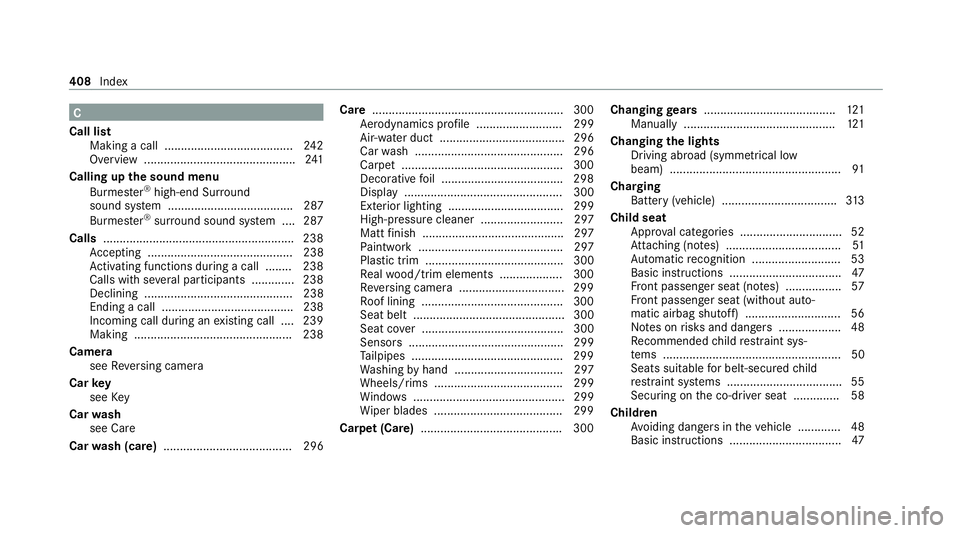
C
Call list Making a call ...................................... .242
Overview .............................................. 241
Calling up the sound menu
Burmes ter®
high-end Sur round
sound sy stem ...................................... 287
Burmes ter®
sur round sound sy stem ....2 87
Calls .......................................................... 238
Ac cepting ............................................ 238
Ac tivating functions du ring a call ........ 238
Calls wi thseveral participants .............2 38
Declining ............................................. 238
Ending a call ........................................ 238
Incoming call during an existing call .... 239
Making ................................................ 238
Camera see Reversing camera
Car key
see Key
Car wash
see Care
Car wash (care) ....................................... 296 Care
..........................................................3 00
Ae rodynamics profile .......................... 299
Air-water duct ...................................... 296
Car wash ............................................. 296
Carpet .................................................3 00
Decorative foil .................................... .298
Displ ay................................................ 300
Exterior lighting ................................... 299
High-pressure cleaner ......................... 297
Matt finish ........................................... 297
Pa int wo rk ............................................ 297
Plastic trim .......................................... 300
Re alwo od/trim elements ...................3 00
Re versing camera ................................ 299
Ro of lining ...........................................3 00
Seat belt .............................................. 300
Seat co ver ........................................... 300
Sensors ............................................... 299
Ta ilpipes .............................................. 299
Wa shing byhand ................................. 297
Wheels/rims ....................................... 299
Wi ndo ws .............................................. 299
Wi per blades .......................................2 99
Carpet (Care) .......................................... .300 Changing
gears ........................................ 121
Manually ..............................................1 21
Changing the lights
Driving abroad (symm etrical low
beam) .................................................... 91
Cha rging
Bat tery (vehicle) ...................................3 13
Child seat App rova l categories .............................. .52
At tach ing (no tes) ................................... 51
Au tomatic recognition ........................... 53
Basic instructions .................................. 47
Fr ont passenger seat (no tes) ................. 57
Fr ont passenger seat (without auto‐
matic airbag shutoff) ............................. 56
No tes on risks and dangers ...................48
Re commended child restra int sys‐
te ms ...................................................... 50
Seats suita blefor belt-secu redch ild
re stra int sy stems ................................... 55
Securing on the co-driver seat .............. 58
Children Avoiding dangers in theve hicle .............48
Basic instructions .................................. 47408
Index
Page 423 of 441
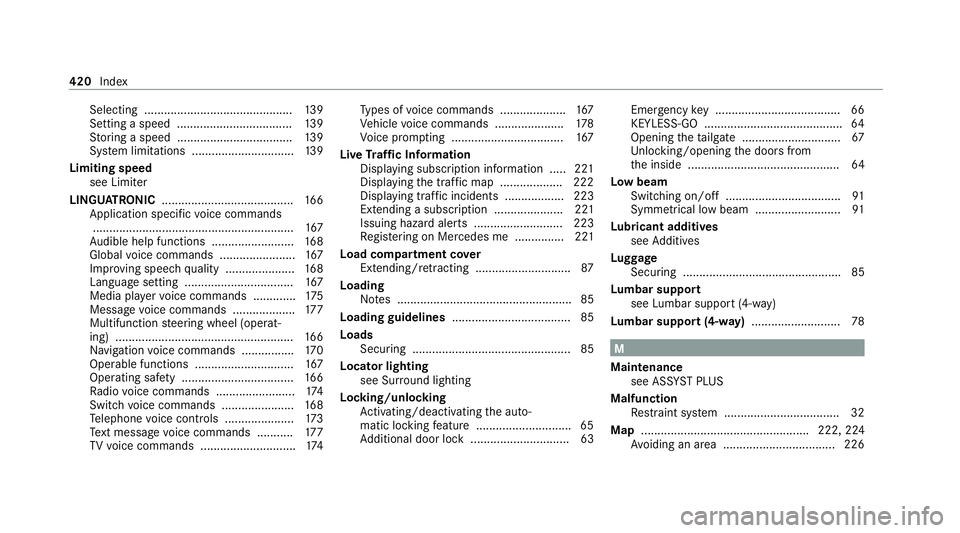
Selecting .............................................
13 9
Setting a speed ................................... 13 9
St oring a speed ................................... 13 9
Sy stem limitations ...............................1 39
Limiting speed see Limiter
LINGU ATRO NIC ........................................ 16 6
Application specific voice commands
............................................................ .167
Au dible help functions .........................1 68
Global voice commands ...................... .167
Impr oving speech quality .................... .168
Language setting ................................. 167
Media pla yervo ice commands ............ .175
Message voice commands .................. .177
Multifunction steering wheel (operat‐
ing) ...................................................... 16 6
Na vigation voice commands ................ 17 0
Operable functions .............................. 167
Operating saf ety .................................. 16 6
Ra dio voice commands ........................ 174
Switch voice commands ...................... 16 8
Te lephone voice controls .................... .173
Te xt messa gevoice commands .......... .177
TV voice commands ............................ .174 Ty
pes of voice commands .................... 167
Ve hicle voice commands .................... .178
Vo ice prom pting .................................. 167
Live Traf fic Information
Displaying subsc ript ion information .....2 21
Displ aying the tra ffic map .................. .222
Displ aying traf fic incidents .................. 223
Extending a subscription ..................... 221
Issuing hazard alerts ........................... 223
Re gis tering on Mercedes me ............... 221
Load co mpartment co ver
Extending/r etra cting ............................ .87
Loading Notes ..................................................... 85
Loading guidelines .................................... 85
Loads Securing ................................................ 85
Locator lighting see Sur round lighting
Locking/unlocking Activating/deactivating the auto‐
matic locking feature ............................ .65
Ad ditional door lock .............................. 63 Emer
gency key ...................................... 66
KEYLESS-GO .......................................... 64
Opening theta ilgate .............................. 67
Un locking/opening the doors from
th e inside ..............................................64
Low beam Swit ching on/off .................................. .91
Symm etrical low beam .......................... 91
Lu bricant additives
see Additives
Lu ggage
Securing ................................................ 85
Lu mbar support
see Lumbar support (4-w ay)
Lu mbar support (4-w ay).......................... .78 M
Maintenance see ASS YST PLUS
Malfunction Restra int sy stem ................................... 32
Map ................................................... 222, 224
Av oiding an area ..................................2 26420
Index
Page 433 of 441
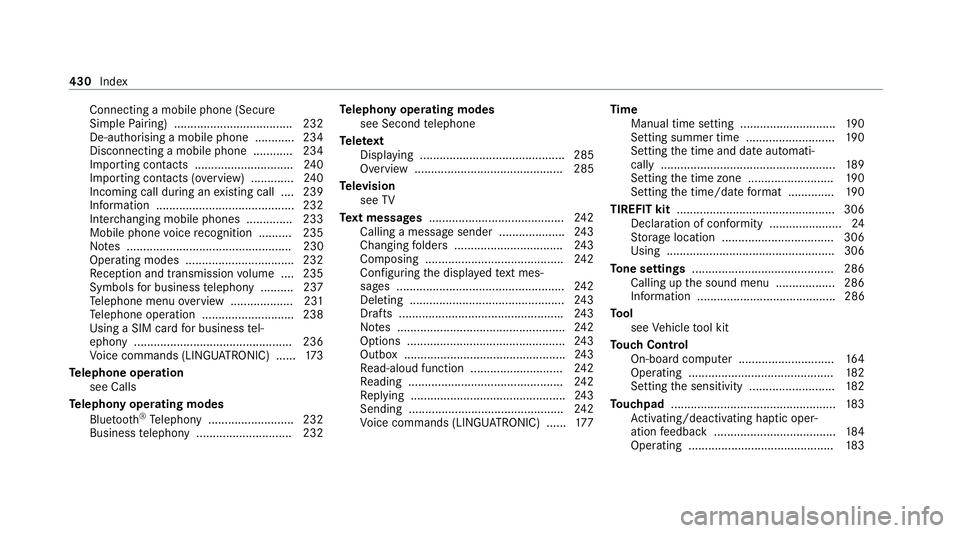
Connecting a mobile phone (Secure
Simple
Pairing) .................................... 232
De-authorising a mobile phone ............ 234
Disconnecting a mobile phone ............ 234
Importing con tacts ............................. .240
Importing contacts (o verview) ............ .240
Incoming call during an existing call .... 239
Information .......................................... 232
Inter changing mobile phones .............. 233
Mobile phone voice recognition .......... 235
No tes .................................................. 230
Operating modes ................................. 232
Re ception and transmission volume .... 235
Symbols for business telephony .......... 237
Te lephone menu overview ...................2 31
Te lephone operation ............................ 238
Using a SIM card for business tel‐
ephony ................................................ 236
Vo ice commands (LINGU ATRO NIC) ...... 173
Te lephone operation
see Calls
Te lephony operating modes
Blue tooth ®
Te lephony .......................... 232
Business telephony ............................ .232 Te
lephony operating modes
see Second telephone
Te lete xt
Displaying ............................................ 285
Overview ............................................. 285
Te levision
see TV
Te xt messages ......................................... 24 2
Calling a message sender .................... 24 3
Changing folders ................................ .243
Composing .......................................... 24 2
Con figuring the displa yedte xt mes‐
sa ge s ................................................... 24 2
Del eting .............................................. .243
Drafts ................................................. .243
No tes ................................................... 24 2
Options ................................................ 24 3
Outbox .................................................2 43
Re ad-aloud function ............................ 24 2
Re ading .............................................. .242
Re plying ...............................................2 43
Sending ............................................... 24 2
Vo ice commands (LINGU ATRO NIC) ...... 17 7Time
Manual time setting ............................. 19 0
Setting summer time ........................... 19 0
Setting the time and date automati‐
cally ..................................................... 189
Setting the time zone .......................... 19 0
Setting the time/date form at .............. 19 0
TIREFIT kit ................................................ 306
Declaration of conformity ...................... 24
St orage location ..................................3 06
Using ................................................... 306
To ne settings ...........................................2 86
Calling up the sound menu .................. 286
Information .......................................... 286
To ol
see Vehicle tool kit
To uch Control
On-board computer ............................. 16 4
Operating ............................................ 182
Setting the sensitivity .......................... 182
To uchpad .................................................. 183
Ac tivating/deactivating ha ptic oper‐
ation feedback .....................................1 84
Operating ............................................ 183430
Index