2020 MERCEDES-BENZ AMG GT R-ROADSTER dashboard
[x] Cancel search: dashboardPage 57 of 441
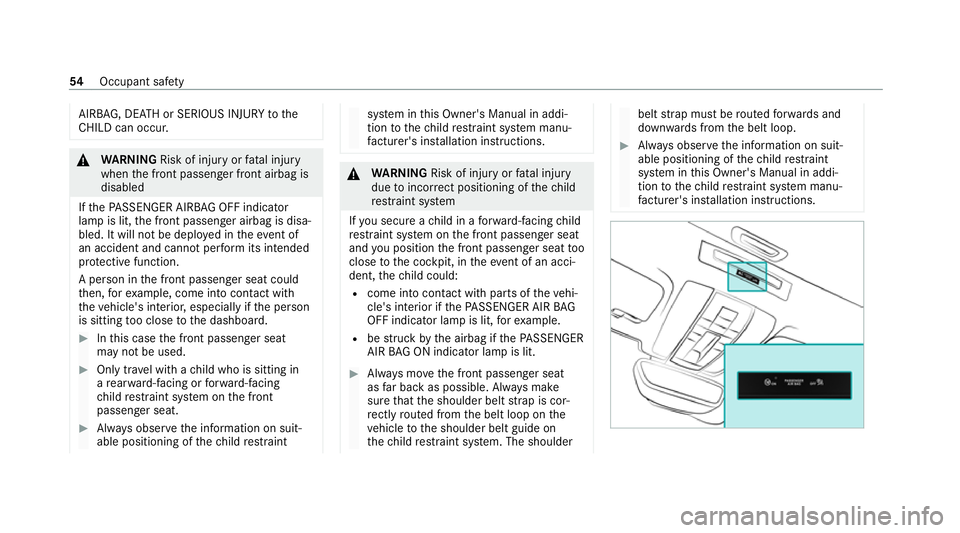
AIR
BAG, DE ATH or SERIOUS INJU RYtothe
CH ILD can occur. &
WARNING Risk of injury orfata l injury
when the front passenger front airbag is
disabled
If th ePA SSENGER AIRB AGOFF indicator
lamp is lit, the front passenger airbag is disa‐
bled. It will not be deplo yed in theeve nt of
an accident and cannot pe rform its intended
pr otective function.
A person in the front passenger seat could
th en, forex ample, come into con tact with
th eve hicle's interior, especially if the person
is sitting too close tothe dashboard. #
Inthis case the front passenger seat
may not be used. #
Only tr avel with a child who is sitting in
a re ar wa rd-facing or forw ard-facing
ch ild restra int sy stem on the front
passenger seat. #
Alw ays obser vethe information on suit‐
able positioning of thech ild restra int sy
stem in this Owner's Manual in addi‐
tion tothech ild restra int sy stem manu‐
fa cturer's ins tallation instructions. &
WARNING Risk of injury orfata l injury
due toincor rect positioning of thech ild
re stra int sy stem
If yo u secure a child in a forw ard-facing child
re stra int sy stem on the front passenger seat
and you position the front passenger seat too
close tothe cockpit, in theeve nt of an acci‐
dent, thech ild could:
R come into con tact with parts of theve hi‐
cle's interior if thePA SSENGER AIR BAG
OFF indicator lamp is lit, forex ample.
R bestru ck bythe airbag if thePA SSENGER
AIR BAG ON indicator lamp is lit. #
Alw ays mo vethe front passenger seat
as far back as possible. Alw ays make
sure that the shoulder belt stra p is cor‐
re ctly routed from the belt loop on the
ve hicle tothe shoulder belt guide on
th ech ild restra int sy stem. The shoulder belt
stra p must be routed forw ards and
down wards from the belt loop. #
Alw ays obser vethe information on suit‐
able positioning of thech ild restra int
sy stem in this Owner's Manual in addi‐
tion tothech ild restra int sy stem manu‐
fa cturer's ins tallation instructions. 54
Occupant saf ety
Page 86 of 441
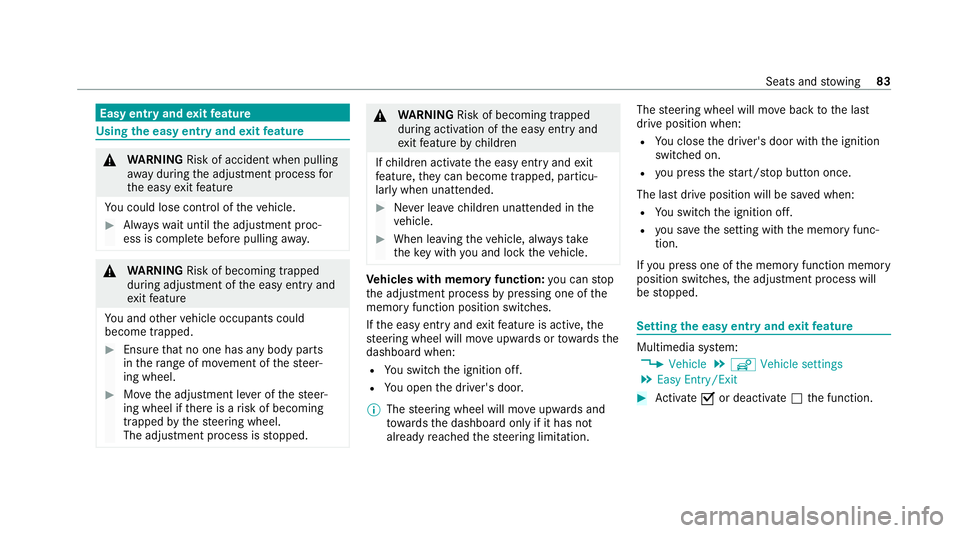
Easy entry and
exitfeature Using
the easy entry and exitfeature &
WARNING Risk of accident when pulling
aw ay during the adjustment process for
th e easy exitfeature
Yo u could lose cont rol of theve hicle. #
Alw ayswa it until the adjustment proc‐
ess is comple tebefore pulling away. &
WARNING Risk of becoming trapped
du ring adjustment of the easy entry and
ex itfeature
Yo u and other vehicle occupants could
become trapped. #
Ensure that no one has any body parts
in thera nge of mo vement of thesteer‐
ing wheel. #
Movethe adjustment le ver of thesteer‐
ing wheel if there is a risk of becoming
trapped bythesteering wheel.
The adjustment process is stopped. &
WARNING Risk of becoming trapped
du ring acti vation of the easy entry and
ex itfeature bychildren
If ch ildren activate the easy entry andexit
fe ature, they can become trapped, part icu‐
lar lywhen unat tended. #
Never lea vechildren unat tended in the
ve hicle. #
When leaving theve hicle, alw aysta ke
th eke y with you and lock theve hicle. Ve
hicles with memory function: you can stop
th e adjustment process bypressing one of the
memory function position switches.
If th e easy entry andexitfeature is active, the
st eering wheel will mo veupwards or towa rdsthe
dashboard when:
R You swit ch the ignition off.
R You open the driver's door.
% The steering wheel will mo veupwards and
to wa rdsth e dashboard only if it has not
already reached thesteering limitation. The
steering wheel will mo veback tothe last
drive position when:
R You close the driver's door with the ignition
switched on.
R you press thest art/ stop button once.
The last drive position will be sa ved when:
R You swit chthe ignition off.
R you sa vethe setting with the memory func‐
tion.
If yo u press one of the memory function memory
position switches, the adjustment process will
be stopped. Setting
the easy entry and exitfeature Multimedia sy
stem:
4 Vehicle 5
î Vehicle settings
5 Easy Entry/Exit #
Activate Oor deacti vate ª the function. Seats and
stowing 83
Page 352 of 441
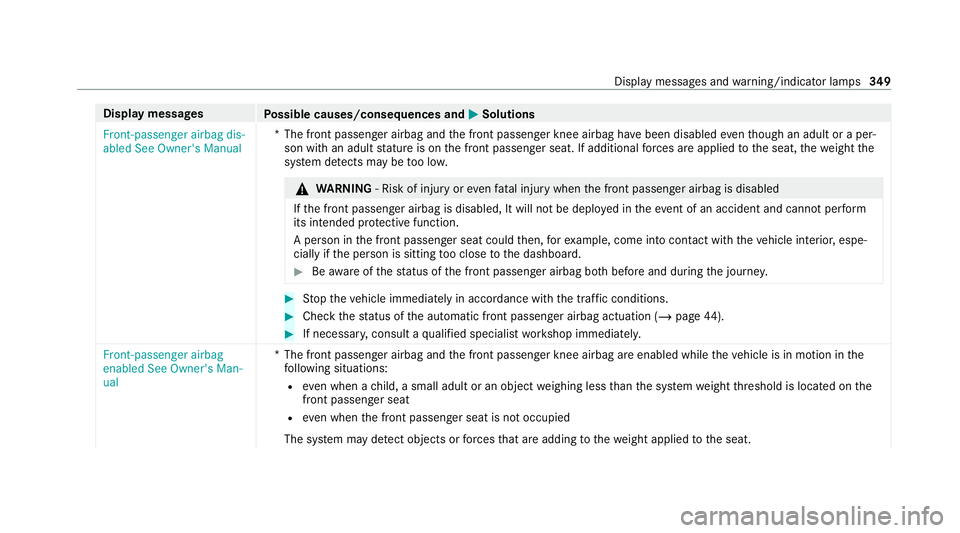
Display messages
Possible causes/consequences and M MSolutions
Front-passenger airbag dis-
abled See Owner's Manual *T
he front passenger airbag and the front passenger knee airbag ha vebeen disabled eventh ough an adult or a per‐
son with an adult stature is on the front passenger seat. If additional forc es are applied tothe seat, thewe ight the
sy stem de tects may be too lo w. &
WARNING ‑ Risk of inju ryor eve nfa ta l injury when the front passenger airbag is disabled
If th e front passenger airbag is disabled, It will not be deplo yed in theeve nt of an accident and cannot pe rform
its intended pr otective function.
A person in the front passenger seat could then, forex ample, come into con tact with th eve hicle interior, espe‐
cially if the person is sitting too close tothe dashboard. #
Beaware of thest atus of the front passenger airbag bo thbefore and during the journe y. #
Stop theve hicle immediately in accordance with the traf fic conditions. #
Check thest atus of the automatic front passenger airbag actuation (/ page44). #
If necessar y,consult a qualified specialist workshop immediatel y.
Front-passenger airbag
enabled See Owner's Man-
ual *T
he front passenger airbag and the front passenger knee airbag are enabled while theve hicle is in motion in the
fo llowing situations:
R even when a child, a small adult or an object weighing less than the sy stem weight thre shold is located on the
front passenger seat
R even when the front passenger seat is not occupied
The sy stem may de tect objects or forc es that are adding tothewe ight applied tothe seat. Display messages and
warning/indicator lamps 349
Page 413 of 441
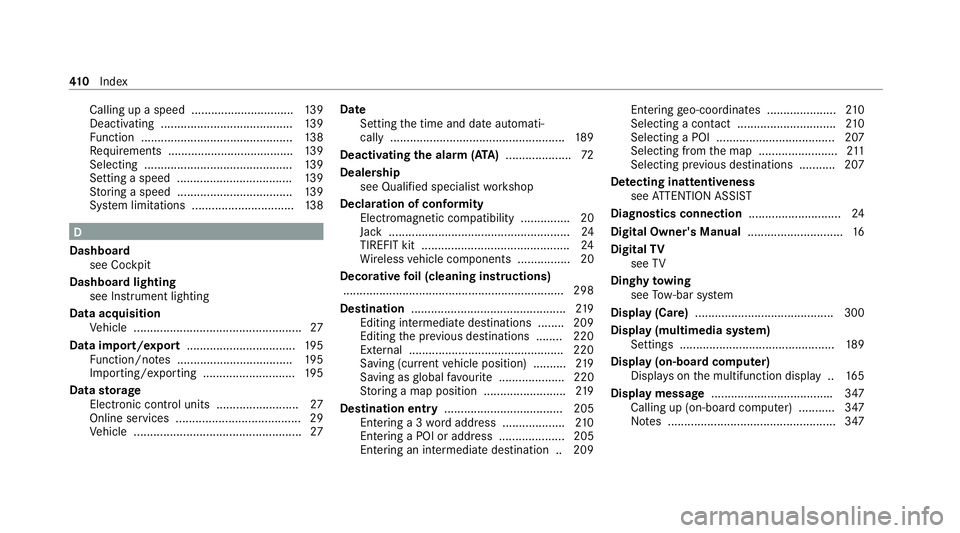
Calling up a speed ...............................1
39
Deactivating ........................................ 13 9
Fu nction .............................................. 13 8
Re quirements ...................................... 13 9
Selecting ............................................. 13 9
Setting a speed ................................... 13 9
St oring a speed ................................... 13 9
Sy stem limitations ...............................1 38D
Dashboard see Cockpit
Dashboard lighting see Instrument lighting
Data acquisition Vehicle ................................................... 27
Data import/export .................................195
Fu nction/no tes ................................... 19 5
Importing/exporting ............................ 19 5
Data storage
Electronic control units ........................ .27
Online services ...................................... 29
Ve hicle ................................................... 27Date
Setting the time and date automati‐
cally ..................................................... 189
Deactivating the ala rm(ATA ).................... 72
Deale rship
see Qualified speciali stwo rkshop
Declaration of conformity Electromagnetic compatibility ............... 20
Jack .......................................................24
TIREFIT kit ............................................. 24
Wi reless vehicle components ................20
Decorative foil (cleaning instructions)
.................................................................. .298
Dest ination .............................................. .219
Editing intermedia tedestinations ........ 209
Editing the pr evious destinations ........ 220
Ex tern al .............................................. .220
Saving (cur rent vehicle position) ..........2 19
Saving as global favo urite .................... 220
St oring a map position .........................2 19
Destination ent ry.................................... 205
Entering a 3 wordaddress .................. .210
Entering a POI or address .................... 205
Entering an intermedia tedestination .. 209 Ente
ring geo-coordinates ..................... 210
Selecting a contact .............................. 210
Selecting a POI .................................... 207
Selecting from the map ........................ 211
Selecting pr evious destinations ...........2 07
De tecting inat tentiveness
see ATTENTION ASSIST
Diagnostics connection ............................24
Digital Owner's Manual .............................16
Digital TV
see TV
Dinghy towing
see Tow- bar sy stem
Display (Care) .......................................... 300
Display (multimedia sy stem)
Settings .............................................. .189
Display (on-board comp uter)
Displ ays on the multifunction display .. 16 5
Display message .................................... .347
Calling up (on-board co mputer) .......... .347
No tes ................................................... 347 41 0
Index