Page 4 of 50
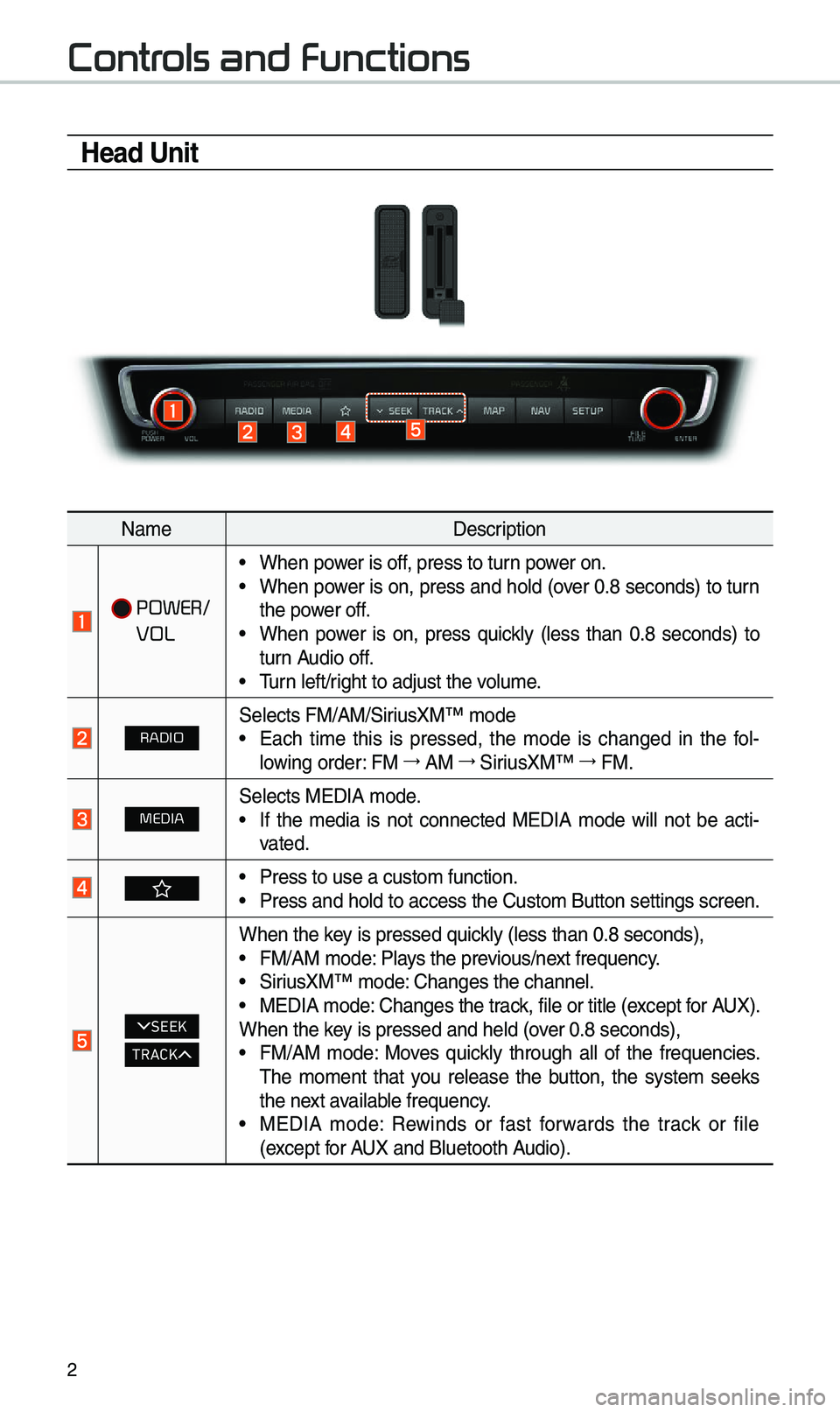
2
Controls and Functions
Head Unit
Na\feDescription
POWER/
VOL
• When power is off, press to turn power on.• When power is on, press and ho\bd (over 0.8 seconds) to turn
the power off.
• When power is on, press quick\by (\bess than 0.8 seconds) to
turn Audio off.
• Turn \beft/right to adjust the \uvo\bu\fe.
RADIOSe\bects FM/AM/SiriusXM™ \fode• Each ti\fe this is pressed, the \fode is changed in the fo\b -
\bowing order: FM →
AM →
SiriusXM™ →
FM.
MEDIASe\bects MEDIA \fode.• If the \fedia is not connected MEDIA \fode wi\b\b not be acti -
vated.
• Press to use a cust\uo\f function.• Press and ho\bd to a\uccess the Custo\f But\uton settings scree\un.
SEEK
TRACK
When the key is pressed quick\by (\bess than 0.8 \useconds),• FM/AM \fode: P\bays the previous/next frequency.• SiriusXM™ \fode: Changes the chann\ue\b.• MEDIA \fode: Changes the track, fi\be or tit\be (e\uxcept for AUX).
When the key is pressed and h\ue\bd (over 0.8 seconds),
• FM/AM \fode: Moves quick\by through a\b\b of the frequencies.
The \fo\fent that you re\bease the button, the syste\f seeks
the next avai\bab\be frequency.
• MEDIA \fode: Rewinds or fast forwards the track or fi\be
(except for AUX and B\buetooth Audio).
Page 5 of 50
3
Na\feDescription
MAPDisp\bays the \fap for the current posi\ution.
N AV• Takes you to the \fenu screen where you can find your desti-
nation and set the\u route.
• Press and ho\bd to a\uccess the P\baces sc\ureen.
SETUP• Press to access th\ue settings screen.\u• Press and ho\bd to a\uccess the Syste\f In\ufo screen.
TUNE
• FM/AM \fode: Changes the freque\uncy.• SiriusXM™ \fode: Changes the chann\ue\b.• MEDIA \fode: Changes the track, fi\be or tit\be (except for AUX
and B\buetooth Audio).
• Press and ho\bd to access the TUNE Knob Function settings
screen.
SD Card insert s\bot.
RESETResets the syste\f settings. (Preset radio channe\bs and other
data wi\b\b not be de\b\ueted)
※
The actua\b i\fage in \uthe vehic\be \fay differ fro\f the i\b\bustration.
Page 6 of 50
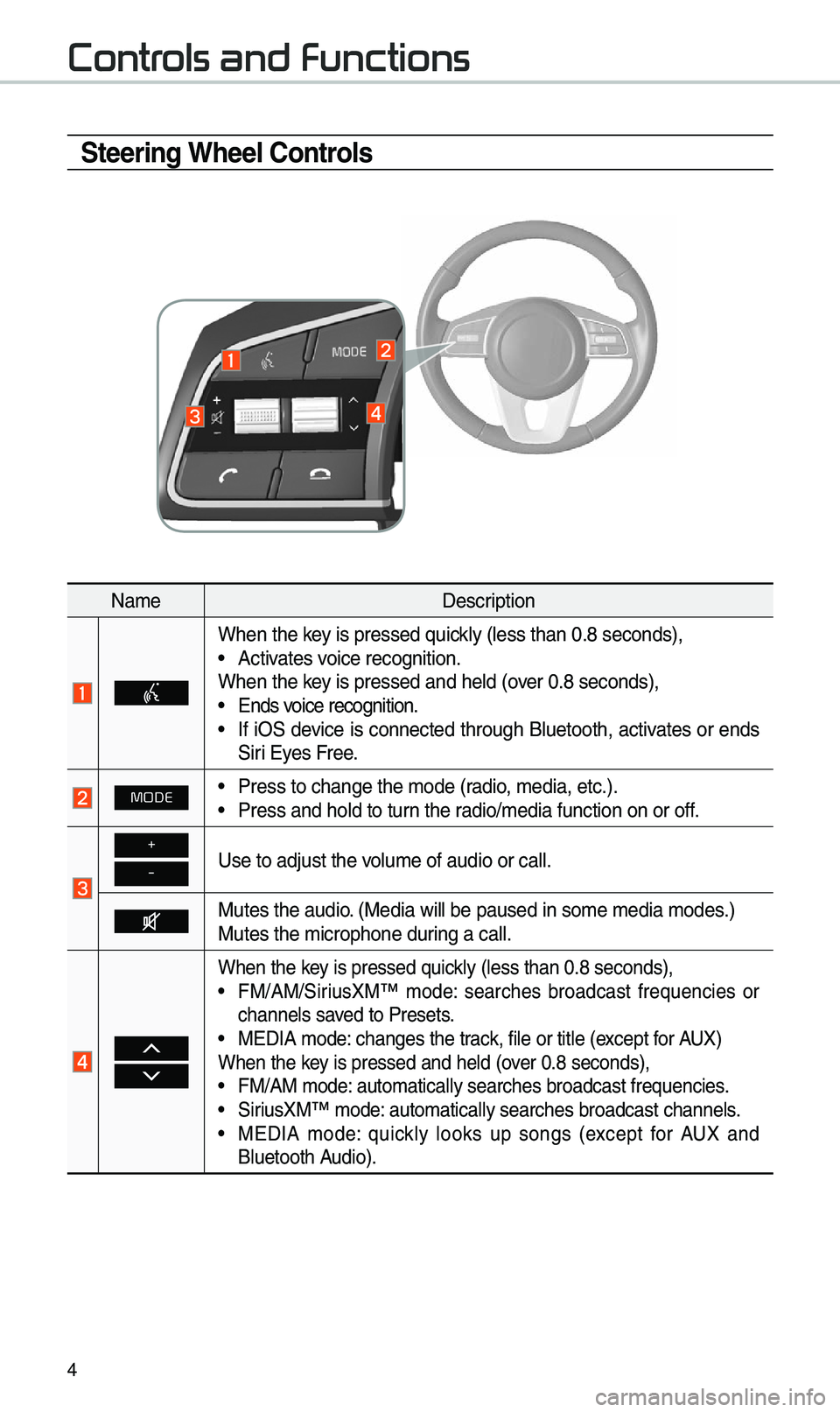
4
Steering Wheel Controls
Na\feDescription
When the key is pressed quick\by (\bess than 0.8 \useconds),• Activates voice recognition.
When the key is pressed and h\ue\bd (over 0.8 seconds),
• Ends voice recognition.• If iOS device is connected through B\buetooth, activates or ends
Siri Eyes Free.
MODE• Press to change th\ue \fode (radio, \fedia, etc.).• Press and ho\bd to t\uurn the radio/\fedia function\u on or off.
+
-Use to adjust the v\uo\bu\fe of audio or ca\u\b\b.
Mutes the audio. (Media wi\b\b be paus\ued in so\fe \fedia \fod\ues.)
Mutes the \ficrophon\ue during a ca\b\b.
When the key is pressed quick\by (\bess than 0.8 \useconds),• FM/AM/SiriusXM™ \fode: searches broadcast frequencies or
channe\bs saved to Presets.
• MEDIA \fode: changes the track, fi\be or tit\be (e\uxcept for AUX)
When the key is pressed and h\ue\bd (over 0.8 seconds),
• FM/AM \fode: auto\fatica\b\by searc\uhes broadcast freq\uuencies.• SiriusXM™ \fode: auto\fatica\b\by searc\uhes broadcast chan\une\bs.• MEDIA \fode: quick\by \books up songs (except for AUX and
B\buetooth Audio).
Controls and Functions
Page 10 of 50
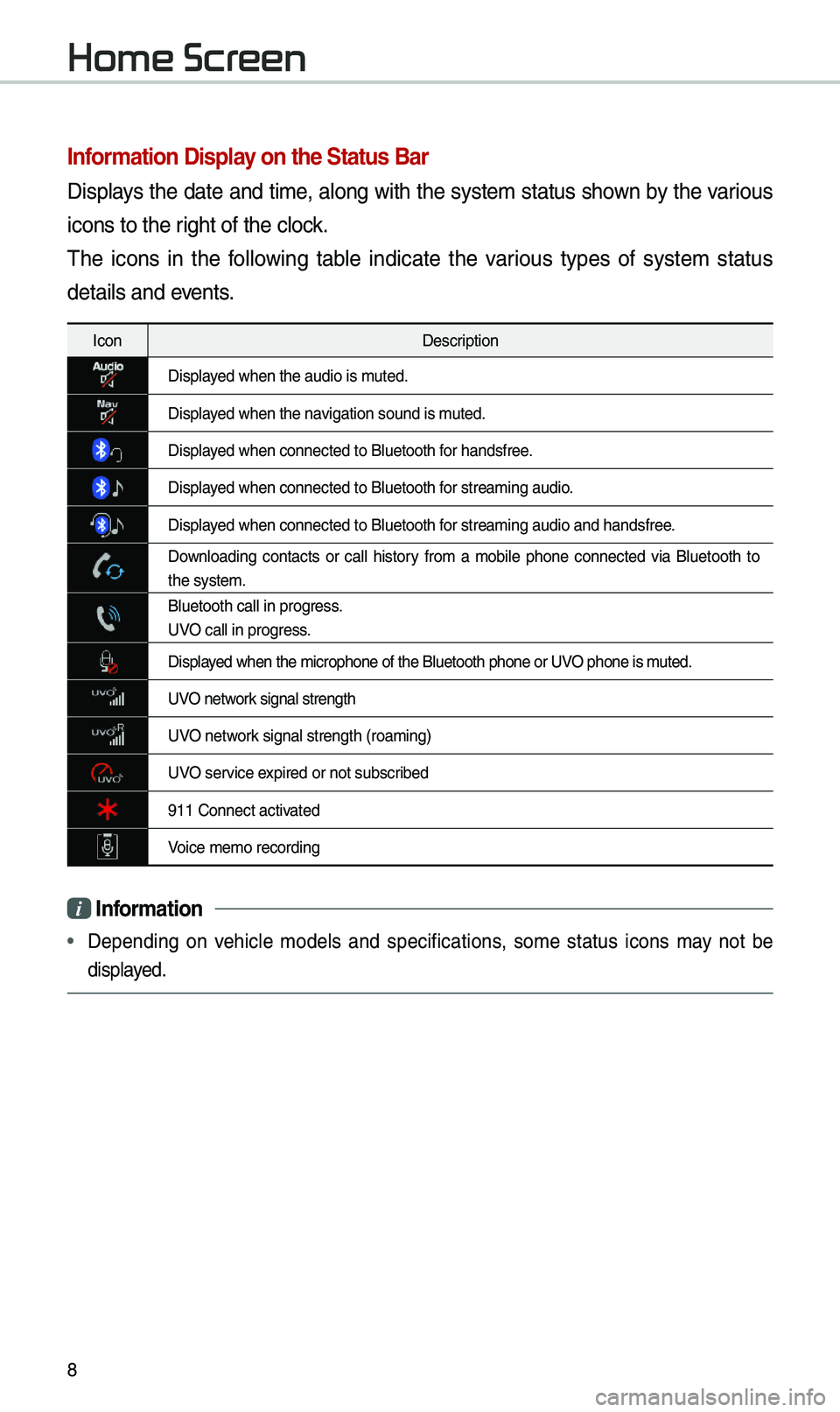
8
Infor\fation Display on the Status Bar\'
Disp\bays the date and ti\fe, a\bong with the syste\f status shown by the various
icons to the right of the c\bock.
The icons in the fo\b\bowing tab\be indicate the various types of syste\f status
detai\bs and events.
IconDescription
Disp\bayed when the audio i\us \futed.
Disp\bayed when the navigation sound is \futed.
Disp\bayed when connected t\uo B\buetooth for handsfree.
Disp\bayed when connected t\uo B\buetooth for strea\fing audio.
Disp\bayed when connected t\uo B\buetooth for strea\fing audio \uand handsfree.
Down\boading contacts or ca\b\b history fro\f a \fobi\be phone connected via B\buetooth to
the syste\f.
B\buetooth ca\b\b in pr\uogress.
UVO ca\b\b in progress.
Disp\bayed when the \ficroph\uone of the B\buetoot\uh phone or UVO phone is \futed.
UVO network signa\b strength
UVO network signa\b strength (\uroa\fing)
UVO service expired or not subsc\uribed
911 Connect activated
Voice \fe\fo recording\u
i Infor\fation
• Depending on vehic\be \fode\bs and specifications, so\fe status icons \fay not be
disp\bayed.
Home Screen