Page 88 of 637
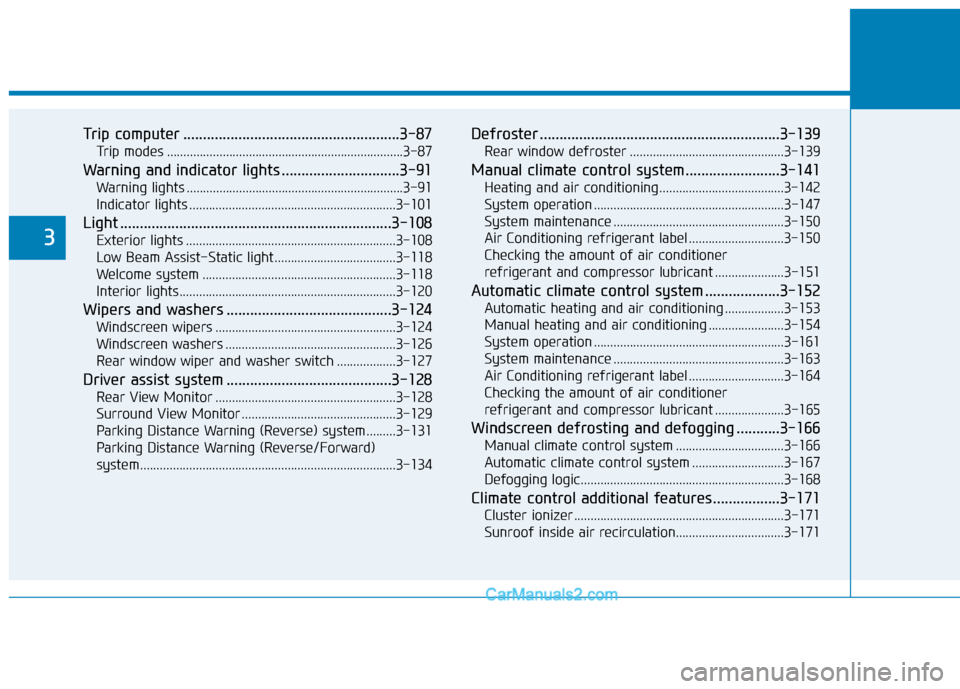
Trip computer .......................................................3-87
Trip modes ........................................................................3-87
Warning and indicator lights ..............................3-91
Warning lights ..................................................................3-91
Indicator lights ...............................................................3-101
Light .....................................................................3-108
Exterior lights ................................................................3-108
Low Beam Assist-Static light .....................................3-118
Welcome system ...........................................................3-118
Interior lights..................................................................3-120
Wipers and washers ..........................................3-124
Windscreen wipers .......................................................3-124
Windscreen washers ....................................................3-126
Rear window wiper and washer switch ..................3-127
Driver assist system ..........................................3-128
Rear View Monitor .......................................................3-128
Surround View Monitor ...............................................3-129
Parking Distance Warning (Reverse) system .........3-131
Parking Distance Warning (Reverse/Forward)
system..............................................................................3-134
Defroster .............................................................3-139
Rear window defroster ...............................................3-139
Manual climate control system........................3-141
Heating and air conditioning......................................3-142
System operation ..........................................................3-147
System maintenance ....................................................3-150
Air Conditioning refrigerant label .............................3-150
Checking the amount of air conditioner
refrigerant and compressor lubricant .....................3-151
Automatic climate control system ...................3-152
Automatic heating and air conditioning ..................3-153
Manual heating and air conditioning .......................3-154
System operation ..........................................................3-161
System maintenance ....................................................3-163
Air Conditioning refrigerant label .............................3-164
Checking the amount of air conditioner
refrigerant and compressor lubricant .....................3-165
Windscreen defrosting and defogging ...........3-166
Manual climate control system .................................3-166
Automatic climate control system ............................3-167
Defogging logic..............................................................3-168
Climate control additional features.................3-171
Cluster ionizer ................................................................3-171
Sunroof inside air recirculation.................................3-171
3
Page 145 of 637
3-59
Convenient features of your vehicle
3
I IN
NS
ST
TR
RU
UM
ME
EN
NT
T
C
CL
LU
US
ST
TE
ER
R
1. Tachometer
2. Speedometer
3. Engine coolant temperature gauge
4. Fuel gauge
5. Warning and indicator lights
6. LCD display (including Trip computer)
OTL048600L
■ ■
Type A
❈The actual cluster in the vehicle may differ
from the illustration.
For more details, refer to the "Gauges"
section in this chapter.
Page 146 of 637
3-60
Convenient features of your vehicle
1. Tachometer
2. Speedometer
3. Engine coolant temperature gauge
4. Fuel gauge
5. Warning and indicator lights
6. LCD display (including Trip computer)
OTL048640L
■ ■
Type B
❈The actual cluster in the vehicle may differ
from the illustration.
For more details, refer to the "Gauges"
section in this chapter.
Page 151 of 637
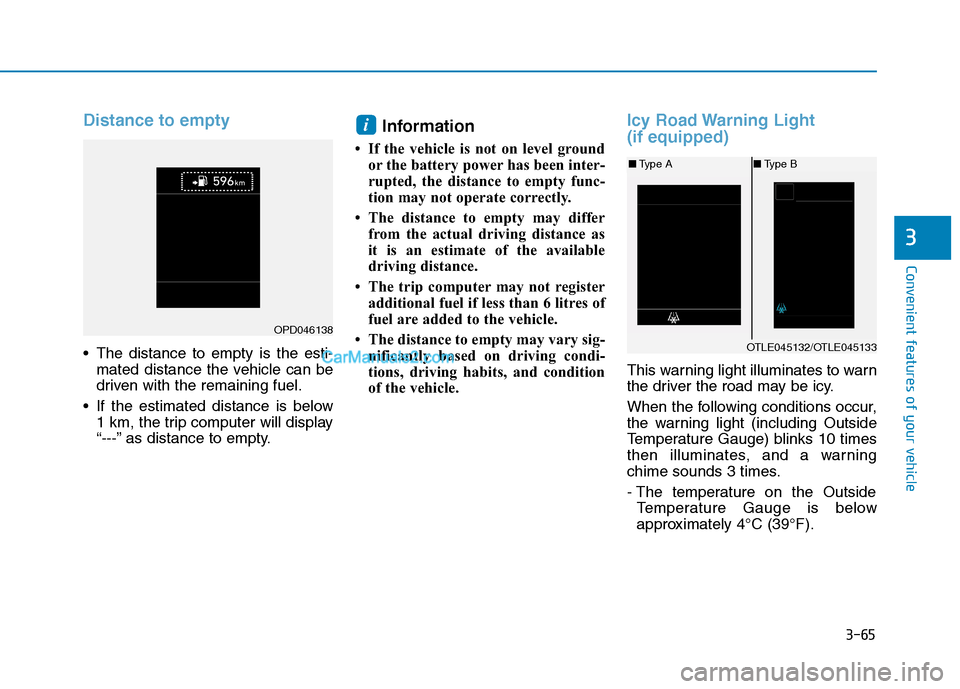
3-65
Convenient features of your vehicle
3
Distance to empty
The distance to empty is the esti-
mated distance the vehicle can be
driven with the remaining fuel.
If the estimated distance is below
1 km, the trip computer will display
“---” as distance to empty.
Information
• If the vehicle is not on level ground
or the battery power has been inter-
rupted, the distance to empty func-
tion may not operate correctly.
• The distance to empty may differ
from the actual driving distance as
it is an estimate of the available
driving distance.
• The trip computer may not register
additional fuel if less than 6 litres of
fuel are added to the vehicle.
• The distance to empty may vary sig-
nificantly based on driving condi-
tions, driving habits, and condition
of the vehicle.
Icy Road Warning Light
(if equipped)
This warning light illuminates to warn
the driver the road may be icy.
When the following conditions occur,
the warning light (including Outside
Temperature Gauge) blinks 10 times
then illuminates, and a warning
chime sounds 3 times.
- The temperature on the Outside
Temperature Gauge is below
approximately 4°C (39°F).
i
OPD046138
OTLE045132/OTLE045133
■Type A■Type B
Page 156 of 637
3-70
Convenient features of your vehicle
LCD display modes
Modes SymbolExplanation
Trip Computer This mode displays driving information such as the tripmeter, fuel economy, etc.
For more details, refer to "Trip Computer" in this chapter.
Turn By Turn (TBT)This mode displays the navigation information.
Assist
This mode displays the information for the:
- Lane Keeping Assist (LKA) system
- Driver Attention Warning (DAW) system
- Tyre pressure
- Driving force distribution (4WD)
For more details, refer to "Lane Keeping Assist (LKA) system”, “Driver
Attention Warning (DAW) system” in chapter 5, "Tyre Pressure Monitoring
System (TPMS)" in chapter 6 and "Four Wheel Drive (4WD)" in chapter 5..
User SettingsIn this mode, you can change settings of the doors, lamps, etc.
WarningThis mode displays warning messages related to the Cruise system, etc.
The information provided may differ depending on which functions are applicable to your vehicle.
Page 157 of 637
3-71
Convenient features of your vehicle
3
Shift to P to edit settings /
Engage parking brake to edit
settings
This warning message illuminates if
you try to select the other User
Settings items when driving.
- Automatic transmission/
dual clutch transmission
For safety, change the User Settings
after parking the vehicle, applying
the parking brake and moving the
shift lever to P (Park) position.
- Manual transmission
For safety, change the User Settings
after engaging parking brake.
Quick guide (Help, if equipped)
If you press and hold the OK button
in the User Settings Mode, an expla-
nation about the selected item is dis-
played in the LCD display.
Trip computer mode
This mode displays driving informa-
tion such as the tripmeter, fuel econ-
omy, and so on.
For more details, refer to “Trip
Computer” in this chapter.
Turn By Turn (TBT) mode
This mode displays the navigation
information.
OIK047124LOPDE046147
Page 165 of 637
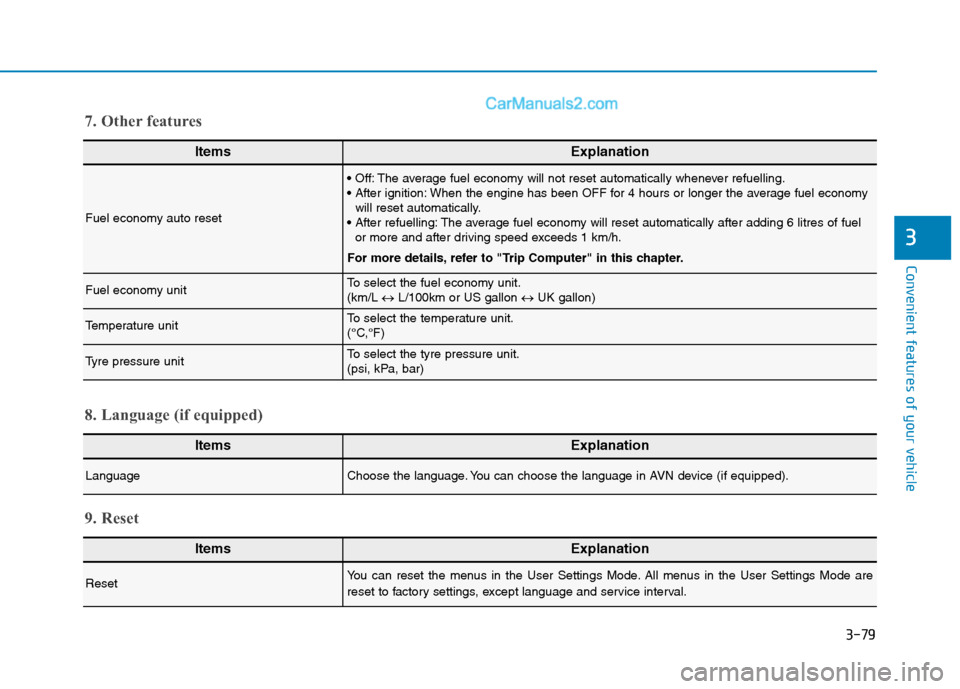
3-79
Convenient features of your vehicle
3
ItemsExplanation
Fuel economy auto reset
The average fuel economy will not reset automatically whenever refuelling.
When the engine has been OFF for 4 hours or longer the average fuel economy
will reset automatically.
The average fuel economy will reset automatically after adding 6 litres of fuel
or more and after driving speed exceeds 1 km/h.
For more details, refer to "Trip Computer" in this chapter.
Fuel economy unitTo select the fuel economy unit.
(km/L ↔L/100km or US gallon ↔UK gallon)
Temperature unitTo select the temperature unit.
(°C,°F)
Tyre pressure unitTo select the tyre pressure unit.
(psi, kPa, bar)
7. Other features
ItemsExplanation
LanguageChoose the language. You can choose the language in AVN device (if equipped).
8. Language (if equipped)
ItemsExplanation
ResetYou can reset the menus in the User Settings Mode. All menus in the User Settings Mode are
reset to factory settings, except language and service interval.
9. Reset
Page 170 of 637
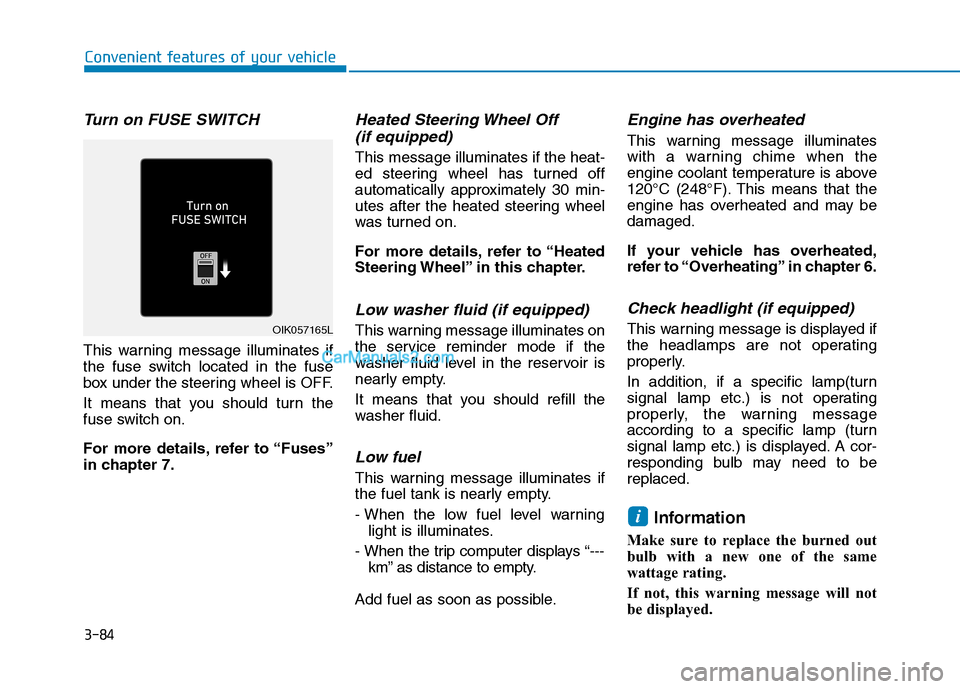
3-84
Convenient features of your vehicle
Turn on FUSE SWITCH
This warning message illuminates if
the fuse switch located in the fuse
box under the steering wheel is OFF.
It means that you should turn the
fuse switch on.
For more details, refer to “Fuses”
in chapter 7.
Heated Steering Wheel Off
(if equipped)
This message illuminates if the heat-
ed steering wheel has turned off
automatically approximately 30 min-
utes after the heated steering wheel
was turned on.
For more details, refer to “Heated
Steering Wheel” in this chapter.
Low washer fluid (if equipped)
This warning message illuminates on
the service reminder mode if the
washer fluid level in the reservoir is
nearly empty.
It means that you should refill the
washer fluid.
Low fuel
This warning message illuminates if
the fuel tank is nearly empty.
- When the low fuel level warning
light is illuminates.
- When the trip computer displays “---
km” as distance to empty.
Add fuel as soon as possible.
Engine has overheated
This warning message illuminates
with a warning chime when the
engine coolant temperature is above
120°C (248°F). This means that the
engine has overheated and may be
damaged.
If your vehicle has overheated,
refer to “Overheating” in chapter 6.
Check headlight (if equipped)
This warning message is displayed if
the headlamps are not operating
properly.
In addition, if a specific lamp(turn
signal lamp etc.) is not operating
properly, the warning message
according to a specific lamp (turn
signal lamp etc.) is displayed. A cor-
responding bulb may need to be
replaced.
Information
Make sure to replace the burned out
bulb with a new one of the same
wattage rating.
If not, this warning message will not
be displayed.
i
OIK057165L