Page 173 of 637
3-87
Convenient features of your vehicle
The trip computer is a microcomput-
er-controlled driver information sys-
tem that displays information related
to driving.
Information
Some driving information stored in the
trip computer (for example Average
Vehicle Speed) resets if the battery is
disconnected.
Trip modes
[A] : Type A, [B] : Type B, [C] : Type C
To change the trip mode, toggle the
“ , ” switch on the steering
wheel.
i
T TR
RI
IP
P
C
CO
OM
MP
PU
UT
TE
ER
R
3
Accumulated Info
Fuel Economy
Drive Info
Fuel Economy
Digital Speedometer
DCT temperature (if equipped)
↕ ↕
↕ ↕
↕ ↕
↕ ↕
OTLE048112
OTLE048603
Page 350 of 637
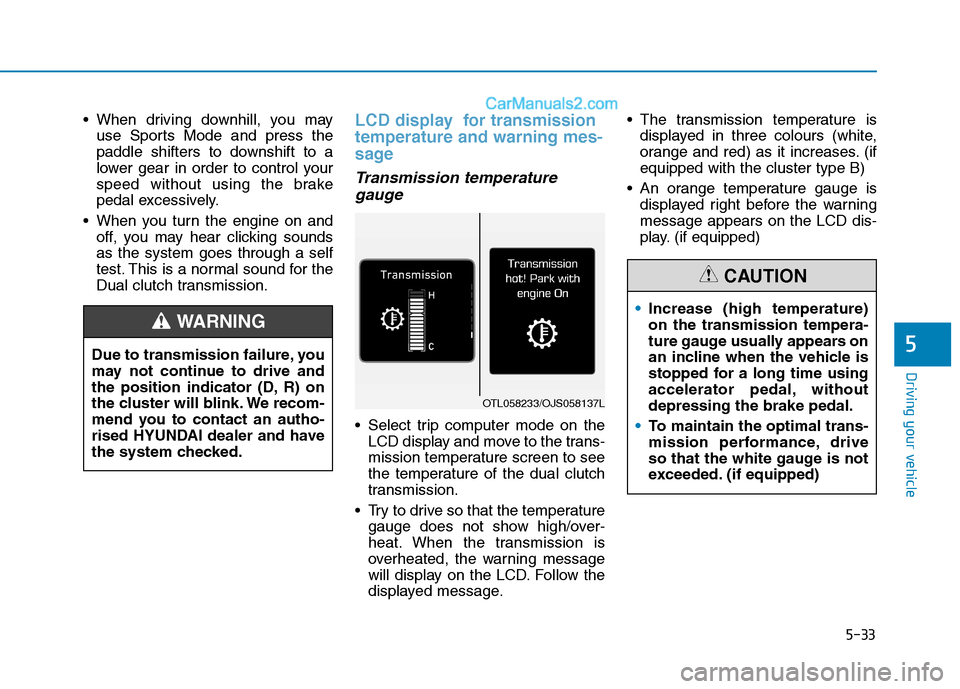
5-33
Driving your vehicle
When driving downhill, you may
use Sports Mode and press the
paddle shifters to downshift to a
lower gear in order to control your
speed without using the brake
pedal excessively.
When you turn the engine on and
off, you may hear clicking sounds
as the system goes through a self
test. This is a normal sound for the
Dual clutch transmission.LCD display for transmission
temperature and warning mes-
sage
Transmission temperature
gauge
Select trip computer mode on the
LCD display and move to the trans-
mission temperature screen to see
the temperature of the dual clutch
transmission.
Try to drive so that the temperature
gauge does not show high/over-
heat. When the transmission is
overheated, the warning message
will display on the LCD. Follow the
displayed message. The transmission temperature is
displayed in three colours (white,
orange and red) as it increases. (if
equipped with the cluster type B)
An orange temperature gauge is
displayed right before the warning
message appears on the LCD dis-
play. (if equipped)
5Due to transmission failure, you
may not continue to drive and
the position indicator (D, R) on
the cluster will blink. We recom-
mend you to contact an autho-
rised HYUNDAI dealer and have
the system checked.
WARNING Increase (high temperature)
on the transmission tempera-
ture gauge usually appears on
an incline when the vehicle is
stopped for a long time using
accelerator pedal, without
depressing the brake pedal.
To maintain the optimal trans-
mission performance, drive
so that the white gauge is not
exceeded. (if equipped)
CAUTION
OTL058233/OJS058137L
Page 568 of 637
7-52
Maintenance
Reset items
Items should be reset after the bat-
tery has been discharged or the bat-
tery has been disconnected.
Auto up/down window
(See chapter 3)
Sunroof (See chapter 3)
Trip computer (See chapter 3)
Climate control system
(See chapter 3) Disconnect the battery charg-
er in the following order.
1. Turn off the battery charger
main switch.
2. Unhook the negative clamp
from the negative battery
terminal.
3. Unhook the positive clamp
from the positive battery
terminal.
Before performing mainte-
nance or recharging the bat-
tery, turn off all accessories
and stop the engine.
The negative battery cable
must be removed first and
installed last when the battery
is disconnected.