2020 Hyundai Ioniq Hybrid interior lights
[x] Cancel search: interior lightsPage 149 of 613
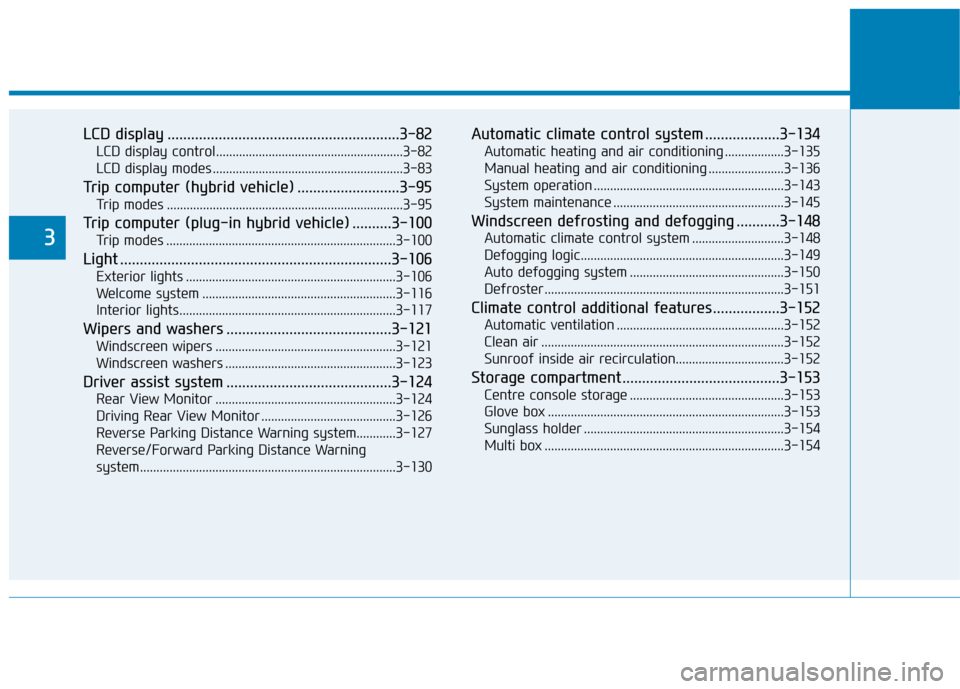
LCD display ...........................................................3-82
LCD display control.........................................................3-82
LCD display modes ..........................................................3-83
Trip computer (hybrid vehicle) ..........................3-95
Trip modes ........................................................................3-95
Trip computer (plug-in hybrid vehicle) ..........3-100
Trip modes ......................................................................3-100
Light .....................................................................3-106
Exterior lights ................................................................3-106
Welcome system ...........................................................3-116
Interior lights..................................................................3-117
Wipers and washers ..........................................3-121
Windscreen wipers .......................................................3-121
Windscreen washers ....................................................3-123
Driver assist system ..........................................3-124
Rear View Monitor .......................................................3-124
Driving Rear View Monitor .........................................3-126
Reverse Parking Distance Warning system............3-127
Reverse/Forward Parking Distance Warning
system..............................................................................3-130
Automatic climate control system ...................3-134
Automatic heating and air conditioning ..................3-135
Manual heating and air conditioning .......................3-136
System operation ..........................................................3-143
System maintenance ....................................................3-145
Windscreen defrosting and defogging ...........3-148
Automatic climate control system ............................3-148
Defogging logic..............................................................3-149
Auto defogging system ...............................................3-150
Defroster .........................................................................3-151
Climate control additional features.................3-152
Automatic ventilation ...................................................3-152
Clean air ..........................................................................3-152
Sunroof inside air recirculation.................................3-152
Storage compartment ........................................3-153
Centre console storage ...............................................3-153
Glove box ........................................................................3-153
Sunglass holder .............................................................3-154
Multi box .........................................................................3-154
3
Page 195 of 613
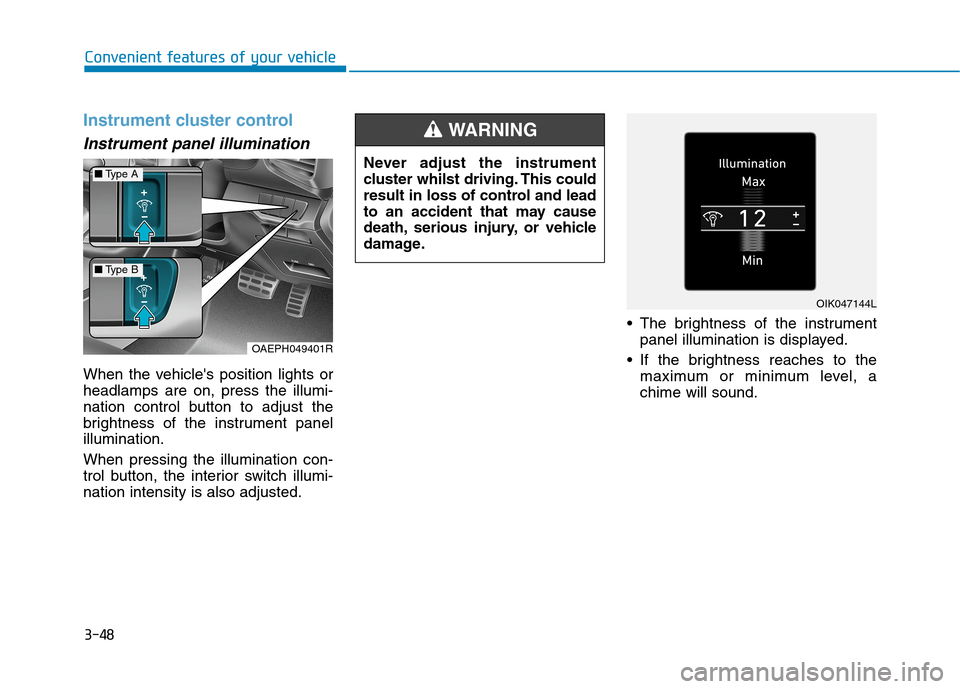
3-48
Convenient features of your vehicle
Instrument cluster control
Instrument panel illumination
When the vehicle's position lights or
headlamps are on, press the illumi-
nation control button to adjust the
brightness of the instrument panel
illumination.
When pressing the illumination con-
trol button, the interior switch illumi-
nation intensity is also adjusted. The brightness of the instrument
panel illumination is displayed.
If the brightness reaches to the
maximum or minimum level, a
chime will sound. Never adjust the instrument
cluster whilst driving. This could
result in loss of control and lead
to an accident that may cause
death, serious injury, or vehicle
damage.
WARNING
OAEPH049401R
■Type A
■Type B
OIK047144L
Page 264 of 613
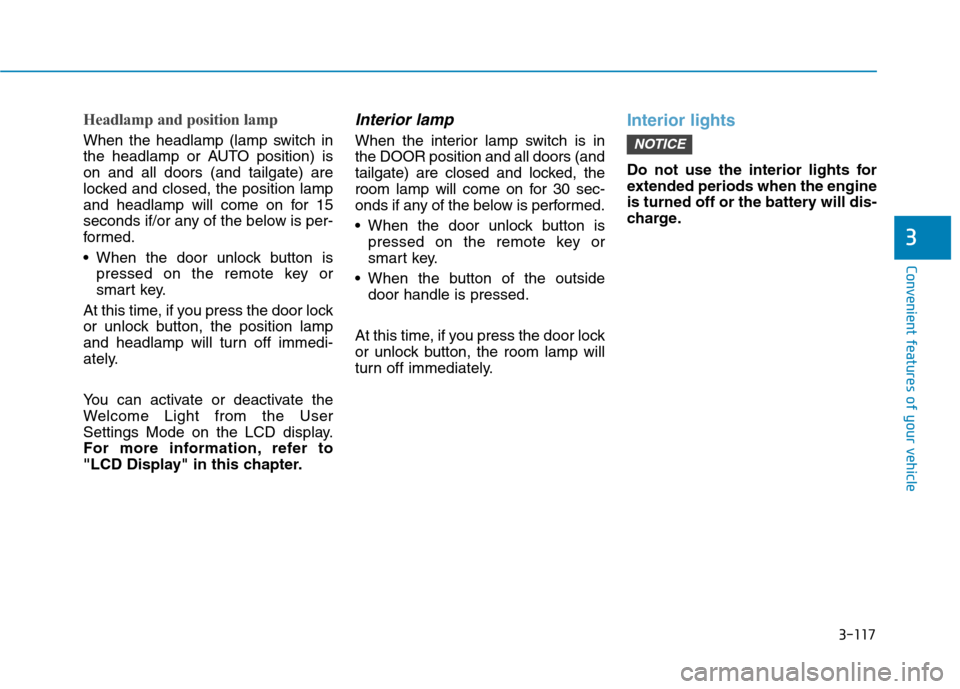
3-117
Convenient features of your vehicle
3
Headlamp and position lamp
When the headlamp (lamp switch in
the headlamp or AUTO position) is
on and all doors (and tailgate) are
locked and closed, the position lamp
and headlamp will come on for 15
seconds if/or any of the below is per-
formed.
When the door unlock button is
pressed on the remote key or
smart key.
At this time, if you press the door lock
or unlock button, the position lamp
and headlamp will turn off immedi-
ately.
You can activate or deactivate the
Welcome Light from the User
Settings Mode on the LCD display.
For more information, refer to
"LCD Display" in this chapter.
Interior lamp
When the interior lamp switch is in
the DOOR position and all doors (and
tailgate) are closed and locked, the
room lamp will come on for 30 sec-
onds if any of the below is performed.
When the door unlock button is
pressed on the remote key or
smart key.
When the button of the outside
door handle is pressed.
At this time, if you press the door lock
or unlock button, the room lamp will
turn off immediately.
Interior lights
Do not use the interior lights for
extended periods when the engine
is turned off or the battery will dis-
charge.
NOTICE
Page 479 of 613
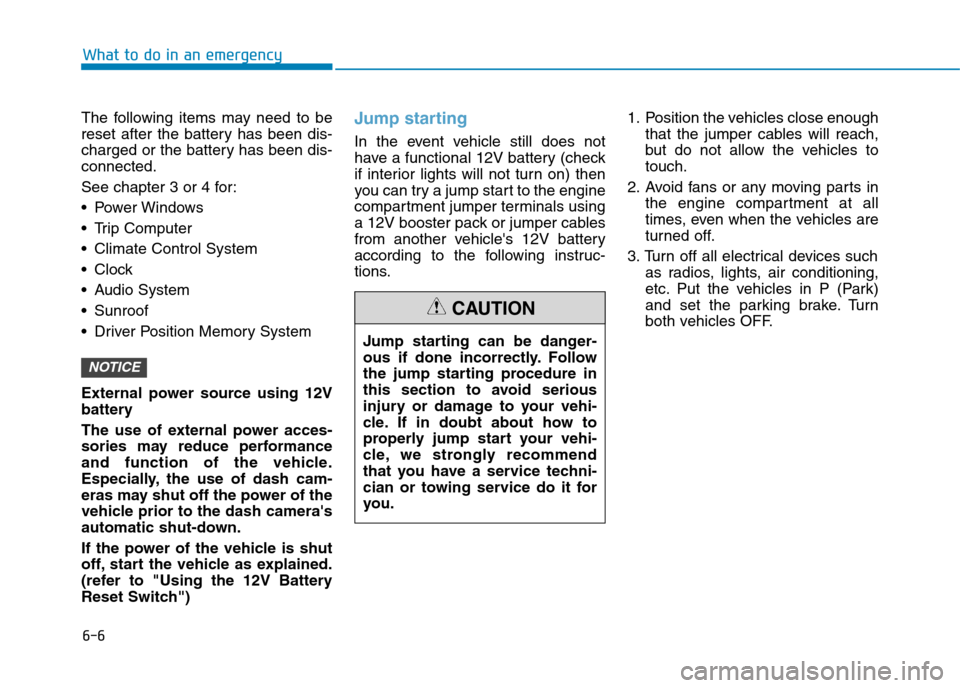
6-6
The following items may need to be
reset after the battery has been dis-
charged or the battery has been dis-
connected.
See chapter 3 or 4 for:
Power Windows
Trip Computer
Climate Control System
Clock
Audio System
Sunroof
Driver Position Memory System
External power source using 12V
battery
The use of external power acces-
sories may reduce performance
and function of the vehicle.
Especially, the use of dash cam-
eras may shut off the power of the
vehicle prior to the dash camera's
automatic shut-down.
If the power of the vehicle is shut
off, start the vehicle as explained.
(refer to "Using the 12V Battery
Reset Switch")Jump starting
In the event vehicle still does not
have a functional 12V battery (check
if interior lights will not turn on) then
you can try a jump start to the engine
compartment jumper terminals using
a 12V booster pack or jumper cables
from another vehicle's 12V battery
according to the following instruc-
tions.1. Position the vehicles close enough
that the jumper cables will reach,
but do not allow the vehicles to
touch.
2. Avoid fans or any moving parts in
the engine compartment at all
times, even when the vehicles are
turned off.
3. Turn off all electrical devices such
as radios, lights, air conditioning,
etc. Put the vehicles in P (Park)
and set the parking brake. Turn
both vehicles OFF.
NOTICE
What to do in an emergency
Jump starting can be danger-
ous if done incorrectly. Follow
the jump starting procedure in
this section to avoid serious
injury or damage to your vehi-
cle. If in doubt about how to
properly jump start your vehi-
cle, we strongly recommend
that you have a service techni-
cian or towing service do it for
you.
CAUTION
Page 552 of 613
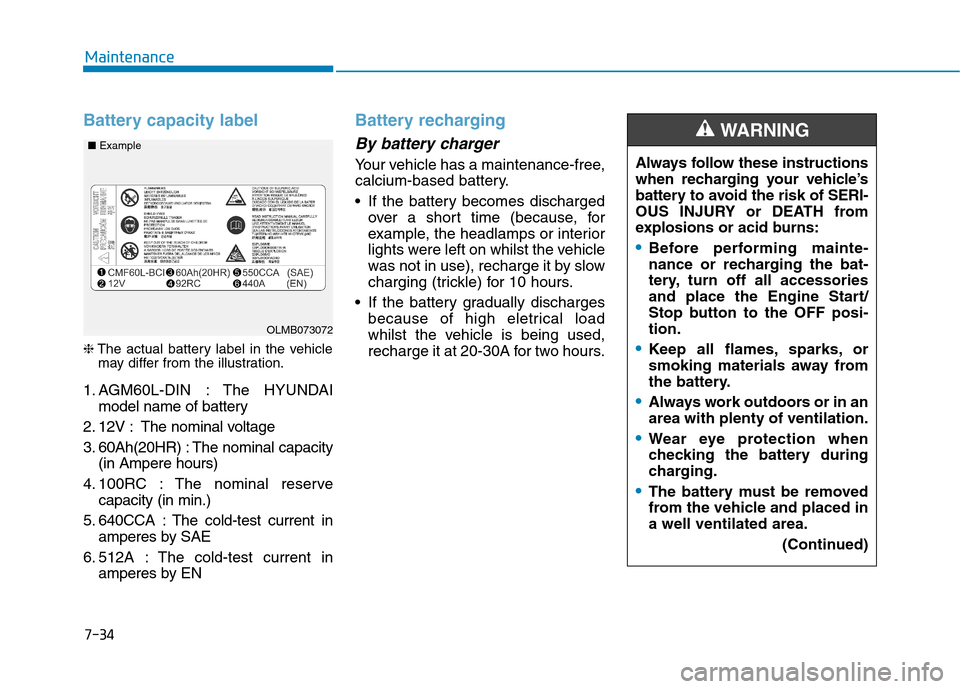
7-34
Maintenance
Battery capacity label
❈The actual battery label in the vehicle
may differ from the illustration.
1. AGM60L-DIN : The HYUNDAI
model name of battery
2. 12V : The nominal voltage
3. 60Ah(20HR) : The nominal capacity
(in Ampere hours)
4. 100RC : The nominal reserve
capacity (in min.)
5. 640CCA : The cold-test current in
amperes by SAE
6. 512A : The cold-test current in
amperes by EN
Battery recharging
By battery charger
Your vehicle has a maintenance-free,
calcium-based battery.
If the battery becomes discharged
over a short time (because, for
example, the headlamps or interior
lights were left on whilst the vehicle
was not in use), recharge it by slow
charging (trickle) for 10 hours.
If the battery gradually discharges
because of high eletrical load
whilst the vehicle is being used,
recharge it at 20-30A for two hours.Always follow these instructions
when recharging your vehicle’s
battery to avoid the risk of SERI-
OUS INJURY or DEATH from
explosions or acid burns:
Before performing mainte-
nance or recharging the bat-
tery, turn off all accessories
and place the Engine Start/
Stop button to the OFF posi-
tion.
Keep all flames, sparks, or
smoking materials away from
the battery.
Always work outdoors or in an
area with plenty of ventilation.
Wear eye protection when
checking the battery during
charging.
The battery must be removed
from the vehicle and placed in
a well ventilated area.
(Continued)
WARNING
OLMB073072 ■Example