2020 Hyundai Ioniq Hybrid brake sensor
[x] Cancel search: brake sensorPage 144 of 613
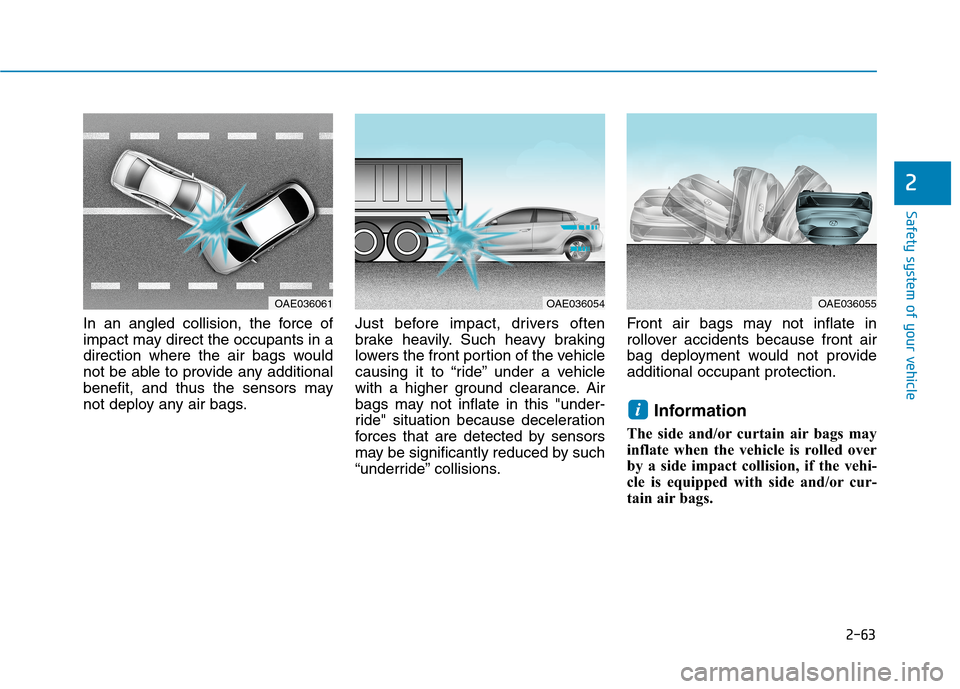
2-63
Safety system of your vehicle
2
In an angled collision, the force of
impact may direct the occupants in a
direction where the air bags would
not be able to provide any additional
benefit, and thus the sensors may
not deploy any air bags.Just before impact, drivers often
brake heavily. Such heavy braking
lowers the front portion of the vehicle
causing it to “ride” under a vehicle
with a higher ground clearance. Air
bags may not inflate in this "under-
ride" situation because deceleration
forces that are detected by sensors
may be significantly reduced by such
“underride” collisions.Front air bags may not inflate in
rollover accidents because front air
bag deployment would not provide
additional occupant protection.
Information
The side and/or curtain air bags may
inflate when the vehicle is rolled over
by a side impact collision, if the vehi-
cle is equipped with side and/or cur-
tain air bags.
i
OAE036061OAE036054OAE036055
Page 276 of 613
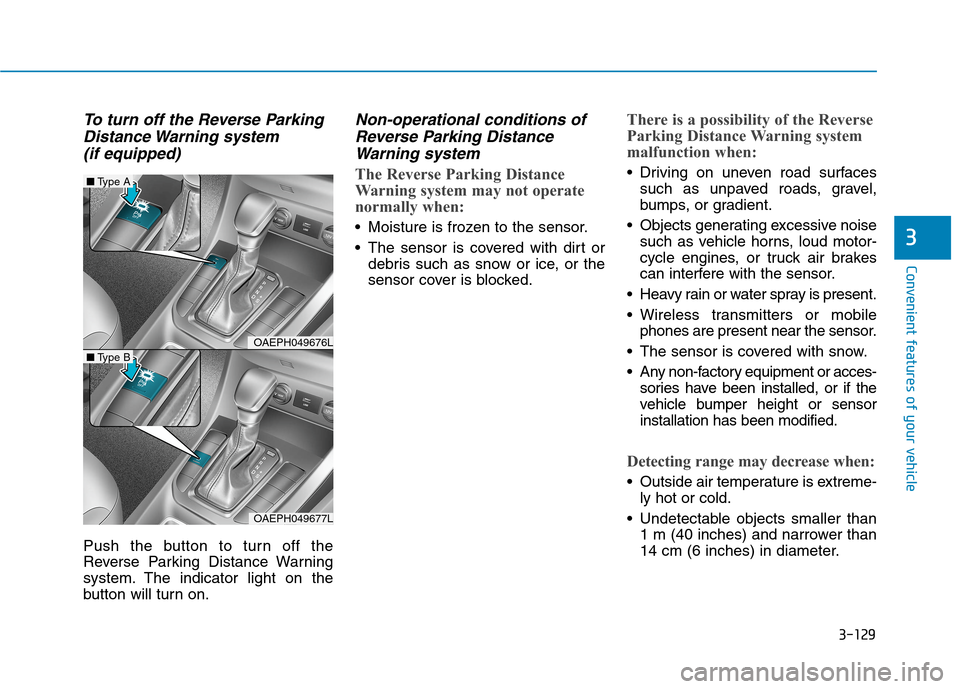
3-129
Convenient features of your vehicle
3
To turn off the Reverse Parking
Distance Warning system
(if equipped)
Push the button to turn off the
Reverse Parking Distance Warning
system. The indicator light on the
button will turn on.
Non-operational conditions of
Reverse Parking Distance
Warning system
The Reverse Parking Distance
Warning system may not operate
normally when:
Moisture is frozen to the sensor.
The sensor is covered with dirt or
debris such as snow or ice, or the
sensor cover is blocked.
There is a possibility of the Reverse
Parking Distance Warning system
malfunction when:
Driving on uneven road surfaces
such as unpaved roads, gravel,
bumps, or gradient.
Objects generating excessive noise
such as vehicle horns, loud motor-
cycle engines, or truck air brakes
can interfere with the sensor.
Heavy rain or water spray is present.
Wireless transmitters or mobile
phones are present near the sensor.
The sensor is covered with snow.
Any non-factory equipment or acces-
sories have been installed, or if the
vehicle bumper height or sensor
installation has been modified.
Detecting range may decrease when:
Outside air temperature is extreme-
ly hot or cold.
Undetectable objects smaller than
1 m (40 inches) and narrower than
14 cm (6 inches) in diameter.
OAEPH049676L
■Type A
OAEPH049677L
■Type B
Page 279 of 613
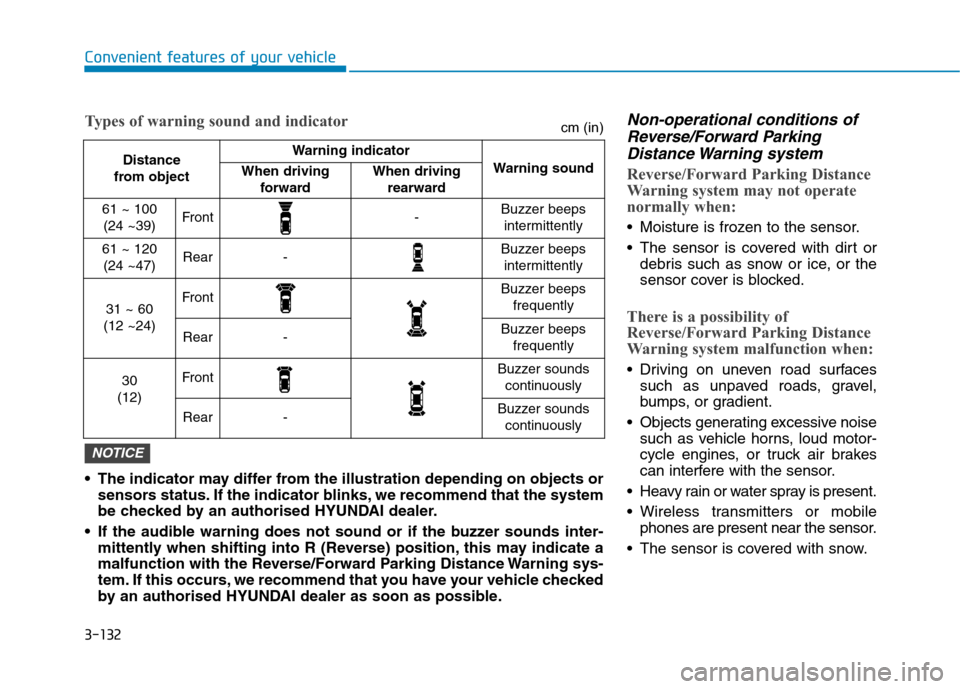
3-132
Convenient features of your vehicle
Non-operational conditions of
Reverse/Forward Parking
Distance Warning system
Reverse/Forward Parking Distance
Warning system may not operate
normally when:
Moisture is frozen to the sensor.
The sensor is covered with dirt or
debris such as snow or ice, or the
sensor cover is blocked.
There is a possibility of
Reverse/Forward Parking Distance
Warning system malfunction when:
Driving on uneven road surfaces
such as unpaved roads, gravel,
bumps, or gradient.
Objects generating excessive noise
such as vehicle horns, loud motor-
cycle engines, or truck air brakes
can interfere with the sensor.
Heavy rain or water spray is present.
Wireless transmitters or mobile
phones are present near the sensor.
The sensor is covered with snow.
Distance
from object Warning indicator
Warning soundWhen driving
forwardWhen driving
rearward
61 ~ 100
(24 ~39)Front-Buzzer beeps
intermittently
61 ~ 120
(24 ~47)Rear-Buzzer beeps
intermittently
31 ~ 60
(12 ~24)FrontBuzzer beeps
frequently
Rear-Buzzer beeps
frequently
30
(12)FrontBuzzer sounds
continuously
Rear-Buzzer sounds
continuously
The indicator may differ from the illustration depending on objects or
sensors status. If the indicator blinks, we recommend that the system
be checked by an authorised HYUNDAI dealer.
If the audible warning does not sound or if the buzzer sounds inter-
mittently when shifting into R (Reverse) position, this may indicate a
malfunction with the Reverse/Forward Parking Distance Warning sys-
tem. If this occurs, we recommend that you have your vehicle checked
by an authorised HYUNDAI dealer as soon as possible.
NOTICE
Types of warning sound and indicatorcm (in)
Page 315 of 613
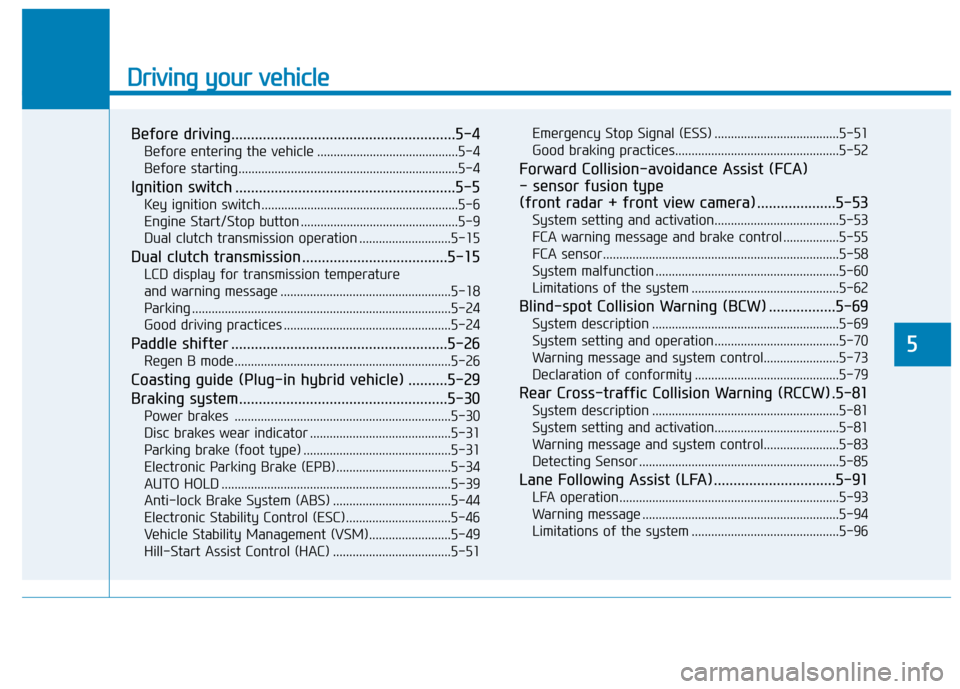
Driving your vehicle
Before driving.........................................................5-4
Before entering the vehicle ...........................................5-4
Before starting...................................................................5-4
Ignition switch ........................................................5-5
Key ignition switch ............................................................5-6
Engine Start/Stop button ................................................5-9
Dual clutch transmission operation ............................5-15
Dual clutch transmission .....................................5-15
LCD display for transmission temperature
and warning message ....................................................5-18
Parking ...............................................................................5-24
Good driving practices ...................................................5-24
Paddle shifter .......................................................5-26
Regen B mode..................................................................5-26
Coasting guide (Plug-in hybrid vehicle) ..........5-29
Braking system.....................................................5-30
Power brakes ..................................................................5-30
Disc brakes wear indicator ...........................................5-31
Parking brake (foot type) .............................................5-31
Electronic Parking Brake (EPB)...................................5-34
AUTO HOLD ......................................................................5-39
Anti-lock Brake System (ABS) ....................................5-44
Electronic Stability Control (ESC)................................5-46
Vehicle Stability Management (VSM).........................5-49
Hill-Start Assist Control (HAC) ....................................5-51Emergency Stop Signal (ESS) ......................................5-51
Good braking practices..................................................5-52
Forward Collision-avoidance Assist (FCA)
- sensor fusion type
(front radar + front view camera) ....................5-53
System setting and activation......................................5-53
FCA warning message and brake control .................5-55
FCA sensor........................................................................5-58
System malfunction ........................................................5-60
Limitations of the system .............................................5-62
Blind-spot Collision Warning (BCW) .................5-69
System description .........................................................5-69
System setting and operation ......................................5-70
Warning message and system control.......................5-73
Declaration of conformity ............................................5-79
Rear Cross-traffic Collision Warning (RCCW) .5-81
System description .........................................................5-81
System setting and activation......................................5-81
Warning message and system control.......................5-83
Detecting Sensor .............................................................5-85
Lane Following Assist (LFA)...............................5-91
LFA operation...................................................................5-93
Warning message ............................................................5-94
Limitations of the system .............................................5-96
5
Page 372 of 613
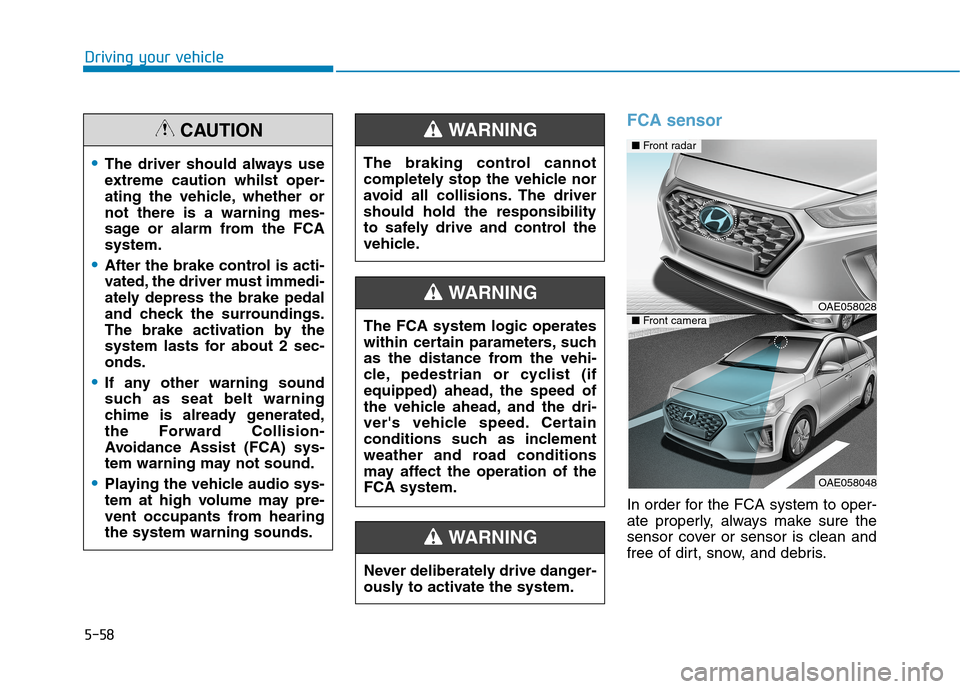
5-58
Driving your vehicle
FCA sensor
In order for the FCA system to oper-
ate properly, always make sure the
sensor cover or sensor is clean and
free of dirt, snow, and debris.
Never deliberately drive danger-
ously to activate the system.
WARNING
The FCA system logic operates
within certain parameters, such
as the distance from the vehi-
cle, pedestrian or cyclist (if
equipped) ahead, the speed of
the vehicle ahead, and the dri-
ver's vehicle speed. Certain
conditions such as inclement
weather and road conditions
may affect the operation of the
FCA system.
WARNING OAE058028
OAE058048
■ Front radar
■ Front camera
The braking control cannot
completely stop the vehicle nor
avoid all collisions. The driver
should hold the responsibility
to safely drive and control the
vehicle.
WARNING
The driver should always use
extreme caution whilst oper-
ating the vehicle, whether or
not there is a warning mes-
sage or alarm from the FCA
system.
After the brake control is acti-
vated, the driver must immedi-
ately depress the brake pedal
and check the surroundings.
The brake activation by the
system lasts for about 2 sec-
onds.
If any other warning sound
such as seat belt warning
chime is already generated,
the Forward Collision-
Avoidance Assist (FCA) sys-
tem warning may not sound.
Playing the vehicle audio sys-
tem at high volume may pre-
vent occupants from hearing
the system warning sounds.
CAUTION
Page 375 of 613

5-61
Driving your vehicle
5
The FCA warning message may
appear along with the illumination
of the ESC (Electronic Stability
Control) warning light. Both FCA
warning light and warning mes-
sage will disappear once the ESC
warning light issue is resolved.
FCA is only a supplemental
system for the driver's con-
venience. The driver should
hold the responsibility to con-
trol the vehicle operation. Do
not solely depend on the FCA
system. Rather, maintain a
safe braking distance, and, if
necessary, depress the brake
pedal to reduce the driving
speed or to stop the vehicle.
(Continued)(Continued)
In certain instances and
under certain driving condi-
tions, the FCA system may
activate unintentionally. This
initial warning message
appears on the LCD display
with a warning chime.
Also due to sensing limita-
tions, in certain situations, the
front radar sensor or camera
recognition system may not
detect the vehicle, pedestrian
or cyclist (if equipped) ahead.
The FCA system may not acti-
vate and the warning mes-
sage may not be displayed.
Even if there is any problem
with the brake control func-
tion of the FCA system, the
vehicle's basic braking per-
formance will operate normal-
ly. However, brake control
function for avoiding collision
will not activate.
(Continued)
WARNING
(Continued)
If the vehicle in front stops
suddenly, you may have less
control of the brake system.
Therefore, always keep a safe
distance between your vehicle
and the vehicle in front of you.
The FCA system may activate
during braking and the vehi-
cle may stop suddenly shift-
ing loose objects toward the
passengers. Always keep
loose objects secured.
The FCA system may not acti-
vate if the driver applies the
brake pedal to avoid collision.
The brake control may be
insufficient, possibly causing
a collision, if a vehicle in front
abruptly stops. Always pay
extreme caution.
(Continued)
Page 378 of 613
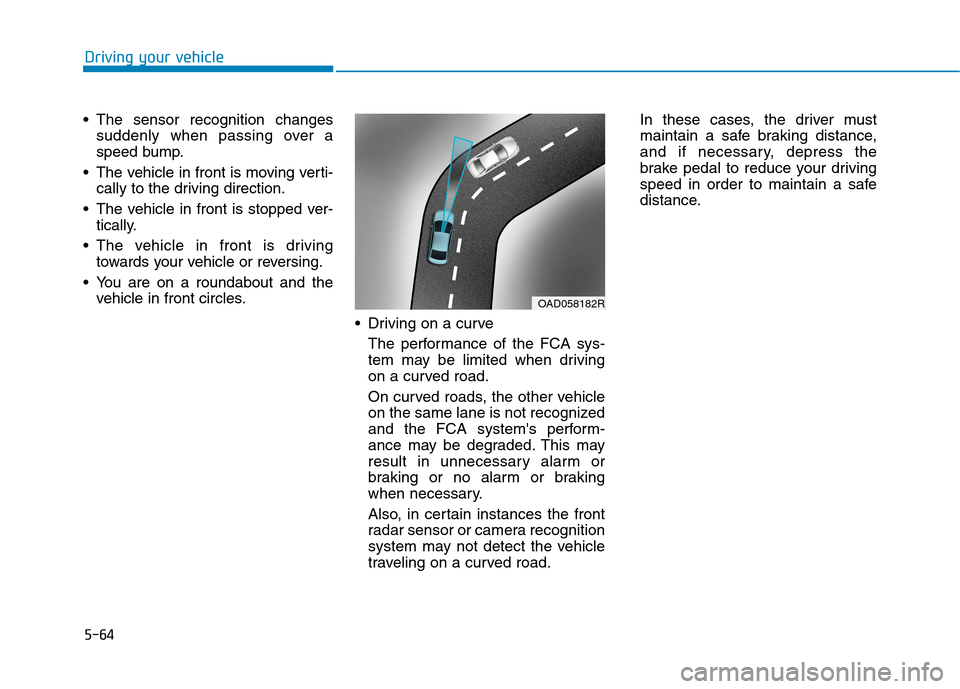
5-64
Driving your vehicle
The sensor recognition changes
suddenly when passing over a
speed bump.
The vehicle in front is moving verti-
cally to the driving direction.
The vehicle in front is stopped ver-
tically.
The vehicle in front is driving
towards your vehicle or reversing.
You are on a roundabout and the
vehicle in front circles.
Driving on a curve
The performance of the FCA sys-
tem may be limited when driving
on a curved road.
On curved roads, the other vehicle
on the same lane is not recognized
and the FCA system's perform-
ance may be degraded. This may
result in unnecessary alarm or
braking or no alarm or braking
when necessary.
Also, in certain instances the front
radar sensor or camera recognition
system may not detect the vehicle
traveling on a curved road.In these cases, the driver must
maintain a safe braking distance,
and if necessary, depress the
brake pedal to reduce your driving
speed in order to maintain a safe
distance.
OAD058182R
Page 381 of 613
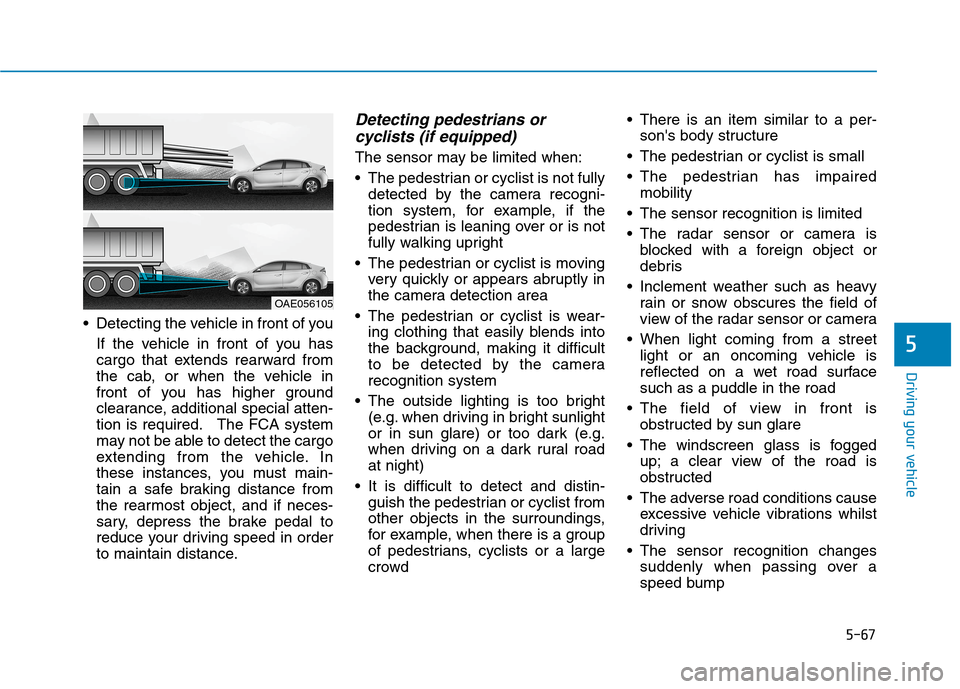
5-67
Driving your vehicle
5
Detecting the vehicle in front of you
If the vehicle in front of you has
cargo that extends rearward from
the cab, or when the vehicle in
front of you has higher ground
clearance, additional special atten-
tion is required. The FCA system
may not be able to detect the cargo
extending from the vehicle. In
these instances, you must main-
tain a safe braking distance from
the rearmost object, and if neces-
sary, depress the brake pedal to
reduce your driving speed in order
to maintain distance.
Detecting pedestrians or
cyclists (if equipped)
The sensor may be limited when:
The pedestrian or cyclist is not fully
detected by the camera recogni-
tion system, for example, if the
pedestrian is leaning over or is not
fully walking upright
The pedestrian or cyclist is moving
very quickly or appears abruptly in
the camera detection area
The pedestrian or cyclist is wear-
ing clothing that easily blends into
the background, making it difficult
to be detected by the camera
recognition system
The outside lighting is too bright
(e.g. when driving in bright sunlight
or in sun glare) or too dark (e.g.
when driving on a dark rural road
at night)
It is difficult to detect and distin-
guish the pedestrian or cyclist from
other objects in the surroundings,
for example, when there is a group
of pedestrians, cyclists or a large
crowd There is an item similar to a per-
son's body structure
The pedestrian or cyclist is small
The pedestrian has impaired
mobility
The sensor recognition is limited
The radar sensor or camera is
blocked with a foreign object or
debris
Inclement weather such as heavy
rain or snow obscures the field of
view of the radar sensor or camera
When light coming from a street
light or an oncoming vehicle is
reflected on a wet road surface
such as a puddle in the road
The field of view in front is
obstructed by sun glare
The windscreen glass is fogged
up; a clear view of the road is
obstructed
The adverse road conditions cause
excessive vehicle vibrations whilst
driving
The sensor recognition changes
suddenly when passing over a
speed bump
OAE056105