2020 Hyundai Ioniq Hybrid lock
[x] Cancel search: lockPage 381 of 613
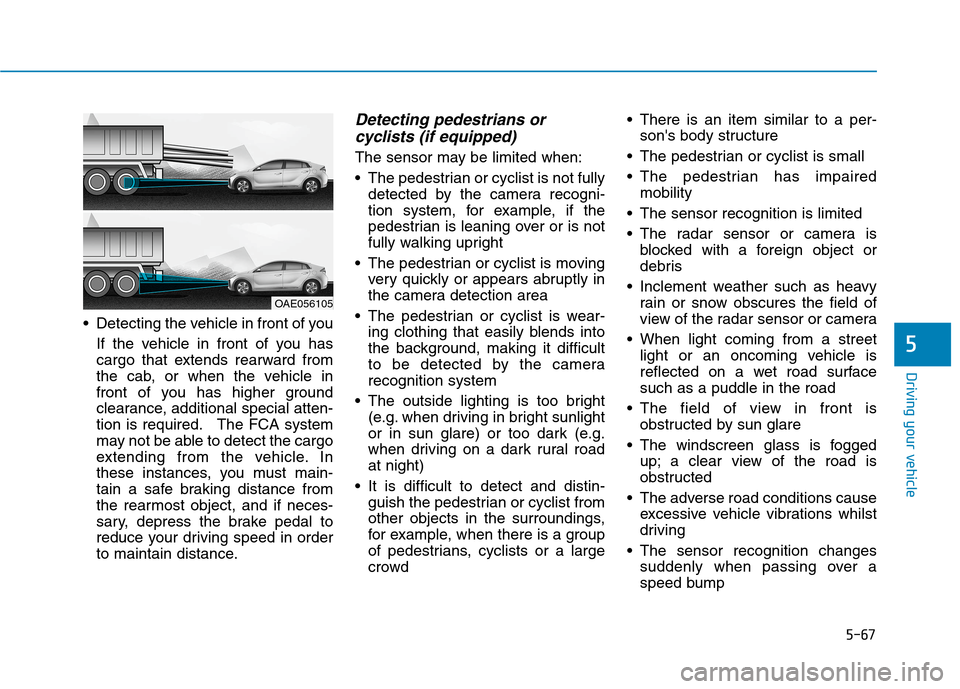
5-67
Driving your vehicle
5
Detecting the vehicle in front of you
If the vehicle in front of you has
cargo that extends rearward from
the cab, or when the vehicle in
front of you has higher ground
clearance, additional special atten-
tion is required. The FCA system
may not be able to detect the cargo
extending from the vehicle. In
these instances, you must main-
tain a safe braking distance from
the rearmost object, and if neces-
sary, depress the brake pedal to
reduce your driving speed in order
to maintain distance.
Detecting pedestrians or
cyclists (if equipped)
The sensor may be limited when:
The pedestrian or cyclist is not fully
detected by the camera recogni-
tion system, for example, if the
pedestrian is leaning over or is not
fully walking upright
The pedestrian or cyclist is moving
very quickly or appears abruptly in
the camera detection area
The pedestrian or cyclist is wear-
ing clothing that easily blends into
the background, making it difficult
to be detected by the camera
recognition system
The outside lighting is too bright
(e.g. when driving in bright sunlight
or in sun glare) or too dark (e.g.
when driving on a dark rural road
at night)
It is difficult to detect and distin-
guish the pedestrian or cyclist from
other objects in the surroundings,
for example, when there is a group
of pedestrians, cyclists or a large
crowd There is an item similar to a per-
son's body structure
The pedestrian or cyclist is small
The pedestrian has impaired
mobility
The sensor recognition is limited
The radar sensor or camera is
blocked with a foreign object or
debris
Inclement weather such as heavy
rain or snow obscures the field of
view of the radar sensor or camera
When light coming from a street
light or an oncoming vehicle is
reflected on a wet road surface
such as a puddle in the road
The field of view in front is
obstructed by sun glare
The windscreen glass is fogged
up; a clear view of the road is
obstructed
The adverse road conditions cause
excessive vehicle vibrations whilst
driving
The sensor recognition changes
suddenly when passing over a
speed bump
OAE056105
Page 389 of 613
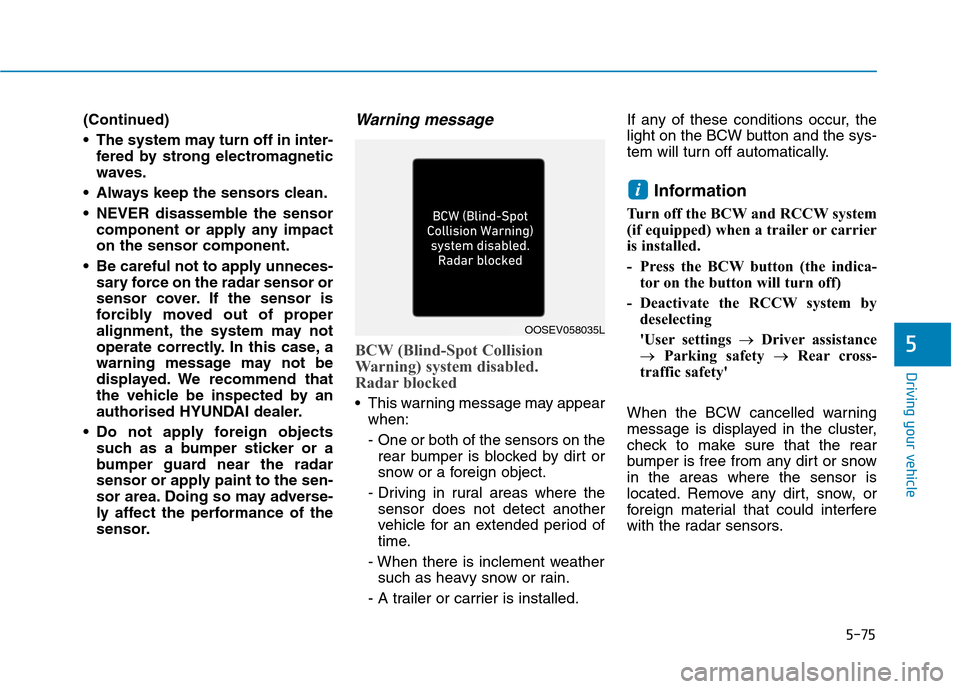
5-75
Driving your vehicle
5
(Continued)
The system may turn off in inter-
fered by strong electromagnetic
waves.
Always keep the sensors clean.
NEVER disassemble the sensor
component or apply any impact
on the sensor component.
Be careful not to apply unneces-
sary force on the radar sensor or
sensor cover. If the sensor is
forcibly moved out of proper
alignment, the system may not
operate correctly. In this case, a
warning message may not be
displayed. We recommend that
the vehicle be inspected by an
authorised HYUNDAI dealer.
Do not apply foreign objects
such as a bumper sticker or a
bumper guard near the radar
sensor or apply paint to the sen-
sor area. Doing so may adverse-
ly affect the performance of the
sensor.Warning message
BCW (Blind-Spot Collision
Warning) system disabled.
Radar blocked
This warning message may appear
when:
- One or both of the sensors on the
rear bumper is blocked by dirt or
snow or a foreign object.
- Driving in rural areas where the
sensor does not detect another
vehicle for an extended period of
time.
- When there is inclement weather
such as heavy snow or rain.
- A trailer or carrier is installed.If any of these conditions occur, the
light on the BCW button and the sys-
tem will turn off automatically.
Information
Turn off the BCW and RCCW system
(if equipped) when a trailer or carrier
is installed.
- Press the BCW button (the indica-
tor on the button will turn off)
- Deactivate the RCCW system by
deselecting
'User settings →Driver assistance
→ Parking safety →Rear cross-
traffic safety'
When the BCW cancelled warning
message is displayed in the cluster,
check to make sure that the rear
bumper is free from any dirt or snow
in the areas where the sensor is
located. Remove any dirt, snow, or
foreign material that could interfere
with the radar sensors.
i
OOSEV058035L
Page 390 of 613
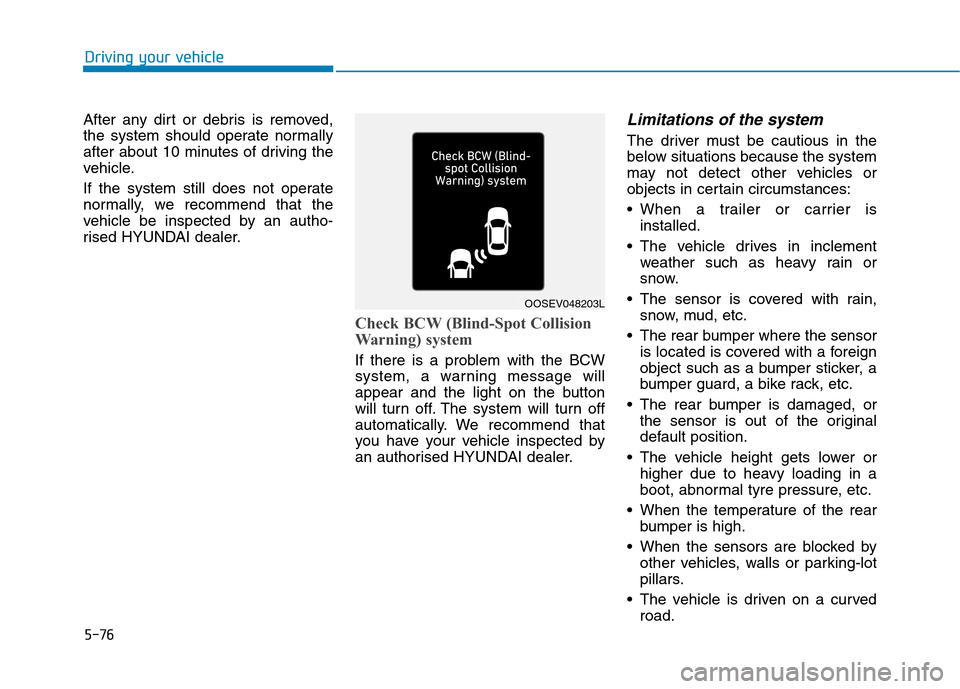
5-76
Driving your vehicle
After any dirt or debris is removed,
the system should operate normally
after about 10 minutes of driving the
vehicle.
If the system still does not operate
normally, we recommend that the
vehicle be inspected by an autho-
rised HYUNDAI dealer.
Check BCW (Blind-Spot Collision
Warning) system
If there is a problem with the BCW
system, a warning message will
appear and the light on the button
will turn off. The system will turn off
automatically. We recommend that
you have your vehicle inspected by
an authorised HYUNDAI dealer.
Limitations of the system
The driver must be cautious in the
below situations because the system
may not detect other vehicles or
objects in certain circumstances:
When a trailer or carrier is
installed.
The vehicle drives in inclement
weather such as heavy rain or
snow.
The sensor is covered with rain,
snow, mud, etc.
The rear bumper where the sensor
is located is covered with a foreign
object such as a bumper sticker, a
bumper guard, a bike rack, etc.
The rear bumper is damaged, or
the sensor is out of the original
default position.
The vehicle height gets lower or
higher due to heavy loading in a
boot, abnormal tyre pressure, etc.
When the temperature of the rear
bumper is high.
When the sensors are blocked by
other vehicles, walls or parking-lot
pillars.
The vehicle is driven on a curved
road.
OOSEV048203L
Page 398 of 613
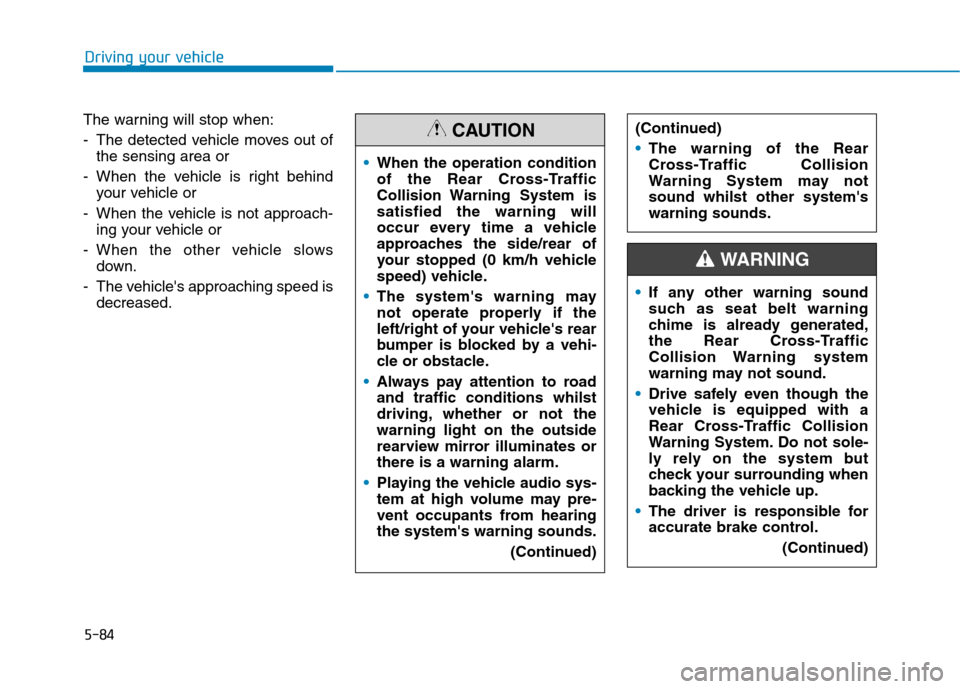
5-84
Driving your vehicle
The warning will stop when:
- The detected vehicle moves out of
the sensing area or
- When the vehicle is right behind
your vehicle or
- When the vehicle is not approach-
ing your vehicle or
- When the other vehicle slows
down.
- The vehicle's approaching speed is
decreased.(Continued)
The warning of the Rear
Cross-Traffic Collision
Warning System may not
sound whilst other system's
warning sounds.
When the operation condition
of the Rear Cross-Traffic
Collision Warning System is
satisfied the warning will
occur every time a vehicle
approaches the side/rear of
your stopped (0 km/h vehicle
speed) vehicle.
The system's warning may
not operate properly if the
left/right of your vehicle's rear
bumper is blocked by a vehi-
cle or obstacle.
Always pay attention to road
and traffic conditions whilst
driving, whether or not the
warning light on the outside
rearview mirror illuminates or
there is a warning alarm.
Playing the vehicle audio sys-
tem at high volume may pre-
vent occupants from hearing
the system's warning sounds.
(Continued)
CAUTION
If any other warning sound
such as seat belt warning
chime is already generated,
the Rear Cross-Traffic
Collision Warning system
warning may not sound.
Drive safely even though the
vehicle is equipped with a
Rear Cross-Traffic Collision
Warning System. Do not sole-
ly rely on the system but
check your surrounding when
backing the vehicle up.
The driver is responsible for
accurate brake control.
(Continued)
WARNING
Page 400 of 613
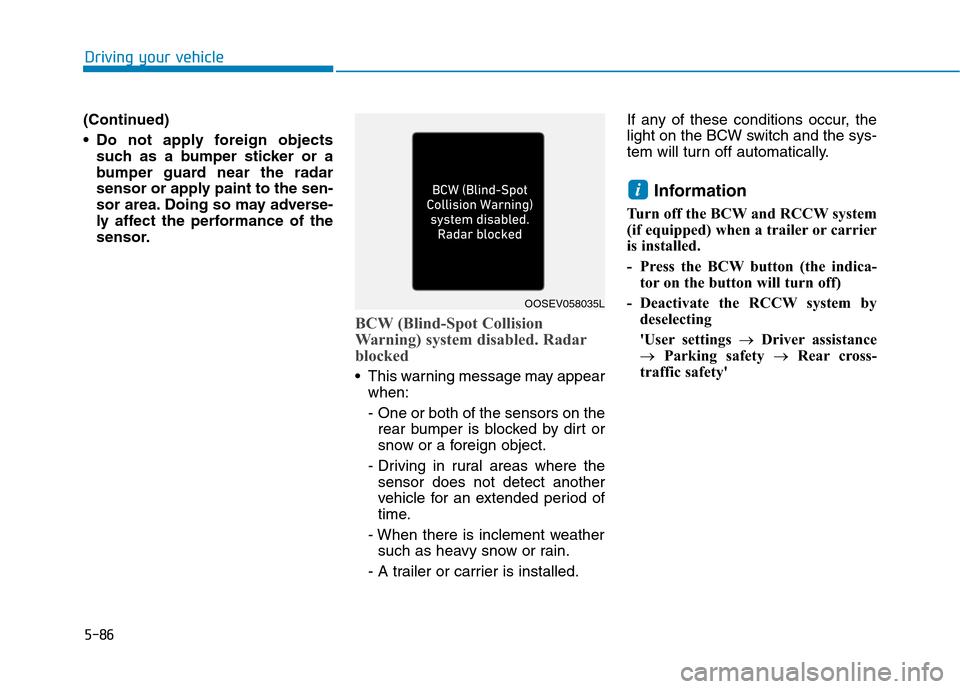
5-86
Driving your vehicle
(Continued)
Do not apply foreign objects
such as a bumper sticker or a
bumper guard near the radar
sensor or apply paint to the sen-
sor area. Doing so may adverse-
ly affect the performance of the
sensor.
BCW (Blind-Spot Collision
Warning) system disabled. Radar
blocked
This warning message may appear
when:
- One or both of the sensors on the
rear bumper is blocked by dirt or
snow or a foreign object.
- Driving in rural areas where the
sensor does not detect another
vehicle for an extended period of
time.
- When there is inclement weather
such as heavy snow or rain.
- A trailer or carrier is installed.If any of these conditions occur, the
light on the BCW switch and the sys-
tem will turn off automatically.
Information
Turn off the BCW and RCCW system
(if equipped) when a trailer or carrier
is installed.
- Press the BCW button (the indica-
tor on the button will turn off)
- Deactivate the RCCW system by
deselecting
'User settings →Driver assistance
→ Parking safety →Rear cross-
traffic safety'
i
OOSEV058035L
Page 401 of 613
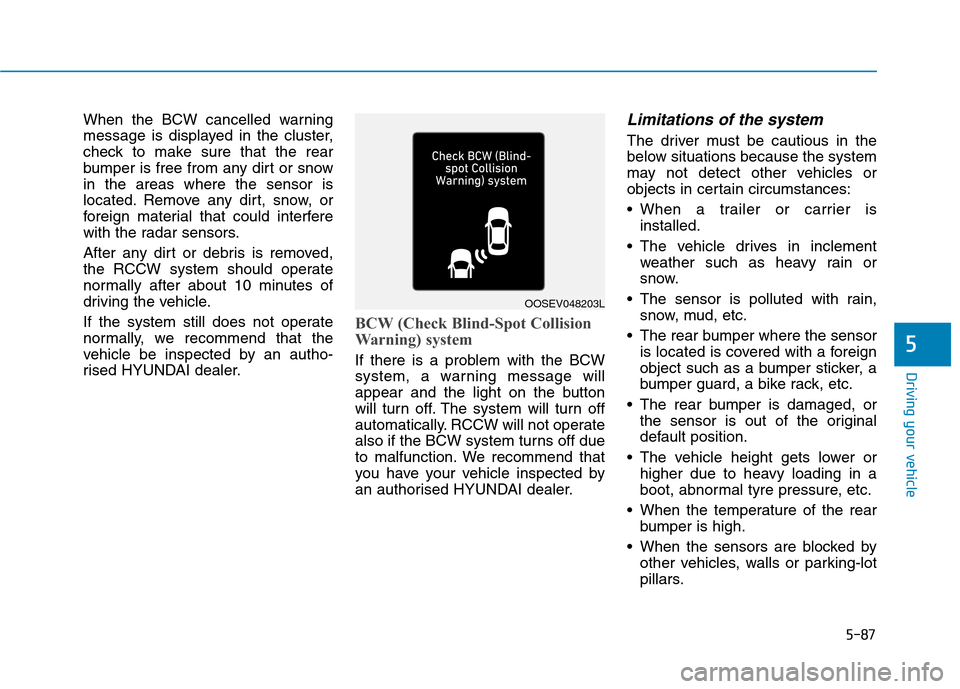
5-87
Driving your vehicle
5
When the BCW cancelled warning
message is displayed in the cluster,
check to make sure that the rear
bumper is free from any dirt or snow
in the areas where the sensor is
located. Remove any dirt, snow, or
foreign material that could interfere
with the radar sensors.
After any dirt or debris is removed,
the RCCW system should operate
normally after about 10 minutes of
driving the vehicle.
If the system still does not operate
normally, we recommend that the
vehicle be inspected by an autho-
rised HYUNDAI dealer.
BCW (Check Blind-Spot Collision
Warning) system
If there is a problem with the BCW
system, a warning message will
appear and the light on the button
will turn off. The system will turn off
automatically. RCCW will not operate
also if the BCW system turns off due
to malfunction. We recommend that
you have your vehicle inspected by
an authorised HYUNDAI dealer.
Limitations of the system
The driver must be cautious in the
below situations because the system
may not detect other vehicles or
objects in certain circumstances:
When a trailer or carrier is
installed.
The vehicle drives in inclement
weather such as heavy rain or
snow.
The sensor is polluted with rain,
snow, mud, etc.
The rear bumper where the sensor
is located is covered with a foreign
object such as a bumper sticker, a
bumper guard, a bike rack, etc.
The rear bumper is damaged, or
the sensor is out of the original
default position.
The vehicle height gets lower or
higher due to heavy loading in a
boot, abnormal tyre pressure, etc.
When the temperature of the rear
bumper is high.
When the sensors are blocked by
other vehicles, walls or parking-lot
pillars.
OOSEV048203L
Page 411 of 613
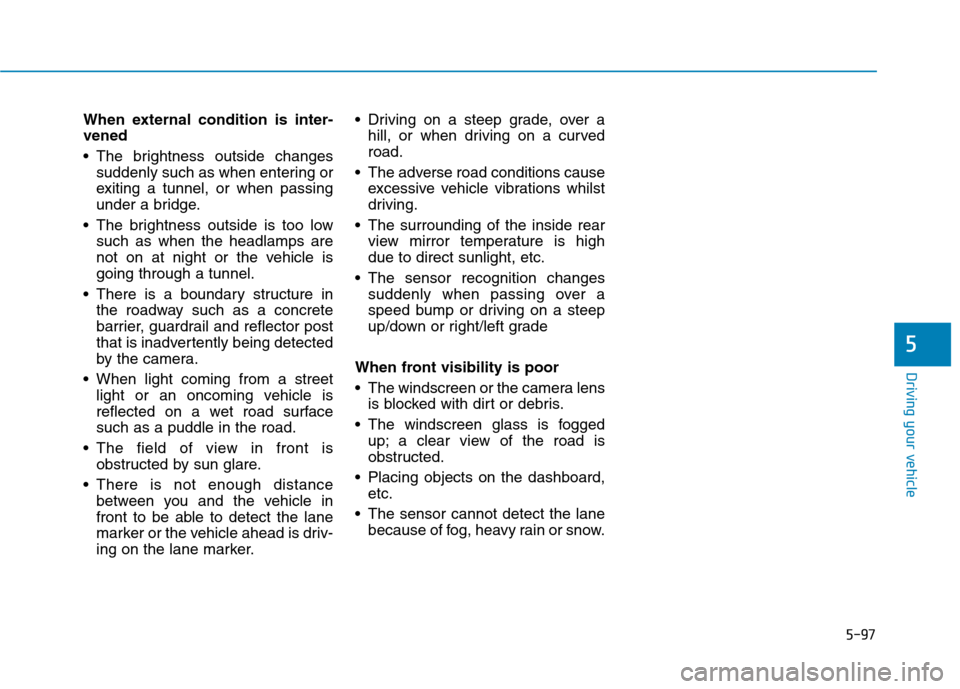
5-97
Driving your vehicle
5
When external condition is inter-
vened
The brightness outside changes
suddenly such as when entering or
exiting a tunnel, or when passing
under a bridge.
The brightness outside is too low
such as when the headlamps are
not on at night or the vehicle is
going through a tunnel.
There is a boundary structure in
the roadway such as a concrete
barrier, guardrail and reflector post
that is inadvertently being detected
by the camera.
When light coming from a street
light or an oncoming vehicle is
reflected on a wet road surface
such as a puddle in the road.
The field of view in front is
obstructed by sun glare.
There is not enough distance
between you and the vehicle in
front to be able to detect the lane
marker or the vehicle ahead is driv-
ing on the lane marker. Driving on a steep grade, over a
hill, or when driving on a curved
road.
The adverse road conditions cause
excessive vehicle vibrations whilst
driving.
The surrounding of the inside rear
view mirror temperature is high
due to direct sunlight, etc.
The sensor recognition changes
suddenly when passing over a
speed bump or driving on a steep
up/down or right/left grade
When front visibility is poor
The windscreen or the camera lens
is blocked with dirt or debris.
The windscreen glass is fogged
up; a clear view of the road is
obstructed.
Placing objects on the dashboard,
etc.
The sensor cannot detect the lane
because of fog, heavy rain or snow.
Page 419 of 613
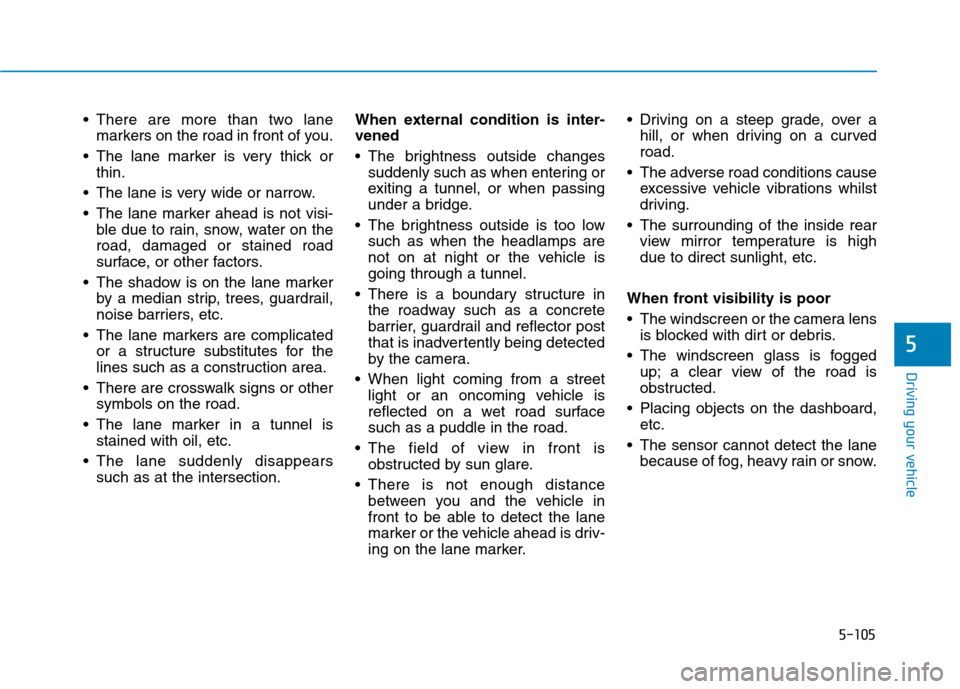
5-105
Driving your vehicle
5
There are more than two lane
markers on the road in front of you.
The lane marker is very thick or
thin.
The lane is very wide or narrow.
The lane marker ahead is not visi-
ble due to rain, snow, water on the
road, damaged or stained road
surface, or other factors.
The shadow is on the lane marker
by a median strip, trees, guardrail,
noise barriers, etc.
The lane markers are complicated
or a structure substitutes for the
lines such as a construction area.
There are crosswalk signs or other
symbols on the road.
The lane marker in a tunnel is
stained with oil, etc.
The lane suddenly disappears
such as at the intersection.When external condition is inter-
vened
The brightness outside changes
suddenly such as when entering or
exiting a tunnel, or when passing
under a bridge.
The brightness outside is too low
such as when the headlamps are
not on at night or the vehicle is
going through a tunnel.
There is a boundary structure in
the roadway such as a concrete
barrier, guardrail and reflector post
that is inadvertently being detected
by the camera.
When light coming from a street
light or an oncoming vehicle is
reflected on a wet road surface
such as a puddle in the road.
The field of view in front is
obstructed by sun glare.
There is not enough distance
between you and the vehicle in
front to be able to detect the lane
marker or the vehicle ahead is driv-
ing on the lane marker. Driving on a steep grade, over a
hill, or when driving on a curved
road.
The adverse road conditions cause
excessive vehicle vibrations whilst
driving.
The surrounding of the inside rear
view mirror temperature is high
due to direct sunlight, etc.
When front visibility is poor
The windscreen or the camera lens
is blocked with dirt or debris.
The windscreen glass is fogged
up; a clear view of the road is
obstructed.
Placing objects on the dashboard,
etc.
The sensor cannot detect the lane
because of fog, heavy rain or snow.