2020 Hyundai Ioniq Hybrid tailgate
[x] Cancel search: tailgatePage 36 of 613

H36
Mode
Cycle Mode :
When the vehicle is OFF with all
doors, bonnet and tailgate closed,
the Aux. Battery Saver+ periodically
activates according to the auxiliary
battery status.
Automatic Mode :
When the ignition switch is in the ON
position with the charging connector
plugged in, the function activates
according to the auxiliary battery sta-
tus to prevent overdischarge of the
auxiliary battery.Information
• The Aux. Battery Saver+ activates
maximum of 20 minutes. If the Aux.
Battery Saver+ function activates
more than 10 times consecutively, in
the Automatic Mode the function
will stop activating, judging that
there is a problem with the auxiliary
battery. In this case, drive the vehi-
cle for some period of time. The
function will start activating if the
auxiliary battery returns to normal.
• The Aux. Battery Saver+ function
cannot prevent battery discharge if
the auxiliary battery is damaged,
worn out, used as a power supply or
unauthorised electronic devises are
used.
• If the Aux. Battery Saver+ function
was activated, the high voltage bat-
tery level may have decreased.
System Setting
The driver can activate the Aux.
Battery Saver+ function by placing
the ignition switch to the ON position
and by selecting:
'User Settings →Other → Aux.
Battery Saver+'
The Aux. Battery Saver+ function
deactivates, when the driver cancels
the system setting.
i
D DR
RI
IV
VI
IN
NG
G
T
TH
HE
E
H
HY
YB
BR
RI
ID
D/
/P
PL
LU
UG
G-
-I
IN
N
H
HY
YB
BR
RI
ID
D
V
VE
EH
HI
IC
CL
LE
E
(
(C
CO
ON
NT
T.
.)
)
OAEPHQ049855L
Page 71 of 613
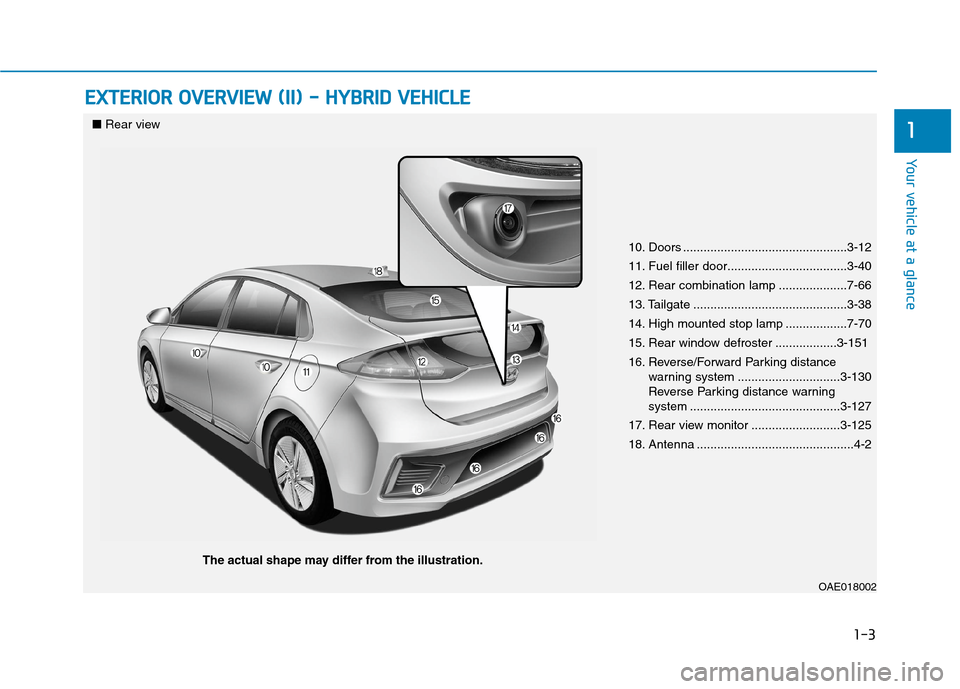
1-3
Your vehicle at a glance
E EX
XT
TE
ER
RI
IO
OR
R
O
OV
VE
ER
RV
VI
IE
EW
W
(
(I
II
I)
)
-
-
H
HY
YB
BR
RI
ID
D
V
VE
EH
HI
IC
CL
LE
E
1
10. Doors ................................................3-12
11. Fuel filler door...................................3-40
12. Rear combination lamp ....................7-66
13. Tailgate .............................................3-38
14. High mounted stop lamp ..................7-70
15. Rear window defroster ..................3-151
16. Reverse/Forward Parking distance
warning system ..............................3-130
Reverse Parking distance warning
system ............................................3-127
17. Rear view monitor ..........................3-125
18. Antenna ..............................................4-2
OAE018002
■Rear view
The actual shape may differ from the illustration.
Page 77 of 613
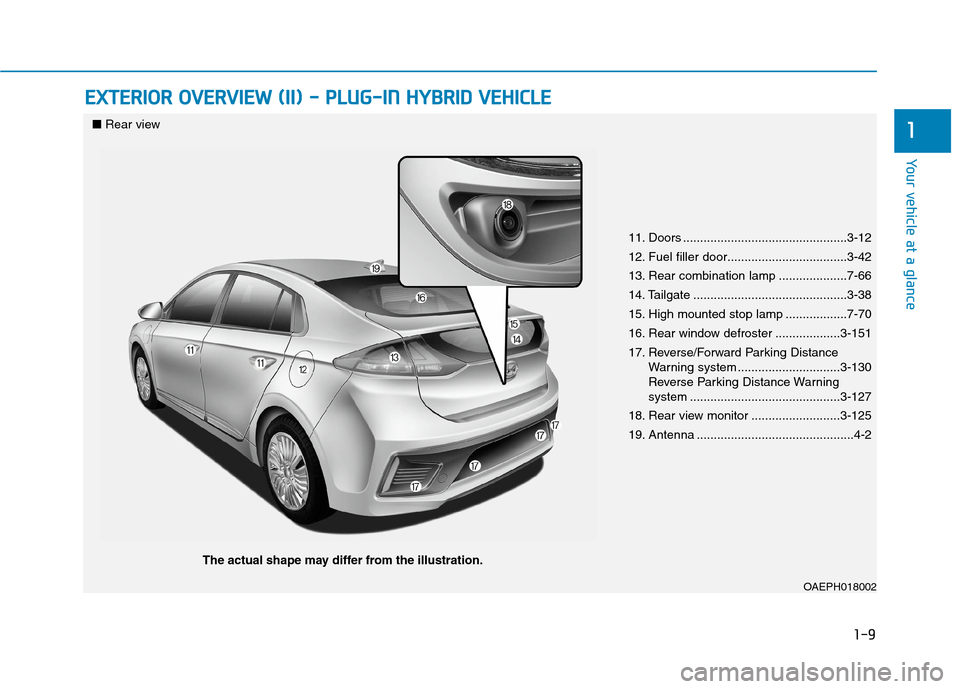
1-9
Your vehicle at a glance
1
E EX
XT
TE
ER
RI
IO
OR
R
O
OV
VE
ER
RV
VI
IE
EW
W
(
(I
II
I)
)
-
-
P
PL
LU
UG
G-
-I
IN
N
H
HY
YB
BR
RI
ID
D
V
VE
EH
HI
IC
CL
LE
E
11. Doors ................................................3-12
12. Fuel filler door...................................3-42
13. Rear combination lamp ....................7-66
14. Tailgate .............................................3-38
15. High mounted stop lamp ..................7-70
16. Rear window defroster ...................3-151
17. Reverse/Forward Parking Distance
Warning system ..............................3-130
Reverse Parking Distance Warning
system ............................................3-127
18. Rear view monitor ..........................3-125
19. Antenna ..............................................4-2
OAEPH018002
■Rear view
The actual shape may differ from the illustration.
Page 148 of 613
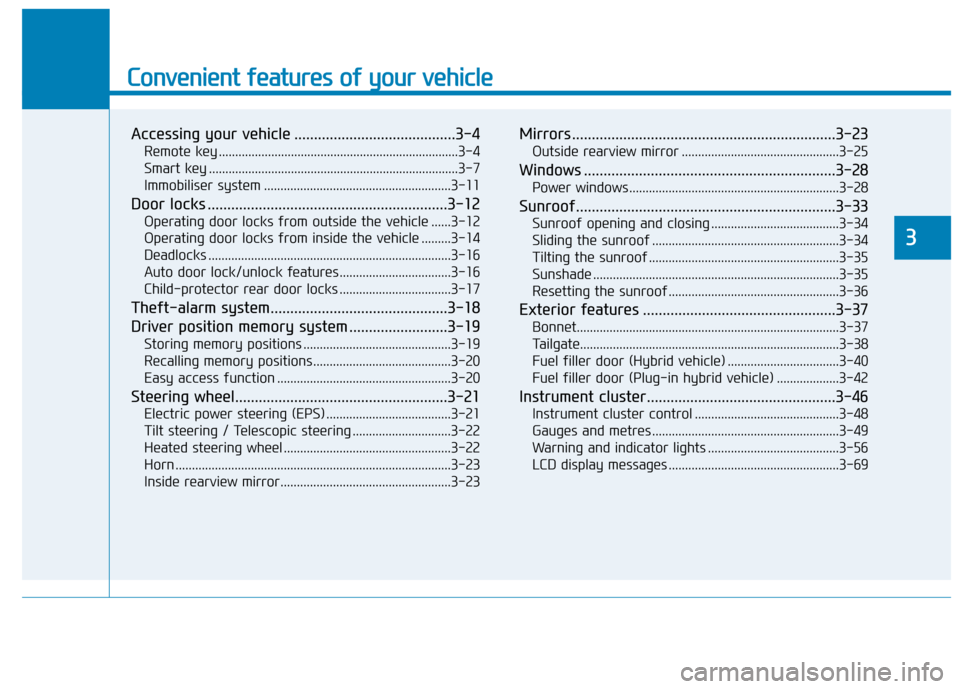
Convenient features of your vehicle
Accessing your vehicle .........................................3-4
Remote key .........................................................................3-4
Smart key ............................................................................3-7
Immobiliser system .........................................................3-11
Door locks .............................................................3-12
Operating door locks from outside the vehicle ......3-12
Operating door locks from inside the vehicle .........3-14
Deadlocks ..........................................................................3-16
Auto door lock/unlock features..................................3-16
Child-protector rear door locks ..................................3-17
Theft-alarm system.............................................3-18
Driver position memory system .........................3-19
Storing memory positions .............................................3-19
Recalling memory positions..........................................3-20
Easy access function .....................................................3-20
Steering wheel......................................................3-21
Electric power steering (EPS) ......................................3-21
Tilt steering / Telescopic steering ..............................3-22
Heated steering wheel ...................................................3-22
Horn ....................................................................................3-23
Inside rearview mirror....................................................3-23
Mirrors ...................................................................3-23
Outside rearview mirror ................................................3-25
Windows ................................................................3-28
Power windows ................................................................3-28
Sunroof..................................................................3-33
Sunroof opening and closing .......................................3-34
Sliding the sunroof .........................................................3-34
Tilting the sunroof ..........................................................3-35
Sunshade ...........................................................................3-35
Resetting the sunroof ....................................................3-36
Exterior features .................................................3-37
Bonnet................................................................................3-37
Tailgate...............................................................................3-38
Fuel filler door (Hybrid vehicle) ..................................3-40
Fuel filler door (Plug-in hybrid vehicle) ...................3-42
Instrument cluster................................................3-46
Instrument cluster control ............................................3-48
Gauges and metres .........................................................3-49
Warning and indicator lights ........................................3-56
LCD display messages ....................................................3-69
3
Page 151 of 613
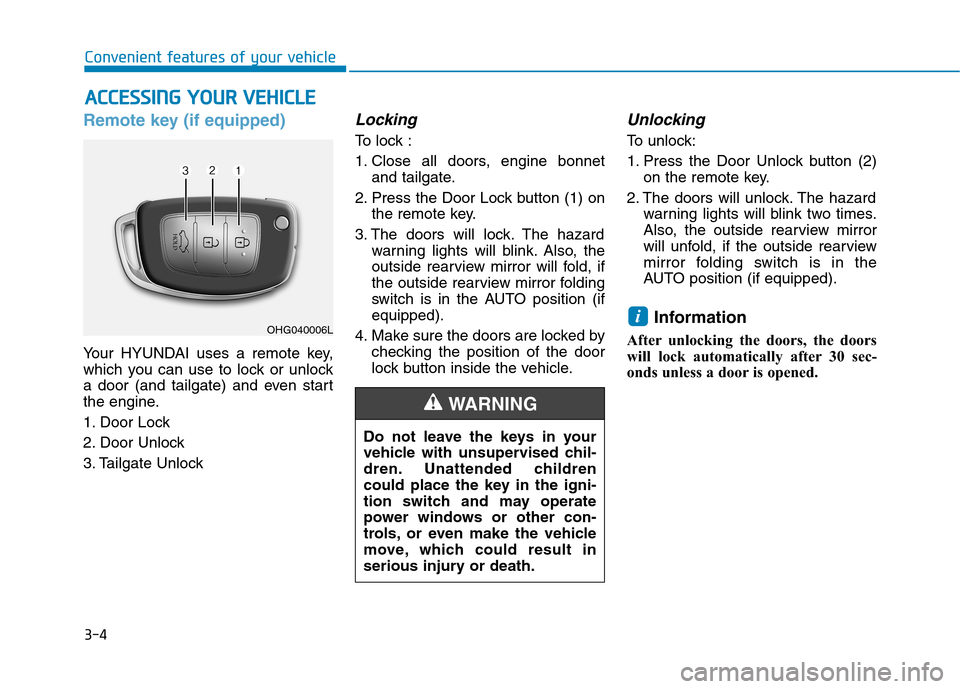
3-4
Convenient features of your vehicle
Remote key (if equipped)
Your HYUNDAI uses a remote key,
which you can use to lock or unlock
a door (and tailgate) and even start
the engine.
1. Door Lock
2. Door Unlock
3. Tailgate Unlock
Locking
To lock :
1. Close all doors, engine bonnet
and tailgate.
2. Press the Door Lock button (1) on
the remote key.
3. The doors will lock. The hazard
warning lights will blink. Also, the
outside rearview mirror will fold, if
the outside rearview mirror folding
switch is in the AUTO position (if
equipped).
4. Make sure the doors are locked by
checking the position of the door
lock button inside the vehicle.
Unlocking
To unlock:
1. Press the Door Unlock button (2)
on the remote key.
2. The doors will unlock. The hazard
warning lights will blink two times.
Also, the outside rearview mirror
will unfold, if the outside rearview
mirror folding switch is in the
AUTO position (if equipped).
Information
After unlocking the doors, the doors
will lock automatically after 30 sec-
onds unless a door is opened.
i
A AC
CC
CE
ES
SS
SI
IN
NG
G
Y
YO
OU
UR
R
V
VE
EH
HI
IC
CL
LE
E
Do not leave the keys in your
vehicle with unsupervised chil-
dren. Unattended children
could place the key in the igni-
tion switch and may operate
power windows or other con-
trols, or even make the vehicle
move, which could result in
serious injury or death.
WARNING
OHG040006L
Page 152 of 613
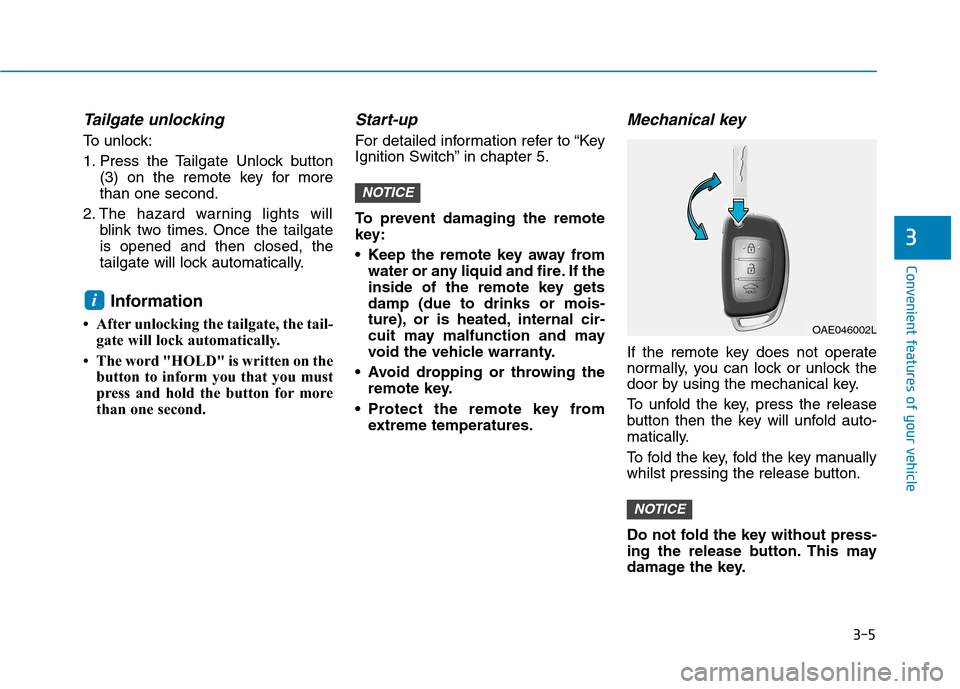
3-5
Convenient features of your vehicle
Tailgate unlocking
To unlock:
1. Press the Tailgate Unlock button
(3) on the remote key for more
than one second.
2. The hazard warning lights will
blink two times. Once the tailgate
is opened and then closed, the
tailgate will lock automatically.
Information
• After unlocking the tailgate, the tail-
gate will lock automatically.
• The word "HOLD" is written on the
button to inform you that you must
press and hold the button for more
than one second.
Start-up
For detailed information refer to “Key
Ignition Switch” in chapter 5.
To prevent damaging the remote
key:
• Keep the remote key away from
water or any liquid and fire. If the
inside of the remote key gets
damp (due to drinks or mois-
ture), or is heated, internal cir-
cuit may malfunction and may
void the vehicle warranty.
Avoid dropping or throwing the
remote key.
Protect the remote key from
extreme temperatures.
Mechanical key
If the remote key does not operate
normally, you can lock or unlock the
door by using the mechanical key.
To unfold the key, press the release
button then the key will unfold auto-
matically.
To fold the key, fold the key manually
whilst pressing the release button.
Do not fold the key without press-
ing the release button. This may
damage the key.
NOTICE
NOTICE
i
3
OAE046002L
Page 154 of 613
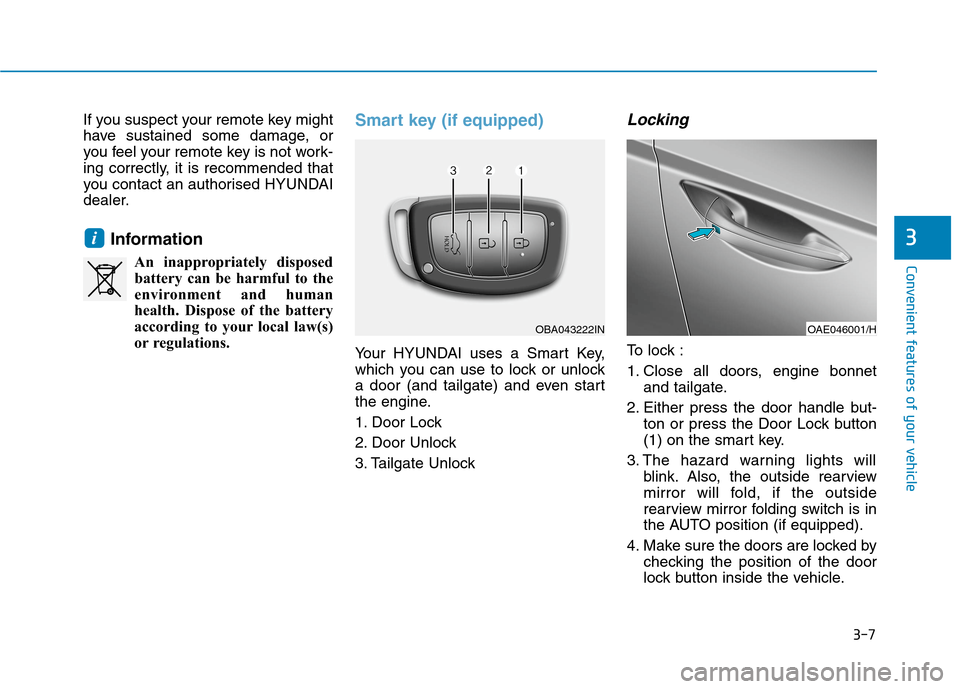
3-7
Convenient features of your vehicle
If you suspect your remote key might
have sustained some damage, or
you feel your remote key is not work-
ing correctly, it is recommended that
you contact an authorised HYUNDAI
dealer.
Information
An inappropriately disposed
battery can be harmful to the
environment and human
health. Dispose of the battery
according to your local law(s)
or regulations.
Smart key (if equipped)
Your HYUNDAI uses a Smart Key,
which you can use to lock or unlock
a door (and tailgate) and even start
the engine.
1. Door Lock
2. Door Unlock
3. Tailgate Unlock
Locking
To lock :
1. Close all doors, engine bonnet
and tailgate.
2. Either press the door handle but-
ton or press the Door Lock button
(1) on the smart key.
3. The hazard warning lights will
blink. Also, the outside rearview
mirror will fold, if the outside
rearview mirror folding switch is in
the AUTO position (if equipped).
4. Make sure the doors are locked by
checking the position of the door
lock button inside the vehicle.
i3
OBA043222INOAE046001/H
Page 155 of 613
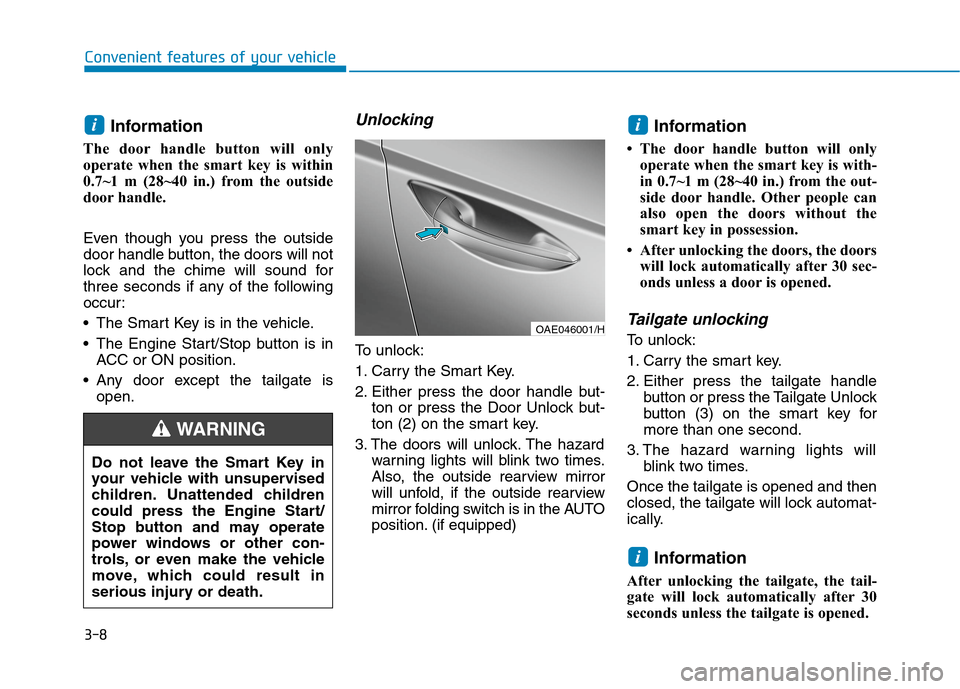
3-8
Information
The door handle button will only
operate when the smart key is within
0.7~1 m (28~40 in.) from the outside
door handle.
Even though you press the outside
door handle button, the doors will not
lock and the chime will sound for
three seconds if any of the following
occur:
The Smart Key is in the vehicle.
The Engine Start/Stop button is in
ACC or ON position.
Any door except the tailgate is
open.
Unlocking
To unlock:
1. Carry the Smart Key.
2. Either press the door handle but-
ton or press the Door Unlock but-
ton (2) on the smart key.
3. The doors will unlock. The hazard
warning lights will blink two times.
Also, the outside rearview mirror
will unfold, if the outside rearview
mirror folding switch is in the AUTO
position. (if equipped)
Information
• The door handle button will only
operate when the smart key is with-
in 0.7~1 m (28~40 in.) from the out-
side door handle. Other people can
also open the doors without the
smart key in possession.
• After unlocking the doors, the doors
will lock automatically after 30 sec-
onds unless a door is opened.
Tailgate unlocking
To unlock:
1. Carry the smart key.
2. Either press the tailgate handle
button or press the Tailgate Unlock
button (3) on the smart key for
more than one second.
3. The hazard warning lights will
blink two times.
Once the tailgate is opened and then
closed, the tailgate will lock automat-
ically.
Information
After unlocking the tailgate, the tail-
gate will lock automatically after 30
seconds unless the tailgate is opened.
i
ii
Convenient features of your vehicle
Do not leave the Smart Key in
your vehicle with unsupervised
children. Unattended children
could press the Engine Start/
Stop button and may operate
power windows or other con-
trols, or even make the vehicle
move, which could result in
serious injury or death.
WARNING
OAE046001/H