Page 434 of 613
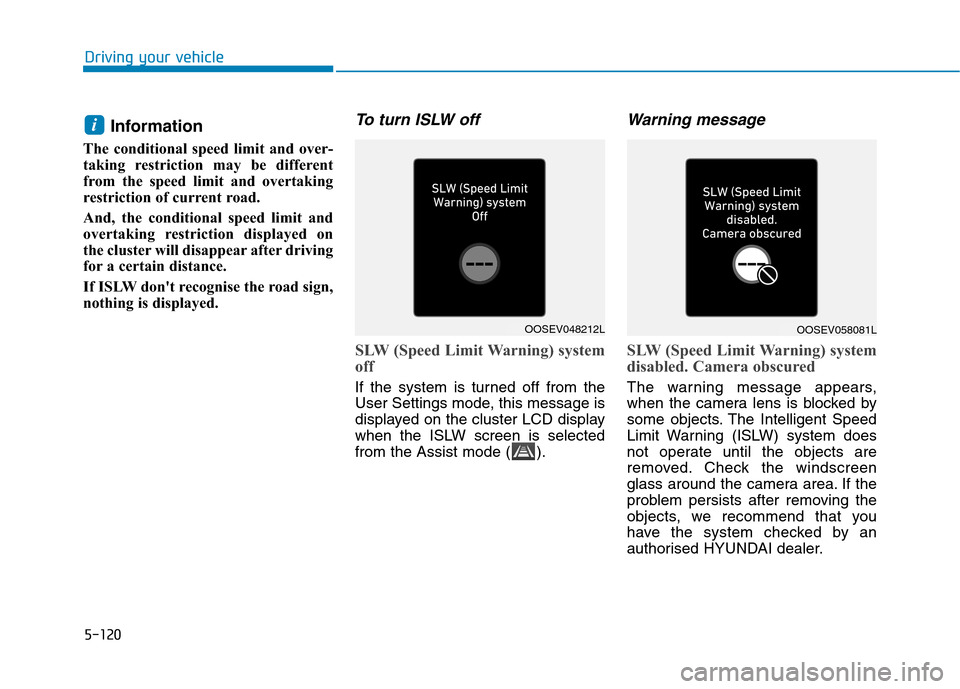
5-120
Information
The conditional speed limit and over-
taking restriction may be different
from the speed limit and overtaking
restriction of current road.
And, the conditional speed limit and
overtaking restriction displayed on
the cluster will disappear after driving
for a certain distance.
If ISLW don't recognise the road sign,
nothing is displayed.
To turn ISLW off
SLW (Speed Limit Warning) system
off
If the system is turned off from the
User Settings mode, this message is
displayed on the cluster LCD display
when the ISLW screen is selected
from the Assist mode ( ).
Warning message
SLW (Speed Limit Warning) system
disabled. Camera obscured
The warning message appears,
when the camera lens is blocked by
some objects. The Intelligent Speed
Limit Warning (ISLW) system does
not operate until the objects are
removed. Check the windscreen
glass around the camera area. If the
problem persists after removing the
objects, we recommend that you
have the system checked by an
authorised HYUNDAI dealer.
i
Driving your vehicle
OOSEV048212LOOSEV058081L
Page 435 of 613
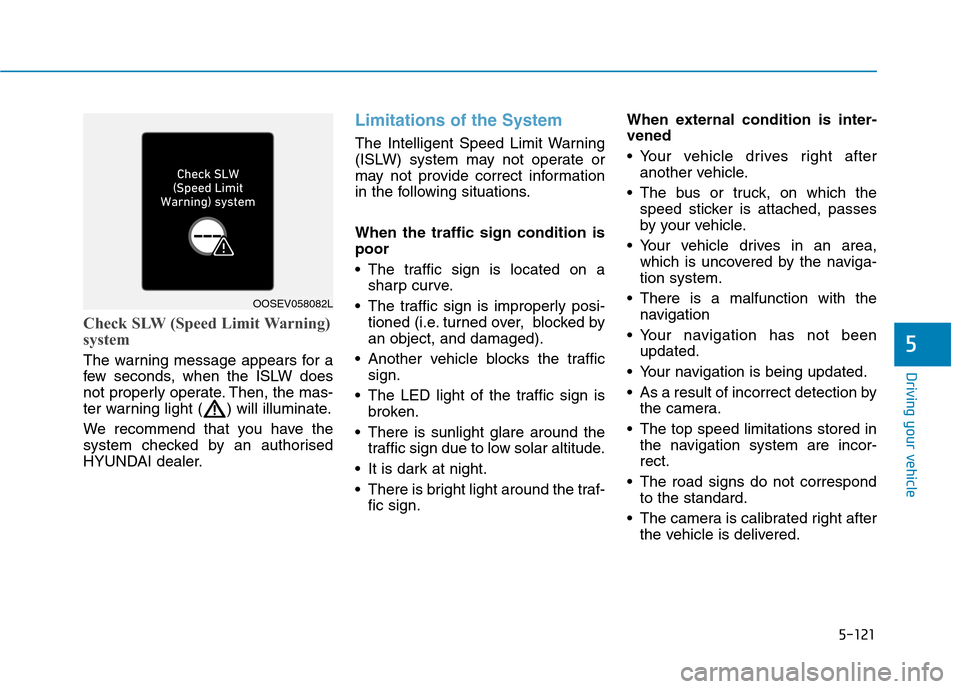
5-121
Driving your vehicle
5
Check SLW (Speed Limit Warning)
system
The warning message appears for a
few seconds, when the ISLW does
not properly operate. Then, the mas-
ter warning light ( ) will illuminate.
We recommend that you have the
system checked by an authorised
HYUNDAI dealer.
Limitations of the System
The Intelligent Speed Limit Warning
(ISLW) system may not operate or
may not provide correct information
in the following situations.
When the traffic sign condition is
poor
The traffic sign is located on a
sharp curve.
The traffic sign is improperly posi-
tioned (i.e. turned over, blocked by
an object, and damaged).
Another vehicle blocks the traffic
sign.
The LED light of the traffic sign is
broken.
There is sunlight glare around the
traffic sign due to low solar altitude.
It is dark at night.
There is bright light around the traf-
fic sign.When external condition is inter-
vened
Your vehicle drives right after
another vehicle.
The bus or truck, on which the
speed sticker is attached, passes
by your vehicle.
Your vehicle drives in an area,
which is uncovered by the naviga-
tion system.
There is a malfunction with the
navigation
Your navigation has not been
updated.
Your navigation is being updated.
As a result of incorrect detection by
the camera.
The top speed limitations stored in
the navigation system are incor-
rect.
The road signs do not correspond
to the standard.
The camera is calibrated right after
the vehicle is delivered.
OOSEV058082L
Page 436 of 613
5-122
Driving your vehicle
There is something wrong with
GPS.
The vehicle information such as
outside temperature is not accu-
rate.When front visibility is poor
The weather is bad, such as rain-
ing, snowing, and fogging.
There is dirt, ice or frost on the
front windscreen, where the cam-
era is installed.
The camera lens is blocked by an
object, such as sticker, paper, or
fallen leaf.
The ISLW is only to assist the
driver. The driver should pay
great caution to the vehicle
operation.
The driver always holds the
responsibility of safe driving
by following the applicable
road traffic rule(s) and regula-
tion(s).
WARNING
Page 449 of 613
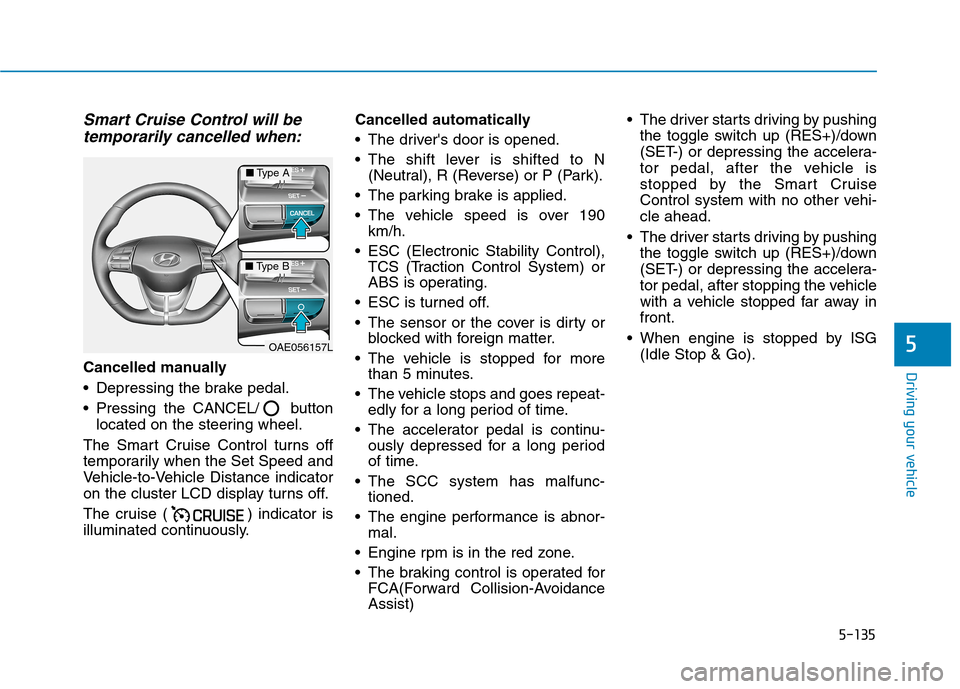
5-135
Driving your vehicle
5
Smart Cruise Control will be
temporarily cancelled when:
Cancelled manually
Depressing the brake pedal.
Pressing the CANCEL/ button
located on the steering wheel.
The Smart Cruise Control turns off
temporarily when the Set Speed and
Vehicle-to-Vehicle Distance indicator
on the cluster LCD display turns off.
The cruise ( ) indicator is
illuminated continuously.Cancelled automatically
The driver's door is opened.
The shift lever is shifted to N
(Neutral), R (Reverse) or P (Park).
The parking brake is applied.
The vehicle speed is over 190
km/h.
ESC (Electronic Stability Control),
TCS (Traction Control System) or
ABS is operating.
ESC is turned off.
The sensor or the cover is dirty or
blocked with foreign matter.
The vehicle is stopped for more
than 5 minutes.
The vehicle stops and goes repeat-
edly for a long period of time.
The accelerator pedal is continu-
ously depressed for a long period
of time.
The SCC system has malfunc-
tioned.
The engine performance is abnor-
mal.
Engine rpm is in the red zone.
The braking control is operated for
FCA(Forward Collision-Avoidance
Assist) The driver starts driving by pushing
the toggle switch up (RES+)/down
(SET-) or depressing the accelera-
tor pedal, after the vehicle is
stopped by the Smart Cruise
Control system with no other vehi-
cle ahead.
The driver starts driving by pushing
the toggle switch up (RES+)/down
(SET-) or depressing the accelera-
tor pedal, after stopping the vehicle
with a vehicle stopped far away in
front.
When engine is stopped by ISG
(Idle Stop & Go).
OAE056157L
■Type A
■Type B
Page 455 of 613
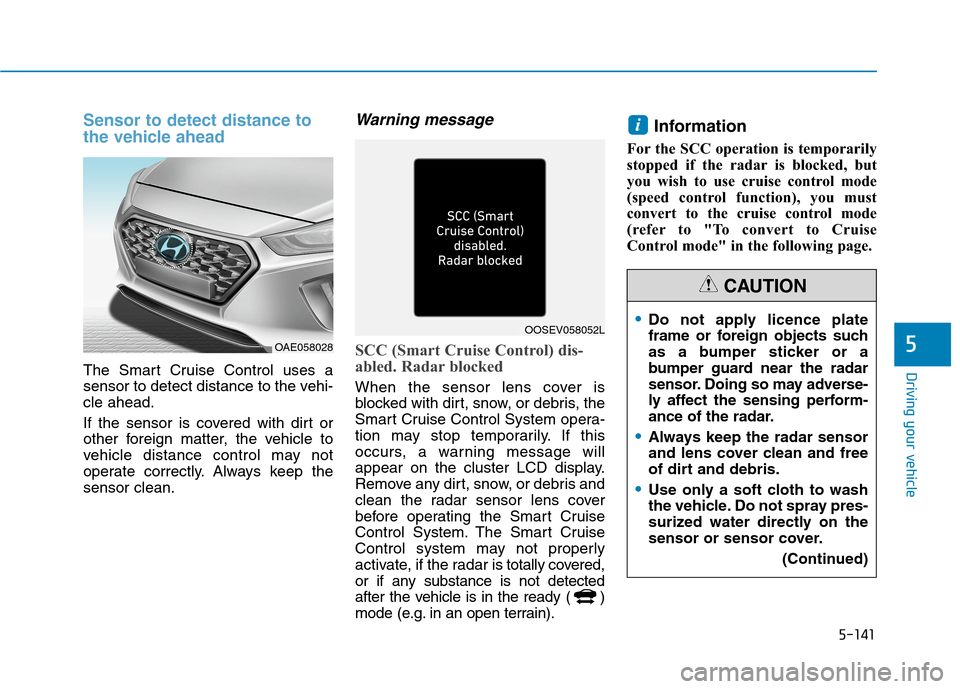
5-141
Driving your vehicle
5
Sensor to detect distance to
the vehicle ahead
The Smart Cruise Control uses a
sensor to detect distance to the vehi-
cle ahead.
If the sensor is covered with dirt or
other foreign matter, the vehicle to
vehicle distance control may not
operate correctly. Always keep the
sensor clean.
Warning message
SCC (Smart Cruise Control) dis-
abled. Radar blocked
When the sensor lens cover is
blocked with dirt, snow, or debris, the
Smart Cruise Control System opera-
tion may stop temporarily. If this
occurs, a warning message will
appear on the cluster LCD display.
Remove any dirt, snow, or debris and
clean the radar sensor lens cover
before operating the Smart Cruise
Control System. The Smart Cruise
Control system may not properly
activate, if the radar is totally covered,
or if any substance is not detected
after the vehicle is in the ready ( )
mode (e.g. in an open terrain).
Information
For the SCC operation is temporarily
stopped if the radar is blocked, but
you wish to use cruise control mode
(speed control function), you must
convert to the cruise control mode
(refer to "To convert to Cruise
Control mode" in the following page.
i
OAE058028
OOSEV058052LDo not apply licence plate
frame or foreign objects such
as a bumper sticker or a
bumper guard near the radar
sensor. Doing so may adverse-
ly affect the sensing perform-
ance of the radar.
Always keep the radar sensor
and lens cover clean and free
of dirt and debris.
Use only a soft cloth to wash
the vehicle. Do not spray pres-
surized water directly on the
sensor or sensor cover.
(Continued)
CAUTION
Page 468 of 613
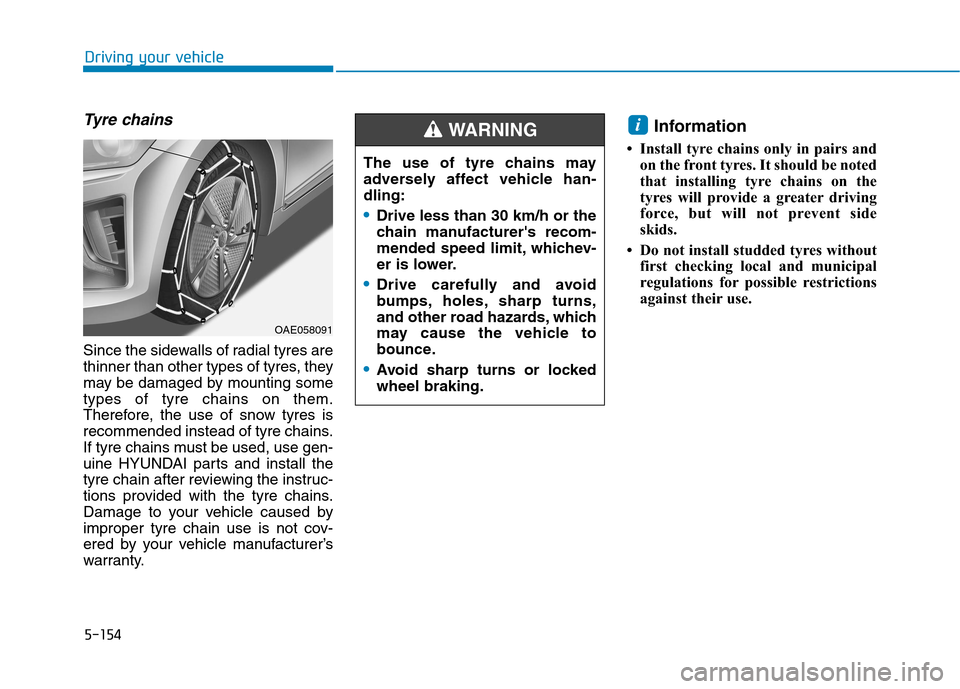
5-154
Driving your vehicle
Tyre chains
Since the sidewalls of radial tyres are
thinner than other types of tyres, they
may be damaged by mounting some
types of tyre chains on them.
Therefore, the use of snow tyres is
recommended instead of tyre chains.
If tyre chains must be used, use gen-
uine HYUNDAI parts and install the
tyre chain after reviewing the instruc-
tions provided with the tyre chains.
Damage to your vehicle caused by
improper tyre chain use is not cov-
ered by your vehicle manufacturer’s
warranty.
Information
• Install tyre chains only in pairs and
on the front tyres. It should be noted
that installing tyre chains on the
tyres will provide a greater driving
force, but will not prevent side
skids.
• Do not install studded tyres without
first checking local and municipal
regulations for possible restrictions
against their use.
i
OAE058091
The use of tyre chains may
adversely affect vehicle han-
dling:
Drive less than 30 km/h or the
chain manufacturer's recom-
mended speed limit, whichev-
er is lower.
Drive carefully and avoid
bumps, holes, sharp turns,
and other road hazards, which
may cause the vehicle to
bounce.
Avoid sharp turns or locked
wheel braking.
WARNING
Page 470 of 613
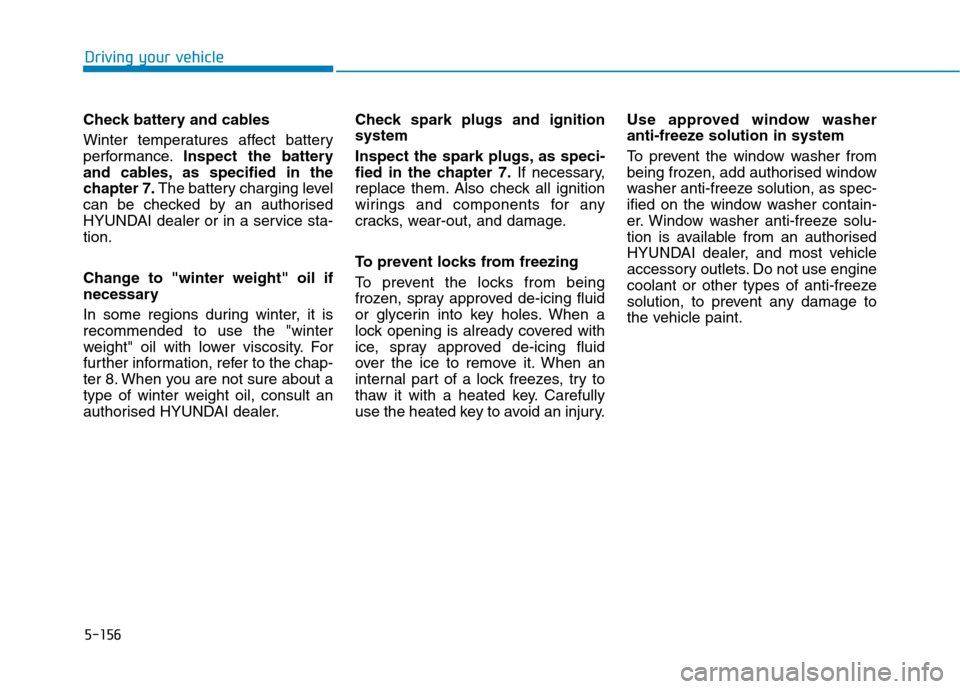
5-156
Driving your vehicle
Check battery and cables
Winter temperatures affect battery
performance.Inspect the battery
and cables, as specified in the
chapter 7.The battery charging level
can be checked by an authorised
HYUNDAI dealer or in a service sta-
tion.
Change to "winter weight" oil if
necessary
In some regions during winter, it is
recommended to use the "winter
weight" oil with lower viscosity. For
further information, refer to the chap-
ter 8. When you are not sure about a
type of winter weight oil, consult an
authorised HYUNDAI dealer.Check spark plugs and ignition
system
Inspect the spark plugs, as speci-
fied in the chapter 7.If necessary,
replace them. Also check all ignition
wirings and components for any
cracks, wear-out, and damage.
To prevent locks from freezing
To prevent the locks from being
frozen, spray approved de-icing fluid
or glycerin into key holes. When a
lock opening is already covered with
ice, spray approved de-icing fluid
over the ice to remove it. When an
internal part of a lock freezes, try to
thaw it with a heated key. Carefully
use the heated key to avoid an injury.Use approved window washer
anti-freeze solution in system
To prevent the window washer from
being frozen, add authorised window
washer anti-freeze solution, as spec-
ified on the window washer contain-
er. Window washer anti-freeze solu-
tion is available from an authorised
HYUNDAI dealer, and most vehicle
accessory outlets. Do not use engine
coolant or other types of anti-freeze
solution, to prevent any damage to
the vehicle paint.
Page 471 of 613
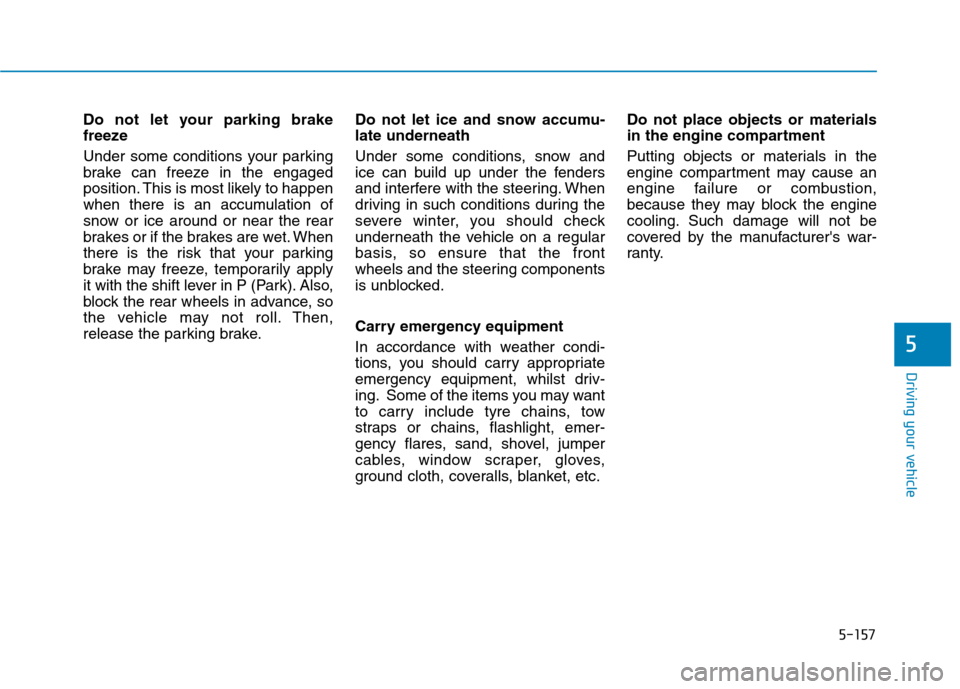
5-157
Driving your vehicle
5
Do not let your parking brake
freeze
Under some conditions your parking
brake can freeze in the engaged
position. This is most likely to happen
when there is an accumulation of
snow or ice around or near the rear
brakes or if the brakes are wet. When
there is the risk that your parking
brake may freeze, temporarily apply
it with the shift lever in P (Park). Also,
block the rear wheels in advance, so
the vehicle may not roll. Then,
release the parking brake.Do not let ice and snow accumu-
late underneath
Under some conditions, snow and
ice can build up under the fenders
and interfere with the steering. When
driving in such conditions during the
severe winter, you should check
underneath the vehicle on a regular
basis, so ensure that the front
wheels and the steering components
is unblocked.
Carry emergency equipment
In accordance with weather condi-
tions, you should carry appropriate
emergency equipment, whilst driv-
ing. Some of the items you may want
to carry include tyre chains, tow
straps or chains, flashlight, emer-
gency flares, sand, shovel, jumper
cables, window scraper, gloves,
ground cloth, coveralls, blanket, etc.Do not place objects or materials
in the engine compartment
Putting objects or materials in the
engine compartment may cause an
engine failure or combustion,
because they may block the engine
cooling. Such damage will not be
covered by the manufacturer's war-
ranty.