2020 Hyundai Ioniq Hybrid ignition
[x] Cancel search: ignitionPage 366 of 613

5-52
Driving your vehicle
Good braking practices Wet brakes can be dangerous! The
brakes may get wet if the vehicle is
driven through standing water or if it
is washed. Your vehicle will not stop
as quickly if the brakes are wet. Wet
brakes may cause the vehicle to pull
to one side.
To dry the brakes, apply the brakes
lightly until the braking action returns
to normal. If the braking action does
not return to normal, stop as soon as
it is safe to do so and we recommend
that you call an authorised HYUNDAI
dealer for assistance.
DO NOT drive with your foot resting
on the brake pedal. Even light, but
constant pedal pressure can result in
the brakes overheating, brake wear,
and possibly even brake failure.
If a tyre goes flat whilst you are driv-
ing, apply the brakes gently and
keep the vehicle pointed straight
ahead whilst you slow down. When
you are moving slowly enough for it
to be safe to do so, pull off the road
and stop in a safe location.Keep your foot firmly on the brake
pedal when the vehicle is stopped to
prevent the vehicle from rolling for-
ward.
Whenever leaving the vehicle or
parking, always come to a com-
plete stop and continue to
depress the brake pedal. Move
the shift lever into the P (Park)
position, then apply the parking
brake, and place the ignition
switch in the LOCK/OFF posi-
tion.
Vehicles parked with the park-
ing brake not applied or not
fully engaged may roll inadver-
tently and may cause injury to
the driver and others. ALWAYS
apply the parking brake before
exiting the vehicle.
WARNING
Page 367 of 613
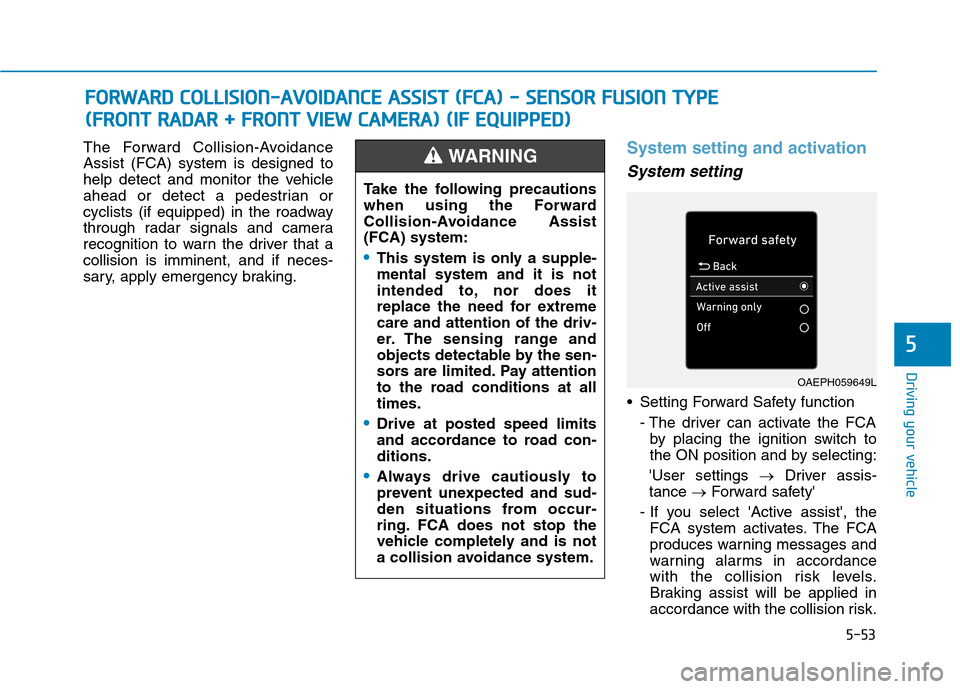
5-53
Driving your vehicle
5
The Forward Collision-Avoidance
Assist (FCA) system is designed to
help detect and monitor the vehicle
ahead or detect a pedestrian or
cyclists (if equipped) in the roadway
through radar signals and camera
recognition to warn the driver that a
collision is imminent, and if neces-
sary, apply emergency braking.System setting and activation
System setting
Setting Forward Safety function
- The driver can activate the FCA
by placing the ignition switch to
the ON position and by selecting:
'User settings →Driver assis-
tance →Forward safety'
- If you select 'Active assist', the
FCA system activates. The FCA
produces warning messages and
warning alarms in accordance
with the collision risk levels.
Braking assist will be applied in
accordance with the collision risk.
F FO
OR
RW
WA
AR
RD
D
C
CO
OL
LL
LI
IS
SI
IO
ON
N-
-A
AV
VO
OI
ID
DA
AN
NC
CE
E
A
AS
SS
SI
IS
ST
T
(
(F
FC
CA
A)
)
-
-
S
SE
EN
NS
SO
OR
R
F
FU
US
SI
IO
ON
N
T
TY
YP
PE
E
( (F
FR
RO
ON
NT
T
R
RA
AD
DA
AR
R
+
+
F
FR
RO
ON
NT
T
V
VI
IE
EW
W
C
CA
AM
ME
ER
RA
A)
)
(
(I
IF
F
E
EQ
QU
UI
IP
PP
PE
ED
D)
)
Take the following precautions
when using the Forward
Collision-Avoidance Assist
(FCA) system:
This system is only a supple-
mental system and it is not
intended to, nor does it
replace the need for extreme
care and attention of the driv-
er. The sensing range and
objects detectable by the sen-
sors are limited. Pay attention
to the road conditions at all
times.
Drive at posted speed limits
and accordance to road con-
ditions.
Always drive cautiously to
prevent unexpected and sud-
den situations from occur-
ring. FCA does not stop the
vehicle completely and is not
a collision avoidance system.
WARNING
OAEPH059649L
Page 384 of 613
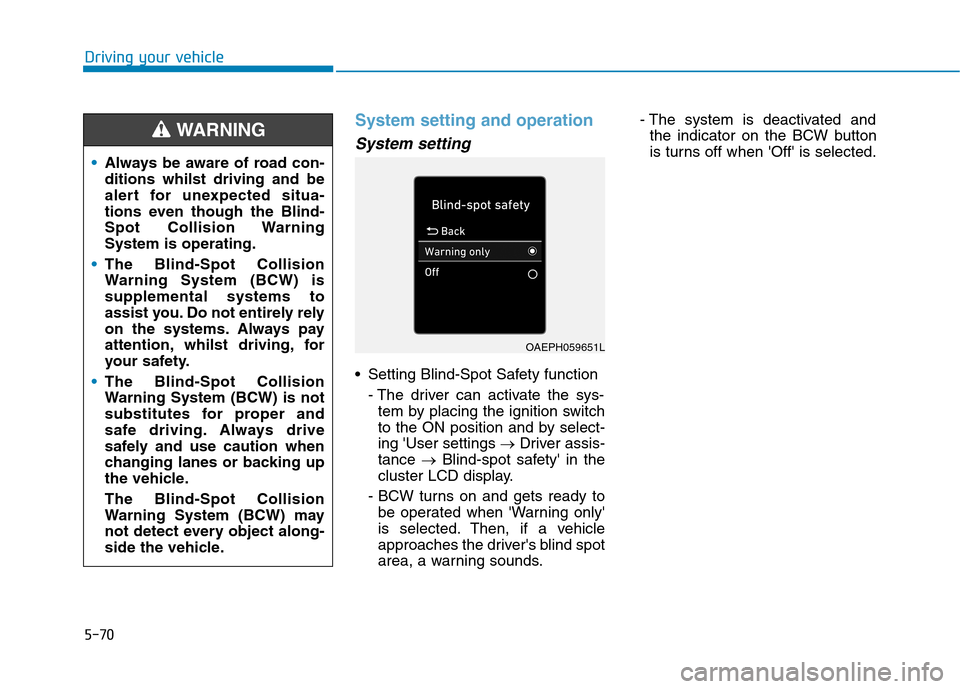
5-70
System setting and operation
System setting
Setting Blind-Spot Safety function
- The driver can activate the sys-
tem by placing the ignition switch
to the ON position and by select-
ing 'User settings →Driver assis-
tance →Blind-spot safety' in the
cluster LCD display.
- BCW turns on and gets ready to
be operated when 'Warning only'
is selected. Then, if a vehicle
approaches the driver's blind spot
area, a warning sounds.- The system is deactivated and
the indicator on the BCW button
is turns off when 'Off' is selected.
Driving your vehicle
Always be aware of road con-
ditions whilst driving and be
alert for unexpected situa-
tions even though the Blind-
Spot Collision Warning
System is operating.
The Blind-Spot Collision
Warning System (BCW) is
supplemental systems to
assist you. Do not entirely rely
on the systems. Always pay
attention, whilst driving, for
your safety.
The Blind-Spot Collision
Warning System (BCW) is not
substitutes for proper and
safe driving. Always drive
safely and use caution when
changing lanes or backing up
the vehicle.
The Blind-Spot Collision
Warning System (BCW) may
not detect every object along-
side the vehicle.
WARNING
OAEPH059651L
Page 395 of 613
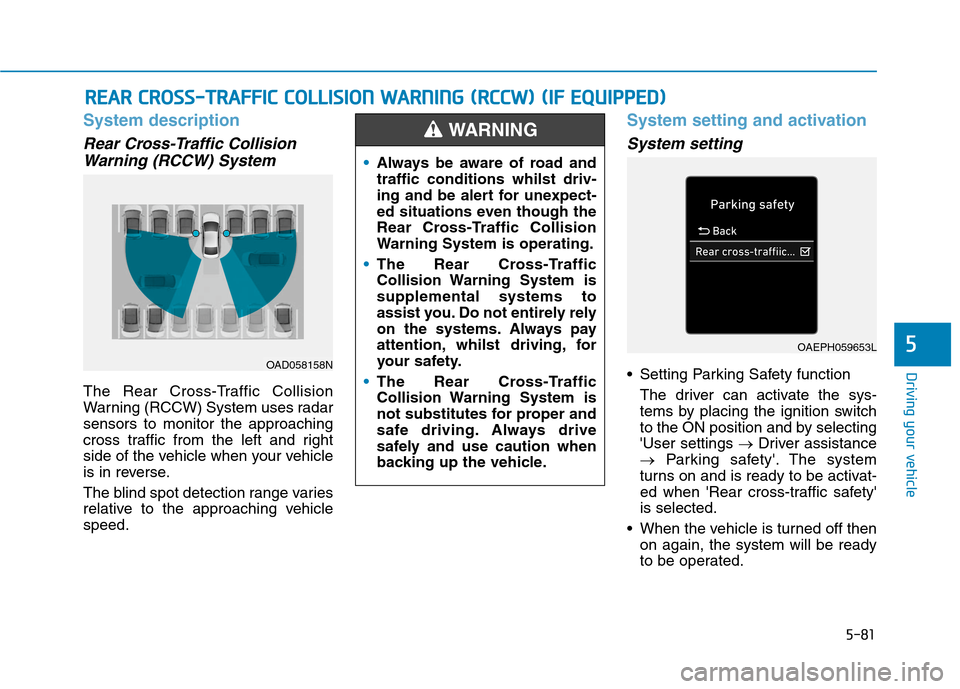
5-81
Driving your vehicle
5
System description
Rear Cross-Traffic Collision
Warning (RCCW) System
The Rear Cross-Traffic Collision
Warning (RCCW) System uses radar
sensors to monitor the approaching
cross traffic from the left and right
side of the vehicle when your vehicle
is in reverse.
The blind spot detection range varies
relative to the approaching vehicle
speed.
System setting and activation
System setting
Setting Parking Safety function
The driver can activate the sys-
tems by placing the ignition switch
to the ON position and by selecting
'User settings →Driver assistance
→Parking safety'. The system
turns on and is ready to be activat-
ed when 'Rear cross-traffic safety'
is selected.
When the vehicle is turned off then
on again, the system will be ready
to be operated.
R RE
EA
AR
R
C
CR
RO
OS
SS
S-
-T
TR
RA
AF
FF
FI
IC
C
C
CO
OL
LL
LI
IS
SI
IO
ON
N
W
WA
AR
RN
NI
IN
NG
G
(
(R
RC
CC
CW
W)
)
(
(I
IF
F
E
EQ
QU
UI
IP
PP
PE
ED
D)
)
OAD058158N
Always be aware of road and
traffic conditions whilst driv-
ing and be alert for unexpect-
ed situations even though the
Rear Cross-Traffic Collision
Warning System is operating.
The Rear Cross-Traffic
Collision Warning System is
supplemental systems to
assist you. Do not entirely rely
on the systems. Always pay
attention, whilst driving, for
your safety.
The Rear Cross-Traffic
Collision Warning System is
not substitutes for proper and
safe driving. Always drive
safely and use caution when
backing up the vehicle.
WARNING
OAEPH059653L
Page 407 of 613
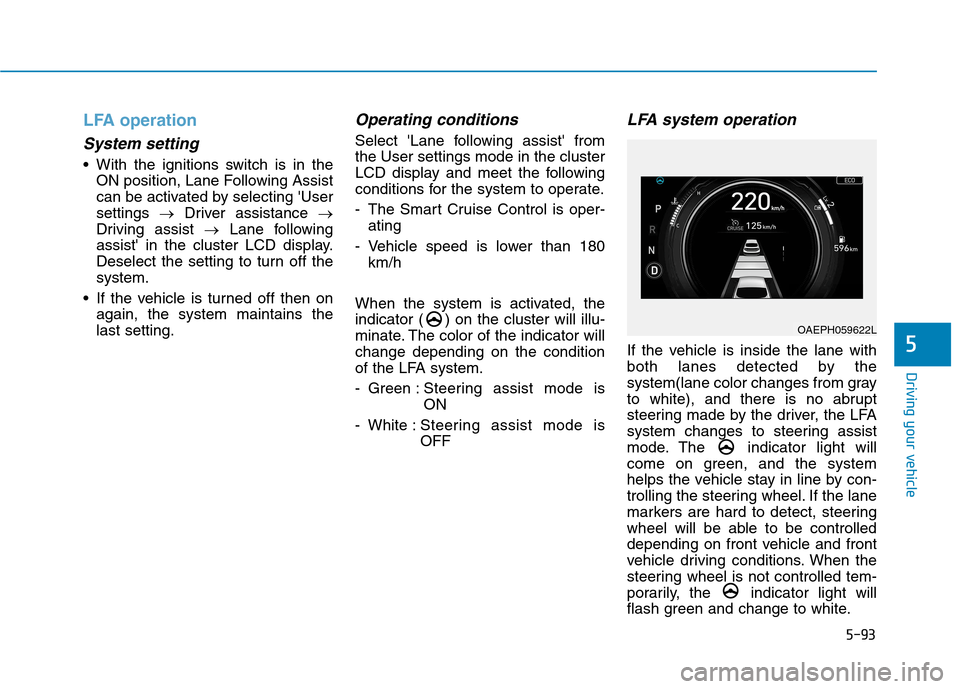
5-93
Driving your vehicle
5
LFA operation
System setting
With the ignitions switch is in the
ON position, Lane Following Assist
can be activated by selecting 'User
settings →Driver assistance →
Driving assist →Lane following
assist' in the cluster LCD display.
Deselect the setting to turn off the
system.
If the vehicle is turned off then on
again, the system maintains the
last setting.
Operating conditions
Select 'Lane following assist' from
the User settings mode in the cluster
LCD display and meet the following
conditions for the system to operate.
- The Smart Cruise Control is oper-
ating
- Vehicle speed is lower than 180
km/h
When the system is activated, the
indicator ( ) on the cluster will illu-
minate. The color of the indicator will
change depending on the condition
of the LFA system.
- Green : Steering assist mode is
ON
- White :Steering assist mode is
OFF
LFA system operation
If the vehicle is inside the lane with
both lanes detected by the
system(lane color changes from gray
to white), and there is no abrupt
steering made by the driver, the LFA
system changes to steering assist
mode. The indicator light will
come on green, and the system
helps the vehicle stay in line by con-
trolling the steering wheel. If the lane
markers are hard to detect, steering
wheel will be able to be controlled
depending on front vehicle and front
vehicle driving conditions. When the
steering wheel is not controlled tem-
porarily, the indicator light will
flash green and change to white.
OAEPH059622L
Page 413 of 613
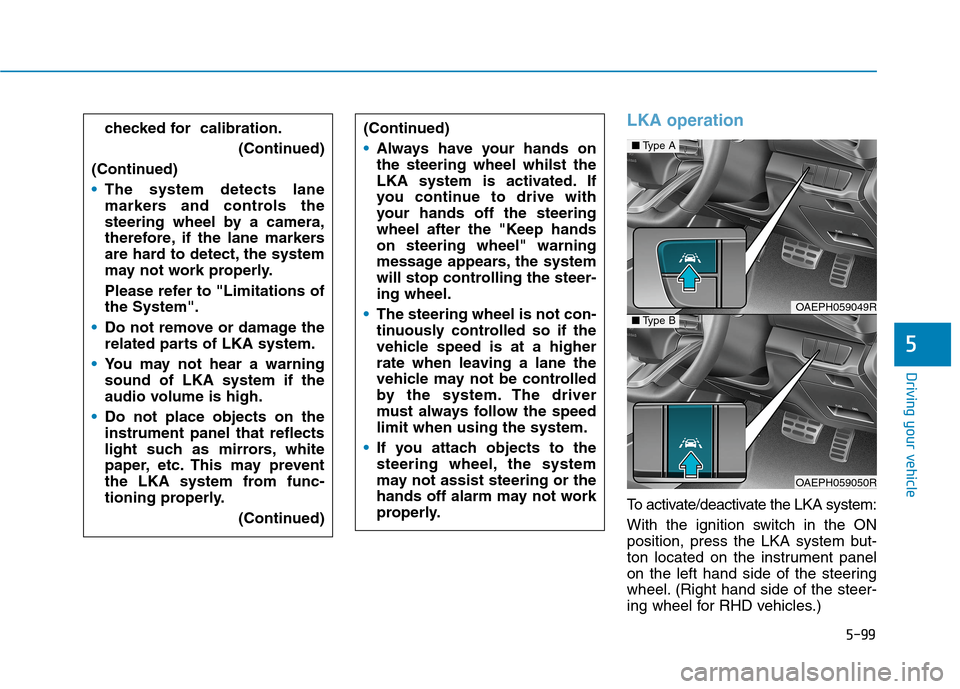
5-99
Driving your vehicle
5
LKA operation
To activate/deactivate the LKA system:
With the ignition switch in the ON
position, press the LKA system but-
ton located on the instrument panel
on the left hand side of the steering
wheel. (Right hand side of the steer-
ing wheel for RHD vehicles.)
■Type A
OAEPH059049R■Type B
OAEPH059050R
checked for calibration.
(Continued)
(Continued)
The system detects lane
markers and controls the
steering wheel by a camera,
therefore, if the lane markers
are hard to detect, the system
may not work properly.
Please refer to "Limitations of
the System".
Do not remove or damage the
related parts of LKA system.
You may not hear a warning
sound of LKA system if the
audio volume is high.
Do not place objects on the
instrument panel that reflects
light such as mirrors, white
paper, etc. This may prevent
the LKA system from func-
tioning properly.
(Continued)(Continued)
Always have your hands on
the steering wheel whilst the
LKA system is activated. If
you continue to drive with
your hands off the steering
wheel after the "Keep hands
on steering wheel" warning
message appears, the system
will stop controlling the steer-
ing wheel.
The steering wheel is not con-
tinuously controlled so if the
vehicle speed is at a higher
rate when leaving a lane the
vehicle may not be controlled
by the system. The driver
must always follow the speed
limit when using the system.
If you attach objects to the
steering wheel, the system
may not assist steering or the
hands off alarm may not work
properly.
Page 414 of 613
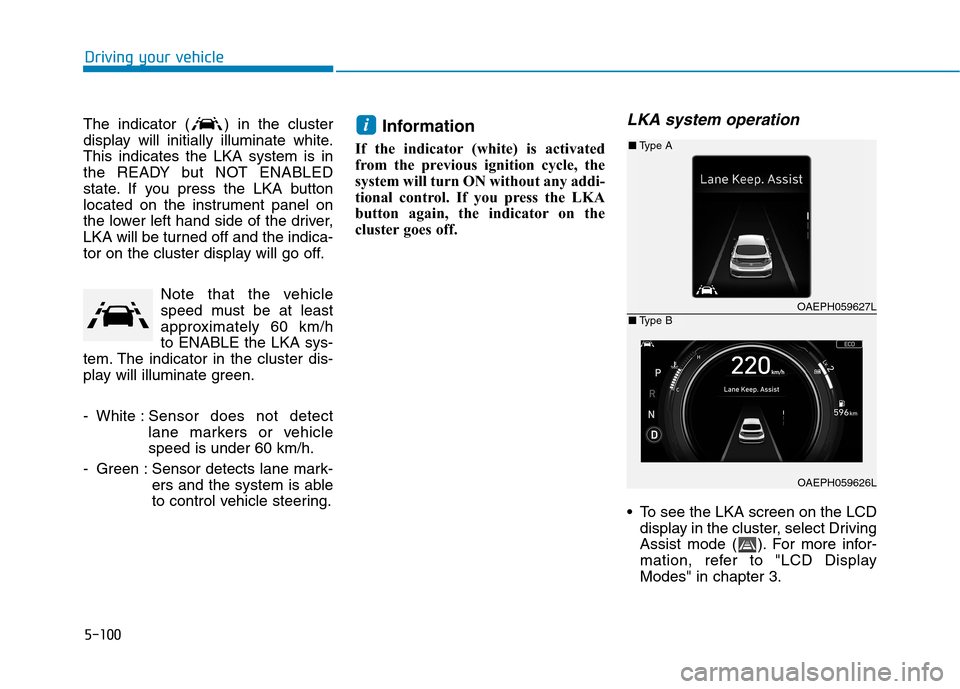
5-100
Driving your vehicle
The indicator ( ) in the cluster
display will initially illuminate white.
This indicates the LKA system is in
the READY but NOT ENABLED
state. If you press the LKA button
located on the instrument panel on
the lower left hand side of the driver,
LKA will be turned off and the indica-
tor on the cluster display will go off.
Note that the vehicle
speed must be at least
approximately 60 km/h
to ENABLE the LKA sys-
tem. The indicator in the cluster dis-
play will illuminate green.
- White :Sensor does not detect
lane markers or vehicle
speed is under 60 km/h.
- Green : Sensor detects lane mark-
ers and the system is able
to control vehicle steering.
Information
If the indicator (white) is activated
from the previous ignition cycle, the
system will turn ON without any addi-
tional control. If you press the LKA
button again, the indicator on the
cluster goes off.
LKA system operation
To see the LKA screen on the LCD
display in the cluster, select Driving
Assist mode ( ). For more infor-
mation, refer to "LCD Display
Modes" in chapter 3.
i
OAEPH059627L
OAEPH059626L
■Type A
■Type B
Page 417 of 613
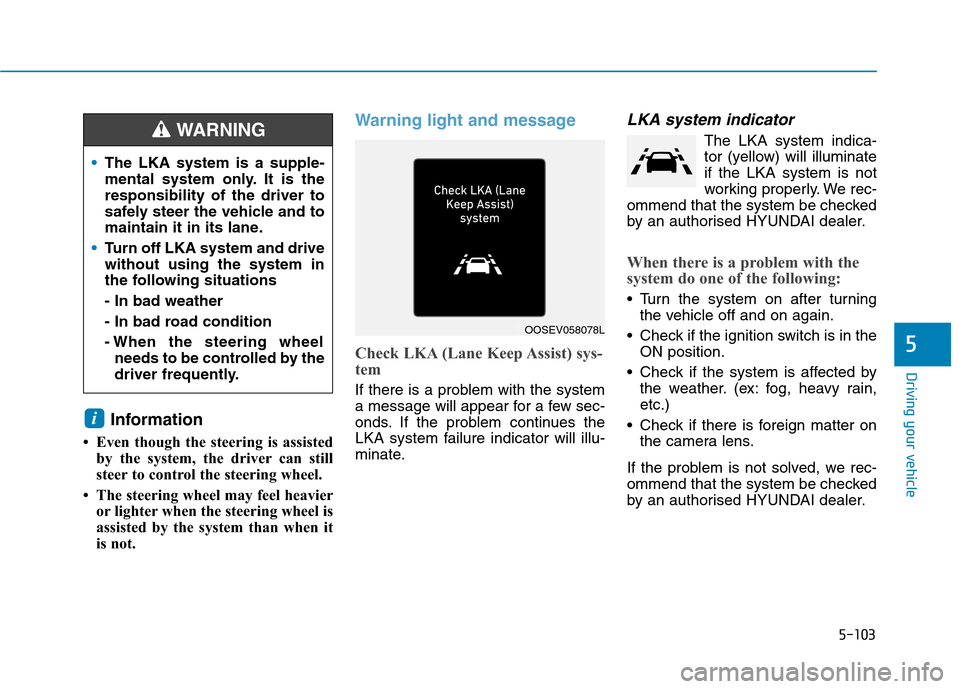
5-103
Driving your vehicle
5
Information
• Even though the steering is assisted
by the system, the driver can still
steer to control the steering wheel.
• The steering wheel may feel heavier
or lighter when the steering wheel is
assisted by the system than when it
is not.
Warning light and message
Check LKA (Lane Keep Assist) sys-
tem
If there is a problem with the system
a message will appear for a few sec-
onds. If the problem continues the
LKA system failure indicator will illu-
minate.
LKA system indicator
The LKA system indica-
tor (yellow) will illuminate
if the LKA system is not
working properly. We rec-
ommend that the system be checked
by an authorised HYUNDAI dealer.
When there is a problem with the
system do one of the following:
Turn the system on after turning
the vehicle off and on again.
Check if the ignition switch is in the
ON position.
Check if the system is affected by
the weather. (ex: fog, heavy rain,
etc.)
Check if there is foreign matter on
the camera lens.
If the problem is not solved, we rec-
ommend that the system be checked
by an authorised HYUNDAI dealer.
i
OOSEV058078L
The LKA system is a supple-
mental system only. It is the
responsibility of the driver to
safely steer the vehicle and to
maintain it in its lane.
Turn off LKA system and drive
without using the system in
the following situations
- In bad weather
- In bad road condition
- When the steering wheel
needs to be controlled by the
driver frequently.
WARNING